Comprehensive Guide to the 65W AC Adapter for Dell Laptops
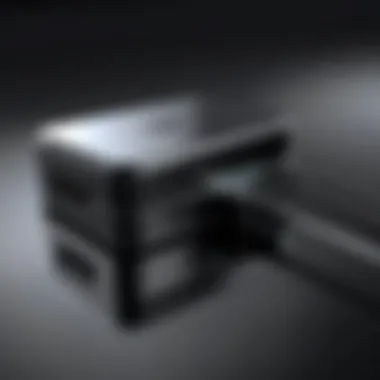

Intro
The 65W AC adapter for Dell laptops plays a fundamental role in ensuring that devices charge efficiently and perform optimally. Given the increasing reliance on portable computing, understanding the relevance and functionality of this power accessory becomes critical. This section sets the stage for a detailed exploration of the adapter, covering essential aspects such as compatibility, specificatons, and practical usage tips. Whether you are a tech enthusiast, a gamer, or someone who frequently travels, knowing the ins and outs of the 65W AC adapter can significantly influence the performance and longevity of your laptop.
Product Overview
Brief Description
The 65W AC adapter is designed specifically to meet the power needs of numerous Dell laptop models. It serves as the primary source of power for charging your device, while also enabling it to run efficiently under demanding tasks. The adapter is compact and lightweight, making it easy to carry along, which is beneficial for people on the go.
Key Features
- Voltage Output: Delivers consistent voltage, ensuring stability for your laptop.
- Universal Input: Works with a variety of power sources, allowing charging in different regions.
- Smart Connectors: Equipped with safety measures to prevent overheating and overcharging.
- Compatibility: Suitable for a range of Dell laptops, enhancing versatility.
Available Variants
The 65W AC adapter is available in various models, each tailored for different Dell laptop series. Notable variants include:
- Dell DA65NM111: Compatible with the XPS series.
- Dell ADP-65GD: Works well with Inspiron laptops.
- Dell 0KXTT2: Ideal for Latitude models.
Understanding these variants will aid in making an informed decision when selecting the appropriate adapter for your specific Dell laptop model.
Specifications Breakdown
Technical Specifications
The technical details of the 65W adapter are paramount. It typically features:
- Input Voltage: 100-240V
- Output Power: 65W
- Output Voltage: 19.5V
- Output Current: 3.34A
These specs indicate that the adapter is capable of powering laptops efficiently under various electrical conditions.
Performance Metrics
Performance aspects include:
- Charging Speed: Generally provides fast charging capabilities, reducing downtime.
- Heat Management: Designed to operate efficiently without excessive heat
- Durability: Built to withstand everyday wear and tear, ensuring a long lifespan.
Compatibility Information
This adapter works well with numerous Dell laptops. However, verifying compatibility with your specific model is wise. Check the laptop’s manual or Dell's official resources for precise information.
Comparative Analysis
Competing Products
In the market, several alternatives exist, including 65W adapters made by third-party manufacturers. It is crucial to evaluate these when making a purchase.
Strengths and Weaknesses
- Dell Adapter: Strengths include optimal performance and compatibility. A potential weakness could be the cost compared to generic alternatives.
- Third-Party Options: Often cheaper but can compromise on quality and warranty offerings.
Price Comparison
Prices may vary between brands. For example, while the Dell adapter retails around $30-$60, third-party options might start as low as $20. Weigh the cost against reliability when making a choice.
Buying Guide
Target User Profiles
This guide targets diverse user profiles, including:
- Tech Enthusiasts: Seek dependable performance for gaming or heavy applications.
- Frequent Travelers: Favor light, compact options for their laptops.


Important Considerations
When buying a 65W AC adapter, consider:
- Model Compatibility: Ensure it matches your laptop model to avoid issues.
- Warranty: Look for products with good warranty conditions for peace of mind.
Insider Tips for Buyers
- Research customer reviews to gauge performance.
- Purchase from authorized retailers to ensure authenticity.
Maintenance and Upgrade Insights
Regular Maintenance Practices
To keep the adapter in good condition:
- Keep it clean and free from dust.
- Store it properly when not in use to prevent damage.
Upgrade Paths and Options
Considering upgrades may include investing in a higher wattage adapter for enhanced performance under load.
Troubleshooting Common Issues
Should you face charging issues:
- Check Connections: Ensure proper plugging into both the laptop and the power source.
- Inspect for Damage: Look for signs of wear on the cord or connectors.
Ensure your AC adapter is compatible and in good condition to avoid performance issues. Regular maintenance can greatly extend its life.
This guide endeavors to provide a thorough understanding of the 65W AC adapter for Dell laptops, focusing on practical considerations that enhance functionality and user experience.
Understanding the 65W AC Adapter
The 65W AC adapter plays a crucial role in the functionality of Dell laptops. Understanding the details about this power supply can significantly enhance the user experience. Users often take for granted the importance of this device. Yet, it is central to the performance and longevity of laptops. Without a reliable adapter, a laptop can suffer from issues such as slow charging or even unexpected shutdowns.
One of the key benefits of comprehending the specifics of the 65W adapter includes ensuring compatibility with your device. It is essential to use an adapter that matches the specifications of your laptop model. This mitigates risks such as damage to the laptop's battery or power system.
Additionally, knowing how the 65W adapter works can help users troubleshoot common issues. A well-informed user can readily identify when an error is due to the adapter or another part of the laptop. This knowledge empowers users and promotes longer device life.
What is an AC Adapter?
An AC adapter, sometimes referred to as a power supply, is a device that converts alternating current (AC) from an outlet into a direct current (DC) that laptops and other devices require. It connects to the laptop through a specific port and supplies the necessary power for operation and charging.
Most laptops depend on these adapters because they help regulate the power needed for different tasks. The main function is to maintain the laptop's battery level while allowing users to work. Failure of the adapter can lead to insufficient power supply, resulting in battery depletion.
Specifications of the 65W Adapter
The specifications of the 65W AC adapter are fundamental to its operation. Firstly, the wattage indicates how much power the adapter can deliver. An essential specification is the output voltage and amperage. For Dell laptops, a typical output voltage is 19.5V. The amp rating usually varies between 3.34A to 4.62A depending on the specific model. This energy transfer is vital for system stability, ensuring the laptop runs smoothly under various conditions.
Moreover, the physical characteristics of the adapter matter too. The size and shape can affect portability and ease of use. Some models come with features like LED indicators, showing when the adapter is working effectively. Others may include built-in safety features like surge protection.
In summary, understanding both the definition and specifications of the 65W AC adapter is crucial for users. It allows for informed choices when selecting power supplies, leading to improved laptop performance and lifespan.
Compatibility with Dell Laptops
Understanding compatibility is key when dealing with the 65W AC adapter for Dell laptops. The primary function of an AC adapter is to supply the correct voltage and amperage necessary for your device to operate efficiently. Using an incompatible adapter can lead to various issues, such as insufficient power supply, potential damage to the laptop, or even unsafe overheating.
Dell laptops come in a range of models, each with its own specifications and power needs. This section will guide you through recognizing which models work with the 65W adapter and help clarify the nuanced differences between universal and model-specific options.
Identifying Compatible Models
Determining whether your Dell laptop is compatible with the 65W adapter requires understanding the model's power specifications. Generally, these laptops will have indications on the bottom casing or the documentation that accompanies them.
Here are the steps to identify compatible models:


- Check the Specifications: Refer to the user manual or the specifications sheet provided by Dell for your laptop model.
- Look for Power Requirements: Most laptops have a label showing the required wattage. If it states 65W, it can use this adapter.
- Physical Connector: Ensure that the connector fits properly. Dell laptops often use a specific connector type.
- Model Lists: Some online resources highlight which models specifically utilize the 65W adapter.
A careful check will help confirm if your device can utilize this power source effectively and safely.
Universal vs. Model-Specific Adapters
When considering power supplies for Dell laptops, you’ll often encounter universal adapters and those designed for specific models. Understanding the differences is crucial for your device's performance and longevity.
- Universal Adapters:
- Model-Specific Adapters:
- Universal options can work with many brands and models, not just Dell. They often come with interchangeable tips to fit various laptops.
- Flexibility: Ideal for users with multiple laptops or those who mix and match devices.
- Adjustable Voltage: Users can change the voltage settings to match the device’s needs.
- These are designed specifically for certain models. This means better compatibility in terms of voltage and amperage.
- Efficiency: Generally, they provide more reliable performance since they are tailored for specific power requirements.
- Reduced Risk of Damage: Using a model-specific adapter reduces the chances of damaging your laptop due to incorrect power supply.
In summary, while universal adapters offer versatility, model-specific adapters ensure safety and optimal performance. Always weigh your needs before choosing between these options.
Technical Insights into Power Requirements
Understanding the technical insights related to power requirements for the 65W AC adapter is crucial for achieving optimal performance and longevity of Dell laptops. This section explains key aspects such as wattage, voltage, and amperage that users must consider while selecting and utilizing their power supply. Ensuring these elements align correctly can prevent potential damage to the laptop and enhance overall user experience.
Wattage Explained
Wattage is fundamentally a measure of power. When discussing the 65W AC adapter, it indicates the maximum power it can supply to the laptop at a given time. The importance of using an adapter with appropriate wattage cannot be understated. If the wattage is too low, the laptop may not receive sufficient power to function properly, leading to performance issues. Conversely, using an adapter with a higher wattage than required does not enhance performance but can lead to unnecessary running costs.
Moreover, the wattage requirement can vary depending on the laptop's specifications and usage. For general tasks such as browsing or document editing, 65 watts is usually adequate. However, if the laptop is used for intensive tasks like gaming or graphic design, wattage may need to be reevaluated.
Voltage and Amperage Considerations
Voltage and amperage are two other critical factors that relate to the power adapter's overall performance. Each laptop has specific voltage and amperage requirements correlating with its internal components. An adapter supplying the correct voltage ensures that the laptop operates efficiently and safely.
Voltage specifications indicate the potential difference that drives the current through the laptop's components. If the voltage is too high, it can lead to overheating or even permanent damage to the device. On the other hand, insufficient voltage can cause instability and unexpected shutdowns.
Amperage, measured in amps, represents the flow of current. It is significant because a higher amperage allows for quicker charging and better power delivery during peak usage. However, users must remain mindful that both voltage and amperage must align with the device's specifications to prevent any compatibility issues.
In summary, understanding wattage, voltage, and amperage is essential for users to ensure their Dell laptop operates optimally and avoids potential power supply issues. By grasping these essentials, users can make informed decisions when choosing their 65W AC adapter.
Performance and Efficiency
Performance and efficiency are critical aspects of the 65W AC adapter for Dell laptops. They directly impact how effectively the adapter meets the power demands of the device while ensuring safe operation. Both aspects are crucial for maximizing the user experience and maintaining the optimal functionality of the laptop. Moreover, understanding these elements allows users to make better choices when selecting an adapter.
Charging Speed and Efficiency Ratings
Charging speed plays a vital role in overall efficiency. When users plug in their Dell laptops for charging, they often expect rapid power replenishment. The efficiency rating of an AC adapter indicates how much power is effectively transferred to the laptop in comparison to what is drawn from the wall outlet. A higher efficiency rating means less energy wastage, leading to a faster charging time and more cost-effective power consumption.
One standard metric for measuring charging efficiency is the Energy Star certification. Devices with this certification typically reflect better efficiency in their operations, which can translate into quicker charging times and lower energy bills. For many users, choosing an adapter with a high efficiency rating can result in noticeable differences in charging speed.
In addition, efficiency ratings affect the adapter's longevity. An efficient adapter generates less heat, which can lead to less wear and tear on its components over time. Therefore, when selecting the 65W adapter, it is prudent to consider the efficiency rating alongside the charging speed.
Heat Management and Safety Features
Heat management is another aspect that must not be overlooked. An operational AC adapter generates heat due to energy loss during power conversion. Excessive heat can damage the internal components of the adapter as well as the laptop itself. Thus, proper heat management strategies are essential for maintaining performance and safety.
Many modern adapters are equipped with built-in safety features such as thermal protection. These features shut down power supply when temperatures exceed a certain threshold, preventing potential damage. Additionally, effective heat dissipation materials are often utilized in the design of these adapters, which helps keep temperatures within safe limits during prolonged use.
Here are some considerations regarding heat management:
- Design: Look for adapters that feature ventilation or heat sinks, which can enhance cooling.
- Material: The choice of materials can also influence heat management. Higher-quality materials typically handle heat better.
- Placement: Ensure proper placement of the adapter while charging. Avoid using it on soft surfaces that may obstruct airflow.
Effective heat management not only prolongs the life of the 65W adapter but also safeguards the laptop from overheating, ensuring a safer user experience.
In summary, performance and efficiency are not just technical details—they are crucial factors that affect how well the 65W adapter serves the user’s needs. Understanding these concepts enables users to appreciate the intricacies of laptop power supply management, ultimately leading to a more informed purchasing decision.
Common Issues and Troubleshooting
Troubleshooting common issues with the 65W AC adapter for Dell laptops is essential for maintaining optimal device performance. An understanding of these problems can save time, frustration, and money. Users can avoid significant disruptions to their work or leisure activities. By identifying and addressing issues early, one can ensure prolonged usability of their laptop and avoid potential hardware damage.


Signs of a Faulty Adapter
Identifying a faulty adapter is the first step in ensuring your laptop continues to operate effectively. Here are some key signs to recognize:
- No Power Output: If your laptop does not turn on even when connected, this is a clear indicator.
- Inconsistent Charging: If the adapter charges your laptop sporadically, it likely has damage.
- Physical Damage: Examine for frayed cables or exposed wires. Such wear can compromise functionality.
- Overheating: While some warmth during use is normal, excessive heat indicates an issue.
- Unusual Noises: Buzzing or clicking sounds can be signs of electrical problems within the adapter.
Recognizing these signs allows users to either replace the adapter or seek professional repair, ensuring device safety and functionality.
Basic Troubleshooting Steps
When facing issues with your 65W adapter, follow these straightforward troubleshooting steps to determine the next steps:
- Check Power Source: Ensure the outlet is functioning. Plug in another device to confirm.
- Inspect Connections: Ensure that the adapter is securely connected to both the laptop and the power source.
- Use Another Adapter: If available, test with another compatible adapter to rule out laptop issues.
- Examine for Damage: Look over the cable and connector. Any signs of wear may require replacement.
- Reboot Laptop: Sometimes a simple restart can resolve minor software conflicts preventing charging.
- Reset Power Settings: For Windows users, resetting power management settings can fix charging issues.
Following these steps can help isolate the problem and guide you toward an effective solution to enhance laptop performance.
Purchasing Guidance
Purchasing a 65W AC adapter for Dell laptops is a decision that can significantly affect your device's performance and longevity. Understanding where and how to buy this essential accessory is crucial for ensuring that you invest wisely. Many users may underestimate the importance of purchasing guidance, but choosing the right adapter can mitigate potential issues such as damaging your laptop or compromising charging efficiency.
The significance of this section lies in equipping readers with the knowledge to navigate the market effectively. Knowing where to buy the adapter helps avoid counterfeit products that can be harmful. Additionally, evaluating the quality and authenticity of an adapter is essential. This process can prevent unnecessary expenses and ensure reliability during use.
Where to Buy the 65W Adapter
When seeking to buy a 65W AC adapter, you have various options, both online and offline. Each method comes with its advantages.
- Official Dell Website: Purchasing directly from Dell provides assurance of quality and compatibility with your laptop model. The official website often lists adapters specifically designed for various Dell models, ensuring you receive the right product.
- Authorized Retailers: Stores like Best Buy or Newegg offer authentic Dell products. They provide a physical location where you can verify the item before buying.
- Online Marketplaces: Websites such as Amazon often have a wide range of options. Be cautious, though, as not all listings are guaranteed to have authentic products. Always check seller ratings and reviews before making a purchase. Here, you can also find user ratings concerning the performance of the adapter.
Despite the convenience of online shopping, make sure to buy from trusted sellers to prevent receiving substandard or fake products. Often, these poor-quality adapters can lead to more significant issues with your laptop, including overheating or complete failure.
Evaluating Quality and Authenticity
As the market is flooded with options, knowing how to evaluate the quality and authenticity of a 65W AC adapter is necessary. Here are several key factors to consider:
- Label and Branding: Check for prominent Dell branding on the adapter. Official products should display the logo clearly on the invoice and packaging.
- Model Compatibility: Verify that the adapter model matches your laptop specifications. Using a mismatched adapter can lead to performance issues.
- Power Rating: Make sure the wattage is clearly stated as 65W. This ensures the adapter will meet your laptop's needs.
- User Reviews: Look for customer feedback on reliability and efficiency. User experiences can inform your decision about the quality of the product.
Making informed choices helps to secure a reliable power source for your device, minimizing the risk of complications that arise from subpar adapters. This knowledge will not only protect your investment but also enhance your overall experience with your Dell laptop.
Inquire with the seller if you have any doubts. It's better to ask than risk the quality of your device.
Epilogue
The 65W AC adapter plays a crucial role in ensuring that Dell laptops function optimally. Understanding its importance helps users make informed decisions regarding their power supply needs. This section underscores key elements that reinforce why selecting the right adapter matters.
Summarizing the Importance of the 65W Adapter
The 65W adapter is specifically designed to provide adequate power to a range of Dell laptops. This ensures efficient charging and optimal performance. Some key considerations include:
- Compatibility: Not all adapters fit every model. Knowing which models are compatible prevents potential damage to both the adapter and the laptop.
- Wattage Requirements: Adapters must meet the wattage needs of Dell laptops. Insufficient wattage can lead to slow charging or battery drain during use.
- Build Quality: A reliable adapter has durable construction, which can prevent issues like overheating. Low-quality adapters can compromise laptop health over time.
Having a proper understanding of these factors will not only enhance the performance of your laptop but will also prolong its lifespan. Investing in the appropriate 65W adapter can also lessen any potential frustrations related to charging problems. In summary, the choice of a power supply is vital for maintaining the functionality and longevity of Dell laptops.
Frequently Asked Questions
The section on frequently asked questions is vital in enhancing the overall understanding of the 65W AC adapter suitable for Dell laptops. This segment serves to clear up common doubts and address typically overlooked details about the adapter. By answering these inquiries, users can gain insights tailored to their specific needs and situations, which may ultimately prevent unnecessary mistakes regarding usage and compatibility. It also empowers consumers to optimize their experience with their laptop.
Can use this adapter with other brands?
Using the 65W AC adapter with non-Dell brands might not yield the desired results. While the physical connector may fit, several factors come into play. Power requirements vary significantly across brands, meaning that the voltage and amperage from the adapter might not match what the other device needs, thus causing damage or poor performance.
Here are key considerations:
- Voltage Compatibility: Using an adapter with incorrect voltage can harm your device. Ensure that the output voltage matches the requirements of the laptop.
- Amperage Needs: Devices require a specific amperage to function correctly. An adapter providing too little may cause charging issues.
- Connector Type: Even if the connector seems to fit, the pin configuration may differ. This can lead to unreliable connections.
What should do if my laptop doesn't charge?
If your laptop is not charging despite being connected to the 65W AC adapter, a systematic approach is necessary to troubleshoot the issue. Start by checking basic elements that could cause the problem:
- Inspect the Adapter and Cables: Look for signs of physical damage like frayed cables or burnt connectors.
- Test Outlets: Ensure the power outlet works. Try plugging the adapter into another outlet.
- Check Battery Condition: If the battery is faulty, it might not charge. Look at battery indicators or test with a different battery if possible.
- Examine the Connection: Ensure that the laptop’s power port is free from dust. A blocked connection can prevent charging.
- Software Issues: Sometimes, the software on your laptop might require updates. Make sure the operating system is up to date.
If after checking the above steps nothing resolves the issue, it might be time to consult a technician or consider replacing the adapter. Remember, operating a laptop without the right power supply can lead to damage, so addressing any charging issues promptly is essential.



