Adjustable Computer Desktops: Enhance Your Ergonomics


Intro
In today's fast-paced world, the relevance of ergonomics in workspace design has reached new heights. One of the key elements in creating a productive environment is the choice of a computer desk. Adjustable computer desktops, specifically, offer users the flexibility to customize their workspace according to their needs. These desks allow users to switch between sitting and standing positions, thereby promoting better posture. This article aims to provide an exhaustive examination of these desks, focusing on design, functionality, and benefits.
Product Overview
Brief Description
Adjustable computer desktops are designed to accommodate various user preferences and tasks. They range from simple manual mechanisms to advanced electronic adjustments. These desks facilitate easy transitions between sitting and standing, adapting to diverse user needs and preferences.
Key Features
When evaluating adjustable desktops, several key features should be considered:
- Height Adjustment: Whether manual or electric, this feature allows users to change the desk height swiftly.
- Stability: A stable desk is crucial to avoid wobbling, especially at higher settings.
- Surface Area: The size of the desktop impacts the workspace available for devices, documents, and accessories.
- Cable Management: Good cable management solutions enhance the tidiness and safety of a workspace.
Available Variants
Adjustable computer desktops come in various forms, including:
- Electric Standing Desks: Operated with a push of a button for height adjustments.
- Manual Desks: Require physical manipulation for adjustment, usually less expensive.
- Convertible Desks: Can convert between traditional desk and standing desk formats, often with limited adjustment range.
Specifications Breakdown
Technical Specifications
For an effective purchase decision, understanding the technical specifications can be vital:
- Load Capacity: Most adjustable desks support between 100 and 300 pounds.
- Adjustment Range: Varies between models, typically ranging from 25 to 50 inches.
- Power Source: Electric models may require an outlet, while manual models don’t.
Performance Metrics
User performance can be influenced by a desk's design:
- Adjustment Speed: Faster adjustments lead to less downtime.
- Noise Level: A quieter operation enhances user experience.
Compatibility Information
When integrating an adjustable desk into a workspace, compatibility with existing setups is crucial. Check whether your equipment fits comfortably and integrates easily with your current technology.
Comparative Analysis
Competing Products
In the adjustable desk market, several brands stand out, including Uplift Desk, Vari, and Flexispot. Each offers unique features and benefits.
Strengths and Weaknesses
- Uplift Desk: Known for versatility and extensive customization options. However, it can be on the pricier side.
- Vari: Offers user-friendly design at a competitive price but may lack some advanced features found in competitors.
Price Comparison
Prices for adjustable desks generally range from $200 to $800, depending on features, brand, and customization options. Investing in a higher-end product typically results in enhanced durability and function.
Buying Guide
Target User Profiles
Different users may have unique needs:
- Office Workers: May prioritize stability and ample workspace.
- Gamers: Often seek aesthetics and adjustability for extended periods of play.
Important Considerations
Buyers should assess:
- Budget: Determine how much to invest in a desk that meets your specific needs.
- Space: Ensure the desk fits comfortably in the intended workspace without obstructing walkways.
Insider Tips for Buyers
- Test Before Purchase: If possible, physically test the desk to assess its stability and ease of use.
- Read User Reviews: Analyzing experiences from other buyers can inform your decision-making process.
Maintenance and Upgrade Insights
Regular Maintenance Practices
To ensure longevity, regular maintenance practices include:
- Cleaning: Wipe down surfaces to remove dust and debris.
- Tightening Screws: Ensure all hardware remains tight for stability.
Upgrade Paths and Options
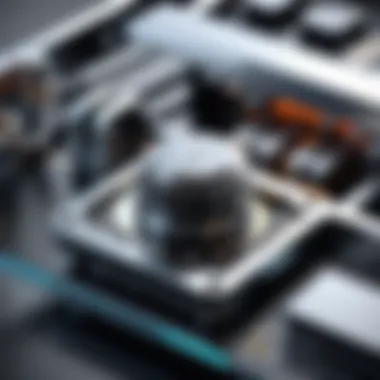

As user needs change, desks may need upgrades. Consider adding features like dual motor kits for electric models or enhancing cable management solutions.
Troubleshooting Common Issues
Some common troubleshooting steps include:
- Desk Wobbles: Check screws and level the desk as needed.
- Motor Issues: Ensure the power supply is functioning correctly and connections are secure.
Adjustable computer desktops stand at the intersection of comfort and efficiency, reshaping the contemporary workspace.
Understanding Adjustable Computer Desktops
Adjustable computer desktops have gained traction in modern workspaces, answering the growing demand for enhanced ergonomic solutions. As users become more aware of the health risks associated with prolonged sitting, desks that can adjust to various heights and positions have appeared as a viable remedy. Their ability to cater to different requirements is crucial in creating a comfortable and productive work environment.
The transition from static to adjustable desktops signifies a shift towards incorporating more flexibility into daily routines. Users can experience the benefits of alternating between sitting and standing, which can alleviate discomfort and enhance focus. This article explores the various aspects of adjustable computer desktops, making it essential for anyone looking to improve their workspace.
Definition and Purpose
Adjustable computer desktops, often referred to as sit-stand desks, are designed to modify their height and configuration to accommodate user preferences. These desks serve one primary purpose: to promote a better work posture. By allowing users to switch between sitting and standing, they minimize the risks of musculoskeletal issues. The mechanics vary—some are operated manually while others leverage electric motors for effortless adjustments. This adaptability is key to optimizing user comfort during long hours of computer-based tasks.
The Importance of Ergonomics
Ergonomics plays a significant role in determining a workspace's efficiency and healthiness. An adjustable computer desktop can substantially contribute to improved ergonomics. When users can fine-tune their desktops to fit their body dimensions, they are less likely to experience fatigue and strain.
For instance, maintaining a 90-degree angle in elbows and keeping the screen at eye level are vital for sustaining comfort. According to studies, incorrect siting positions can lead to chronic pain, and this highlights the necessity for desks that adapt to individual needs. Ergonomic designs focus on user well-being, making adjustable desks an integral element worthy of consideration in any office setup.
A well-implemented adjustable desktop can reduce fatigue and enhance focus, serving both physical health and productivity.
Understanding these dynamics allows tech enthusiasts, gamers, and DIY builders to make informed decisions when selecting their next workstation. Adjustable desks not only prioritize comfort but also improve overall productivity.
Types of Adjustable Computer Desktops
Adjustable computer desktops have gained popularity due to their capacity to modify user experiences. Understanding the different types is essential for making informed decisions. The right type can significantly boost effectiveness and comfort in a workspace. This section examines three main categories of adjustable desktops: manual vs. electric, sit-stand, and convertible desks. Each type has its unique features, functionalities, and benefits.
Manual vs.
Electric Adjustable Desktops
Manual adjustable desktops operate through physical effort, requiring users to change their height through levers or cranks. This type is generally less expensive and offers simplicity in design. Users often find satisfaction in direct engagement, fostering a sense of physical control over their workspace.
Electric adjustable desktops, in contrast, utilize motors that enable seamless height adjustments with a push of a button. They come with pre-set options that allow users to quickly flip between settings for sitting and standing. While they come at a higher price, the ease of use often outweighs this consideration. Electric models may also include features such as programmable positions, making them convenient for multiple users with different height needs.
Key Factors to Consider
- Cost: Manual desks tend to be more budget-friendly, while electric models may justify their cost through convenience.
- User Interaction: Some users prefer the tactile experience of manual adjustments, while others favor the ease of electric models.
- Reliability: Manual desks generally have fewer components that might fail over time.
Sit-Stand Desktops
Sit-stand desktops are designed to allow users to alternate between sitting and standing positions with ease. The principal advantage of a sit-stand desk lies in its ability to cater to dynamic work habits. Research has shown that excessive sitting can lead to health issues, such as obesity and cardiovascular disease. By providing a simple mechanism to switch postures regularly, these desks help mitigate such risks.
They often possess significant height ranges, accommodating various body types and preferences. This adaptability can be particularly beneficial in office environments where different individuals use the same workspace. Moreover, many sit-stand models come with presets, encouraging users to develop ergonomically sound habits by reminding them to change positions through the day.
Benefits
- Health Improvement: Regularly changing positions can improve posture, reduce back pain, and boost metabolism.
- Enhanced Focus: Standing while working may increase alertness and productivity.
Convertible Desktops
Convertible desktops serve a different niche altogether. They can migrate between a traditional desk mode and a standing position. These desks are particularly advantageous for individuals who require flexibility within their workspace. For example, a convertible model can be ideal for those who might prefer to work while standing during meetings or collaborative sessions.
One of the main benefits is their compact nature. They often do not require as much space as dedicated sit-stand desks, making them valuable in smaller environments. Users can transform their workspace according to their specific needs without a complete overhaul of their existing furniture.
Considerations
- Adaptability: Great for shared spaces or multi-use environments.
- Space-Efficiency: Ideal for small rooms or offices.
Consider these three types carefully. Each offers unique benefits that can enhance your ergonomics and productivity. Selecting the right one is essential for a comfortable workspace.
Key Features of Adjustable Computer Desktops
Adjustable computer desktops offer a range of features that significantly enhance their functionality and user experience. Understanding these key features is essential for selecting the right model for your workspace needs. A well-designed adjustable desktop promotes better ergonomics, increases productivity, and caters to various user preferences. Below, we examine some of the most important features to consider when choosing an adjustable desktop.
Height Adjustment Range
The height adjustment range is one of the defining features of adjustable desktops. It indicates how high or low the desktop can be set and ultimately affects user comfort. Most high-quality models offer a considerable range, typically between 24 to 50 inches. This flexibility is essential, as it accommodates users of different heights, whether they prefer sitting or standing while working.
When evaluating the height adjustment feature, consider the ease of use too. Electric models often have programmable settings for quick changes, while manual ones may require physical effort to adjust. The ability to switch effortlessly between sitting and standing enhances overall posture, contributing to a more comfortable work environment.
Stability and Weight Capacity
Stability is crucial in ensuring that the desktop remains sturdy during use. A wobbly desk can detract from productivity and lead to distractions. Good adjustable desktops typically feature solid construction materials and robust design frameworks that provide this stability. Check the specifications for weight capacity as well. Desktops that can support more weight tend to be more stable and can accommodate various types of equipment, from monitors to heavy gaming gear.


Additionally, it's advisable to look for materials like steel frames, which offer better strength and durability over time. Ensuring your desk has a higher weight capacity means you can safely accommodate your gear without worrying about compromising the desk's integrity.
Surface Materials and Durability
The surface material of an adjustable desktop significantly impacts its durability and upkeep. Common choices include wood, laminate, and glass. Each material presents its pros and cons in terms of aesthetics, maintenance, and longevity. For instance, wooden surfaces provide a classic appeal but may require regular care to prevent scratches and wear over time.
Laminate surfaces, on the other hand, are often easier to clean and maintain but may lack the appeal of natural wood. When researching options, consider durability to ensure that your desktop can withstand everyday use. Materials with a protective finish can prevent damage from spills, scratches, and wear over time.
Storage Spaces and Cable Management
Efficient storage and cable management are often overlooked but are essential features of adjustable computer desktops. A well-organized workspace contributes to productivity and prevents clutter. Some models offer built-in storage spaces, like drawers or shelves, which can keep frequently used items within easy reach.
Cable management is another important consideration. Many adjustable desktops come with integrated solutions such as cable trays or clips that help keep cords organized and out of sight. This not only enhances the aesthetics of your workspace but also increases safety by reducing tripping hazards. Effectively organizing your cables can streamline your environment, making it easier to focus on work without distractions.
A desktop that combines functionality with smart design features can make a significant difference in your work routine.
Installation and Setup
The installation and setup of adjustable computer desktops is a critical stage in ensuring their optimal functionality. Proper assembly not only enhances the usability of the desk but also contributes to the overall safety and ergonomic advantages. Users who take the time to understand and follow the installation process will maximize their investment in these desks. A well-set-up desk also minimizes potential frustrations related to usability and enhances the user experience with the product.
Tools Required for Assembly
When preparing to assemble an adjustable computer desktop, having the right tools is essential. Commonly, you'll need:
- Screwdriver: A Phillips or flat-head screwdriver is often required to attach various components.
- Allen Wrenches: Many adjustable desks come with hex bolts, so this tool is vital.
- Measuring Tape: Ensures that everything is aligned correctly during setup.
- Level: Helps to make sure the desk is stable and even, preventing unnecessary wobbling or shifting.
- Safety Glasses: Protects your eyes while handling tools and parts.
Having these tools on hand will facilitate a smoother assembly process and can save you time.
Step-by-Step Installation Guide
- Read the Manual: Start by reviewing the instruction manual provided by the manufacturer. Familiarize yourself with the parts and tools required.
- Prepare the Workspace: Clear a space where you will be assembling the desk. Make sure you have enough room to move around and lay out all components.
- Assemble the Frame: Begin by assembling the base frame according to the manual’s instructions, connecting the legs and support beams.
- Attach the Desktop: Once the frame is stable, carefully attach the desktop surface to the frame, ensuring it is centered and secure.
- Install Mechanisms: If the desk is adjustable, follow the promoter guidelines to integrate the adjustment mechanisms, such as levers or electric motors.
- Final Checks: Once the assembly is complete, check all screws and bolts to ensure everything is tight. Use the level to confirm that the desk is even.
By following these steps, you can effectively assemble your desk, ensuring reliability and functionality.
Common Installation Challenges
Despite the detailed guides, challenges often arise during the installation of adjustable computer desktops. Some frequent issues include:
- Missing Parts: Sometimes, pieces can be missing from the package, making assembly difficult.
- Complex Instructions: Some manuals might have unclear instructions, resulting in confusion.
- Alignment Issues: Ensuring that components line up correctly can be a challenge, especially if the workspace is cramped.
- Weight Distribution: Incorrectly installed parts may lead to instability, affecting the desk's performance.
By being aware of these challenges and anticipating them, users can prepare their approach accordingly, potentially avoiding these common pitfalls. An understanding of the installation process can make the difference between a successful setup and a frustrating experience.
Benefits of Adjustable Computer Desktops
Adjustable computer desktops offer a plethora of advantages that cater to a variety of user needs. In today's fast-paced digital environment, where the significance of comfort and productivity cannot be overstated, these desks play a critical role. The benefits range from improved ergonomics to reducing potential health risks, which become imperative for anyone who spends extended hours in front of a computer.
Enhanced Ergonomics and Comfort
Ergonomics is at the heart of adjustable computer desks. These desks allow users to customize their workstations according to individual preferences and needs. For instance, a user can switch between sitting and standing positions, reducing strain on both the back and neck.
Many users experience discomfort when using standard desks for long periods. By adjusting the height of the desktop, a person can maintain a neutral posture. This is essential not just for immediate comfort, but also for long-term health. Studies suggest that a well-designed ergonomic setup can lead to fewer workplace injuries, resulting in savings both in time and in medical costs.
The flexibility provided by adjustable desks allows for better posture alignment, which in turn facilitates better blood circulation. While sitting, the correct desk height ensures that forearms are parallel to the floor, contributing to overall comfort during extended sessions of work.
Increased Productivity and Focus
Productivity is arguably one of the most coveted outcomes of a well-organized workspace. Adjustable computer desks can contribute significantly to enhancing focus. The ability to shift between sitting and standing can break the monotony, allowing users to remain alert and engaged with their tasks.
Research indicates that such variety in working positions can improve cognitive function and concentration, which makes it easier for individuals to retrieve information and remain productive throughout the day. Additionally, standing desks can help energize users, reducing the feeling of fatigue that often accompanies prolonged periods of sitting.
Furthermore, an adaptable workspace encourages individuals to take more frequent breaks. This practice can lead to a more sustained focus over the hours compared to a stagnant workflow.
Reduced Health Risks
The health risks associated with sedentary lifestyles are increasingly relevant. A significant body of research supports the assertion that excessive sitting contributes to a variety of health issues, including obesity, cardiovascular diseases, and musculoskeletal disorders. Adjustable computer desks mitigate these risks by promoting movement and changing positions throughout the day.
By alternating between standing and sitting, users can reduce the likelihood of experiencing discomfort and ailments related to prolonged sitting. Moreover, standing can help in managing weight and improving heart health. Some adjustable desks incorporate features that encourage movement, such as integrated reminders to switch positions, further promoting healthier habits.
In summary, the benefits of adjustable computer desktops are substantial. They enhance ergonomics and comfort, bolster productivity and focus, and most importantly, reduce health risks associated with sedentary behavior. As a growing number of people embrace the modern work environment, the importance of these benefits cannot be emphasized enough.
Investing in an adjustable computer desk is not merely a purchase but a decision that influences overall well-being and work efficiency.
Considerations When Choosing an Adjustable Computer Desktop
Choosing the right adjustable computer desktop is a critical decision that impacts both comfort and productivity. Various factors play a role in ensuring that the selected desktop meets individual requirements. An informed choice can lead to healthier workspace habits, enhancing both physical well-being and work efficiency.
Assessing Your Workspace and Needs
When considering an adjustable computer desktop, the first step is assessing your workspace and needs. Take a close look at your current setup. Measure the available space. It is essential to understand how much room you have for an adjustable desktop. Consider the dimensions of the desk, including height and width, to accommodate your equipment. Think about the layout of your office as well. Do you have room to transition between sitting and standing? A poorly chosen desktop can lead to cramped working conditions.
Evaluate your daily tasks. Are you mainly typing or do you often attend virtual meetings? Your primary activities will guide the ergonomics you need. If you do a lot of reading, for instance, you may require a desktop that allows for optimal sight lines.
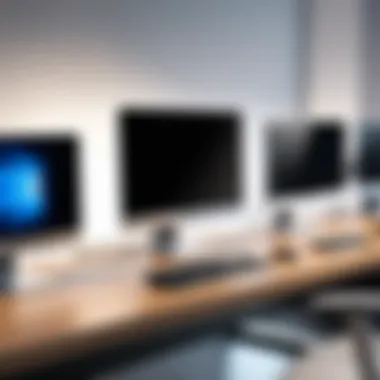

Ultimately, understanding your workspace helps ensure that the chosen desktop will enhance rather than restrict your productivity.
Budget Constraints and Value Analysis
Budget is another important aspect when choosing an adjustable computer desktop. Determine how much you are willing to spend. Prices can vary significantly based on features, materials, and brand reputation. For some людей, investing in higher-end models might seem daunting, but it is crucial to assess the value against the budget.
Consider these key points:
- Warranty and Support: A more expensive model often comes with better warranty conditions and customer support.
- Longevity: Higher quality materials may lead to a longer lifespan, minimizing the need for future replacements.
- Features vs. Budget: Balance between the features you want and the budget you have. Sometimes, opting for mid-range models can offer an excellent compromise.
Assessing your budget means you can make a selection while avoiding overspending and ensuring you get a product that meets your requirements.
Future Upgradability and Compatibility
Finally, think about future upgradability and compatibility. As technology evolves, your needs may change. An adjustable computer desktop that is compatible with additional features or upgrades will serve you better in the long run.
Consider the following:
- Modularity: Look for desks that offer features you can add later, such as additional surfaces or electronic height adjustments.
- Compatibility with Existing Equipment: Ensure the desk works well with your current monitor, keyboard, and other peripherals.
- Flexibility for Change: If you anticipate changing your workspace layout, make sure the desktop can adapt to new setups.
In summary, by considering these factors, you can make an informed choice when selecting an adjustable computer desktop tailored specifically to your needs, budget, and future adaptability.
Potential Drawbacks of Adjustable Computer Desktops
Adjustable computer desktops represent a leap forward in ergonomic design and functionality, yet they come with certain drawbacks that potential buyers must consider. Understanding these limitations is crucial for making an informed decision about whether this investment is appropriate for individual needs and circumstances.
Cost Considerations
One of the most significant drawbacks of adjustable computer desktops is their cost. While the prices can vary widely, quality models often command a premium price. Budget-friendly options exist, but they may lack essential features or durability. For instance, electric adjustable desks typically cost more than their manual counterparts due to the added technology and convenience.
When evaluating the cost, it is important for consumers to assess the long-term value rather than just the initial investment. Customers should consider how much time they spend at their desk. Individuals who work from home or spend long hours in front of a computer may find the costs justified by the potential health benefits and productivity gains. However, for occasional or casual users, the expense might not be worth it.
Complexity in Functionality
The functionality of adjustable desktops can also present challenges. Electric models, while convenient, often require power sources and can face technical issues. Understanding how to effectively operate these desks is important. Users might need to familiarize themselves with various mechanisms for raising and lowering the surface.
Moreover, the complexity of features can be intimidating for some. Innovative designs often include programmable height settings or integrated cable management systems. Not all users will take full advantage of these, which can lead to a perception of underutilized features. This complexity may discourage some from exploring all benefits adjustable desks provide.
Space Requirements
Adjustable desktops can also take up significant space compared to traditional desks. Some models are larger in size, and depending on their design, they need adequate room for maneuverability. When transitioning from sitting to standing positions, proximity to walls or other obstructions may impact usability. If a workspace is limited, this might not be the best option.
In summary, while adjustable computer desktops offer many advantages, it is essential to factor in potential drawbacks. Cost is a primary consideration, particularly for those on a budget. Additionally, the complexity of these systems and the space they require can pose challenges. Evaluating these aspects alongside the benefits will allow consumers to make a well-informed choice.
Recommendations for Top Adjustable Computer Desktops
To choose the right adjustable computer desktop can greatly impact your comfort and productivity. There are various factors to consider based on personal preferences and specific needs. This section aims to outline different categories of adjustable desktops, assisting you in making an informed choice. Whether you are seeking budget-friendly options, mid-range selections, or high-end models, understanding what each category offers is crucial.
Budget-Friendly Options
Budget-friendly adjustable desks are ideal for those who want to enhance their workspace without breaking the bank. These desks usually offer basic functionality but maintain adjustable features.
- Key Features: Look for a desk that offers decent height adjustment, usually within a 27 to 47 inches range. Many budget options use pneumatic lifting systems, which, although slower, are effective for basic needs.
- Considerations: These models may not come with high-quality materials or extensive weight capacities, so it's essential to check the specifications before buying. Durability can be less, but for infrequent use, they serve well.
- Recommendations: Brands like Flexispot and Stand Desk often provide models at appealing prices without too many sacrifices in function. Reviews on websites like Reddit can also help gauge performance.
Mid-Range Choices
Mid-range adjustable computer desks offer a balance between quality and price. These choices typically have more features and better build quality than budget-friendly models.
- Key Features: Expect a variety of height adjustment ranges along with sturdier frame materials. Electric models tend to be common in this category, offering smooth transitions.
- Considerations: Look for stability features, such as crossbeams, which enhance sturdiness during use. Warranty options are generally more promising, reflecting confidence in the product.
- Recommendations: Brands such as Uplift Desk and Fully resonate well in this range. They tend to combine functionality with appealing design. Online reviews can provide real-world examples of their performance.
High-End Models
High-end adjustable desks represent the pinnacle of adjustable workspace solutions. They come with advanced features tailored for dedicated users who prioritize ergonomics and aesthetics.
- Key Features: These desks often support wide height ranges and heavy weight capacities. Features may include programmable settings for different height preferences, integrated cable management systems, and various material choices.
- Considerations: Investing in a high-end model can be worthwhile for serious professionals or gamers. These desks usually come with extended warranties, reassuring longevity and reliability.
- Recommendations: Brands like Herman Miller and Vari stand out in the high-end market. Their products typically garner high praise, recognized for both durability and advanced engagement with modern design. Comprehensive online reviews can provide further insight into specific models.
Final Thought: Choosing the right adjustable desktop reflects your specific needs and preferences. Whether budget, mid-range, or high-end, ensure that your desk aligns with your workflow and comfort requirements.
Closure and Summary
In this comprehensive exploration of adjustable computer desktops, we have dissected the various facets of this increasingly popular workspace solution. These desks are pivotal in melding ergonomic design with functional adaptability. Understanding adjustable desktops aids consumers in improving their productivity and overall comfort.
An adjustable computer desktop serves various needs, whether for tech enthusiasts, gamers, or daily office users. The key benefits range from promoting better posture to enhancing focus during long hours at the computer. Choosing the right model backed by a thorough assessment of one’s workspace and lifestyle needs is crucial. Key considerations include the types available, varying price points, and features that align with individual preferences.
For many individuals, the transition to an adjustable desktop can seem daunting, but familiarizing oneself with the functionality and benefits can alleviate concerns. Each section of this article equipped readers with relevant insights into features like height adjustment ranges, stability metrics, and installation processes. By recognizing the potential drawbacks and factual limitations, users are better informed.
Overall, as the modern work environment continues to evolve, adjustable computer desktops present themselves as indispensable tools for achieving a well-balanced and productive workspace.
Final Thoughts on Adjustable Computer Desktops
Adjustable computer desktops represent more than a mere trend in workspace ergonomics; they are a transformative approach to enhancing well-being and efficiency in a digital age. The insights presented herein serve as a guide to navigating the multitude of options available in the market.
Individuals committed to optimizing their work and improving health should find value in these interfaces that allow for tailorable workspaces. Ultimately, the choice of an adjustable desktop hinges on understanding personal needs and environment. With meticulous selection, users can greatly elevate their daily routines.
Encouragement for Everyday Use
Incorporating an adjustable computer desktop into daily life is not merely a matter of upgrading physical furniture. It signifies a commitment to personal health and enhanced productivity. Regular adjustments between sitting and standing encourage movement, which can lead to improved circulation and a decrease in discomfort typically associated with prolonged screen time.
Moreover, making gradual adjustments and discovering what height works best can ultimately transform the user experience. This adaptability could lead to not just a better working environment but also to increased overall satisfaction in one’s daily tasks. Thus, embracing an adjustable desktop fosters both physical comfort and mental engagement, encouraging sustained focus and productivity over time.



