Exploring the Apple Pencil V2: Features and Insights


Intro
The Apple Pencil V2 marks a significant step in how users interact with digital devices, especially the iPad lineup. As a tool designed primarily for creators, it offers an enhanced experience for drawing, note-taking, and other creative tasks. This examination delves into the intricacies of the product, aiming to provide a nuanced understanding of its features, usability, and place in the market.
With the rise of digital artistry and remote work, it becomes essential to explore tools that can improve productivity and creativity. The Apple Pencil V2 is one such tool, and understanding its capabilities can lead to better decisions for potential buyers and users.
Product Overview
Brief Description
The Apple Pencil V2 is a stylus developed by Apple that operates wirelessly with select models of the iPad. It offers advanced features designed to complement the iPad's capabilities. Its design is sleek and minimalistic, presenting a fine balance between functionality and aesthetics.
Key Features
- Precision: It provides highly accurate input, making it suitable for detailed work.
- Pressure Sensitivity: The tool can recognize pressure and tilt, allowing for varied line thickness while drawing.
- Tap Controls: Users can switch between tools with a simple double-tap, enhancing the drawing experience.
- Magnetic Attachment: Attach the Pencil to the iPad magnetically for convenient storage and charging.
- Low Latency: The response time is nearly instantaneous, which is critical for a natural drawing experience.
Available Variants
Currently, the Apple Pencil V2 is offered in a single color option – white. However, it is compatible with several iPad models, including iPad Pro, iPad Air, and iPad mini. This broad compatibility increases its appeal to a wide audience.
Specifications Breakdown
Technical Specifications
The Apple Pencil V2 is equipped with advanced technology that enhances its performance and usability. Some key technical specifications include:
- Connectivity: Bluetooth-enabled for seamless integration with Apple devices.
- Battery Life: Offers up to 12 hours of use on a full charge.
- Charging Method: Charges wirelessly by attaching to the side of an iPad.
Performance Metrics
In terms of performance, users and experts alike commend the Apple Pencil V2 for its responsive nature. The pressure sensitivity and tilt recognition have been noted as particularly effective for artists and designers.
Compatibility Information
The Apple Pencil V2 is designed to work with:
- iPad Pro (11-inch and 12.9-inch models)
- iPad Air (4th generation)
- iPad mini (6th generation)
This limited compatibility does restrict its use, which is a point to consider for potential buyers.
Comparative Analysis
Competing Products
The Apple Pencil V2 competes directly with several other styluses on the market. Notable competitors include the Microsoft Surface Pen and Wacom Bamboo Ink.
Strengths and Weaknesses
- Strengths: The Pencil V2 shines in its seamless integration with Apple devices, responsive performance, and ease of use.
- Weaknesses: A significant downside is the high price point, which may deter some users, particularly those seeking affordable options.
Price Comparison
The price of the Apple Pencil V2 is typically around $129 in the US, which is on the higher end compared to alternatives. This cost can be justified by its features and Apple’s brand reputation, but budget-conscious users should consider all aspects.
Buying Guide
Target User Profiles
The Apple Pencil V2 is ideal for various user profiles, including:
- Digital Artists: Those looking to create detailed illustrations.
- Students: For note-taking and annotation on digital textbooks.
- Professionals: Users needing precision for graphic design and other professional applications.
Important Considerations
When considering the purchase of an Apple Pencil V2, potential buyers should reflect on:
- Device Compatibility: Ensure the iPad model is compatible.
- Usage Needs: Consider if the features provided by the Pencil align with the intended use case.
Insider Tips for Buyers
- Try Before You Buy: If possible, test the Pencil at an Apple Store to gauge personal comfort and usability.
- Look for Discounts: Seasonal promotions may provide opportunities for savings.
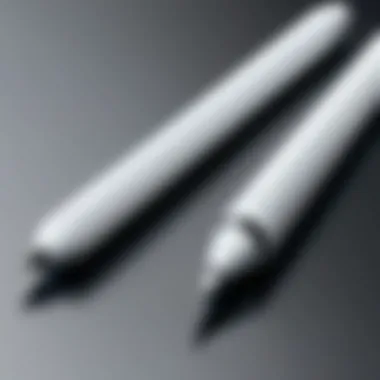

Maintenance and Upgrade Insights
Regular Maintenance Practices
To extend the lifespan of the Apple Pencil V2, simple maintenance practices should be adopted:
- Keep the Pencil clean and free from debris.
- Store it in a safe place, attached to the iPad when not in use.
Upgrade Paths and Options
As newer iPad models are released, the Apple Pencil's compatibility may also evolve. It's essential to stay informed about updates from Apple regarding support for future devices.
Troubleshooting Common Issues
Users may encounter challenges with connectivity or responsiveness. Common solutions include resetting Bluetooth settings on the iPad or ensuring software updates are installed.
When considering the Apple Pencil V2, understanding its specifications, compatibility, and user needs is crucial to making an informed decision.
Intro to the Apple Pencil V2
The Apple Pencil V2 represents a significant development in digital writing and drawing tools. It caters to the rising demand for precision and fluidity in digital creativity. With an increasing number of professionals and hobbyists relying on digital platforms for artistic expression, the Apple Pencil V2 has emerged as an essential accessory for users engaged in creative endeavors.
Understanding the design, functionality, and compatibility of the Apple Pencil V2 is crucial for potential users. The device is not merely a stylus but a sophisticated instrument that enhances the interaction with Apple's iPad lineup. Its technological advancements suggest a commitment by Apple to elevate the user experience in creative applications, making it important for consumers to grasp its capabilities.
In this section, we will explore the nuances that underscore the relevance of the Apple Pencil V2, addressing aspects such as its impact on productivity and creativity within the digital realm. Moreover, we will examine how it provides an interface that responds to the artist's intent, whether they are sketching, writing, or designing.
Furthermore, highlighted below are points worth considering as we delve deeper into this examination:
- User Engagement: How the Apple Pencil V2 enhances interaction with iPads for tasks ranging from note-taking to intricate illustrations.
- Technological Integration: The seamless connectivity with software applications which expand its usability.
- Versatility: Its appeal to a diverse audience, including tech enthusiasts and professionals in various fields.
The Apple Pencil V2 serves as a bridge between traditional artistry and modern technology, facilitating a unique creative process.
This introduction will lay the framework for the comprehensive exploration of the Apple Pencil V2 that follows.
Design and Build Quality
The design and build quality of the Apple Pencil V2 are critical to its functionality and user experience. A well-designed stylus can greatly enhance the digital interaction for artists, designers, and casual users alike. In this section, we will look closely at the materials, dimensions, and weight of the Apple Pencil V2, highlighting how these factors contribute to its overall efficacy.
Materials Used
The Apple Pencil V2 employs a mix of high-quality materials that ensure both durability and comfort during use. Its outer casing integrates polycarbonate and aluminum, which contribute to a lightweight profile while maintaining a robust feel in hand. The smooth surface enhances the tactile experience, allowing for precision control with minimal friction.
Moreover, the use of environmentally friendly materials marks Apple's commitment to sustainability, appealing to conscious consumers. The construction does not only focus on aesthetics; it minimizes wear and tear, ensuring longevity without sacrificing performance.
The materials used in the Apple Pencil V2 provide significant tactile experience and durability, which is essential for prolonged use during tasks like drawing or writing.
Dimensions and Weight
The Apple Pencil V2 has dimensions that promote ease of use. It measures approximately 6.53 inches in length and has a diameter of 0.35 inches. This slim design mirrors that of a traditional pencil, creating a familiar grip that eases the transition from paper to screen.
In terms of weight, the Apple Pencil V2 is remarkably light, coming in at around 0.73 ounces. This lightness reduces user fatigue, enabling extended sessions of creative work or note-taking without discomfort. The balance of the stylus in hand enhances precision, allowing users to execute detailed tasks with greater ease.
Overall, the combination of thoughtful material selection, dimensions, and weight contributes to a device that professionals and casual users alike can appreciate. It encapsulates Apple's ethos of blending form with function, providing tools that encourage creativity and productivity.
Technical Specifications
Understanding the technical specifications of the Apple Pencil V2 is crucial for potential users. These specifications dictate the performance, capabilities, and overall experience with the stylus. Knowing the specifics can help users determine if it meets their needs and expectations. Let's break down the pivotal components of the Apple Pencil V2's specifications—battery life, pressure sensitivity, and tilt functionality.
Battery Life and Charging
The battery life of the Apple Pencil V2 is one of its notable features. It can last up to 12 hours on a single charge, depending on usage. Quick charging is facilitated by its magnetic attachment to compatible iPads. This design ensures that users can keep the Pencil ready for action. An important detail is the percentage indication feature available in the iPad settings, allowing users to monitor battery levels easily.
With this efficient battery performance, tasks such as drawing or note-taking become less intrusive, as the device can withstand prolonged use without frequent interruptions for charging. The quick charge feature gives a mere 15 seconds of charging for an additional 30 minutes of use, serving as a practical solution for those on the go.
Pressure Sensitivity Levels
The pressure sensitivity levels of the Apple Pencil V2 significantly enhance its functionality. It supports up to 4096 levels of pressure sensitivity. This allows users to create subtle variations in line thickness and shading, much like using traditional drawing tools. Artists can express their creativity more naturally, as digital strokes will reflect the pressure applied.
This range of sensitivity is particularly beneficial for graphic design, illustration, and even handwriting. The nuanced feedback when applying pressure allows for a more immersive experience. Users also appreciate the immediate responsiveness, without lag or disruption during creative workflows.
Tilt Functionality
Tilt functionality is another key feature of the Apple Pencil V2. It enables users to create varied effects by adjusting the angle of the Pencil against the surface of the iPad. This means that one can create shading or effects that resemble that of a traditional pencil or brush.
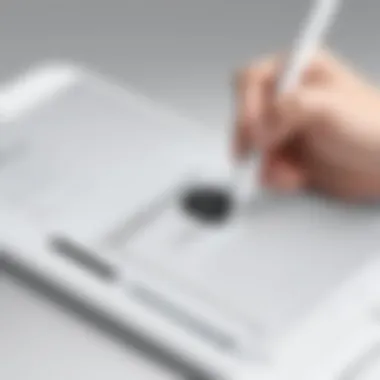

For digital artists and designers, this adds another layer of versatility. The implementation of tilt offers a more realistic drawing experience. It allows for greater freedom to explore intricate designs and layouts. Being able to control the thickness and shading through tilt can make a substantial difference during the creative process. Overall, this functionality is crucial for users aimed at achieving high levels of detail and realism in their work.
In summary, the technical specifications of the Apple Pencil V2—spanning battery life, pressure sensitivity, and tilt functionality—are pivotal in enhancing the user experience. Understanding these aspects allows tech-savvy individuals to utilize the design to its fullest potential.
Compatibility
The significance of compatibility in the realm of stylus accessories cannot be overstated, especially for the Apple Pencil V2. This factor directly influences the usability of the pencil across different devices. A well-matched stylus enhances the overall experience, ensuring seamless operation and integration with the corresponding hardware and software. The Apple Pencil V2 is specifically engineered for certain iPad models, and understanding this compatibility aids potential buyers in making informed choices.
Supported iPad Models
The Apple Pencil V2 is compatible with a select number of iPad devices. Here is a summary of those devices:
- iPad Pro 11-inch (1st and 2nd generation)
- iPad Pro 12.9-inch (3rd and 4th generation)
- iPad Air (4th generation)
- iPad mini (6th generation)
These models are designed with features that complement the capabilities of the Apple Pencil V2. They incorporate technologies that enhance responsiveness and accuracy. For example, the ProMotion display found in the iPad Pro models significantly improves the fluidity and precision of the drawing experience. Using the Pencil with any of these supported models ensures that users can fully utilize all functionalities, such as tilt and pressure sensitivity.
Limitations with Other Devices
While the Apple Pencil V2 excels with its designated iPad models, it does have limitations when it comes to compatibility with other devices. Notably, the Apple Pencil V2 is not compatible with earlier iPad models, such as the original iPad Pro or standard iPads. Users attempting to pair it with these devices will find themselves unable to create connections or access the stylus features.
Additionally, the Apple Pencil V2 does not work with devices outside of the iPad product line, such as the iPhone or iPod Touch. This restricts the potential user base, meaning only a specific group of iPad owners can take advantage of the Apple Pencil V2’s features. For users seeking other stylus options, understanding these limitations is crucial. It ensures that investment in the Apple Pencil V2 is sound based on the device owned.
It is important for potential buyers to verify their iPad model compatibility before purchasing accessories like the Apple Pencil V2.
User Experience
User experience is a crucial aspect of understanding the Apple Pencil V2. It encapsulates how users interact with this stylus in real-world scenarios. A positive user experience can significantly enhance productivity, creativity, and overall satisfaction with the product.
Drawing and Writing Performance
The drawing and writing performance of the Apple Pencil V2 is pivotal. Users often require precision and responsiveness when creating art or taking notes. The Apple Pencil V2 features impressive pressure sensitivity and tilt functionality, allowing for natural strokes and greater control. Many artists find that it closely mimics traditional drawing tools. Additionally, the lag is minimal, which can make the experience feel seamless. This responsiveness is imperative for tasks that demand fine detail.
Applications and Software
The versatility of the Apple Pencil V2 comes not only from its hardware but also through the applications it supports. These applications vary significantly, catering to both creative pursuits and productivity tasks.
Creative Applications
Creative applications often stand out due to their expansive features tailored for artists and designers. Programs like Procreate and Adobe Fresco enable advanced functions such as layering, shading, and brush customization.
One key characteristic of creative applications is their ability to simulate various artistic mediums. For example, Procreate offers a wide range of brushes that mimic oil paint or watercolor. This feature contributes to the overall experience, making digital art more accessible and enjoyable. While these applications are advantageous for creative expression, they may also require a learning curve. Thus, users should be prepared to invest some time to fully utilize these tools effectively.
Productivity Applications
On the other hand, productivity applications make a different impact. Apps such as Notability and GoodNotes transform how users handle notes, documents, and ideas. Users can effortlessly annotate PDFs or write handwritten notes that convert to text, increasing efficiency.
A key characteristic of productivity applications is their focus on functionality and organization. They often include features like search, tagging, and syncing across devices. These capabilities make it easier for users to manage their work seamlessly. However, the reliance on apps may lead to incompatibilities with certain workflows, which is a consideration for potential users.
Overall, the Apple Pencil V2 enhances the user experience significantly, whether for creative or productivity purposes. The combination of advanced technology and supporting software ensures that users can easily tailor their experience to their individual needs.
Comparison with Apple Pencil V1
Key Differences
The comparison between Apple Pencil V2 and its predecessor, Apple Pencil V1, serves a crucial role in understanding the evolution of stylus technology within the Apple ecosystem. Recognizing the static features present in both devices is beneficial. However, the enhancements in Apple Pencil V2 may cater better to specific user needs, especially for those seeking more responsive and intuitive interaction with devices.
- Design Updates: The Apple Pencil V2 adopts a more modern aesthetic, with a matte finish that enhances grip. It also has a flat side, allowing for easier attachment to compatible iPads.
- Charging Mechanism: Unlike the original version, which requires a Lightning connector, the Apple Pencil V2 charges wirelessly by attaching magnetically to compatible iPads. This design not only simplifies the charging process but also ensures that the stylus is less likely to get lost.
- Double-Tap Feature: Another significant difference is the introduction of the double-tap functionality in the V2. This feature allows users to quickly switch between tools, thereby enhancing workflow during creative tasks.
These key differences result in tangible benefits, such as improved usability and integration with Apple’s ecosystem. Each of these innovations reflects Apple’s commitment to refining the user experience.
Performance Analysis
Evaluating the performance of the Apple Pencil V2 against the V1 is indispensable for those considering an upgrade or for new buyers. Performance encompasses responsiveness, precision, and adaptability to various applications.
- Precision and Latency: The Apple Pencil V2 demonstrates lower latency compared to the original model. Users report that it feels more responsive during drawing and writing, leading to a seamless experience that mimics traditional tools.
- Pressure Sensitivity: Both devices feature pressure sensitivity, but the V2 has refined the sensitivity levels to accommodate varying styles and techniques more effectively. Artists tailoring their strokes will find this feature particularly appealing.
- Application Compatibility: Performance in applications also takes a leap forward with the V2. Many creative and productivity applications are optimized to take full advantage of the stylus's capabilities, making it a versatile tool for art, note-taking, and graphic design.
In sum, the Apple Pencil V2 not only improves on the foundational aspects established by the V1 but also enhances the overall interaction and usability, making it a worthy consideration for potential users.
Competitive Analysis
Understanding the landscape of stylus options available allows users to make informed decisions when considering the Apple Pencil V2. This analysis is especially vital for those who are evaluating productivity tools in a market teeming with alternatives, each offering unique features and functionalities. By examining competitors, potential users can identify specific needs, weigh advantages, and assess limitations relevant to their intended usage.
Other Stylus Alternatives


The market for styluses is diverse, with several products vying for attention from tech enthusiasts and creative professionals alike. Some noteworthy alternatives include:
- Microsoft Surface Pen: Designed primarily for use with the Surface line, it features tilt support and relatively low latency, making it a favorite among Windows users.
- Wacom Bamboo Fineline: Known for its precision, this stylus targets artists and note-takers who seek a natural writing feeling.
- Adonit Pro 4: This stylus provides good palm rejection and is compatible with many devices, aimed at users looking for a budget option.
- Huion Inspiroy: Targeted mainly at graphic designers, it offers advanced pressure sensitivity and is more affordable than Apple’s offering.
These alternatives come with varying attributes. For example, the Microsoft Surface Pen integrates seamlessly with Windows devices, highlighting its advantage in ecosystems outside Apple's realm. The Wacom Bamboo Fineline, meanwhile, appeals to users who value artistry and require a responsive touch on paper or screens.
Differentiating Factors
When comparing the Apple Pencil V2 to its rivals, a few differentiating factors emerge. These include:
- Integration with Apple Ecosystem: The Apple Pencil V2 works exclusively with select iPad models, fostering a cohesive user experience that is difficult to achieve with cross-branded devices. This operational fluidity enhances creative workflows.
- Magnetic Attachment and Wireless Charging: One of the standout features of this stylus is its magnetic attachment that also allows for wireless charging, reducing hassle and management.
- Pressure Sensitivity and Tilt Functionality: While many competitors have ventured into responsive tech, the Apple Pencil V2 delivers exceptional pressure sensitivity that closely mimics the feel of traditional drawing instruments. Tilt functionality is particularly beneficial for artists aiming to simulate shading techniques.
"The blend of advanced features and seamless integration makes the Apple Pencil V2 a compelling option for dedicated iPad users, despite the numerous alternatives in the market."
Understanding these factors can guide potential buyers in making decisions that align with their creative or productivity needs. The specific use cases for each stylus highlight the importance of not only technical specifications but also personal workflow preferences.
User Feedback and Reviews
User feedback and reviews play a crucial role in understanding the Apple Pencil V2. This section highlights how insights from real users can provide valuable perspectives on the product's functionality, performance, and overall value. Feedback can reveal issues not always apparent in technical specifications, such as how well the device integrates into daily use and the subtleties of its performance in various applications.
Expert Opinions
Expert opinions offer informed analyses that can significantly impact how potential users perceive the Apple Pencil V2. These reviews generally stem from professionals in design, art, and tech fields who put the device through rigorous testing. Experts often evaluate aspects such as drawing accuracy, pressure sensitivity, and tilt functionality. Their experiences can help users gauge the practical performance of the stylus and whether it meets the expectations set by Apple’s marketing. These reviews not only consider the technical specifications but also human factors like ergonomics, ease of use, and compatibility with software like Procreate or Adobe Fresco. Expert evaluations contribute to a well-rounded understanding of the Pencil's capabilities, cementing or challenging existing perceptions.
Community Feedback
Community feedback encompasses the experiences and opinions of everyday users. This feedback can be found in forums, social media platforms, and review sections on e-commerce websites. Users often share their thoughts on the practicality of the Apple Pencil V2 for tasks such as note-taking, sketching, and graphic design. Community feedback highlights the advantages and limitations that may only become apparent through long-term use. Specifically, users might discuss varying experiences with battery life, responsiveness, or the usability of the double-tap function.
- Positive feedback may include comments about improved accuracy and comfort during extensive use.
- Conversely, negative feedback often focuses on compatibility issues or concerns about cost, especially when weighed against alternative styluses available in the market.
Through platforms like Reddit and Facebook, discussions can provide diverse viewpoints that help discern patterns in user satisfaction and functionality. Overall, user feedback transcends mere opinions; it forges a collective narrative that potential buyers can leverage to inform their decisions on whether the Apple Pencil V2 aligns with their creative and productivity needs.
“Understanding the real-world utilization of a device like the Apple Pencil V2 is essential for informed decision-making.”
Value for Money
Value for money is often a key consideration when assessing any tech product, particularly in the realm of accessories like the Apple Pencil V2. The increasing complexities in technology demand careful analysis of how much benefit a device provides in relation to its cost. Therefore, an understanding of the Apple Pencil V2’s price in the context of its features and performance becomes essential for potential buyers.
Pricing Analysis
The Apple Pencil V2 generally retails at a premium price point compared to other styluses. Currently, it is priced around $129. While this may seem considerable, it is crucial to break down what this cost entails. The Pencil V2 offers integrated features that enhance usability, including better pressure sensitivity, tilt functionality, and a seamless magnet attachment to compatible iPads for charging and storage.
When comparing with alternatives, the Apple Pencil V2 stands out in its reliability and performance. For example, other stylus products might not support all features inherent in the Pencil, which can limit their functionality.
The warranty and support from Apple add another layer of assurance that is often lacking in cheaper stylus alternatives. Users can expect access to customer service that is well-regarded for addressing issues, should they arise. Therefore, while the upfront cost may be higher, many users find the investment worth the price when considering long-term performance and support.
Cost-Benefit Evaluation
Evaluating the cost-benefit ratio of the Apple Pencil V2 includes looking at both tangible and intangible advantages. Users who require precise control for drawing, sketching, or note-taking will likely find the performance surpasses that of cheaper models. The precision and responsiveness of the Apple Pencil V2 contribute significantly to a smoother workflow.
Another aspect to consider is the longevity of performance. The slim design and robust build mean that the Pencil V2 is likely to last longer than more economical options, which can diminish in functionality over time. In addition, the enhanced connectivity with iPads leads to a more cohesive user experience, solidifying the Pencil's value.
“In technology, as with many things, you often get what you pay for.”
Epilogue
The conclusion serves a crucial role in synthesizing the critical points discussed throughout the article regarding the Apple Pencil V2. It cements the information presented, allowing readers to understand the overall performance of this stylus in relation to their needs. Additionally, it highlights the benefits, limitations, and unique features that differentiate the Pencil V2 from other drawing tools available.
In evaluating the Apple Pencil V2, several elements emerge as particularly significant. For one, its enhanced precision and responsiveness have been emphasized, making it an essential tool for artists and designers alike. The ergonomic design also contributes to prolonged use without discomfort, ensuring a pleasant experience during extended sessions. The seamless integration with compatible iPad models underpins its appeal to those who prioritize productivity and creativity.
Moreover, the discussion on compatibility expands readers' awareness of potential limitations when selecting a device. This consideration is paramount for anyone contemplating investment in this accessory, as its functionality is indeed tied closely to specific Apple products. Moreover, user feedback highlighted throughout the article reinforces the notion that while the device excels in many areas, it may not meet the needs of every user.
Understanding the strengths and weaknesses of the Apple Pencil V2 can greatly influence purchasing decisions.
Ultimately, this conclusion serves as a reminder that thorough consideration of one’s specific use case is essential. Personal preferences, artistic styles, and intended applications will dictate whether the Apple Pencil V2 is the right choice, or if an alternative solution may serve better.
Final Thoughts
As we reflect on the Apple Pencil V2, it's clear that this device is not just a simple accessory. It stands as a testament to Apple's ongoing commitment to enhance digital creativity and user engagement. Users should weigh the various aspects discussed to make an informed choice before purchasing. For professional designers, illustrators, and even casual note-takers, the enhanced functionalities, including advanced pressure sensitivity and tilt recognition, elevate the user experience.
The integration of the Pencil V2 with effective software applications allows users to tap into an extensive array of tools, enhancing creativity and productivity. However, it is vital to recognize that this tool is best suited for those within the Apple ecosystem. Users of other platforms may find themselves at a disadvantage in realizing the full potential of this stylus.
Recommended Use Cases
Some recommended use cases for the Apple Pencil V2 include:
- Professional Graphic Design: Given its high precision and pressure sensitivity, it's ideal for professionals who work in industries requiring detailed graphical output.
- Digital Art Creation: Artists can leverage the Pencil V2’s tilt and pressure functionality to create lifelike drawings and paintings directly on an iPad.
- Illustration and Animation: The tool excels in field of illustration, making it perfect for animators who require meticulous detailing in their work.
- Note-Taking and Annotation: Perfect for students and professionals who need to take notes during meetings or lectures, allowing for easy annotations directly on PDFs.
- Prototyping and Wireframing: Designers can use it for creating quick sketches and layouts, streamlining the brainstorming process.
Careful consideration of these use cases can help potential buyers understand if this accessory fits within their workflow or creative endeavors.



