Explore the Best Custom Desktop Computers of 2023


Intro
In the landscape of computing, custom desktop computers hold a prominent place. They offer flexibility, performance, and personalization that pre-built systems often lack. This exploration delves into the intricacies of the best custom desktop computers available. Understanding their components and the customization process is paramount, whether for gaming, professional demands, or casual use.
Product Overview
Brief Description
Custom desktop computers are tailored machines, allowing users to select and configure every component according to their specific needs. These systems range from entry-level builds to high-performance workstations designed for complex tasks.
Key Features
- Component Flexibility: Users can mix and match parts, ensuring that they select the optimal components for performance or budget.
- Performance Optimization: Options for upgrading components like graphics cards and RAM serve to future-proof the system.
- Cooling Solutions: Advanced cooling systems can be integrated, enhancing the longevity and performance of the hardware.
- Aesthetic Customization: Cases can be selected based on personal taste, which contributes to the visual appeal of the build.
Available Variants
The market offers various custom desktop systems, from compact models ideal for limited spaces to large towers that accommodate high-end components.
Specifications Breakdown
Technical Specifications
Custom desktops can integrate components such as Intel Core i9 or AMD Ryzen 9 CPUs, NVIDIA GeForce RTX or AMD Radeon RX GPUs, and up to 64GB of RAM. This variety in specifications allows users to craft a machine suitable for demanding applications or casual use.
Performance Metrics
Performance benchmarks are an essential aspect of custom desktops. For instance, a desktop with an Intel Core i9 11900K and an RTX 3080 can handle demanding games at high settings while delivering smooth multitasking capabilities.
Compatibility Information
When building a custom desktop, compatibility among components must be verified. Tools like PCPartPicker can simplify this process by providing guidance on suitable combinations of CPUs, GPUs, and motherboards.
Comparative Analysis
Competing Products
Several brands, like Dell Alienware and HP Omen, provide customizable desktop options. Each has its strengths, from brand reputation to customer support.
Strengths and Weaknesses
- Custom Desktops: Highly customizable. However, they require more knowledge and willingness to build.
- Pre-Built Systems: Convenient and ready to use but often lack upgrade flexibility.
Price Comparison
Custom desktops generally range from $800 for basic setups to over $3000 for high-end machines. An informed consumer should weigh the costs against potential performance gains and customization options.
Buying Guide
Target User Profiles
- Gamers: Demand high performance and customization. Look for strong graphics options.
- Professionals: Require reliability and performance for tasks such as video editing and programming.
- Casual Users: Need flexibility without a steep learning curve.
Important Considerations
Key factors include:
- Budget: Determine a spend limit, balancing performance and components.
- Use Case: Identify primary use, whether gaming, design, or general tasks.
- Aesthetics: Consider how important the look of the machine is to your purchase decision.
Insider Tips for Buyers
- Research thoroughly to avoid compatibility issues.
- Read reviews for both individual components and comprehensive builds.
- Don’t rush; take time to choose based on long-term needs.
Maintenance and Upgrade Insights
Regular Maintenance Practices
Dust accumulation can impede performance. Regular cleaning of components and ensuring adequate airflow will prolong system life.
Upgrade Paths and Options
Upgrading RAM or GPU can significantly improve performance without the need for a complete system overhaul. Identifying future needs during the initial build can guide component selection.
Troubleshooting Common Issues


Common problems may include overheating and driver issues. Keeping software updated and managing temperature can mitigate many concerns.
Keeping your drivers and operating system up to date is essential for optimal performance and stability.
Understanding Custom Desktop Computers
Custom desktop computers have become increasingly popular among tech enthusiasts and professionals alike. They offer a deeper understanding of computing needs and preferences, tailored to individual requirements. This section explains the fundamental aspects of custom desktop systems, emphasizing their significance.
Definition of Custom Desktop Computers
A custom desktop computer is a machine built from selected components instead of purchasing a pre-assembled model. This flexibility allows users to choose each part, such as the CPU, RAM, and GPU, to meet specific needs. With custom builds, one can optimize a computer for various applications like gaming, graphic design, or office work.
Building a custom desktop involves selecting parts based on compatibility and performance requirements, resulting in a system that functions precisely as desired. This tailored approach distinguishes custom desktops from their pre-built counterparts.
Why Choose Custom Over Pre-built?
The decision to opt for custom desktops instead of pre-built systems stems from several considerations:
- Personalization: Custom computers allow users to configure each aspect of their system, ensuring the final product aligns with their unique demands.
- Performance: Users can prioritize specific components such as higher-grade GPUs for gaming or substantial RAM for productive tasks. This adaptability leads to better performance compared to many pre-built options that often feature mediocre parts to keep costs down.
- Upgradeability: Custom systems are easier to upgrade. Users can replace or enhance individual components as technology progresses, prolonging the lifespan of their investment.
- Cost: While custom desktops might seem expensive at first glance, they offer long-term savings. With careful selection of components, users can avoid unnecessary expenses and obtain superior quality.
- Quality Assurance: By selecting parts from reputable brands, users can avoid the issues that sometimes arise with mass-produced pre-built computers.
In summary, understanding custom desktop computers is vital for those who seek to enhance their computing experience through tailored performance, upgradeability, and better value over time.
Key Components of Custom Desktop Systems
The key components of custom desktop systems are fundamental in understanding how to create an efficient and powerful machine. Each part plays an integral role that can influence performance, reliability, and user experience. This section will detail the essential components and their significance in building a custom desktop computer.
Central Processing Unit (CPU)
The Central Processing Unit, also known as the CPU, is the brain of a computer. It performs calculations and processes data, making it a critical component for any desktop system. When selecting a CPU, factors such as clock speed, core count, and architecture must be taken into account. Higher clock speeds and more cores often lead to better performance in demanding applications. For gamers and content creators, a robust CPU is essential for handling multiple processes simultaneously, ensuring a smooth experience.
Graphics Processing Unit (GPU)
The Graphics Processing Unit is equally important, especially for tasks involving graphics rendering, such as gaming or video editing. A good GPU can significantly enhance the visual experience and efficiency. When choosing a GPU, consider the memory size, processing capability, and compatibility with the motherboard. Upgrading to a high-quality graphics card can transform a standard build into a gaming powerhouse.
Memory (RAM)
RAM plays a crucial role in system speed and multitasking capability. More RAM allows for more applications to run simultaneously without slowing down the system. For gaming, a minimum of 16GB is often recommended, while content creators may benefit from 32GB or more. The RAM's speed, measured in MHz, also affects performance, so it’s an important consideration when building your setup.
Storage Solutions
Storage can significantly impact system performance and user experience. Users typically have options of Hard Disk Drives (HDD), Solid State Drives (SSD), and Hybrid Drives which can offer various advantages.
Hard Disk Drives (HDD)
HDDs are traditional storage devices that provide a considerable amount of storage capacity at a lower cost. They are particularly beneficial for users who need large amounts of storage for minimal investment. However, their read and write speeds are slower compared to modern alternatives. A key characteristic of HDDs is their affordability, making them a popular choice for data storage, despite the longer load times compared to SSDs.
Solid State Drives (SSD)
In contrast, SSDs offer faster data transfer rates and improved system responsiveness. They are ideal for operating systems and applications, as they dramatically cut down on boot times and load times. A unique feature of SSDs is their lack of moving parts, resulting in lower failure rates and greater durability. Although they may come at a higher price per gigabyte than HDDs, the performance improvements justify the investment for many users.
Hybrid Drives
Hybrid Drives combine the benefits of both HDDs and SSDs. They generally consist of a smaller SSD portion for frequently accessed data and a larger HDD section for bulk storage. This design aims to provide a balanced solution for users looking to maximize speed without sacrificing storage capacity. Hybrid drives can be considered a beneficial option for those who want the advantages of both storage types without high costs.
Motherboard Selection
The motherboard is the backbone of any custom build. It connects all components and allows communication between them. Selecting a suitable motherboard entails considering factors like form factor, chipset, and expansion slots. It is essential to ensure compatibility with the chosen CPU and RAM to enable system stability and performance.
Power Supply Unit (PSU)
The PSU is crucial as it powers all other components. It must deliver adequate wattage and have sufficient connectors for the devices being used. A reliable PSU enhances system reliability and prevents potential damage from power surges. Pay attention to the PSU’s efficiency rating, which indicates how much power is wasted as heat; a higher efficiency often means lower energy costs.
Cooling Solutions
Effective cooling is vital to maintain optimal performance and prevent overheating. Users have options for cooling, primarily air and liquid cooling solutions.
Air Cooling
Air cooling utilizes fans to dissipate heat away from components. It is generally more cost-effective and simpler to maintain. A characteristic of air cooling is its reliance on airflow, making it suitable for a wide range of builds while maintaining reasonable noise levels. Air cooling is a popular choice for many users due to its straightforward installation and effectiveness.
Liquid Cooling
Liquid cooling offers superior performance by circulating cooled liquid over components that generate heat. This method can provide lower temperatures under heavy loads and may enhance overall system performance. Liquid cooling systems can be more complex to set up and may require additional maintenance. Still, for high-performance builds, they can be the preferred option for enthusiasts looking for efficient thermal management.
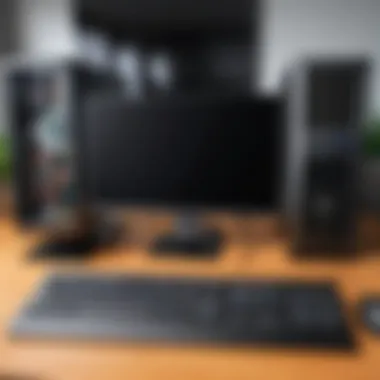

Computer Case Choices
Choosing the right computer case is essential not only for aesthetics but also for functionality. A suitable case allows for good airflow, accommodates all components easily, and provides options for future upgrades. The size of the case must align with the components being used, especially with regard to the motherboard and cooling systems. Factors such as cable management and expansion possibilities also play a significant role when making a decision.
Customization Process for Building a Desktop
The customization process for building a desktop computer is a critical aspect that defines the overall experience for the end-user. This process involves various steps that aid consumers in tailoring their desktops to meet specific requirements. The significance lies in ensuring that each component chosen works efficiently together, enhancing performance and user satisfaction. Users can customize desktops based on their unique needs, whether for gaming, professional applications, or general use. A well-executed customization strategy not only leads to better performance but also fosters a deeper understanding of the technology involved.
Assessing User Needs
The first step in the customization process is assessing user needs. This involves understanding what the primary use of the desktop will be. Users should consider factors such as:
- Type of tasks: Gaming, content creation, or everyday browsing.
- Performance requirements: High frame rates for gaming or faster rendering for video editing.
- Budget considerations: Balancing between powerful components and overall costs.
Identifying these needs guides users in making informed decisions about which components to prioritize and what features are essential. Failing to accurately assess needs can result in overspending or underperformance, thus emphasizing the importance of this initial step.
Choosing Compatible Components
Once user needs are established, the next step is selecting compatible components. This requires critical thinking about how different parts work together. For example:
- CPU and Motherboard: Ensure that the CPU is compatible with the motherboard socket type.
- RAM: Choose RAM that matches the motherboard's specifications in terms of speed and capacity.
- GPU: Confirm that the graphics card fits the power supply and physical space within the case.
Choosing incompatible components can lead to frustrating difficulties during assembly or, worse, may cause system failures. Resources like Reddit and tech forums often provide insights and recommendations on compatibility, which can be invaluable.
Assembly and Setup
Assembly and setup is the next phase where the actual construction of the desktop occurs. This process involves:
- Preparing the Work Area: A clean, static-free environment helps prevent damage to components.
- Install Motherboard: Secure the motherboard in the case.
- Attach the CPU: Carefully install the CPU, applying thermal paste if necessary.
- Install RAM and GPU: Slot in the RAM sticks and graphic card.
- Connect Power Supply: Ensure all connectors are properly attached.
Users should follow a systematic approach and consider watching instructional videos for guidance. This phase is crucial because proper assembly can directly affect performance and stability.
Operating System Installation
After assembly, installing the operating system is next on the list. This is an essential step, as it provides the interface through which users will interact with the hardware. Considerations during this phase include:
- Choosing the OS: Whether Windows, Linux, or another system, the choice should align with user needs.
- Boot Media: Prepare a USB drive or disk containing the OS for installation.
- Partitioning Drives: Determine if drives need to be partitioned for organization and efficiency.
A smooth installation process ensures users can efficiently start utilizing their new desktop without unnecessary delays or complications.
Driver and Software Configuration
The final step involves driver and software configuration. This step is often overlooked but is critical for optimizing performance. Important tasks include:
- Installing Drivers: Ensure that all components, like the GPU and motherboard, have up-to-date drivers.
- Configuring Settings: Adjust settings based on user preferences and performance needs.
- Installing Necessary Software: This includes productivity tools or gaming platforms required for tasks.
Proper configuration will prevent potential issues and enhance the overall computing experience. Thus, dedicating time to this final step is essential for achieving the desired performance.
The customization process can seem daunting, but each step builds a foundation for a fulfilling desktop experience. By understanding user needs, selecting compatible components, assembling carefully, installing the operating system, and configuring drivers, users can ensure their custom desktops operate optimally.
Advantages of Custom Desktop Computers
Custom desktop computers offer distinct advantages that cater to the needs of tech enthusiasts, gamers, DIY builders, and electronic upgraders. Understanding these benefits is essential for informed decision-making when considering investing in a custom system.
Performance Tailored to Requirements
One of the primary advantages of custom desktops is their ability to deliver performance specifically tailored to user requirements. Unlike pre-built systems, a custom desktop allows users to select components that match their performance needs precisely. For instance, gamers can prioritize high-end graphics cards like the NVIDIA GeForce RTX series, while professionals involved in content creation might emphasize a robust CPU, such as the AMD Ryzen series, to handle demanding tasks efficiently. This level of customization ensures that every user can optimize their experience and maximize the effectiveness of their desktop environment.
Upgrade Flexibility
Upgrade flexibility is another significant benefit that sets custom desktops apart from off-the-shelf alternatives. Technology evolves quickly, and requirements may change over time. With a custom build, users maintain the ability to upgrade specific components without having to replace the entire system. This is particularly advantageous for gamers aiming to keep up with the latest gaming technologies or professionals who need to stay efficient in their work. With readily accessible components like RAM, storage, or GPUs, users can enhance their setups to maintain peak performance as new innovations enter the market.
Cost Efficiency Over Time
Ultimately, building a custom desktop can lead to greater cost efficiency over time. Although the initial investment in selected components might be higher than purchasing a pre-built system, the long-term savings can be substantial. Pre-built systems often have significant markup costs, and many components may be lower in quality. Custom builds allow users to invest in high-quality parts that will last longer and perform better. Additionally, by being able to upgrade individual parts as needed, users avoid the costs associated with replacing entire systems due to obsolescence. This strategy provides value in the long term, making custom desktops a sensible choice for those looking to optimize their computing experience.
“A well-planned custom desktop not only meets today’s needs but evolves with the user’s requirements, ultimately being a more intelligent investment.”
Disadvantages of Custom Builds
Custom desktop computers provide many personalization options and high performance. However, it is essential to consider the potential drawbacks. Understanding these disadvantages is crucial when deciding how to approach building your machine. Below are the main challenges that might deter some users from choosing a custom build.
Complexity for Inexperienced Users


Building a custom desktop can be intimidating for those with limited experience. Assembly requires knowledge of computer components and their compatibility. Choosing the right parts can be confusing due to the vast array of options available, from processors to graphics cards. For inexperienced users, even simple tasks like installing a motherboard or connecting power supply cables can be overwhelming.
Moreover, the risk of making mistakes increases without a foundation in computer assembly. Errors during installation can lead to hardware damage or compatibility issues. This highlights the need for users to educate themselves about the building process before diving in. Seeking help from forums or tutorials can ease the learning curve, but it still requires effort and time.
Time Investment for Assembly
Unlike pre-built computers, custom desktops require a significant time investment. From researching components to actual assembly, this process can take several hours or even days. For users who are not accustomed to this task, setting aside the necessary time might prove challenging.
Additionally, the setup phase extends beyond just assembling the hardware. After assembling, the user must install the operating system and configure drivers, which adds more time to the overall process. This combined time could be viewed as a disadvantage for those needing a computer quickly. Custom builds suit users willing to spend that time for a tailored outcome, but it can be a barrier for others.
Warranty Challenges
Warranties for custom-built computers present another layer of complexity. When purchasing a pre-built desktop, consumers usually receive a comprehensive warranty that covers the entire system. However, in custom builds, warranties can become tricky.
Each component comes with its warranty, which means users must track each part individually. If a user encounters issues, they may need to deal with multiple manufacturers for support. This can be time-consuming and frustrating compared to a single point of contact with a pre-built system. Additionally, if one part is damaged, it could void the warranties of related components due to incorrect installation. Therefore, understanding these warranty limitations is essential for anyone considering a custom build.
The challenges of custom builds are not deterrents for everyone but require careful consideration for potential builders.
In summary, while custom desktop computers offer exceptional flexibility, the disadvantages outlined here can significantly impact users' experiences. Awareness of these elements ensures that tech enthusiasts can make an informed decision regarding their computer needs.
Popular Custom Desktop Builds
When exploring the realm of custom desktop computers, identifying popular builds is essential. These configurations have gained traction due to their performance, versatility, and tailored user experiences. Focusing on popular builds allows tech enthusiasts and consumers to make informed decisions based on real-world applications and feedback. This section highlights three prominent categories, each catering to distinct usage scenarios: gaming, content creation, and budget-conscious setups.
Best for Gaming
Gaming desktops are often built with high-performance components that facilitate seamless gameplay and immersive graphics. When crafting a gaming setup, the following elements become critical:
- Graphics Processing Unit (GPU): A powerful GPU like the NVIDIA GeForce RTX 4090 significantly enhances visual fidelity and frame rates, ensuring a smooth gaming experience.
- Central Processing Unit (CPU): A capable CPU, such as the AMD Ryzen 9 5900X, complements the GPU by managing game physics, AI, and more without bottlenecking performance.
- Memory (RAM): At least 16GB of RAM, ideally 32GB, is recommended for multitasking and future-proofing.
- Storage Solutions: Fast SSDs, like the Samsung 970 Evo, decrease load times and enhance overall performance.
These components work together to deliver a gaming experience that meets the high standards of today's titles. With communities on platforms like Reddit sharing configurations, users can refine their builds based on gamer's success and experiences.
Best for Content Creation
Content creators require powerful machines that can handle demanding software and numerous background processes. A desktop designed for content creation should focus on:
- Central Processing Unit (CPU): Processes like video editing benefit from CPUs such as the Intel Core i9-12900K, which excels at handling multiple threads.
- Graphics Processing Unit (GPU): For graphics-intensive tasks like 3D rendering, the AMD Radeon RX 6900 XT is a strong choice.
- Memory (RAM): An abundance of RAM, 32GB or more, allows for efficient multitasking among heavy applications.
- Storage Solutions: Using a combination of SSDs for active projects and HDDs for archival storage is often effective in keeping workflows efficient.
These custom desktops provide the necessary power and capabilities to transform vision into finished content, enabling seamless editing and rendering processes.
Best Budget-Friendly Options
For those on a tighter budget, navigating the custom desktop market can be daunting. However, there are valuable choices that maintain performance without breaking the bank. Consider:
- Central Processing Unit (CPU): The AMD Ryzen 5 5600X offers excellent performance at a reasonable price point, making it suitable for everyday tasks and light gaming.
- Graphics Processing Unit (GPU): A more affordable GPU option like the NVIDIA GTX 1660 Super provides reasonable graphics performance for most games and applications.
- Memory (RAM): 8GB is a good start, with the possibility of upgrading in the future as budget allows.
- Storage Solutions: Incorporating a 500GB SSD can drastically improve responsiveness without a substantial investment.
These builds, while economical, still hold the transformative capability needed for casual gaming and productivity tasks. By prioritizing component selection, budget builders can optimize their desktops to experience satisfactory performance.
Overall, understanding popular custom desktop builds provides invaluable insight into the specifics of user needs, preferences, and budgets. Crafting a build becomes less of a guessing game when aligned with real-world applications.
Future Trends in Custom Desktops
Emerging Technologies
The landscape of custom desktop computers is undergoing rapid transformation driven by emerging technologies. Innovations in hardware and software significantly contribute to enhanced performance and user experience. For instance, artificial intelligence is playing a vital role in optimizing system performance and resource management. AI-driven components can analyze workloads and dynamically allocate resources, facilitating smoother operation, especially for tasks demanding high processing powers, like gaming and rendering.
Furthermore, next-generation graphics cards like the NVIDIA GeForce RTX 40 series offer a leap in visual fidelity. With ray tracing and DLSS technology, these GPUs are capable of rendering images with unprecedented detail and realism. As gaming demands rise, such technologies will be pivotal in providing immersive experiences.
Beyond graphics, cloud gaming and virtual reality are reshaping how custom desktop users interact with games and applications. These technologies shift some processing loads from local machines to remote servers, allowing users with less powerful hardware to access high-quality gaming experiences.
Sustainability in Component Manufacturing
Sustainability has emerged as a critical consideration in the manufacturing of computer components. As the environmental impact of technology becomes more apparent, manufacturers are adopting eco-friendly practices. Many companies are exploring recycled materials in the production of cases and motherboards. This shift not only reduces waste but also lowers the carbon footprint associated with new products.
Moreover, there is a growing trend towards energy-efficient components. For example, power supply units are now designed to meet stricter efficiency standards, such as the 80 PLUS certification. These units ensure that less energy is wasted during operation, leading to lower energy bills and improved thermal management.
The integration of green manufacturing practices is not just a trend; it signifies an industry-wide commitment to reducing environmental impacts. As consumers become more conscious of their purchasing choices, brands prioritizing sustainability stand to attract a dedicated customer base, fostering loyalty among environmentally aware users.
Culmination
In examining the realm of custom desktop computers, it becomes clear that these systems offer unique benefits and potential challenges. For tech enthusiasts, gamers, and DIY builders, understanding the significance of this choice is crucial. A custom desktop provides a platform tailored to individual needs. Each component can be selected to match specific workload demands, enhancing performance in ways that pre-built systems often cannot.
One of the primary elements to consider is performance. With custom builds, users can create machines that excel in areas like gaming or content creation. Choosing the right CPU, GPU, and RAM can lead to remarkable gains in speed and efficiency. These factors are especially relevant as the demands of software and gaming continue to evolve.
Additionally, upgrade flexibility is a compelling reason to opt for a custom build. Unlike many pre-built options, which can limit future upgrades, custom desktops allow for more straightforward enhancements. Users can adapt their systems to new technologies or increase power through upgraded components, aligning with their changing needs.
However, it is not without its challenges. The complexity and time investment involved in assembling a custom desktop cannot be overlooked. While experienced users may relish this process, those unfamiliar with such tasks may find it daunting. Moreover, warranties can become intricate, particularly with mixed and varied brands of components.
In summary, the discussion of custom desktop computers encapsulates the pursuit of tailored performance, flexibility, and the potential pitfalls associated with customization. As these systems continue to evolve, staying informed about trends and technological advancements becomes essential for smart decision-making. Regardless of the choice, understanding both the strengths and weaknesses of custom builds empowers users to create an effective computing environment that truly meets their requirements.



