Unlocking the Best Drawing Tablet Deals for Creatives
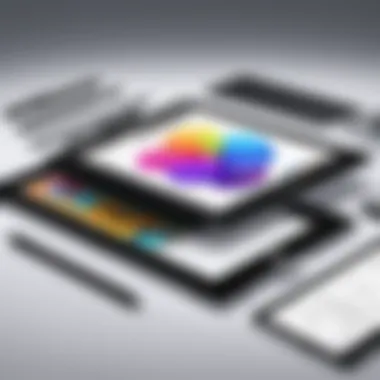

Intro
The drawing tablet market has grown significantly in recent years. As artists, designers, and tech enthusiasts seek to enhance their creative expressions, the demand for these devices continues to rise. This article will provide a comprehensive overview of drawing tablet deals available today, focusing on features, specifications, comparative analyses, buying tips, and maintenance insights. By the end of this exploration, readers will have a clearer understanding of what to consider when purchasing a drawing tablet, making it easier to navigate the competitive landscape.
Product Overview
Brief Description
Drawing tablets are electronic devices that allow users to draw or write directly on a screen using a stylus. Unlike traditional tablets, these devices are primarily designed for creative purposes, featuring pressure-sensitive screens that respond to various levels of touch.
Key Features
When evaluating drawing tablets, several features stand out:
- Pressure Sensitivity: Most high-end models offer levels of pressure sensitivity that provide a more natural and nuanced drawing experience.
- Screen Resolution: Higher resolution displays enhance the quality of the visual output, making it easier to work on fine details.
- Stylus Technology: Advanced styluses often include tilt recognition, eraser functionality, and customizable buttons for shortcuts.
- Connectivity Options: Many drawing tablets come with Bluetooth or USB-C connectivity for easy integration with other devices.
Available Variants
The market offers various drawing tablet options, ranging from basic models for beginners to professional-grade devices. Some of the most notable brands include Wacom, Huion, and XP-Pen, each providing unique models suited for different user needs.
Specifications Breakdown
Technical Specifications
Understanding technical specifications is essential when choosing a drawing tablet. Key specs to consider include:
- Display Size: Ranges from compact 12 inches to large 32 inches, accommodating different working preferences.
- Resolution: Measured in pixels, with higher figures indicating better image clarity.
- Battery Life: Essential for portable models, typically ranging from 4 to 20 hours.
Performance Metrics
Performance can be gauged by how well a tablet responds to stylus inputs:
- Response Time: A quick response time ensures a smoother drawing experience.
- Lag: Minimal lag is crucial for professional work; ideally, it should be below 10 milliseconds.
Compatibility Information
Most drawing tablets are compatible with leading software like Adobe Photoshop, Illustrator, and Corel Painter. However, it is vital to check compatibility with the user's operating system, be it Windows or macOS.
Comparative Analysis
Competing Products
In the vast market, several products stand out:
- Wacom Cintiq: Renowned for its display, offering top-tier pressure sensitivity.
- Huion Kamvas: Offers solid performance at a more affordable price point.
- XP-Pen Artist: A good mid-range option, balancing performance and cost effectiveness.
Strengths and Weaknesses
Each product has its pros and cons:
- Wacom Cintiq: Excellent build quality but it is more expensive.
- Huion Kamvas: Rich features, but occasional software glitches may arise.
- XP-Pen Artist: Competitive pricing, but slightly lower screen resolution.
Price Comparison
Prices of these products vary significantly:
- Wacom Cintiq typically ranges from $800 to $2000.
- Huion Kamvas can cost between $200 and $600.
- XP-Pen Artist models tend to fall in the $200 to $800 range.
Buying Guide
Target User Profiles
Understanding the target user profiles is crucial:
- Beginners: Might opt for more straightforward tablets, such as graphic tablets without a display.
- Intermediate Users: Likely to look for models with improved features and display.
- Professionals: Require high-end tablets with advanced functionality for detailed work.
Important Considerations
When buying a drawing tablet, keep in mind:
- Budget: Determine how much you are willing to spend.
- Usage Type: Identify what type of drawing you'll be doing, as it influences model choice.
- Portability: Consider whether you need a tablet that is easy to transport.
Insider Tips for Buyers
- Research Reviews: Always check user reviews and benchmarks before making a purchase.
- Try Before You Buy: If possible, test out a tablet in-store to get a real feel for its performance.
- Stay Updated: Technology changes rapidly, and new models are released often, so keep an eye out for the latest deals.
Maintenance and Upgrade Insights
Regular Maintenance Practices
To ensure longevity, maintain your drawing tablet by:
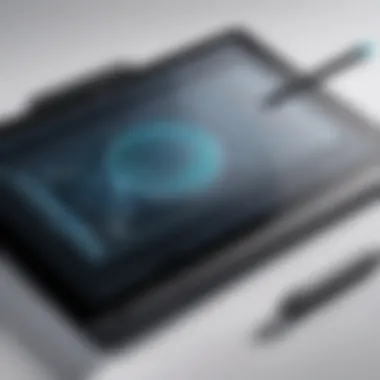

- Cleaning the Surface: Regularly wipe the screen with a soft cloth.
- Updating Software: Keep the device's drivers and software up to date.
Upgrade Paths and Options
With technology evolving, determine potential upgrade paths:
- Consider whether you can upgrade your stylus first before purchasing a new tablet.
- Evaluate external accessories, such as improved stands or additional storage options.
Troubleshooting Common Issues
Common problems may include:
- Stylus Not Responding: Ensure the tip is clean and functional.
- Driver Issues: Reinstall or update drivers if you experience connectivity problems.
Keeping these factors in mind will equip buyers with the necessary insights to navigate the drawing tablet market effectively.
Understanding Drawing Tablets
Understanding drawing tablets is essential for those looking to enhance their creative processes. Drawing tablets have become integral tools for artists, designers, and hobbyists alike. They bridge the gap between traditional drawing and modern technology, allowing users to create digital art with precision and ease. Recognizing various types and their purposes can significantly impact your purchasing decisions, optimally fitting your needs and budget.
Definition and Purpose
A drawing tablet is an input device that enables users to draw images and graphics using a stylus or pen-like instrument. Its primary purpose is to translate hand-drawn input into digital form. This offers a more intuitive experience compared to using a mouse. Artists can use tablets in various applications, from graphic design to animation and photo editing. They provide precision, pressure sensitivity, and tilt recognition, giving users the ability to create detailed works.
Types of Drawing Tablets
Drawing tablets come in different types, each catering to specific needs and preferences. This categorization aids in understanding which type might be best for you or your work.
Graphic Tablets
Graphic tablets are often considered the most basic form of drawing tablets. They typically consist of a flat surface and a stylus. The main characteristic is their ability to translate pen strokes into digital images. One of the key benefits of graphic tablets is their affordability and simplicity. They usually offer a range of sizes, making them accessible to a wide audience. These tablets do not have screens; instead, the user looks at a separate monitor while drawing. This arrangement may take some time to adjust to for new users, as hand-eye coordination can be tricky initially. However, it is a popular choice for beginners or those on a budget.
Pen Display Tablets
Pen display tablets provide a more advanced option by incorporating a screen directly into the tablet. This integration allows users to draw directly on the display, closely mimicking the experience of using paper. The key characteristic is the immediacy of visual feedback. Artists can see their strokes as they apply them, which enhances the creative process. Pen display tablets typically offer high resolution and excellent sensitivity, making them ideal for professional artists or anyone seeking to elevate their digital art skills. However, these tablets tend to be priced higher than graphic tablets, so budget considerations are crucial.
Tablet Computers
Tablet computers represent a crossover between drawing tablets and general-use devices. These tablets can run full operating systems and various software applications, making them versatile tools for both art and other tasks. The key characteristic here is their multifunctionality. Users can not only create art but also perform regular computing tasks. This can be particularly appealing for those who want a single device for multiple functions. However, the trade-off can include less specialized features tailored for professional drawing, compared to graphic and pen display tablets. Understanding these differences is important when deciding what device will best serve your artistic needs.
Current Market Trends
Understanding current market trends in drawing tablets is essential for consumers and manufacturers alike. The landscape is ever-changing, with new technology and evolving consumer behaviors reshaping preferences and demands. Being aware of these trends not only helps consumers make better purchasing decisions, but also allows manufacturers to tailor their offerings effectively.
Popular Brands
The drawing tablet market includes a variety of well-known brands. Wacom, Huion, and XP-Pen are some of the most favored by users across professional and amateur sectors. Wacom leads the pack, recognized for its robust design and reliable performance. Huion often appeals to those looking for affordable options without sacrificing quality. XP-Pen caters to a wide audience, with various models that offer distinct features suitable for different drawing styles.
Each brand has its loyal customer base, often influenced by specific product models. For instance, Wacom's Cintiq line is targeted at professionals, while their Intuos series is popular among hobbyists.
Emerging Technologies
Emerging technologies in drawing tablets are critical to enhancing user experience and performance. One prominent trend is the integration of advanced pressure sensitivity, with some tablets offering up to 8,192 levels. This feature significantly improves the natural feel of drawing, mimicking traditional media more closely.
Another key technology is the incorporation of wireless connectivity. Users now expect real-time collaboration without cumbersome cables. Furthermore, the development of cloud-based software ensures that work is accessible across devices, increasing mobility for artists.
Consumer Preferences
Consumer preferences are shifting adaptively as the market evolves. Many users prioritize portability, leading to a surge in demand for lightweight, compact tablets. This trend is evident in the popularity of models like the Apple iPad Pro, which combines the functionalities of a tablet and a powerful computer.
Price is also a deciding factor. More consumers are looking for budget-friendly options that offer competitive features. As a result, brands are responding by offering discounted models during seasonal sales. User reviews and ratings increasingly influence purchasing decisions, where potential buyers seek validation of their chosen products.
“Understanding the trends allows buyers to align their choices with their artistic needs and financial constraints.”
Evaluating Drawing Tablet Specs
Evaluating the specifications of drawing tablets is a crucial step in making a well-informed purchase. Specifications dictate the overall user experience, from responsiveness to usability in various applications. Drawing tablets, while seemingly similar, can differ significantly in features. Understanding these elements empowers consumers to choose devices that best fulfill their needs, whether for casual drawing or professional graphic design.
Screen Size and Resolution
Screen size and resolution are fundamental specifications to consider when evaluating a drawing tablet. A larger screen can provide a more immersive drawing experience. However, it can also affect portability and price. The resolution of the display impacts clarity and detail; higher resolutions lead to sharper images. A 1920x1080 resolution is generally a good standard for most users, while professionals might prefer 4K displays for intricate work.
In addition, consider the aspect ratio. A 16:9 ratio is typical for media consumption, while a 16:10 or square ratio can be beneficial for drawing. Choosing the right size and resolution requires balancing personal needs, budget, and intended use.
Pressure Sensitivity
Pressure sensitivity is another vital specification. This feature measures how the tablet reacts to varying levels of pressure applied by the pen. Higher pressure sensitivity translates to a more natural feel when drawing. For instance, a tablet with 8192 levels of pressure sensitivity allows for greater variation in line thickness compared to one with only 2048 levels.
This specification is especially important for artists who desire precision and control in their workflow. The stylus experience can drastically influence the resulting artwork. It enhances the ability to create textures and shades, which is often critical for professional work.
Connectivity Options


Connectivity options play a pivotal role in the functionality of drawing tablets. Most modern tablets offer USB-C, HDMI, or Bluetooth connections. Each type serves different user needs. For example, USB-C connections can enable faster data transfer and charging, beneficial for efficiency.
Moreover, Bluetooth connectivity allows for a wireless experience, reducing cable clutter. This can be crucial for artists who move around frequently or work in unconventional spaces. Evaluating these options ensures that the tablet can be integrated smoothly into existing setups or workflows.
Software Compatibility
Lastly, software compatibility is essential when choosing a drawing tablet. Not all tablets are compatible with every software program. Commonly used applications include Adobe Photoshop, Corel Painter, and Clip Studio Paint. Some tablets come with proprietary software that may or may not align with user preferences.
It's vital to check if the tablet supports the software necessary for your work. Some tablets offer exclusive features that enhance specific applications, making contribution of value in production work. Understanding this aspect helps avoid future frustrations and ensures that the chosen tablet fits seamlessly into the desired workflow.
Evaluating specs is not just about numbers; it’s about understanding how those specifications will impact your daily tasks and creativity.
Identifying Deals and Promotions
Identifying deals and promotions is a crucial aspect of navigating the landscape of drawing tablets. Such promotions can significantly affect the price paid by consumers. Understanding where and when to find these deals can lead to considerable savings. This section delves into three primary areas where consumers can effectively spot discounts: seasonal sales events, the comparison of online and retail discounts, and membership programs that can enhance savings.
Seasonal Sales Events
Seasonal sales events are strategic times when retailers often provide substantial discounts on drawing tablets. Events like Black Friday, Cyber Monday, and back-to-school sales tend to offer some of the best prices of the year. Consumers should plan their purchases around these periods for maximum benefits.
Benefits of Shopping During Sales Events:
- Significant Discounts: Many retailers reduce prices by 20% or more.
- Bundled Offers: Often, purchasing a drawing tablet during these events includes accessories, such as styluses or cases.
- Clearance Products: After major holidays, older models may receive steep discounts as retailers make space for new inventory.
Keeping an eye on retailers’ announcements and marketing campaigns during these times is vital. Consumers can also set alerts for specific products they are interested in to capture the best deals.
Online vs Retail Discounts
When exploring drawing tablet promotions, understanding the differences between online and retail discounts can be advantageous. For many consumers, ideally comparing both options aids in making an informed choice.
Key Considerations:
- Availability of Stock: Online stores may offer a larger range of products than local retailers.
- Price Variability: Retailers often run local promotions that might not be available online, and vice versa.
- Convenience: Online shopping can save time and often offers better transparency in terms of prices.
- Shipping Costs: While online prices may be lower, remember to factor in any shipping fees when making comparisons.
In some cases, checking in-store prices and combining them with online discounts can yield even greater savings.
Membership and Loyalty Programs
Membership and loyalty programs often provide access to exclusive promotions that may not be available to the general public. Joining such programs can lead to repeat savings and additional benefits.
Advantages:
- Exclusive Discounts: Members may receive notifications about member-only sales or discounts.
- Reward Points: Some programs offer points for purchases, which can be redeemed for future discounts.
- Early Access: Membership can sometimes afford early access to new product launches and sales.
Examples of retailers that have loyalty programs include Amazon and Best Buy. Signing up for newsletters can also ensure you stay informed about any promotions they may run.
Remember that being strategic about purchases can lead to significant savings in the long run. Understanding how to identify deals and promotions is key to maximizing the value of your investment in a drawing tablet.
Comparison Shopping Strategies
In a market overflowing with options, comparison shopping strategies become essential for making informed purchasing decisions regarding drawing tablets. Understanding different approaches can effectively help consumers sift through the myriad of offers available. This section outlines key elements in comparison shopping that ensure buyers get the best value for their investment.
Price Comparison Tools
Using price comparison tools is a fundamental step in any shopper's arsenal. These digital platforms allow consumers to compare prices across various retailers swiftly. Websites and apps such as CamelCamelCamel, PriceGrabber, and Google Shopping provide data that shows price trends and alerts users when a product falls below a specified threshold. By leveraging these tools, shoppers can identify optimal purchasing times and ensure they are not paying more than necessary.
- Key Features of Price Comparison Tools:
- Real-time pricing updates.
- Historical price data.
- User-friendly interfaces.
In a marketplace where deals can arise and vanish quickly, staying informed is crucial. Price comparison sites can also link directly to retailers’ sites, streamlining the purchasing process further.
Analyzing User Reviews
User reviews serve as insightful guides in the drawing tablet market. Reading experiences shared by actual users provides context that specifications alone may not convey. Positive and negative feedback can highlight issues such as build quality, performance, and support services. It is important to look for comprehensive reviews that detail specific use cases, rather than solely star ratings.
- Tips for Analyzing Reviews:
- Pay attention to verified purchases for credibility.
- Look for patterns in comments—frequent mentions of particular strengths or weaknesses.
- Be cautious of overly positive or negative reviews without substantial detail.
Platforms such as Reddit or dedicated tech forums often feature discussions that drill down into the nuances of a product, providing a richer understanding of performance.
Long-Term Value Assessment
When investing in a drawing tablet, consumers should assess long-term value rather than just initial price. This means considering factors such as durability, manufacturer support, and versatility. A tablet that might seem costly upfront could prove more economical over its lifecycle if it offers robust build quality and a broad feature set.
- Considerations for Long-Term Value Assessment:
- Warranty period and what it covers.
- Availability of software updates and compatibility with future operating systems.
- Resale value after a few years.
Evaluating these elements can reveal which models offer the best return on investment, further enabling smart purchasing choices. Thorough research will always pay off in the long run, ensuring the shopper makes a well-informed decision that aligns with their creative or professional needs.


Comparison shopping is not merely about finding the cheapest option; it’s about discovering the best value for your individual needs and circumstances.
Making an Informed Purchase
Making an informed purchase when acquiring a drawing tablet is crucial for various reasons. Knowing what you want and need can significantly affect your satisfaction with the product. The array of features, specs, and potential deals can be overwhelming. Hence, this section emphasizes the importance of understanding these aspects before committing to any purchase.
Informed buying leads to optimal utilization of your investment. Many tablets exist, each targeted to different user motivations. Whether you are an artist, designer, or casual doodler, identifying your needs beforehand helps narrow down options. Furthermore, understanding specifications such as pressure sensitivity, connectivity, and software compatibility can assist you in making choices that align with your work habits.
For consumers, buying with knowledge can also lead to financial benefits. Products often go on sale, but discerning whether a deal is genuine or misleading requires understanding typical price ranges and specifications of products. From warranty considerations to return policies, being informed ultimately enhances the overall buying experience.
Best Practices for Buying Online
When purchasing a drawing tablet online, certain practices can improve your experience.
- Researching Reputable Sellers: Validate the credibility of the online store before making any payments. Look for established retailers with good reviews.
- Reading User Reviews: Reviews from other customers offer valuable insights. This feedback is crucial for understanding real-world usage and satisfaction.
- Comparing Prices: Check multiple websites to find competitive pricing on your desired tablet. Tools for comapring prices can help rival websites.
- Utilizing Coupons and Deals: Before completing a purchase, search for applicable discount codes or promotions.
- Reviewing Product Specs: Ensure you thoroughly understand the specifications like display quality and build. Make sure they meet your requirements.
These practices can secure a more positive transaction and enhance your buying confidence.
Return and Warranty Policies
Understanding return and warranty policies is a significant aspect of making an informed purchase. Each manufacturer and retailer have different policies, which directly impact your future interactions with a product.
- Return Policies: Look for sellers with flexible return options. Some allow refunds within a specific timeframe if the product doesn’t meet your expectations. Knowing this helps reduce anxiety during purchasing.
- Warranty Information: Check the warranty provided for the drawing tablet. A longer warranty can indicate trust in the product's durability. Manufacturers often offer one to two years of coverage, but this may vary.
Always retain proof of purchase. This is essential for claiming any warranty or return.
Expert Recommendations
In the realm of drawing tablets, expert recommendations serve as a compass for consumers navigating a myriad of choices. The importance of this section lies within its ability to inform potential buyers about options that meet their specific needs. Recommendations reflect a blend of user experiences, professional insights, and product performance evaluations, guiding both novices and seasoned users through a complex market landscape.
The process of selecting a drawing tablet can often feel overwhelming, especially with the rapid advancements in technology. Expert recommendations not only highlight top products but also underscore essential factors to consider, such as pressure sensitivity, connectivity options, and compatibility with various software. Furthermore, these recommendations include honest assessments about long-term value, ensuring that consumers make intelligent investment decisions.
Top Picks for Beginners
For those just stepping into the world of digital art, the right drawing tablet can make all the difference. Key features such as ease of use, affordability, and solid performance are essential for beginners. Here are some top picks:
- Wacom Intuos: Known for its user-friendly interface, Wacom Intuos is an excellent choice. It offers customizable shortcut buttons that help streamline the creative process, making it ideal for those new to drawing tablets.
- Huion Inspiroy H640P: This tablet provides a natural and responsive drawing experience. It is portable and budget-friendly, perfect for artists practicing on the go.
- XP-Pen Deco 01 V2: This tablet combines a large drawing area with a sleek design and high pressure sensitivity. It works well with various programs, making it versatile for beginners.
These options provide a balance between capability and cost, ensuring that new users can develop their skills without substantial financial commitment.
Advanced Options for Professionals
Professional artists and designers demand more from their drawing tablets, often seeking top-of-the-line features that enhance productivity and creativity. Recommendations for advanced options include:
- Wacom Cintiq Pro: This model offers exceptional color accuracy and comes with a stunning display. It also has advanced pressure sensitivity and tilt support, ideal for detailed artwork.
- Apple iPad Pro with Apple Pencil: Renowned for its portability and powerful features, the iPad Pro paired with the Apple Pencil provides a seamless drawing experience. Its compatibility with various apps makes it a favorite among professionals.
- Microsoft Surface Book 3: While not a traditional drawing tablet, its versatility as a laptop and tablet combination, along with outstanding graphical capabilities, has made it a strong choice for professional artists.
These advanced options cater to professionals looking for reliability, precision, and integrated software. Such recommendations help guide users in making informed decisions that align with their career aspirations and artistic requirements.
Common Questionss on Drawing Tablet Deals
Understanding the frequently asked questions is crucial for making well-informed decisions in the drawing tablet market. This section addresses common concerns related to deals, enabling potential buyers to navigate their choices effectively. Drawing tablets are an investment and being aware of certain elements can enhance consumer confidence in their purchase decisions.
Common Concerns Addressed
When shopping for drawing tablets, consumers often encounter uncertainties. Some common concerns include:
- Price Fluctuations: Many buyers worry about whether they are getting the best price. It can be difficult to track the regular rates and discounts available across different retailers. Looking for historical price trends can provide insight.
- Authenticity of Deals: Shoppers question whether a deal is truly legitimate or if it is merely a marketing strategy. Researching reviews and price history helps in validating claims.
- Compatibility Issues: A crucial factor for many artists is whether the drawing tablet will be compatible with their existing software and systems. Ensuring this alignment before purchasing can prevent frustration.
- Understanding Warranty and Return Policies: Concerns arise regarding what happens if the product does not meet expectations. Familiarizing oneself with return policies and warranties is vital to guarantee a safeguard for the investment.
These common concerns highlight the need for potential buyers to conduct thorough research before finalizing a purchase. Doing so minimizes the risk of dissatisfaction in the future.
Clarifications on Specifications
Specifications can often be confusing. Common questions might include:
- Resolution and Size: Prospective buyers often ask how the resolution and size of a drawing tablet affect usability. Higher resolution translates to better detail, while bigger sizes offer more working space.
- Pressure Sensitivity: Many are unsure about the significance of pressure sensitivity levels. Higher sensitivity allows for more nuanced artistic expression, making it an essential consideration for artists.
- Connectivity Options: Consumers frequently question the types of connections available. Understanding whether a tablet connects via USB, Bluetooth, or wireless can inform usage flexibility.
- Software Support: A common area of confusion is whether a drawing tablet will work with preferred design software. Clarifying this compatibility helps prospective buyers avoid disappointments after purchase.
Ultimately, understanding specifications can guide buyers towards a drawing tablet that best fits their creative needs. With clear insights, consumers can confidently choose a device that aligns with their artistic aspirations.
The Future of Drawing Tablets
The future of drawing tablets is a compelling subject that showcases not only the progression of technology but also how consumers interact with it. As the digital art landscape evolves, the importance of understanding future trends cannot be overstated. The demand for drawing tablets is projected to rise, fueled by both amateur and professional artists seeking advanced tools. This section delves into the key elements that will shape the future of these devices, focusing on user needs and the technological innovations likely to emerge.
Evolving User Needs
User needs are constantly changing, and this is also true for digital art enthusiasts. As more people adopt drawing tablets, their expectations have become more sophisticated. It's important to recognize these evolving needs in order to forecast the future trajectory of these devices.
- Increased demand for portability: Users are looking for tablets that are lightweight and easy to carry. With more artists working remotely or traveling, this need is becoming more significant.
- Enhanced customization options: Consumers want more control over their tools. Customizable buttons and pressure settings are becoming standard features that allow artists to tailor their devices to fit their specific workflows.
- More integration with cloud services: As collaboration becomes more common, the ability to save and share work easily via cloud has become essential. This evolution in user needs will likely drive manufacturers to enhance compatibility with cloud platforms.
Understanding these shifts is vital for producers who wish to remain competitive, as ignoring user feedback may lead to outdated products that fail to meet market demand.
Technological Innovations Ahead
The landscape of drawing tablets is anticipated to undergo significant changes due to technological advancements. Various innovations are on the horizon that promise to redefine user experience.
- Improved stylus technology: New developments in stylus design can lead to increased accuracy and reduced latency. These enhancements will make the drawing experience more seamless.
- Display advancements: Future tablets may feature higher resolutions and better refresh rates. This offers a more lifelike drawing experience, appealing significantly to professional artists.
- Integration of AI features: The use of artificial intelligence can assist in various tasks, such as predicting user preferences and offering tailored suggestions based on previous work. This could transform the drawing process from a purely manual task to a more interactive one.
As innovations unfold, the consumer's choice will increasingly depend on how well a device can address their dynamic needs and incorporate emerging technologies.



