Top Liquid Cooling Kits for PC Enthusiasts in 2023
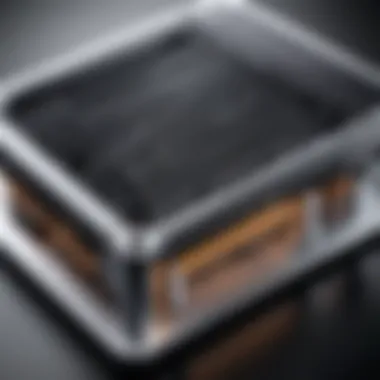

Intro
In the world of PC building and gaming, effective cooling solutions are paramount for maintaining performance and longevity. Liquid cooling kits have emerged as a preferred choice among enthusiasts due to their efficiency and aesthetics. This article explores the landscape of liquid cooling kits, dissecting key aspects such as product features, specifications, and market options. We aim to guide both novice and experienced builders in selecting the right system for their needs.
Product Overview
Brief Description
Liquid cooling kits are advanced cooling solutions designed to manage the heat produced by high-performance PC components. Unlike traditional air coolers that rely on fans, liquid cooling systems transfer heat away from critical components using a combination of liquid and radiators. This results in superior thermal performance and often quieter operation.
Key Features
- Improved Cooling Efficiency: Liquid cooling systems excel at dissipating heat, which can lead to better performance and stability, especially during peak loads.
- Aesthetics: Many liquid cooling kits are visually appealing, with customizable RGB lighting options and sleek designs that enhance the overall look of a build.
- Modularity: Some kits offer modular designs which allow for easy upgrades and expansions.
Available Variants
Liquid cooling kits are available in different configurations, including All-in-One (AIO) kits and custom loop systems. AIO kits are pre-assembled and user-friendly, ideal for beginners, while custom loops offer enthusiasts flexibility in design and component choices.
Specifications Breakdown
Technical Specifications
Understanding the technical specifications of liquid cooling kits is vital. Common specifications include the size of the radiator, type of pump, and compatibility with CPU sockets. For example, popular models like the Corsair Hydro Series 00i feature a 240mm radiator which is an excellent choice for many high-end CPUs.
Performance Metrics
Performance metrics to consider encompass cooling capacity, pump speed, and noise levels. A higher coolant flow rate indicates better heat dissipation. Generally, kits with larger radiators perform better but require sufficient case space.
Compatibility Information
Compatibility is crucial when selecting a liquid cooling kit. It is essential to ensure the kit fits your PC case and is compatible with your CPU socket. Kits like the NZXT Kraken Series are renowned for their extensive compatibility with various platforms.
Comparative Analysis
Competing Products
When evaluating liquid cooling kits, some noteworthy competitors include the Cooler Master MasterLiquid ML240L and the Thermaltake Water 3.0 Series. Each product has unique features that cater to different user preferences.
Strengths and Weaknesses
- Corsair Hydro Series: Strengths include effective thermal performance and aesthetic appeal. A potential weakness can be price and the need for additional space in cases.
- Cooler Master MasterLiquid ML240L: Affordable and effective but may not handle extreme overclocking as efficiently as other high-end kits.
Price Comparison
Pricing for liquid cooling kits ranges widely. AIO kits typically start around $70, while custom loop systems can exceed $300, depending on components chosen. It is important to weigh the cost against performance and future upgrade potential.
Buying Guide
Target User Profiles
Consider your specific needs before selecting a liquid cooling solution. Casual gamers may opt for mid-range AIO kits, while serious overclockers might prefer custom loop setups for maximum performance.
Important Considerations
- Case Size: Ensure your case can accommodate the radiator size.
- Noise Levels: Look at pump and fan noise ratings if this is a concern.
- Cooling Performance: Evaluate the intended use, whether gaming or content creation, to match your cooling needs.
Insider Tips for Buyers
- Always check online reviews and user feedback for real-world performance insights.
- Consider future upgrade paths; a well-chosen kit can last through several builds.
Maintenance and Upgrade Insights
Regular Maintenance Practices
Maintaining a liquid cooling system is crucial for optimal performance. Regularly check for leaks, dust buildup on radiators, and coolant levels. Plans to change coolant every few years to maintain efficiency should be made.
Upgrade Paths and Options
For those with AIO kits, upgrade options might involve switching to a larger radiator or enhanced fans. Custom loops allow for even more flexibility, allowing users to swap out components for improved performance.
Troubleshooting Common Issues
Common issues include pump failure, which can cause overheating. Regular maintenance checks can help detect such problems early. If you notice unusual sounds or temperatures, immediate inspection is necessary to avoid damage to components.
Regular maintenance is essential for ensuring the longevity and effectiveness of your liquid cooling system.
Preamble to Liquid Cooling
Liquid cooling is an advanced method of heat dissipation that has gained significant popularity among PC enthusiasts. It offers a superior cooling solution when compared to traditional air cooling methods. This section of the article examines the key components, benefits, and considerations related to liquid cooling technology.
Understanding Liquid Cooling Technology


Liquid cooling technology utilizes a coolant, usually a liquid, to absorb heat from the computer's components. This liquid is then circulated through a system of tubes to a radiator or heat exchanger. At the radiator, the liquid is cooled by air, usually with the help of fans. This entire process is efficient, leading to reduced temperatures for critical components such as the CPU and GPU.
In a typical liquid cooling setup, the main components include:
- Pump: Circulates the coolant
- Radiator: Dissipates heat from the coolant to the air
- CPU/GPU water block: Absorbs heat from the component being cooled
- Tubes: Connects the various components in the cooling loop
- Coolant: The fluid used for heat exchange
Understanding these elements is crucial for anyone considering a liquid cooling system. The technology not only aids in temperature management but also allows for a more aesthetically pleasing build, often with customizable RGB lighting and sleek designs.
Advantages Over Air Cooling
Liquid cooling brings several advantages to the table, making it a preferred choice for gamers and PC builders seeking high-performance systems. Here are some of the notable benefits:
- Improved Thermal Performance: Liquid cooling systems can handle higher thermal loads, resulting in better cooling efficiency.
- Quieter Operation: They can operate more quietly than air cooling fans, which often need to work harder to dissipate heat.
- Aesthetics: Many liquid cooling solutions offer visual appeal through sleek designs and customizable RGB lighting.
- Overclocking Potential: For users looking to push their hardware to its limits, liquid cooling offers the thermals needed to maintain stability during intense workloads.
Utilizing a liquid cooling system can lead to significant temperature reductions, fostering better overall system performance.
However, it is recommended to consider factors like installation complexity and possible maintenance needs when evaluating whether a liquid cooling solution is right for your setup.
Types of Liquid Cooling Kits
Understanding the different types of liquid cooling kits is crucial for selecting an appropriate solution. Each type comes with varied designs, benefits, and challenges, suited to different user preferences and system requirements. Opting for the right kit can significantly impact your system's performance, temperature management, and overall aesthetics.
All-in-One Kits
All-in-One (AIO) kits are pre-packaged systems that offer convenience and ease of installation. These kits typically come with radiator, pump, water block, and tubing integrated into one unit. The main advantage of AIO kits is their simplicity. They are especially appealing to those who might feel daunted by the complexities of custom liquid cooling setups.
Key aspects of All-in-One kits include:
- Pre-assembled Design: The components are already connected, often ready to install straight out of the box.
- Space Efficiency: They require less space compared to custom loops, making them suitable for smaller cases.
- Cost-Effective: Generally, AIO kits are more affordable than custom loops, making them accessible to a wider audience.
When selecting an AIO cooler, consider the radiator size. Common sizes are 120mm, 240mm, and 360mm. A larger radiator typically provides better cooling, but ensure it fits within your case. Some AIO coolers also come with RGB lighting for added visual appeal.
This type of liquid cooling is particularly well-suited for gamers and casual builders looking for reliable cooling without a steep learning curve.
Custom Loop Kits
Custom loop kits represent the pinnacle of liquid cooling technology. These kits give users complete control over the cooling setup, allowing for maximum personalization. Most enthusiasts are drawn to the idea of building a custom loop because of the potential for enhanced cooling performance and aesthetic flexibility.
Key features of custom loop kits include:
- Tailored Solutions: Users can select each component, from the pump and reservoir to the water blocks and tubing. This customization ensures optimal performance tailored to the system’s thermal requirements.
- Superior Cooling Capacity: Custom loops can often cool more efficiently than AIO solutions, particularly for high-performance components such as overclocked CPUs and GPUs.
- Aesthetic Variety: There is a wide selection of fittings, reservoirs, and color-matched liquids available, enabling users to create a visually stunning cooling system.
However, custom loops also come with challenges. They involve a steeper learning curve and require more time and effort for installation and maintenance.
For those who prioritize performance and aesthetics, investing time into a custom loop may deliver an unmatched cooling experience.
In summary, both All-in-One and custom loop kits have their unique advantages and drawbacks. The choice mainly depends on your expertise, budget, and cooling demands. Understanding these types will set the stage for selecting the best liquid cooling solution for your PC.
Key Features to Consider
When exploring liquid cooling kits for PCs, understanding the key features can drastically affect the performance and suitability of your chosen system. Each kit has specific elements that define its efficiency, installation ease, compatibility, and longevity. Evaluating these factors is crucial for any serious computer user.
Pump Performance
The pump is a core component of a liquid cooling system. Its role is to circulate the coolant through the entire loop, and its effectiveness directly impacts overall cooling efficiency. A well-performing pump ensures that the fluid flows adequately, preventing hotspots on the CPU or GPU. Issues with pump performance can lead to insufficient cooling, resulting in thermal throttling during high-load conditions, especially for gamers or heavy-duty workloads.
Key metrics to consider include:
- Flow Rate: Measured in liters per hour (L/h), it indicates how much liquid can be moved through the system.
- Head Pressure: Affects how high the pump can push coolant, influencing the distance it can circulate in larger setups.
If performance is a priority, look for kits with adjustable pump speeds, allowing fine-tuning based on your needs.
Radiator Size and Design
A radiator is another critical aspect of a liquid cooling system. It dissipates the heat absorbed by the coolant from the CPU and GPU. The size and design of the radiator influence how effectively it can cool the liquid.
Several factors come into play:
- Surface Area: Larger radiators typically facilitate better heat dissipation due to increased surface area. Options include single, dual, or even triple radiator configurations.
- FPI Count: This stands for Fins Per Inch. A higher FPI indicates a greater ability to transfer heat away but may require higher air flow for effective cooling.
- Fan Compatibility: Ensure that your radiator can accommodate the fans you plan to use. Different fans have various noise and airflow characteristics that can affect overall performance.
Compatibility with PC Cases
Selecting a cooling kit that is compatible with your specific PC case is vital. Not all liquid cooling solutions fit every chassis design and size.
Considerations include:
- Size Constraints: Measure your case to ensure that the radiator and pump will fit without obstruction.
- Mounting Options: Some cases provide dedicated mounting points for radiators in various locations: top, front, or even bottom. Choose a kit that best utilizes your case's layout.
- Clearance for Components: Ensure that components like RAM, GPUs, and others do not interfere with the installation of your cooling kit.
Rememeber, optimizing airflow within the case can have a significant impact on cooling efficiency.
Cooling Fluid Quality


The quality of the cooling fluid is an often-overlooked aspect of liquid cooling systems. The coolant not only transfers heat but also protects the components.
Consider the following when assessing cooling fluid:
- Thermal Conductivity: A fluid with higher thermal conductivity will transfer heat more effectively.
- Corrosion Resistance: Look for fluids that include anti-corrosive agents. This protects metals in the system from degradation over time.
- Additives: Consider coolants with additives that prevent algae growth and promote overall longevity of the liquid cooling system.
Investing in high-quality cooling fluid can help ensure that your system remains in good working condition for an extended period.
In summary, understanding these key features – pump performance, radiator size and design, compatibility, and cooling fluid quality – equips you to make informed decisions for your liquid cooling setup.
Installation Process
Understanding the installation process for a liquid cooling kit is pivotal for any PC builder. The success of a cooling system does not solely rely on its components but significantly on how well it is installed. Proper installation impacts cooling efficiency, noise levels, and overall system stability. A thorough approach reduces potential issues, such as leaks and air pockets, ensuring that the setup operates smoothly.
Preparing the Workspace
Creating an organized workspace is the first step in installing a liquid cooling kit. A clear area reduces the chance of losing small components and makes it easier to follow the installation steps. Here are a few considerations:
- Clean Surface: Ensure the surface is clean, so screws or parts do not get lost.
- Good Lighting: Bright light helps when dealing with small components and connections.
- Tools Ready: Have your tools handy, including screwdrivers and pliers.
- Antistatic Precautions: Use an antistatic mat and wrist strap to prevent static damage to sensitive components.
Preparing correctly lays a foundation for a successful installation.
Step-by-Step Installation
Mounting the Radiator
Mounting the radiator is essential for optimal heat dissipation in a liquid cooling system. The radiator's effectiveness directly affects thermal performance and is central to ensuring optimal system temperatures. The key characteristic of mounting the radiator is its ability to disperse heat from the liquid coolant.
A popular choice for many builders is placing the radiator at the top or front of the case. This location maximizes airflow and enhances cooling efficiency. The unique feature here is the use of push-pull configurations in some setups, which involve placing fans on both sides of the radiator. This can improve airflow and ultimately reduce temperatures effectively. However, it may take additional space within the case, which can be a disadvantage for compact builds.
Attaching the CPU Block
Attaching the CPU block is another vital step in the installation process. This component interfaces directly with the CPU, transferring heat from the processor to the coolant circulating through the system. A characteristic that stands out is the surface area of the block. A larger surface area facilitates better heat transfer, making it a beneficial choice in high-performance builds.
One unique feature commonly found is the inclusion of RGB lighting in some CPU blocks, which adds aesthetic value to the setup. While visually appealing, these could increase cost without necessarily affecting cooling performance. Understanding the thermal interface material's quality is crucial here since it impacts thermal conductivity.
Connecting the Tubing
Connecting the tubing is crucial for ensuring the circulation of coolant throughout the system. The quality of tubing affects flow rate and, consequently, cooling performance. An important characteristic of connecting tubing is the use of high-quality, flexible materials that can endure temperature fluctuations and pressure variations.
A beneficial aspect of many modern kits is the inclusion of pre-cut tubing. This feature simplifies the installation process and helps avoid mistakes. However, a potential downside could be incompatibility with certain case designs, leading to difficulties in achieving the desired routing, which can hinder airflow in the case. Proper connections also help avoid leaks, which are a serious concern for liquid cooling systems.
Proper installation of each component aligns with the overarching goal of maintaining system stability and thermal efficiency.
Careful attention to the installation process fosters a satisfying and reliable PC building experience.
Maintenance and Troubleshooting
Maintenance and troubleshooting are critical aspects of liquid cooling systems that can significantly affect performance and longevity. Regular attention to these areas helps ensure optimal operation and can prevent potential failures before they happen. For PC builders and enthusiasts, understanding these elements contributes to a smoother experience and minimizes downtime.
Routine Maintenance Checks
Carrying out routine maintenance is essential to keep a liquid cooling system functioning efficiently. Users should follow a regular schedule to inspect the components of the cooling kit. Check for any signs of wear or degradation, particularly in the tubing and connections. Ensure that the fluid levels are adequate and that the coolant is clean. It is advisable to flush and replace the cooling fluid at least once a year. This helps prevent the accumulation of particulates that can hinder performance and heat transfer.
Another important factor is the cleanliness of the radiator. Dust buildup can obstruct airflow, rendering the cooling less effective. Utilizing a can of compressed air can help remove dust from the radiator fins without damaging them. Such simple actions can greatly enhance the performance and lifespan of the entire cooling system.
Identifying Common Issues
Leak Detection
Leak detection is a crucial aspect of maintaining liquid cooling systems. Identifying leaks early can prevent extensive damage to components and even the motherboard. Users should regularly inspect connections for wetness or discoloration. Specialized leak detection dyes or kits are available and can assist in pinpointing the source of a leak if one occurs.
The main characteristic of leak detection is its proactive nature. Spotting leaks early means avoiding costly repairs and ensuring consistent cooling performance. It is a popular choice among users who prefer to stay ahead of potential issues. However, if leaks do occur, addressing them promptly is essential. Frequent checks and the use of proper sealing materials enhance the reliability of the system.
Air Bubbles
Air bubbles in the cooling loop can lead to inefficient cooling performance. They can create hotspots within the system, preventing effective heat dissipation. Monitoring the loop for air bubbles is vital, especially after installation or maintenance work. It may take some time for bubbles to migrate through the system, so patience is important.
Air bubbles typically manifest during the filling process or after a coolant change. To mitigate their impact, many choose high-quality pumps designed to effectively purge air from the system. It's also advisable to tilt the case slightly during the filling process to encourage bubble movement toward the reservoir. Addressing air bubbles prevents performance degradation and is vital for maintaining the overall cooling efficacy. Ultimately, keeping a close eye on both leak detection and air bubbles will lead to a more reliable liquid cooling experience.
Performance Metrics
Performance metrics play a crucial role in selecting a liquid cooling kit for your PC. They provide insight into how effectively a cooling system operates, influencing both the performance of your components and overall system stability. In the world of gaming, content creation, and high-performance computing, maintaining optimal temperatures can prevent thermal throttling, ensuring that your hardware functions efficiently and reliably.
Understanding key performance considerations helps in making adept decisions. Factors such as temperature efficiency and noise levels are paramount. Both can affect user experience and longevity of components. Here, we delve into these critical aspects.
Temperature Efficiency
Temperature efficiency is a measure of how well a cooling system maintains optimal temperatures under various loads. A good liquid cooling kit should effectively dissipate heat generated by high-performance CPUs and GPUs. The performance of these components often depends heavily on their ability to operate within safe thermal limits.
Advanced cooling kits utilize larger radiators and multiple fans to increase heat dissipation. This is beneficial, especially during intensive tasks like gaming or video editing. Efficient cooling systems lower the risk of thermal throttling, which can lead to decreased performance. With most mainstream CPUs operating between 70°C and 80°C under load, an efficient liquid cooler can keep your temperatures well below that threshold, promoting better performance over extended periods.
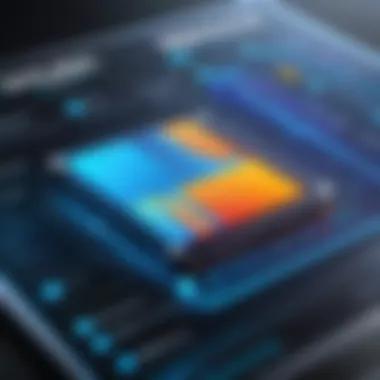

Here are some things to consider regarding temperature efficiency:
- Radiator Size: Larger radiators typically have a greater cooling surface area, which translates to better heat dissipation.
- Fan Speed: The ability to adjust fan speeds in response to temperature changes can enhance cooling performance.
- Cooling Fluid: The type of liquid used also impacts efficiency. High-quality coolants provide better thermal conductivity.
Noise Levels
Noise levels are another vital aspect of performance metrics when it comes to liquid cooling systems. While efficiency is important, the audible sound produced by fans and pumps can significantly impact the user experience. Many enthusiasts seek to balance performance with noise to maintain a visually pleasing and quiet environment.
Lower noise levels typically result from high-quality components and thoughtful design. Fans with larger blades often run more quietly because they can move the same amount of air at a lower RPM compared to smaller fans. Additionally, vibration dampeners and sound insulation within the PC case can make a noticeable difference in the overall sound profile of your system.
When evaluating noise levels, consider the following:
- Fan Design: Look for fans designed for low noise, typically labeled as 'silent' or 'quiet.'
- Pump Operation: The pump can also contribute a significant amount of noise, especially under load. Select pumps with reduced operational noise.
- Performance vs. Silence: Users might need to find the right balance between cooling performance and noise, depending on their use case.
"Optimizing both temperature efficiency and noise levels allows builders to enhance the overall performance of their systems without disturbing the user experience."
Top Liquid Cooling Kits in the Market
Understanding the top liquid cooling kits currently available is crucial for both performance and longevity of PC systems. The right cooling solution can significantly influence overall efficiency, keeping thermal throttling at bay and enhancing the lifespan of components. Various aspects play into the decision-making process, such as price, cooling performance, and ease of maintenance.
Product Reviews
Comparative Analysis of Features
In the realm of liquid cooling, a comparative analysis of features across different products holds substantial importance. These features often define a kit’s effectiveness and overall value. For instance, radiator size, pump reliability, and the quality of tubing are critical elements to compare.
- Key characteristic: The efficiency of heat dissipation.
- Benefits: A larger radiator typically offers better cooling performance because it increases the surface area for heat exchange.
A product that stands out in this analysis is the Corsair Hydro Series 15i. This model boasts a dual 140mm radiator and customizable RGB lighting, which not only ensures optimal cooling but also adds aesthetic appeal to any build. However, be mindful of its larger size, as it may not fit into compact cases.
User Feedback Overview
The user feedback overview is another fundamental aspect to consider when evaluating liquid cooling kits. Insights from those who have firsthand experience with the products give potential buyers valuable information that manuals often lack. Key features cited in user reviews often include ease of installation, noise levels, and cooling performance.
- Key characteristic: User satisfaction ratings.
- Benefits: High ratings and positive reviews can suggest a product’s reliability.
For example, the NZXT Kraken series frequently garners positive feedback for its user-friendly software and quiet operation. Users often appreciate the ability to customize performance settings, although some have noted issues with the mounting mechanism that can complicate installation for newcomers.
Best Budget Options
When searching for the best budget options in liquid cooling, it becomes essential to balance cost with performance. Many good choices exist that do not compromise on necessary features. Models such as the Cooler Master MasterLiquid Lite 120 offer commendable performance without the hefty price tag. These models are often more compact, making them suitable for budget builds or smaller cases.
Considerations like warranty and customer support from manufacturers play a significant role in evaluating budget options. This ensures that users feel secure in their investment knowing they can reach out for help if needed.
High-End Recommendations
In the high-end segment, liquid cooling kits are packed with advanced features that cater to enthusiasts looking for the best performance. Products like the EK-AIO 360 D-RGB provide superior cooling performance due to their high surface area and powerful pump. Such models focus on both aesthetics and functionality, featuring customizable RGB lighting to enhance any gaming setup.
When choosing a high-end kit, factor in the long-term investment in your PC. A top high-end cooling solution can serve not only current hardware but future upgrades as well, maintaining peak performance across subsequent builds. However, these systems may require more intricate installation efforts, along with a higher overall budget.
“Investing in quality cooling is investing in your PC's future. It matters.”
Future Trends in Liquid Cooling Technology
Liquid cooling technology is continuously evolving. Understanding these trends is crucial for PC enthusiasts and builders. The future of this technology holds great promise in improving thermal efficiency, system performance, and user experience. As hardware demands grow, so does the need for more efficient cooling systems. The focus on innovations and environmental considerations are two key areas shaping this evolution.
Innovations in Cooling Solutions
Several manufacturers are pushing the boundaries of liquid cooling technology. Innovations such as AI-based cooling management systems are becoming common. These systems can adjust cooling performance in real-time based on system temperatures. Another trend is the development of distributed cooling systems. Unlike traditional setups, these systems spread the cooling across various components. This can lead to better overall performance and stability.
Additionally, modular designs are gaining traction. They allow users to customize and upgrade their cooling kits with ease. Companies like Corsair and NZXT are incorporating smart features into their kits, such as customizable RGB lighting and integrated monitoring tools. These upgrades not only enhance performance but also improve aesthetics for gaming rigs.
"The future of liquid cooling is not just about maintaining low temperatures; it's about intelligent, responsive cooling solutions that cater to diverse user needs."
Environmental Considerations
As the tech industry evolves, so does its impact on the environment. Future trends in liquid cooling must address sustainability. Manufacturers are exploring eco-friendly cooling fluids. These fluids can perform well without harmful chemicals, minimizing environmental risks.
Another aspect is the energy consumption of cooling systems. The aim is to create more efficient systems that consume less power. Reducing energy usage not only benefits the environment but also lowers operational costs for users.
Integrating sustainability into design and production is becoming essential. Companies are now focusing on using recyclable materials for components, making it easier for users to dispose of old units responsibly. All these factors reflect a growing awareness of environmental considerations in the liquid cooling industry.
In summary, staying informed about the future trends in liquid cooling technology is vital. Innovations in cooling solutions and an emphasis on sustainable practices will define the landscape for PC builders and gamers alike.
The End
The adoption of liquid cooling systems in PC building is a significant consideration for both performance and efficiency. Liquid cooling provides an alternative to traditional air cooling methods, addressing concerns such as noise levels and temperature control. Effectively managing heat in a computer is critical for maximizing component lifespan and ensuring that a system runs at optimal performance. The last sections of this article summarize the need for liquid cooling in modern computing.
Final Thoughts on Liquid Cooling
In reviewing the key aspects of liquid cooling, it is vital to understand how these systems enhance PC performance. A liquid cooling kit can lead to lower operational temperatures, which translates to better performance rates for CPUs and GPUs. Additionally, advanced designs in cooling fluid and hardware compatibility have streamlined the installation and maintenance processes.
"Choosing a reliable liquid cooling system is essential for demanding applications, including gaming and creative work."
The technology has evolved significantly, bringing forth kits that suit a variety of budgets. From affordable all-in-one solutions to highly customizable systems, the market offers options that cater to various needs and preferences.
When deciding on a liquid cooling system, consider the specific requirements of your setup. Look into pump performance, radiator dimensions, and fluid quality. These factors play a critical role in ensuring that the cooling kit fulfills its purpose without compromising the system's integrity.
Overall, this exploration into liquid cooling kits illustrates their importance for PC enthusiasts and casual builders alike. As demand for more sophisticated computing increases, investing in a quality cooling solution becomes not just a choice, but a necessity.



