The Best Prebuilt PCs for Video Editing in 2023


Intro
Video editing has become essential in the digital age. Whether for professional projects or personal endeavors, the right tools make a significant difference. This article aims to guide you in choosing the optimal prebuilt PC specifically designed for video editing tasks. In this comprehensive guide, we will dive into the essential components, evaluate notable models, and help you consider various budget options.
Choosing a prebuilt PC can take away the stress of compatibility issues. It offers a streamlined solution for those not keen on building their system. Our exploration will address the performance metrics necessary for demanding video editing workloads, ensuring both novice and experienced users can make informed purchasing decisions.
Product Overview
Brief Description
A prebuilt PC for video editing combines powerful hardware and optimized software to deliver superior performance in video rendering and editing tasks. These systems typically come equipped with robust CPUs, dedicated graphics cards, ample RAM, and sufficient storage capabilities, essential for handling high-resolution footage.
Key Features
Selecting the right prebuilt PC comes down to understanding key features. Here are some of the essential components:
- Processor (CPU): A high-performance CPU is integral for processing video data smoothly. Look for Intel Core i7 or i9, or AMD Ryzen 7 or 9.
- Graphics Card (GPU): A dedicated GPU accelerates video rendering and playback. NVIDIA’s GeForce RTX or AMD’s Radeon RX series are excellent choices.
- Memory (RAM): At least 16GB of RAM is recommended. For heavy editing, 32GB or more can significantly enhance performance.
- Storage: SSDs offer faster read/write speeds, crucial for managing large video files, while HDDs provide additional bulk storage. A combo setup works well.
- Cooling Solutions: Effective cooling systems prevent overheating during intensive tasks, preserving performance.
Available Variants
There are various prebuilt PC models designed for different user profiles. Some notable mentions include:
- Dell Alienware Aurora R14
- HP Omen 45L
- Lenovo Legion Tower 5
- Skytech Blaze II
- iBUYPOWER Trace 4
Specifications Breakdown
Technical Specifications
When evaluating technical specifications, consider these aspects:
- Processor Speed: Higher GHz ratings often indicate better performance.
- GPU Memory: More VRAM on a graphics card leads to smoother playback and rendering of complex sequences.
- Storage Capacity: Assess your storage needs based on project size, opting for higher capacities if needed.
Performance Metrics
Here are crucial performance metrics to consider:
- Render Speed: Critical for efficiency. Measure how quickly videos are exported.
- Multi-tasking Capability: This determines performance during simultaneous apps running.
- Thermal Management: Effective systems maintain stable performance under load.
Compatibility Information
Ensure the prebuilt PC meets software requirements for video editing applications. Check compatibility with popular software like Adobe Premiere Pro or DaVinci Resolve.
Comparative Analysis
Competing Products
An analysis of products reveals great diversity. Competing prebuilt PCs often vary in price, specifications, and performance.
Strengths and Weaknesses
Understanding strengths and weaknesses helps in decision-making:
- Alienware Aurora R14: Strong GPU options, but high price point.
- HP Omen 45L: Great cooling solutions, but limited upgrade options.
- Lenovo Legion Tower 5: Good value, but mid-range performance.
Price Comparison
Price varies significantly based on specifications. Expect to spend anywhere from $1,000 to $4,000, based on component quality and brand reputation.
Buying Guide
Target User Profiles
Identify who this PC is woth:
- Amateur Editors: Look for budget models.
- Professional Editors: Invest in higher-end systems.
- Content Creators: Require balanced performance.
Important Considerations
When shopping, consider the following:
- Future Upgradability: Ensure components can be upgraded in the future.
- Warranty and Support: Look for brands that offer good customer service.
Insider Tips for Buyers
A few tips can guide you in securing the best deal:
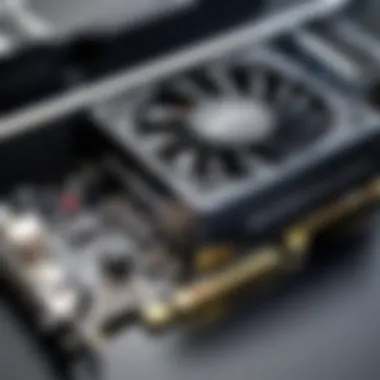

- Buy during sales events for better prices.
- Read user reviews for insights on real-world performance.
- Check if you need peripherals such as monitors and editing software.
Maintenance and Upgrade Insights
Regular Maintenance Practices
Keeping your prebuilt PC in top shape requires regular maintenance:
- Cleaning Dust: Ensure internal components stay dust-free.
- Software Updates: Regularly updating software optimizes performance.
Upgrade Paths and Options
Identifying upgrade paths can extend the useful life of your equipment:
- Adding RAM: Most prebuilt PCs allow RAM upgrades.
- Swapping GPUs: Check if the case can accommodate larger graphics cards.
Troubleshooting Common Issues
Understanding common issues can save time:
- Overheating: Check airflow and cooling fans if issues arise.
- Software Crashes: Often caused by insufficient memory or outdated software.
Preamble to Prebuilt PCs for Video Editing
Video editing is a demanding task that requires significant computing power. This makes choosing the right equipment vital for anyone looking to produce high-quality content. The current landscape of technology offers various options, but prebuilt PCs often stand out for their balance of performance and convenience.
Understanding Video Editing Requirements
Video editing involves several processes which can strain a computer’s hardware. Key requirements include a powerful CPU and GPU, adequate RAM, and sufficient storage. Each of these components plays a role in how smoothly the editing process runs. The CPU affects the rendering speed and how efficiently tasks can be executed. The GPU enhances the visual rendering, which is essential for real-time playback and effects application. RAM is crucial for multitasking, as video editing software often runs various processes simultaneously. Storage solutions provide a space to house project files and media assets, influencing both speed and capacity.
When selecting a prebuilt PC, understanding these requirements helps in identifying the right setup. A system that aligns with the demands of video editing will provide a more efficient workflow, allowing creators to focus on their projects without unnecessary interruptions.
Why Choose Prebuilt PCs
There are several reasons to consider prebuilt PCs over custom-built ones. Firstly, prebuilt options offer convenience. They come ready to use right out of the box, eliminating the need for assembly or troubleshooting that comes with building a PC from scratch.
Additionally, manufacturers often test these systems extensively to ensure compatibility among components. This reduces the risk of potential hardware conflicts. Prebuilt PCs can also come with warranties and customer support, providing peace of mind to users.
Moreover, the market has advanced to offer a wide variety of prebuilt models tailored to video editing specifically. Whether one seeks high-end features or budget-friendly options, there is likely a suitable choice available. Thus, choosing a prebuilt PC can be an effective strategy for those looking to enhance their video editing capabilities without the hassle of customization.
Key Components for Video Editing Workstations
Selecting the right prebuilt PC for video editing hinges significantly on understanding its key components. Each part plays a crucial role in determining the ultimate performance of the workstation. Factors such as speed, efficiency, and compatibility become increasingly important as one aims to handle complex video editing tasks. Having a solid grasp of these components ensures you make informed decisions that align with your specific editing needs.
Central Processing Unit (CPU)
The Central Processing Unit is often referred to as the brain of the computer. For video editing, a powerful CPU is essential. This component is responsible for executing instructions and processing data. Higher clock speeds and more cores are crucial because video editing software can be demanding, often utilizing multiple cores to handle various tasks simultaneously. Popular options for video editing include Intel's Core i7 and i9 series and AMD's Ryzen 7 and 9. These CPUs provide excellent performance, allowing for faster rendering and smoother playback.
Graphics Processing Unit (GPU)
The Graphics Processing Unit is another critical aspect of video editing workstations. A dedicated GPU accelerates video rendering tasks and enhances playback quality. This component significantly reduces the workload on the CPU, thus improving performance. Brands like NVIDIA, especially with their GeForce RTX series, pressure creative tasks thanks to their optimization for rendering and editing software. A robust GPU can also facilitate faster effects processing, which is pivotal for projects involving high-resolution video.
System Memory (RAM)
System Memory, or RAM, is vital for quick data access. While editing videos, having adequate RAM can prevent slowdowns and crashes. Ideally, 16GB is the minimum for basic editing, but 32GB or more is recommended for professional-grade video work. More RAM allows for better multitasking, letting users run multiple applications seamlessly. It also ensures that video files load faster during the editing process. Consequently, investing in ample RAM can greatly enhance the overall workflow.
Storage Solutions
Solid State Drives vs Hard Disk Drives
Storage solutions affect both the performance of video editing and the user experience. Solid State Drives (SSDs) offer significantly faster read and write speeds than Hard Disk Drives (HDDs). This speed translates to quicker boot times, faster loading of applications, and reduced file transfer times. On the other hand, HDDs may generally offer more storage at a lower price, but they can slow down the editing process, especially with large video files. Thus, SSDs are the favored choice for editors who prioritize efficiency and responsiveness.
Importance of Speed and Capacity
The dual focus on speed and capacity is critical. Speed ensures that files and applications run without lag, which directly affects productivity. Conversely, capacity addresses the need to store large video files and projects. A balanced approach here is essential. A common recommendation is using both an SSD for the operating system and active projects, along with an HDD for additional larger file storage. This dual setup facilitates both quick access to crucial data and ample storage for extensive projects.
Motherboard Considerations
The motherboard holds all components together, so compatibility and expandability are key factors to consider. A good motherboard offers multiple ports for connecting GPUs, RAM, and storage devices. Ensure it supports the latest technologies like USB 3.1 or Thunderbolt, which enhance performance and connectivity.
Power Supply and Cooling Systems
Power supply units (PSUs) must deliver stable power to all components. A PSU with adequate wattage is essential to support high-performance GPUs and CPUs. Likewise, efficient cooling systems prevent overheating during intense editing tasks. Liquid cooling systems are becoming popular for their effectiveness in managing heat over prolonged usage, thereby maintaining performance integrity. Proper ventilation in the computer case also cannot be overlooked, as this helps maintain an optimal operating temperature.
Evaluating the Best Prebuilt PCs for Video Editing


When selecting a prebuilt PC for video editing, it is essential to assess various models to find one that suits your specific needs. Each model has its unique strengths and weaknesses, often tied to performance metrics that align with specific tasks. This section will help guide readers through high-end options, mid-range choices, and budget-friendly selections. Understanding these categories ensures you can make an informed decision, whether you are a professional filmmaker or a casual video creator.
High-End Options
High-end prebuilt PCs for video editing typically feature top-tier components that accommodate demanding software and complex projects. Models like the Dell Alienware Aurora R15 provide excellent graphics performance with powerful GPUs such as the NVIDIA GeForce RTX 4090, ensuring smooth playback and fast rendering. Moreover, these systems often come with robust CPUs like the Intel Core i9 or AMD Ryzen 9, allowing for efficient multi-threaded processing.
Additionally, high-end options usually include ample RAM, often starting from 32 GB and going up to 128 GB. This capacity is vital for multitasking and handling large video files without lag. Furthermore, featuring advanced cooling systems, these machines minimize overheating during extensive workloads. Therefore, investing in a high-end model is worthwhile for professionals seeking reliability and cutting-edge performance.
Mid-Range Choices
Mid-range prebuilt PCs offer a balance between performance and affordability. Systems like the HP Omen 45L present a good mix of components that cater to moderate video editing tasks without breaking the bank. These machines typically come with GPUs such as the NVIDIA GeForce RTX 3060 or AMD Radeon RX 6700 XT, providing adequate graphic capabilities for 1080p and even 4K editing.
Equipped with processors like the Intel Core i7 or AMD Ryzen 7, mid-range options still support robust rendering and encoding tasks. Additionally, configurations often start with 16 GB of RAM, which is sufficient for most editing projects. This category serves well for both aspiring video creators and experienced editors looking for dependable options that won’t drain their finances.
Budget-Friendly Selections
For those constrained by budget yet eager to dive into video editing, budget-friendly prebuilt PCs do exist. Models such as the Lenovo IdeaCentre 5 are accessible with essential features that still allow for decent video editing experience. While these PCs may not boast the latest GPUs, options like the NVIDIA GeForce GTX 1650 can still manage basic editing tasks efficiently, especially for beginners.
Processors in this range may include the Intel Core i5 or AMD Ryzen 5, providing enough power for less demanding projects. Furthermore, with 8 GB of RAM, these systems can execute necessary tasks, albeit at slower speeds than higher-tier counterparts. Hence, budget selections are ideal for novices, students, or hobbyists embarking on their editing journey.
Choosing the right prebuilt PC reflects understanding one’s editing needs, budget constraints, and the commitment to improving one’s skills over time.
Performance Metrics to Consider
Evaluating the performance metrics for a prebuilt PC dedicated to video editing is essential. This analysis allows users to understand how well a system can handle demanding tasks. Performance metrics provide insight into how effectively different components work together, contributing to overall performance.
When choosing a prebuilt PC for video editing, it is important to prioritize certain metrics to ensure that the selected model meets editing needs. Key performance elements include rendering speed, multi-tasking capabilities, and software compatibility. Each of these metrics play a significant role in determining how well the system can manage video editing workloads.
Rendering Speed
Rendering speed is a critical metric for any video editing workstation. It measures how quickly a computer can process video frames and apply effects. A higher rendering speed translates to less waiting time for users, enabling a more efficient workflow.
When assessing rendering speed, focus on the CPU and GPU capabilities, as they significantly influence the overall processing time. Over time, faster rendering speeds can substantially improve productivity. This is particularly evident in large projects or when working with high-resolution footage, making it an essential factor in the selection process.
Multi-Tasking Capabilities
Multi-tasking capabilities are equally important in video editing environments. This metric evaluates how well a system can perform several tasks simultaneously without lagging or crashing. For video editors, this means the ability to run multiple applications, such as video editing software, graphic design tools, and media playback simultaneously.
A workstation with strong multi-tasking capabilities supports a smoother workflow. It allows for immediate adjustments and live previews, which are vital during the editing process. Look for systems with ample RAM and a robust CPU to enhance this capability.
Software Compatibility
Common Video Editing Software
Understanding the common video editing software is crucial when assessing a prebuilt PC. Programs like Adobe Premiere Pro, Final Cut Pro, and DaVinci Resolve are staples in the industry. Their specific requirements should guide your hardware selection.
These software applications often have distinct needs regarding GPU performance and RAM size. Many editors choose that software due to its versatility and powerful features. Adobe Premiere Pro, for example, is known for its comprehensive toolset, but demands a strong GPU for optimal performance.
Understanding System Requirements
Understanding system requirements is equally important for making informed choices. System requirements indicate the minimum and recommended specifications for running software efficiently. Compliance with these requirements ensures an optimal editing experience.
Key characteristics include CPU speed, RAM size, and storage type. Each software may have unique demands that can impact performance. Ignoring these might lead to underwhelming experiences, where the software does not function at its full potential. Doing thorough research helps to ensure a prebuilt PC aligns with those needs effectively.
It is critical to match your hardware with your chosen software's requirements to achieve best performance during video editing.
User Reviews and Testimonials
User reviews and testimonials provide invaluable insights into the performance and practicality of prebuilt PCs designed for video editing. The experience of actual users demonstrates how different configurations perform under real-world conditions. This section highlights why considering user feedback is essential for making informed decisions regarding which prebuilt PC meets your specific video editing needs.
User reviews reflect experiences that manufacturers may not fully articulate in product descriptions. This information can cover aspects such as reliability, user-friendliness, and performance during extensive editing tasks. Reviews also highlight potential issues that might not be evident in technical specifications, offering a well-rounded view of the product.
Additionally, user testimonials can spotlight the quality of customer service from manufacturers. Knowing how a company responds to problems and inquiries can influence your purchase decision significantly. A PC might be powerful, but if the support is lacking, it may not be the right choice for your workflow.
In summary, engaging with user reviews can help prospective buyers gauge both performance and support aspects of prebuilt PCs in video editing. This understanding enables buyers to consider long-term implications alongside immediate benefits.
Professional Users' Insights
Professional users of video editing stations often require high-performance systems that can handle demanding tasks. Their feedback usually centers on essential features, such as processing speed and hardware reliability. Many professional editors share their experiences with specific prebuilt models, discussing how well they meet industry demands.
For instance, professionals frequently note the necessity of powerful GPUs and CPUs. A review may detail how a specific system performs during complex rendering tasks, critical for any serious video editor. Users might describe the advantages of certain brands like Dell's Alienware series or HP's Omen models, especially in relation to their processing capabilities.
Many professionals also comment on the cooling systems of their prebuilt PCs. Extended editing sessions generate considerable heat, so efficient cooling is crucial. Insights on thermal management add value to user reviews in this context.
Moreover, professionals may elaborate on the longevity of their systems. A review detailing how well a model holds up over years of intense use provides reassurance to those looking to invest in a PC.


Amateur Enthusiasts’ Opinions
Amateur video editors often approach prebuilt PCs with different expectations and needs than professionals. Their insights frequently focus on budget considerations, ease of use, and upgrade potential. For many, finding a balance between performance and cost is vital.
Enthusiasts often express appreciation for models that offer intuitive setups. Reviews from amateur users can highlight how beginner-friendly software and interfaces are, which is especially important for those just starting in video editing. Their feedback may pinpoint systems like iBUYPOWER as appealing due to a blend of performance and affordability.
Additionally, amateur opinions can provide perspective on the learning curve associated with different setups. Newer users may discuss challenges faced while familiarizing themselves with specific hardware configurations. This information can guide potential buyers in selecting machines that suit their current expertise level while allowing room for growth.
Choosing the Right Configuration
Choosing the right configuration for a prebuilt PC tailored for video editing demands careful consideration. The specificity of workflows influences the hardware requirements significantly. A thoughtful configuration ensures that the system performs at its best, particularly during high-demand editing tasks. Important elements include the CPU, GPU, RAM, and storage solutions, all of which work together effectively to optimize video rendering and processing capabilities.
Understanding the nuances between different configurations is crucial. A mistake in choosing components can result in subpar performance or, worse, the inability to run essential software. Identifying the ideal setup aligns with the user's needs, whether for single projects or more complex multi-camera edits. This approach not only improves efficiency but also extends the longevity of the investment.
Tailoring to Specific Workflows
Single Editing Projects
Single editing projects typically involve straightforward timelines and simple edits. The primary characteristic of this type is its emphasis on efficiency. For example, if your tasks generally consist of cutting and arranging clips or adding basic transitions, a focus on a powerful CPU and sufficient RAM may suffice.
Key Features:
- Performance Efficiency: This configuration can reduce rendering times effectively.
- Cost-Effectiveness: You can save by opting for mid-range systems without excessive power.
Advantages of this setup include simplicity and easier manageability. However, it may struggle with more demanding tasks, such as 4K video processing, unless appropriately backed by sufficient hardware resources.
Multi-Camera Edits
Multi-camera editing involves working with multiple video feeds simultaneously. This type significantly increases the complexity of the editing process. The key characteristic here is its demand for high performance and intensive processing power to sync and edit various feeds seamlessly.
Benefits of Multi-Camera Edits:
- Increased Creativity: It allows for more dynamic storytelling with diverse angles.
- Flexibility: Users can choose the most favorable clips to enhance narrative flow.
The unique feature of this configuration demands an investment in a robust GPU and higher RAM capacity. It can cause resource strain during complex edits, affecting overall performance if the PC isn't adequately configured. Thus, knowing your requirements in advance is of utmost importance.
Future-Proofing Your Investment
Future-proofing involves anticipating technological advancements and ensuring that your system will remain relevant for years. This strategy encourages investments in higher-end components that may bear a higher initial cost but will provide significant savings over time. Thus, selecting components that are compatible with evolving video editing software and emerging resolutions is essential. Researching trends in hardware and software requirements can help you make informed decisions regarding upgrades and replacements down the line, ultimately enhancing the longevity of your investment.
Warranty and Support Considerations
When investing in a prebuilt PC for video editing, warranty and support are crucial aspects to consider. They play an overarching role in ensuring that your equipment operates smoothly over time. A solid warranty and efficient technical support can save you money and stress in case of unexpected issues. Here are some specific elements to keep in mind.
Manufacturer Warranties
Manufacturer warranties provide a safety net for buyers. They typically cover defects in materials and workmanship that may arise during normal use. Here are some key points regarding manufacturer warranties:
- Duration: Warranties usually last between one to three years. Investigate the terms for each specific manufacturer. A longer warranty can indicate greater confidence in the product.
- Coverage: Understand what is included, such as parts and labor. Some warranties may also cover accidental damage but often come at an extra cost.
- Transferability: If you plan to sell your machine later, check if the warranty is transferable to the new owner. This can add value to your prebuilt PC.
- Claims Process: Learn how to file a warranty claim. A complex process can be a deterrent during times of need.
Overall, a well-structured warranty can enhance your peace of mind when using your prebuilt PC for demanding tasks like video editing.
Technical Support Services
Technical support services are equally important. Even the most robust system can face hiccups. Good support ensures problems are resolved quickly, minimizing downtime. Here are several aspects to consider:
- Availability: Check support hours. Some companies offer 24/7 support, which is beneficial for those working on tight deadlines.
- Channels: Look for multiple channels of support, such as phone, email, and live chat. Having options increases accessibility to help when you need it.
- Response Time: Examine how quickly the support team responds. Delays can lead to frustration, especially when working on important projects.
- Knowledge Base: A well-maintained knowledge base can empower you to solve minor issues on your own, leading to quicker resolutions.
In summary, effective warranty and support considerations can enhance your overall experience and productivity when using a prebuilt PC for video editing tasks.
Ending and Final Recommendations
As we culminate our exploration of prebuilt PCs tailored for video editing, it is essential to emphasize the fundamental aspects that should influence your purchasing decision. Selecting the optimal prebuilt PC involves a meticulous evaluation of various components and specifications. This choice is pivotal not only for your current editing tasks but also for future projects.
Importance of a Well-Informed Decision
In the highly competitive realm of video editing, performance is paramount. To ensure an efficient workflow, understanding the specifications is crucial. This includes the CPU, GPU, RAM, and storage solutions.
When considering the needs of tech enthusiasts and professionals, a machine that excels in rendering speeds and multitasking capabilities can elevate your creative process. Notably, modern software often demands robust hardware, and investing wisely in a prebuilt PC will enhance your productivity and allow for a more seamless editing experience.
Final Thoughts on Components and Configurations
When making your selection, carefully assess:
- Specific workflows for editing projects, such as single and multi-camera edits.
- Future-proofs to avoid significant upgrades shortly after purchasing.
- Trade-offs between high-end models and budget-friendly options.
Choosing the right configuration not only aligns with your current needs but anticipates future demands as technology evolves. Consider your long-term goals and adjust your budget accordingly to accommodate a machine that offers scalability.
Manufacturer Support and Warranty
Additionally, reliable after-purchase support should not be overlooked. A manufacturer’s warranty and accessible technical support can significantly contribute to your overall satisfaction with the product. When investing in a prebuilt PC, ensure that the brand offers robust support, as this can save you potential headaches down the line.
"The right prebuilt PC is not just a machine; it’s a powerful instrument that can transform your vision into reality."



