Unlocking the Best Surface Pro Package Deals for Tech Lovers
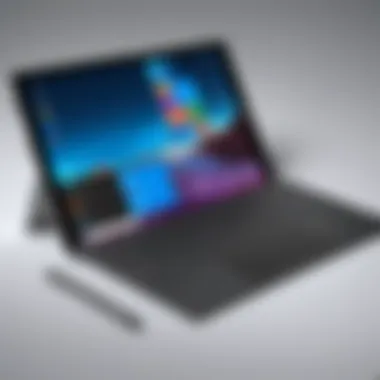

Intro
The world of portable computing has seen significant advancements in recent years. Among these advancements, Surface Pro devices have emerged as powerful contenders. They often combine the functionality of a laptop and tablet in one sleek design. For tech enthusiasts, understanding package deals for Surface Pro devices is paramount. This guide aims to illuminate the intricacies of these deals by examining features, configurations, and financial considerations.
Product Overview
Brief Description
The Surface Pro series, developed by Microsoft, includes devices designed for flexibility and performance. The latest models provide an excellent balance between portability and capability, making them ideal for both professionals and casual users.
Key Features
- High-resolution PixelSense displays for vibrant visuals.
- Versatile kickstand, allowing various usage angles.
- Support for Surface Pen, enhancing productivity.
- Windows operating system, providing access to a vast range of applications.
- Long battery life, ensuring continuous productivity.
Available Variants
Surface Pro devices come in multiple variants, allowing users to select the option best suited for their needs. For instance:
- Surface Pro 8: Equipped with the latest Intel processors and enhanced display.
- Surface Pro X: Features ARM architecture for superior battery efficiency.
- Surface Pro 7 Plus: Designed for businesses, with improved performance and connectivity options.
Specifications Breakdown
Technical Specifications
Understanding the specifications is essential for evaluating performance. Here are some notable specs:
- Processors: Ranging from Intel Core i5 to i7 and ARM-based chips.
- RAM: Available from 8GB to 32GB.
- Storage Options: Typically from 128GB, going up to 1TB SSD.
Performance Metrics
Performance varies based on the model and configuration. The Surface Pro 8, for example, is known for stellar graphics performance, especially beneficial for gaming or graphic design.
Compatibility Information
When selecting a Surface Pro package, ensure compatibility with peripherals such as:
- Surface Dock for expanded connectivity.
- Surface Pen for creative tasks.
- Keyboards designed for Surface devices.
Comparative Analysis
Competing Products
The market features several competitors such as the iPad Pro and various models from Dell and HP.
Strengths and Weaknesses
Surface Pro devices have strengths, including:
- Excellent build quality.
- Seamless integration with Microsoft services.
Weaknesses may include:
- Higher price point compared to some alternatives.
- Limited gaming performance in entry-level models.
Price Comparison
When evaluating packages, consider not just the base price but also what is included in each deal. For instance, bundle packages may include accessories like the Surface Pen at a discounted rate.
Buying Guide
Target User Profiles
Different users will benefit from different package deals. For example:
- Professionals: Need high RAM and storage.
- Gamers: Look for devices with powerful graphics performance.
Important Considerations
Before purchasing, consider:
- Bundle offers vs. standalone pricing.
- Warranty options and support services.
Insider Tips for Buyers
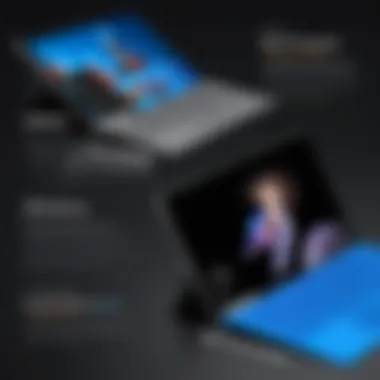

- Always check online reviews for user experience.
- Look for seasonal discounts or educational pricing.
Maintenance and Upgrade Insights
Regular Maintenance Practices
To keep your Surface Pro in optimal condition:
- Regularly update software.
- Clean the device with appropriate materials to avoid scratches.
Upgrade Paths and Options
Many Surface Pro models allow for future upgrades, such as increasing RAM or switching to a faster SSD.
Troubleshooting Common Issues
Users may encounter some issues, like battery drain. Common fixes involve adjusting settings or resetting the device to factory settings.
Key point: Understanding a device's features and specifications allows for smarter purchasing decisions.
Prolusion to Surface Pro Package Deals
Surface Pro devices have gained notable attention in the tech field for their versatility and performance. Understanding the Surface Pro package deals is crucial for tech enthusiasts aiming to obtain the best of these devices. Package deals not only offer a streamlined purchasing experience, but they also present an opportunity to secure essential accessories at a reduced price. This section will explore key elements and benefits of package deals while examining considerations that should guide potential buyers.
Defining Surface Pro Devices
The Surface Pro line, developed by Microsoft, consists of 2-in-1 detachable laptops that seamlessly blend tablet functions with laptop capabilities. These devices come with touchscreen displays and a detachable keyboard, facilitating both casual browsing and intensive computing tasks. Furthermore, the variety of models have evolved over the years, incorporating powerful processors and ample storage, which cater to different user needs—from casual users to professionals.
Market Appeal of Package Deals
Package deals appeal to a broad audience due to several factors. Firstly, they often provide financial benefits. When accessories such as the Surface Pen or Type Cover are included, consumers save money compared to buying each item separately. Additionally, these deals simplify the purchasing process; instead of navigating individual items, buyers can acquire a complete setup in one transaction. Moreover, package deals can enhance the user experience as complementary accessories are specifically designed to work optimally with Surface Pro devices. This synergy improves overall performance and satisfaction.
"A well-structured package deal provides not just value, but also convenience for consumers, making it easier to choose the right products."
Understanding Surface Pro Models
Understanding Surface Pro models is essential for anyone considering a purchase in this category. Each model brings a distinct set of features, performance capabilities, and form factors suited for different user needs. By gaining insight into the available models, tech enthusiasts can make well-informed decisions that align with their specific requirements, whether for productivity, gaming, or creative tasks.
Overview of Available Models
When examining the Surface Pro landscape, several models stand out. The Surface Pro 7, known for its balanced performance and portable design, caters to many users. It offers a range of Intel Core processors, ensuring sufficient power for both casual use and demanding applications. The Surface Pro X, on the other hand, integrates ARM architecture and boasts a sleek design and longer battery life, appealing to users seeking extreme portability.
The Surface Pro 8 introduces a notable upgrade with a larger display and improved processing capabilities. Each iteration builds on the previous innovations, leading to better efficiency, design aesthetics, and user experience.
Moreover, users must also account for configurations of RAM and storage space, which can directly influence performance. The options range from basic configurations suitable for light tasks to advanced setups for professionals needing more robust capabilities.
Key Features and Specifications
Key features across Surface Pro models often include:
- Display: High-resolution PixelSense displays improve visual experiences, vital for creators and gamers.
- Processor Options: The choice of processor impacts performance; higher-end models feature the latest Intel chips for intensive tasks.
- Battery Life: Different models yield varying battery performances, with some designed to last through extended work sessions.
- Portability: Most Surface Pro devices are lightweight and sleek, making them ideal for users on the go.
- Connectivity: With various ports and compatibility with peripherals, users can enhance their productivity.
Each feature needs consideration. For instance, while a high-resolution display might enhance visual performance, it might also drain the battery faster. Balancing features with individual needs helps in selecting the right model. Engaging in such careful analysis can lead to a more satisfactory purchase.
Investing time in understanding models results in substantial long-term benefits, translating into improved user satisfaction and performance efficiency.
Analyzing Surface Pro Package Deal Components
Analyzing Surface Pro package deal components is essential for discerning tech enthusiasts. This analysis provides clarity on what buyers can expect when investing in a package deal. The understanding of included components directly impacts user satisfaction. It enables consumers to assess the overall value, ensuring they acquire a device that meets their specific needs.
What’s Included in the Package Deal?
Package deals often vary significantly by retailer and model, but generally include key components that enhance the usability of Surface Pro devices. The basics in a typical package deal encompass:
- Surface Pro Device: The primary hardware, featuring varying specifications.
- Type Cover: Provides a keyboard experience, essential for productivity.
- Surface Pen: Enhances functionality for creative tasks and note-taking.
- Power Adapter: Ensures your device remains charged.
Sometimes, additional accessories can be included, like protective cases or screen protectors. Understanding these components can influence the buying decision, as they add to overall functionality and convenience.
Types of Accessories Available
The variety of accessories available for Surface Pro devices broadens their appeal to users. Here are the most relevant types:
- Keyboard Covers: Options range from different colors to various key layouts. Each suits different user preferences.
- Styluses: Surface Pens come in several variations, with some offering enhanced features like pressure sensitivity.
- Docks: These can expand connectivity options, providing ports for multiple peripherals, including monitors and external hard drives.
- Protective Cases: Help safeguard the device against daily wear and tear, with designs for both style and durability.
The choice of accessories should reflect user intent. Are you a gamer, a business person, or a student? Knowing this helps determine essential additions.


Comparative Benefits of Bundled Accessories
Purchasing a package deal often provides price benefits, but there are also practical advantages. Here are the comparative benefits of acquired accessories:
- Cost-Effective: Buying a package usually costs less than buying components separately. This is a significant incentive for budget-conscious consumers.
- Compatibility Assurance: Manufacturer’s bundled accessories integrate smoothly with Surface devices, reducing compatibility issues.
- Simplicity: A package deal reduces the hassle of searching and comparing individual items. It streamlines the buying process, saving time.
- Comprehensive Experience: With bundled accessories, users can fully utilize their Surface Pro’s capabilities right from the start.
An informed decision about package deal components enables buyers to align their purchases with personal or professional needs effectively. Doing so enhances overall satisfaction and optimizes the investment in technology.
Pricing Dynamics of Surface Pro Package Deals
Understanding the pricing dynamics of Surface Pro package deals is crucial for both tech enthusiasts and general consumers alike. This section delves into the financial implications of purchasing a package deal versus standalone units. It sheds light on competitive pricing strategies, the significance of promotional offers, and how market fluctuations influence overall value.
Cost Analysis of Package Deals
When evaluating Surface Pro package deals, it is essential to understand the breakdown of costs involved. These packages often combine the Surface Pro device with various accessories, such as keyboards and styluses, which can lead to significant savings compared to buying each component separately.
- Base Device Cost: The Core cost of the Surface Pro model, which varies based on specifications, ype, and features.
- Accessory Costs: Inclusion of accessories can inflate the initial price; however, they offer added value as their combined cost usually exceeds the package price.
- Market Comparison: Comparing bundled deals with standalone purchases at retailers can help gauge potential savings.
Through an accurate analysis, buyers can find the most cost-effective choice according to their needs.
Promotional Offers and Discounts
Promotional offers are a key element in the pricing dynamics of Surface Pro package deals. Retailers often present limited-time discounts which can significantly impact the total cost.
- Seasonal Sales: Events like Black Friday or Back-to-School season often feature substantial price reductions.
- Bundle Promotions: Sometimes, retailers offer specific combos as packages at a lower price, increasing their attractiveness.
- Loyalty Discounts: Some retailers provide exclusive discounts for returning customers or members of loyalty programs.
"Promotional offers can shift the effective price of a package deal, making it a more viable option for budget-conscious consumers."
These discounts not only provide an economic leverage for buyers but also create a competitive environment, compelling retailers to adjust their prices frequently. Keeping an eye on these offers can enhance the value obtained from Surface Pro packages.
Overall, the Pricing Dynamics section aids in demystifying the often complex financial aspects of package deals, enabling informed decisions for the savvy tech buyer.
Performance Evaluations of Surface Pro Models
Evaluating the performance of Surface Pro models is central to understanding their value in the competitive tech landscape. Many customers look beyond just specifications; they aim to see how these devices perform in real-world scenarios. Performance evaluations encompass various metrics that demonstrate how these models hold up under different conditions. Thus, knowing these details can help potential buyers match a model to their specific needs.
Real-World Performance Metrics
Real-world performance metrics play a significant role in assessing Surface Pro models. They go beyond benchmarks and paint a practical picture of usability. Users frequently consider factors such as processing speed, graphics performance, and battery life. In intensively used environments, these elements can determine the efficiency of a device.
While synthetic benchmarks offer a glimpse into theoretical capabilities, real-world use cases reveal more about performance. For example, Surface Pro devices equipped with the Intel Core processors show impressive performance in multitasking scenarios. Users can run demanding applications like Photoshop, Microsoft Office, and web browsers simultaneously without noticeable lag. Users have reported that even during heavy usage, they can maintain productivity without performance degradation.
Battery life also directly affects device performance. In many tests, Surface Pro models consistently outperform competitors, lasting up to 10 hours on a single charge, depending on the version and usage patterns.
This real-world performance makes the Surface Pro an attractive option for professionals and students who require reliable devices that can keep pace with their demands.
Productivity Usage Scenarios
Different usage scenarios highlight the versatility of Surface Pro models. Tech enthusiasts often need a device that excels in various environments.
- Creative Work: For designers and artists, the Surface Pro’s touch and pen functionality offers a unique advantage. Programs like Adobe Illustrator and CorelDRAW perform well, allowing for fluid drawing and design processes.
- Office Tasks: Users engaged in office-related activities benefit from the Surface Pro's ability to seamlessly integrate with Microsoft Office. Whether it's creating presentations or managing spreadsheets, it handles these tasks efficiently.
- Entertainment: Streaming films or gaming on the Surface Pro is also rewarding. The high-resolution displays enhance the visual experience, and users appreciate the colors and brightness.
- Remote Work: With an increasing trend toward remote work, Surface Pro models are proving reliable for professionals. They provide the needed tools for video conferencing, file sharing, and virtual collaboration.
Understanding how these devices perform in varied scenarios will aid buyers in selecting the package deal best suited to their lifestyle and productivity needs. This approach ensures that users invest in a model that aligns with their specific usage patterns.
Compatibility Considerations
When evaluating Surface Pro package deals, compatibility issues play a significant role in determining the suitability of the device for the user’s needs. Understanding how the Surface Pro interacts with various software and hardware is essential. A mismatch can lead to underwhelming performance or even complete incompatibility, which is a major concern for tech enthusiasts who rely on their devices for intensive tasks. Buyers should keep these considerations in mind when selecting a package deal.
Operating System and Software Compatibility
The Surface Pro runs on Microsoft Windows, which is known for its extensive software ecosystem. One of the main benefits is that most applications available for Windows will function on Surface Pro devices. However, different models can support different versions of Windows. For example, Surface Pro 7 runs Windows 10, whereas newer models may support Windows 11 or future updates. Therefore, ensuring that both the model and the operating system are compatible with the necessary software is crucial for optimal performance.
Some users may depend on specialized software for tasks like graphic design, video editing, programming, or gaming. Not all Surface Pro devices have the same hardware capabilities. For instance, applications requiring advanced graphics performance may not run optimally on lower-tier models. It is advisable to check both the system requirements of the software and the specifications of the Surface Pro device before purchasing.
Here are some key points regarding operating system compatibility:
- Version of Windows: Confirm the operating system version. Newer Surface Pro models may come with the latest version, which could be vital for certain applications.
- Driver Support: Ensuring that the necessary drivers are available and actively supported is important. Outdated drivers can lead to performance issues.
- Application Requirements: Always check the software requirements. Some software might need higher RAM or specific graphics capabilities.
External Device Compatibility
In addition to software, the ability of the Surface Pro to connect with external devices is an essential aspect of compatibility. Many users rely on peripherals such as printers, external monitors, docking stations, and other hardware to enhance their productivity. Here are some considerations to take into account:
- Port Availability: Different Surface Pro models come with various port configurations. Ensure that the model selected has the necessary ports to connect with essential devices. Common ports include USB-A, USB-C, and the Surface Connector.
- Display Attachments: If you plan to use an external monitor, check the supported resolution and refresh rates. Some older Surface Pro models may support only certain resolutions.
- Bluetooth and Wi-Fi Standards: Most modern peripherals use Bluetooth for wireless connectivity. Ensure the Surface Pro supports the latest Bluetooth standards for optimal performance.
- Power Needs: When connecting external devices that require power, such as hard drives or docking stations, ensure that the Surface Pro can meet their power requirements without issues.
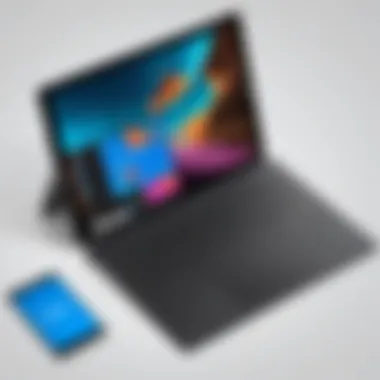

In summary, considering both operating system and external device compatibility is vital when choosing a Surface Pro package. It ensures the device will meet your functional needs and provide a robust performance throughout its lifecycle.
By thoroughly evaluating compatibility, potential buyers can avoid issues and make informed decisions suited to their unique requirements.
Where to Buy Surface Pro Package Deals
Understanding where to purchase Surface Pro package deals is critical for any tech enthusiast. The right platform can lead to not only competitive pricing but also peace of mind regarding product quality. As anyone familiar with the technology market knows, options abound. Choosing the right retailer can affect the overall experience, from purchasing to post-sale support.
Authoritative Retailers and Online Platforms
In today's interconnected world, buying tech products can be done both in local stores and online. Reliable platforms make a significant difference in customer satisfaction.
Some notable places to consider include:
- Microsoft Store: This is the official seller with a wide range of packages. They often offer exclusive deals and promotions directly on their site.
- Best Buy: Known for its extensive electronics range, Best Buy often runs promotions on Surface Pro package deals and has physical locations for in-person support.
- Amazon: This option provides consumer reviews and competitive pricing. However, it is important to buy directly from reputable sellers to avoid counterfeit products.
- Newegg: Focused on tech enthusiasts, Newegg frequently offers deals on various configurations of Surface Pro units and packages.
When selecting a platform, ensure it has a robust return policy and customer service that can assist with any issues.
Evaluating Seller Reliability
Buying a Surface Pro package deal requires investigating the credibility of the seller. Reliable sellers often have established reputations. Here are some criteria to consider:
- Customer Reviews: Reading through buyer feedback greatly aids in assessing reliability. Look for patterns related to shipping speed, product quality, and responsiveness of customer support.
- Warranty Policy: Reputable sellers typically offer clear warranty terms. Understanding the coverage can help avoid future complications.
- Return Policy: A flexible return policy indicates that the seller stands behind their product. Ensure you can return or exchange if conditions are not met.
- Secure Payment Options: Look for platforms with secure payment processing to protect your financial information.
Assessing Warranty and Support Options
Assessing warranty and support options is essential in the process of purchasing a Surface Pro package deal. It provides insight into the level of protection and assistance a consumer will receive should any issues arise with their device. Understanding these factors allows tech enthusiasts to make informed decisions, ensuring that their investment is secure over time.
Understanding Warranty Terms
When exploring warranty terms for Surface Pro package deals, it is crucial to determine the duration and type of coverage provided. Many Surface Pro devices come with a standard one-year limited warranty, which often covers manufacturer defects and hardware malfunctions. However, specific coverage details can vary. Consumers should carefully review what the warranty encompasses, including limitations and exclusions. Some points to consider include:
- Coverage Period: Check if the warranty covers the device for one year or if extended options are available.
- Inclusions: Understand what issues are covered under the warranty, such as screen defects or hardware failures.
- Exclusions: Be aware of what is not covered, like physical damage or issues resulting from unauthorized repairs.
- Claim Process: Familiarize yourself with how to file a warranty claim, as well as the required documentation.
These factors can significantly influence the overall value of the package deal, making it vital for potential buyers to assess warranty conditions thoroughly.
Access to Technical Support
In addition to warranty terms, access to technical support plays a crucial role in the user experience of Surface Pro devices. Technical support can assist users with various issues, from setup inquiries to software troubleshooting. A few critical considerations regarding technical support include:
- Availability: Check the hours of operation for technical support and whether assistance is available via phone, email, or chat.
- Response Times: Understand the typical response times for inquiries. Quick resolutions can greatly enhance user satisfaction.
- Resource Accessibility: Look for additional resources, such as online troubleshooting guides, forums, or user communities. Websites like reddit.com can provide valuable user experiences and tips.
- Quality of Service: Research user reviews on the quality of technical support, as this can vary widely between service providers.
Access to robust technical support and service enhances the overall value of Surface Pro package deals, providing peace of mind to buyers as they navigate their new devices.
Long-Term Considerations
When investing in a Surface Pro package deal, it is essential to account for the long-term implications of your purchase. The technology landscape evolves rapidly, and a well-informed decision today can affect your usability and satisfaction over the years to come. This consideration goes beyond just the immediate features and pricing; it delves into how future-proof your device is, along with the possibilities for upgradability.
Future-Proofing Your Purchase
Future-proofing is about ensuring that your chosen device remains relevant as technology advances. When selecting a Surface Pro package, pay attention to the hardware specifications and software compatibility. Look for models that include the latest processors, increased RAM, and larger storage options since these factors will contribute significantly to performance over time.
Additionally, consider the operating system support. Microsoft regularly updates Windows, and having a device that can seamlessly support future updates is crucial. Opt for models released with Windows 11, as they are more likely to receive long-term support.
"Choosing a device with robust future-proofing options can lead to extended usability and better returns on investment."
The selection of accessories that accompany your purchase can also influence longevity. A Surface Pro bundled with a versatile keyboard, portable docking station, and high-resolution display can ensure that you are equipped for various tasks in the future, whether they be work-related or for leisure purposes.
Upgradability of Surface Pro Devices
Upgradability is another vital aspect to consider when purchasing a Surface Pro. While many Surface models have soldered components that limit upgrades, some allow for certain enhancements. For example, upgrading RAM or storage can provide significant performance improvements without needing to buy an entirely new device.
Do some research before purchasing. Check if the Surface Pro you are considering supports expandable storage through microSD cards or other methods. Also, be aware of how easy it is to replace parts, such as the battery or SSD, should they fail after years of use.
In summary, long-term considerations involve examining how your choice today impacts future satisfaction and utility. By understanding future-proofing strategies and the options available for upgradability, you can make a more informed decision that aligns with your long-term tech needs.
The End
The conclusion of this article offers a pivotal overview of what has been discussed regarding Surface Pro package deals. By synthesizing the key elements covered earlier, readers can clearly grasp the importance of understanding these options when considering a purchase.
Summarizing Key Points
Throughout the article, we examined various aspects essential for tech enthusiasts when exploring Surface Pro package deals. From defining the devices themselves to analyzing pricing dynamics, compatibility, and support options, each section contributed crucial insights. Readers should take note of the following key points:
- Understanding Models: Knowledge of available Surface Pro models aids in selecting the device that best fits individual computing needs.
- Components of Package Deals: Insight into what is typically included in the package can help gauge value for money.
- Pricing Dynamics: Awareness of promotional offers and overall costs can significantly impact decision-making.
- Warranty and Support: Comprehending warranty terms and access to technical support ensures preparedness for future issues.
These points culminate in better informed buying decisions, crucial for tech enthusiasts who seek optimal configurations.
Final Thoughts on Choosing Package Deals
In choosing Surface Pro package deals, consider not only immediate needs but also future use cases. Assessing factors such as upgradability and warranty support will enhance long-term satisfaction with the purchase. Remember to evaluate the credibility of the retailer and compare deals comprehensively. Engaging in this due diligence is essential to ensure that you select the best package tailored to your specific requirements.



