Brother DCP-L2540DW: In-Depth Features and Performance
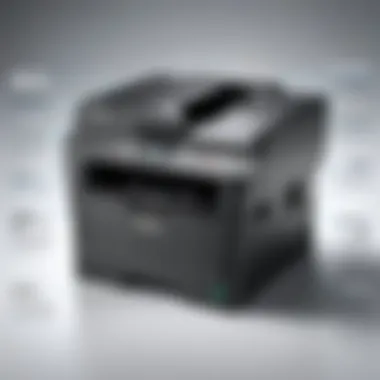

Intro
The Brother DCP-L2540DW stands out in the realm of multifunction monochrome laser printers. As both a scanner and copier, it meets various office and home needs. This article aims to dissect the key elements of this device, including its functionality, speed, and usability. Let’s delve deeper into how this printer could be a valuable addition to your workspace.
Product Overview
Brief Description
The Brother DCP-L2540DW is a compact and efficient all-in-one laser printer designed for functionality and reliability. It can print, scan, and copy, making it suitable for both home and office use. With its sleek design and user-friendly interface, even those unfamiliar with technology can operate it with ease.
Key Features
- Monochrome Printing: It delivers high-quality black and white prints, making it ideal for text-heavy documents.
- Wireless Connectivity: Offers Wi-Fi connectivity, allowing printing from various devices without physical connections.
- Automatic Duplex Printing: Saves paper by printing on both sides automatically.
- Fast Print Speeds: Capable of printing up to 30 pages per minute, enhancing productivity.
- Compact Design: Fits easily into small spaces, which is beneficial for limited workstations.
Available Variants
While the Brother DCP-L2540DW is a popular model, it is part of a larger range of Brother printers. Variants like the Brother MFC-L3770CDW offer additional features like color printing and enhanced scanning capabilities. It is advisable to consider these factors based on specific needs.
Specifications Breakdown
Technical Specifications
The technical specifications highlight the printer's capabilities. It features:
- Print Resolution: Up to 2400 x 600 dpi
- Monthly duty cycle: Up to 30,000 pages
- Paper Capacity: 250-sheet input tray
- Connectivity Options: USB 2.0, Ethernet, Wi-Fi
Performance Metrics
In terms of performance, the Brother DCP-L2540DW is known for its speed and quality. It consistently meets its rated output of 30 pages per minute. Users report minimal print delays and a quick warm-up time, allowing for efficient operation even during busy periods.
Compatibility Information
This printer is compatible with various operating systems, including Windows, macOS, and Linux. Users can download the latest drivers from the Brother website to ensure optimal performance.
Comparative Analysis
Competing Products
When evaluating the Brother DCP-L2540DW, it is essential to consider competitors such as the HP LaserJet Pro MFP M227fdw and the Canon ImageCLASS MF445dw. Each has its unique strengths and caters to different user preferences.
Strengths and Weaknesses
Strengths:
- Efficient duplex printing
- Fast print speeds
- Compact design
Weaknesses:
- Limited color printing capabilities
- No automatic document feeder for scanning and copying
Price Comparison
The average price of the Brother DCP-L2540DW ranges from $150 to $200, depending on the retailer. This price range positions it competitively against its peers in the multifunction printer category, offering good value for its features.
Buying Guide
Target User Profiles
The Brother DCP-L2540DW is ideal for small businesses, home offices, and students who prioritize efficiency and cost-effective printing solutions. Its design appeals to users who value both functionality and space-saving features.
Important Considerations
Before purchasing, consider:


- Volume of printing needed
- The necessity of color printing
- Space availability in your workspace
Insider Tips for Buyers
A good tip for potential buyers is to look for promotions or bundles that may include toner replacements or additional warranty options. This can enhance long-term value and reduce future costs.
Maintenance and Upgrade Insights
Regular Maintenance Practices
To prolong the printer’s lifespan, users should regularly clean the cartridge and printer interior. Periodic updates to the printer’s firmware can also help maintain optimal performance.
Upgrade Paths and Options
For those looking to enhance their printing experience, optional upgrades include higher capacity toner cartridges and various media trays for different paper sizes.
Troubleshooting Common Issues
Some common issues users face include paper jams and connectivity problems. These can typically resolved through straightforward troubleshooting methods, such as checking paper alignment and resetting network settings.
Understanding the strengths and limitations of the Brother DCP-L2540DW is crucial for informed decision-making when integrating it into your printing environment.
Prologue to Brother DCP-L2540DW
The Brother DCP-L2540DW is a noteworthy entry in the realm of multifunction printers. In an era where efficiency and versatility are paramount, understanding the value this model brings is essential. It serves dual purposes, printing and scanning, making it a pragmatic choice for various environments. Not just a printer, but a comprehensive tool designed to meet diverse demands, it invites a closer examination of its specifications, performance, and overall usage.
Understanding the Importance of Multifunction Printers
Multifunction printers (MFPs) have become integral to modern workplaces and home offices. These devices combine various capabilities in one unit, reducing the need for multiple machines. This consolidation saves both space and money. The Brother DCP-L2540DW exemplifies this approach. With its ability to print, scan, and copy, it offers a cost-effective solution for users who require these functionalities without the bulk.
The ease of handling different tasks in one device allows for smoother workflow. For example, one can quickly scan a document and send it to print, streamlining processes that would otherwise require multiple steps across different devices. Moreover, potential users need to recognize the quality and reliability that multifunction printers, particularly from recognized brands like Brother, can offer.
Overview of the Brother Brand and Its Reputation
Brother has a long-standing reputation in the printing industry, known for producing reliable and efficient machines. Since its founding in 1908, Brother International Corporation has expanded its product range significantly. The brand is synonymous with quality, innovation, and customer service.
The Brother DCP-L2540DW inherits this legacy. Users generally find Brother printers user-friendly, and the company often includes robust customer support. High-quality performance and reliable technology have earned Brother significant trust among consumers, making it a go-to choice for those selecting a printer for home and work. Recognizing the brand’s standing can influence purchasing decisions, as consumers often prefer investing in a product backed by a reputable manufacturer known for delivering consistent results.
Key Specifications of the Brother DCP-L2540DW
The key specifications of the Brother DCP-L2540DW provide essential insight into what this multifunction printer has to offer. Understanding these specifications helps potential users evaluate its capabilities and determine whether it meets their unique needs. Key specifications often influence user satisfaction, operational efficiency, and overall value. In this section, we look closely at physical dimensions, print technology, connectivity features, and input/output capacities.
Physical Dimensions and Weight
The Brother DCP-L2540DW has compact physical dimensions, ideally suited for both small offices and home environments. Its size measures 14.2 inches in depth, 15.7 inches in width, and 10.7 inches in height. The weight is approximately 27.6 pounds. This level of lightweight design facilitates easy placement on desks or workspaces without compromising the compact nature of your environment. Space savers will find this printer an excellent addition.
Print Technology and Speed
Print technology is fundamental in assessing the performance of the DCP-L2540DW. This model uses laser technology, renowned for its speed and quality. It delivers prints at speeds of up to 30 pages per minute, which is competitive in its class. This aspect is crucial for workplaces that require large print volumes efficiently. The fast printing caters well to time-sensitive tasks.
Connectivity Options
Connectivity capability enhances the printer's flexibility and usability. The Brother DCP-L2540DW includes various connection options, making it a versatile choice for modern printing needs.
Wireless Capability
Wireless capability stands out as a significant feature of the DCP-L2540DW. It allows users to print documents from multiple devices without needing physical connections. This feature contributes to a more organized workspace and enhances mobility, especially important for users with laptops or smartphones. One key characteristic is its support for Wi-Fi Protected Setup, making it easier for users to connect securely. However, it may require some initial setup in network configurations.
USB Connection
For users who prefer traditional methods, the USB connection provides a straightforward option. The printer has a USB 2.0 interface, allowing quick and easy direct printing from computers. This characteristic is particularly beneficial for users who work in a more stable environment and do not need mobile printing. A unique aspect of USB connections is the reliable speed of data transfer, though it lacks the wireless flexibility.
Mobile Printing Features


Mobile printing features are increasingly desired in today's digital landscape. The Brother DCP-L2540DW supports various mobile printing solutions, including Apple AirPrint and Google Cloud Print. This aspect allows users to print documents directly from their smartphones or tablets, offering convenience. The ability to print from mobile devices caters to a more modern user base. Yet, it requires a stable network connection for optimal performance.
Input and Output Capacity
Input and output capacity frames the operational efficiency of the printer. The DCP-L2540DW has a 250-sheet capacity paper tray and a manual feed slot for special media, enhancing its functionality. The automatic duplex printing feature provides an eco-friendly alternative by reducing paper usage. Understanding these capacities is vital for anyone considering the demands of their printing tasks.
Performance Metrics
Evaluating the performance metrics of the Brother DCP-L2540DW is essential to understanding how well this multifunction printer meets user demands. Performance metrics cover several aspects, including print quality, scanning capabilities, copying functions, and operating speed. All these elements provide insights into the effectiveness and efficiency of the device, making them vital for proper assessment.
Print Quality Evaluation
The print quality of a device can significantly influence user satisfaction. For the Brother DCP-L2540DW, the typical resolution is up to 2400 x 600 dpi. This level of detail delivers sharp text and clear graphics, which is crucial for professional documents and presentations. Users may notice that fonts are distinct and that images have a consistent and polished appearance, making it suitable for both home and office tasks.
Moreover, the monochrome nature of the printer means it specializes in black-and-white printing, ensuring crispness in texts while maintaining good grayscale variations in images. Users should consider this aspect when selecting a printer for specific tasks, ensuring their primary printing needs align with the device's capabilities.
Scan and Copy Functions Performance
Scanning and copying processes are integral to any multifunction printer, and the Brother DCP-L2540DW performs admirably in these areas. With a flatbed design and an automatic document feeder, users can handle single and multi-page tasks efficiently.
The scanning resolution reaches up to 1200 x 1200 dpi, resulting in high-quality images that retain significant detail. Additionally, the scan speed is reasonably fast, providing 24 pages per minute for monochrome scans. This combined performance supports productive workflows, particularly in office settings where time efficiency is crucial.
In terms of copying, the DCP-L2540DW offers similar strengths. Users can expect accurate duplicates that closely resemble the original documents. Furthermore, features like color scanning and adjusting copy settings enhance versatility, addressing a range of use cases effectively.
Speed of Operation Analysis
Operational speed can determine productivity levels, especially in environments with high printing demands. The Brother DCP-L2540DW boasts a print speed of up to 30 pages per minute, which positions it favorably among competitors in its category. This speed is essential for users who regularly handle lengthy documents.
Moreover, the time taken to first print can be as low as eight seconds, reducing waiting time for users. In addition, the built-in sleep mode allows for energy-saving without a drastic impact on the response time when returning to active use. Fast operating speeds streamline workflow, which is a key benefit for those engaged in heavy printing tasks.
Maintaining performance efficiency is vital to long-term satisfaction with the Brother DCP-L2540DW. Careful consideration of print quality, scanning capabilities, and operational speed will guide users in making informed decisions regarding their printing needs.
Setup and Installation Insights
In examining the Brother DCP-L2540DW, understanding the setup and installation process is vital for maximizing the user experience. Proper installation ensures that users can take full advantage of the printer's capabilities from the outset. Initially, users may find the printer's features appealing, but if the setup is complicated or ambiguous, it could lead to frustration and hinder productivity. Therefore, a streamlined installation process is beneficial for both novice and experienced users, paving the way for effective usage in home and office environments.
Unboxing and Initial Setup
Upon receiving the Brother DCP-L2540DW, the unboxing experience is straightforward. The printer is usually wrapped in protective materials to prevent damage during transit. Here’s a brief overview of the steps involved in the unboxing and initial setup:
- Remove the Printer: Carefully take the printer out of its box, avoiding any sharp edges that could cause injury.
- Inspect the Contents: Check that all components are included, such as the power cord, installation guide, and toner cartridge. Missing items may require contacting customer support.
- Remove Protective Tape: Remove any adhesive materials from the printer, especially around the scanning and paper feeding areas. This ensures that the printer operates smoothly without obstructions.
- Power Connection: Plug the power cable into the printer and then into an electrical outlet. Ensure a stable connection.
- Power On the Device: Press the power button to turn on the printer, and wait for the initialization process to complete. This often includes loading system updates if available.
Following these steps helps avoid common mistakes that could impact performance. Just ensure you place the printer in a well-ventilated space, away from extreme temperatures or humidity, as this contributes to better longevity.
Software Installation Guidance
After the initial setup, software installation is the next crucial step for effective operation. The Brother DCP-L2540DW requires appropriate drivers and software to work seamlessly with various devices, including computers and mobile devices. Here are some essential elements to consider during the software installation:
- Driver Download: It is advisable to download the latest drivers directly from the Brother website. This ensures compatibility with your operating system and provides access to the latest features.
- Follow the Instructions: The installation wizard will guide users through the installation. Following the on-screen prompts is critical to avoid errors.
- Test the Printer: After installation, printing a test page can confirm that all settings are correct and functioning. This step is especially important for troubleshooting potential issues early in the usage journey.
By paying attention to these details, users can ensure that their experience is not only efficient but also enjoyable, allowing them to make the most of the Brother DCP-L2540DW's capabilities.
User Experience and Interface
Understanding the user experience and interface of the Brother DCP-L2540DW is vital for anyone considering this model for home or office use. A well-designed interface enhances the usability of a printer and plays a significant role in productivity. The interaction between users and the machine should be seamless and efficient. Features that contribute to this user experience include the control panel configuration, the clarity of navigation, and the overall accessibility of functions.
Control Panel Overview
The control panel of the Brother DCP-L2540DW is designed with simplicity in mind. It features a straightforward layout with functional buttons that are easy to identify. The buttons have distinct tactile feedback, making it simpler to navigate through functions even without looking directly.
Another aspect to note is the LCD display. This display provides clear visibility of settings and ongoing processes. Users can view print status, error messages, and other notifications which are crucial for effective operation. This basic setup allows users to initiate tasks like printing, scanning, and copying quickly. The lack of overly complex menu systems minimizes confusion for individuals who may not be as tech-savvy.
Ease of Use in Daily Operations


Daily operations with the DCP-L2540DW are streamlined due to its design philosophy. From initial setup to completing a print job, the experience should feel intuitive. The printer supports multiple paper sizes and types, which can be adjusted easily through the input tray.
The wireless printing capability enables users to send documents from various devices without needing physical connections, enhancing the flexibility of usage. In addition, mobile printing features support popular apps such as Apple AirPrint and Google Cloud Print, allowing users to operate the printer directly from smartphones or tablets. This can be particularly beneficial for a dynamic work environment where documents need to be printed quickly.
Overall, the user experience in daily operations is focused on functionality and ease of use. Users can expect minimal frustration when operating the Brother DCP-L2540DW, making it a suitable choice for both home and office settings.
In summary, a positive user experience breeds efficiency and satisfaction in printing tasks, ultimately supporting better productivity.
Maintenance and Care
Maintaining the Brother DCP-L2540DW is crucial for ensuring its longevity and consistent performance. A well-maintained printer not only provides better print quality but also minimizes the risk of operational issues. Regular care can help in avoiding costly repairs or replacements. This section will provide general maintenance tips and troubleshooting advice that can keep this printer functioning optimally.
General Maintenance Tips
To extend the life of your Brother DCP-L2540DW, consider the following maintenance tips:
- Keep it Clean: Dust and debris can accumulate inside the printer. Use a soft, dry cloth to clean the exterior. Remove the toner cartridge and clean inside gently with a cloth or a small vacuum.
- Toner Management: When changing the toner, handle it with care. Avoid touching the drum area to prevent prints Quality issues. Ensure correct installation of the toner and check its remaining capacity frequently.
- Use High-Quality Paper: Poor quality paper can cause jams and affect print quality. Stick to brands that are recommended by Brother for best results.
- Regular Updates: Keep the printer firmware and drivers up-to-date. Visit the Brother support page regularly to check for updates that can improve performance and fix bugs.
- Print Regularly: Using the printer regularly can prevent the ink from drying out or clogging the print heads. Set a schedule for light printing tasks to maintain the quality of operation.
Tip: Always handle cartridges and other consumables with care to avoid damage that could lead to further issues.
Troubleshooting Common Issues
Printer issues can occur without warning. Understanding how to troubleshoot can save time and frustration. Some common issues with the Brother DCP-L2540DW include:
- Printer Not Responding: Ensure all cables are securely connected. Restart the printer and check if the computer is recognizing the device. Consider updating the drivers if the issue persists.
- Quality Issues: If you notice streaks or missing sections on prints, it may indicate low toner or a clogged drum. Check the toner levels and clean the drum if needed.
- Paper Jams: Follow the load instructions clearly. If a jam occurs, gently pull out the paper in the direction of the paper path. Avoid forcing jammed paper as this could damage the printer.
- Error Messages: Pay attention to error messages on the display panel. Refer to the user manual for specific error codes and their solutions. Most common errors can be resolved by simple resets or checking for obstructions.
By regularly maintaining and effectively troubleshooting your Brother DCP-L2540DW, you can ensure a smoother and more efficient printing experience.
Cost Analysis and Value Proposition
Understanding the cost analysis and value proposition of a device like the Brother DCP-L2540DW is crucial for potential buyers. In a market full of multifunction printers, it is essential to evaluate both initial and ongoing expenses. This assessment not only aids in budgeting but also impacts the long-term satisfaction with the product. It is important to consider various factors such as the price of the printer itself, the cost of consumables like toner and paper, and any potential maintenance expenses that could arise. Evaluating these elements provides a comprehensive understanding of the printer's value from a financial standpoint.
Initial Purchase Price Considerations
When evaluating the Brother DCP-L2540DW, the initial purchase price plays a significant role in the overall cost equation. Prices can vary based on retailers, promotions, or bundled offers. Typically, this model is positioned as an affordable option in the multifunction printer market. Its pricing is competitive compared to similar devices from other brands such as HP and Canon.
Factors to consider when looking at the purchase price include:
- Retail Offers: Seasonal discounts or special deals can reduce the upfront cost.
- Warranty: An extended warranty may add to the initial price but could offer peace of mind.
- Accessories Included: Some packages may include extra toner or paper, which can affect the overall value proposition.
"The initial cost must be weighed against the expected benefits and productivity offered by the printer."
Operating Costs over Time
Examining the operating costs over time is equally important for prospective buyers of the Brother DCP-L2540DW. After the initial investment, ongoing costs can significantly influence the total cost of ownership. Key components to keep in mind are:
- Toner Replacement: The printer is known for its efficient toner usage. However, it's important to factor in the cost of replacements. Toner cartridges for this model can be relatively expensive, depending on usage volume.
- Paper Costs: Depending on the type of work, paper selection will vary. Standard copy paper is affordable, but specialty papers can add to overall expenses.
- Energy Consumption: The printer's energy profile can affect electricity bills over time. This model is relatively efficient, but usage patterns will dictate the total impact.
Ultimately, balancing the initial purchase price with the anticipated operating expenses will provide a clearer picture of how the Brother DCP-L2540DW fits into one’s budget. It is essential to understand these factors to make an informed decision that aligns with both financial capacity and functional requirements.
Ending and Final Thoughts
In summarizing the insights gained from the exploration of the Brother DCP-L2540DW, it becomes clear that this multifunction printer stands as a reliable option for both personal and professional use. The examination of its features, performance, and usability reveals critical aspects that cater to diverse user requirements.
Key findings indicate that the Brother DCP-L2540DW excels in print quality and operational speed, aligning with the demands of modern printing tasks. Its connectivity options, such as wireless capabilities and USB connections, provide flexibility in various working environments. Furthermore, the cost analysis highlights an appealing initial purchase price, alongside manageable operating costs that contribute to its value proposition.
The importance of this section lies in shaping how potential users may perceive the Brother DCP-L2540DW. A comprehensive understanding of its attributes allows consumers to weigh their options wisely and recognize what benefits they might gain. Such knowledge is critical in avoiding misaligned expectations and making informed decisions that suit specific needs
Summary of Key Findings
- The Brother DCP-L2540DW offers exceptional print quality, making it suitable for both home and office settings.
- Operational speed is a strong point, allowing for efficient printing, scanning, and copying.
- Connectivity options such as wireless and USB enhance usability and flexibility in various environments.
- Initial purchase price and low operating costs render it an attractive option for budget-conscious consumers.
- User experience is enhanced by a straightforward control panel and easy maintenance procedures.
Recommendations Based on User Needs
For those contemplating the purchase of the Brother DCP-L2540DW, considerations should focus on specific use cases:
- Home Office Users: If running a home office, the DCP-L2540DW can handle daily tasks efficiently while keeping operating costs low.
- Small Business: This printer is ideal for small businesses that require high-quality output without incurring excessive costs.
- Students: For students who need to print assignments and documents frequently, this model offers a robust solution at a reasonable price.
- Casual Users: If you print occasionally, the DCP-L2540DW’s low cost-per-page makes it a smart choice for sporadic use.
In summary, the Brother DCP-L2540DW caters to a wide range of needs, and understanding its capabilities and limitations can lead to making a sound purchase decision.



