Affordable Desktop Computers: Top Choices Reviewed


Intro
In today's digital landscape, finding affordable desktop computers can be both a challenge and an opportunity for consumers. The rise of technology has led to an overwhelming variety of options, especially in the budget category. Understanding the cheapest desktop computers available is crucial, not merely for saving money but also for optimizing performance and usability. This guide aims to demystify the world of budget-friendly desktop systems, offering insights into their features, specifications, and maintenance needs. Whether you are a tech enthusiast looking to build a custom rig, a gamer wanting a reliable machine, or a casual user seeking everyday functionality, this overview will provide valuable knowledge to help you make informed purchasing decisions.
Product Overview
Brief Description
When discussing cheap desktop computers, it’s essential to recognize that they come with a variety of configurations that cater to different needs. These machines often prioritize cost efficiency while attempting to deliver adequate performance. From all-in-one units to traditional tower setups, the options are expansive.
Key Features
Budget desktop computers usually include features such as:
- Processor type: Entry-level Intel or AMD processors.
- RAM: Typically, configurations range from 4GB to 8GB.
- Storage: SSDs or hybrid drives are common, enhancing boot and load times.
- Graphics options: Integrated graphics in low-cost models, while those capable for gaming might include low-end dedicated cards.
Available Variants
Several popular models offering budget-friendly configurations include:
- Dell Inspiron Desktop
- HP Pavilion Desktop
- Lenovo IdeaCentre
These models are designed to cater to various user profiles, including general usage, light gaming, and basic multimedia tasks.
Specifications Breakdown
Technical Specifications
The technical specs of budget desktops often mirror price points. A standard configuration might feature:
- Processor: Intel Core i3 or AMD Ryzen 3
- Memory: 8GB DDR4 RAM
- Storage: 256GB SSD or 1TB HDD
Performance Metrics
Performance assessments usually center around the CPU’s speed, memory bandwidth, and storage read/write speeds. An average budget model can handle multitasking and simple gaming, but intensive tasks like video editing may reveal limitations.
Compatibility Information
Compatibility is an essential consideration in desktop systems. Most budget desktops can support third-party hardware upgrades, but checking specifications before purchasing is advisable. Common compatible upgrades include RAM and storage.
Comparative Analysis
Competing Products
When evaluating the budget desktop market, models from Acer, Asus, and Apple Mac Mini also stand out. Each brand offers unique strengths that cater to specific user needs.
Strengths and Weaknesses
- Dell Inspiron: Great customer support, but limited upgradability.
- HP Pavilion: Offers a balance of performance and aesthetics, but prone to overheating.
Price Comparison
When comparing prices, most budget desktops fall within the range of $300 to $800, depending on specs and brand reputation.
Buying Guide
Target User Profiles
Identifying what type of user you are is crucial.
- Casual User: Needs a desktop for browsing and light software.
- Gamer: Requires systems with better graphics capabilities.
- Student: Often seeking affordability with decent performance for schoolwork.
Important Considerations
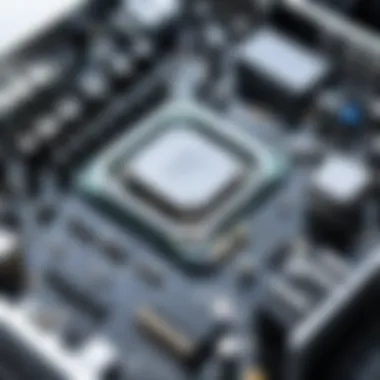

Before making a purchase, take into account
- Primary use: Will it be for games, work, or casual use?
- Performance: How much power do you truly need?
- Brand reliability: Look for good reviews and support.
Insider Tips for Buyers
- Read user reviews and benchmarks for real-world performance.
- Watch out for seasonal sales that can provide better deals.
- Consider extended warranties for peace of mind.
Maintenance and Upgrade Insights
Regular Maintenance Practices
Maintaining a budget desktop includes:
- Keeping software updated to ensure security.
- Regularly cleaning dust from components to prevent overheating.
Upgrade Paths and Options
To extend the life of your desktop, consider upgrading RAM or switching to a solid-state drive for improved performance.
Troubleshooting Common Issues
Common issues might include slow performance or boot problems. Diagnosis should start with software checks before diving into hardware components.
Occasionally, minor glitches can be resolved by rebooting the system or checking driver updates.
Understanding the ins and outs of budget desktop computers sets the stage for a wise investment. This guide aims to give you the tools needed for making a well-informed choice.
Foreword to Desktop Computers
Understanding desktop computers is essential for anyone looking for cost-effective solutions in a tech-filled world. The term "desktop computer" refers to a personal computer designed for regular use at a single location. This type of computer typically consists of a separate monitor, keyboard, and a tower or case that houses the components. The significance of desktop computers goes beyond their physical characteristics. They play a crucial role in various domains, such as personal use, education, and businesses. By exploring this section, readers will gain insights into the foundational aspects of desktop computers, setting the stage for deeper discussions on budget options.
Defining Desktop Computers
At its most basic, a desktop computer serves as a versatile tool for various tasks. It is a multi-component setup that includes a central processing unit, memory, storage, and input/output devices. Desktop computers can vary in size, design, and functionality. They range from compact units suitable for basic tasks to high-performance machines designed for complex operations like gaming or graphic design. Understanding these definitions is pivotal, especially when considering budget desktop models, as it highlights the varying configurations and capabilities available in the market.
Importance in Today’s Technology Landscape
In the current technology landscape, desktop computers continue to hold significant relevance. Many consumers still prefer them for their larger screens, expandable components, and overall ergonomic comfort. They serve a wide spectrum of users, from students needing reliable study tools to professionals requiring robust processing power for business applications. Moreover, with the ongoing development of software and applications, desktop computers are becoming integral in sectors like education, telecommuting, and content creation.
"Even with the rise of mobile devices, the desktop computer remains a vital player in everyday computing needs."
Their innate ability to combine performance with user convenience makes them an enduring choice. This understanding sets a framework for examining the cheapest options available today, illustrating how these devices continue to adapt and thrive in a changing technology environment.
Understanding Budget Constraints
Understanding budget constraints is crucial in navigating the realm of desktop computers. In this section, we will explore why setting a budget is essential and how it frames the decision-making process when purchasing a cost-effective desktop. This is especially pertinent for various demographics such as students, remote workers, and even casual gamers, who seek to maximize value without stretching their financial limits. Budget considerations are not just about selecting hardware; they also involve understanding the total ownership costs over time.
The Need for Cost-Effective Solutions
Cost-effective solutions in the context of desktop computers are increasingly significant as technology evolves. The proliferation of devices has resulted in a wider price spectrum, making it possible to find capable machines at lower price points. In today’s market, a practical computing solution does not necessarily imply high expenses. Instead, savvy consumers can prioritize their requirements and choose models that fulfill those needs efficiently.
A budget desktop should not be synonymous with poor performance. Many economical options provide adequate computing power for everyday tasks such as browsing, document editing, and media consumption. This leads to the question—what features should budget-conscious buyers consider?
- Performance vs. Price: It is crucial to analyze what components are necessary for your specific tasks. Spending less on unnecessary high-end specifications can free up funds for future upgrades or other essential investments.
- Long-Term Viability: Cost-effective computers should maintain usability over several years, making them not just penny-wise purchases but also wise investments.
- Availability of Upgrades: A computer that allows for future component enhancements can extend its life cycle, thereby enhancing its cost-effectiveness.
Engaging with these aspects can lead to better purchasing choices that align with financial constraints, ultimately ensuring users can fulfill their computing needs without unnecessary financial burdens.
"A deeply considered budget allows for enhanced focus on selecting the right machine, avoiding the pitfalls of impulse purchases."
Ultimately, understanding these elements can transform the buying experience from a stressful financial obligation into an informed decision-making process. Recognizing the balance between cost and functionality is a pivotal aspect of acquiring budget desktop computers.
Key Specifications of Cheap Desktop Computers
When considering a budget desktop computer, understanding the key specifications is crucial in making an informed choice. These specifications define not just the performance but also the long-term usability of the system. Buyers need to evaluate various components to ensure that the computer meets their needs without overspending.


Processor Options
The processor, or CPU, is often considered the heart of any computer. It determines how fast and efficiently your system will run applications. In the realm of cheap desktop computers, you will generally see options from Intel's Pentium or Celeron series, and AMD's Athlon lineup. While budget processors may not boast the performance of higher-end counterparts, they are often sufficient for general tasks like web browsing, document editing, and media consumption.
Choosing between different processor families involves evaluating clock speeds, core counts, and generational advancements. Dual-core processors might suffice for basic uses, while quad-core options can offer better multitasking capabilities. It's essential to opt for the latest generation available within your budget to ensure better efficiency and performance.
RAM Capacity
Random Access Memory (RAM) is another critical aspect of cheap desktop computers. It affects how well a system can handle multiple applications simultaneously. Typically, budget models will come with 4GB or 8GB of RAM. While 4GB may be adequate for basic tasks, 8GB is recommended for a smoother user experience, particularly when multitasking.
For users interested in gaming or productivity tasks such as video editing, upgrading to 16GB may become necessary over time. Understanding these distinctions can guide buyers toward systems that better match their usage patterns and future needs.
Storage Solutions
When evaluating budget desktops, storage type and capacity should not be overlooked. Traditional Hard Disk Drives (HDD) offer larger capacities at lower prices, making them a common choice in budget setups. However, Solid State Drives (SSD) provide significantly faster read and write speeds, resulting in quicker boot times and application launches. Many budget options now include a combination of both to balance speed and capacity.
For users primarily using their desktop for online tasks and light applications, a 256GB SSD may be adequate. In contrast, more significant storage needs will require either a larger SSD or a dual-system with both HDD and SSD.
Graphics Performance
Graphics capabilities in budget desktops usually come from integrated graphics within the CPU rather than discrete graphics cards. Integrated graphics such as Intel’s UHD Graphics or AMD's Radeon Graphics are suitable for everyday tasks and light gaming. However, for more serious gaming or graphic-intensive work, a discrete graphics card would be necessary, albeit at an increased cost.
When considering gaming or video editing, it's essential to review if a model supports additional graphics options or upgrade paths. However, for users with modest expectations, integrated options may still deliver good performance at lower resolutions.
"Understanding the specifications allows users to predict not just the current usability but also the longevity and adaptability of a desktop system."
In summary, awareness of processor options, RAM capacity, storage solutions, and graphics performance will provide a clearer picture of what to expect from budget desktop computers. This knowledge empowers buyers to select a system that not only fits their immediate needs but also their potential future requirements.
Evaluating Popular Cheap Desktop Models
Choosing a desktop computer that fits within budget constraints requires careful evaluation of popular models available in the market. The importance of this section lies in understanding what defines a good value in terms of functionality and features. By examining these models, consumers can make informed decisions that align with their computing needs. Specific elements to consider include processing power, RAM size, storage options, and user reviews.
Entry-Level Desktop Computers
Entry-level desktop computers are an excellent starting point for those seeking affordability without sacrificing performance. These systems typically feature budget-friendly components, making them ideal for general tasks like browsing the web, processing documents, and media consumption. Popular models in this category include the Dell Inspiron Desktop and HP Slim Desktop, which often incorporate Intel Core i3 or AMD Ryzen 3 processors, coupled with 8GB of RAM.
Here are some features that make entry-level desktops appealing:
- Cost-Effective: Generally priced lower than mid-range or high-end desktops.
- Sufficient Performance: Adequate power for everyday tasks.
- Upgrade Potential: Many entry-level models allow for RAM or storage upgrades.
All-in-One Computers
All-in-one computers take a different approach by integrating all components into a single unit. This design reduces the clutter of multiple devices and enhances space efficiency, which can be a significant advantage in smaller living areas. Models such as the Lenovo IdeaCentre AIO and HP All-in-One are known for their attractive designs and user-friendly interfaces.
When considering all-in-one computers, the following aspects are crucial:
- Space Saving: Combines monitor and computer into one device.
- Simplified Setup: Fewer cables mean easier installation.
- Varied Specs: Options range from basic to powerful configurations, catering to different needs.
Refurbished Options
Refurbished desktop computers present a remarkable opportunity for buyers looking to maximize value. These systems are often returned, repaired to meet original specifications, and then sold at lower prices. Expect to find brands like Apple and Dell in the refurbished market.
Purchasing refurbished models involves certain considerations:
- Warranty Availability: Many refurbished desktops come with a warranty, providing added peace of mind.
- Quality Checks: Reputable sellers usually conduct thorough testing and repairs before resale.
- Cost Savings: Buyers can obtain higher-spec computers for a fraction of the original price.
"Entering the refurbished market means access to powerful machines at lower prices but requires trust in the seller's reputation."
When evaluating these popular cheap desktop models, understanding the nuances between categories can guide buyers toward making the best choice. Each segment presents unique advantages, whether it’s the simplicity of entry-level desktops, the compact design of all-in-ones, or the remarkable value found in refurbished options.
Buying Considerations
When selecting a desktop computer, especially one that fits within a budget, it is important to understand several buying considerations. These factors can greatly influence user satisfaction, performance, and longevity. Here are a few critical elements to think about:
- User Requirements: Different users have different needs. Gamers require high-end specifications for optimal gameplay, while casual users may only need basic features for browsing or word processing. Assessing these requirements is essential in avoiding overspending on unnecessary capabilities.
- Long-Term Reliability: A budget desktop should not only meet immediate needs but also maintain performance over time. Researching the build quality and brand reputation helps in determining the reliability of the system.
- Warranty and Support Services: Consider the warranty period and the support offered by the manufacturer. A strong support system can provide peace of mind, especially for users who may face technical issues.
Important Note: Evaluating these aspects can save time and money in the long run, ensuring that you invest wisely.
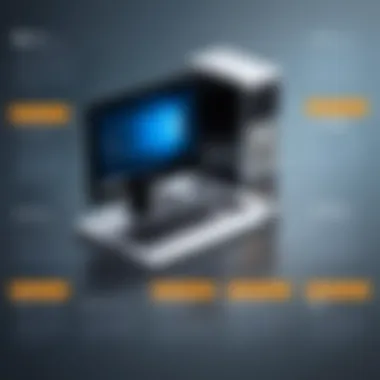

Deciding on a desktop computer requires careful thought about one's needs vs. the specifications it offers. Paying attention to the following subsections will help further clarify these considerations.
Cost versus Performance
When it comes to selecting desktop computers on a budget, understanding the relationship between cost and performance is vital. Affordable systems can often be enticing, but potential buyers must evaluate how well these machines perform relative to their price. This assessment can have a significant impact on user experience and satisfaction.
Key Considerations for Cost versus Performance
Among the many elements influencing this balance are hardware specifications, user requirements, and the intended purpose of the desktop computer. Users should first identify their primary needs—whether for gaming, office work, or multimedia consumption. Each use case demands different specifications and capabilities.
Performance metrics such as processing speed, RAM efficiency, and storage options must withstand scrutiny against their price tags. It is common for cheaper computers to skimp on high-quality components, which can lead to eventual bottlenecks and hinder performance. Moreover, cutting corners on parts may compromise the user experience, particularly for tasks that require significant processing power or memory.
"Finding the optimum blend of cost and capability is essential for maximizing value in a budget desktop computer."
Additionally, prospective buyers should consider future-proofing when assessing cost versus performance. Sometimes, investing a bit more upfront can save users from needing upgrades sooner than expected. Systems that support expansion, such as extra RAM slots or additional storage bays, provide better long-term value, minimizing future expenditure.
Finding the Right Balance
Achieving the right balance between cost and performance involves several strategic steps:
- Define Specific Needs: Analyze what tasks the desktop needs to accomplish. For basic web browsing and office tasks, a modest machine might suffice. For gaming or graphic design, more robust specifications are necessary.
- Research Components: Knowing which components deliver the best performance for the money can guide buying decisions. Evaluate processors, memory types, and storage technology.
- Compare Models: Look into various models before making a decision. Use resources like Wikipedia for specifications comparison and Reddit for user opinions.
- Evaluate Reviews and Benchmarks: Professional reviews and benchmarks often provide clarity on performance. Scores and analyses can indicate how a particular model holds up under typical use.
- Consider Longevity and Resale Value: Some low-cost computers may not retain their value or last as long as pricier models. If the computer is to be used long-term, this consideration plays a critical role in the decision-making process.
By following these guidelines, users can align their choices closely with both budget constraints and performance expectations. The goal should always be to derive maximum utility from every dollar spent.
Maintenance of Budget Desktop Computers
Maintaining budget desktop computers is critical for longevity and performance. While these systems are often more affordable, proper care ensures they can endure regular use without serious degradation. Routine maintenance not only prolongs the lifespan of the machine but also enhances user experience. Therefore, understanding the specific elements involved in caring for these computers is central to maximizing value in any purchase.
Routine Care and Upgrades
Routine maintenance encompasses various activities crucial for the upkeep of budget desktop computers. Cleaning the hardware, such as removing dust from cooling vents and inside the casing, helps to prevent overheating. Dust buildup can obstruct airflow, which, in turn, may lead to system failures. Regular updates to software, including the operating system and installed applications, also play an essential role. Keeping software up to date enhances security and often improves performance by fixing previous bugs.
Upgrading components can also significantly improve a computer's performance without the need to purchase a completely new system. For example, adding RAM can help in multitasking, while upgrading to an SSD instead of an HDD can boost loading times and overall speed. Budget computers often have limited capabilities initially, but timely upgrades can extend their efficiency considerably.
Some effective routine maintenance tasks include:
- Cleaning: Regularly dusting and wiping down surfaces.
- Software Updates: Regularly checking for and applying updates.
- Hardware Checks: Inspecting components for wear and tear.
Identifying Performance Issues
Performance issues in budget desktop computers often manifest as slow operation, application crashes, or even unexpected shutdowns. Identifying the root cause of these problems is vital for timely resolution. Basic troubleshooting can reveal whether issues stem from software overload or hardware limitations.
To systematically identify problems, the following steps are helpful:
- Check Resource Usage: Tools like Task Manager (Windows) or Activity Monitor (Mac) can show how resources are allocated.
- Run Diagnostics: Many budget desktop computers come with built-in diagnostic tools that can pinpoint hardware issues.
- Monitor Temperatures: Overheating components can lead to throttling. Tools are available to monitor internal temperatures, allowing users to manage cooling better.
Resolving these hurdles often requires two main approaches. In some cases, removing unnecessary software or performing a clean install can alleviate performance faults. In other situations, more substantial upgrades or replacements may be necessary. Knowing when to upgrade versus when to troubleshoot is crucial to get the most from your modest system.
Future Trends in Budget Desktop Computing
The landscape of budget desktop computing has evolved significantly over the past few years. As technology advances, new innovations often bring improved features and lowered costs. Understanding these future trends in budget desktop computing is essential for consumers. It informs buyers about the capabilities they can expect as well as potential areas for investment. In this rapidly changing field, discerning tech enthusiasts can leverage knowledge to make sound purchasing decisions.
Adapting to these trends provides benefits such as enhanced performance, increased reliability, and greater overall value. Additionally, awareness of upcoming shifts helps consumers prepare for transitions in market offerings. Trends highlight shifts toward energy-efficient systems and innovations in materials that result in lower manufacturing costs, which, in turn, affect final pricing for consumers.
One key area of focus is how technological advancements impact affordability. As hardware components like processors and storage become more efficient and less expensive to produce, these savings can be passed on to consumers. This dynamic is especially significant in budget models where cost-efficiency is paramount.
Technological Innovations Shaping Affordability
Emerging technologies continually redefine budget desktop availability. Several specific innovations are influencing the market landscape today:
- Cloud Computing Solutions: As cloud technology becomes more powerful and accessible, it reduces the need for expensive local hardware. Many basic computing tasks can be handled through cloud platforms, allowing budget systems to rely less on internal resources.
- Integrated Graphics Capabilities: Recent developments in integrated graphics processors have significantly improved their performance. As these chips continue to advance, budget computers equipped with robust integrated graphics can satisfy both casual gamers and general users without necessitating additional investment in discrete graphics cards.
- Energy-Efficient Components: Sustainability is becoming a priority among consumers. As manufacturers adopt energy-efficient technologies, users will find budget desktop options that consume less power while still offering satisfactory performance. This not only reduces costs but also appeals to environmentally conscious buyers.
- Open-Source Software: The availability of free and open-source software can drastically lower the cost of owning a desktop computer. A wide range of operating systems and applications exist that provide robust capabilities without requiring a premium price tag.
As technology continues to advance, consumers can maintain a focus on finding budget desktop computers that meet their specific needs. Whether it’s for gaming, productivity, or general use, understanding these trends will allow for better decision making. With an eye towards affordability paired with improved capabilities, the future of budget desktop computing appears promising.
Ending
In this article, we have thoroughly examined the landscape of cheap desktop computers. The significance of understanding budget-friendly options cannot be overstated. With the rapid advancements in technology, it is essential to navigate through the myriad of choices available. Consumers must recognize that low cost does not inherently equate to poor performance. It is crucial for both tech enthusiasts and average users to discern what specifications suit their needs without overspending.
Summary of Findings
- Diverse Options: The market offers a vast selection of inexpensive desktop computers, including entry-level models, all-in-one systems, and refurbished units, catering to a variety of user demands.
- Key Specifications: Essential components such as processors, RAM, storage solutions, and graphics performance play a pivotal role in determining the quality and reliability of budget desktops. An informed approach to these specifications can significantly enhance user experience.
- Cost-Performance Balance: Finding a suitable balance between cost and performance is vital. Consumers need to evaluate what features are essential for their typical use cases, avoiding unnecessary additional expenses.
- Maintenance Importance: Regular care and timely upgrades can extend the longevity of less expensive models. Identifying performance issues early ensures optimal functionality, prolonging the usefulness of the machine.
- Future Trends: As technological advancements continue, it is expected that budget desktop computing will evolve. Innovations in affordability and functionality will further enhance options available to consumers.
For tech enthusiasts, gamers, DIY builders, and electronic upgraders, this comprehensive guide serves as a solid foundation for making informed purchasing decisions. Understanding the intricacies of budget desktop computers is not just about finding the cheapest option; it is about selecting the right solution that meets specific needs, preferences, and financial considerations.



