Guide to Choosing the Best SSD for Your PS4


Intro
In the fast-paced world of gaming, having quick load times and smooth performance can make all the difference. As players look for ways to enhance their PlayStation 4 experience, the choice of storage solution becomes increasingly important. This guide aims to carve a path through the diverse landscape of SSDs (Solid-State Drives) specifically tailored for the PS4. With various brands, specifications, and installation procedures, understanding the essentials of SSD selection is crucial. Not only will this article illuminate key features and metrics, but it will also deliver a thoughtful analysis to empower both novices and seasoned gamers in making informed decisions.
Upgrading from a traditional hard drive to an SSD can feel like switching from a horse and buggy to a sports car. It might seem like a small change, but the impact on load times and overall gaming performance is nothing short of night and day. Imagine jumping into your favorite game and skipping those long, tedious loading screens, all thanks to a smarter choice in storage.
Let’s dive deep into the world of SSDs and emerge with clarity on how to maximize the potential of your PS4.
Understanding SSDs: A Primer
When it comes to gaming systems, especially the beloved PlayStation 4, storage options can greatly affect performance. Understanding Solid State Drives (SSDs) is vital for gamers looking to boost their console’s efficiency. This primer lays the groundwork for exploring how SSDs differ from traditional hard drives and why they are a worthy investment for enhancing your gaming experience.
What is an SSD?
An SSD, or Solid State Drive, is a type of storage device that uses flash memory to store data. Unlike traditional hard drives (HDDs), which rely on spinning disks to read and write information, SSDs have no moving parts. This design makes them faster and more reliable. They come equipped with an array of NAND flash memory chips that allow for quicker data access and transfer speeds. In plain terms, think of an SSD like a speedy librarian who knows where every book is and can fetch it without a second of delay.
The internal architecture of an SSD plays a significant role in its performance. It consists of:
- Memory Chips: These are the heart of the SSD, where the actual data resides.
- Controller: This is essentially the brain, managing data flow in and out of the memory chips.
Understanding these components gives you a clearer picture of how SSDs operate and, ultimately, why they are becoming a preferred choice for gamers.
Benefits of SSDs Over Traditional Hard Drives
Opting for an SSD over a traditional HDD comes with a plethora of advantages, especially in a gaming context. Consider the following benefits:
- Speed: SSDs typically offer much faster read and write speeds than HDDs. This means shorter load times for games and applications, getting you into the action faster.
- Durability: With no moving parts, SSDs are less prone to physical damage. They are better suited for portable consoles since they can handle bumps and jostles better than HDDs.
- Noise-Free Operation: Since there’s no spinning disk, SSDs run silently. This can contribute to a more immersive gaming experience, as there are no mechanical sounds distracting you.
- Lower Power Consumption: SSDs consume less power than their HDD counterparts, xxtending the battery life in portable devices and reducing heat production, which can prolong hardware lifespan.
- Enhanced Multitasking: SSDs manage multiple read and write processes more efficiently. This means you can switch between applications without noticeable lag, an essential feature for gamers who like to multitask.
"Switching to an SSD is like upgrading from a bumpy road to a smooth highway; you’ll appreciate the difference right away."
Investing in an SSD for your PS4 is not just about faster load times; it’s about unleashing the potential of your console. With this understanding of SSDs, you're ready to explore more specific aspects related to upgrading your PlayStation 4.
The PlayStation 4: A Quick Overview
When considering an upgrade to your PlayStation 4, it's essential to get a grip on what makes this gaming console tick. Understanding the PS4’s architecture and storage options is crucial for choosing the right SSD. It allows you to maximize your gaming experience by ensuring that the hardware aligns perfectly with your gaming preferences. A deeper understanding of how the PS4 utilizes its architecture can help you make a better-informed decision when switching to a solid-state drive.
PS4 Architecture and Storage
At the heart of every gaming console lies its architecture, and for the PlayStation 4, it is a carefully balanced system of components uniquely designed for gaming.
The PS4 is powered by an AMD Accelerated Processing Unit (APU), which integrates both CPU and GPU. This synergy allows it to manage everything from rendering intricate graphics to handling complex calculations smoothly. Typical storage for the PS4 comes in the shape of traditional hard disk drives (HDDs), which can work but have their limits when it comes to speed.
One key point to highlight is the storage architecture. The console uses a SATA III interface, which offers a maximum theoretical data transfer rate of up to 6 Gbps. However, while those numbers seem impressive, real-world performance feels a lot slower with HDDs due to their mechanical nature. By swapping in an SSD, users can tap into the full potential of that interface, enhancing read and write speeds significantly.
To properly install an SSD, understanding its physical dimensions is paramount. Most SSDs come in 2.5-inch sizes, which will fit nicely into the PS4’s storage bay. Getting this right means no surprises when it comes to installation. Having this knowledge of architecture helps in making an informed SSD choice—matching specs like SATA speeds with the capabilities of your chosen drive.
Performance Expectations with SSDs
Switching to an SSD can offer significant performance enhancements compared to traditional HDDs. Users can expect notably reduced load times in games, which allows for quick starts and less downtime. Many players report that loading screens, which could be agonizing with HDDs, become almost negligible with SSDs - sometimes cutting load times in half.
It's also worth noting the impact on overall system performance. Using an SSD can lead to a noticeably smoother experience during gameplay, especially in sprawling open-world environments or action-packed scenarios where every millisecond counts. Here’s why the right SSD makes a difference:
- Quicker boot times for the console itself
- Faster game launches and transitions,
- Improved responsiveness in menu systems
- Enhanced texture streaming, leading to less visual stutter
While SSDs bring these remarkable benefits, it’s essential to choose one suited for gaming. Drives designed with high read/write speeds are crucial for meeting the system's expectations and improving your overall gaming experience. Making decisions based on performance expectations can greatly enhance your joy in utilizing the PlayStation 4 to its fullest potential.
"A good SSD can make the difference between a frustrating wait and an immersive gaming experience. Choose wisely."
By taking the time to understand the PS4's architecture and the potential performance boosts from an SSD, you place yourself in a solid position for enhancing your gaming experience.
Compatibility Requirements for SSDs with PS4
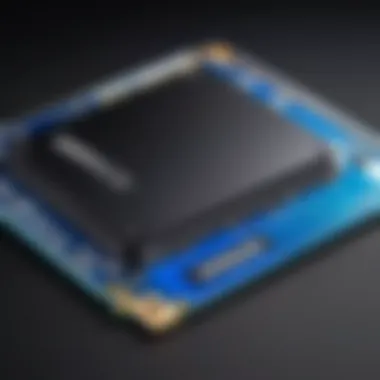

When it comes to upgrading your PlayStation 4 with a solid-state drive (SSD), understanding compatibility requirements is crucial. This ensures that the new drive functions optimally within the system without hiccups.
A well-matched SSD can result in a noticeable boost in load times and improved overall performance, allowing users to enjoy a seamlessly enhanced gaming experience. Adhering to specific compatibility standards helps prevent headaches during installation and ensures you aren��’t caught holding a drive that just won’t fit.
Physical Size and Form Factor
Physical size and form factor are two critical factors to look out for when selecting an SSD for your PS4. The PS4 supports two types of drives: standard 2.5-inch SATA SSDs, as well as ultra-slim 2.5-inch drives, known for their thin profile.
- 2.5-Inch SATA SSDs: The traditional form factor is 2.5 inches in width, 9.5mm in height. Most standard SSDs will fit snugly into the PS4, provided they adhere to these measurements.
- Slim SSDs: Gaming enthusiasts often prefer a thinner drive due to space limitations. Some SSDs are designed to be only 7mm tall, making them ideal for the PS4.
When purchasing, always check the specs. Having a drive that's either too tall or too wide can be a frustrating setback. Remember, a snug fit ensures better performance and tends to reduce vibrations, which is ideal for more intensive gaming sessions.
Interface Specifications
The interface is equally vital in ensuring fast data transfer rates between the SSD and the PS4. The gaming console utilizes the SATA III interface, which supports up to 6 Gbps data transfer speeds. This means any SSD you consider should be compatible with this interface to get the maximum performance.
- SATA III: Most modern SSDs disperse data far more quickly than older interfaces, so opting for a SATA III SSD is essential. Older variants, like SATA II, won't cut it; their maximum speeds are significantly lower.
- Performance Rating: Users should look for SSDs that advertise their read and write speeds. Aim for those boasting at least 500 MB/s read speeds to ensure optimal performance; some higher-end models will exceed this.
In short, the SSD's physical characteristics and interface compatibility play a significant role in how well it integrates into the PS4’s system. Choosing wrong could be like trying to shove a square peg into a round hole—frustrating and unproductive.
"A smooth installation and top-notch performance start with knowing your specifications."
Key Specifications to Consider
When it comes to selecting the right SSD for your PlayStation 4, understanding the key specifications can make all the difference. The right specs can not only enhance your gaming experience but also extend the lifespan of your investment. It’s essential to have a grasp of what's on the table so that you can make a smart decision. Here are some critical specifications you should keep in mind:
Sequential Read and Write Speeds
One of the heavyweight contenders in deciding an SSD's performance is its sequential read and write speeds. These metrics indicate how fast data can be accessed and written. Higher numbers here translate to quicker load times for games, smoother transitions in menus, and overall improved responsiveness when navigating your PS4.
Imagine diving into "The Last of Us Part II" and sitting through lengthy loading screens; it can really dull the experience. An SSD with high read speeds, say 500 MB/s or more, could have you bouncing into the action almost instantly.
Factors influencing these speeds include the technology used (SATA vs NVMe), the quality of NAND flash, and the controller implemented in the SSD. However, don’t get lost in the numbers; ensure that the speeds align with the PS4's capabilities, as it won't leverage everything an NVMe offers.
/O Operations Per Second (IOPS)
Next up is I/O operations per second, or IOPS. This measurement details how many read and write operations a drive can handle in a second, indicating how well it performs under load, particularly when it comes to running multiple applications or accessing different game files at once.
For example:
- High IOPS: This means your SSD is doing heavy lifting, making it ideal for games that demand real-time response.
- Low IOPS: Shows that the drive may struggle with data-heavy processes, potentially introducing lag.
Choosing a drive that offers robust IOPS can distinctly reduce lag during gameplay and optimize overall performance when loading game assets. So if you fancy engaging in fast-paced shooters or expansive RPGs, don't overlook this specification.
Storage Capacity Options
Finally, let's chat about storage capacity options. While you may find SSDs advertised in various sizes, it boils down to how much space you actually need. Popular options usually start at 250 GB and can go up to 4 TB or more.
Here’s what to consider:
- Size of games: Many modern games weigh in at around 50-100 GB, sometimes much more. If you plan to have several titles on hand, especially hefty ones, consider going for 1 TB or even higher.
- Future-proofing: Imagine investing in a 250 GB SSD only to find yourself constantly deleting games to make room for new ones. It’s better to err on the side of caution.
- Cloud storage: If you're into the digital landscape, consider how much you’re willing to offload onto cloud saves and whether that mitigates your storage needs.
Installing an SSD in Your PS4
Upgrading your PlayStation 4 with a solid-state drive (SSD) can be a transformative experience for any gamer. Not only does it provide a noticeable boost in load times, but it also enhances overall performance, allowing for a smoother gaming experience. However, the path to installing an SSD is not just a simple plug-and-play scenario; it requires some careful planning and steps to ensure everything goes off without a hitch.
Preparing for Installation
Before diving headfirst into the installation process, it’s crucial to gather the right tools and assess your approach. Just like a chef preps their ingredients before cooking, you too should get prepared. Here’s a quick list of essentials to have on hand:
- A compatible SSD: Make sure the SSD meets the specifications discussed in earlier sections.
- A screwdriver: Specifically, a small Phillips head screw driver for the PS4 screws.
- A USB flash drive: This is necessary for installing the PS4 operating system onto the new SSD.
- Internet connection: You might need to download firmware updates or drivers.
In addition, back up your data if you don’t want to lose your hard-earned game saves and settings. Remember, preparation is key. Having everything ready will save you time and frustration.
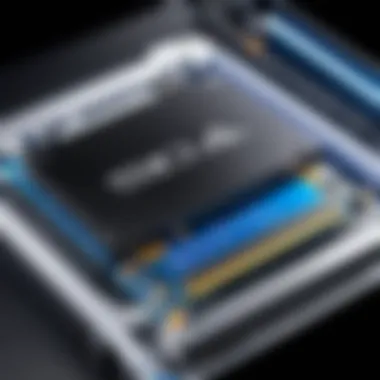

Step-by-Step Installation Guide
Now, let’s break down the installation process into manageable steps:
- Power Down: Ensure your PS4 is fully powered off and unplugged from the wall.
- Remove the Outer Shell: Carefully slide the top cover off your PS4. It usually comes off with a bit of gentle persuasion.
- Access the Hard Drive Bay: Locate the hard drive bay, which is typically secured with a single screw. Remove this screw to access the hard drive bracket.
- Disconnect the Old Drive: Slide the old hard drive out of its bracket. There might be a connector that you need to detach first.
- Install the SSD: Attach your SSD to the old drive’s connector or bracket depending on the design. Make sure it’s secure.
- Reassemble: Put everything back in place, ensuring all screws are tight and the outer shell is snug.
It’s really not as daunting as it sounds once you break it down into steps. Just take it slow and double-check your work.
Reinitializing the PS4 System
After you’ve successfully installed the SSD, the next step is to reinitialize the PS4 system. This might sound intimidating, but it's quite straightforward. Following these easy steps will help:
- Boot Up: Plug your PS4 back in and power it on. At this point, you'll notice it won't boot to the original screen.
- Enter Safe Mode: To enter Safe Mode, you’ll need to hold down the power button until you hear a second beep (about 7 seconds).
- Choose Initialize PS4: Once in Safe Mode, select the option labeled "Initialize PS4 (Reinstall System Software)." This will prompt you to connect a USB flash drive containing the PS4's firmware.
- Follow On-Screen Instructions: The system will guide you through completing the initialization. Simply follow along and have patience.
Once the initialization is complete, you’ll have a fresh start with your new SSD, ready to optimize your gaming experience. In the next sections, we will explore specific SSD recommendations that fit your needs and expectations.
Recommended SSDs for PS4
When it’s time to boost your PS4, picking the right SSD can feel like searching for a needle in a haystack. The variety of options on the market is staggering, and every gamer has their egen preferences based on their unique gaming habits and budget. This section aims to cut through the noise and highlight notable SSDs that can turn your console into a speed machine.
An SSD doesn’t just make games load quicker; it can also improve overall performance during gameplay. You might experience less stuttering during those intense moments, and surprisingly, the system often feels more responsive just navigating the menu. After all, who hates waiting? So, whether you're a casual player or someone who needs the latest and greatest from their rig, knowing what SSD fits the bill is crucial.
Top High-Performance Models
When adamant about squeezing every ounce of speed from your PS4, high-performance SSDs should be your go-to. These models typically come with impressive specifications like sequential read speeds and robust durability, which make them a worthy investment.
Some standout options include:
- Samsung 970 EVO Plus: This model boasts remarkable read and write speeds that are hard to beat and comes in a compact design that aligns well with the PS4’s needs.
- Western Digital Black SN750: Geared more towards gamers, it supports high performance under heavy loads, ensuring you get steady results even in demanding scenarios.
- Crucial P5: This one’s not just affordable; it’s also reliable, striking a significant balance between cost and performance, making it perfect for those not wanting to break the bank but still wishing for good speeds.
These SSDs provide exceptional data handling that can keep up with the fast pace of modern gaming landscapes. The increased efficiency not only enhances load times significantly but also spreads joy through smoother gameplay.
Budget-Friendly Options
Not everyone can splurge on top-tier tech, and that’s perfectly okay. There are solid budget-friendly options that can still improve your gaming experience without wrecking your wallet. While these SSDs might not have the flashy specs of high-end models, they deliver reliable performance that meets the essential needs of most gamers.
Some budget contenders worth considering:
- Crucial MX500: With decent read and write speeds, this SSD finds its spot as a middle-ground option with a history of reliability. It’s about providing a better experience without giving you sticker shock.
- Samsung 860 EVO: A classic choice, this SSD is known for its consistency and ease of use. It’s not the fastest on the market but offers a dependable experience for a good price.
- WD Blue 3D NAND: Perfect for everyday gaming needs, it offers solid performance and a simple installation process. Plus, it’s got a good track record of longevity too.
Choosing these budget SSDs means understanding that while they might not light the world on fire with performance, they certainly will enhance your PS4 experience and provide more value for your money.
"Investing in a quality SSD can be a game-changer. No one enjoys long load times, and a well-chosen SSD can alleviate many of those frustrations."
In summary, the right SSD can make all the difference in how you enjoy your PS4. The market offers numerous choices spanning the spectrum from high-performance to budget-friendly models. Simply weigh your gaming habits, preferences, and spending abilities against what each SSD offers, making it easier to choose the one that’s right for you.
Performance Comparison: SSDs vs HDDs in PS4
In the world of gaming, performance can often be the difference between a smooth, immersive experience and a frustrating struggle with lag and slow load times. This section dives into the crucial comparison between Solid State Drives (SSDs) and Hard Disk Drives (HDDs) in the context of the PlayStation 4. As the popularity of gaming increases, understanding how these storage solutions stack up against each other becomes essential for anyone looking to enhance their console's performance.
Why Compare SSDs and HDDs?
While both SSDs and HDDs serve the same fundamental purpose of data storage, their underlying technologies are different, which impacts performance and user experience directly. A quick look reveals that SSDs are faster, more reliable, and offer improved load times compared to their HDD counterparts. These aspects are particularly important for gamers who want to minimize downtime between action.
Load Time Tests
When comparing SSDs with HDDs, one of the most compelling metrics is load time. Load time tests reveal that switching from an HDD to an SSD can drastically improve game launch times and level transitions. On average, an SSD can reduce loading times by as much as 30-70%. This means that instead of waiting around, players can jump straight into the action with minimal delay.
"For gamers, every second counts. With an SSD, those seconds turn into minutes saved in a gameplay session."
Imagine launching a game like The Last of Us Part II. On an HDD, the initial load might hover around 70 seconds, whereas an SSD can cut this down to about 25-30 seconds. In heavy-duty titles or high-detail open worlds, this difference becomes even more pronounced. For players who dive into games that require frequent loading, such as RPGs or expansive MMORPGs, it’s a game changer.
Gaming Experience Analysis
Beyond load times, the overall gaming experience amplifies significantly thanks to an SSD. This upgrade allows for faster read and write speeds, resulting in quicker texture loads and smoother gameplay. Players often report fewer stutters, even in graphically intensive scenes where the console might have struggled before.
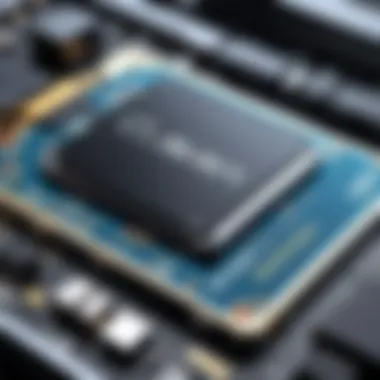

An SSD improves the responsiveness of the system, benefiting not only gaming performance but also the PS4 interface itself. For example, navigating through the console's menu appears almost instantaneous with an SSD installed. This responsiveness can enhance the user's mood and significantly shift their overall gaming enjoyment.
When engaging in multiplayer settings, the reduced latency due to improved data access speed of an SSD can make a world of difference. Gamers might experience quicker copes in online play, reduced lag, and elevating the competitiveness of the gaming environment.
In summation, the performance comparison of SSDs vs. HDDs in the PS4 context is more than just about numbers; it’s about improving the gaming narrative. The faster load times and enhanced gaming experiences paint a compelling case for considering an SSD upgrade. As gamers continue to seek the edge in performance, aligning oneself with the advantages of SSDs appears to be a strategic move in the gaming realm.
Potential Drawbacks of Upgrading to SSD
When considering an upgrade to an SSD for your PlayStation 4, it's essential to weigh the potnetial drawbacks against the benefits. Many gamers rush into upgrading without fully considering these aspects, which can lead to dissapointments down the line. Being informed helps in making the right choice and avoiding regrets later on.
Cost Implications
One of the first concerns that many have when thinking about upgrading to an SSD is the cost. Compared naively to traditional HDDs, SSDs often come with a steeper price tag. While prices have been comin' down over the years, the financial commitment remains significant.
- Price per GB: SSDs generally cost more per gigabyte than HDDs. If you're on a tight budget, you might find yourself having to compromise on storage capacity. For example, a 1TB SSD could set you back more than double the price of a similarly sized HDD.
- High-Performance Models: If you're aiming for a high-performance SSD, like the Samsung 970 Evo or the Crucial MX500, you might need to stretch your finances even further.
It's crucial to assess how much you're willing to invest for the extra performance. For those who are more concerned about storage space than speed, sticking with an HDD might make more sense. On the flip side, if you're a competitive gamer or simply desire faster load times, the costs can sometimes be justified.
Compatibility Issues with Older Models
Another important aspect to consider is compatibility. Not all SSDs will work seamlessly with every PS4 model. The PS4 lineup includes the original PS4, the slim version, and the PS4 Pro. Each one has its quirks, especially the older models, which might not fully support newer SSD technologies.
- SATA Standards: Most SSDs utilize SATA III, but if you own an older PS4, there could be limitations regarding performance. You might not get the full speed your brand-new SSD is capable of delivering.
- Physical Size: Not every SSD fits snugly in the PS4. For those with a minimum size requirement or specific form factors, it can lead to some confusion. Double-check your model's compatibility before making a purchase to avoid an incompatible SSD.
Frequently Asked Questions About SSDs in PS4
When it comes to upgrading your PlayStation 4 with an SSD, a lot of questions can pop up. This section aims to clarify the most common inquiries that sprout in the minds of gamers and tech enthusiasts alike. Understanding these points can be pivotal in making a sound decision when selecting the right SSD. After all, knowing what you're getting into helps in setting realistic expectations and ensuring you maximize the performance of your beloved console.
Can Use Any SSD in My PS4?
While it might seem tempting to think any SSD will do the trick, that’s not quite the case. PlayStation 4 has specific requirements when it comes to SSD compatibility. Generally, you can't just slap any old SSD into your console. You have to reckon with a couple of crucial specifications:
- Form Factor: The PS4 primarily uses 2.5-inch drives. If you cough up for a 3.5-inch SSD, good luck trying to fit it into the console's casing. More importantly, ensure the thickness does not exceed 9.5mm.
- Interface: PS4 supports SATA III. So while SATA II SSDs may fit, they won't give you the speed boost you'd expect.
- Firmware Compatibility: Sometimes, certain SSDs might not work due to firmware issues. To avoid being left in the lurch, check reviews or forums specific to your SSD model for feedback from other gamers.
So, while the answer leans toward a resounding 'no' for just any SSD, the good news is that many SSDs meet these standards. Take the time to do a little homework before making your purchase. That’s time well spent.
Will an SSD Make a Significant Difference?
If you've been thinking about popping an SSD into your PS4, you’re probably wondering whether this move is worth it. Spoiler alert: It often is. Many gamers report noticeable improvements in load times and overall system response. Here’s what you can expect:
- Load Times: Transitioning from an HDD to an SSD can chop load times significantly. Some players claim load times can be cut by half or even more, giving you quicker access to your games and ultimately letting you jump right into the action.
- System Performance: An SSD not only enhances loading but also elevates the entire gaming experience. Quicker data access can impact how seamless your favorite games run, particularly those that struggle with frame rates in densely populated areas.
- Future Proofing: Although the PS5 is out, many gamers still hold on to the PS4. An SSD can extend the life of your console by making it feel more modern.
To bottom line it: Yes, an SSD can make a significant difference, both in terms of speed and functionality. If you're yearning for a snappier, more enjoyable gaming experience, you’ll find it hard to argue against the upgrade.
The End: Making an Informed Decision
When it comes to upgrading your PS4’s storage, knowing how to make an informed decision is crucial. This isn't just about picking an SSD off a shelf; it requires a sense of awareness regarding your gaming habits, budget, and the compatibility of the hardware. In this guide, we’ve explored various elements that should inform your choice from understanding SSD types to performance metrics. A deep comprehension of these factors arms you with the knowledge to select a suitable SSD that aligns with your gaming experience.
A significant benefit of upgrading to an SSD is the noticeable impact it can have on your load times. This improvement can elevate the overall gaming experience, reducing frustration when waiting for games and updates to load. However, not all SSDs are created equal, nor do they all meet the specific needs of every gamer. It’s imperative to weigh your current setup and future intentions in this decision-making process.
Evaluating Your Needs
To begin crafting an ideal selection strategy, assessing your own gaming needs is a must. Consider the following questions:
- How many games do you regularly play and how large are their file sizes? If you often jump back and forth between numerous games, more storage will be indispensable.
- Do you prioritize load speed over cost? Higher performance SSDs often come with a price tag to match, so if your pocketbook sings a sad tune, make sure you balance performance with affordability.
- What type of games do you play? If you're into large, open-world games, you might want an SSD with ample space and faster speeds to handle the game's intensive demands.
By answering these queries, you can more accurately determine the specifications that will serve your gaming lifestyle best. Using this self-assessment, you can focus on properties like storage capacity, read/write speeds, and form factor, ensuring that your selected SSD fits with your preferred gaming style.
Choosing the Right SSD
The decision on which SSD to go for can feel staggering without pivotal guidelines. Here are some elements to keep in mind when making that choice:
- Storage Capacity: Depending on your gaming catalog, look for SSDs that offer at least 1TB, especially if you're downloading many AAA titles, which can be hefty in size.
- Read and Write Speeds: Higher sequential read and write speeds lead to faster loading of games. Target SSDs that advertise speeds above 500MB/s for noticeable benefits.
- Form Factor: Be mindful of the space in your PS4. SATA SSDs and m.2 drives differ in their dimensions, and it’s essential to ensure compatibility with your console.
“The right SSD can change the way you experience gaming, turning long waits into mere moments.”
Additionally, consider brands that are known for reliability and performance. Popular options like Samsung, Crucial, and Western Digital are often highlighted for their trustworthy products. Furthermore, read reviews and, if possible, check comparisons on platforms such as reddit.com to see user experiences that can guide your selection.
Ultimately, the right SSD is not just about making your PS4 faster; it's about enhancing your gaming experience by ensuring that your setup complements your style and needs. Therefore, take your time and make choices that reflect more than just current trends, but your unique gaming journey.



