Understanding Component Video Cables: A Comprehensive Guide
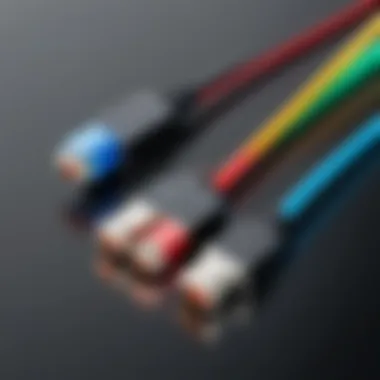

Intro
Component video cables are a crucial element in the realm of high-definition video technology. They enable the transfer of high-quality video signals, which is essential for an optimal viewing experience. Understanding how they work, their applications, and their advantages can significantly enhance the way one interacts with electronic devices.
This guide aims to illuminate the intricate details of component video cables, dissecting their features, specifications, and comparisons with other video connection types. As technology continues to evolve, clarity in this area will help tech enthusiasts, gamers, DIY builders, and electronic upgraders make informed decisions regarding their equipment.
Product Overview
Brief Description
Component video cables are designed to transmit video signals in three separate channels: Y (luminance) and Cb/Cr (chrominance). This segregation allows them to deliver superior image quality compared to other cables, such as composite cables, where all signals are combined. Typically, these cables use RCA connectors, with three connectors color-coded as green, blue, and red.
Key Features
- High Resolution: Suits resolutions up to 1080p, ensuring crystal-clear images.
- Wide Compatibility: Can be used with a variety of devices including televisions, projectors, and gaming consoles.
- Color Accuracy: Maintains color fidelity and reduces signal interference, resulting in a superior image quality.
- Durability: Often designed with robust materials to ensure longevity and reliable performance.
Available Variants
There are several variants of component video cables, often differing in length and build quality. Some of the most recognized brands include Monster Cable, Mediabridge, and AudioQuest. Also, cables may feature different shielding technologies, which can further enhance performance in large setups where interference might be an issue.
Specifications Breakdown
Technical Specifications
The technical specifications of component video cables primarily revolve around their capacity to handle bandwidth. Most high-quality cables are designed to support up to 6 MHz bandwidth per channel, allowing for a comprehensive range of color and visual details.
Performance Metrics
- Transmission Distance: Effective performance typically ranges between 10 to 30 feet, although performance may degrade over longer distances.
- Signal Interference: Quality cables may minimize interference and noise through better shielding methods.
Compatibility Information
Component video cables can connect to devices equipped with component video outputs. This compatibility generally encompasses standard DVD players, most modern gaming consoles like PlayStation 3, and a vast range of HDTVs. However, it is imperative to check device specifications for support.
Comparative Analysis
Competing Products
While component video cables excel in many areas, they face competition from HDMI cables, which also support audio transmission. Furthermore, composite video cables offer a single cable solution but compromise on quality.
Strengths and Weaknesses
- Strengths: Superior picture quality, wide compatibility.
- Weaknesses: No audio transmission, less user-friendly with multiple cables.
Price Comparison
The price for component video cables can vary based on brand and length. Quality options like Monster Cable may range from $30 to $100, while lesser-known brands could be found for as low as $10. The investment often depends on the intended use and required length.
Buying Guide
Target User Profiles
- Tech Enthusiasts: Looking for the best possible video quality.
- Gamers: Desiring minimal latency and maximum clarity.
- DIY Builders: Constructing custom setups where cable quality matters.
Important Considerations
When purchasing component video cables, consider the length required for your setup, the quality of the build materials, and any potential interference in your environment. Choosing recognized brands usually ensures better quality.
Insider Tips for Buyers
- Buy cables that are slightly longer than needed: This provides flexibility in setup and avoids snagging.
- Consider investing in higher-end cables: These often come with better shielding and durability, which can lead to improved performance over time.
Maintenance and Upgrade Insights
Regular Maintenance Practices
Cables do not require extensive maintenance, but it’s vital to regularly inspect for wear and integrity of connectors. Dust and debris can affect performance.
Upgrade Paths and Options
As technology improves, consider upgrading to newer standards if available. HDMI offers both video and audio capabilities, which might suit future-proofing.
Troubleshooting Common Issues
If you experience poor picture quality, ensure connections are secure and check for any damage along the cable. Additionally, testing with a different device can identify if the issue lies with the cable or the connected equipment.
Understanding the functionality and advantages of component video cables can greatly enhance the quality of viewing experiences, especially in settings where image precision is a priority.
Preface to Component Video Cables
Component video cables are critical for any high-fidelity video system. They provide superior image quality when compared to other types of cables. Understanding these cables is essential for tech enthusiasts, gamers, DIY builders, and electronic upgraders.


The significance of component video cables lies in their ability to transmit video signals with minimal interference. Unlike composite video that sends all signals through one cable, component video splits the signal into three separate channels. This separation allows for a clearer and more accurate representation of the image.
When setting up home theater systems or gaming consoles, users benefit from the detailed color and resolution component cables can offer. They are especially favored during the transition from analog to digital technology.
Some key benefits include:
- Enhanced Resolution: Higher quality video signals enable a sharper image.
- Better Color Accuracy: The separation of signals leads to more vibrant and realistic colors.
- Lower Signal Interference: Reduced noise means clearer picture quality.
Using component video cables also requires understanding their setup and compatibility with devices. Not all devices support this type of connection, which makes it crucial to check specifications before investing. This guide will delve deeper into the various aspects of component video technology, ensuring a comprehensive understanding.
Component video cables offer a notable advantage for those seeking the best video quality for their devices.
Thus, exploring component video cables not only broadens technical knowledge but also enhances the overall viewing experience. This section sets the stage for a closer examination of what component video cables are and how they have evolved over time.
What are Component Video Cables?
Component video cables play a crucial role in delivering high-quality video signals. Unlike composite cables, which send all video information through a single connection, component cables separate the video into multiple signals. This separation enhances image quality and clarity, making component cables particularly essential for those seeking optimal viewing experiences in home theaters and gaming setups. Understanding component video cables allows consumers to make informed choices about their video connections, leading to better performance and more enjoyable experiences.
Definition and Overview
Component video cables are designed to carry analog video signals. They utilize three separate RCA connectors, typically color-coded as red, green, and blue. Each of these cables transmits a specific portion of the video signal, which helps maintain higher resolution and color clarity. The green cable often also carries the sync signal which is necessary for properly displaying the image.
These cables fundamentally differ from composite video cables, which send all video data over a single channel, often diminishing the overall image quality. When using component video cables, the separation of signals allows for superior image reproduction, enabling devices to produce clearer and more vibrant visuals.
History and Development
The development of component video technology began as a response to the growing demand for higher visual fidelity in homes and commercial settings. Initially, televisions and projectors relied on simpler connections like composite video, which limited performance.
As video technology advanced, so did the capabilities of cable connectivity. The introduction of component video cables emerged in the late 20th century. Their use became particularly significant with the advent of HDTVs and modern gaming consoles, which benefited from enhanced image quality.
Over time, manufacturers adopted the component video standard, and these cables became a preferred choice for consumers seeking the best possible performance from their audio-visual equipment. Even as newer technologies, such as HDMI, have gained popularity, component cables remain relevant for specific applications where high resolution is a priority.
Component video cables remain an important option for many electronic setups, ensuring high-quality video transfer even amid evolving technological standards.
Technical Specifications of Component Video Cables
Understanding the technical specifications of component video cables is crucial for anyone looking to enhance their audio-visual setup. The effectiveness of these cables hinges on a few key elements, all of which contribute to the overall performance in delivering high-resolution images and sound.
Signal Quality and Resolution
The signal quality is fundamental when evaluating any video cable. Component video cables separate video signals into three distinct components: Y (luminance), Pb (blue), and Pr (red). This separation significantly reduces interference, enabling cleaner and more accurate image reproduction. The ability to support resolutions up to 1080p makes component cables ideal for high-definition displays. The clarity of the signal directly affects the overall viewing experience. With a well-constructed component video cable, users can expect sharp images, improved detail, and vibrant colors.
High-quality component cables can maximize the visual potential of your devices, ensuring superior performance.
Cable Construction and Material
The materials and construction of component video cables play a vital role in their performance. Typically, these cables use high-grade copper for the conductors to reduce signal loss. Shielding is also an important aspect; it protects the signal from external electromagnetic interference. Good shielding increases durability and ensures that the signals remain intact over long distances. The insulation around the wires also contributes to minimizing crosstalk, ensuring that each signal maintains its integrity.
- Copper conductors: Low resistance and excellent conductivity.
- Foil and braided shielding: Reduces interference from other electronic devices.
- High-quality insulation: Prevents signal degradation.
Pin Configuration
Pin configuration is another significant detail to consider when working with component video cables. Typically, these cables use RCA connectors, which feature three pins designated for the different components (Y, Pb, and Pr). Correct pin configuration ensures that the corresponding signals are transmitted accurately, avoiding potential color misalignments or loss of detail. It is important to ensure that any connected devices are compatible, as some may not support component video connections.
Comparison of Component Video Cables and Other Types
When discussing video connection technologies, it’s important to understand various types of cables available. Each has unique features and benefits. This section will focus on comparing component video cables with other common types: composite video cables and HDMI cables. By examining these differences, readers can make informed decisions about which cable type suits their specific needs.
Component vs.
Composite Video Cables
Component and composite video cables differ fundamentally in how they transmit video signals.
Signal Distribution
- Component Video: Component video uses three separate connectors for color signals: Y (luminance), Pb (blue), and Pr (red). This separation helps maintain higher image quality and allows for better color depth, resolution, and clarity.
- Composite Video: Composite video condenses all video signals into a single channel. Consequently, the quality is less optimal, often resulting in lower resolution and color accuracy. Artifacts like blurriness and color bleed can be more noticeable compared to component video.
Use Cases
- Component Video: Commonly utilized in high-definition settings, such as HD televisions, gaming consoles, and certain projectors. It is preferred for situations requiring superior image quality.
- Composite Video: Typically found in older systems or devices with lower video quality requirements. It is still used in certain applications, but its relevance has decreased over time.
Despite their differences, compatibility can be a challenge. User should know their devices to find suitable solution.
Component vs.
HDMI Cables
Now, it is essential to compare component video cables with HDMI cables, as HDMI is the standard for modern connections.
Signal Quality
- Component Video: While component video delivers excellent quality, it is limited to analog signals. In contrast, it cannot transmit audio, requiring separate cables for sound.
- HDMI: HDMI supports high-definition digital video and audio through a single cable. This dual function simplifies setup and reduces cable clutter in entertainment systems. It also supports higher resolutions like 4K and the latest sound formats like Dolby TrueHD and DTS-HD Master Audio, providing an overall enhanced experience.


Convenience and Compatibility
- Component Video: Setting up component video can be more complex due to the need for multiple cables.
- HDMI: HDMI has become ubiquitous in modern devices. Its convenience makes it the preferred choice in most new electronics, including Blu-ray players, game consoles, and televisions. Most devices now feature HDMI ports, making integration seamless.
Ending
In tech, every detail matters. Choosing the right cable can be pivotal for performance.
Advantages of Using Component Video Cables
Component video cables are lauded for their numerous benefits, particularly in environments requiring high-quality visual output. Understanding these advantages is crucial for tech enthusiasts and gamers who value superior image performance. This section will analyze the key benefits of using component video cables, specifically focusing on superior image quality and reduced signal interference.
Superior Image Quality
One of the most significant advantages of component video cables is their ability to deliver exceptional image quality. They achieve this by separating the video signal into distinct components: Y (luminance), Pb (blue minus luminance), and Pr (red minus luminance). This separation allows for greater fidelity in color reproduction and clarity when compared to composite video cables, which combine all signals into one.
The result is a sharper, more vibrant image output. Users will notice deeper blacks, more accurate colors, and finer details on screen. This improvement is particularly advantageous for large screens or when viewing high-definition content. With proper connection and setup, component video cables can support resolutions up to 1080p, ensuring that you experience the full potential of your display.
High-quality component video cables can significantly enhance your viewing experience by eliminating blur and other artifacts often seen with lower-quality connections.
Reduced Signal Interference
Another critical consideration when using component video cables is their design, which inherently reduces signal interference. Unlike composite cables, which can be susceptible to interference due to their single wire carrying mixed signals, component cables utilize three individual wires. This separation minimizes crosstalk and noise, which are common problems that degrade image quality.
This reduced interference is particularly important in environments where multiple electronic devices may create signal noise. For instance, in home theater systems or gaming setups, maintaining a clear signal is essential for achieving optimal performance. Users can enjoy clearer audio-visual playback without the distractions of interference, making component video cables a preferred choice for serious gamers and film enthusiasts alike.
By understanding the advantages of using component video cables, users can make informed decisions when setting up their devices. The superior image quality and reduced signal interference they offer contribute to a more immersive and rewarding experience across various applications.
Disadvantages of Component Video Cables
Understanding the disadvantages of component video cables is crucial for anyone considering their use. While these cables offer superior image quality, they come with challenges that can affect user experience. Recognizing these limitations is essential before investing time or resources.
Complexity in Setup
One of the primary disadvantages of component video cables is the complexity involved in their setup. Unlike simpler connections like composite or HDMI, component video cables require a more intricate arrangement. They typically consist of three separate connectors: red, green, and blue. The user must connect each of these to corresponding output ports on the source device and input ports on the display. This can lead to a cluttered environment with numerous cables, demanding careful organization to avoid confusion.
Furthermore, aligning these cables properly is critical. If not connected in the correct sequence, the resulting image may appear distorted or incorrectly colored. Users must pay attention to labels on devices, which can vary between brands, potentially aggravating setup difficulties.
Another factor to consider is that many modern devices now favor HDMI over component video. As a result, some components may not support component video output, adding to the setup complexity. Users need to ensure compatibility and, in some cases, invest in adapters for the setup to function effectively.
Physical Limitations and Compatibility Issues
Component video cables also present physical limitations that can hinder their performance and usability. A significant issue is the length of the cables. Long runs can lead to signal degradation, impacting the quality of the video. For optimal performance, these cables should generally be kept under twenty-five feet. Users looking to set up their devices farther apart may experience a decrease in image quality without investing in higher-quality, more expensive long-run cables.
Compatibility is another concern. Many new devices are designed with HDMI connections in mind, rendering them incompatible with component video cables. This can be especially frustrating for gamers who want to connect older gaming consoles to newer television models.
Selecting the Right Component Video Cable
Choosing the appropriate component video cable is crucial for maximizing the performance of your audiovisual equipment. Not all cables are created equal; their quality can significantly affect signal integrity and ultimately your viewing experience. Understanding what factors influence your choice can make a considerable difference.
Factors to Consider
When selecting a component video cable, these are the key elements you should think about:
- Cable Length: The distance between your video source and display matters. Excessively long cables can degrade signal strength. It is important to choose a cable that fits your setup without excessive slack or tension.
- Connector Type: Make sure the connectors of the cable are compatible with your devices. Standard RCA connectors are typical for component cables; however, some devices might require different types.
- Build Quality: Well-constructed cables often provide better durability and signal quality. Look for cables with good shielding and sturdy connectors to reduce interference and enhance longevity.
- Resolution Support: Confirm that the cable can support the resolution you are aiming for. Most modern cables should support at least 1080p, but check specifications for higher requirements like 4K.
- Price: While not always a direct indicator of quality, pricing can reflect the performance and durability of cables. Don't overlook budget options, but invest in a cable that meets your needs.
Recommended Brands
Certain brands have built a reputation over time for producing reliable component video cables. Here are a few brands commonly recommended:
- Monster Cable: Known for high-quality cables, they often come with superior shielding and durability.
- Mediabridge: Offers a balance of performance and price, suitable for various setups.
- Mogami: While typically associated with professional audio, their video cables are also worth considering for high-end setups.
- Belkin: Another reputable brand that provides solid options for consumer electronics.
- AmazonBasics: For those on a budget, this brand provides decent quality at an affordable price without sacrificing essential features.
Remember, investing the time to select the right component video cable can enhance your audio and visual experience significantly, making it a worthy consideration in your home entertainment setup.
Installation of Component Video Cables
Installing component video cables is a crucial aspect of maximizing the performance of your audio-visual systems. Proper installation ensures that you receive the best possible image quality and experience with your devices. Component video cables separate the video signal into three different components: Y (luminance), Pb (blue minus luminance), and Pr (red minus luminance). This separation allows for higher quality video transmission compared to composite cables. Here, we will explore the fundamental steps involved in installing these cables and highlight common pitfalls to avoid during the process.
Basic Installation Steps
- Identify Your Devices: Determine the devices where you will connect the component video cables. Common devices include televisions, gaming consoles, and Blu-ray players.
- Gather Necessary Tools and Cables: Ensure you have the right cables on hand. Most component video cables will have red, blue, and green connectors, along with audio connectors, typically in red and white.
- Turn Off All Devices: For safety and to prevent any damage, always turn off all devices before connecting or disconnecting cables.
- Connect the Cables: Locate the component video output on your source device and connect the respective colors. Match the colors: connect green to green, blue to blue, and red to red. Do the same for the input on your display device.
- Attach Audio Cables: If you are using separate audio cables, connect those as well. Typically the red and white connectors will go to an audio input on your television or receiver.
- Power On and Test: After ensuring everything is connected correctly, power on your devices. Check the settings on your display device to ensure it is set to the correct input. Observe the picture quality to confirm proper installation.
Common Mistakes to Avoid
- Incorrect Connections: One of the most common mistakes is connecting the cables incorrectly. Always ensure that the colors match when connecting cables between devices.
- Neglecting Audio Connections: As important as video quality, audio is equally essential. Sometimes, users forget to connect the audio cables, leading to an incomplete setup.
- Overextending Cables: Do not pull or stretch cables beyond their designated length. This can cause damage to the cables or connectors.
- Improper Cable Management: Avoid tangling or kinking the cables, as this can affect signal quality. Use cable ties or clips to keep cables organized.
- Skipping Device Setup: After connecting the cables, failing to select the correct input on your television can lead to frustration. Always check that your device is set to the right source.
Proper installation of component video cables significantly enhances your viewing experience. Take your time to ensure all steps are executed correctly.
Following these basic installation steps helps ensure a successful setup of component video cables in your devices. By being aware of these common mistakes, users can minimize potential issues and optimize performance.
Maintenance and Care of Component Video Cables
Maintenance and care of component video cables are critical factors that can determine the longevity and performance of your video setup. Proper care not only ensures that signals are transmitted effectively, but it also protects investment in high-quality equipment. Neglecting to maintain these cables could lead to degraded image quality or complete signal loss.


Cleaning and Storage Tips
Cleansing component video cables is often overlooked, yet it plays a vital role in their maintenance. Dust, dirt, and moisture can accumulate on the connectors and cable body, which interferes with signal clarity. To effectively clean component video cables:
- Use a microfiber cloth. Gently wipe down the cables to remove dust and dirt.
- Inspect connectors. Look for corrosion or discoloration. If necessary, use a contact cleaner specifically designed for electronics.
- Avoid excessive force. Do not scrub vigorously as this can damage the cable’s surface.
When it comes to storage, ensuring that cables are stored properly is essential. Techniques for effective storage include:
- Coil cables loosely. Store them in loops to prevent kinks.
- Use a cable organizer. This helps to keep cables straight and minimizes tangling.
- Avoid extreme temperatures. Store the cables in a dry area, away from direct sunlight, and avoid exposure to moisture.
Troubleshooting Common Issues
Despite the best maintenance practices, issues may still occur. Being able to troubleshoot common problems can save time and avoid frustration. Here are some issues you might encounter:
Signal Issues
- No picture or sound. Check if the cables are seated properly in the ports. Loose connections often cause this problem.
- Intermittent break in signal. Inspect for damage to the cable and test with another device to eliminate the possibility of hardware issues.
Color Issues
- Inconsistent colors. This could indicate a poor connection. Ensure the connectors are clean and properly connected.
- Flickering image. Make sure that the cable isn't stretched or placed under heavy objects which could cause wear.
Weather Related Issues
- Humidity concerns. If you notice moisture or condensation, disconnect the cables immediately to prevent corrosion.
Remember: Regular checks not only help in maintaining the cables but also enhance the overall experience of your electronic devices.
Maintaining component video cables with proper cleaning, responsible storage, and effective troubleshooting is essential for ensuring high performance in your electronic setups. This attention to detail pays off in delivering the best visual and audio experiences.
Common Use Cases for Component Video Cables
Component video cables play a pivotal role in enhancing video quality in various electronic setups. Understanding their common use cases helps users make informed decisions. These situations often stem from the necessity for high-quality video transfer, where bit-depth and resolution are critical. This section highlights two primary applications: home theater systems and gaming consoles.
Home Theater Systems
In the realm of home entertainment, component video cables can significantly elevate the viewer's experience. Unlike composite cables, which transmit a combined video signal, component cables deliver separate channels for red, green, and blue. This separation vastly improves clarity and color accuracy.
Key benefits of using component video cables in home theater systems include:
- Higher Resolution Support: They can handle 1080p and even 4K resolutions, depending on the source and display capabilities.
- Better Color Fidelity: With the separation of color signals, the display renders images with truer colors, making movies and shows visually richer.
- Compatibility: Most modern projectors, TVs, and receivers support component video inputs, facilitating easy integration into existing setups.
However, setup may involve multiple cables, which can get cumbersome. The proper alignment of connections is essential to prevent misconfiguration and signal degradation. Users should ensure that their devices support component inputs before investing in these cables.
Gaming Consoles
Component video cables have a prominent place in the gaming ecosystem. For avid gamers, the demand for sharp graphics and fluid movement is paramount. Component video cables can provide the necessary bandwidth for high-definition gaming.
Consider the following advantages in gaming:
- Minimized Input Lag: Compared to some digital solutions, analog component cables can reduce processing delays, thus enhancing gameplay responsiveness.
- Enhanced Graphics: Many gaming systems, such as the PlayStation 3 and Xbox 360, utilize component video ports to deliver superior visuals. This can lead to a more immersive gaming environment.
- Ease of Use: For those who own older gaming systems, component video cables often serve as a bridge to modern displays, providing a simple solution to connect and play.
Future of Component Video Technology
The future of component video technology is pivotal to understanding its relevance within the evolving landscape of display technology. As digital solutions gain predominance, the questions surrounding the utility of component video cables demand careful consideration. Even with the advent of technologies like HDMI, component cables still play a role in certain contexts, particularly among audiophiles and videophiles who value high-quality signal transmission. This section examines emerging technologies that may influence this domain, while also assessing how streaming and digital solutions reshape consumer preferences and usage patterns.
Emerging Technologies
In recent years, various emerging technologies have begun to influence the way video signals are transmitted and received. Among these are 8K resolution displays, which demand greater bandwidth and, thus, require a reliable means of data transfer. Although HDMI has become the standard for modern high-definition media, component video has maintained a niche appeal due to its capacity to deliver superior analog signal quality for certain devices.
Moreover, newer formats such as DisplayPort offer additional features, including higher resolutions and refresh rates. The significance of these developments lies in their potential to challenge and even replace the role that component video currently enjoys. As the market progresses, manufacturers of electronic goods design products to exploit the benefits of these newer technologies, pushing component video further into the background.
Important Considerations
- Compatibility: Ensure that devices still support component input/output.
- Quality Assurance: Investigate if newer devices can adequately handle component signals, as many are shifting focus.
- Cost-Efficiency: Weigh the benefits of investing in newer technology against utilizing existing component systems.
Impact of Streaming and Digital Solutions
The rise of streaming services has dramatically transformed how content is consumed, further impacting component video technology. Platforms such as Netflix, Hulu, and Disney+ have accelerated the move towards digital formats that require efficient, high-bandwidth connections. These digital solutions often favor HDMI due to its capacity for digital signal compression and integrated audio, which are not available through component connections.
Most modern media devices now prioritize HDMI and other digital connections, pushing component video to a fringe status among mainstream users.
Furthermore, with the advent of smart TVs and internet-ready devices, the integration of component inputs is becoming increasingly rare. Consumers frequently seek convenience, favoring wireless solutions and digital inputs over traditional analog signals. This trend raises questions about the continued relevance of component video cables in contemporary setups, especially in home theater and gaming environments.
Key Influences
- Consumer Behavior: As users gravitate toward streaming, the demand for traditional cables may decline.
- Device Development: Manufacturers may limit new models to only digital connections, phasing out component options.
- Future Trends: Observe how evolving standards like HDMI 2.1 impact compatibility and performance in video and audio delivery.
End
The conclusion of an article on component video cables serves to reinforce the significance of the topics covered and provide a concise synthesis of the information presented. It is crucial for reinforcing the knowledge gained and highlighting the practical implications of using component video technology.
This article has discussed various aspects related to component video cables. We explored their technical specifications, advantages, and disadvantages, which showcases why they were a popular choice for video transmission in many applications. The comparison to other types of video cables, such as composite and HDMI, illustrated the unique position component video cables hold in video technology. Understanding these different aspects equips tech enthusiasts, gamers, DIY builders, and electronic upgraders with the knowledge needed to make informed decisions.
Specifically, here are some key points to reflect on:
- Component video cables offer superior image quality through separated color channels, enhancing overall viewing experiences.
- Recognizing installation complexities and compatibility issues can save time and frustration when setting up systems.
- Maintenance and proper care can prolong the performance and durability of these cables significantly.
In a world increasingly leaning towards digital solutions and streaming, understanding the relevance of component video cables can provide valuable insights into their enduring importance in specific use cases. Recognizing the potential future applications and limitations of this technology aids in appreciating its place in modern electronics. Ultimately, being well-informed empowers consumers and hobbyists to select the right options for their video transmission needs, ensuring optimal enjoyment from their electronic devices.



