The Ultimate Guide to Wireless Ergonomic Keyboards


Intro
In today's digital landscape, the importance of choosing the right input device cannot be overstated. As remote work and flexible office environments become more prevalent, the demand for wireless ergonomic keyboards has surged. This guide offers a thorough exploration of these keyboards, detailing their unique features, advantages over traditional models, and key factors for selection.
As people spend prolonged hours at their computers, comfort becomes paramount. A well-designed ergonomic keyboard can mitigate strain on the wrists and fingers while enhancing typing efficiency. Understanding the various types, specifications, and maintenance aspects aids users in making informed decisions.
In the following sections, this guide will cover the product overview, key specifications, comparative analysis, buying tips, and maintenance advice. By the end, readers will have a comprehensive understanding of wireless ergonomic keyboards and how they can improve their overall computing experience.
Product Overview
Brief Description
Wireless ergonomic keyboards are designed to provide a more comfortable typing experience while reducing the risk of repetitive strain injuries. These keyboards typically feature split designs, curved shapes, and adjustable angles to support a natural hand position.
Key Features
- Wireless Connectivity: Eliminates cable clutter and allows for flexible placement.
- Ergonomic Design: Promotes a neutral wrist position to reduce discomfort.
- Adjustable Settings: Many models offer customizable height and angle adjustments.
- Battery Efficiency: Long-lasting battery life minimizes the need for frequent recharging.
- Compatibility: Works with multiple operating systems, catering to diverse user environments.
- Multimedia Keys: Increases functionality with dedicated media control keys.
Available Variants
There are various types of wireless ergonomic keyboards available:
- Split Keyboards: Separate sections for each hand promote natural alignment.
- Curved Keyboards: A gentle curve reduces wrist strain.
- Compact Models: Smaller designs suitable for minimal desk space.
- Full-Size Keyboards: Includes numeric keypad for extensive data entry needs.
This section sets the stage for a deeper understanding of wireless ergonomic keyboards, their design principles, and overall functionality.
Preface to Wireless Ergonomic Keyboards
In today's digital age, the need for comfort and efficiency while typing has led to the growing popularity of wireless ergonomic keyboards. These devices are designed not only for convenience but also to enhance the overall typing experience, which can greatly impact productivity and user well-being.
Wireless ergonomic keyboards offer several important benefits. First and foremost, their ergonomic design aims to support natural hand and wrist positions, which can reduce the risk of repetitive strain injuries. This is especially crucial for individuals who spend long hours in front of a computer, whether for work or leisure activities like gaming or programming.
Moreover, the wireless aspect of these keyboards provides unmatched flexibility. Users can position their keyboards at various distances from their screens, granting them the ability to create a workspace that feels personalized and comfortable. This can lead to an improved posture, which is vital for long-term health.
Considerations also come into play when selecting a wireless ergonomic keyboard. Factors such as battery life, device compatibility, and key switch types are essential. A keyboard that does not pair well with your existing devices or runs out of battery quickly will not serve you well in the long run.
As such, this introduction sets the stage for a comprehensive look into wireless ergonomic keyboards. We will explore the anatomy of ergonomic design, the advantages of going wireless, essential features to consider, and more. All sections aim to equip you with the knowledge required to make informed decisions about your keyboard choices, especially within a tech-driven environment.
A well-designed ergonomic keyboard is not just an accessory; it is an investment in your health and productivity.
Understanding Ergonomic Design
Ergonomic design is crucial in the evolving landscape of work environments. This is especially true for wireless ergonomic keyboards, which aim to enhance comfort while minimizing strain during prolonged use. Understanding ergonomic design not only focuses on aesthetics but also emphasizes functional aspects that promote user wellbeing.
Defining Ergonomics in Keyboards
Ergonomics in keyboards refers to the study of how keyboard design can improve user comfort and efficiency. A keyboard designed with ergonomic principles considers the natural position of the hands and wrists. Keyboards may feature split layouts, tenting designs, or adjustable heights. These designs aim to create a neutral wrist position, reducing the chances of strain injuries such as carpal tunnel syndrome.
Key Features of Ergonomic Keyboards:
- Shape and Layout: Curved or split keyboards allow for a more natural hand position.
- Wrist Support: Integrated or removable wrist rests can help maintain alignment.
- Key Travel and Actuation Force: Proper key responsiveness can reduce user effort and fatigue.
The importance of these features cannot be overstated, as they directly correlate to user satisfaction and long-term use without discomfort.
The Science Behind Ergonomics
Ergonomics is a scientific discipline, blending knowledge from various fields like biomechanics, physiology, and psychology. At its core, the aim is to optimize human well-being and overall system performance.
Key Principles:
- Anthropometry: Understanding body sizes and shapes helps in designing products that accommodate people of different sizes.
- Biomechanics: The study of movement informs the design to minimize unnecessary stress on joints.
- Cognitive Load: Evaluating how design affects user’s mental effort helps in creating intuitive layouts.
Research indicates that well-designed ergonomic products can lead to a decrease in discomfort and an increase in productivity. Transforming the traditional keyboard into an ergonomic tool is not just about comfort; it’s also about maintaining productivity levels over time.
Good ergonomics can significantly improve user health by reducing strain.
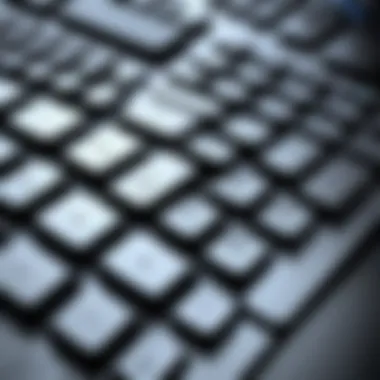

Advantages of Wireless Keyboards
Wireless keyboards offer extensive benefits, making them a favored choice among users. Within the context of ergonomics and modern workspaces, these advantages are not merely convenient; they also enhance user experience and productivity.
Flexibility and Mobility
One of the most significant advantages of wireless keyboards is their flexibility and mobility. This aspect allows users to position their keyboard according to individual comfort and workspace requirements. Users can sit comfortably at varying distances from their screens, whether for casual browsing or intense gaming sessions.
Without a cable tethering the keyboard to a device, users can freely move around, which can be beneficial in collaborative work environments. This mobility supports a more dynamic approach to work setups, accommodating various seating arrangements or working in places with limited space.
Additionally, the easy portability of wireless keyboards makes them a practical choice for individuals on the go. Users can simply tuck a keyboard into a backpack and set up at the nearest coffee shop or flexible work location, eliminating the hassle of dealing with cords and adaptors.
Reduction of Cable Clutter
Another notable advantage of wireless keyboards is the significant reduction of cable clutter. The contemporary work environment increasingly emphasizes minimalism and organization. Cables can create a chaotic look on desks, leading to distractions and inefficiency.
By choosing a wireless keyboard, users eliminate the need for multiple cords that can tangle and create frustration. This not only enhances the aesthetic appeal of a workspace but also improves overall ergonomics by allowing for ease of movement.
A clean workspace can positively impact focus and productivity. Less clutter often leads to better organization of tasks and materials, helping users stay on track.
Key Features to Look For
When selecting a wireless ergonomic keyboard, it is crucial to understand the key features that can significantly enhance user experience. These features not only improve comfort during prolonged usage but also ability to efficiently adapt to various tasks. Key elements such as compatibility with devices, battery life and charging options, and key switch types and feedback are essential considerations. Each feature has its distinct implications and benefits, making it imperative to analyze them thoroughly before making a purchase decision.
Compatibility with Devices
Compatibility with devices should be one of the first aspects you consider in a wireless ergonomic keyboard. The ability to connect to multiple operating systems, such as Windows, macOS, and even mobile platforms, can greatly enhance its usability. Many models support Bluetooth or USB dongle connections, allowing a seamless transition between devices, whether one needs to switch from a laptop to a tablet or a desktop.
Moreover, checking the brand’s website for specific compatibility details can also help avoid potential issues. For users with diverse devices, a versatile keyboard is essential to maintain productivity without the hassle of frequent connectivity problems.
Battery Life and Charging Options
Battery life is another crucial feature to consider when assessing wireless ergonomic keyboards. Keyboards with long-lasting battery life can reduce downtime caused by charging, thus improving productivity. Models with rechargeable batteries are useful as they eliminate the need for constantly replacing AA or AAA batteries, which can be both expensive and environmentally unfriendly.
Some keyboards offer quick charge options, allowing users to get back to work within minutes of charging. It is important to check how long a keyboard typically lasts on a single charge and the time required for full recharging. Choosing a model that combines long battery life with efficient charging solutions can be a good investment and help streamline workflows.
Key Switch Types and Feedback
Key switch types and feedback significantly influence the typing experience. Different switch mechanisms, such as mechanical, membrane, or scissor switches, cater to varying preferences. Mechanical switches, for instance, provide distinct tactile feedback, beneficial for those who enjoy a responsive typing touch. On the other hand, membrane switches can offer a quieter experience with softer keystrokes, which might work better in shared environments.
Additionally, some keyboards come with customizable key feedback, where users can select tactile, linear, or clicky switches according to their needs. Thus, understanding key switch types can help guarantee comfort and enjoyment during both leisure and work tasks.
“Choosing the right switch is fundamental to achieving a satisfying typing experience that complements an ergonomic setup.”
In summary, evaluating these key features—compatibility with devices, battery life and charging options, and key switch types—is essential when selecting a wireless ergonomic keyboard. Each aspect directly contributes to enhancing the overall user experience, and paying attention to them can lead to better ergonomics and productivity.
Assessing Typing Experience
Assessing typing experience is a critical aspect when evaluating wireless ergonomic keyboards. It can directly affect productivity, comfort, and overall user satisfaction. Understanding the intricacies of typing experience enables one to make informed decisions tailored to individual requirements.
Key Layout and Design
The layout of a keyboard has a significant impact on how efficiently and comfortably users can type. A well-designed key layout facilitates quick access to commonly used keys while reducing the likelihood of errors. Many ergonomic keyboards utilize a split design that allows for a more natural hand position. This design can reduce strain on the wrists and fingers. Moreover, key design features such as key spacing and key cap shape also play important roles in the typing experience.
Factors to consider in key layout and design include:
- Key Spacing: Proper spacing between keys can help prevent accidental keystrokes.
- Key Shape: Concave key caps can provide better finger placement and comfort during long typing sessions.
- Function Keys: Easily accessible function keys can enhance productivity by allowing users quick access to shortcuts.
In essence, a thoughtfully crafted key layout and design can improve typing speed and accuracy, contributing positively to the overall typing experience.
Adjustability and Customization
Adjustability and customization feature prominently in enhancing the typing experience. Every user has different preferences, and thus, an ergonomic keyboard should accommodate various user needs. Many wireless ergonomic keyboards allow adjustments such as tilt and elevation. These features can significantly benefit posture and reduce discomfort during prolonged use.
Customization options can include:
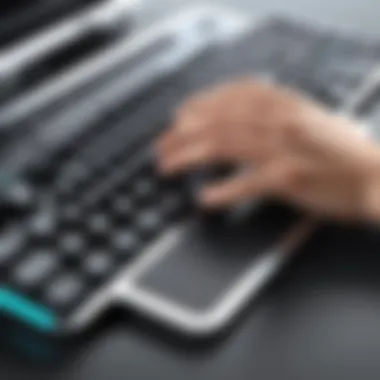

- Key Mapping: The ability to reassign keys can help users streamline their workflow according to their specific tasks.
- Wrist Rest: Some keyboards come with integrated or detachable wrist rests that can help maintain proper wrist placement.
- Height Adjustment: Adjustable legs can position the keyboard at the optimal height for each user, promoting better posture.
Adjustability and customization in ergonomic keyboards help address individual needs, optimizing comfort and preventing potential strain.
Overall, careful assessment of typing experience is essential when selecting a wireless ergonomic keyboard. It ensures users find a model that maximizes comfort and efficiency, aligning with their specific typing habits and preferences.
The Impact of Ergonomics on Health
The focus on ergonomics in keyboard design goes beyond aesthetics and features. It significantly influences user health. A well-designed ergonomic keyboard can help mitigate various health issues related to prolonged keyboard use. These issues often stem from poor posture and repetitive movements, which can lead to discomfort, pain, and even long-term injuries. Understanding the health impacts of ergonomic keyboards is essential, especially for users who spend extensive hours typing.
Reducing Strain and Injury Risks
Using a wireless ergonomic keyboard can substantially reduce strain on the body. Many people experience discomfort in their wrists, hands, and forearms, often leading to conditions like carpal tunnel syndrome. This situation arises from repetitive activities that strain muscles and tendons.
An ergonomic keyboard is designed to support the natural position of the hands and wrists. This design can facilitate proper biomechanics during typing, lowering the risk of strain injuries. To achieve this, various elements such as a split design, adjustable heights, and cushioned wrist support can be integrated. By promoting a more relaxed posture, users may experience decreased discomfort.
"The right keyboard can make a significant difference in how your body feels during long hours of work."
Promoting Better Posture
Another critical aspect of ergonomic keyboards is their ability to promote better posture. The way one positions the keyboard impacts overall body alignment. Poor posture while typing can lead to issues not just in the wrist but also in the neck and back.
An ergonomic keyboard encourages users to maintain a neutral wrist position. When users type with their forearms parallel to the floor, it lessens the likelihood of slumping or straining the neck. Maintaining this position is crucial for long-term health.
In summary, wireless ergonomic keyboards are more than just a convenience. They contribute to reducing the risks of strain and promoting better posture. As work environments continue to evolve, prioritizing ergonomic comfort in keyboard design is vital for health and productivity.
Best Practices for Setup and Use
When using a wireless ergonomic keyboard, following best practices for setup and use is essential. These guidelines not only enhance comfort but also improve typing efficiency. Without proper setup, even the most advanced ergonomic keyboard can lead to discomfort or even strain during extended use. So, it is vital to focus on key elements like the positioning of your keyboard and the overall ergonomics of your workspace.
Optimal Positioning of the Keyboard
The position of the keyboard can significantly influence your posture and overall typing experience. An optimal setup involves several factors:
- Height: The keyboard should be at a height where your elbows are at a 90-degree angle or slightly obtuse. This prevents strain on the wrists and shoulders. Your wrists should remain straight while typing.
- Distance: The keyboard should be positioned close enough to avoid overreaching. This allows for more relaxed muscle use and reduces fatigue.
- Wrist Position: Avoid resting your wrists on the workspace while typing. Instead, allow your hands to float above the keyboard. If you need wrist support, consider using a wrist rest designed for ergonomic use.
Ultimately, the goal is to maintain a neutral position, minimizing the risk of repetitive strain injuries while maximizing typing comfort.
Maintaining Ergonomic Workspaces
In addition to keyboard positioning, the overall workspace should also be ergonomic. Here are some considerations:
- Chair Selection: Choosing a chair with good lumbar support is vital. Your chair should support the natural curve of your spine. The height should allow your feet to be flat on the floor or on a footrest.
- Desk Height: The desk should complement your chair height, ensuring that your elbows remain at the recommended angle while typing. Ideally, your work surface should allow your hands to float just above the keyboard.
- Monitor Position: The top of your monitor screen should be at or just below eye level. This encourages good head and neck positioning, reducing strain.
Implementing these ergonomic principles can create a conducive environment for productivity. A well-set-up workspace not only enhances comfort but can also lead to improved work performance.
Proper ergonomic practices are not just recommendations; they are essentials for maintaining your health over long working hours.
By combining optimal keyboard positioning with a well-designed workspace, you build a foundation for a healthier working experience.
Popular Wireless Ergonomic Keyboards
Wireless ergonomic keyboards represent a significant advancement in typing comfort and productivity. With a focus on user health, these devices are tailored for various needs and preferences. Understanding popular models helps consumers navigate the market effectively. This section highlights the key aspects of these keyboards along with brand comparisons and features that matter most to users.
Brand Comparisons
When choosing a wireless ergonomic keyboard, comparing brands can clarify what suits someone's needs. Several brands stand out in the ergonomic keyboard space. Some of the well-regarded brands include Logitech, Microsoft, and Keychron. Each of these companies has a distinct approach to keyboard design and functionality.
- Logitech often emphasizes both style and performance, known for a sleek design and a comfortable typing experience. Their models frequently come with advanced wireless features and customizable keys.
- Microsoft focuses on a balance of ergonomics and affordability. Their keyboards generally feature split designs to promote natural hand placement.
- Keychron, although newer to the market, has gained popularity among tech enthusiasts for their customizable features and mechanical typing experience.
Comparing these brands helps highlight the strengths and weaknesses inherent in their designs. Therefore, potential buyers can make informed decisions aligned with their personal requirements.
Feature Highlights of Leading Models
Not all wireless ergonomic keyboards are created equal. Key features can make a significant difference in user experience.


- Ergonomic Design: Look for models that are designed with comfort in mind. Split layouts and wrist rests are crucial for those spending long hours typing.
- Battery Life: A model with long battery life means less frequent charging. Users often prefer keyboards that last several months on a single charge.
- Connectivity: The best keyboards offer various connectivity options, such as Bluetooth and USB receivers. This versatility allows users to connect multiple devices easily.
- Key Feedback: Tactile switches provide satisfying feedback, crucial for both gamers and those who type extensively.
Highlighting these features helps consumers choose a keyboard that complements their work style and enhances productivity.
User Experience and Reviews
Understanding user experience and reviews is essential when exploring wireless ergonomic keyboards. These elements provide insights into real-world application and performance that specifications alone cannot convey. Users' feedback can illuminate the strengths and weaknesses of a product, guiding potential buyers towards informed decisions.
When evaluating wireless ergonomic keyboards, consider the various aspects of user experience, which include comfort, ease of transition from a traditional layout, and how the design affects overall productivity. Detailed user reviews often highlight these factors, offering practical perspectives that often reveal discomfort issues or praise for improved typing speed following a switch to an ergonomic model. This cumulative knowledge can be invaluable, especially for those in specific fields like tech, gaming, or even home office setups.
Furthermore, examining consistent themes across reviews helps in identifying patterns. For instance, a common issue mentioned might be the keyboard's weight—some users may prefer a lightweight option for easy movement, while others might favor a sturdier design.
In summary, user experience and reviews serve as a critical resource for evaluating wireless ergonomic keyboards, transforming subjective impressions into objective data that can guide purchasing decisions.
Expert Insights
Experts in ergonomics and tech provide valuable critique during product evaluations. Their views often incorporate factors like build quality, durability, and advanced features that may not be apparent through casual use alone. Many experts emphasize that to truly benefit from ergonomic designs, users should choose models that are adjustable and customizable, which allows for personalized comfort.
For example, a professional ergonomic consultant may stress the importance of features like split designs or tilt options. They may recommend brands that provide a range of adjustment. This expert perspective is sometimes backed by research studies that show the long-term benefits of using ergonomic keyboards, such as reduced musculoskeletal strain over extensive periods of typing.
Expert reviews often include assessments tested with various users, focusing on how these keyboards perform over time. Such insights can be crucial, especially for individuals seeking a keyboard compatible with extensive daily use.
Customer Testimonials
Customer testimonials offer firsthand accounts of user experience following the purchase of a wireless ergonomic keyboard. These reviews can highlight aspects such as battery life, connectivity issues, and overall satisfaction with the ergonomic layout. Many users note their initial hesitance in adjusting to an unconventional keyboard design, yet report considerable benefits after a period of adaptation.
A few key points that may emerge in customer reviews include:
- Comfort: Many people mention a significant reduction in wrist strain compared to traditional keyboards.
- Adaptation Period: Users often point out the necessary adjustment time to become accustomed to the layout and key placement.
- Aesthetic Appeal: Various models are frequently praised for design choices that fit modern workspace aesthetics.
Customers may also share how these keyboards fit into their specific environments. For example, a gamer might appreciate a keyboard that supports quick response times and special functions for gaming, while an office worker may value a model that seamlessly integrates with productivity software. These personal narratives enhance the understanding of how well a keyboard performs in everyday situations.
Budget Considerations
When exploring the world of wireless ergonomic keyboards, considering your budget is essential. The market is diverse, offering a range of models suited for various financial plans. Understanding the implications of your spending can help ensure a satisfaction with both the product and your investment.
Cost vs.
Features
Buying a keyboard is not just about the price tag. It is vital to evaluate the relationship between cost and the features offered. Higher-end models, such as the Logitech Ergo K860 or the Microsoft Sculpt Ergonomic Keyboard, often include advanced capabilities like customizable keys, superior battery life, and enhanced wireless connectivity options.
Some may question whether the additional expenditure is justified. Often, the distinct advantages in comfort and reduced strain make these models worthwhile for regular users, especially those spending long hours in front of a computer.
Conversely, budget options like the Jelly Comb Wireless Ergonomic Keyboard provide basic ergonomic features at a lower price point. They may lack advanced innovations but still support users looking to reduce discomfort without breaking the bank.
Considerations when selecting:
- Assess your primary usage. Will this be for gaming, professional work, or casual typing?
- Determine the essential features you cannot do without.
- Analyze how often you type to decide if splurging on additional features is sensible.
Value for Money Analysis
Value for money is crucial in determining the worthiness of your purchase. This refers not just to the immediate cost but also to the long-term benefits you derive from a keyboard. A cheaper model might appeal initially but could lead to discomfort or injury over time, leading to further expenses on healthcare or replacements.
To fully appreciate the value for money:
- Research user reviews: Look at what others say on platforms like reddit.com about their experiences.
- Evaluate warranty and customer support: A longer warranty often indicates confidence in the product's lifespan.
- Analyze the return on investment: If spending more upfront leads to increased productivity and health benefits, it could be seen as a smart investment.
Closure
In this comprehensive guide, the significance of wireless ergonomic keyboards comes to light. As we navigate an increasingly digital work landscape, understanding the impact of keyboard design on both user experience and health is crucial.
One of the main elements discussed is the ergonomic design that minimizes physical strain. Proper usage can lead to a decrease in injuries such as carpal tunnel syndrome, enhancing overall comfort. The guide illustrates how selecting a well-designed keyboard can improve productivity significantly by promoting better posture and reducing discomfort during prolonged use.
Moreover, considerations surrounding compatibility and battery life play a considerable role in user satisfaction. It is essential to ensure that the keyboard pairs seamlessly with various devices and offers an efficient power management system. This eliminates worries about constant recharging and interruptions during work or play.
The guide also emphasizes the importance of assessing individual needs. Different users, whether casual typists, gamers, or professionals, will have unique requirements. By prioritizing features tailored to these groups, one can enhance their typing experience.
"The right ergonomic keyboard can transform your daily routine, merging function, comfort, and style."
To sum up, choosing the right wireless ergonomic keyboard is not just an accessory decision. It plays a pivotal role in enhancing health, efficiency, and overall work enjoyment. This guide equips readers with insights necessary for making informed decisions that can lead to long-term benefits. With the information provided, readers are better positioned to find a keyboard that not only fits their technical needs but also promotes their well-being, making it an essential tool in any modern workspace.



