Cooling Pad for Alienware M17: Optimize Your Gaming Experience


Intro
The necessity of a cooling pad cannot be underestimated when it comes to enhancing the performance of the Alienware M17 gaming laptop. As these machines are designed for intensive tasks, high temperatures can lead to thermal throttling. This not only affects gameplay but also the longevity of your laptop. Understanding the importance of cooling pads can help tech enthusiasts and gamers alike in maintaining peak operational efficiency.
This article will cover product details, technical specifications, and even maintenance tips related to cooling pads, providing a comprehensive guide for making informed choices. Let's delve into the essential role that cooling pads play in ensuring that the Alienware M17 operates smoothly and efficiently.
Product Overview
Brief Description
Cooling pads serve as an external solution to dissipate heat produced by gaming laptops like the Alienware M17. These pads support the laptop’s structure, ensuring it stays in an optimal position for airflow while also providing mild elevation. This helps to prevent overheating during long gaming or work sessions.
Key Features
- Enhanced Airflow: High-performance fans that increase air circulation.
- Ergonomic Design: Elevation to improve typing posture and comfort during use.
- Noise Levels: Considerate engineering to minimize operational noise.
- Durability: Materials that withstand regular use.
- Portability: Lightweight design for easy transport.
Available Variants
Cooling pads come in various designs and configurations. Some popular options include:
- A clinically designed cooling pad by Kootek, featuring multiple fans.
- The sleek model from Targus that prioritizes space-saving.
- The advanced design by Thermaltake that has adjustable fan speeds.
Choosing the right model will depend on personal preferences and specific cooling needs.
Specifications Breakdown
Technical Specifications
Understanding the technical aspects of cooling pads helps in selecting the right one for your needs. Most offer:
- Fan sizes ranging from 120mm to 200mm.
- Voltage specifications to suit different power needs.
- Material specifications including plastic, metal, and mesh components.
Performance Metrics
Performance increases due to cooling pads can be quantified through:
- Temperature Drop: Most cooling pads reduce temperatures by 5 to 15 degrees Celsius.
- Fan RPM: Many models operate at 1200-3000 RPM, optimizing airflow.
- Compatibility Ratings: Ensuring compatibility with the Alienware M17’s dimensions.
Compatibility Information
Before purchasing, check:
- Size dimensions of your Alienware M17.
- Compatibility with different cooling pads regarding ventilated areas.
Comparative Analysis
Competing Products
While the Alienware M17 is engineered for performance, several other brands offer competitive cooling solutions. For example:
- Cooler Master Notepal X3
- Havit HV-F2056
Strengths and Weaknesses
Analyzing the strengths and weaknesses ensures better choices.
- Strengths: Increased lifespan of laptop, customizable fan speeds
- Weaknesses: Additional weight, noise from unsilenced fans.
Price Comparison
Pricing for cooling pads can vary:
- Entry-level models range from $20 to $40.
- Mid-range models can cost between $40 to $80.
- High-end solutions can go above $80, featuring advanced cooling technologies.
Buying Guide
Target User Profiles
Cooling pads cater to:
- Gamers seeking performance longevity
- Professionals working on demanding tasks
- DIY builders who require optimal temperatures for components
Important Considerations


When buying a cooling pad, consider the following factors:
- Size compatibility with the Alienware M17
- Number of fans and airflow rating
- Ease of use and additional features like LED lighting.
Insider Tips for Buyers
- Always check real user reviews for insights.
- Consider purchasing from reputable brands that offer warranties.
Maintenance and Upgrade Insights
Regular Maintenance Practices
Maintain your cooling pad for optimal performance:
- Clean dust from fan blades regularly to ensure efficient airflow.
- Check for operational noise and address any issues early.
Upgrade Paths and Options
As technology evolves, future upgrades may include:
- Cooling pads with better thermal conductivity materials.
- Programmable fan speeds that adjust based on temperature readings.
Troubleshooting Common Issues
Common problems may include:
- Fans not spinning indicating a power issue.
- Excessive noise that could signal dust buildup. Regular checks will help diagnose early.
This comprehensive guide serves as a resource for selecting and maintaining a cooling pad, ensuring that your Alienware M17 performs at its best.
Preface to Cooling Pads
Cooling pads play a critical role in maintaining optimal performance in gaming laptops like the Alienware M17. As these high-performance machines often work under substantial load, the heat generated can significantly affect their efficiency and lifespan. This section aims to unpack the various aspects and advantages of using cooling pads which can maximize the gaming experience.
What is a Cooling Pad?
A cooling pad is an external accessory designed to support the cooling of laptops. Typically placed underneath the device, it helps regulate the temperature by drawing heat away from the laptop’s chassis. Most cooling pads contain built-in fans that increase air circulation, providing a more conducive environment for hardware operation.
These pads often come in various shapes and sizes, specifically designed to fit different laptop models, including the Alienware M17. They may also offer features like USB ports for additional connectivity. Knowing what a cooling pad is crucial in understanding its functionality and benefits for a high-performance laptop.
Importance of Cooling in Gaming Laptops
Cooling is essential in ensuring the longevity and efficiency of gaming laptops. As gaming pushes hardware to its limits, the components can heat rapidly, leading to potential throttling or, in extreme cases, irreversible damage. Here are several factors that highlight the importance of cooling:
- Performance Maintenance: Keeping temperatures in check ensures that the laptop runs at optimal performance levels, preventing lag during intense gaming sessions.
- Component Longevity: High temperatures can shorten the lifespan of delicate internal components. Proper cooling can mitigate this risk and extend the life of the hardware.
- User Comfort: When laptops heat up, users may experience discomfort, which detracts from the overall gaming experience.
- System Stability: Excess heat can cause unexpected shutdowns or crashes, disrupting gameplay. Effective cooling contributes to a more stable system.
“Investing in a good cooling pad is not just about performance; it's about preserving your investment.”
Understanding the Alienware M17
The Alienware M17 is a gaming laptop designed for high performance and intensive gaming. Understanding its specifications and thermal behavior is crucial for users who want to maximize their gaming experience. As laptops like the Alienware M17 can run demanding games, they can generate significant heat. Proper heat management becomes essential to ensure optimal performance and longevity of the device.
Key Specifications of Alienware M17
The Alienware M17 boasts impressive specifications that make it suitable for gaming. Here are some key features:
- Processor: The M17 often includes powerful Intel or AMD processors which enhance performance.
- Graphics: With options for high-end GPUs such as the Nvidia GeForce RTX series or AMD Radeon RX series, it ensures superb graphics rendering.
- RAM: The ability to configure the laptop with up to 32GB or more of high speed RAM allows seamless multitasking.
- Display: Users can choose options like a high refresh rate display that supports vivid colors and fast response times.
- Storage: Featuring NVMe SSD options, faster load times and quick access to games and applications are ensured.
These specifications combined make the Alienware M17 a powerhouse for gaming and other resource-intensive tasks.
Common Thermal Issues in Alienware M17
Despite its robust design, users frequently encounter thermal issues with the Alienware M17. Here are some common problems:
- Overheating: During prolonged gaming, the laptop may overheat, leading to performance throttling.
- Fan Noise: The built-in fans may create noticeable noise when operating at high speeds to cool down the components.
- Thermal Throttling: When temperatures exceed safe thresholds, the CPU and GPU may reduce their performance to prevent damage.
These thermal challenges underscore the importance of using a cooling pad. Proper cooling solutions can help mitigate these issues and improve overall performance.
Types of Cooling Pads
Cooling pads are a crucial accessory for maintaining optimal performance of the Alienware M17. Choosing the right type can significantly impact cooling efficiency, laptop longevity, and gaming experience. Understanding the different kinds available allows users to align their specific requirements with the appropriate cooling solution. Below, we explore the three primary types of cooling pads: passive, active, and hybrid.
Passive Cooling Pads
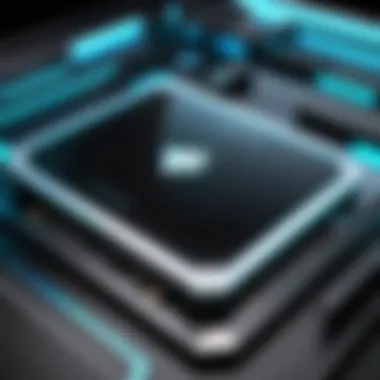

Passive cooling pads operate without any electrical components. They mainly rely on materials that conduct heat away from the laptop. These pads are typically made from aluminum or other heat-dissipating substances. This makes them lightweight and easy to use—ideal for travel.
Benefits of Passive Cooling Pads:
- No Noise: Since there are no fans, they operate silently.
- Low Maintenance: There are no mechanical parts that can wear out.
- Portability: Their lightweight nature allows users to easily carry them when moving.
While passive cooling pads do provide some heat dissipation, their effectiveness can be limited compared to active options. They may suit casual users or those who do not engage in demanding tasks.
Active Cooling Pads
Active cooling pads are equipped with one or more fans to improve airflow around the laptop. These pads actively pull heat away from the device, helping prevent overheating during intense gaming sessions.
Benefits of Active Cooling Pads:
- Enhanced Cooling: Fans create airflow, which assists in more effectively reducing temperatures.
- Adjustable Fan Speed: Many models allow users to modify fan speed to strike a balance between performance and noise level.
- Versatility: Suitable for heavy gaming and multi-tasking applications.
Active cooling pads may introduce some noise, but they often provide the best thermal performance. This option is ideal for serious gamers or those using resource-intensive applications.
Hybrid Cooling Pads
Hybrid cooling pads combine features of both passive and active cooling systems. These pads typically employ a fan alongside heat-dissipating materials to enhance overall cooling capabilities. Their dual approach offers flexibility.
Benefits of Hybrid Cooling Pads:
- Versatile Cooling Options: Users can benefit from both passive and active cooling methods.
- Balanced Performance: These provide a good compromise for those who need cooling but also want a quieter operation than a traditional active pad.
- Effective for Various Activities: Suitable for different usage scenarios, from gaming to simple browsing.
Hybrid pads can serve a wide range of user needs, making them a popular choice among tech enthusiasts.
Selecting the right cooling pad will depend on personal usage patterns, noise tolerance, and thermal requirements. Understanding these types helps in making an informed decision.
Ultimately, your choice in cooling pad directly affects the performance and lifespan of your Alienware M17.
Key Features to Consider
Choosing the right cooling pad for your Alienware M17 is crucial. Various key features can significantly impact performance, comfort, and longevity of both the cooling pad and your laptop. Considering these features can enhance your gaming experience and protect your device from overheating. Let’s examine the most important features one should consider.
Fan Speed and Noise Levels
Fan speed is a critical factor in selecting a cooling pad. Higher fan speeds often mean better cooling performance. However, speed must be balanced with noise levels.
- Optimal Cooling: A cooling pad with adjustable fan speeds allows you to find a sweet spot between cooling and noise. This ensures that your gaming sessions remain immersive without distraction from loud fans.
- Noise Consideration: Look for cooling pads that offer whisper-quiet operation. Some models utilize technology that minimizes noise while maintaining efficient cooling performance.
When looking at options, check user reviews to gauge both fan performance and sound levels. It is also worth noting that some high-performance cooling pads have turbo modes that kick in when your laptop temperature rises rapidly.
Material and Build Quality
The effectiveness and durability of a cooling pad heavily depend on its materials and build quality. Premium materials enhance heat dissipation and provide a sturdy structure.
- Cooling Efficiency: Metal builds, especially aluminum, often outperform plastic alternatives in heat conduction. They provide superior cooling by evenly distributing heat away from the laptop.
- Durability: Constructing with reinforced materials will ensure longevity, especially if the cooling pad frequently experiences wear from travel or movement.
Additionally, the surface finish of the cooling pad could affect your laptop's grip. Opt for a model designed to prevent slipping during intensive use.
Portability and Size
Portability is another essential feature for many users who game on-the-go. A lightweight and slim design significantly enhances convenience.
- Size Matters: Ensure the cooling pad can accommodate the size of the Alienware M17 comfortably. Some pads are excessively large or small, which may not provide optimal cooling.
- Travel-Friendly: Look for cooling pads that are easy to carry. A foldable design or one with built-in handles is preferable for users who transport their gear often.
It is crucial to find a balance between adequate cooling surface area and easy transportability.
Ergonomics and Design
The ergonomic aspect of a cooling pad can enhance your gaming experience by optimizing comfort. Designs that promote good posture can reduce strain during extended gaming sessions.
- Adjustable Height: A cooling pad that allows height adjustments can help align your screen and keyboard more naturally. This leads to better posture and less fatigue.
- User-Friendly Design: Consider how easy it is to operate. Features like switch buttons, USB ports, and cable management can enhance overall usability.
Some pads come with customizable RGB lighting or additional features that can enhance your setup, although they do not contribute directly to cooling.
Remember, a cooling pad is not just an accessory but a crucial component in maintaining your system’s performance and reliability. Selecting the right features is an investment in your gaming experience.
Top Recommendations for Alienware M17
Cooling pads play a vital role in improving performance and extending the lifespan of your Alienware M17. It is important to select the right cooling pad tailored to your needs. In this section, we will explore various types of cooling pads, highlighting their functionalities and advantages. Understanding the best options available is crucial for gamers and tech enthusiasts who want to avoid thermal throttling during intense sessions.
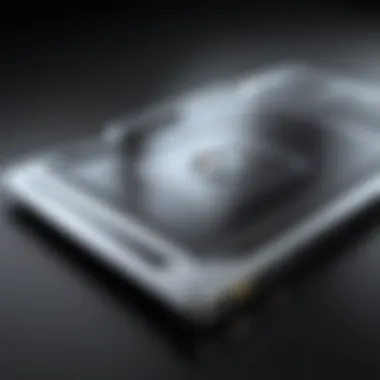

Premium Cooling Pads
Premium cooling pads are designed with superior materials and technology. They often feature multiple high-performance fans that ensure optimal airflow. For instance, models like the Cooler Master Notepal XL offer a robust cooling experience.
- Design: These pads frequently have metal grilles to dissipate heat, keeping temperatures down.
- Features: Many premium options include customizable RGB lighting, which adds aesthetics to the gaming setup. Adjustable fan speeds enhance user control while minimizing noise, allowing for a comfortable gaming experience.
- Investment: Though more costly, premium cooling pads provide long-term benefits by enhancing performance and cooling efficiency.
In summary, investing in a premium cooling pad can lead to significant performance improvements in your Alienware M17.
Budget-Friendly Options
For those shopping on a budget, you can still find effective cooling pads without compromising performance. Budget-friendly cooling pads like the Targus Lap Chill Mat are ideal for cost-conscious buyers.
- Usability: These options have simpler designs but still provide decent airflow mechanisms. Most budget models focus on essential functions without unnecessary features.
- Quality: While they may not have advanced features, they are made of durable materials and offer reliable performance. Regular cleaning and maintenance will prolong their lifespan.
- Affordability: The lower price does not necessarily translate to poor cooling. Many gamers find satisfactory thermal reduction with these options, striking a balance between cost and efficiency.
Overall, budget options can be effective for casual users who do not push their laptops to extreme limits.
Best-Sellers on the Market
Best-selling cooling pads on the market often combine popularity and trusted performance. Products like the Kootek Laptop Cooling Pad are consistently top choices among users.
- Customer Feedback: These pads gather numerous positive reviews, reflecting their effectiveness. Users often highlight aspects like fan noise levels and durability.
- Functionality: Functionality is often a strong suit for best-sellers. They frequently include adjustable height settings, allowing for better ergonomics while gaming or working. Moreover, fans that are quieter help maintain a peaceful environment.
- Availability: Being popular means they are usually easier to find and available on major online retail sites. This accessibility simplifies the shopping experience and adds security to your purchase.
Selecting a best-seller can assure you of quality and satisfaction since many buyers have already vetted these products for effectiveness.
Installation and Usage of Cooling Pads
The installation and usage of cooling pads are significant aspects of optimizing the performance of your Alienware M17. Properly understanding how to set up and use these cooling pads ensures your laptop maintains a stable temperature during intensive gaming or resource-heavy tasks. With prolonged use, high temperatures can lead to thermal throttling, decreased performance, and even hardware damage. Correct installation and effective usage help mitigate these risks while enhancing your gaming experience.
Step-by-Step Installation Guide
Installing a cooling pad for your Alienware M17 is straightforward but requires careful attention to detail. Follow these steps systematically:
- Select the Right Cooling Pad: Ensure the cooling pad is compatible with the dimensions and specifications of your Alienware M17. Look for pads that support laptops of its size.
- Place the Cooling Pad on a Flat Surface: Before placing your laptop, ensure that the surface is even to prevent any imbalance which may reduce cooling efficiency.
- Connect the Cooling Pad: Most cooling pads use USB for power. Plug the USB connector from the cooling pad into your Alienware M17. Make sure the port is functioning correctly.
- Position the Laptop: Gently place the Alienware M17 onto the cooling pad. Verify that there is good contact between the laptop vents and the cooling pad for optimal airflow.
- Adjust Fan Settings (if applicable): Some cooling pads have adjustable fan speeds. Set it according to your gaming needs, ensuring adequate airflow without excessive noise.
- Monitor Temperatures: After installation, use software like MSI Afterburner to monitor temperatures during operation. This will help you assess the effectiveness of the cooling pad.
Best Practices for Maximum Efficiency
Using a cooling pad efficiently extends your laptop's lifespan and improves performance. Follow these best practices:
- Keep Air Vents Clear: Ensure that the intake and exhaust vents on the laptop and cooling pad are free from obstructions. Dust can accumulate, obstructing airflow.
- Use on Hard Surfaces: Avoid using your laptop on soft surfaces like beds or couches. These surfaces can block airflow and reduce cooling efficiency.
- Regular Maintenance: Clean the cooling pad regularly. Dust can build up and reduce its effectiveness. Use a compressed air canister or a soft cloth to remove debris.
- Combine with Internal Cooling: For maximum cooling efficiency, use the cooling pad in conjunction with any built-in cooling mechanisms in your Alienware M17.
- Monitor System Performance: Keep an eye on CPU/GPU temperatures during demanding tasks. If temperatures rise above safe levels, consider adjusting settings or checking the cooling pad.
Important: Consistently high temperatures can damage internal components and reduce their lifespan. Utilize cooling pads to avoid this issue.
Maintenance Tips for Cooling Pads
Proper maintenance of cooling pads is essential for ensuring optimal performance, especially for high-performance devices like the Alienware M17. Regular upkeep not only prolongs the life of the cooling pad but also enhances its efficiency in reducing temperatures during intense gaming sessions. Ignoring maintenance can lead to dust accumulation, noise, and even decreased airflow, compromising the cooling efficacy. Therefore, understanding the importance of maintenance is vital for gamers and tech enthusiasts alike.
Regular Cleaning Techniques
Dust and debris can accumulate on cooling pads over time, hindering airflow and cooling performance. Regular cleaning is crucial. Here are some effective techniques:
- Use of Compressed Air: A can of compressed air can effectively blow away dust from fan blades and vents. It is a quick solution between deep cleanings.
- Microfiber Cloths: For surfaces, a microfiber cloth dampened with water can remove grime without scratching the material. Ensure to dry the pad thoroughly afterwards.
- Disassemble if Necessary: If the cooling pad allows, disassemble it to clean the internal components directly. This method may take more time but offers deeper cleaning. Follow a user manual for proper reassembly tips.
Consistent maintenance results in better performance, ensuring your devices’ cooling needs are continually met.
Troubleshooting Common Issues
While using cooling pads, you may encounter certain issues. Identifying and resolving these problems can save time and enhance user experience. Here are common challenges:
- Noise from Fans: If the cooling pad produces excessive noise, it may be due to dust on the fan blades or a faulty motor. Clean the fans and check for debris between blades.
- Weak Airflow: A significant decrease in airflow could point to a blockage. Examine the fans and vents for any visible obstruction. Ensure there is ample space around the device for uninhibited airflow.
- Power Issues: If the cooling pad does not turn on, check the power connection and cable integrity. A loose connection or wear can cause this.
- Overheating: If the Alienware M17 still overheats while using a cooling pad, consider checking the thermal paste and internal cooling components of the laptop itself.
By implementing these maintenance tips and troubleshooting techniques, you can ensure your cooling pad remains an effective solution for managing the thermal performance of your Alienware M17.
The End
Cooling pads represent a crucial element in optimizing the performance of the Alienware M17 gaming laptop. By effectively managing heat, these accessories ensure that the laptop continues to deliver peak performance during intense gaming sessions or demanding tasks. The heat generated by powerful components can lead to thermal throttling, which diminishes performance and may even damage the hardware over time. Thus, investing in a suitable cooling pad becomes not just an option but a necessity for users serious about maintaining their device.
When considering a cooling pad, various factors warrant attention. The choice between passive, active, or hybrid cooling options depends on specific needs and usage scenarios. Noise levels, fan speed, and build quality are other elements to carefully evaluate. Each cooling pad on the market comes with its own set of features—some may prioritize portability, while others focus on advanced cooling technology. Understanding these differences can greatly influence your choice.
In addition to selecting the appropriate cooling pad, learning how to install it correctly and maximize its efficiency is paramount. Regular maintenance, including cleaning, ensures ongoing effectiveness and extends the lifespan of the cooling accessory.
"A well-chosen cooling pad can be the difference between your CPU and GPU overheating or maintaining optimal performance during prolonged use."
Final Thoughts on Cooling Pads for Alienware M17
When selecting a cooling pad for the Alienware M17, it is essential to consider how various features align with your specific needs. Whether it's the speed and noise level of fans or the material quality providing durability, these details play a significant role in your overall experience. Users must also remember that the design and portability can affect usability during on-the-go gaming.
Opting for a cooling pad should not feel like a chore. Instead, it should be viewed as a strategic move to enhance gaming performance. A quality cooling pad offers significant benefits, including improved thermal management and protection against hardware wear. Making an informed decision helps you enjoy your gaming time without unnecessary worries about overheating.
Ultimately, your choice reflects personal preferences and specific gaming setups. Balancing efficiency, noise tolerance, and aesthetic appeal can lead to a satisfactory gaming experience with your Alienware M17.



