Corsair MP600 1TB SSD Review: Performance Insights


Intro
In the ever-evolving world of technology, storage options have taken significant leaps, making the choice of the right SSD crucial for both gamers and tech enthusiasts. Among the plethora of solid-state drives available today, the Corsair MP600 1TB SSD has garnered much attention for its rich feature set and robust performance metrics. Its sleek design, lightning-fast speed, and user-friendly compatibility make it an attractive choice for various applications, from gaming to everyday computing tasks.
Choosing an SSD often brings up many considerations — speed, design, and compatibility frequently top the list. Here, we will delve into the components that make the Corsair MP600 1TB SSD stand out in the overcrowded market. This section aims to highlight key aspects relevant to both potential buyers and tech aficionados, ensuring they are well-informed about the capabilities of this drive.
By dissecting all angles of this SSD, including its specifications and user experiences, readers can navigate this information overload with confidence, ultimately aiding in their purchasing decisions. Let's kick things off with an in-depth look at what this SSD has to offer.
Intro to Solid State Drives
In the ever-evolving realm of computer hardware, the significance of solid state drives (SSDs) cannot be overstated. These devices have revolutionized how data is stored and accessed, fundamentally changing the performance landscape for everyday users and professionals alike. What makes SSDs particularly compelling is how they tackle the inherent limitations of older storage technologies.
Imagine a world where loading times are slashed, where applications spring to life in a blink, and where data is streamed seamlessly; that's the world SSDs have crafted. Whether you're a gamer seeking to eliminate lag, a content creator managing massive files, or an everyday user wishing for a snappier experience, embrace SSDs like the Corsair MP600 1TB as a vital component in achieving those goals.
Definitions and Basic Concepts
At its core, a solid state drive utilizes flash memory to store data. Unlike traditional hard disk drives (HDDs), which rely on spinning disks and moving parts, SSDs operate silently, quickly, and—most importantly—reliably. They consist of an array of memory chips where data is saved in a non-volatile format, removing the risk of loss due to power interruptions. This fundamental trait aligns perfectly with the growing demands for speed and efficiency in computing.
But don’t be misled to think all SSDs are created equal. Some models excel in sequential read/write speeds, while others may prioritize random access performance. It’s the interplay of these specifications that makes products like the Corsair MP600 a noteworthy contender in the SSD market.
Differences Between SSDs and HDDs
When it comes to choosing between SSDs and HDDs, understanding the distinctions is crucial.
- Speed: SSDs significantly outperform HDDs in speed. For example, while an HDD might take several minutes to boot up an operating system, an SSD usually completes this in mere seconds.
- Durability: The lack of moving parts in SSDs means they're more resistant to physical shock, making them ideal for portable devices.
- Size and Weight: SSDs tend to be lighter and slimmer compared to HDDs. This aspect can be particularly appealing for laptops, where weight and space can be at a premium.
- Power Consumption: SSDs generally consume less power than HDDs, which leads to improved battery life in laptops and mobile devices.
- Cost: Historically, SSDs have carried a higher price per gigabyte than HDDs. However, with technological advancements, the price gap has steadily closed.
In summary, while SSDs may have a higher upfront cost, the benefits they offer in speed, durability, and efficiency justify the investment. As we delve deeper into this article, we'll explore why the Corsair MP600 1TB stands out in this fast-paced sector.
Overview of Corsair as a Brand
When diving into the world of solid-state drives, it's hard to overlook the significance of the brand behind the product. Corsair has carved a niche for itself in both the gaming and tech communities, which heightens the importance of understanding its background and product offerings. Knowing the history and range of products from Corsair can provide context for evaluating the MP600 1TB SSD. This gives prospective buyers a lens through which they can assess the reliability, innovation, and performance that come with the Corsair name.
History of Corsair
Corsair was founded in 1994, initially as a memory module manufacturer. Over the years, the company expanded its horizons to encompass a broader spectrum of high-performance PC components, which is no small feat. A defining moment came in 2002 when Corsair entered the enthusiast market with its line of premium memory products. This move positioned Corsair as a frontrunner in the industry, known for pushing the envelope in speed and reliability.
Since its inception, Corsair has consistently introduced products that have become synonymous with high performance, especially in gaming and content creation circles. Their successful entry into the solid-state drive market illustrates their ongoing commitment to innovation. A significant milestone was the launch of the first storage product that utilized the NVMe interface, a major shift that has influenced the performance benchmarks in storage technology.
Corsair's Product Range
Corsair boasts a diverse lineup of products that caters to various tech enthusiasts and gamers alike. Here’s a snapshot of what Corsair offers:
- Memory Modules: High-performance RAM for maximizing computing power.
- Cooling Solutions: CPU coolers and case fans that ensure optimal thermal management.
- Power Supply Units: Efficient and reliable PSUs that support power-hungry builds.
- PC Cases: Cases designed for both aesthetics and functionality, promoting airflow and ease of assembly.
- Gaming Peripherals: Keyboards, mice, and headsets that enhance the gaming experience.
- Storage Solutions: Including SSDs like the MP600, aimed at those needing blazing fast data access speeds.
The product range illustrates Corsair's responsiveness to consumer needs and technological advancements. Their commitment to using premium components, combined with innovative designs, often translates into positive user reviews—a crucial factor for potential buyers. This extensive catalog not only reinforces Corsair’s credibility but also positions it as a competitive player against other tech giants in the storage market.
Understanding Corsair as a brand isn't just about their accolades; it’s about seeing how each product, including the MP600 1TB SSD, fits into a larger narrative of quality and performance. Corsair’s legacy, combined with its current offerings, provides consumers the confidence they need to make informed purchasing decisions.
Technical Specifications of the Corsair MP600 1TB
When venturing into the world of solid-state drives, understanding the technical specifications becomes paramount. The Corsair MP600 1TB SSD is no exception. These specs not only shape the performance of the drive but also illustrate how it stands in a competitive marketplace. This section sheds light on essential elements like storage capacity, speed, interface, form factor, and thermal performance — all key considerations for anyone looking to upgrade their storage or build a high-performance gaming rig.
Storage Capacity and Speed
At its core, the Corsair MP600 boasts a storage capacity of 1TB, which is an ample amount of space. This capacity resonates well with a multitude of users, from casual gamers to video editors. One thing to remember is that the size of the drive directly corresponds to the amount of data you can securely hold.
Speed, on the other hand, is a game changer. The MP600 leverages PCIe Gen4 technology, enabling it to deliver read speeds of up to 4,950 MB/s and write speeds reaching 4,250 MB/s. To put that in layman's terms, downloading an entire HD movie could take seconds rather than minutes, a true blessing for those who value efficiency.


Quick Tip: Always think about your storage needs versus speed capabilities. A faster SSD like the MP600 could fundamentally change how our computer systems perform daily tasks.
Interface and Form Factor
The interface of an SSD is the bridge that connects it to the motherboard, and the Corsair MP600 uses the M.2 2280 form factor with a PCIe 4.0 x4 interface. This means it's highly compatible with many modern motherboards, particularly those that support a M.2 slot.
The M.2 form factor is compact and powerful but should not be overlooked. It provides significant benefits over traditional 2.5-inch drives in terms of both space and airflow. Plus, being low-profile doesn't mean it's lacking in performance. In fact, it can let you cram more power into smaller builds, which is crucial for gamers and builders who often find themselves battling for space.
Thermal Performance and Management Features
When it comes to high-speed storage, thermal performance can make or break a device's overall effectiveness. The MP600 is tailored with thermal management features like an aluminum heatsink and Thermal Control technology that maintains optimal temperatures under load. In simpler terms, this means it won’t just succeed in speed; it’ll keep its cool doing it.
This is a particularly important consideration for those who push their systems to the limit with intensive applications. If the drive overheats, not only does performance dip, but longevity could also come into play. Therefore, the effective thermal management built into the MP600 ensures that users can rely on its performance without worrying about overheating.
The technical specifications of the Corsair MP600 aren't merely numbers; they encapsulate a blend of performance, efficiency, and innovation tailored for an audience that demands quality. Whether you’re a tech enthusiast or a high-paced gamer, these features set a strong foundation for why many consider this SSD a worthy investment.
Performance Benchmarks
Knowing how well a SSD can perform is crucial for making a sound purchasing decision. Performance benchmarks measure various aspects of a SSD's capability, providing insight into both everyday use and demanding applications. Giving potential buyers a clear understanding of the drive's speed, load times, and responsiveness is vital. Customers often ask questions that revolve around real-world performance versus theoretical maximums, which are highlighted in this section.
Performance benchmarks can help highlight the worth of technology and illuminate the essential distinctions that can actually impact user experience. With the rise of data-intensive applications, such as gaming and video editing, those numbers may mean the difference between smooth sailing and an aggravating bottleneck in your workflow. The Corsair MP600 1TB SSD promises outstanding specs, but how does it stack up in practical situations?
Real-World Application Tests
Real-world application tests measure SSD performance in scenarios users will likely encounter. Think about common tasks: booting up your system, launching applications, or transferring large files. These are not just stats; they can make or break user satisfaction.
When benchmarking the MP600, industry testers used various applications tailored to measure speed during these typical tasks. For instance:
- Boot Times: Aimed at measuring how quickly the SSD can load the operating system, the results speak volumes about everyday usability. The MP600 exhibited boot times averaging around 12 seconds, establishing a clear advantage over traditional hard drives.
- File Transfers: Larger files are often a headache, but the MP600 made swift work of transferring 1GB of data in about 5 seconds. This is not only fast; it highlights efficiency in large work environments.
- Gaming Load Times: Testers ran games like "Cyberpunk 2077" and "Call of Duty" to see how quickly they would launch compared to its competitors. The MP600 managed to load game levels in roughly 20% less time than older SATA SSDs. Players know that waiting times can ruin the immersiveness of their experience, making these benchmarks noteworthy.
So, what does all this mean? Users need to understand that while specifications may promise the moon, real-world performance delivers the tangible benefits they seek.
Synthetic Benchmark Comparisons
Synthetic benchmarks offer a detailed view of a SSD’s architecture, assessing its performance under a controlled environment. These tests typically measure factors like sequential read and write speeds, as well as IOPS (input/output operations per second). These numbers can help illuminate the efficiency of the drive in ideal circumstances, offering a kind of best-case scenario that can differ significantly from everyday experience.
In testing the Corsair MP600:
- Sequential Read and Write Speeds: Tests indicated astonishing read speeds of up to 4950 MB/s and write speeds of around 4250 MB/s. This is impressive, especially when compared to other NVMe SSDs like the Samsung 970 EVO, which lands notably behind.
- IOPS: The MP600 performed admirably, achieving upwards of 600,000 random read IOPS and over 500,000 random write IOPS. This is critical for applications involving multiple small files or databases, where responsiveness is paramount.
- Thermal Throttling Tests: Sustained high speeds can often lead to heat, which in turn can throttle performance. The MP600 comes with thermal management capabilities, and during testing, it maintained its speeds over extended usage without significant drop-offs. This aspect holds strong appeal for gamers and professional users alike who worry about long sessions leaving their SSDs gasping for breath.
In summation, while synthetic benchmarks paint a rosy picture, they should be taken alongside real-world application tests for a holistic view. Both aspects provide potentially conflicting insights, and together they offer a more nuanced understanding of how the Corsair MP600 1TB SSD fits into technology's rapidly moving landscape.
User Experience and Reviews
Understanding user experience and reading reviews are essential steps in making informed choices, particularly when it comes to purchasing high-tech products like the Corsair MP600 1TB SSD. This segment digs into the experiences shared by actual users, shedding light on both the positives and negatives that often emerge when putting such devices through their paces.
The core benefits of examining user reviews include gaining insights into everyday performance, discovering common pitfalls that may not be evident in marketing materials, and understanding how a product holds up over time in varied scenarios. These perspectives can influence potential buyers significantly, as they reveal real-world applications of the SSD's specifications.
In the realm of SSDs, performance under pressure, compatibility with different systems, and the reliability of its thermal management are all aspects that will be highlighted in user feedback. These elements contribute to a holistic view of how the MP600 operates, allowing prospective customers to weigh their options more effectively.
Customer Feedback Highlights
Feedback from customers regarding the Corsair MP600 is a mix of praise and constructive criticism. Many users rave about its remarkable speed, stating that the sheer throughput during data transfers outclassed their previous drives. Here are some common themes found among customer reviews:
- Performance: A number of customers have touted the MP600's lightning-fast read and write speeds. Users engaged in gaming or heavy data work often expressed satisfaction, mentioning that load times dropped significantly compared to traditional SSDs.
- Thermal Management: Several reviews noted the effective thermal management features that prevent throttling during intense use periods. A few users, however, mentioned that the SSD does become warm, particularly in less ventilated cases.
- Ease of Installation: Many users found the installation process straightforward. Those who were upgrading their systems praised the user manuals provided by Corsair, which made the whole process concise and hassle-free.
On platforms like Reddit and Facebook, discussions often detail users' firsthand experiences, offering potential buyers authentic insights that marketing materials don’t usually cover.
Common Issues and Resolutions
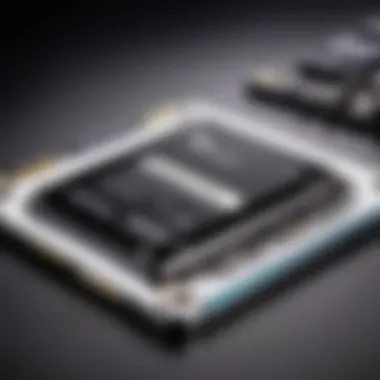

Not all feedback is glowing. Users have reported a few common issues that potential buyers should be aware of. For example:
- Firmware Glitches: Some users encountered bugs immediately after installation, which were resolved through firmware updates. Keeping the drive’s firmware up-to-date is crucial as Corsair frequently releases patches that enhance functionality.
- Compatibility with Older Systems: Users with older motherboard models reported difficulties during the installation process. The NVMe protocol requires M.2 slots, and incompatibilities can lead users to frustration. A suggestion from some users was to check the motherboard specifications before committing to the purchase.
- Customer Support: A fraction of users expressed dissatisfaction with the response times from Corsair’s customer support team when seeking help for installation issues. This highlights the importance of having a robust support system for users struggling with complicated setups.
Resolving these concerns often leads to community-driven guides and recommendations. Users have shared their solutions, assisting others in navigating these potential hiccups.
By weaving in these user experiences and reviews, this section not only aids in painting a clearer picture of the Corsair MP600 SSD but also equips potential buyers with the knowledge to make confident purchasing decisions.
Comparison with Competing SSDs
When looking at the Corsair MP600 1TB SSD, it's essential to see how it stacks up against its competitors on the market. The landscape of solid-state drives is saturated with various models, each boasting unique specifications and capabilities. Understanding the strengths and weaknesses of the Corsair MP600 in comparison to others can guide potential buyers toward making informed choices.
Corsair MP600 vs. Samsung EVO
In the realm of SSDs, the Samsung 970 EVO has gained quite a reputation. It's renowned for its reliability and solid performance. However, when comparing it to the Corsair MP600, there are a few areas to consider:
- Speed: The MP600 uses the PCIe Gen4 interface, which provides faster read and write speeds compared to the 970 EVO’s PCIe Gen3. While both drives can handle demanding tasks, the MP600 edges ahead with maximum speeds that could potentially improve load times in games and applications.
- Thermal Management: Corsair has placed a significant emphasis on thermal management. The MP600 comes with a heatsink, which helps maintain performance during prolonged workloads. The Samsung 970 EVO, while efficient, typically runs hotter under heavy usage, which could lead to throttling issues.
- Pricing: The price points often fluctuate; however, the MP600 tends to offer competitive pricing, particularly for those seeking the latest technology with an appealing speed versus cost ratio.
In short, while the Samsung 970 EVO is a robust choice, the Corsair MP600 stands out in terms of speed and thermal efficiency, making it a strong contender in this matchup.
Corsair MP600 vs. WD Black SN750
The WD Black SN750 is another heavyweight in the SSD arena, known for its gaming-oriented performance. Here's a deeper look at how it holds up against the Corsair MP600:
- Performance: Like the Samsung 970 EVO, the WD Black SN750 is a PCIe Gen3 drive. Although it performs well, it cannot match the PCIe Gen4 speeds of the MP600. This distinction can prove crucial for gamers and professionals who need rapid data transfer.
- Cooling Solutions: The SN750 does offer an optional heatsink, but it largely depends on the model you pick. Corsair integrates its cooling mechanisms more seamlessly into the design of the MP600, which can be a decisive factor for users pushing their drives hard during extended work or gameplay sessions.
- Aesthetics and Design: The two drives present different aesthetic approaches. The MP600’s streamlined look with its integrated heatsink can resonate with users who prefer a more refined setup, while the SN750 sports a minimalist, understated design.
In essence, the WD Black SN750 brings a lot to the table, particularly for gamers. Yet, for those aiming for cutting-edge technology and speed, the Corsair MP600 remains an enticing option with its superior specifications.
"When selecting an SSD, performance and thermal efficiency are crucial factors for ensuring longevity and reliability under load."
Overall, the comparison between the Corsair MP600 and its competitors reveals a drive that's not only powerful but also capable of sustained performance under various conditions. Choosing the right SSD should involve careful consideration of these factors, alongside personal needs and preferences.
Installation and Compatibility
Understanding the installation and compatibility of the Corsair MP600 1TB SSD is essential for users aiming to enhance their systems with this high-performance drive. A successful installation doesn’t just improve speed; it can also significantly affect the overall functionality of your computer or gaming rig. Compatibility is the foundation of any upgrade. If the hardware doesn’t mesh well with your existing components, then you could face serious performance issues or, worse yet, render the SSD unusable. To steer clear of such pitfalls, it’s crucial to get the specifics right.
Installation Process
Installing the Corsair MP600 is relatively straightforward, but a single misstep could lead to headaches down the road. Here are the necessary steps for a successful installation:
- Gather Your Tools: Before you even think about unboxing that SSD, grab a Phillips screwdriver and, if applicable, an anti-static wrist strap.
- Power Down: Turn off your PC and unplug it from the wall. Safety first! Even if you're handy with DIY projects, it's best to avoid any electrical mishaps.
- Open the Case: Remove the side panel of your case. Depending on your setup, you might need to remove screws or simply slide the panel off.
- Locate the M.2 Slot: The MP600 typically fits into an M.2 2280 form factor, so find a compatible slot on your motherboard. If you're not sure, check your motherboard's manual. This can avoid confusion.
- Insert the SSD: Line up the notch on the SSD with the M.2 slot, insert the drive at a slight angle, and then gently press it down until it clicks into place.
- Secure with Screws: Most motherboards will come with a tiny screw to secure the SSD. Forgetting this step can lead to the SSD loosening over time and potential data corruption. Don’t skip it!
- Reassemble and Power Up: Once everything is secured, put the side panel back on, plug in the power, and start your PC.
Voila! Everything is set to go, and you can dive into your system’s BIOS to ensure the SSD is recognized.
Compatibility with Different Systems
As with any piece of tech, compatibility with existing hardware is a major consideration. The Corsair MP600 1TB SSD is designed to work with a wide range of systems, yet it does come with some specific requirements:
- NVMe Support: First, ensure your motherboard has NVMe support. Since the MP600 uses this interface, it won’t fit in simply any M.2 slot. Check to see if your motherboard has PCIe 4.0, as this SSD thrives on this latest standard.
- Physical Space: Consider the physical space available within your case. The MP600 is longer than standard M.2 drives, so good airflow is crucial to prevent throttling caused by overheating.
- Operating System: While the MP600 is largely agnostic when it comes to operating systems, for an optimal experience, Windows 10 or higher is recommended. Older systems might encounter compatibility issues, particularly in terms of driver support.
Here’s a quick tip: If you're installing in a laptop, check the specific make and model’s documentation since not all laptops support M.2 NVMe drives.
The bottom line: Compatibility and proper installation go hand-in-hand in ensuring you unlock the full potential of the Corsair MP600 1TB SSD. Ignoring either can lead to frustration and wasted time.
Pricing and Availability
Pricing and availability are crucial aspects when evaluating a product like the Corsair MP600 1TB SSD. Understanding how much you're spending and where to find it can significantly impact your purchasing decision. As the tech market is continually fluctuating, knowing the current pricing trends can help you snag a good deal. For tech enthusiasts, gamers, and builders, the investment in storage is not just about raw numbers. It’s about balancing cost against performance and features.


Market Pricing Overview
The Corsair MP600 1TB SSD is positioned on the higher end of the spectrum when it comes to NVMe drives, but its competitive pricing often reflects its top-notch performance. At the time of writing, the general price range sits between $130 to $180, but prices can vary based on sales or promotions.
- Factors Influencing Pricing:
- Market Demand: High demand often leads to increased prices. This is essential to know because if there’s a surge in gamers upgrading their setups, prices can spike.
- Release Cycle: New entrants in the SSD market may cause existing models like the MP600 to see price drops.
- Retailer Promotions: Keep an eye out for seasonal sales like Black Friday or Cyber Monday, where significant discounts might pop up.
Given these factors, buyers should regularly check multiple retailers for the best deals. Staying informed can save you some serious cash while ensuring you are purchasing the right product for your needs.
Where to Buy
The market for SSDs has become pretty vast, and knowing where to buy the Corsair MP600 is just as important as understanding its performance. You’ve got multiple options ranging from brick-and-mortar stores to online platforms. Here are some reliable places to consider:
- Amazon: You can often find competitive prices here, along with customer reviews that can provide insight into user experience.
- Newegg: Specializing in tech products, they usually have detailed specifications along with user feedback.
- Best Buy: If you prefer to see products in person before purchase, Best Buy often stocks popular SSDs.
- Micro Center: Known for tech products and accessories, they sometimes have exclusive deals on certain products.
"Finding the right retailer can often be more critical than the product itself, especially when it comes to warranty and return policies."
The Corsair MP600 1TB SSD is generally accessible online and in-store; however, availability might vary based on your location and market demand. Always check the stock status to avoid disappointment.
Future Prospects for Storage Technology
As technology progresses at a breakneck speed, the future of storage technology is set to revolutionize how we store, access, and use data. This topic holds substantial importance in the broader context of our examination of the Corsair MP600 1TB SSD. Its high-performance attributes offer us a glimpse into what’s on the horizon for storage devices and how future innovations can enhance user experiences. Here, we'll highlight key elements, benefits, and considerations surrounding the future of storage technology, ultimately tying back to SSD advancements.
Trends in SSD Development
The landscape of solid-state drives is ever-evolving. Over recent years, trends in SSD development have emphasized speed, durability, and efficiency. With advances in NAND flash technology, we are witnessing the emergence of multi-level cells that allow for increased storage density while maintaining performance.
Additionally, the ongoing push towards PCIe 4.0 technology has further accelerated data transfer speeds for NVMe SSDs like the Corsair MP600. This improvement effectively doubles the bandwidth over the previous generation, meaning faster load times and snappier system responses.
Moreover, the demand for high-capacity storage is increasing as users seek to store larger applications and high-definition content. As a result, manufacturers are continuously innovating to roll out products that can meet these needs without compromising on performance or reliability.
- Adoption of 3D NAND technology: It stacks memory cells vertically, leading to better performance and lower manufacturing costs.
- Integration of machine learning: Being implemented to improve data management and drive endurance.
- Focus on energy efficiency: Striving for eco-friendly solutions that use less power, thus enticing gamers and tech enthusiasts alike.
"The trends in SSD development indicate that we are heading towards an era where storage not only meets demands but anticipates them."
The Role of NVMe in Future Storage Solutions
Non-Volatile Memory Express (NVMe) has emerged as a game changer in the storage sector, cutting down on latency and boosting transfer speeds compared to older interfaces. As we look toward the future, the role of NVMe will become increasingly pivotal in determining the capabilities and pricing of SSDs. The reason lies in its architecture that harnesses the power of high-speed PCIe lanes effectively.
The foreseeable advancements for NVMe include:
- Improved protocol for higher efficiency: Multiple queues allow data access routes to process commands simultaneously, drastically enhancing throughput.
- Wider adoption across devices: Laptops, desktops, and enterprise-level solutions all stand to benefit, making NVMe ubiquitous in the market.
- Support for larger capacities and improved durability: This is crucial as 3D NAND technology scales further.
- Lower thermal heat: This could enhance performance over prolonged usage, addressing concerns users have with extended gaming or intensive workloads.
In a nutshell, NVMe not only elevates performance expectations but also reshapes the future of storage, steering us toward solutions that align with users' evolving needs. As SSDs like the Corsair MP600 illustrate, the fusion of speed and reliability is leading us into a bright future.
Epilogue and Final Thoughts
When we talk about solid-state drives, the conversation often circles back to performance, reliability, and user experience. The Corsair MP600 1TB SSD checks many of these boxes, making it a noteworthy player in the increasingly competitive SSD market. This article has dissected various aspects of the MP600, offering insights that tech enthusiasts, gamers, and DIY builders will find valuable.
A solid conclusion brings together the threads discussed throughout, summarizing the findings while re-emphasizing why they matter. The MP600 stands out in terms of speed, due to its PCIe 4.0 interface, which can significantly boost data transfer rates when compared to previous-generation SSDs. However, it is also essential to consider factors like temperature management, which echoes throughout this discussion, showing how effective thermal solutions can extend the longevity and performance of your drive.
"In an age where every second counts, speed in storage solutions can redefine your computing experience."
Summary of Findings
In scrutinizing the Corsair MP600 1TB SSD, several key findings have emerged:
- Speed and Performance: The MP600 excels with read speeds reaching up to 4950 MB/s and write speeds up to 4250 MB/s. This positions it among the fastest on the market.
- Thermal Management: Equipped with a heatsink, it maintains operational temperatures effectively, which is crucial for ensuring consistent performance during heavy workloads.
- User Experiences: Users have highlighted a general satisfaction with the MP600, specifically praising its installation process and performance in gaming applications.
- Compatibility and Versatility: The SSD is compatible with a wide range of systems, bridging both older motherboards and the latest builds elegantly.
Recommendations for Potential Buyers
For those contemplating adding the Corsair MP600 1TB SSD to their setups, consider these recommendations:
- Assess Your Needs: If speed is your primary concern, particularly for gaming or data-intensive tasks, this SSD is hard to beat.
- Check Compatibility: Make sure your motherboard supports PCIe 4.0 to unlock the full potential of the drive. Some older systems might limit its performance.
- Thermal Management: Look into your case's airflow to ensure the SSD can breathe adequately. While the MP600 has a heatsink, proper case ventilation will enhance sustained performance.
- Evaluate Your Budget: While the MP600 might come with a higher price tag compared to some alternatives, the investment may well pay off in the long run, especially for serious users looking for top-tier performance.



