In-Depth Insights into Crucial DDR4 3200MHz 16GB Performance


Intro
In the fast-evolving world of technology, the right memory can significantly enhance computer performance. Among various options available, Crucial DDR4 3200MHz 16GB memory stands out for its balance of performance and affordability. This overview seeks to clarify its specifications, benefits, and potential applications for both casual users and tech enthusiasts alike.
Understanding memory specifications is essential for making informed decisions in building or upgrading a computer. DDR4 has become the standard choice for many systems, and the 3200MHz speed represents a balance between performance and price. This article will help you dive deeper into crucial aspects of this memory module that could influence your next purchase.
Product Overview
Brief Description
Crucial DDR4 3200MHz 16GB memory offers a robust upgrade for various computing needs. It is designed for tasks ranging from everyday computing to demanding applications such as gaming and content creation. Its high frequency and generous capacity make it a favorite among users looking to maximize performance.
Key Features
- Speed: Operates at a frequency of 3200MHz, ensuring rapid data transfer rates.
- Capacity: 16GB provides ample space for multiple applications running simultaneously, enhancing multitasking capabilities.
- Latency: The memory features low latency, which contributes to faster access times and improved overall system responsiveness.
- Dual-Channel Support: Compatible with dual-channel setups, allowing users to utilize two memory modules for improved performance.
Available Variants
Crucial offers variations of this memory module that can suit different needs. Variants include different capacities such as 8GB, 16GB, and 32GB, allowing consumers to choose according to their specific computing requirements.
Specifications Breakdown
Technical Specifications
The Crucial DDR4 3200MHz 16GB memory specifications include the following:
- Type: DDR4
- Capacity: 16GB
- Speed: 3200MHz
- Voltage: 1.2V
- Form Factor: DIMM for desktops and SODIMM for laptops
Performance Metrics
Performance metrics are vital indicators of memory efficiency:
- Data Rate: 25.6 GB/s
- CAS Latency: 16
- Bandwidth: Ranges from 15.5 to 25.6 GB/s based on configurations
These specifications suggest that Crucial DDR4 3200MHz 16GB operates efficiently under typical workloads.
Compatibility Information
This memory module is compatible with a wide range of motherboards that support DDR4. It is crucial to check your motherboard’s specifications before purchasing to ensure compatibility.
Comparative Analysis
Competing Products
Several brands offer similar memory options. Examples include Kingston Fury Beast and Corsair Vengeance LPX. Each offers various performance characteristics and pricing that can influence consumer choices.
Strengths and Weaknesses
Crucial's major strength lies in its solid performance-to-price ratio. However, some users may find that competitors provide higher overclocking capabilities. Users should weigh these factors according to their specific needs.
Price Comparison
The price for Crucial DDR4 3200MHz 16GB generally falls within a modest range compared to alternatives, often found to be more budget-friendly without sacrificing performance.
Buying Guide
Target User Profiles
This memory module suits a range of users:
- Gamers: Looking for improved game load times and performance.
- DIY Builders: Who need reliable yet affordable components.
- Content Creators: Requiring ample memory for applications like video editing and graphic design.
Important Considerations
Users should consider the following:
- Motherboard Compatibility: Ensure your motherboard supports DDR4 and the specified speed.
- Future Proofing: Investing in higher capacity can benefit long-term performance as applications become more memory-intensive.
Insider Tips for Buyers
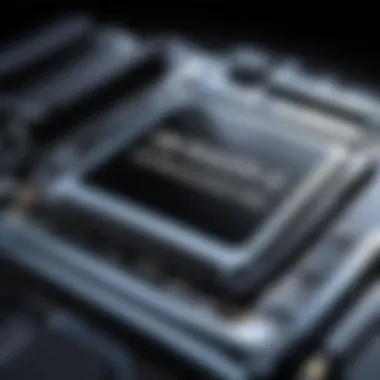

- Shop During Sales: Timing your purchase can result in substantial savings.
- Read Reviews: User experiences often highlight real-world performance improvements or issues.
Maintenance and Upgrade Insights
Regular Maintenance Practices
To ensure longevity, users should keep their systems clean and perform occasional memory diagnostics.
Upgrade Paths and Options
This memory module can be paired with additional sticks of similar specifications to enhance performance further.
Troubleshooting Common Issues
If performance seems lacking, users can check for compatibility, ensure the memory is properly seated, or run memory tests to identify potential faults.
For more detailed information regarding computer memory, consider visiting Wikipedia or discussions on Reddit.
Prelude to DDR4 Memory
DDR4 memory represents a significant advancement in the realm of volatile memory technology. It is crucial for both casual users and professionals, particularly in applications demanding high data transfer rates and efficient multitasking. This section delves into various dimensions of DDR4, framing its relevance within the context of contemporary computing environments.
What is DDR4?
DDR4 stands for Double Data Rate 4 Synchronous Dynamic Random-Access Memory. It is designed to improve upon its predecessor, DDR3, by offering higher speeds, lower power consumption, and increased overall efficiency. The ability of DDR4 to transfer data twice per clock cycle enhances performance in gaming, content creation, and server operations.
Some of the key features of DDR4 include:
- Increased Bandwidth: DDR4 supports greater bandwidth, reaching speeds up to 3200MHz and beyond.
- Improved Energy Efficiency: Operating at a lower voltage of 1.2V compared to DDR3’s 1.5V results in reduced power consumption.
- Larger Capacity: DDR4 modules can accommodate larger capacities, thus allowing for greater system memory.
This combination of factors allows DDR4 to cater to a wide range of applications, reinforcing its status as a fundamental component in modern computing.
Evolution from DDR3 to DDR4
The transition from DDR3 to DDR4 marked a pivotal moment in memory technology. DDR3 was widely adopted but possessed limitations, especially regarding speed and energy efficiency. As technology advanced, the need for better performance in various applications became apparent, paving the way for DDR4.
Key differences between DDR3 and DDR4 include:
- Higher Data Rates: DDR4 increases data rates significantly, which serves to enhance system performance, particularly in gaming and high-end computing tasks.
- Lower Latency: Although latency metrics might seem to vary, DDR4’s efficiency in processing data can often compensate for higher latency.
- Improved Architecture: DDR4 introduces a new memory architecture, allowing for more burst length and memory bank groups, which improves overall data organization and flow.
This evolution is not just incremental but a adaptation to modern requirements. As applications continue to demand more from hardware, the DDR4 standard addresses these needs effectively.
Analyzing Crucial DDR4 3200MHz 16GB
Analyzing the Crucial DDR4 3200MHz 16GB memory module is essential for understanding its role in enhancing computing performance. DDR4 memory has become the standard for modern systems. This module strikes a balance between speed and capacity, making it suitable for various applications. In this section, we delve into the specifications, clock speed, latency, and overall capacity benefits.
Specifications Overview
The specifications of Crucial DDR4 3200MHz 16GB memory offer a wealth of information relevant to potential buyers. This module supports the DDR4 standard, which provides improved performance and efficiency over its predecessors.
Key Specifications:
- Memory Type: DDR4
- Capacity: 16GB
- Speed: 3200MHz
- Form Factor: DIMM SO-DIMM for laptops and desktops
- Voltage: 1.2V, contributing to energy efficiency
These specifications highlight that this memory module can deliver substantial speed, benefiting not just gamers but also professionals and enthusiasts alike.
Clock Speed and Latency
Clock speed and latency are critical factors determining system performance. The 3200MHz clock speed is a notable feature of this Crucial memory. This speed allows for faster data transfer rates compared to previous generations.
Latency, on the other hand, measures the delay before a transfer of data begins following an instruction. Typically, it is expressed in nanoseconds. Crucial's DDR4 memory generally exhibits low latency values, enhancing responsiveness when running memory-intensive applications.
Importance of Clock Speed and Latency:
- Higher Clock Speed: More data can be processed in a shorter time frame, which is crucial for demanding tasks like gaming and video editing.
- Low Latency: Reduces wait time for data retrieval, making the system more responsive.
This combination ensures users experience smoother interactions and better performance across various software environments.
Capacity Benefits
Having a memory capacity of 16GB provides substantial advantages. This capacity is increasingly a necessity for modern computing tasks, especially those involving multitasking or processing large files.
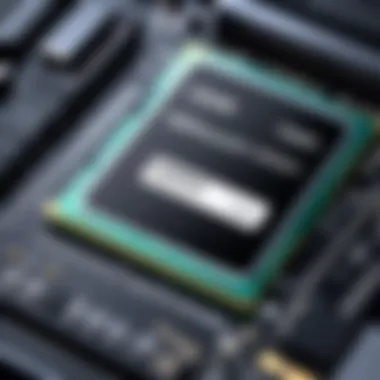

Benefits of 16GB Memory:
- Enhanced Multitasking: Users can run multiple applications without experiencing slowdowns.
- Improved Application Performance: Software that demands large amounts of memory, like video editing programs, run more efficiently.
- Future-Proofing: As software continues to evolve and demand more resources, a 16GB module ensures your system remains capable.
Performance Evaluation
Evaluating the performance of DDR4 3200MHz 16GB memory is essential for understanding its impact on computing tasks. This section provides a thorough analysis of the memory's efficacy in various scenarios, focusing on both theoretical benchmarks and real-world applications. Performance evaluation helps users discern how this specific memory module stands against competitors and whether it fulfills their computing needs. Key elements include benchmarking tests that measure speed and efficiency, as well as how performance translates into everyday usage.
Benchmarking Tests
Benchmarking is a critical component of performance evaluation. It involves standardized tests that measure various parameters of memory modules. Crucial DDR4 3200MHz 16GB memory can be assessed using tools like AIDA64 or MemTest86. These programs evaluate read and write speeds, latency, and overall data throughput. Benchmarking provides concrete data that can help users make informed decisions.
During benchmarks, the Crucial DDR4 3200MHz 16GB is known to deliver impressive results. Here are some typical performance metrics:
- Read Speed: Up to 25.6 GB/s
- Write Speed: Up to 24.8 GB/s
- Latency: CL16 (16-18-18-38)
Such results demonstrate the capability of Crucial DDR4 memory to handle data-intensive applications and offer a seamless multitasking experience.
Benchmarking reveals the true potential of memory modules, guiding consumers in their purchasing choices.
Real-World Applications
Understanding the performance of Crucial DDR4 3200MHz 16GB in real-world applications provides further context. In practical use, this RAM can significantly enhance the performance of various types of workloads, including:
- Gaming: High-speed memory allows for quicker data retrieval and reduces load times, enhancing gaming experiences in titles like Call of Duty or Cyberpunk 2077.
- Content Creation: For tasks such as video editing in Adobe Premiere Pro or 3D rendering in Blender, the additional memory capacity allows for smoother processing and better handling of large files.
- Multitasking: Users can run multiple applications simultaneously without noticeable slowdowns, which is crucial for professionals who rely on numerous software tools.
Overall, real-world evaluations demonstrate that Crucial DDR4 3200MHz 16GB memory excels in many key areas, making it an attractive option for tech enthusiasts, gamers, and professionals alike.
Compatibility Considerations
In the context of computer memory, compatibility is a critical factor that can determine the success of an upgrade or build. Understanding compatibility considerations ensures that the Crucial DDR4 3200MHz 16GB memory module will function effectively within your system, maximising performance and stability. This section sheds light on essential elements pertaining to the compatibility of Crucial DDR4 memory.
Motherboard Compatibility
To fully utilise the capabilities of Crucial DDR4 3200MHz 16GB memory, the motherboard must support DDR4 RAM. The motherboard acts as the backbone of the computing system. Therefore, checking the motherboard's specifications is paramount. Motherboards designed for DDR3 memory will not accept DDR4 modules.
When selecting a motherboard, ensure that it meets the following criteria:
- Socket Type: Check the socket design, typically LGA 1151 for Intel or AM4 for AMD systems. Ensure the RAM slots are compatible with DDR4.
- Chipset Support: Some chipsets offer better support for higher memory speeds. PCHs like Intel's Z series or AMD's B450/B550 chipsets facilitate optimal RAM performance.
- Maximum Memory Capacity: Each motherboard has a stipulated maximum capacity for RAM. Ensure that it can accommodate up to 16GB.
- Number of RAM Slots: Confirm the number of available RAM slots. This matters for future upgrades, particularly if you desire additional memory.
Important Note: Always consult the motherboard's manual or manufacturer’s website for specific compatible memory lists.
Compatibility with Other Hardware Components
Beyond the motherboard, a variety of systems components play a crucial role in ensuring the effective synergy of Crucial DDR4 3200MHz 16GB memory. Configuration and performance can be significantly affected by other hardware.
- CPU Compatibility: Ensure that the CPU supports DDR4 memory types. Both Intel and AMD range offer a variety of processors compatible with DDR4 memory. Assess the memory speed that your CPU can handle to avoid bottlenecks.
- Power Supply Unit (PSU): A suitable PSU must support the overall power requirements of your build. While RAM itself is not a huge power consumer, your total build needs ample power when considering additional components.
- Cooling Solutions: Overclocking can significantly increase the demand for cooling. Ensure that you have an adequate cooling system that keeps all components, including RAM, within optimal temperature ranges.
- Graphic Card: Ensure that the GPU fits well in your system and does not interfere with the RAM slots. This is particularly important in compact builds where space is constrained.
- Storage Solutions: The type of storage drives (HDD, SSD) can influence how the system utilises RAM. For enhanced performance, pairing Crucial DDR4 memory with NVMe SSDs can lead to noticeable improvements in overall responsiveness.
By examining these compatibility elements, users can invest in Crucial DDR4 3200MHz 16GB memory with confidence, ensuring that it integrates seamlessly into their existing systems. This adherence to compatibility not only enhances individual user experiences but also elevates overall computing performance.
Installation and Configuration
The installation and configuration of Crucial DDR4 3200MHz 16GB memory are fundamental steps that ensure its effective performance within a computer system. Proper installation not only maximizes the memory's speed and efficiency but also contributes to the overall stability of the computing environment. Neglecting these procedures can lead to various issues, such as system crashes, instability, or sub-optimal performance.
Establishing an understanding of the installation process is vital for both beginners and experienced users. Knowing how to correctly place the modules, and ensuring that they fit snugly in the motherboard's DIMM slots, can make a significant difference in performance. Furthermore, configuration adjustments may be required in the BIOS, which is essential to unlock the full potential of the memory.
Installation Process
Installing the Crucial DDR4 3200MHz 16GB memory modules involves several straightforward steps. Here is a simplified outline:
- Preparation:
- Open the Case:
- Locate DIMM Slots:
- Install Memory Modules:
- Close the Case and Power Up:
- Gather tools: You will need a Phillips screwdriver and an anti-static wrist strap.
- Turn off your PC and unplug it from the power source.
- Ground yourself to prevent static damage by wearing the wrist strap.
- Remove the screws from the side panel of your computer case.
- Gently slide or lift the side panel away to access the motherboard.
- Identify the DIMM slots on the motherboard. They are typically located near the CPU.
- Check the manual if needed for slot configuration, especially for dual-channel setups.
- Carefully align the notches on the memory module with the keys in the slot.
- Firmly press down until the levers on either side snap into place, securing the module.
- Repeat for the second module if needed.
- Replace the side panel and secure it with screws.
- Reconnect all cables and power on the computer to ensure everything is working.


Following these steps minimizes the risk of damage to the components and guarantees that the memory is installed properly.
BIOS Settings Adjustments
After installation, it's important to verify that the memory is recognized and configured correctly in the BIOS. This can enhance performance significantly:
- Accessing BIOS:
- Check Memory Recognition:
- Adjust Memory Settings:
- Reboot your System:
- Restart your computer and press the designated key (often F2, DEL, or ESC) during boot to enter the BIOS setup.
- Navigate to the system information section to confirm the memory is detected.
- Look for options like XMP (Extreme Memory Profile) to enable the memory to run at its certified speed (3200MHz).
- Save the changes before exiting BIOS.
- After making adjustments in BIOS, reboot to apply the new settings.
It is essential to remember that incorrect BIOS settings may lead to system instability. Always ensure changes made are double-checked and saved.
Ultimately, proper installation and configuration are key elements for harnessing the potential of Crucial DDR4 3200MHz 16GB memory. By following these guidelines, users can anticipate enhanced performance, stability, and a maximized return on their investment.
Comparative Analysis
Comparative analysis is a crucial aspect of understanding how the Crucial DDR4 3200MHz 16GB memory performs in relation to its competitors. This section allows tech enthusiasts and consumers to delineate the specific strengths and weaknesses of this module compared to others on the market.
Evaluating performance metrics, compatibility factors, and price points, a comparative analysis provides clarity on what sets this memory apart. It is essential for consumers to understand these elements, as they inform purchasing decisions. Tech enthusiasts looking for upgrades or optimizations in their systems will benefit from insights gained in this section.
Crucial DDR4 3200MHz vs.
Other Brands
When comparing the Crucial DDR4 3200MHz 16GB memory with alternative brands like Corsair, G.Skill, or Kingston, several critical differences emerge. Performance benchmarks often highlight variations in speed, latency, and thermal management between these brands.
- Speed and Latency: Crucial's offering stands out with a clock speed of 3200MHz, which is competitive with others in the same bracket. However, latency values can vary, with some brands providing tighter timings for enhanced efficiency.
- Thermal Performance: Cooling solutions are increasingly important, especially for gamers and builders pushing their systems to the limit. Some brands incorporate heat spreaders or advanced thermal designs, which could lead to better performance under load.
- Brand Trust and Warranty: Crucial has a solid reputation for reliability. Their warranty policies are usually favorable, giving consumers peace of mind regarding longevity and support.
- Aesthetic Appeal: Although performance is paramount, aesthetics also play a role. Flashy designs and RGB lighting are popular among gamers, and other brands often offer more visuals. However, Crucial provides a more understated look, which may appeal to a different audience.
In summary, while Crucial DDR4 3200MHz 16GB operates competitively, users must assess their specific needs against options from other brands.
Value Proposition Against Cost
The value proposition is pivotal when considering any technological purchase. Crucial DDR4 3200MHz 16GB typically offers a good balance of performance and price, making it attractive to a range of users.
- Performance vs. Price: Users often find that Crucial’s pricing aligns well with its performance metrics. It competes effectively with higher-end products while providing similar speeds and capacities. Users do not need to compromise on performance without breaking the bank.
- Long-Term Investment: Memory modules are long-term investments. The durability and reliability of Crucial DDR4 ensure that users can expect consistent performance over time without frequent upgrades. This can save costs over the lifespan of a system.
- Market Comparisons: By comparing Crucial's offerings to other brands, it becomes clear that brand loyalty can sometimes mean overspending for marginal gains in performance. Evaluating price points often reveals that Crucial provides substantial value for slightly less cost.
Overall, Crucial DDR4 3200MHz 16GB emerges as a compelling choice for cost-sensitive buyers who do not wish to sacrifice performance. Its blend of capacity, speed, and affordability makes it relevant and desirable for tech enthusiasts and gamers alike.
Common Misconceptions
Understanding the Crucial DDR4 3200MHz 16GB memory module requires confronting various misconceptions that persist in discussions around DDR memory. Misunderstandings about memory specifications, performance, and compatibility can lead to poor purchasing decisions or suboptimal configurations. By clarifying these common myths, readers can gain a more accurate perspective of what DDR4 provides and how it integrates into their systems.
DDRX Myths Debunked
Many myths surround the DDR memory types, particularly between DDR3 and DDR4. One of the most common misconceptions is that all DDR types are interchangeable. This assumption is inaccurate. For example, DDR4 is not backward-compatible with DDR3. This incompatibility means a motherboard designed for DDR3 will not support DDR4 modules, and vice versa.
Additionally, another myth is that higher bandwidth is the only factor determining performance. While a higher MHz rating does contribute to increased speed, other factors such as CAS latency and the specific architecture of the memory also play critical roles in overall performance.
When discussing costs, it is often claimed that DDR4 offers no significant advantage over DDR3 in terms of performance metrics. In reality, DDR4 typically performs better under high workloads, making it more suitable for applications such as gaming and content creation. Thus, dismissing DDR4 as merely a price increase lacks nuance.
Understanding Memory Speed vs.
Capacity
The relationship between memory speed and capacity is often misunderstood. Memory speed, indicated in MHz, refers to how quickly the memory can transfer data, while capacity describes the amount of data the memory can store, measured in gigabytes (GB).
Users may equate higher speed with improved performance across all applications. However, certain tasks may benefit more from additional capacity rather than speed. For instance, data-intensive applications like video editing or large database management may require 16GB or more to function effectively, even if those modules operate at lower speeds.
It is crucial for consumers to assess their specific use cases. Gamers might prioritize speed for quick response times, while professionals in creative fields may favor larger capacities for smoother multitasking.
Understanding these differences helps users tailor their memory choices to their unique needs.
In summary, confronting misconceptions about DDR memory is essential for making informed decisions. Engaging with accurate information prepares tech enthusiasts and consumers to choose the right memory solution for their systems.
Final Thoughts
In this article, we explored the nuances of Crucial DDR4 3200MHz 16GB memory. Understanding the key features, performance capabilities, and compatibility aspects is essential for making informed decisions. The significance of these considerations cannot be underestimated, especially in today's fast-evolving technological landscape.
Summary of Key Benefits
- High Speed and Performance: The 3200MHz speed ensures quicker data transfer rates, enhancing overall system responsiveness during tasks such as gaming, video editing, and software development.
- Sufficient Capacity: With 16GB, this memory module supports multitasking and memory-intensive applications effectively, resulting in a smoother experience across various platforms.
- Compatibility: Crucial's focus on ensuring that their memory works seamlessly with a wide range of motherboards and components grants users flexibility during upgrades or new builds.
- Reliability: Being a well-established brand, Crucial types often come with warranties, providing assurance about quality and performance durability.



