In-Depth Analysis of Dell 7050 Specifications and Features


Intro
The Dell 7050 is a compact desktop solution that caters to various computational needs. It has gained attention among tech enthusiasts and professionals for its balance between performance and flexibility. This article delves into its specifications, configurations, and relevant features that showcase its capabilities in today's technology-driven landscape.
Product Overview
Brief Description
The Dell 7050 is a versatile desktop computer known for its strong performance and compact design. It aims to meet the requirements of a wide range of users, from office professionals to gamers and DIY builders. Its efficient processing power and upgrade options make it an appealing choice.
Key Features
- Compact Design: Easily fits in limited workspaces.
- Diverse Configurations: Available with various processors, storage options, and RAM capacities.
- Upgrade-Friendly: Allows for easy hardware upgrades, thus extending its lifecycle.
- Robust Security Features: Equipped with options for data protection and secure boot functionality.
Available Variants
The Dell 7050 comes in several configurations, including:
- Micro Form Factor (MFF)
- Small Form Factor (SFF)
- Tower
These options allow customers to select a build that best matches their needs.
Specifications Breakdown
Technical Specifications
The technical specifications of the Dell 7050 highlight its potential:
- Processor: Intel Core i3, i5, or i7 (7th generation)
- RAM: Up to 64 GB DDR4
- Storage: Options include HDD and SSD variants, supporting up to 1 TB and 512 GB respectively.
- Graphics: Integrated Intel HD Graphics 630 or discrete options depending on the model.
Performance Metrics
The Dell 7050 performs well across various tasks, notably in multi-tasking and moderate gaming scenarios. Its Intel processors provide efficiency, while the RAM allows for smooth operations when running multiple applications.
Compatibility Information
Users can run various operating systems on the Dell 7050, including:
- Windows 10 Pro
- Linux distributions such as Ubuntu
This flexibility is essential for both corporate and personal use.
Comparative Analysis
Competing Products
When comparing to other products like HP ProDesk 600 G3 and Lenovo ThinkCentre M710, the features of the Dell 7050, such as compactness and performance, stand out.
Strengths and Weaknesses
Strengths:
- Compact design suitable for limited spaces.
- Good upgrade capabilities.
Weaknesses:
- Integrated graphics may not satisfy heavy gaming needs.
- Some configurations have limited port accessibility.
Price Comparison
The pricing of the Dell 7050 varies based on specifications but generally ranges from $600 to $1,000, making it competitive within its category.
Buying Guide
Target User Profiles
The Dell 7050 is ideal for:
- Office Workers: Need reliability for everyday tasks.
- Gamers: Moderate gaming performance in a compact form.
- DIY Builders: Opportunity for personal customization and upgrades.
Important Considerations
- Purpose of Use: Determine if standard tasks or high-performance setups are required.
- Future Upgrades: Assess how much hardware upgrades may be needed down the line.
Insider Tips for Buyers
- Consider purchasing a model with SSD for better performance.
- Evaluate warranty options for longer-term usage.
Maintenance and Upgrade Insights


Regular Maintenance Practices
To keep the Dell 7050 running smoothly, regular maintenance is essential:
- Clean the internal components from dust every few months.
- Update software and drivers periodically.
Upgrade Paths and Options
Major parts that can be upgraded include:
- Additional RAM, if maximum capacity is not reached.
- Changing HDD to SSD for enhanced speed.
Troubleshooting Common Issues
Some common issues include:
- Slow performance can often be addressed via software updates.
- Overheating may be linked to dust build-up, requiring cleaning.
Foreword to Dell
The Dell 7050 represents a significant milestone in desktop computing. Understanding its foundational aspects is essential, especially for tech enthusiasts, gamers, and DIY builders. This section will illuminate crucial elements, emphasizing the benefits and considerations particular to the Dell 7050.
Historical Context and Evolution
The Dell 7050 is part of a lineage that reflects Dell's commitment to innovation and performance in corporate and personal computing. Over the years, Dell has consistently evolved its product lines to meet changing consumer needs. The 7050 is a continuation of this trend, showcasing advancements in technology and design. As a compact desktop option, it caters not just to large enterprises but also to individuals who require a reliable machine for various tasks.
In prior iterations, Dell’s desktops focused primarily on basic functionality. However, with the emergence of demanding applications and user expectations, the Dell 7050 includes robust specifications reflecting this evolution. Improvements in processing power, graphics capabilities, and memory options illustrate how the brand has adapted to trends in multitasking and advanced computing.
Target Audience and Use Cases
The Dell 7050 targets a diverse audience. This includes professionals in corporate environments, casual users who require dependable performance, and hobbyists looking for customization options. Its versatility allows it to serve a multitude of purposes:
- Business Applications: Ideal for office tasks such as document editing, spreadsheet management, and video conferencing.
- Creative Work: Suitable for designers and video editors who need substantial processing power and multimedia capabilities.
- Gaming and Performance: While not primarily marketed as a gaming machine, its hardware options make it a capable choice for light gaming applications.
For each user segment, the Dell 7050 brings unique advantages. Its compact design is optimal for spaces with limited room, while its configuration flexibility allows users to upgrade components as needed. These factors combined make the Dell 7050 a relevant choice across various use cases.
Key Specifications Overview
The Key Specifications Overview forms a crutial part of understanding the Dell 7050. This section goes beyond mere numbers, exploring how each specification contributes to the overall performance and user experience. By analyzing the specifications, potential buyers can gauge what configurations meet their specific needs. This section delves into important aspects like design, processing capabilities, memory options, storage types, and graphics, helping users make informed decisions.
Form Factor and Design
The Dell 7050 is available in various form factors, including Mini Tower, Small Form Factor, and Ultra Small Form Factor options. Each design brings unique advantages, appealing to different user preferences.
- Mini Tower: Offering excellent expandability, this option is ideal for users needing additional hardware installations. It provides ample space for upgrades like graphics cards and additional storage drives.
- Small Form Factor: This version is compact, saving desk space. It still maintains good performance, making it suitable for both home and office environments.
- Ultra Small Form Factor: Designed with minimalism in mind, it is perfect for users with limited space. However, it compromises some expandability, focusing on essential performance.
The build quality of the Dell 7050 is solid, featuring a sleek design that blends seamlessly into professional and casual settings. The device is thoughtfully engineered for ease of access during upgrades or maintenance. Its aesthetic appeal along with the functional design enhances user satisfaction.
Processor Options
The performance of the Dell 7050 hinges greatly on its processor options. Dell offers a range of Intel Core processors, from i3 to i7, catering to diverse performance needs.
- Intel Core i3: A good entry-level choice, suitable for basic tasks like browsing and word processing.
- Intel Core i5: Balances performance and price, ideal for multitasking and more demanding applications.
- Intel Core i7: A powerful option for professionals needing robust performance for tasks like video editing, complex calculations, and gaming.
Users can choose the processor based on the computational needs. Higher-end processors not only enhance speed but also improve overall responsiveness of applications.
Memory Capacities
Memory is another critical specification. The Dell 7050 supports various memory configurations, with options ranging from 4GB to 64GB. This flexibility allows users to tailor memory according to their workloads.
- 4GB or 8GB: Suitable for general use, including document editing and web browsing.
- 16GB: A great choice for multitasking and running moderately demanding applications.
- 32GB and above: Best for power users, such as gamers or content creators, who run memory-intensive processes.
Upgrading memory is straightforward, further extending the device's longevity. Enhanced memory capacity can lead to better performance in multitasking scenarios.
Storage Solutions
The Dell 7050 offers a range of storage solutions, including HDDs and SSDs. This versatility allows users to select storage types that align with their needs.
- HDD Options: These provide large capacities at lower costs, which is ideal for users needing significant storage for files or media.
- SSD Options: Offering superior speed and reliability, SSDs significantly enhance boot and load times. They are particularly beneficial for users seeking a snappier experience.
Additionally, the capability to combine both SSD and HDD in a dual-storage configuration maximizes both performance and capacity.
Graphics Performance
The Dell 7050 initially comes equipped with integrated Intel graphics but can be upgraded to discrete graphics options for enhanced performance.
- Integrated Graphics: Enough for basic graphical tasks like browsing and video playback.
- Dedicated Graphics Cards: Options include NVIDIA GeForce and AMD Radeon series. These are essential for users who require substantial graphics power, such as gamers or graphic designers.
The ability to upgrade the graphics card offers flexibility for future needs. Users can assess their requirements and make choices that enhance visual performance.
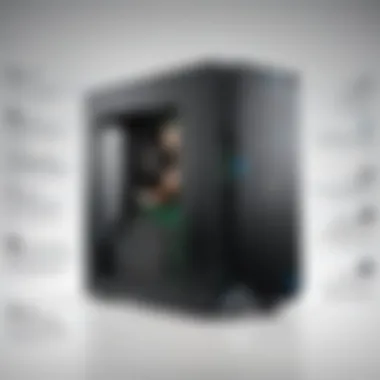

Connectivity and Expansion
In today's rapidly evolving technological landscape, the connectivity and expansion options of a device have become crucial factors influencing user experience. For the Dell 7050, these features not only impact its usability for typical office work but also determine how adaptable it is for more advanced applications, such as gaming, content creation, or specialized tech tasks. Understanding the various connectivity options available can help potential users to assess the device's value and functionality based on their needs.
Ports and Interfaces
The Dell 7050 features an array of ports and interfaces that cater to diverse connectivity needs. It generally includes several USB 3.0 ports, HDMI, DisplayPort, and sometimes even older interfaces like VGA for compatibility with legacy equipment. These ports are strategically located to facilitate easy access, important for users who often plug and unplug devices.
- USB 3.0 Ports: Often used for fast data transfer, these ports are essential for connecting peripherals such as external hard drives or dongles for wireless accessories.
- Display Ports: Support for multiple monitors enhances productivity, especially for professionals engaged in data analysis or graphic design.
- Audio Jacks: These ports accommodate standard audio devices, allowing for a seamless experience whether for conference calls or movie watching.
In terms of the user interface, the Dell 7050 is straightforward. Its intuitive layout allows tech enthusiasts to easily navigate and connect their devices without excessive fumbling or confusion.
Networking Capabilities
The networking capabilities of the Dell 7050 further underscore its potential as a reliable machine for both corporate environments and personal use. It typically comes with Gigabit Ethernet support, enabling faster and more stable internet connections. Wireless options can also include the latest 802.11ac Wi-Fi and Bluetooth capabilities, which are essential for connecting to a range of devices.
Key aspects include:
- Wired Ethernet: Offers a stable connection, ensuring uninterrupted performance for tasks requiring strong internet access.
- Wi-Fi Standards: Modern technology supports wireless connections at higher speeds, reducing latency and enhancing productivity.
- Bluetooth: Facilitates easy connection to devices such as wireless mouse and keyboards, minimizing the need for wires.
Overall, these networking options allow the Dell 7050 to integrate well into any modern workspace, making it a future-proof choice for users concerned with connectivity.
Expansion Slots and Options
Expansibility is another critical feature that defines a desktop's versatility. The Dell 7050 offers several expansion slots, enabling users to upgrade their systems based on evolving needs. The inclusion of PCIe slots allows for the addition of components like graphic cards or sound cards, which is particularly beneficial for gamers or professionals requiring enhanced performance.
- PCIe Slots: These slots provide flexibility to upgrade graphic cards which is essential for tasks like video editing or gaming.
- Memory Slots: The capacity to add more RAM can significantly improve multitasking capabilities.
- Storage Options: Depending on configuration, users can upgrade storage solutions, essential for those working with large files.
The ability to easily modify a system's capabilities can save considerable costs down the line, as users can tailor their configurations to better meet their specific demands.
In summary, the connectivity and expansion options of the Dell 7050 make it a strong contender in the market, particularly for those who value versatility and future-proofing in their tech investments.
Performance Benchmarking
Performance benchmarking is key to understanding the true capabilities of the Dell 7050. This section explores how well the device performs under various conditions, offering a nuanced look at its practical applications. Benchmarking provides insight into real-world usability, allowing potential buyers to make informed decisions based on hard data.
Real-World Application Performance
Real-world application performance examines how the Dell 7050 handles everyday tasks. This includes typical office productivity software, web browsing, and multitasking capabilities. Testing software like Microsoft Office alongside demanding applications demonstrates the unit's flexibility.
In benchmarks, the Dell 7050 often shows strong performance in common applications. Users can expect efficient operation when performing any standard tasks, implying a smooth experience regardless of the load.
Key aspects to note include:
- Responsiveness: Tasks open quickly without noticeable lag.
- Multitasking: The system can handle several applications running simultaneously.
- Resource Management: Even when under significant load, the Dell 7050 maintains stability.
Overall, its real-world application performance positions it well to meet the needs of office users and remote employees alike.
Gaming Performance Metrics
Despite being primarily a business-oriented device, the Dell 7050 has garnered attention for its gaming capabilities. While it may not match high-end gaming rigs, it can handle certain games with adequate settings before hitting resource limits.
Metrics collected during gaming tests reveal the following:
- Frame Rates: Moderate frame rates on less demanding games allow for an adequate gaming experience.
- Settings Adjustability: Users can expect to adjust settings to optimize performance based on the game demands and the hardware configuration.
- Cooling Efficiency: During lengthy gaming sessions, thermal performance remains manageable.
As a result, the Dell 7050 can serve casual gamers who prioritize office work but enjoy an occasional gaming session.
Thermal Management and Noise Levels
Thermal management and noise levels are critical factors in performance benchmarking. The Dell 7050 operates efficiently, but under heavy loads, its cooling solutions come into play. The device employs a combination of vents and fans designed to maintain optimal temperatures without excessive noise.
Key considerations include:
- Noise Emission: The fan system generally operates quietly, minimizing interruptions in the workspace.
- Heat Dissipation: The design allows for efficient heat dissipation, preventing overheating during demanding tasks.
- Long-term Reliability: Adequate thermal management contributes to the overall longevity of the components.
Thermal management not only affects performance but also user comfort, making the Dell 7050 a solid option for various environments.
"Understanding a device's benchmarking metrics lets users align their expectations with practical performance outcomes."
Operating System and Software
The significance of the operating system and software suite cannot be overstated when discussing the Dell 7050. These elements play a crucial role in defining user experience and enhancing the overall functionality of the machine. As technology enthusiasts, gamers, and DIY builders assess potential systems, understanding the OS and software options available becomes essential. A well-optimized operating system can make full use of the hardware capabilities, while an efficient software suite can streamline common tasks, improve productivity, and cater to a user's specific needs.
Pre-installed Software Suite
Dell equips the 7050 with a pre-installed software suite that boosts its overall utility right out of the box. This software collection typically includes both essential tools and productivity applications, enhancing user interactions with the system.
Some of the notable software offerings may include:


- Microsoft Office (trial version): Often included for initial trial, this is beneficial for users needing a reliable office suite for productivity tasks.
- Dell SupportAssist: This is a crucial utility for managing updates, diagnosing system issues, and ensuring the hardware is functioning optimally.
- Security Software: In many cases, antivirus programs may also be pre-installed, providing an initial layer of security against malware and online threats.
- Customization Tools: Often, software comes with specific Dell utilities that allow users to fine-tune settings, manage power options, and harness advanced hardware capabilities.
This versatile software suite serves both new and experienced users, allowing for a smooth start and integration of their preferred applications.
Operating System Compatibility
The Dell 7050 is versatile regarding operating system compatibility. It usually ships with Windows 10 Pro, which offers extensive support and features tailored for both business professionals and casual users. Users can expect a familiar interface while benefiting from improved security features such as Windows Defender and BitLocker encryption.
Moreover, the 7050 also supports various Linux distributions. Tech enthusiasts and developers often explore alternatives like Ubuntu or CentOS, capitalizing on the system's robust hardware specifications. This compatibility broadens the appeal of the Dell 7050, allowing users to select an operating environment that best suits their needs.
Security and Management Features
In the contemporary computing environment, Security and Management Features are paramount. Users demand not only performance but also assurance that their data is safeguarded. The Dell 7050 is designed with numerous built-in security protocols that enhance its reliability and utility in professional settings, making it a compelling option for businesses and tech-savvy individuals.
Built-in Security Measures
The Dell 7050 incorporates an array of built-in security measures that provide comprehensive protection mechanisms. Some notable features include:
- TPM 2.0: The Trusted Platform Module is a hardware-based security feature that encrypts sensitive information and secures user credentials. This ensures that unauthorized access to the machine is mitigated.
- BIOS Protection: The ability to secure the BIOS settings adds another layer of security, preventing any unauthorized modifications that could compromise the system. This feature is critical in maintaining a secure boot process.
- Secure Erase: This functionality enables users to securely wipe their data before disposing of or repurposing the device, reducing the risk of data leaks during the device's lifecycle.
These features work together to create a secure computing environment, allowing users to focus on their tasks without the constant worry of breaches or data loss.
Management Software Integration
Integration with management software is essential for streamlining IT processes and enhancing productivity. The Dell 7050 supports various management tools, which provide benefits such as:
- Dell Command Suite: This suite offers a range of tools for system management and updates. Administrators can manage device configurations across multiple units, ensuring consistency and compliance with corporate policies.
- Remote Management: With remote management options, IT personnel can troubleshoot and resolve issues from any location. This is particularly useful in remote work settings, where users may not always have direct access to IT support.
- Patch Management: Automated patch management ensures that the device remains up-to-date with security updates and software improvements, effectively reducing security vulnerabilities.
The seamless integration of these management tools makes the Dell 7050 a favorable choice among enterprises, ensuring an efficient and secure working environment.
Effective management and security features are not just add-ons; they are fundamental in today’s landscape of persistent cybersecurity threats.
User Experience and Utility
User experience and utility are crucial aspects in evaluating a computing device like the Dell 7050. These elements directly influence how users interact with the device and determine its overall satisfaction and practicality. A well-designed device not only meets functional requirements but also enhances the user's day-to-day interaction, making it integral to both casual and professional environments.
Ease of Use and Setup
The Dell 7050 is engineered for straightforward usability. Users can expect a hassle-free setup process, which is essential for those who may not have extensive technical expertise. Upon unboxing, the device requires minimal configuration before it is ready for operation. Key aspects include:
- Clear Documentation: Each unit comes with user manuals that explain setup steps. These guides are concise and well-structured, guiding users through the initial arrangements without confusion.
- User-Friendly Interface: The operating system is tailored for ease. Navigational elements are intuitive, allowing both seasoned professionals and newcomers to work efficiently right from the start.
- Connectivity Options: The presence of various ports simplifies connecting peripherals. Users can attach external devices without needing additional adapters, promoting easier integration into existing setups.
In summary, the Dell 7050 provides users with a robust and reliable experience from the moment they take it out of the box, allowing them to focus on tasks rather than troubleshooting.
Aesthetic and Ergonomic Considerations
The aesthetic and ergonomic design of the Dell 7050 plays a vital role in its user experience. A device’s appearance and how it fits into a workspace can affect user satisfaction and productivity. Key considerations include:
- Design Language: The Dell 7050 features a modern and sleek design. Its clean lines and professional appearance make it suitable for any office or home setup.
- Compact Form Factor: With its smaller footprint, it does not take too much space. This compactness is crucial for users with limited workspace, as it allows for more efficient use of available areas.
- Accessibility: The placement of ports and buttons is designed for easy access. Users will find them positioned in a way that encourages seamless interaction during regular use.
A balance of aesthetics and ergonomics in the Dell 7050 enhances its utility, contributing to a workspace that is visually appealing and functionally effective.
Comparative Analysis
The comparative analysis section is critical in offering readers a structured view of how the Dell 7050 stacks up against its competitors. In today's tech-centric world, users have a plethora of options, making it essential for them to weigh the merits and demerits of various devices before making a purchase. Evaluating these options ensures that buyers understand not only what they are investing in but also the unique advantages the Dell 7050 may hold over other machines.
Dell vs Competitors
When placing the Dell 7050 side by side with other desktop models, key attributes come into focus. Brands such as HP and Lenovo often appear alongside Dell in this competitive landscape. These competitors have their own merits, but thorough scrutiny reveals the nuances.
- Performance: The Dell 7050 is equipped with capable processors, ranging from Intel Core i3 to i7, which cater to varied user needs. This flexibility is sometimes lacking in competitor models, which might focus on specific user profiles.
- Expandability: Unlike some compact systems, the Dell 7050 supports various expansion cards, offering users the ability to enhance their system over time, meeting evolving demands.
- Design and Form Factor: The compact and sleek design of the Dell 7050 allows it to blend seamlessly into different environments. This is particularly important for users seeking a professional and organized workspace.
- Price Point: Dell offers competitive pricing that does not compromise on build quality or performance. Some competitors may offer lower-priced options, but the trade-off often comes in the form of performance or durability issues.
“Comparing devices helps to uncover the hidden strengths of the Dell 7050, especially in performance and expandability.”
Value Proposition Assessment
The value proposition of the Dell 7050 is a pivotal focus for potential buyers. It emphasizes what they can expect in terms of capabilities relative to the costs involved. Here are a few areas to consider:
- Cost vs. Performance Ratio: Buyers need to evaluate if the performance aligns with the price tag. The Dell 7050 typically showcases a strong performance capability for a reasonable investment.
- Long-Term Utility: Many users prioritize systems that will not become obsolete quickly. The Dell 7050’s upgrade-friendly nature allows it to adapt to future needs, promising longer usability.
- Warranty and Support: Customer service and warranty options play vital roles in the decision-making process. Dell’s reputation for robust customer support may enhance the value of their devices.
- User Testimonials: Positive feedback from current users can significantly influence potential buyers. Many Dell 7050 owners note satisfaction with both performance and reliability.
Culmination and Recommendations
The conclusion and recommendations section is vital in providing a rounded perspective on the Dell 7050’s specifications and its overall utility in the market. A detailed overview enhances the understanding of what potential buyers can expect from this device. This part serves to synthesize insights gained throughout the article, streamlining important features, performance metrics, and user experiences into digestible content.
As we summarize the key aspects, it becomes clear that the Dell 7050 offers a compelling package for various user needs. Its customizable configurations can meet the demands of different tech enthusiasts, professionals, and gamers alike. Furthermore, the focus on connectivity, expansion capabilities, and security features contributes to its versatility, making it a good candidate for anyone considering an upgrade.
Final Thoughts on the Dell
Dell’s commitment to quality and service also provides added reassurance. Users can feel confident in their investment knowing that Dell's reputation for customer support is a significant factor when selecting a computer.
Who Should Consider the Dell ?
The Dell 7050 is recommended for several user groups. Firstly, tech enthusiasts and DIY builders will appreciate its customizable hardware options. The ability to tailor the device with various processors, memory, and storage provides immense flexibility.
Gamers looking for a capable machine will find the Dell 7050 meets their requirements, especially with its potential for upgrades that enhance gaming performance. Furthermore, professionals needing reliable performance for multitasking, cybersecurity, or demanding software applications will benefit tremendously from its robust specifications.
In summary, the Dell 7050 serves a broad audience by integrating performance, functionality, and aesthetics, making it a worthy consideration for many technology users.



