Dell Latitude 7420 Review: Specifications and Performance
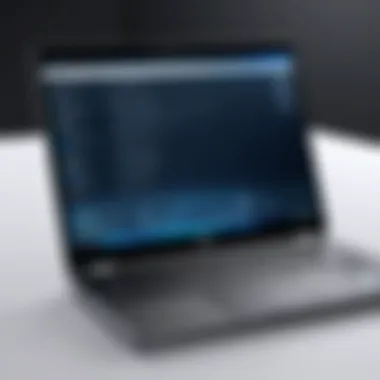

Intro
The Dell Latitude 7420 Standard stands as a significant entry in the realm of business laptops. Crafted to cater to professionals who demand reliability and performance, this device embodies a mix of potent hardware, compelling software features, and efficient design. As businesses evolve, the tools they use also need to adapt. The Latitude 7420 fulfills this role, creating an opportunity for professionals to excel in their work environments.
Product Overview
Brief Description
The Dell Latitude 7420 is a powerful laptop designed for today's dynamic work settings. It offers a balance between elegance and functionality, featuring a lightweight chassis and elaborate specifications. Its portability makes it suitable for individuals who are often on the move, while its robust feature set ensures it meets the needs of demanding applications.
Key Features
- Display Options: 14-inch display featuring Full HD and 4K resolutions, providing vibrant colors and sharp details.
- Processor Choices: Available with Intel's latest offerings, including the i5 and i7 variants, allowing flexibility in performance.
- Connectivity: Equipped with Thunderbolt 4 ports, USB-C, and HDMI for diverse connectivity solutions.
- Battery Life: Capable of sustaining long work hours with its efficient power management.
- Security Features: Robust security options such as fingerprint sensors and IR cameras for facial recognition.
Available Variants
The Latitude 7420 comes in several configurations tailored for varying user needs. These include different processors, memory sizes, and storage options ranging up to 1TB SSD. This variety allows users to customize the laptop based on their specific requirements.
Specifications Breakdown
Technical Specifications
The Latitude 7420 is built with precision:
- Processor: Intel Core i5/i7, up to 11th generation
- Memory: Options between 8GB to 32GB LPDDR4x RAM
- Storage: SSD options of 256GB, 512GB, or 1TB
- Graphics: Integrated Intel Iris Xe graphics
Performance Metrics
In benchmarks, the Latitude 7420 displays commendable performance, particularly in multi-tasking and demanding applications. It handles large spreadsheet operations, video editing, and other heavy workloads with ease. Users report minimal lag during resource-intensive tasks.
Compatibility Information
The device is compatible with a variety of operating systems, including Windows 10 and several Linux distributions. This compatibility enables professionals to work in their preferred environment while ensuring access to essential applications and tools.
Comparative Analysis
Competing Products
In the landscape of business laptops, the Latitude 7420 competes with notable devices such as the Lenovo ThinkPad X1 Carbon and HP Elite Dragonfly. Each of these choices has its distinct profile that appeals to different users.
Strengths and Weaknesses
Strengths:
- Excellent build quality and reliability
- Comprehensive security features
- Strong performance and battery life
Weaknesses:
- Limited GPU performance for gaming or graphic design d- Higher price point compared to some competitors
Price Comparison
The pricing for the Latitude 7420 typically ranges from $1,300 to $2,500 depending on the specifications chosen. While this range may appear steep, the investment reflects the quality and capabilities offered.
Buying Guide
Target User Profiles
The Dell Latitude 7420 is aimed primarily at business professionals, IT managers, and remote workers who require a dependable device. It serves well for those who prioritize performance and durability over gaming or entertainment purposes.
Important Considerations
Before purchasing, buyers should consider their specific needs. Assessing the intended use, whether for heavy applications or general productivity, is crucial for selecting the right specifications.
Insider Tips for Buyers
- Look for refurbished models for better deals.
- Consider extended warranties for peace of mind.
- Explore Dell’s service options for upgrades and repairs.
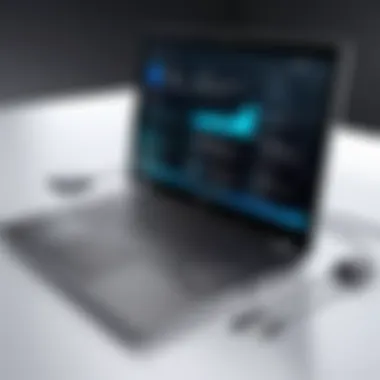

Maintenance and Upgrade Insights
Regular Maintenance Practices
To ensure longevity, users should keep the system updated, regularly clean the hardware and utilize protective cases during travel.
Upgrade Paths and Options
The Latitude 7420 allows for RAM upgrades and storage improvements. This flexibility enables users to extend the laptop's life as their needs evolve.
Troubleshooting Common Issues
Common issues, such as slow performance or connectivity problems, often derive from software. Regularly updating drivers and operating systems can remedy these problems. For hardware issues, consulting Dell’s support site or community forums is advisable.
In summary, the Dell Latitude 7420 Standard offers an impressive combination of performance, features, and adaptability tailored for the modern business landscape.
Foreword to Dell Latitude Standard
In today's fast-paced and ever-evolving tech landscape, the Dell Latitude 7420 Standard stands as a noteworthy contender in the business laptop category. This section aims to shed light on the importance of the Latitude 7420 and its relevance in the professional environment. Understanding the introduction of this laptop gives potential buyers an informed perspective on its capabilities, which can be a critical factor in their purchasing decisions.
Overview of the Latitude Series
The Latitude series from Dell is recognized for its reliability and performance in business contexts. The 7420 model carries these attributes while integrating cutting-edge technology, making it an appealing choice for professionals across various industries. Typical features in this series include:
- Robust Build Quality: Designed to withstand intensive use.
- Enhanced Performance: Utilizes high-performance components suitable for demanding applications.
- Ample Connectivity: A range of ports to facilitate work in diverse settings.
The Latitude 7420 Standard exemplifies these traits, ensuring that users have a dependable machine that caters to high workloads. This series has a reputation for focusing on user experience, providing an interface that is simple yet comprehensive.
Target Audience and Intended Use
The target audience for the Dell Latitude 7420 Standard consists primarily of business professionals who require portable performance without sacrificing quality. This includes:
- Enterprise Users: Professionals consistently on the move who need durability and functionality.
- Remote Workers: Individuals operating in varied locations who desire reliability in connectivity and usability.
- Tech Enthusiasts: Those who appreciate advanced specifications and high performance for productivity tasks.
The intended use of this laptop aligns closely with the needs of its audience. Its specifications provide sufficient power for tasks ranging from complex spreadsheet calculations to video conferencing, making it versatile for different professions.
By catering to a specific market segment, the Dell Latitude 7420 maintains its pivotal position within the laptop market, particularly for users looking to combine work efficiency with reliable technology.
The Dell Latitude 7420 Standard is not just a laptop; it is a tool for productivity, designed with the needs of professionals in mind.
Key Specifications
The key specifications of the Dell Latitude 7420 Standard represent the fundamental aspects that define its performance and suitability for various task. They shape the user experience and dictate how well the device will perform under different conditions. Understanding these specifications is essential for professionals who need a reliable tool for demanding workloads. Key specifications determine the usability and efficiency in both office settings and on the go.
Processor Options
The Latitude 7420 offers a range of processor options. It features Intel's 11th generation Core processors, which provide exceptional performance and power efficiency. Users can choose from i5 or i7 models, depending on their needs. Selecting an appropriate processor is crucial. The Core i7 is particularly beneficial for multi-tasking and resource-intensive applications. Conversely, the Core i5 is suitable for standard office work and web browsing. This variety in processor options enables users to pick a model that aligns with their performance demands.
Memory and Storage Configurations
The Latitude 7420 provides flexible memory and storage configurations. Users can configure the system to include up to 32GB of RAM. More RAM allows for smoother multitasking and better performance in more demanding applications. In terms of storage, this laptop supports both SSD and HDD configurations, with SSDs offering faster data access speeds. Users can select storage capacities ranging up to 1TB, allowing for significant data storage while maintaining fast boot and load times. This adaptability ensures that professionals can tailor their devices according to their project requirements.
Display Features
Display features are another critical aspect of the Latitude 7420. It has a 14-inch Full HD display, providing clear visuals and enabling effective work in various light settings. The IPS technology ensures wide viewing angles and good color accuracy. Additionally, users can opt for touch screen capabilities, enhancing interaction with the device. A higher resolution display can benefit creative professionals, as it provides finer details in graphical work.
Battery Life and Power Management
Battery life and power management are vital considerations for the Latitude 7420. It promises up to 15 hours of battery life under typical usage conditions, making it suitable for long working hours. Features such as ExpressCharge technology allow users to charge their device quickly. The efficient power management contributes to the longevity of the device, ensuring it can operate through back-to-back meetings or extended travel. Sustainable power consumption is essential for today's professionals who seek productivity without frequent recharging.
Build Quality and Design
The build quality and design of a laptop can significantly impact its performance and user experience. For the Dell Latitude 7420 Standard, these aspects are not just superficial but contribute to its overall efficacy in various professional settings. The focus here is on how material choices, durability, port selection, and portability combine to establish the device's reliability and usability for demanding users.
Material and Durability
The materials used in the construction of the Dell Latitude 7420 Standard are targeted towards ensuring longevity and resistance to daily wear and tear. The chassis is crafted from high-quality aluminum, which offers excellent durability while remaining lightweight. This choice of material not only enhances strength but also contributes to an elegant aesthetic.
Moreover, the laptop undergoes rigorous testing to meet military-grade standards, ensuring resilience against extreme conditions. This means that users can rely on the device for various work environments, from corporate offices to field jobs.


Port Selection and Connectivity
Connectivity is a critical aspect of any professional laptop. The Dell Latitude 7420 Standard provides a well-considered selection of ports, including Thunderbolt 4, USB-C, HDMI, and a microSD card reader. This assortment enables users to connect multiple devices seamlessly, such as monitors, external storage, and docking stations.
Additionally, the presence of an Ethernet port ensures that users can maintain a wired connection when needed. This is especially vital for professionals who require stable internet access in situations where Wi-Fi may be unreliable. A solid array of connectivity options enhances the overall user experience by providing flexibility in daily tasks.
Weight and Portability
In today's fast-paced work environments, portability is essential. The Dell Latitude 7420 Standard strikes a balance between performance and weight. Weighing in at approximately 3 pounds, it is light enough for users to carry without feeling burdened. This is particularly advantageous for professionals on the go, such as consultants and remote workers.
When combined with a sleek design, the laptop is not only practical but aesthetically pleasing, making it suitable for presentations and meetings. Easy portability ensures that users maintain productivity wherever they go.
"A laptop's build quality and design can make or break its usability in professional environments."
The Dell Latitude 7420 Standard incorporates these critical aspects to create a device that meets the needs of modern professionals, demonstrating that thoughtful design is as important as technical specifications.
User Experience
User experience is a crucial component when evaluating any laptop, including the Dell Latitude 7420 Standard. A device must not only be powerful but also provide seamless interaction that enhances productivity. Users spend extensive hours working on laptops; their comfort and efficiency can significantly impact their overall performance. In this section, we will dissect two fundamental aspects of the user experience: keyboard and touchpad usability, as well as audio and webcam quality.
Keyboard and Touchpad Usability
The keyboard and touchpad are the primary interfaces for most laptop users. The Dell Latitude 7420 Standard features a well-designed keyboard that emphasizes tactile feedback, essential for long typing sessions. Each key has a satisfying travel distance, which helps to reduce typing fatigue. The layout is logical and consistent, making it easy to navigate without much thought.
Here are some notable elements of the keyboard and touchpad:
- Key feel: The keys are firm, allowing for accurate and confident typing.
- Backlight options: The keyboard includes an adjustable backlight, aiding visibility in low-light conditions.
- Touchpad responsiveness: The touchpad is smooth and supports multi-touch gestures, providing an intuitive navigation experience.
When it comes to usability, both the keyboard and the touchpad work harmoniously. Users often report decreased error rates while typing, attributing this to the thoughtful engineering of the input devices. It is necessary to highlight that different users may have unique preferences when it comes to keyboard layout and touchpad size.
The key usability of the Dell Latitude 7420 Standard often leads to a more satisfying user experience, which can be vital when engaging in intensive tasks or prolonged work sessions.
Audio and Webcam Quality
In today’s world, remote work and virtual meetings are commonplace. Thus, audio and webcam quality have gained importance in the user experience landscape. The Dell Latitude 7420 Standard employs high-quality audio components, including Dolby Audio technology. This allows for crystal clear sound during video calls or media playback.
The components include:
- Speakers: Well-placed speakers deliver balanced sound, effectively reproducing voices and music.
- Microphone: The built-in microphone captures audio clearly, minimizing background noise.
The webcam is also a noteworthy feature. With a resolution of 720p, it provides decent video quality for most virtual meetings. The lens has a privacy shutter, a critical aspect for users concerned about security.
Considering these factors, audio and webcam quality must not be overlooked in the overall user experience. They contribute more than just functionality; they can influence user confidence during presentations or meetings. Users should feel secure knowing they possess reliable tools for communication and collaboration.
Performance Analysis
Understanding the performance of the Dell Latitude 7420 Standard is crucial for any potential user. This section delves into benchmarks, testing outcomes, and thermal management. These factors help illuminate the device's capability to handle demanding tasks. For professionals who require robust performance in various environments, this analysis provides essential insights into what can be expected from the Latitude 7420.
Benchmarks and Testing
Benchmarks serve as a standardized metric to evaluate a device's performance under controlled conditions. The Dell Latitude 7420 Standard has undergone various benchmarking tests that quantify its computational power and efficiency. Popular benchmarking tools include Geekbench, Cinebench, and PCMark.
Results from these tests indicate the laptop's ability to execute tasks swiftly, making it suitable for multitasking and resource-intensive applications. For example, in Geekbench tests, the Latitude 7420 often scores competitively against its peers, illustrating its prowess in single-core and multi-core performance.
Additionally, consistent performance across real-world scenarios is essential. Stress tests highlight the system's response under load, ensuring that it maintains functionality without throttling. These assessments indicate how well the laptop can handle tasks ranging from simple web browsing to complex data analysis.
Key Benchmarking Takeaways:
- Robust CPU performance across various applications.
- Efficient RAM management, allowing smooth multitasking.
- Strong graphics performance, vital for professional graphics work.
By examining these benchmarks, users can gauge whether the Latitude 7420 meets their specific needs.
Thermal Management
Thermal management of a laptop is equally as crucial as its performance metrics. The Dell Latitude 7420 has features designed to handle heat dissipation effectively. Adequate thermal management reduces the risk of overheating, which can throttle performance and impact overall longevity.
The device utilizes advanced cooling techniques, such as heat pipes and fan controls, which activate based on temperature feedback. This means the system can adjust its cooling capabilities according to workload, maintaining optimal performance without sacrificing comfort during long usability sessions.
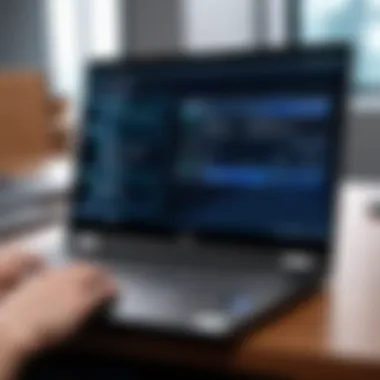

In practical terms, users can note that under heavy loads, such as video rendering or gaming, temperature rises are handled well, and the laptop remains cool and responsive. This feature is beneficial in professional settings for those who engage in continuous intensive work.
Software Features and Security
In an era where technology transcends basic functionality, software features and security are critical components of a laptop’s overall performance and usability. The Dell Latitude 7420 Standard is no exception, as it incorporates advanced software features that enhance user experience while ensuring robust security protocols. Understanding these aspects is vital for professionals who demand reliability and productivity from their devices.
Operating System and Pre-installed Software
The Dell Latitude 7420 Standard comes with Windows 10 Pro, a versatile operating system designed to cater to the needs of business users. Windows 10 Pro provides features such as BitLocker for disk encryption, which offers an added layer of security for sensitive data. The laptop supports Windows Hello for biometric authentication, allowing users to log in with their face or fingerprint. This combination of security measures is invaluable in professional settings where data integrity is paramount.
Furthermore, several pre-installed software applications enhance productivity. Microsoft Office applications such as Word, Excel, and PowerPoint, which often come as trials or fully licensed versions, streamline daily tasks and collaborative work. Dell’s own utility software, like Dell Optimizer, customizes system settings to elevate overall performance based on user habits and workflows. This curated experience allows users to maximize output without encountering unnecessary complications.
Security Features
In today’s digital world, security features are non-negotiable in any laptop designed for professional use. The Dell Latitude 7420 Standard effectively meets this need through a range of integrated security measures. One of the key aspects is the inclusion of TPM 2.0, which provides hardware-based encryption to secure user credentials, ensuring that data remains confidential even in the event of physical theft.
Moreover, the trusted platform module works closely with other security software, facilitating secure access to trusted applications. Additional features such as smart card reader and optional fingerprint reader enhance physical security, acting as barriers against unauthorized access. Dell’s commitment to user safety reflects in its implementation of firmware-based protections, which guard against malware and unwanted intrusions.
"The Latitude 7420 Standard clearly showcases Dell's focus on balancing productivity and security hand-in-hand."
For users who prioritize security compliance, particularly in industries regulated by strict data protection laws, the Latitude 7420 offers customizable security features. These include advanced authentication options and multi-factor authentication setups, which significantly bolster access control.
Comparative Analysis
The comparative analysis within this article serves a vital role in providing context to the Dell Latitude 7420 Standard. By examining its position relative to competitors, readers can better understand its strengths and weaknesses. This insight is essential for potential buyers who wish to make an informed decision based on a holistic view of the market.
In this section, we will delve into two primary subheadings: the competitors in the market and the value for money assessment. Each of these facets provides valuable information that can directly influence purchasing decisions.
Competitors in the Market
When evaluating the Dell Latitude 7420 Standard, it is important to consider its main competitors. Several brands offer similar premium laptops designed for business and professional use including:
- Lenovo ThinkPad X1 Carbon 9th Gen
- HP Elite Dragonfly G2
- Apple MacBook Pro 13-inch
Analyzing these competitors helps in understanding how the Latitude 7420 stacks up against industry leaders. For instance, the Lenovo ThinkPad series is often praised for its keyboard quality and battery life, while the HP Elite Dragonfly emphasizes portability and build quality.
Moreover, the Apple MacBook Pro 13-inch attracts attention for its performance and ecosystem integration. The Latitude 7420, with its Intel Core processor options, strong security features, and versatile connectivity, positions itself as a formidable contender in this competitive landscape.
It is crucial to examine the unique selling points of the Dell Latitude 7420 Standard. One key advantage is its customizable configurations, allowing users to select hardware that best fits their needs. This flexibility in configuration is something that may not be as readily available in competing models.
Value for Money Assessment
Understanding the value for money of the Dell Latitude 7420 Standard requires a comprehensive evaluation of its features against its price point. This analysis considers not only the cost of the laptop but also the benefits it provides to its users.
Factors to consider in the value-for-money equation include:
- Performance: The Latitude 7420 offers strong performance with options for Intel's latest processors, ensuring it can handle demanding applications.
- Build Quality: The durability and materials used in the Latitude 7420 justify its price. Users expect a device that can withstand the rigors of frequent travel and daily use.
- Software and Security: The inclusion of security features such as fingerprint readers and robust encryption protocols enhances its value for professionals who prioritize security.
Ultimately, the Latitude 7420 Standard proves itself as a sound investment for professionals, who tend to look for reliability and performance over the long term. In comparing it to similar products, many find that this laptop provides a balanced mix of features and durability, making it worth the price.
Understanding the comparative landscape is essential in making smart purchasing decisions. Potential buyers should weigh their specific needs against the offerings of each competitor.
Ending
The conclusion serves as the summation of the various aspects explored throughout this analysis of the Dell Latitude 7420 Standard. This section emphasizes the need for a synthesized understanding of the specifications, performance, and overall user experience that this laptop offers. We revisit significant elements discussed, underscoring how they contribute to the laptop's functionality and efficacy in professional settings.
In contemplating the Dell Latitude 7420 Standard, one must consider several key benefits. First, the robust performance metrics, backed by cutting-edge processors and memory configurations, allow for seamless multitasking and demanding workloads. This makes it suitable for professionals who rely on intensive applications for their daily functions.
Another advantage is the attention to build quality. The materials used in constructing the Latitude 7420 are designed to withstand the rigors of daily use. These features not only enhance durability but also augment the device’s portability, making it a wise choice for those frequently on the move.
Moreover, the laptop’s security features establish a dependable environment for sensitive work-related tasks. The integration of advanced security options further ensures that users can focus on their projects with peace of mind.
Ultimately, the importance of this conclusion lies in guiding potential buyers. It consolidates the intricate details discussed previously, helping them weigh their options based on actual performance data and relevant features. It encourages an informed decision-making process by highlighting the critical aspects that professionals should prioritize when selecting a device suitable for their needs.
In summary, the Dell Latitude 7420 Standard emerges as a viable contender in the market, tailored for those who value performance, portability, and security.
Final Thoughts on the Dell Latitude Standard
As we conclude the examination, the Dell Latitude 7420 Standard stands out for fulfilling the needs of a diverse yet discerning consumer base. From its specifications to its practical applications in the real world, this laptop embodies a balance between advanced technology and user-friendly features.
When assessing the overall package, it becomes clear that the Dell Latitude 7420 is not just another laptop on the market. Rather, it represents a thoughtful design aimed at professionals who require reliability and efficiency. Its performance metrics are robust, the build quality is commendable, and the addition of strong security features makes it a comprehensive solution.
In making a final evaluation, potential buyers will benefit from considering how their daily tasks align with the capabilities of the Latitude 7420. Understanding one’s specific needs—whether for intensive software use, frequent travel, or heightened security—can guide the ultimate decision.
Thus, the Dell Latitude 7420 Standard is a laptop that merits serious consideration, providing both performance and practicality for today’s professional environment.



