Exploring the Dell Latitude E7270: A Comprehensive Analysis


Intro
The Dell Latitude E7270 is a device designed for the needs of professionals. As companies increasingly transition to mobile solutions, having a reliable laptop becomes essential. The Latitude E7270 embodies that reliability through its design and features tailored for business use. This analysis dissects its various characteristics, from design to performance, shedding light on how it stands up in today’s technological landscape.
In this article, we will delve into several facets of the Latitude E7270. We will start by examining the product overview and key features. Following that, we explore technical specifications and performance metrics to assess its capability. As we compare it with competitors, we will also identify its strengths and weaknesses. Finally, we provide insights into maintenance and practical advice for potential buyers. This comprehensive evaluation will help determine if the Latitude E7270 meets the demands of modern computing for professionals.
Product Overview
Brief Description
The Dell Latitude E7270 is a business-class laptop that is known for its solid build quality and performance. It's equipped with the latest technology that supports productivity while ensuring data security. With a sleek design, it balances portability with functionality, making it suitable for professionals who are always on the move.
Key Features
- Display: A 12.5-inch FHD display that offers sharp visuals and decent clarity.
- Processor Options: Various Intel Core i5 and i7 options allow users to choose performance tailored to their needs.
- Portability: Lightweight design enhances mobility without sacrificing durability.
- Security Features: Enhanced security features such as fingerprint readers and smart card support ensure data protection.
- Battery Life: Notable battery performance that can last a full business day under normal usage conditions.
Available Variants
The Latitude E7270 comes in several configurations, including variations in RAM, storage, and processor speeds. Potential buyers can choose models with differing specifications to best match their intended use, whether for basic tasks or more demanding applications.
Specifications Breakdown
Technical Specifications
The technical specifications of the Dell Latitude E7270 solidify its appeal in the business environment. Here are some of the core specifications:
- Processor: Intel Core i5/i7 (6th generation)
- RAM: Up to 16GB DDR4
- Storage: SSD up to 512GB
- Graphics: Integrated Intel HD Graphics 520
- Weight: Approximately 2.7 lbs (1.22 kg)
Performance Metrics
Performance is a key consideration for any business laptop. The Latitude E7270 performs admirably under many use cases:
- Productivity Software: Fast application loading and multitasking capabilities make it an excellent choice for business applications.
- Battery Performance: Average of 10 hours with mixed use, making it reliable for day-long tasks.
- Thermal Management: Efficient cooling even under heavy load with minimal noise production.
Compatibility Information
The Latitude E7270 is compatible with various peripherals and accessories. It supports Windows operating systems and those who favor Ubuntu can install it with ease. Additionally, various docking stations make external connectivity seamless for presentations or expanded workspaces.
Comparative Analysis
Competing Products
In the competitive landscape, the Latitude E7270 faces several other notable laptops: Microsoft Surface Pro, Lenovo ThinkPad X1 Carbon, and HP EliteBook 840 G3. Each presents distinct characteristics aimed at different user needs.
Strengths and Weaknesses
- Strengths: Exceptional portability, robust security features, and solid performance in productivity tasks.
- Weaknesses: Integrated graphics limit heavy gaming or intensive graphical tasks. The keyboard, while functional, may not suit all users.
Price Comparison
Pricing for the E7270 tends to fall within the mid-range of business laptops. In comparison to its competitors, it presents commendable value, particularly given its features. Generally, the price can range from approximate $1,200 to $1,800 based on configuration.
Buying Guide
Target User Profiles
The ideal user for the Latitude E7270 includes business professionals, remote workers, and anyone who requires a reliable laptop that combines work efficiency with portability.
Important Considerations
Before purchasing, consider the required specifications that best meet usage needs, such as graphic performance and storage capacity. Battery life is also critical for professionals who travel frequently.
Insider Tips for Buyers
- Evaluate Configuration Carefully: Understand requirements. Balance between performance needs and budget matters.
- Check for Used or Refurbished Models: There can be significant savings available without compromising quality.
Maintenance and Upgrade Insights
Regular Maintenance Practices
To maintain the Latitude E7270’s performance, regular cleaning and software updates are advised. Additionally, keeping the operating system and applications updated plays a vital role in performance.
Upgrade Paths and Options
Upgrading RAM and storage can significantly enhance performance, especially for users who plan to run demanding applications. There are options for replacing or adding SSDs to increase storage.
Troubleshooting Common Issues
Common issues may include slow boot times or battery drain. Often, a simple reset or hardware check can resolve these concerns, ensuring optimal performance.
Overall, the Dell Latitude E7270 stands out as a suitable choice for modern professionals. Its fusion of performance and security caters to users navigating today’s fast-paced business environments.
Prelims to Dell Latitude E7270
The Dell Latitude E7270 holds a significant position in the market of business-class laptops. Recognized for its blend of performance, mobility, and security features, the E7270 meets the demands of professionals who require reliable computing solutions in their daily tasks. In a world where efficiency is paramount, this model provides both portable convenience and robust specifications.
Understanding the Latitude E7270 means recognizing its importance in a corporate environment. As companies increasingly rely on technology to drive productivity, the right equipment can enhance not only workflow but also overall job satisfaction. The E7270 aims to facilitate these goals by offering various features appealing to a wide range of users.
A notable aspect of the Latitude E7270 is its commitment to security. In an era of heightened cyber threats, integrated security functions such as biometric options and encryption capabilities stand out. Thus, for potential buyers, especially IT professionals, comprehending these elements is essential.


Moreover, given the competitive landscape in the laptop market, it's crucial to evaluate how the Dell Latitude E7270 stacks up against its contemporaries. By dissecting its specifications and real-world performance, users can make informed decisions about its suitability for their needs.
In this article, we will explore the various aspects of the Latitude E7270 in detail, discussing design, display attributes, performance metrics, usability, and more. The goal is to equip readers with the insights needed to ascertain whether the E7270 can effectively serve their personal or professional requirements. As we dive deeper into the various facets of this laptop, the focus will remain on how it can fulfill the needs of tech enthusiasts, gamers, DIY builders, and electronic upgraders alike.
Design and Build Quality
The design and build quality of the Dell Latitude E7270 are crucial factors that contribute to its appeal in the business-class laptop market. As professionals increasingly demand reliability and sophistication from their devices, the Latitude E7270 offers a threshold where aesthetics meet functionality. Good design not only enhances the overall experience but also plays a role in user confidence and professionalism in various environments.
Material Selection
The choice of materials in the construction of the Latitude E7270 is fundamental to its reputation for durability. Dell integrates high-quality materials such as carbon fiber and magnesium alloy, resulting in a robust yet lightweight chassis. The top cover is often made from a blend of these materials, ensuring that the laptop withstands the rigors of daily business use while remaining aesthetically pleasing.
Another benefit of this material selection is heat dissipation. Materials like magnesium help keep internal components cool, which is vital for long working hours. Furthermore, the laptop not only looks sleek but provides a grip that helps in handling. This thoughtful choice aligns perfectly with the demands of mobile professionals.
Dimensions and Weight
In terms of dimensions, the Latitude E7270 boasts a compact footprint. It measures at approximately 12.4 x 8.3 x 0.8 inches and weighs around 2.8 pounds, making it one of the more portable options in its class. These specifications highlight its suitability for users who are frequently on the move. For someone who travels between meetings or to different work sites, the lightweight and thin profile of the E7270 can minimize physical strain.
Despite being lightweight, the dimensions do not compromise on screen size or keyboard usability. The design allows for a balanced laptop that fits easily into most bags while providing ample workspace.
Portability Considerations
Portability is a key selling point for any business laptop. The Latitude E7270 excels in this area, but it's worth discussing what that means for potential users. With a solid battery life and ease of access to crucial components, the E7270 encourages productivity without being tethered to an outlet. Its durability combined with a portable design ensures that professionals do not need to sacrifice performance when they are on the move.
Factors like the inclusion of a dependable hinge mechanism enhance usability in various contexts, from conference rooms to coffee shops. Additionally, the reasonable weight, paired with the excellent build quality, instills confidence that the device can endure daily commuting without significant wear and tear.
Display Characteristics
The display characteristics of the Dell Latitude E7270 are a vital aspect of its overall performance and suitability for professional use. Factors such as screen size, resolution, and panel technology directly influence user experience, affecting productivity and comfort during extended working hours. A well-designed display can significantly enhance visual clarity and reduce eye strain, key considerations for business environments where users spend much time in front of their screens.
Screen Size and Resolution
The Dell Latitude E7270 features a 12.5-inch display that strikes a balance between portability and functionality. This size is well-suited for mobile professionals who require a lightweight machine but do not want to compromise on screen real estate.
The resolution options for the E7270 include Full HD (1920 x 1080), providing sharp images and text. This clarity is especially beneficial for tasks that involve detailed work, such as graphic design or data analysis. With a pixel density of approximately 176 ppi, users can expect crisp visuals without noticeable pixelation, enhancing the experience for both work and media consumption.
In summary, the screen size and resolution of the Latitude E7270 cater precisely to the needs of professionals who value portability but also demand a clear and impactful display.
Panel Technology
The panel technology used in the Dell Latitude E7270 is crucial for determining color representation and viewing angles. It is equipped with an IPS (In-Plane Switching) display, which is known for its superior color accuracy and wider viewing angles compared to traditional TN (Twisted Nematic) panels.
Benefits of IPS technology:
- Color consistency: The E7270's display can reproduce colors faithfully, ensuring that presentations and images appear just as they should.
- Wider viewing angles: Users can view the screen from various angles without significant color shift or dimming, making collaboration easier in group settings.
- Improved responsiveness: While IPS panels were once criticized for slower refresh rates, advances in technology have largely mitigated these issues, allowing for smoother performance.
Overall, the dedication to using IPS technology signifies Dell's commitment to providing a high-quality visual experience, meeting the demands of both professionals and casual users.
Brightness and Color Accuracy
Brightness and color accuracy are two essential attributes affecting the usability of the Latitude E7270. The display achieves a brightness level of around 300 nits, which is adequate for working indoors and even outdoors in shaded conditions.
Color accuracy is another strong point of the E7270's display. With precise calibration, users can expect robust color representation, which is vital for tasks like photo editing and design work. The display covers a significant percentage of the sRGB color gamut, ensuring that colors are rendered vibrantly and accurately, further enhancing the visual experience.
A display that combines brightness and color precision creates an optimal environment for productivity, making it a standout feature for the Dell Latitude E7270.
Performance Overview
In the current landscape of professional computing, performance is a critical consideration. For users who demand efficiency and reliability, understanding the performance capabilities of the Dell Latitude E7270 is key. The performance overview will reveal how well this laptop can meet the needs of business professionals, including its performance under various workloads, multitasking capability, and responsiveness.
Processor Options
The Dell Latitude E7270 offers a range of processor options, ensuring that users can choose configurations that suit their specific requirements. It predominantly features Intel’s sixth-generation Core processors, which strike a balance between power and energy efficiency. Users can select from options including the Intel Core i5-6300U and the Intel Core i7-6600U. These processors are designed to handle common business tasks efficiently, whether it's running applications like Microsoft Office or managing more intensive workloads.
For many professionals, the choice of processor impacts the overall experience. The Intel Core i7 variant offers a significant performance boost in terms of speed and multitasking capability. However, for average business tasks, the Core i5 is often sufficient without incurring the added cost. This flexibility allows users to customize their experience based on their specific needs, which is a critical factor for organizations looking to manage budget and performance simultaneously.
Memory and Storage Configurations
Memory and storage configurations play a crucial role in how the Latitude E7270 performs in daily tasks. The laptop supports up to 16GB of RAM, which is adequate for multitasking and running several applications simultaneously. Users performing heavier tasks, like data analysis or graphic design, may benefit from this higher memory configuration, which significantly aids in achieving smoother performance.
Storage options include both traditional hard disk drives (HDD) and solid-state drives (SSD). The SSD option provides improved speed when compared to HDD, significantly reducing boot times and load times for applications. Users often favor the SSD configuration for its reliability and performance, which aligns well with the demands of modern digital workflows. Additionally, the ease of upgrading these components allows for longevity in usage, making the Latitude E7270 a good investment.
Benchmark Results
Benchmark results serve as a reliable indication of a laptop's performance in various scenarios. The Dell Latitude E7270 has been tested under various workloads, showcasing a solid performance footprint. For instance, in synthetic benchmarking tests like Geekbench, it typically achieves scores indicative of strong performance for both single-core and multi-core tasks.
Moreover, real-world testing demonstrates its capability to handle intensive applications with relative ease. Users report favorable experiences with performance when running virtual machines or heavy spreadsheets without significant lag or slowdown.
Achieving a balance between power efficiency and performance, the Dell Latitude E7270 emerges as a suitable choice for professionals seeking reliable computing solutions.
Security Features
The security features of the Dell Latitude E7270 serve as a critical component for professionals who prioritize data protection and secure computing. In a landscape where cyber threats are ever-growing, having a device that integrates robust security measures is essential. This section will delve into key security attributes including biometric options, encryption capabilities, and network security tools. Each of these elements contributes to ensuring that sensitive information remains safeguarded from unauthorized access, which is especially vital in a business setting.
Biometric Options
The Dell Latitude E7270 offers advanced biometric security features that enhance device safety. One of the most significant options available is the fingerprint reader. This technology provides an additional layer of security, allowing users to unlock their laptops quickly and securely using their unique fingerprints. This approach reduces the risk of unauthorized entry by making it difficult for intruders to access sensitive data with just a password.
In today's tech landscape, where theft of credentials is rampant, having biometric authentication is becoming a standard requirement for business laptops. The fingerprint reader on the Latitude E7270 can streamline access while ensuring that only the rightful user can log in. Moreover, the integration of Windows Hello is noteworthy. It allows users to sign in with facial recognition, enhancing convenience without compromising on security.
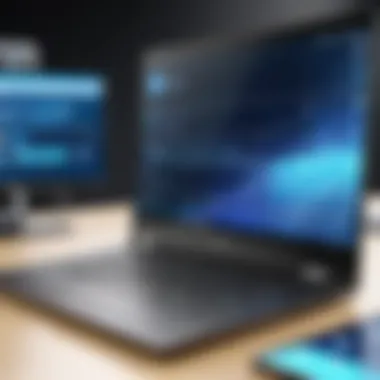

Encryption Capabilities
Another significant aspect of the Dell Latitude E7270's security framework is its encryption capabilities. This laptop supports trusted encryption standards that help protect data both at rest and in transit. BitLocker, for instance, is a built-in feature in Windows that encrypts entire drives, ensuring that data is not easily accessible even if the device falls into the wrong hands.
Additionally, the Latitude E7270 can be configured with self-encrypting drives (SED). These drives automatically encrypt data stored on them without impacting performance. The result is a seamless experience where security is baked into the hardware itself. This approach is attractive for businesses that handle confidential information, as it aligns with compliance requirements and best practices for data protection.
Network Security Tools
In terms of network security, the Dell Latitude E7270 excels with a range of built-in tools. The device comes with features such as VPN support and firewalls that protect user data while connected to the internet. These tools help to shield against unauthorized access during data transmission, making it particularly suited for remote work scenarios.
Moreover, the Latitude E7270 provides support for advanced security protocols, including WPA3 for wireless connections, further enhancing its capability to safeguard sensitive communications electronically. The inclusion of these network security measures forms a solid defense against various types of cyber threats, ensuring users can operate securely and confidently.
Connectivity and Ports
In the realm of modern laptops, connectivity and ports are crucial aspects that significantly enhance a device's utility. For the Dell Latitude E7270, this is especially relevant as it serves a professional audience that values seamless integration into various environments. Proper connectivity options allow for a smooth workflow, enabling users to connect to peripherals, networks, and external displays easily. Therefore, this section will delve into the comprehensive port offerings of the Latitude E7270 and their implications for daily use.
USB Ports Overview
The E7270 boasts an impressive array of USB ports, making it suitable for various needs. It features two USB 3.0 Type-A ports that provide high-speed data transfer for compatible devices. This can be essential for tasks such as transferring large files or connecting external storage devices.
Additionally, the laptop includes a USB Type-C port. This allows for faster data transfer, and it can be used for charging, which adds a layer of convenience. Many new devices leverage this connection for power and data, making it future-proof to an extent. Furthermore, the inclusion of a smart card reader enhances its security features, catering to professionals who prioritize data protection.
Networking Options
Connectivity to networks is critical for business users. The Dell Latitude E7270 provides multiple options in this regard. It supports Wi-Fi 802.11ac, giving users access to high-speed wireless internet. This ensures that users can maintain stable connections in office environments and public spaces alike.
For wired connections, the E7270 includes an Ethernet port. This not only provides a reliable internet connection, but it is also a necessity for environments where wireless connections are unstable or insecure. Users can connect to local networks easily, which is vital for collaborative work that requires consistent access to shared resources.
Audio and Video Output
The Latitude E7270 also addresses audio and video connectivity needs effectively. It features an HDMI port that allows users to connect to external monitors or projectors, which is critical for presentations or enhanced productivity with dual-screen setups. This is especially relevant in professional settings, where visuals need to be shared seamlessly across different platforms.
Moreover, it includes a 3.5mm headphone jack, accommodating traditional audio output devices. This feature ensures that users can enjoy high-quality sound for conferencing purposes or media consumption without requiring additional adapters.
Battery Life and Performance
Battery life and performance are critical factors in assessing the Dell Latitude E7270. Business users demand reliability and endurance from their devices. A laptop that can last through long meetings, extensive travel, and demanding tasks without needing constant recharging is invaluable. The Latitude E7270 aims to deliver in these areas, balancing power with efficiency.
Battery Specifications
The Dell Latitude E7270 is equipped with a 3-cell, 42 WHr integrated battery. This battery type is designed to provide a solid performance while keeping the device lightweight and portable. According to Dell, users can expect up to 13 hours of battery life under optimal conditions. Factors affecting this include screen brightness, running applications, and wireless connectivity.
Battery performance can also be influenced by the selected power settings. Users have options to switch between performance modes to optimize their usage scenarios. For tasks requiring higher processing power, such as video editing or running virtual machines, this may require more battery. Conversely, for casual browsing or document editing, users may extend battery life by engaging the power-saving modes.
Some users have noted that the battery life can vary significantly depending on real-world usage. Under heavy workflows, the battery may last shorter than the manufacturer’s claims, around six to eight hours. Overall, the battery specifications present good potential for typical business applications, but users should remain aware of their work habits when assessing actual performance.
Real-World Usage Tests
When evaluating the Dell Latitude E7270, real-world tests prove critical in assessing battery life and overall performance. Various users and reviewers have put the device through real-life scenarios to see how it stands up. Many conducted tests centered around everyday tasks, such as web browsing, document editing, and video streaming.
Here are some key findings from those tests:
- Continuous Browsing: Average test results showed around seven hours of continuous browsing on moderate brightness settings, which is reasonable for typical work settings.
- Productivity Tasks: For office tasks like word processing and spreadsheets, users reported battery life ranging from eight to ten hours, depending on the applications used and the settings applied.
- Multimedia Consumption: Streaming video could reduce battery life considerably, with tests showing diminishing returns, averaging around five to six hours of continuous playback.
“The Latitude E7270 achieves a commendable balance between performance and battery life, but real-world usage may not always match manufacturer predictions.”
In summary, the Dell Latitude E7270 provides solid battery specifications, but its performance in real-world usage is crucial for prospective buyers. It caters well to business professionals who seek endurance, yet it is always wise to manage power settings according to one's workflow requirements.
Operating System and Software
The operating system and software environment is a critical aspect of the Dell Latitude E7270. It dictates not only the functionality but also the user experience. The choice of operating system can significantly affect how effectively a user can accomplish their tasks.
The Dell Latitude E7270 typically comes with Windows 10 Pro pre-installed. This version of Windows is tailored for business environments, providing advanced capabilities such as BitLocker encryption, remote desktop access, and support for group policies. These features are essential for professionals who prioritize security and efficiency. Moreover, Windows 10 Pro is familiar to many users, ensuring a smoother transition for those upgrading from older systems.
Key Benefits of Windows Pro on Dell Latitude E7270:
- Enhanced Security: Built-in security features protect sensitive data from threats.
- User-Friendly Interface: Its interface is designed for ease of access and communication.
- Frequent Updates: Regular updates ensure the operating system remains secure.
Overall, the operating system plays a vital role in both usability and performance. Users will need to consider compatibility with their existing applications and workflows when evaluating the Latitude E7270, especially in the context of a professional setup.
Pre-installed Software Features
The Dell Latitude E7270 includes a suite of pre-installed software that enhances productivity and user experience. Among these is the Dell Update utility, which ensures that drivers and firmware are kept up to date, thereby optimizing performance.
Another noteworthy software is Dell Data Protection, which provides advanced security measures to help safeguard sensitive information. Users can also expect productivity tools such as Microsoft Office (trial version) to be pre-installed in many configurations, enabling immediate use for document creation and management.
Common Pre-installed Software:
- Dell Update Utility: Keeps system updated.
- Dell Data Protection: Enhances security.
- Microsoft Office (trial): Provides office capabilities.
These pre-installed features effectively create a cohesive work environment right out of the box. Thus, knowing these can help prospective buyers evaluate the immediate value addition at the point of purchase.
Compatibility and Upgrades
The software compatibility of the Dell Latitude E7270 is robust, making it a flexible choice for different users. It supports a variety of business applications and development tools, which is crucial for professionals in various fields.
Moreover, the Latitude E7270 has upgradeable options for both memory and storage. Users can choose to expand RAM or swap out the hard drive for a solid-state drive to enhance performance significantly. The ease of access to these components is a strongpoint, as it allows individuals to customize their setup according to their specific needs.
Upgrade Options:


- Memory (RAM): Can be upgraded to 16GB.
- Storage: Supports M.2 SSDs for improved speed.
This flexibility for upgrades makes the E7270 a long-term investment. Users can match the laptop's performance to their changing requirements over time, corresponding to the evolving nature of professional needs.
Understanding the operating system and available software features is crucial for assessing functionality and potential.
User Experience and Ergonomics
User experience and ergonomics are crucial factors when evaluating the Dell Latitude E7270. A well-designed user interface and comfortable interaction with a laptop can significantly enhance productivity and satisfaction. This section delves into two primary aspects: keyboard and touchpad feedback, as well as heat management and noise levels. These elements directly influence how users perceive the device during prolonged usage, especially in professional settings where performance and comfort are essential.
Keyboard and Touchpad Feedback
The keyboard of the Dell Latitude E7270 is a major touchpoint for user interaction. A responsive and tactile keyboard can lead to improved typing speed and accuracy, which is particularly advantageous for professionals who often engage in extensive writing and data entry tasks. This model features a spill-resistant design, which provides peace of mind for users prone to accidents.
Key Characteristics:
- Key Travel: Dell Latitude E7270 offers an adequate key travel, allowing for a comfortable typing experience without causing fatigue during extended use.
- Tactile Feedback: Each keystroke provides a satisfying tactile response, which aids in muscle memory when typing quickly.
- Touchpad Performance: The touchpad is spacious and supports multi-touch gestures, making navigation smooth and intuitive.
In addition, the precision of the touchpad contributes to a seamless experience, allowing users to perform functions like scrolling and zooming with ease.
Heat Management and Noise Levels
Heat management and noise levels are often overlooked but play an essential role in user experience. The Latitude E7270 integrates effective cooling systems to prevent overheating, allowing the device to maintain peak performance during intensive tasks. This is particularly relevant for users running demanding applications.
Considerations:
- Vent Placement: The vent placements are strategically designed to enhance airflow, which minimizes hotspots even during prolonged usage.
- Fan Noise: The fan operates quietly, which is a significant advantage in quiet environments like libraries or meeting rooms.
Lenovo ThinkPad Series
Lenovo's ThinkPad series is renowned for its reliability and exceptional keyboard experience. ThinkPads are often favored by professionals who type extensively, as they provide superior keyboard feedback.
The comparative elements include:
- Keyboard Quality: ThinkPads are acclaimed for their iconic keyboards, which many find superior to other brands, including Dell.
- Customization: Lenovo offers a broader range of configurations, allowing users to tailor their machines more closely to their specific needs.
- Price and Value: Generally, ThinkPads offer good value, often providing competitive specifications at lower prices than premium models in the same category.
Thus, the choice between the ThinkPad and the Latitude E7270 may focus on typing comfort versus the overall integrated security features.
Pricing and Value Proposition
Understanding the pricing and value proposition of the Dell Latitude E7270 is essential for any potential buyer or tech enthusiast. It allows individuals to assess whether the laptop meets their financial criteria while providing adequate features for professional environments. With business-class laptops, the intersection of cost and performance becomes critical. Here, we dissect current market prices and explore practical strategies for maximizing value through discounts.
Current Market Prices
When evaluating the current market prices of the Dell Latitude E7270, one finds a range of options influenced by various factors. The pricing fluctuates based on specifications such as memory, storage capacity, and overall condition of the device (new, refurbished, or used). As of now, the starting price generally hovers around $750. However, it can reach up to $1,500 for models with higher specifications.
Factors that might affect the price include:
- Processor Type: Some configurations come with Intel Core i5 while others offer Intel Core i7, affecting cost.
- RAM: Variances in memory, such as 8GB versus 16GB, also play a significant role.
- Storage Type: Solid State Drives (SSD) typically cost more than traditional Hard Disk Drives (HDD).
- Warranty and Support Options: Extended warranties can increase initial costs.
Comparing the Latitude E7270 with similar business laptops from competitors like the HP Elite Series and Lenovo ThinkPad Series reveals a competitive landscape, ensuring potential buyers look carefully at features versus costs.
Engaging with Discounts
Engaging with discounts can provide significant savings on the Dell Latitude E7270. Being strategic about purchasing options can enhance affordability. Here are some methods to capitalize on potential discounts:
- Seasonal Sales: Monitor holiday seasons, back-to-school promotions, and sales events like Black Friday.
- Student and Educator Discounts: Dell often offers special pricing for students and educational institutions, providing a notable decrease in the overall cost.
- Refurbished Models: Purchasing refurbished units can yield similar performance capabilities at a fraction of the cost.
- Bundle Deals: Sometimes, Dell or retailers provide special offers when purchasing accessories or software packages together with the laptop.
- Price Tracking Tools: Utilizing websites that monitor price drops facilitates timely purchasing decisions when the laptop is at its lowest price.
“Investing in a quality business laptop like the Dell Latitude E7270 demands careful consideration of its pricing structure and available discounts.”
By scrutinizing the pricing landscape and exploring available discounts, you can ensure that you're making a sound investment in the Dell Latitude E7270. Whether for professional tasks or daily use, understanding its market position simplifies the decision-making process.
Commonly Asked Questions Section
The FAQ section serves as a critical component of this article. It aims to clarify common doubts and address specific questions that tech enthusiasts or potential buyers may have regarding the Dell Latitude E7270. This section is particularly relevant as it consolidates vital information in a straightforward manner, allowing readers to find answers easily without navigating through dense paragraphs of text.
In the realm of technology, product specifications and features often generate numerous inquiries. Readers may want to know about particular attributes such as battery life, upgrade options, or comparison with competing models. Addressing these queries not only enhances understanding but also aids in informed decision-making when considering a purchase.
The benefits of having a dedicated FAQ section include:
- Enhanced Accessibility: It allows readers to quickly locate relevant information, which is essential in a fast-paced environment.
- Clear Communication: This section aids in the effective communication of complex concepts in simpler terms.
- User Engagement: It encourages interaction and keeps users invested by directly addressing their concerns.
Understanding the importance of FAQs underscores their value in assisting potential buyers in making sound choices, particularly for a professional laptop like the Latitude E7270.
Common Queries Addressed
In this subsection, we delve into some of the most prevalent questions posed by users. This clarity aids potential purchasers in evaluating the Latitude E7270 against their needs and preferences:
- What is the battery life like on the Latitude E7270?
The Latitude E7270 offers impressive battery longevity, often reaching up to 15 hours under optimal conditions. This is advantageous for professionals requiring extended usage without frequent recharges. - Can the RAM be upgraded?
Yes, the Latitude E7270 allows for RAM upgrades, with configurations supporting up to 16GB. This flexibility is vital for users needing enhanced multitasking capabilities. - What security features are integrated?
The Latitude E7270 includes several security features, such as a fingerprint reader and chip-based encryption. These components ensure that sensitive data remains secure, vital for business environments. - How does it compare to competitors like the Dell XPS 13?
While both laptops offer solid performance, the Latitude E7270 prioritizes business-oriented features and durability over the slightly sleeker design of the XPS 13. This is essential for users focused on practicality. - Is the touchpad responsive?
Users report that the touchpad is quite responsive, providing a smooth experience. This aspect is crucial for users who rely on precision in their daily tasks.
This FAQ section is crafted to demystify the most common queries surrounding the Dell Latitude E7270, facilitating a more informed and confident purchasing decision.
End
The conclusion section of this article serves a vital function in synthesizing the detailed analysis of the Dell Latitude E7270. It emphasizes the core insights derived from the comprehensive exploration of design features, performance metrics, and relevant comparisons with competing models. This segment is not just an afterthought; it crystallizes the key themes that resonate throughout the article.
Understanding the essence of the Latitude E7270 means recognizing its blend of performance, portability, and security tailored for professional use. Buyers must consider how these aspects meet their specific needs and how the laptop fits within the modern work environment. An informed decision involves weighing the benefits against potential drawbacks.
Key Elements to Consider:
- Performance Reliability: Assess how the device stands up under various workloads.
- Security Features: Evaluate the biometric and encryption functionalities that safeguard sensitive information.
- Design and Build: Contemplate the durability and aesthetics that are crucial for business settings.
- Market Position: Reflect on how the Latitude E7270 compares to similar offerings from brands like Dell XPS, HP Elite, and Lenovo ThinkPad.
Ultimately, this conclusion not only ties together the various threads of the discussion but also encourages readers to engage critically with the information presented. It provides a foundation upon which potential buyers can make well-rounded decisions. Readers should ponder whether the Latitude E7270 aligns with their requirements, balancing the sophisticated features with their practical usage scenarios.
"The right laptop can greatly influence productivity in an increasingly digital work landscape."
In closing, the Dell Latitude E7270 represents a robust option for professionals seeking a reliable device in today's fast-paced working world. The insights gathered from this article should aid in determining its true value for prospective users.



