Comprehensive Review of the Dell S2421HS Monitor


Intro
In today’s tech-driven world, finding the right monitor can feel like searching for a needle in a haystack. The Dell S2421HS stands out among the rest for its balance of sleek design and captivating performance, appealing to a wide swath of users—from casual web browsers to dedicated gamers. This article will dissect the monitor’s various attributes, exploring its usability and suitability across various scenarios.
By dissecting its specifications, assessing its competitive landscape, and providing insightful buying advice, this guide aims to equip readers with the knowledge needed to make an informed decision.
Product Overview
Brief Description
The Dell S2421HS is a 24-inch Full HD monitor that sits comfortably on your desk while accommodating tight spaces thanks to its thoughtfully compact frame. With its sleek edge-to-edge display, it draws users in with its vibrant visuals, making daily tasks a tad less mundane and gaming sessions feel more immersive.
Key Features
- Display Type: IPS technology ensures broad viewing angles and rich color reproduction.
- Resolution: A crisp 1920 x 1080 resolution delivers sharp images.
- Refresh Rate: A 75Hz refresh rate provides smoother motion during fast-paced activities.
- Adaptive Sync: AMD FreeSync technology reduces screen tearing during gaming.
- Connectivity Options: Multiple ports including HDMI and DisplayPort cater to varied setups.
Available Variants
Dell offers a few variants of the S2421HS, with differences primarily in colors and finishes, allowing users to select one that best fits their aesthetic. This flexibility can be the deciding factor for those looking to create a cohesive look in their workspace.
Specifications Breakdown
Technical Specifications
- Panel Type: IPS
- Screen Size: 23.8 inches
- Brightness: 250 cd/m²
- Contrast Ratio: 1000:1
- Response Time: 4ms
Performance Metrics
The performance of the Dell S2421HS is commendable. Color accuracy measures closely to industry standards, making it a favorite among graphic designers and photographers. The monitor’s ability to display more than 99% sRGB color space ensures that images and videos look overwhelmingly vibrant.
Compatibility Information
This monitor is widely compatible with various systems, whether you're using a desktop PC, a laptop, or even gaming consoles. Users will find the plug-and-play setup remarkably simple, minimizing tech headaches right from the start.
Comparative Analysis
Competing Products
While the Dell S2421HS is a strong contender, monitors like the ASUS ProArt PA24AC and LG 24MP88HV-S also vie for attention in the market. Both offer unique features that cater to specific creative needs.
Strengths and Weaknesses
Strengths:
- Excellent color reproduction.
- Sleek, modern design with thin bezels.
- Responsive and smooth refresh rates.
Weaknesses:
- Limited adjustability in terms of height.
- The built-in speakers may not be sufficient for audiophiles.
Price Comparison
The S2421HS hovers around the mid-range price point for monitors, making it a cost-effective choice for anyone who desires reliable performance without breaking the bank. Compared to its competitors, it often presents a better value thanks to its solid feature set.
Buying Guide
Target User Profiles
- Casual Users: Ideal for streaming, web browsing, and office tasks.
- Gamers: Suitable for those who enjoy gaming on a budget, thanks to FreeSync support.
- Professionals: Photographers or designers needing solid color accuracy might find this monitor fits their needs surprisingly well.
Important Considerations
When considering a purchase, users should evaluate their setup space. The relatively limited adjustability might not be adequate for everyone, particularly those who prioritize ergonomics.
Insider Tips for Buyers
- Check for sales or discounts; this monitor often has good deals available.
- Consider purchasing a monitor calibrator for enhanced color accuracy right out of the box.
- Don’t forget a good set of speakers or headphones, if audio is important, due to built-in speaker limitations.
Maintenance and Upgrade Insights
Regular Maintenance Practices
To keep the monitor in optimal condition, favorite practices include regular cleaning with appropriate materials, avoiding harsh chemicals, and maintaining the recommended brightness settings to prolong its lifespan.
Upgrade Paths and Options
As technology evolves, users looking for an upgrade may find newer models with better refresh rates and resolution. The Dell S2721D would be a next step up for those craving a higher resolution.
Troubleshooting Common Issues
Common troubles users encounter may include disconnection issues with external devices or color inconsistencies. Many problems can be resolved through simple driver updates or the monitor's own settings menu.
Prelude to Dell S2421HS Monitor
The Dell S2421HS monitor emerges as a significant player in the crowded marketplace of mid-range displays, appealing to a varied audience from professionals to casual users. In today's tech-centric lifestyle, a monitor isn't just an accessory. It's the window through which users engage with their digital world. This makes understanding its features, performance, and overall value crucial for anyone looking to enhance their setup.
Specifically, the S2421HS straddles the line between performance and aesthetics. This monitor doesn’t merely offer a way to view content; it promises an experience rich with vibrant colors and impressive clarity. With features like IPS technology, this monitor aims to cater to creative professionals and gamers alike, ensuring true-to-life visuals that can make a significant difference in both work and play.
Considerations surrounding this monitor also extend beyond its specifications. While high refresh rates and low input lag are essential for gamers, professionals may prioritize color accuracy for design work. The S2421HS attempts to serve both demographics, a feat not easily accomplished. By diving deeper into its offerings, users can unpack the capabilities that this monitor brings to the table and determine whether it truly meets their needs.
Ultimately, as purchasers sift through various options, the Dell S2421HS stands out for its robust profile, blending function with form. Whether bettering an office workspace or upgrading a gaming rig, its thoughtful design and features merit consideration. Jumping into the specifics will illuminate how this monitor can fulfill the distinct needs of its diverse user base.
Overview of Key Specifications
When it comes to choosing a monitor, understanding its specifications is like knowing the ins-and-outs of a car before taking it for a spin. The Dell S2421HS monitor packs a solid punch in its specifications, which directly impacts your viewing experience, whether you are gaming, working, or simply watching videos. Grasping these details allows potential buyers to appreciate what the monitor can truly offer.
Display Characteristics
Screen Size
The screen size of the Dell S2421HS is 24 inches, a sweet spot for many users. It neither overwhelms your desk nor feels too cramped for productivity. For casual users and gamers alike, this size strikes a fantastic balance, keeping you engaged without forcing you to move your head all over the place. Most importantly, it fits snugly in tight spaces, making it a popular choice for those working from smaller home offices or dorms.
Resolution
Now, resolution plays a critical role in determining how sharp the images on that screen appear. With a Full HD 1920 x 1080 resolution, the Dell S2421HS provides a clear and crisp picture quality. This level of detail elevates everyday tasks — think photo editing or streaming high-definition content — making it something to consider if you're looking for clarity. On the downside, if you're gaming at higher settings, the resolution might be a bit limiting, which is a factor to ponder.
Aspect Ratio
This monitor adheres to the traditional 16:9 aspect ratio, a widespread choice among monitors today. It guarantees a widescreen experience, making it particularly adept at multitasking and enjoying movies. So, if you’re the type who juggles several windows open — perhaps email on one side and a spreadsheet on another — the aspect ratio is a functional treat. However, some users might crave a more cinematic flair for gaming or movie-watching, which could be a slight drawback for those looking for a more immersive experience.


Panel Technology
IPS Panel Benefits
Using an IPS panel technology, the Dell S2421HS offers several advantages. It enhances color accuracy significantly and doesn’t distort colors even when viewed from the sides. For graphic designers or anyone involved in color-sensitive work, this feature means your colors stay true to life. The trade-off? A slight lag in response time compared to TN panels, but the difference is negligible for everyday tasks and even light gaming.
Viewing Angles
The viewing angles on the S2421HS are impressively broad, clocking in at about 178 degrees. This extensive range means that everyone in the room can enjoy optimal viewing without nasty color shifts when glancing from an off-center position. This is a real bonus during group gaming sessions or meetings, where position flexibility is a plus. However, if your setup requires frequent exact angle adjustments, having such broad viewing angles might make calibrating the display a bit more challenging.
Color Reproduction
One of the hallmarks of IPS technology is precise color reproduction, and this monitor does not disappoint. Offering an impressive sRGB coverage, it delivers vibrant colors that pop, ideal for any visual work. Engaging with visuals feels immersive, whether it be films, games, or photo editing tasks. However, for hardcore gamers looking for the deepest blacks or the most vibrant reds, this monitor may fall a bit short compared to more specialized displays designed solely for gaming.
"A monitor's specs draw the blueprint for your visual experience, shaping how you'll engage with everything from work to play."
In summary, the physical build and display specs of the Dell S2421HS entirely tailor the user experience, influencing how well this monitor serves various needs. Those keen on round-the-clock usage, be it for fun or work, will find much to admire in its configuration.
Design and Build Quality
When diving into the world of monitors, the design and build quality often lay the foundation for the overall experience a user can expect. In the case of the Dell S2421HS, its design is not just about aesthetics; it plays a vital role in usability, functionality, and even performance. A well-crafted monitor can offer several benefits such as better ergonomics and effective space usage.
Physical Dimensions
Thickness
Thickness is a significant factor that impacts both the functionality and the appearance of the Dell S2421HS. Measuring at an optimal thickness, this monitor strikes a good balance between being slim enough to fit into various setups while still housing the necessary components that deliver solid performance. An appealing aspect of its thickness is how it contributes to a sleek profile, presenting a modern look that can enhance any workspace or gaming area. Being lightweight for mounting purposes, the thickness also aids in heat dissipation, a notable plus for longevity.
Weight
When considering weight, this model is light enough to make transport and setup easy, yet substantial to remain stable on the desk without the risk of tipping over during usage. Dell's engineering here emphasizes portability without compromising sturdiness. Users who switch between workspaces or like to adjust their setup frequently will find this weight characteristic beneficial. The thoughtful design means heavy-duty doesn’t have to mean cumbersome.
Stand Design
Examining the stand design reveals a notable strength of the S2421HS. It boasts a stable base that allows for adjustments like tilting and pivoting for better viewing angles. This stand is not just about being functional but maintains a clean and minimalist design that aligns with the monitor's overall aesthetic. Users will appreciate its adjustable features, enhancing ergonomics whether you're deeply engrossed in a gaming session or grinding through work assignments.
Aesthetic Appeal
Color Scheme
Dell has opted for a sophisticated color scheme that blends well with various environments. The neutral tones provide versatility, making the S2421HS suitable for many setups, from casual to professional themes. This choice is a beneficial aspect as it allows the monitor to fit within your existing decor seamlessly, adding a touch of elegance rather than standing out awkwardly. Its subtle yet refined look makes it an attractive choice in the competitive monitor landscape.
Bezels
The bezels on the S2421HS are notably narrow, which enhances the immersive experience, especially during gaming or multimedia consumption. This design choice maximizes screen real estate while minimizing distraction. Users invested in productivity will appreciate how they can work in a dual-monitor setup with minimal gap interference. The trimmed bezels reflect a modern design philosophy, emphasizing functionality and beauty hand-in-hand.
Stylish Features
The stylish features of this monitor, such as its sleek lines and smooth finishes, contribute to a high-end look that belies its price point. Additional ergonomic features, like cable management systems integrated into the stand, ensure a tidy workspace, a critical aspect for those who value aesthetics as much as performance. These features not only serve a practical purpose but also elevate the overall user experience by maintaining cleanliness and organization around the desk.
"In monitors, detail is everything. From the way a screen interacts with light to the choice in colors and textures, it's these aspects that can completely change how we engage with our tech."
Performance Analysis
When it comes to selecting a monitor, understanding its performance is absolute icing on the cake. After all, it’s not just about looks or specs but how a monitor holds up during actual use. The Dell S2421HS monitor focuses heavily on performance analysis. This means taking a good, hard look at its brightness, contrast, and response time.
We're not just throwing technical jargon around; these factors are key to delivering a viewing experience that’s smooth and enjoyable, especially for gamers and serious tasks. So, let’s dig into the nitty-gritty of performance analysis.
Brightness and Contrast
Brightness and contrast work hand in hand to create a picture that doesn’t just catch the eye but also communicates detail effectively. Let’s break it down further.
Luminance Levels
Luminance levels can be a game changer when it comes to how a monitor handles various lighting conditions. The Dell S2421HS boasts a peak brightness of about 350 nits. This translates to enough luminance to ensure clarity and vibrance even in well-lit rooms. A strong luminance level contributes to a punchy display that helps in preventing washed-out images. For someone diving into detailed tasks like photo editing, this brightness feels like a breath of fresh air.
However, too much brightness can lead to eye strain over prolonged use. Here, Dell has found a balance that ensures durability over time without overwhelming your vision. In addition, a wide luminance range means that whether you’re gaming or working on spreadsheets, the display won’t back down from the challenge.
Contrast Ratio
The contrast ratio is another pivotal aspect that enhances the visual experience. The Dell S2421HS sports a 1000:1 contrast ratio. This characteristic is quite popular and delivers deep blacks and bright highlights alike. What is worth noting here is how this contributes to the overall immersiveness, especially during gaming or movie-watching sessions.
Strong contrast ratios prevent overlapping of shades, ensuring that distinct colors pop without bleeding into one another. On the downside, some might argue that IPS panels, in general, do not boast the same contrast levels as some VA panels. Still, the advantage here is evident when we compare color reproduction and viewing angles.
Performance in Varied Lighting
And then there’s the performance in varied lighting scenarios. How well your monitor performs in changing light conditions can be crucial. The S2421HS comes through with a solid showing, reducing reflections and glare quite nicely. Users report that whether you’re facing a sunny window or a dim cave-like room, images maintain clarity and fidelity.
This adaptability is a welcomed feature for anyone who might find themselves in different environments, like juggling remote work setups or gaming marathons across day and night. But, keep in mind, if you’re someone who demands utter perfection in dim settings, there might still be some areas for improvement.
Response Time and Refresh Rate
Response time and refresh rate are also at the forefront of performance analysis.
Input Lag
Input lag is about pinpointing how responsive a monitor is to your commands. Dell’s S2421HS typically stays around 4ms, which is quite respectable. This low input lag essentially means that your actions translate to on-screen movements almost instantly. For fast-paced gaming, this is music to your ears; no one wants to deal with a delayed response when every millisecond counts.
On the flip side, even with such low input lag, high-end competitive gamers might feel the need for something even faster. But for most users, this lag remains inconsequential.
Gaming Performance
Gaming performance is perhaps where the S2421HS shines the brightest. Coupled with a 75Hz refresh rate, it effectively manages most games without any jitter or tearing. The combination of a rapid refresh rate and input responsiveness means that transitioning between scenes feels fluid, keeping gameplay enjoyable. Whether you're into first-person shooters or exploring vast landscapes in open-world adventures, the experience matches expectations for casual gamers.
Nevertheless, some hardcore gamers may wish for a higher refresh rate, reaching up to 144Hz or beyond. Still, the majority will find a good balance here.
Motion Blur
Then comes motion blur, a frequent bane for fast-action footage. Thankfully, the Dell S2421HS mitigates this well. Its design allows for fluid movements, dramatically reducing blurring during rapid transitions on-screen. Users have reported that even during high-speed action scenes, clarity remains intact, making it a fantastic choice for those who love to binge on action-packed films or partake in high-octane gaming. However, it’s worth mentioning that with more challenging visual endeavors, performance might waver ever so slightly into the blurred territory.
In summary, the performance characteristics of the Dell S2421HS are designed to cater to a wide range of users, from casual observers to involved gamers. By closely examining these elements of brightness, contrast, response time, and refresh rate, one can ascertain just how well this monitor fits into individual needs. Each aspect plays an integral role in shaping the viewing experience, making the S2421HS a contender in its category.
Color Accuracy and Calibration
Color accuracy is a pivotal element in any monitor review, and the Dell S2421HS is no exception. It plays a crucial role, especially for users engaged in graphic design, video editing, or any field where precision in colors is key. With accurate colors, tasks such as photo editing or game development become not only easier but also more reliable. Calibration, on the other hand, refers to the process of adjusting the display settings to achieve the best color output. This ensures that the colors you see on the screen reflect the true colors of the content being displayed.
Out-of-the-Box Performance
Factory Calibration
The Dell S2421HS comes factory calibrated, which is a major plus for end-users who may not have the technical skills to calibrate their monitors themselves. This factory calibration aims to provide optimal color accuracy right out of the box. The key characteristic of factory calibration is that it typically ensures color reproduction aligns closely with industry standards.


One unique feature of factory calibration in the S2421HS is its commitment to adopting industry-standard color profiles. This means that users can expect a considerably more accurate out-of-the-box performance without any adjustments. While this is beneficial for consumers looking to save time, it also raises questions about how well the monitor will perform in more demanding professional environments where every shade and tone counts.
"Factory calibration can be a game changer for those who prioritize accuracy without the learning curve."
Color Gamut Coverage
Color gamut coverage is another key aspect that affects the overall understanding of a monitor's display capabilities. The Dell S2421HS covers a decent range of sRGB color space, which is most commonly used for web content and photographs. This is a beneficial attribute for the type of users who are mostly into casual photography or digital landscape creation.
The key characteristic here is that a wide color gamut can truly elevate the viewing experience, showcasing deeper and truer colors. However, while the Dell S2421HS performs admirably in sRGB, users needing extensive Adobe RGB or DCI-P3 coverage might find it lacking. This could be a significant downside for professionals aiming for the highest level of color fidelity.
User Calibration Options
Software Solutions
Software solutions for calibration are another area where the S2421HS demonstrates flexibility. Many users can benefit from software tools that allow for modifications based on personal preferences or specific project requirements. Commonly used software, like DisplayCAL or Spyder, gives users the power to customize settings like brightness, contrast, and color balance.
This adaptability makes the Dell S2421HS a popular choice among tech-savvy users who want to fine-tune their display. However, such solutions often come with a learning curve. It requires time and a bit of technical understanding to get things right.
Hardware Calibration Tools
For those who are particularly serious about their display’s precision, hardware calibration tools like colorimeters can be invaluable. These devices offer a level of accuracy that software alone often cannot achieve. The key characteristic of these tools lies in their ability to directly measure the performance of a monitor and adjust settings accordingly.
Employing hardware calibration can greatly enhance the Dell S2421HS’s usability for graphic designers and photographers. Yet, this comes at an additional cost. While providing more customization, these tools might not be feasible for every user, making it somewhat of an investment for those who are willing to pay for precision.
Connectivity and Port Options
The connectivity options provided by a monitor can often be the linchpin for a seamless user experience. This aspect of the Dell S2421HS is particularly vital, as it caters to a wide variety of users with different needs. Having a range of ports ensures that the monitor can fit nicely into diverse setups, be it for gaming, work, or creative tasks. With the right connections, you can easily link devices, transfer data quickly, and enjoy a hassle-free gaming or media experience.
Available Inputs
HDMI Ports
HDMI ports are a staple in modern displays, and the Dell S2421HS includes multiple HDMI 2.0 inputs. This standard is essential for high-definition video and audio. The higher bandwidth of HDMI 2.0 allows it to handle resolutions up to 4K at 60Hz, which is a considerable advantage if you're using the monitor for gaming or watching movies. One of the standout features of HDMI is its ability to deliver both video and audio signals over a single cable, clearing up that spaghetti mess behind your desk.
However, a potential downside is that HDMI cables can sometimes have compatibility issues with certain older devices, requiring adapters for full functionality. But for the most part, HDMI remains a popular choice for its all-in-one capability.
DisplayPort
DisplayPort is another input featured on the Dell S2421HS, making it a great option for gamers and professionals who demand the best from their display technology. One notable characteristic of DisplayPort is its ability to support higher refresh rates as well as higher resolutions compared to HDMI. This can mean an edge in fast-paced gaming scenarios where each millisecond counts.
This connection type also boasts a daisy-chaining feature, allowing users to connect multiple monitors through a single DisplayPort output. That said, it's not as commonly found on consumer electronics, so anyone looking to connect older devices might face some challenges without the right adapters.
USB Connectivity
In today’s connected world, USB ports on monitors are becoming a necessity, and the Dell S2421HS comes with USB 3.0 ports that enhance usability. These ports can be instrumental for connecting peripherals like mice, keyboards, or even charging devices directly from the monitor, saving valuable desk space and reducing clutter. Another perk is the fast data transfer speeds provided by USB 3.0, which is almost ten times faster than its predecessor, USB 2.0.
However, it's important to note that the docking capabilities of USB connections might vary. Not every device will support all functionalities, and some users might have to invest in additional accessories for full compatibility.
Adaptive Sync Technology
Adaptive Sync technologies such as G-Sync and FreeSync are game-changers for reducing screen tearing and stuttering, particularly in gaming environments. The Dell S2421HS supports both, making it competitive in its category while enhancing overall user experience.
G-Sync Compatibility
G-Sync is particularly appealing for gamers who use NVIDIA graphics cards. This technology synchronizes the monitor’s refresh rate with the GPU’s frame rate, thereby virtually eliminating screen tearing. One of the key characteristics that sets G-Sync apart is that it offers a more fluid gaming experience, especially during high-action sequences. This is a considerable benefit, particularly when fast-paced responsiveness can make or break your game performance.
Nevertheless, it’s worth noting that G-Sync may come with a higher price tag, given that it usually requires specialized hardware in the monitor. For users already invested in NVIDIA graphics, this feature could be a strong selling point.
FreeSync Support
On the flip side, FreeSync is an equally impressive technology for gamers with AMD graphics cards. One of its main appeals is that it's often less expensive since it doesn’t require proprietary hardware. FreeSync aims to deliver smooth visuals just like G-Sync, harmonizing frame rates and refresh rates to minimize disruptions in gameplay.
While typically considered a more accessible option, the effectiveness of FreeSync can vary from one monitor to another. Users should ensure that their specific GPU has the appropriate settings enabled for maximum performance. This choice might be more budget-friendly without sacrificing too much on visual quality.
In summary, the Dell S2421HS offers an impressive range of connectivity and adaptive sync features. These options allow users to configure their setup according to their specific needs – be it for casual use, creative tasks, or high-performance gaming.
Ergonomics and Usability
In today’s tech-heavy lifestyle, ergonomics and usability play pivotal roles in ensuring that users have a positive experience with their devices. The Dell S2421HS monitor shines in these areas, making it a great choice for a variety of users. Ergonomics aids in reducing strain and discomfort during long hours of use, while usability refers to the ease with which users can set up and operate their monitors. By prioritizing these design aspects, Dell has catered to users ranging from casual computer users to dedicated gamers and professionals.
Adjustability Features
Height Adjustment
A standout feature of the Dell S2421HS is its height adjustment capability. This feature allows users to modify the monitor’s height according to their seating position, making it easier to maintain good posture. Adjustable height is vital because it can minimize the risk of neck and back pain, especially during extended sessions in front of the screen. A common complaint among users of non-adjustable monitors is discomfort caused by fixed viewing angles.
One unique characteristic of height adjustment in the S2421HS is its fluidity. Users can easily lift or lower the monitor with a single hand, which is a considerable advantage in a busy workspace. However, it’s crucial to be aware that making frequent adjustments can lead to wear over time, potentially affecting smooth operation. Still, the ergonomic benefits provided are compelling to most users.
Tilt and Pivot
Another significant ergonomic feature of the Dell S2421HS is its tilt and pivot functionality. This feature allows users to tilt the screen forward or backward and pivot it for landscape or portrait mode. Tilt and pivot are particularly beneficial for creative tasks that may require different orientations or viewing angles. Many find it extremely useful when sharing screens with colleagues during meetings or when browsing content that requires a different perspective.
One key attribute of this feature is that it provides flexibility without requiring the user to shift their position. This results in an enhanced viewing experience while minimizing eye strain. However, while the mechanism is generally sturdy, some users may find that if adjusted too often, it might gradually become less resistant. Overall, the tilt and pivot features add significant versatility to the monitor’s ergonomics, making it a favorable choice for a wide audience.
User Experience
User experience highlights the overall functionality and satisfaction derived from using the Dell S2421HS. When considering factors such as ease of setup and menu navigation, this monitor earns high marks.
Ease of Setup
Setting up the Dell S2421HS is straightforward, which is essential for users who may not be tech-savvy. The monitor comes with clear instructions. Users often appreciate how quickly they can connect the monitor to their computer and get started. Ease of setup significantly influences users’ first impressions, and a complicated installation process can lead to frustration.
Its plug-and-play capability eliminates the need for complex configurations, appealing to those who avoid challenging tech tasks. However, users should be aware that while the setup process is smooth, some individuals may wish for more interactive tutorials that offer visual guidance through this process. Nevertheless, the Dell S2421HS manages to make the initial experience pleasant and accommodating.
Menu Navigation
Navigating the menu system of the Dell S2421HS is also user-friendly. The on-screen display (OSD) offers a range of settings that can be accessed with a few button presses. Menu navigation allows users to customize various options according to their preferences quickly, including brightness levels and color settings. This intuitive approach makes adjustments a breeze and eliminates the cumbersome feeling often associated with monitor settings.
One unique aspect of the S2421HS is the clear visual arrangement of the menu options, making it easy for users to find what they are looking for without having to scroll endlessly through options. However, some users might find the initial menu appearance a bit cluttered, especially if they are not familiar with certain terms. Still, the well-organized structure of menu navigation contributes to the overall usability of the monitor and enhances customer satisfaction.
A well-designed ergonomics and usability can substantially elevate user experience, particularly for those who spend long hours in front of their screens.
In summary, the ergonomics and usability features of the Dell S2421HS monitor ensure that it meets the diverse needs of modern users. In providing both the physical adjustability to enhance comfort and a user-friendly experience throughout setup and menu navigation, the S2421HS earns its reputation as a monitor that balances functionality with user-centered design.
Use Cases and Audience
Understanding the use cases and audience of the Dell S2421HS monitor is crucial in assessing its suitability for potential buyers. Every user has different needs and preferences, and the S2421HS is designed to cater to a variety of them. This section delves into the target users and best scenarios for use, highlighting key features that make this monitor appealing to different demographics.
Target Users
Casual Users
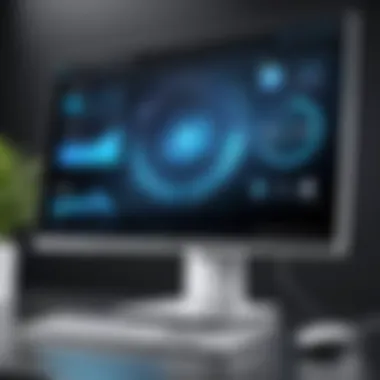

Casual users bring a different dimension to the use of monitors. Generally, they utilize their setups for everyday tasks such as browsing, streaming, and simple productivity. The Dell S2421HS is an attractive choice for these users due to its ease of use and solid performance at a reasonable price point. The 24-inch screen size is just right for those who don't need an overly extravagant display, but still want clear visuals. Its IPS panel ensures decent color reproduction, vital for streaming videos or browsing photo galleries, without breaking the bank.
Unique Feature: The energy efficiency of this monitor is indeed a bonus for casual users, allowing for long hours of viewing without significant electricity costs.
Gamers
Gamers, on the other hand, can really put the Dell S2421HS through its paces. One of the standout characteristics of this monitor is its refresh rate, which provides smoother gameplay compared to traditional monitors. For gamers who value competitive play, this can translate to a more responsive experience, especially in fast-paced games. The ability to connect with technologies like FreeSync further enhances this monitor's appeal.
Unique Feature: The low input lag offered by the S2421HS creates a better gaming experience, providing a competitive edge during gameplay.
Professionals
For professionals, the Dell S2421HS tends to shine due to its excellent color accuracy. In fields such as graphic design or video editing, the reliability of color representation is paramount. The S2421HS supports a wide color gamut that can meet the demands of professional-level work. Its ergonomic design also aids in long work sessions, contributing to comfort and productivity.
Unique Feature: The monitor’s calibration capabilities allow for adjustments tailored to specific professional needs, making it an adaptable choice for different work environments.
Best Scenarios for Use
Office Work
In an office setting, the Dell S2421HS stands out for its versatility. The screen size is perfect for multitasking—not too large to overwhelm, but big enough to handle spreadsheets and documents comfortably. The ergonomic adjustments further enhance the user’s experience by allowing easy modifications to suit individual preferences.
Benefits: The monitor’s anti-glare coating adds another level of usability in brightly lit offices, ensuring that the screen remains visible without distractions.
Gaming
For gaming at home, this monitor is often a great fit. Equipped with a high refresh rate, it caters well to a variety of gaming styles. The vivid colors and fast response times help to immerse gamers in their virtual worlds, making it an enjoyable experience.
Advantages: Its compatibility with Adaptive Sync technologies means that screen tearing can be minimized, a significant advantage for those who seek a flawless gameplay experience.
Creative Tasks
When it comes to creative tasks, the Dell S2421HS proves itself reliable as well. Whether it’s photo editing or graphic design, the monitor’s color fidelity can cater to artistic needs. Professionals in creative fields can enjoy the accurate color reproduction and the ability to adjust settings to match their work requirements.
Key Characteristic: The IPS panel allows for excellent viewing angles, so collaborators can gather around without losing the vibrancy of the visuals.
Comparison with Competitors
When considering the Dell S2421HS monitor, it's essential to look beyond its specifications and delve into how it stacks up against the competition. This is not just about numbers; it’s about understanding the preferences and demands of different user bases. Analyzing competitors provides insight into what the S2421HS brings to the table while helping potential buyers weigh their options based on distinct needs.
Similar Monitors
Comparative Specifications
In the realm of displays, specifications can tell a lot about what to expect. The S2421HS boasts a 24-inch size with an IPS panel, a resolution of 1920x1080, and an aspect ratio of 16:9. But how does this compare to similar monitors like the ASUS ProArt PA248QV or the LG 24MP88HV?
The ASUS ProArt PA248QV, while slightly more expensive, offers a higher resolution of 1920x1200, expanding the vertical view. For creative folks, the color accuracy of this model stands out, thanks to its pre-calibrated Delta E 2. However, the S2421HS has its strong points too, like a wider viewing angle—great for group settings. Meanwhile, the LG 24MP88HV provides an ultra-thin bezel, which many find appealing for a multi-monitor setup. This characteristic easily turns heads, but still, the S2421HS is lauded for its price-to-performance ratio.
In terms of unique features, what sets the S2421HS apart? The minimalistic design makes it a perfect fit for various aesthetics—whether in a home office or a shared environment. Overall, while each monitor has its appeal, the Dell S2421HS is a strong contender for folks looking for balance between performance and price.
Price Range
Now let’s talk about what you’ll need to fork out. The Dell S2421HS typically hovers around the midrange mark, sitting comfortably between the more budget-friendly options like ViewSonic VX2457-MHD and higher-tier models like the Dell UltraSharp U2415. Pricing can fluctuate, but you can usually find it for about $250, give or take a few bucks. This price point makes it accessible yet competitive.
In the budget category, options tend to skimp on quality—like limited resolution or inferior color performance. The S2421HS, with its excellent specs, manages to offer both performance and longevity, keeping it relevant among other choices. However, users might want to consider alternatives if they’re looking for features like 4k resolution or advanced gaming specs, which bumps the price into the higher range.
Advantages and Disadvantages
Strengths of the S2421HS
One of the strong suits of the Dell S2421HS is versatility. It caters to a broad audience. Be it your daily office tasks, occasional gaming, or creative projects, this monitor fits the bill without breaking the bank. Its IPS panel provides vibrant colors and excellent viewing angles—a must for anyone who may sit off-center while working. Many users also appreciate the inbuilt AMD FreeSync technology that smooths out visuals in gaming scenarios, which can elevate the experience considerably, especially for casual gamers.
Another notable strength lies in its ergonomics—adjusting height, tilt, or swivel to enhance user comfort is valuable for extended use. These features not only show forethought in design but also confirm Dell's focus on user experience.
Weaknesses Compared to Others
Every silver lining does come with a cloud. While the Dell S2421HS is a solid choice, it does have slightly lower peak brightness compared to some competitors, which may deter enthusiasts wanting ultra-high brightness profiles for bright rooms. Furthermore, when it comes to connectivity, the S2421HS offers HDMI and DisplayPort, yet lacks USB-C support, which is becoming increasingly prevalent in newer devices. This could be a dealbreaker for users who are used to simpler connections.
Lastly, even though it features good color accuracy, it might not satisfy professional creatives who require top-tier performance in color grading—monitoring color for tasks like photo editing, for instance. Thus, while it's versatile and affordable, those with specialized needs might need to look elsewhere.
Final Thoughts
When wrapping up a comprehensive review like this, it’s crucial to distill the essence of the Dell S2421HS Monitor from the myriad of features and assessments discussed. Summarizing one’s thoughts not only aids in crystallizing the most significant points but also enhances the understanding of the reader regarding the monitor’s place in the market.
A quick review of the characteristics reveals a monitor that is versatile and well-suited for a range of users. The color accuracy, the refresh rate, and the input options draw attention to its capability to adapt to different needs, whether you’re gaming or handling professional workloads. It’s not merely about the technical specifications, but also about how these numbers translate into real-world performance.
One of the strongest points from the exploration is the value proposition of the Dell S2421HS. Not only does it fit the needs of casual users, but it also impresses the more serious gamers and professionals. Therefore, when discussing the final thoughts, we can highlight several benefits that stand out:
- Great design and ergonomics: The build quality and aesthetics resonate well with modern setups, catering to individuals who appreciate both style and functionality.
- Connectivity options: With multiple input types, including HDMI and DisplayPort, it facilitates seamless integration with various devices.
- Adaptability: It excels not just in gaming scenarios but also shines in office settings and creative tasks, making it a well-rounded contender.
In light of these considerations, it’s important for potential buyers to reflect on their specific needs and how the Dell S2421HS aligns with those requirements. A potential buyer must weigh factors like budget, desire for features, and overall usage habits.
Ultimately, the Dell S2421HS stands as a commendable choice, blending quality with accessibility.
Summary of Findings
To encapsulate the findings from the examination of the Dell S2421HS, we can make a succinct list of the monitor's highlights:
- Display Quality: Featuring an IPS panel, the visual output is vibrant with varied viewing angles, ensuring consistency in all lighting scenarios.
- Smooth Performance: With efficient response times and refresh rates, it caters effectively to gaming requirements, minimizing lag and motion blur.
- User Friendly: Adjustable features and intuitive controls foster a comfortable user experience.
- Versatile Use Cases: The flexibility of use scenarios makes it excellent for a diverse audience, from casual users to tech-savvy professionals.
This comprehensive evaluation not only underscores the strengths of the Dell S2421HS but also positions it against competitors, further illuminating its worth.
Recommended Audience
Identifying the target audience for the Dell S2421HS is pivotal in understanding its market relevance. The monitor speaks to different groups, each with varying expectations. Some key audiences include:
- Casual Users: Those who seek a reliable display for everyday computing tasks, including browsing and streaming.
- Gamers: Enthusiasts who prefer high performance, responsive visuals, and vivid color representation for an enhanced gaming experience.
- Creative Professionals: Users engaged in design or media-related work will appreciate the accurate color reproduction and screen real estate for multitasking.
In essence, this monitor isn’t just a one-size-fits-all; it caters to a spectrum of users with different needs, making it an invaluable tool in today’s digital workspace. By considering these aspects, individuals can make an informed decision based on their unique requirements.
User Reviews and Feedback
User reviews can offer a goldmine of information that typical product descriptions or marketing materials often overlook. These firsthand accounts shed light on the daily use and performance of the Dell S2421HS, showing how it holds up in real-world environments. Here are some key considerations when looking at user feedback:
- Diversity of Experience: Since monitors can be used for various applications, different users—like gamers, graphic designers, or casual users—share experiences that highlight strengths and weaknesses.
- Practical Insights: Reviews often touch on areas such as ease of setup, color accuracy in actual use, and how well features meet specific tasks. For instance, a gamer might praise the fast response time while a designer may focus on color fidelity.
- Community Recommendations: Online forums like reddit.com or product review platforms create spaces for users to discuss best practices, tweaks, and settings that might not be documented elsewhere. Users can share tips about optimal calibration settings that improve usage.
By checking various user reviews, potential buyers can gain a clearer idea of what to expect beyond the specs.
Expert Reviews and Articles
Complementing user perspectives are the insights you can garner from expert reviews and articles. Experts tend to offer a more technical examination of the monitor’s capabilities, often including detailed benchmarks and scientific analyses that the average user might not consider. Here’s what you can expect from these reviews:
- Analytical Depth: Experts compare the Dell S2421HS to other monitors within the same price range, providing a nuanced view of where it stands in the market. They discuss aspects like performance metrics such as brightness, color accuracy, and response time, often backed by quantitative measurements.
- Comprehensive Guides: Articles often include in-depth setup guides, troubleshooting tips, or recommendations based on user context—ideal for those unsure of how to harness the full potential of the monitor.
- Latest Technology Trends: Reviews from sources like britannica.com or technology blogs provide updated information on industry trends, keeping you in the loop about potential upcoming updates to the monitor. For instance, understanding how future adaptive sync technologies could integrate with the S2421HS can help justify your purchase or guide you for future upgrades.
Expert reviews can serve as a solid foundation for making an informed decision, contributing to a fuller understanding of the Dell S2421HS monitor.
Conclusion



