In-Depth Review of Samsung Model LC27F591FDNXZA


Intro
In the competitive landscape of monitors, Samsung's model code LC27F591FDNXZA stands out for various reasons. Monitors play an essential role in how we interact with our devices, and choosing the right one can greatly enhance the user experience, whether you're gaming, creating, or consuming media. This article delves deeply into this particular model, breaking down its specifications, features, and overall performance.
The aim is to equip tech enthusiasts, gamers, DIY builders, and electronic upgraders with comprehensive insights, allowing for informed purchasing decisions.
Product Overview
Brief Description
Samsung's model LC27F591FDNXZA is a 27-inch curved monitor, designed to immerse users in visuals that captivate. The sleek design is not just about aesthetics; the curvature adds to a more engaging viewing experience. Rounding out a solid feature set, this monitor aims to strike a balance between work and entertainment.
Key Features
- Curved Display: Provides a more immersive view, reducing distortion at the edges.
- Full HD Resolution: With a resolution of 1920 x 1080 pixels, clarity is remarkably sharp for the size.
- Wide Viewing Angles: Comfortable viewing from different positions, making it ideal for multi-user setups.
- Adaptive Picture Technology: Automatically adjusts brightness and contrast based on ambient light.
Available Variants
Although the LC27F591FDNXZA is a prominent model, Samsung also offers other variants that might cater to specific needs or preferences. Some variants differ in size or refresh rate, providing options for gamers or those who prioritize productivity.
Specifications Breakdown
Technical Specifications
- Display Type: VA (Vertical Alignment) panel
- Aspect Ratio: 16:9
- Refresh Rate: 60Hz
- Response Time: 4ms (GTG)
Performance Metrics
When it comes to performance, this monitor does not disappoint. Its VA panel delivers excellent contrast ratios, making colors vibrant and blacks deep, which is essential for those who enjoy visually rich content or require accurate color representation for creative tasks.
Compatibility Information
The model is compatible with a wide array of devices. Equipped with HDMI and VGA inputs, it can connect to PCs, laptops, and gaming consoles. This versatility ensures that users can switch between work and play without a hitch.
Comparative Analysis
Competing Products
lc27f591fdnxza competes with several brands in the 27-inch monitor sector, including LG's 27UK850-W and Dell's Ultrasharp U2718Q. Each has its unique strengths, but the Samsung model is often highlighted for its immersive curve and adaptive display technologies.
Strengths and Weaknesses
"In a world where everyone's vying for attention, quality sets you apart."
The strengths of LC27F591FDNXZA include its captivating design, excellent color reproduction, and good pricing strategy. However, its weaknesses might be its lower refresh rate compared to some gaming-focused monitors, which can affect fast-paced gaming experiences.
Price Comparison
With a price point that typically ranges around $300, it offers admirable value for buyers who prioritize quality during their selection process. Competing monitors can vary widely in cost, and sometimes paying less doesn't deliver the same level of quality.
Buying Guide
Target User Profiles
This model suits a variety of users.
- Gamers: Those who enjoy games with rich graphics may find the curved display appealing.
- Professionals: Designers and video editors requiring accurate colors will benefit from the display's strengths.
- General Users: Everyday users looking for a large monitor for browsing or streaming need will find it sufficient.
Important Considerations
When considering a purchase, think about the usage. If your primary use leans toward fast-paced gaming, evaluate whether the refresh rate meets your needs. For general multimedia consumption, this model's strengths most likely outweigh any potential drawbacks.
Insider Tips for Buyers
- Check for Deals: Prices can vary, so monitor different retailers for promotions.
- Read Reviews: While specifications are pivotal, user reviews often provide insights into long-term performance.
Maintenance and Upgrade Insights
Regular Maintenance Practices
For optimal performance, keep it dust-free, and adjust settings based on lighting conditions. It's wise to occasionally check for software updates or firmware from Samsung's official site.
Upgrade Paths and Options


Users can consider adding a better graphics card or upgrading their existing setup to fully utilize the monitor's capabilities.
Troubleshooting Common Issues
If experiencing issues such as display flickering, check connection cables or attempt a factory reset. For dead pixels or color issues, consulting Samsung’s support is recommended.
The Samsung LC27F591FDNXZA undoubtedly offers a blend of performance, aesthetics, and value that should be seriously considered in today’s market.
Prelims to Samsung Model LC27F591FDNXZA
In today's tech-savvy landscape, understanding the capabilities of a display can significantly impact your viewing experience. Samsung's LC27F591FDNXZA model stands as an example of advanced technology merging with user-friendly design. This section sets the tone for a thorough dive into this monitor, highlighting why it garners attention from both tech enthusiasts and everyday consumers alike. With a myriad of specs and features, this model provides a compelling case for those on the hunt for quality.
Understanding Model Codes in Electronics
Every device, especially in the realm of electronics, carries a model code that speaks volumes about its characteristics. For Samsung, these codes are like a roadmap, guiding consumers through what each letter and number signifies.
This particular model, LC27F591FDNXZA, offers hints about its specifications right from the get-go. The 'LC' might denote it as a display or monitor, while '27' suggests it has a 27-inch screen. The 'F' indicates the series it belongs to, and the following numbers can often denote features such as resolution and refresh rate.
Knowing how to decode these codes helps buyers make more informed decisions, allowing them to compare various models across the marketplace without feeling lost in a sea of numbers.
Overview of the LC27F591FDNXZA
The Samsung LC27F591FDNXZA is not just another monitor; it is a piece of tech crafted for immersive experiences. Allied with features such as a 27-inch curved display and Full HD resolution, it caters to users who seek both aesthetics and performance. The curved screen promotes a more dynamic viewing angle, engaging viewers more fully in whatever they watch or play.
In addition, the monitor's design is sleek and modern, which makes it a chic addition to any workspace. Other specifications, like its low input lag and high contrast ratio, add to its desirability among gamers and professionals alike. Overall, whether for work or leisure, this Samsung model positions itself as a versatile tool destined to meet a range of user needs.
"Understanding model codes opens the door to discerning features that suit individual preferences and requirements."
With an exciting journey ahead, the following sections will delve deeper into the essential specifications and nuances of this impressive Samsung monitor, revealing just how it stacks against the competition while shedding light on what it has to offer.
Key Specifications
When exploring any electronic device, the key specifications provide a solid backbone for understanding its core functionalities and capabilities. For the Samsung LC27F591FDNXZA, these specifications illuminate how the monitor stands up against its peers. Evaluating these features not only aids in determining its performance but also plays a crucial role in making informed buying decisions—especially important for tech enthusiasts and gamers alike.
Screen Size and Resolution
The Samsung LC27F591FDNXZA features a sleek 27-inch display, which is a sweet spot for both casual use and competitive gaming. The Full HD resolution of 1920 x 1080 pixels creates sharp images, ensuring no details get lost whether you are gaming or writing a report. Larger screens generally provide a more immersive visual experience, while the 1080p resolution strikes a balance between high-quality visuals and the capability of older GPUs to handle rendering with ease. For users favoring a sleek setup without excessive desktop real estate, the size and resolution of this model provide both clarity and comfort.
Panel Type
This model uses a PLS panel, a technology developed by Samsung. PLS stands for Plane-to-Line Switching, which is remarkably similar to IPS technology but offers a slight edge in terms of brightness and color reproduction. The wide viewing angles are a game changer, allowing multiple viewers to enjoy the same excellent image quality without distortion. Color accuracy on this monitor is impressive, making it suitable for those engaged in graphic design or video editing as well. However, one must be cautious of the lower contrast ratios typical in PLS displays, especially in bright environments where glare might become a nuisance.
Refresh Rate and Response Time
Next on the list in terms of specifications is the refresh rate and response time. The LC27F591FDNXZA operates at 60 Hz, and features a response time of 4 milliseconds. While this is not the highest refresh rate found on more premium monitors—gaming monitors can offer rates well beyond 144 Hz—it is still quite adequate for casual gaming and general use. Game enthusiasts may notice some motion blur in fast-paced scenes, but for regular tasks like office work or streaming, this model performs flawlessly. It's essential that users factor in their usage needs. If intense gaming is on the horizon, looking for those with higher specs might be the wiser path.
"Specifications serve as the compass—guiding the way to informed and satisfying purchase decisions."
In summary, the specifications of the Samsung LC27F591FDNXZA establish a layered understanding that aids consumers in aligning their expectations with practical features. It is these details—screen size, panel type, refresh rate, and response time—that collectively shape the monitor’s usability and performance in diverse scenarios.
Design and Build Quality
Understanding the design and build quality of the Samsung model LC27F591FDNXZA goes beyond aesthetic appreciation; it encapsulates functionality, user experience, and longevity. When consumers invest in a monitor, they typically look for a device that not only caters to their visual needs but also fits seamlessly into their environment. Hence, the design of this particular model reflects the marriage of style and substance. Key elements such as aesthetic appeal, ergonomics and adjustability, along with materials used play a crucial role in ensuring that the user is not only satisfied but also comfortable during their extended use.
Aesthetic Appeal
A monitor's aesthetic appeal can often be the first thing that captures a potential buyer's attention. The LC27F591FDNXZA embraces a sleek and modern design; its slim bezels provide an immersive feel that pulls users into the content displayed. The circular base supports the monitor while maintaining an elegant profile that isn’t bulky — a thoughtful choice for those looking to optimize desk space. The overall color scheme complements various interior styles, making it suitable for diverse setups, be it a traditional office or a stylish gaming station. Impressions matter, and a visually pleasing monitor can create a more enjoyable working or gaming experience.
Ergonomics and Adjustability
While a monitor might look great, if it’s uncomfortable to use, that beauty becomes meaningless. The LC27F591FDNXZA has features that prioritize user comfort. It offers tilt adjustments, allowing users to position the screen for their viewing comfort without straining their neck or eyes. While it lacks height adjustment, the adjustable tilt compensates for this limitation to some extent. Ergonomics are crucial for maintaining good posture and reducing fatigue during long hours of use; poor positioning can lead to discomfort and even long-term health issues. Therefore, even though users might have to find a workaround for height adjustment, the adjustable tilt enables them to find a sweet spot for prolonged use.
Durability and Materials Used
Durability is another cornerstone of good design in electronics. Ensuring that a monitor can withstand daily usage and potential mishaps is essential. The LC27F591FDNXZA utilizes high-quality materials that contribute to its sturdiness while keeping it lightweight. The stand, though elegant, embodies a solid construction that instills confidence in its stability. Additionally, the screen is built to resist minor scratches and fingerprints, which can be irritating during regular use.
Incorporating eco-friendly materials in its design may also be a consideration for environmentally conscious consumers. While detailed specifications about recyclability are limited, manufacturers today are increasingly aware of their environmental impact. Thus, even a monitor's surface finish might hint at a better conscience toward planet sustainability.
"Design shouldn't just be aesthetics; it must be functional and meet the user’s needs."
In summary, the design and build quality of the Samsung model LC27F591FDNXZA harmonizes visual appeal with practicality, setting it apart in a market overflowing with options. By focusing on elements like aesthetics, ergonomics, and materials, Samsung offers a monitor that can withstand the chances and changes of daily life.
Connectivity Options


In today's digital age, connectivity is the lifeblood of any electronic device, and this holds especially true for monitors like the Samsung LC27F591FDNXZA. When evaluating this model, one must consider its ability to interact with a range of devices. Having an array of connectivity options is crucial, especially for tech enthusiasts and gamers who frequently switch between computers, consoles, and multimedia devices. The choices in connectivity not only affect usability, but they also dictate how seamlessly one can integrate the monitor into their existing setup.
Ports Available
The Samsung LC27F591FDNXZA comes equipped with a diverse selection of ports that enhance its versatility:
- HDMI Ports: This model features two HDMI ports, making it easy to connect multiple devices. Whether it’s a gaming console or a laptop, switching between devices is a breeze.
- DisplayPort: A DisplayPort input is also included, catering to users who prefer high-quality video signals. It's particularly valued in gaming and professional settings.
- VGA Port: For those with older systems, a VGA port is a welcome addition, allowing for connection without needing an adapter.
These ports not only provide availability for different devices but also ensure compatibility with various video resolutions and refresh rates, maximizing the potential of the monitor.
Wireless Connectivity Features
While some might argue that a wired connection offers superior performance, the wireless connectivity features of the LC27F591FDNXZA certainly shouldn’t be overlooked. This monitor allows users to go wireless with ease, especially beneficial for those who seek a cleaner workspace or who want to share content from their mobile devices.
- Screen Mirroring: With built-in support for screen mirroring, users can cast their smartphones or tablets onto the display without the hassle of cables. This feature is particularly useful for presentations or sharing videos.
- Wi-Fi Connectivity: The inclusion of Wi-Fi capabilities means that users can access online content directly from the monitor, bypassing the need for a linked computer. This is ideal for browsing, streaming, or even gaming without the confines of physical connections.
In summary, the Samsung LC27F591FDNXZA excels in offering various connectivity options, enhancing its appeal to the tech-savvy user. Whether it’s through multiple ports or wireless capabilities, this monitor caters to a broad spectrum of needs, providing flexibility and functionality.
Performance Analysis
Performance Analysis plays an instrumental role in understanding how well the Samsung LC27F591FDNXZA stands up against the myriad of demands placed upon it by users. This section digs deep into specific features that dictate user experience—color accuracy, brightness levels, and performance in various settings, particularly gaming and multimedia. These factors not only impact visual enjoyment but also serve critical purposes in professional and casual environments.
Color Accuracy and Calibration
When discussing displays, color accuracy often rises to the forefront. It measures how closely the colors displayed match the original source. The Samsung LC27F591FDNXZA boasts excellent color performance, which is crucial for anyone involved in graphic design, photo editing, or even for watching films where accuracy impacts enjoyment.
Calibration, the process of adjusting a display to reproduce colors more accurately, is often necessary to bring out the best in the monitor. Many users find that factory settings need adjustments to achieve optimal results. With tools like colorimeters, which are relatively straightforward to use, users can achieve a more true-to-life experience. The monitor’s sRGB mode is particularly effective for those requiring precise color representation—anksy and vibrant hues can be achieved quite simply.
"The monitor’s ability to reproduce colors accurately can make or break a user’s experience, especially for professionals."
Brightness and Contrast Performance
Brightness and contrast ratio dictate how images appear on the screen. The LC27F591FDNXZA provides adequate brightness, clocking in at around 250 nits, which is - depending on the task - somewhat standard but useful. It's suitable for most indoor conditions but might struggle slightly in well-lit environments. Contrast comes into play when discerning details between dark and bright regions, affecting overall detail retention in images.
What’s promising about this model is its dynamic contrast feature, which enhances visuals by adjusting brightness based on displayed content. Such capability showcases darker shades without losing vital detail, proving advantageous during movie nights or immersive gaming sessions. However, it’s essential to find the right settings for different tasks, which may take some trial and error.
Gaming and Multimedia Usage
The Samsung LC27F591FDNXZA caters well to gamers and multimedia enthusiasts. With its 60Hz refresh rate, it may not compete with higher-end gaming screens for fast-paced action, but it does a commendable job for casual gaming and multimedia consumption.
Gamers will appreciate the low input lag, ensuring that actions taken on a controller or keyboard translate swiftly to on-screen movement. Additionally, the monitor's Picture-in-Picture feature allows seamless multitasking, facilitating game and stream-watching simultaneously, making it a practical choice for those who balance work and play.
While not optimized for ultra-competitive gaming, the overall performance in both gaming and multimedia formats leaves little to be desired for most users. The experiences are smooth, and colors pop on-screen, maintaining engagement without significant drawbacks.
In summary, the performance aspects of the Samsung LC27F591FDNXZA form a crucial pillar of its overall value. The considerations of color accuracy, brightness, contrast, and gaming performance not only shape user satisfaction but also play a pivotal role in informed purchasing decisions.
User Experience
User experience is pivotal when it comes to electronics like the Samsung model LC27F591FDNXZA. From setup to navigation, several elements shape how well a user can interact with their device. A positive user experience can enhance satisfaction and encourage prolonged use, while any friction points might lead someone to return or replace their display altogether. Understanding this aspect helps in evaluating whether this model meets the needs of gamers, professionals, or casual viewers.
Initial Set-Up Process
Getting started with the LC27F591FDNXZA shouldn’t feel like a daunting task. The initial setup process is crucial because it can set the tone for the user's experience. Upon unboxing, you’ll find a straightforward instruction manual that lays down the steps clearly. The monitor's base connects quickly, and the display itself surprisingly lightweight makes it easy to handle.
Connecting the power cable and video input – whether it’s HDMI or DisplayPort – felt like a breeze. Once everything is plugged in, the monitor powers on, and the quick start guide brings you directly to the on-screen prompts. You are expected to choose your display settings, ensuring colors pop right off the screen. This initial experience can determine how seamless one's journey with this device becomes.
On-Screen Menu and Settings
Navigating the on-screen menu is where Samsung seems to have really put the pedal to the metal. The interface is pretty user-friendly, which again aids in keeping frustration at bay. The menu has several categories ranging from picture settings to input sources, allowing a deep dive into customization.
- Picture Mode: You can toggle between Standard, Movie, and Game presets. Each mode adjusts color temperature and saturation levels.
- Brightness and Contrast Adjustments: This is where users can dig a bit deeper to tweak their experience based on ambient light conditions.
The settings explain themselves well, plus there are handy tooltips throughout the menu. One detail worth mentioning is that the menu navigates smoothly using the joystick control located on the back of the monitor.
"User experience hinges on attention to detail, from initial setup to everyday adjustments, marking the difference between a forgettable product and a cherished one."
Comparative Analysis
In the realm of technology, particularly in monitors and displays, a comparative analysis serves as a beacon guiding consumers through the vast sea of options available. The Samsung model LC27F591FDNXZA stands as a notable contender in the marketplace, yet its true value can only be understood when placed side by side with its competitors. This section delves into that importance, laying out the specific elements, benefits, and considerations surrounding comparative analysis relevant to this model.
Understanding the Importance of Comparative Analysis
In yonder tech world, comparative analysis is crucial for discerning which device offers the best bang for one's buck. By scrutinizing models like the LC27F591FDNXZA in relation to other brands or similar offerings, consumers gain insight into critical aspects such as:
- Performance Metrics: Knowing how the refresh rates, response times, and color accuracies stack up with other monitors can highlight strengths and weaknesses.
- Feature Set: A side-by-side look at features such as connectivity options and display settings can ease the decision-making process.
- User Experiences: Gathering real-world feedback from other tech enthusiasts provides a more rounded view of what to expect.
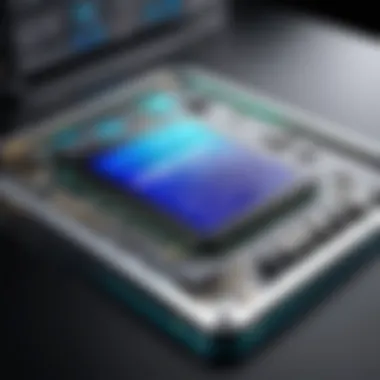

By the end, consumers are better equipped to make informed choices that suit their specific needs, be it for gaming, content creation, or general use.
Comparison with Competing Models
When examining the LC27F591FDNXZA, it’s appropriate to look at competitors like the Dell UltraSharp U2719D or the ASUS ProArt PA278QV. Each of these models cater to different niches within the monitor market, offering varying specs, features, and price points.
- Dell UltraSharp U2719D: It boasts excellent color reproduction, making it a favorite among graphic designers. But, at a slightly higher price, does it offer enough to justify the additional cost?
- ASUS ProArt PA278QV: This monitor targets professionals who prioritize accuracy in colors. It provides a robust toolkit for calibration, which might be overkill for casual users.
In contrast, Samsung’s LC27F591FDNXZA often comes in with a competitive price, making it an attractive option for budget-conscious gamers who still expect quality. Knowing these comparisons can facilitate a deeper understanding of what one might truly need versus what a brand offers merely for flair.
Evaluating Cost-Performance Ratio
Pricing in technology can be a fickle beast. When one looks at how much they’re investing against the performance garnered, the cost-performance ratio becomes a pivotal point of consideration. The LC27F591FDNXZA provides decent features for its cost, often outperforming models that are significantly more expensive. Factors to weigh include:
- Initial Cost vs. Long-Term Value: Investing in a monitor that meets immediate needs without breaking the bank is wise. Yet, one should also contemplate whether the monitor will still be adequate for future requirements.
- Performance Longevity: Samsung tends to deliver products that have longevity, making it valuable in terms of durability and performance over time. Especially in dynamic fields like gaming and design, longevity is paramount.
- Discounts and Offers: Keep those eyes peeled for seasonal deals or bundles that can boost the cost-performance ratio further, potentially making high-end features accessible at mid-range prices.
In summary, the comparative analysis of the LC27F591FDNXZA illuminates its standing in the market. By reflecting on its qualities against competing models, along with a careful examination of its cost-performance ratio, potential buyers can make well-informed decisions that align with their unique needs. This journey through numbers and stats translates into real-world applications, influencing not just purchases but overall satisfaction with one’s chosen display.
Common Issues and Solutions
Addressing common issues and solutions is paramount when evaluating the Samsung model LC27F591FDNXZA. Engaging with this section equips potential buyers and current owners with insight into the typical challenges encountered with the display and effective remedies. Knowing the hurdles this monitor might present empowers users to either preemptively address concerns or optimize their experience.
Identifying Frequent User Complaints
When it comes to user feedback on the LG27F591FDNXZA, certain recurrent themes arise that signal potential pain points. Understanding these complaints can save time and frustration for current and prospective users alike. Here are some of the issues frequently noted by users:
- Screen Flickering: Many users have reported intermittent flickering, especially at lower brightness settings. This can lead to eye strain and be particularly bothersome during extended use.
- Input Lag: Gamers often complain about input lag, which may affect gameplay experience. This is critical for competitive gaming enthusiasts, where every millisecond counts.
- Color Calibration Issues: While the monitor provides vibrant colors, some users have expressed dissatisfaction with the default settings, indicating the need for manual adjustments to achieve satisfactory color accuracy.
- Mounting Difficulties: Users have shared that the mounting options may not be the best, posing challenges for those who desire versatile placement.
Recognizing these issues provides an excellent foundation for troubleshooting and encourages a sense of community as users share their solutions.
Technical Support and Warranty Options
Navigating technical support and warranty options can be equally important for those who encounter problems with the Samsung LC27F591FDNXZA. Samsung's customer service often receives varying reviews, and understanding the possibilities could mitigate buyer's remorse. Here’s what users should know:
- Manufacturer's Warranty: This model typically comes with a one-year limited warranty coverage, which covers defects in materials and workmanship. It’s essential to register the product upon purchase to facilitate warranty claims.
- Customer Support: Samsung provides technical support via its website, where users can find manuals, FAQs, and troubleshooting guides. Additionally, they offer chat and phone support for real-time assistance.
- Online Communities: Platforms like Reddit and dedicated tech forums can serve as invaluable resources. Users often share experiences and solutions that can alleviate troubleshooting headaches.
- Service Centers: If a more hands-on approach is necessary, Samsung has authorized service centers that handle repairs for warranty claims, giving users peace of mind.
By arming oneself with knowledge on common issues and understanding available support options, users can optimize their experience with the LC27F591FDNXZA. This section ultimately serves as a guiding light, helping to navigate the somewhat murky waters of technical difficulties and ensuring that frustrations can turn into informed solutions.
Environmental Impact and Energy Efficiency
In today's world, consumers are increasingly aware of their choices, especially when it comes to technology that impacts the environment. The Samsung LC27F591FDNXZA is no exception to this trend. Understanding how this model measures up in terms of environmental impact and energy efficiency is critical, not only for eco-conscious consumers but for anyone seeking to make a well-informed purchase.
Energy efficiency isn’t just about saving on electric bills; it also plays a substantial role in reducing carbon footprints. This makes looking into the energy consumption of the LC27F591FDNXZA both a practical and ethical consideration. A device that uses less energy often means less strain on power resources and a smaller environmental toll. Moreover, many eager buyers might overlook how a model’s design might contribute directly to waste either during production or at end-of-life disposal. Therefore, it’s essential to evaluate these elements thoroughly.
Energy Consumption Ratings
The LC27F591FDNXZA showcases competitive energy consumption ratings that reflect Samsung's commitment to sustainability. With an energy efficiency rating typically found in its specifications, the monitor is designed with advanced backlighting technology and optimized panel designs that draw less electricity compared to other units.
- Typical Energy Consumption: Usually around 35 watts under normal usage.
- Standby Power Consumption: A mere 0.3 watts, which helps further reduce energy usage when the monitor is not in active use.
These figures are not just numbers; they translate into real-world benefits, such as lower electricity bills and a lighter environmental load. For users who keep their displays on for extended hours, this efficiency can add up, translating into meaningful savings over time. Moreover, these ratings align with global standards, reinforcing the model as a responsible choice for eco-minded consumers.
Recyclability of Materials
In addition to efficient energy use, another crucial aspect to consider is the recyclability of materials used in the LC27F591FDNXZA. Given that electronic waste is one of the fastest-growing waste streams globally, assessing how a product contributes to waste reduction is essential.
Samsung emphasizes relatively easier disassembly for this model, which hints at a forward-thinking approach toward recyclability. Key materials include:
- Plastic Components: Designed for easy recycling, these parts minimize the use of non-recyclable materials.
- Glass Screen: Manufactured to be widely accepted in recycling programs, it helps reduce environmental wastage.
- Circuit Boards: Made with recyclable gold and copper components, which can be processed effectively, reducing landfill impact.
Purchasing a monitor like the LC27F591FDNXZA means opting for a model that has built-in sustainability. As consumers grow more eco-savvy, the demand for such products will only rise, pressing manufacturers to prioritize not only efficiency but also the life cycle of their materials.
"In considering technology purchases, let's not just think about what we gain, but what impact our choices have on tomorrow."
Given the intertwining of modern technology with everyday lives, each individual's choices can lead to large cumulative changes in our ecological footprint. With models like the LC27F591FDNXZA, tech enthusiasts and everyday users alike can feel confident in making responsible, environmentally friendly decisions.
Finale
When it comes to evaluating displays, the Samsung LC27F591FDNXZA stands out for several reasons. As this analysis has shown, it’s not just about flashy specifications; it delves into real-world applications that matter to users. A deep understanding of this model's features can shape a tech enthusiast's decision-making process, especially when sifting through the crowded field of contemporary monitors.
Final Thoughts on LC27F591FDNXZA
In summary, the Samsung LC27F591FDNXZA is a commendable choice for anyone seeking a balance between performance and aesthetics. Users will appreciate its vivid color reproduction and crisp resolution that enhance not only gaming experiences but also general productivity tasks. Its physical design is visually pleasing, and the thoughtful inclusion of various ports allows flexibility in connectivity. However, potential buyers should weigh its limitations, such as some reported latency issues in fast-paced gaming scenarios. Ultimately, keeping in mind its strengths, this monitor emerges as a solid candidate for various user needs.
Future Prospects in Display Technology
As we glance forward, display technology continues to evolve at a breakneck pace. The Samsung LC27F591FDNXZA, while impressive, is part of a rapidly changing landscape. Some trends hint at improvements in areas like OLED technology, which offers deeper blacks and better contrast ratios than traditional LCDs. Also, the rise of 8K and even higher resolutions prompts discussions about practical display sizes and viewing distances.
Moreover, as user needs diversify, there'll likely be a push towards adaptive refresh rates that cater to both gaming and general uses. These factors suggest that consumers will need to keep their ears to the ground as new models emerge, presenting features that once seemed like science fiction. Keeping track of these advancements can help in making more informed choices going forward, ensuring that investments into display technology remain worthwhile.



