Essential Tips for Replacing Samsung Buds Effectively


Intro
Navigating the realm of audio accessories, especially with Samsung Buds, can be a bit like trying to find a needle in a haystack. You’ve invested in a quality product, but one broken bud can leave you scratching your head. This guide aims to illuminate the often murky waters surrounding the replacement of Samsung Buds. We’ll cover everything from knowing the nitty-gritty of compatibility to making sure you pick the right alternatives to keep your auditory experience intact.
Product Overview
Brief Description
Samsung Buds are crafted to deliver crisp sound quality and an ergonomic fit, making them a popular choice for music lovers and casual listeners alike. Remixing high-tech features with a sleek design, they stand as a testament to what modern audio technology can achieve. Each model brings something slightly different to the table, so it’s crucial to know what’s what in the Samsung lineup.
Key Features
- Sound Quality: Dynamic sound with deep bass and clear mid-tones.
- Battery Life: Ranging anywhere from 6 to 11 hours on a single charge, depending on the model.
- Water Resistance: Many variants have IPX7 rating, for sweat and splashes.
- Smart Features: Touch controls, voice assistant support, and ambient sound modes.
Available Variants
Samsung has released several versions, including:
- Galaxy Buds: The baseline model that introduced the series.
- Galaxy Buds+: A step up with longer battery life and improved dual driver setup.
- Galaxy Buds Live: Known for their bean-shaped design and active noise cancellation.
- Galaxy Buds2: A refined model with better noise handling.
Specifications Breakdown
Technical Specifications
Samsung Buds offer varied specs across their models:
- Drivers: Usually between 6.5 to 12mm, affecting sound quality.
- Bluetooth Version: Most models feature Bluetooth 5.0 for better connectivity.
- Charging Case: Offers wireless charging capabilities and can hold extra battery life.
Performance Metrics
When assessing performance, users might want to consider:
- Noise Isolation: Varies by model; Buds Live aren't as isolating due to their design.
- Connectivity Range: Generally reaches up to 30 feet, but physical obstacles may impede this.
Compatibility Information
Samsung Buds can connect to various devices including smartphones, tablets, and smart TVs, primarily those running Android. However, connecting to iOS devices will limit some functionality.
Comparative Analysis
Competing Products
In the crowded market of wireless earbuds, not just Samsung reigns supreme. Brands like Apple, Sony, and Jabra also offer products deserving of attention.
Strengths and Weaknesses
- Strengths:
- Weaknesses:
- Good sound quality and comfortable designs.
- Innovative features like ambient sound control.
- Price point can be a tad high for casual users.
- Battery life in some models can be underwhelming, particularly under heavy use.
Price Comparison
On average, Samsung Buds range from $150 to $200, depending on the model and market availability. Competing models can sometimes offer similar features at a lower price, so it’s wise to shop around and gauge value.
Buying Guide
Target User Profiles
Identifying who you are as a listener is crucial:
- Casual users needing basic features and affordability.
- Audiophiles seeking higher-end models with superior sound.
- Users who value active noise cancellation for immersive experiences.
Important Considerations
When purchasing, think about:
- Fit and Comfort: Consider what shape fits best for long listening sessions.
- Usage Scenarios: Will you mostly be using them at home, or on the commute?
- Brand Ecosystem: If you own other Samsung devices, integrated features may benefit you.
Insider Tips for Buyers
- Always check for firmware updates after purchase to ensure optimal performance.
- Look out for discounts during events like Black Friday or back-to-school sales to save some cash.
Maintenance and Upgrade Insights
Regular Maintenance Practices


To prolong the life of your Samsung Buds:
- Regularly clean the ear tips and mesh covers.
- Store them in a dry, cool place to prevent moisture damage.
Upgrade Paths and Options
If you’re considering upgrading:
- Assess whether your audio needs have changed.
- Look into newer models with advanced features like enhanced battery life or different designs.
Troubleshooting Common Issues
Issues like connectivity problems may happen:
- Resetting the Buds can resolve most minor issues.
- Check for interference from other electronic devices if sound quality falters.
Remember: Proper care can extend the lifespan of your audio devices significantly, saving you from frequent replacements.
This understanding of Samsung Buds should empower you to navigate the replacement process with confidence and insight.
Understanding Samsung Buds
Understanding Samsung Buds is crucial for anyone who relies on these audio accessories, whether for casual listening, productivity, or gaming. With a landscape teeming with options, particularly in a market saturated with earbuds, recognizing the unique characteristics of Samsung’s offerings can significantly enhance user experience. The more familiar you are with the product, the better equipped you’ll be to make informed decisions regarding replacements, maintenance, and upgrades.
Overview of the Product Line
Samsung has cultivated a diverse lineup of earbuds, each catering to different preferences and use-cases. This range spans from the Galaxy Buds Pro to the Galaxy Buds Live—a design that strays from the traditional in-ear look but packs in features and sound quality that rivals its competitors. The iterations of these earbuds show a continuous evolution, indicating how much user feedback and technological advancements influence product design. Each model boasts specific benefits. For instance, the Galaxy Buds Pro is more tailored for users who prioritize noise cancellation and immersive audio, while the Galaxy Buds Plus offers extended battery life with slightly less emphasis on sound isolation.
Understanding the distinctions in their product line helps you not only identify what you currently own but also what might suit your needs better in the future — whether sacrificing an inch of battery life for top-notch sound or opting for a more stylish, open design.
Key Features and Specifications
When delving into Samsung Buds, knowing the specific features can elevate your listening experience. Let's take a closer look:
- Sound Quality: Many models come equipped with adaptive sound technology, which personalizes audio across different environments. The Buds Pro, for instance, use a two-way speaker system designed to deliver rich bass and crisp treble.
- Battery Life: Depending on the model, battery life can range from about 11 hours on a single charge to almost double with the charging case. The Galaxy Buds Live push boundaries with their competitive longevity.
- Wear Detection: This is a nifty feature where the buds can sense when they’re in your ears and pause the audio automatically when taken out.
- Water Resistance: Most of the product line boasts an IP rating, making them suitable for workouts or unexpected rain showers.
- Bluetooth Version: The latest models support Bluetooth 5.0, ensuring a stable connection with minimal latency.
Navigating these features not only helps in identifying compatibility for replacements but also enriches your overall experience with the Samsung Buds ecosystem. Whether you’re looking to enjoy your favorite tunes or engage in a crystal-clear call, knowing what’s under the hood will save a lot of headaches down the line.
Identifying the Need for Replacement
Identifying when to replace your Samsung Buds is crucial for maintaining an optimal audio experience. Over time, even the most reliable gadgets can show signs of wear, which can negatively impact performance. Recognizing these signs helps ensure that you are not stuck with faulty earbuds when you could easily remedy the situation.
A timely replacement can lead to significant benefits. It enhances sound quality, prolongs comfort during use, and can also provide a better connection, especially for those who rely heavily on their earbuds for gaming or daily commutes. This understanding allows users to maximize their investment in audio technology and stay current with advancements in sound design.
When considering replacement, it's not just about aesthetics; performance is king. Let’s take a closer look at two primary aspects that indicate the need for a change.
Common Wear and Tear Signs
Often, the signs of wear and tear in earbuds are not immediately obvious. For instance, you may notice:
- Physical Damage: Cracks, scratches, or a frayed wire can signal it's time to replace.
- Battery Life: If your charging case is no longer holding a charge or the battery drains rapidly, your earbuds might be nearing the end of their lifespan.
- Audio Quality: A decline in sound clarity or an increase in distortion can mean the internal components are struggling.
- Comfort Issues: If they feel uncomfortable or slip out easily while wearing, it could indicate that the silicone tips are worn.
It's wise to pay attention to these indicators. Ignoring them may lead to a frustrating listening experience. Adapting early means enjoying enhanced sound from newer models rather than settling for sputtering audio.
Performance Issues to Consider
As technology advances, so do the performance capabilities of audio devices like Samsung Buds. There are several performance-related issues to be mindful of:
- Lag in Connectivity: If connecting to your device has become tedious, resulting in delays or dropouts, it may signal an underlying connectivity problem.
- Audio Dropouts: Unexplained interruptions in sound can indicate that your device’s ability to maintain a Bluetooth connection is failing.
- Inconsistent Sound Levels: Fluctuating volume levels or one side being louder than the other can point to an internal issue.
Moreover, you might want to weigh the benefit of upgrading to a model offering enhanced features that the older versions simply don't have. Think about improved noise cancellation, longer battery life, or even new audio profiles accessible through firmware updates.
"Having the right tools—or in this case, earbuds—can make or break your experience with audio, whether it's for leisure or work."
Being attuned to these performance issues is just another step in ensuring that your audio experience remains at a premium level, free from the hassles of malfunctioning equipment. Keep an eye on these signs, and you'll be well on your way to enjoying your Samsung Buds to their fullest potential.
Compatibility Factors
When it comes to replacing your Samsung Buds, understanding compatibility factors is a cornerstone of ensuring that your audio experience remains uninterrupted. This section breaks down the crucial elements that determine how well your new replacements will work with your device and existing setup. It is not just about picking any replacement, but rather choosing the right kind that complements your listening experience. Let's dive into the details.
Identifying Your Model
First and foremost, you need to know what model of Samsung Buds you own. The Samsung Buds lineup includes a variety of models such as Galaxy Buds, Galaxy Buds+, Galaxy Buds Live, and the more recent Galaxy Buds2. These models often have different specifications and features, so it’s imperative to match replacements specifically to the model you have.
To identify your model, check the packaging or the original purchase receipt, if you still have it. Alternatively, you can find the model number in the settings on your connected device. Here’s how:
- Open the Samsung Wearable app.
- Connect your Buds (if they are not connected already).
- Go to the "About" section to see the exact model number.
Being armed with the right model number simplifies your search for compatible replacements significantly. It also helps avoid any mix-ups that can lead to dissatisfaction.


Cross-Model Compatibility Insights
Understanding cross-model compatibility can greatly expand your options. Some users might think that all Samsung Buds are interchangeable, but that’s where the waters get murky. While certain accessories like ear tips may fit multiple models, others, such as charging cases, often do not.
For a better grasp:
- Charging Cases: A Galaxy Buds charging case will not accommodate Galaxy Buds Live.
- Ear Tips: Some silicone tips may fit across various models, but they won’t always provide the optimal seal or sound quality.
This can be particularly tricky when purchasing second-hand. Always confirm compatibility to prevent frustration later. As a rule of thumb, if you’re considering a replacement, aim for parts specified for your model or explicitly stated to fit multiple versions.
Bluetooth Connectivity Considerations
Bluetooth connectivity plays an essential role in the seamless performance of your Samsung Buds. Changes to the Bluetooth technology between models can affect how well they communicate with your devices.
For instance, Galaxy Buds Live may not perform optimally with older devices that lack support for certain Bluetooth codecs. Here are some points to consider:
- Bluetooth Version: Ensure your device supports the same or newer Bluetooth version than your earbuds.
- Audio Codecs: Codec compatibility, such as SBC, AAC, or aptX, can influence audio quality. Know which codecs your devices support for the best experience.
- Battery Life: Keep an eye on how Bluetooth connectivity affects battery consumption. Newer models generally have enhancements focused on energy efficiency.
In short, before you choose replacements, it's wise to consider the Bluetooth capabilities of both your Samsung Buds and the device you plan to connect them to.
"The right factors matter, not just in tech but in life. Know what fits together so you don’t have to make more adjustments later."
Navigating compatibility factors ensures that you make informed purchasing decisions, keeping your audio experience rich and worry-free.
Exploring Replacement Options
When it comes to replacing your Samsung earbuds, it's crucial to understand the landscape of available options. The right choice can significantly impact your audio experience, ensuring that you continue enjoying high-quality sound for your needs. Replacement options not only cover the products that match your existing models, but they also encompass alternatives that might enhance your listening experience or fit within your lifestyle better.
There are several specific elements worth considering in this realm. First, evaluating official Samsung alternatives guarantees compatibility with existing devices and offers warranty benefits. Next, glancing through third-party products allows you to explore a wider array of features that might better serve your personal preferences—perhaps noise cancellation, unique design, or even increased battery life. Finally, considering refurbished or used options can present affordable ways to retain the quality you seek without breaking the bank.
In this exploration of replacement options, understanding the subtle differences between these choices is vital. Taking an informed approach can save you time and ensure you invest in a product that meets your specific audio needs. Let's delve deeper into these categories to fully appreciate what they offer.
Official Samsung Alternatives
Samsung offers a range of official alternatives to ensure users remain within their ecosystem. These replacements, such as the Galaxy Buds Pro or Galaxy Buds Live, are designed to provide seamless integration with Samsung devices. You get not just identical quality but also features like Active Noise Cancellation and Ambient Sound mode, which enhance your listening versatility.
It's vital to weigh the benefits of official products, even if they might be pricier than non-branded options. Their reliability is often backed by a manufacturer’s warranty and support, reducing the hassle if something goes awry. Users looking for peace of mind typically lean toward these choices, knowing they are built to work best with their existing devices.
Third-Party Products Overview
Diverse third-party products can cater to niche audiences, providing unique functionalities that official options might not match. Brands like Anker and Jabra have made a name for themselves by offering earbuds that pack a punch in features but might not typically be recognized as "Samsung."
When evaluating these, it's essential to check compatibility thoroughly. Some earbuds may have robust features, like extended battery life and advanced Bluetooth codecs, which enhance overall sound quality. However, ensure they align with your audio preferences and specific Samsung device capabilities to avoid frustration down the line.
"Not all earbuds are created equal; the quest for the perfect sound involves looking beyond brand labels."
Evaluating Refurbished or Used Options
Exploring refurbished or used options is a savvy way to snag some quality gear at a fraction of the price. Platforms such as eBay and Facebook Marketplace are filled with listings for gently used Samsung Buds where sellers might be offloading them due to an upgrade or simply changing preferences.
Keep an eye out for certified refurbished products from authorized sellers. These often come with a warranty, ensuring you’re not left high and dry if problems arise. Check for any cosmetic damages and ask about the product’s history when purchasing through individuals, as understanding usage patterns can predict future performance.
In summary, whether you're drawn to official replacements, eager to explore what third-party manufacturers offer, or looking for a bargain in the used market, each avenue has its pros and cons. Taking time to evaluate these options critically allows you to hone in on what will deliver the best audio experience tailored for your unique needs.
Where to Purchase
Choosing the right place to buy new Samsung Buds is crucial for ensuring that you get authentic products, as well as the best possible value. The sheer volume of options out there can overwhelm, but knowing where to look can help narrow the field considerably. When considering where to purchase, it’s essential to factor in aspects like product authenticity, warranty assurance, and customer service. Making a wise decision in this area could save you time, money, and any potential regrets down the line.
Authorized Retailers and Online Stores
When it comes to purchasing your Samsung Buds, authorized retailers and official online stores are the safest and most reliable choices. These vendors guarantee that you’ll receive the genuine article, complete with warranties and return policies that could come in handy if you face any issues after your purchase.
- Official Samsung Site: This is your first stop. The Samsung website not only carries the latest models but often provides exclusive deals or bundles. Also, buying directly from the manufacturer means you have direct access to customer support if needed.
- Electronics Chains: Stores such as Best Buy or Walmart also carry Samsung Buds. They usually have knowledgeable staff who can help guide your selection based on your needs and preferences.
- Online Retailers: Websites like Amazon may offer competitive prices or special discounts. Just make sure that the seller is reputable and ideally, check the reviews to ensure they have a good track record of selling authentic products.
Purchasing from recognized retail sources ensures that you benefit from not only authenticity but also potential after-sales service, which could be a lifesaver if any issues arise.
Marketplace Cautions
While marketplaces such as eBay or Craigslist can provide fantastic deals, they also come with uncertainties that can be significant. Here are several considerations when buying Samsung Buds from these platforms:
- Verify Seller Ratings: Before contemplating a purchase, look closely at seller feedback and ratings. A reputable seller should have a solid record with plenty of satisfied customers.
- Condition Disclosure: Particularly with used items, make sure the seller provides clear information on the condition of the buds. Sometimes what seems like a steal may come with hidden flaws or performance issues.
- Avoid Counterfeits: Given their popularity, Samsung Buds are unfortunately a target for counterfeiters. If the deal seems too good to be true, it likely is. Pay attention to packaging and product details that may indicate authenticity.
"In a world where convenience often trumps caution, taking a moment to assess the credibility of a seller can save you from both money lost and frustration, ensuring that your audio experience remains top-notch."
- Return Policies: Marketplace purchases sometimes lack the safety net of clear return policies. Always request this information before you proceed with a purchase, as it could save you a headache if things don't align as expected.
By being mindful of these considerations, you can navigate the complexities of purchasing Samsung Buds with greater confidence and clarity, ensuring a worthwhile investment.
Maintenance Tips for Longevity
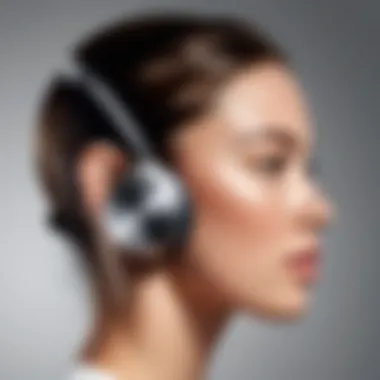

When it comes to preserving the functionality and aesthetics of your Samsung Buds, maintenance can't be overlooked. Just like a car needs oil changes, your earbuds require regular care to keep them in prime condition. This part of the article covers the vital steps that can enhance the lifespan of your audio accessories, which is particularly essential for tech enthusiasts and gamers who rely on their devices for an immersive experience.
Cleaning Best Practices
Proper cleaning is paramount for maintaining your Samsung Buds. Dust, earwax, and even moisture can seep into the components, diminishing audio performance or causing connectivity issues. Here are some effective cleaning practices:
- Soft Cloth Wipe: Use a lint-free cloth to gently wipe the exterior and any surfaces the earbuds touch directly. This helps remove dirt and smudges without scratching the finish.
- Cotton Swabs: Utilize cotton swabs to clean out any tiny openings such as the speaker grills. Be careful not to push debris further into the earbuds.
- 70% Isopropyl Alcohol: Dampen a cloth with isopropyl alcohol to disinfect the surfaces. This method not only cleans but also kills germs, enhancing hygiene.
- Silicone Ear Tips: If your Buds have silicone ear tips, take them off periodically. Wash them with warm soapy water, rinse thoroughly, and allow to air dry before reattaching.
Following these tips not only keeps your earbuds clean but also maximizes sound quality and overall longevity.
Storage Recommendations
Storing your Samsung Buds correctly can prevent various issues, especially when they’re not in use. Here are some practical storage guidelines:
- Use the Charging Case: When you’re done using your Buds, put them back in their charging case. It protects them from damage and keeps them charged for the next use.
- Avoid Extreme Temperatures: Never leave your earbuds in extremely hot or cold places, like your car during summer or winter. Heat can damage battery life, while cold can affect sound quality.
- Keep Away from Moisture: If you're in a steamy environment or near water, it's best to keep the Buds safe and dry. Humidity can corrode internal components over time.
- Dedicated Storage Spot: Designate a specific place for your earbuds. This helps avoid misplacement and reduces the chances of them getting scratched or damaged.
Ultimately, good storage practices along with regular cleaning can extend the lifecycle of your Samsung Buds, enabling you to enjoy high-quality audio for longer periods. Adhering to these maintenance tips is not just a suggestion but a necessity for anyone passionate about their tech.
"Have you ever realized that a little bit of upkeep can save you a lot in the long run?"
Whether you are a casual listener or an audiophile, these practices contribute significantly to the longevity of your Samsung Buds, ensuring they continue to deliver crisp, clear sound whenever needed.
Troubleshooting Common Issues
When it comes to using Samsung Buds, trouble can sometimes rear its head like an unwelcome guest. While enjoying music or podcasts, the last thing you want is for your earbuds to malfunction. Thus, troubleshooting common issues is crucial for ensuring uninterrupted use of your audio equipment. Addressing these problems not only enhances your listening experience but also extends the life of your earbuds. Let’s dive into the common headaches that users may encounter and how to effectively deal with them.
Audio Distortion Problems
Audio distortion can be a real party pooper when you’re trying to enjoy your favorite tunes. Many factors can contribute to this annoyance. Below are some key considerations to understand and resolve audio distortion issues:
- Check Battery Levels: Low battery can lead to distorted sound. It’s always smart to glance at the battery status.
- Inspect Bluetooth Connection: Sometimes, a weak Bluetooth connection might sabotage sound quality. Make sure the buds are close to your device, ideally within 30 feet.
- Update Firmware: Samsung often releases updates that fix bugs and enhance performance. Keeping your firmware up-to-date can mitigate issues. Check this through the Galaxy Wearable app.
- Examine Physical Condition: Dust or debris in the earbud speaker can cause distortion. A bit of gentle cleaning can go a long way to restore sound quality.
"A sound that's not only clear but resonates with your heartbeat – that's what we aim for when wearing earbuds."
Connectivity and Pairing Challenges
Connectivity hiccups often pop up like unwanted weeds in a garden. Users can find themselves frustrated when connecting their Samsung Buds. Addressing pairing challenges is key for rippling audio bliss. Here are some insights on how to tackle connectivity device:
- Forget and Re-Pair: If you’re experiencing problems, it’s helpful to forget the device in your Bluetooth settings and perform a fresh pairing. This can often clear up conflicts.
- Check Device Compatibility: Ensure that your Samsung Buds are compatible with your device. Not all devices support all models of the Samsung Buds.
- Interference Factors: Sometimes, interference from other electronic devices may impede your connection. Try moving away from other gadgets that use the same frequencies.
- Software Conflicts: Ensure that your device’s Bluetooth software is updated. Sometimes, an outdated operating system can lead to poor performance.
By understanding these common pitfalls and how to handle them, users can vastly improve their experience with Samsung Buds. Whether it's a sudden crackle in the sound or a frustrating pairing issue, being equipped with the right knowledge makes all the difference.
User Experiences and Reviews
Comparative Analysis of Options
When diving deep into comparisons, it’s not just about which model looks sleek or which one has the fanciest features. It’s about how each option performs in day-to-day life. Users frequently compare the sound quality between various Samsung Bud models like the Galaxy Buds+, Galaxy Buds Live, and Galaxy Buds Pro. Another major talking point revolves around battery life. For example, someone might find the Buds Live to be more comfortable for long hours of use but prefer the superior audio quality of the Buds Pro for critical listening sessions.
In this analysis, consider the following factors:
- Sound Quality: Look for user reviews that outline the clarity and balance of bass, mids, and treble. Was the experience immersive?
- Comfort: How do different models feel during extended listening? Are they secure or do they fall out easily?
- Battery Life: Evaluating how long each model lasts during intense use can be a game changer. Are users charging them daily?
- Special Features: Noise cancellation, touch controls, and voice assistant capabilities should also be part of the discussion. User feedback often highlights how user-friendly these features are in practice.
Community Feedback and Insights
The community feedback that springs from various forums, blogs, and social media platforms can provide a treasure trove of information. Websites like Reddit host threads where individuals share their experiences with replacements, often pointing out pitfalls to avoid. For example, one user might warn against purchasing from unauthorized sellers, citing cases of counterfeit products that break down quickly. Alternatively, another might offer praise for an unexpected third-party accessory that enhanced their overall experience.
Here are some key insights often discussed in the community:
- Trustworthiness of Sources: When looking for replacement parts or accessories, community members often recommend trusted retailers based on collective experiences.
- Repair vs. Replace: Users frequently discuss scenarios where simple repairs could extend the life of their Buds, rather than jumping straight into replacements.
- Updates and Improvements: Some users are quick to share how software updates have dramatically improved their earbuds functionality post-purchase, particularly regarding connectivity and sound refinement.
As a potential Samsung Buds replacement buyer, tapping into these user reviews and community insights can significantly influence an informed decision. Through shared experiences, consumers can sidestep common pitfalls and identify models that truly meet their needs.
Final Thoughts
When it comes to replacing Samsung Buds, understanding the choices you have can make all the difference. It’s not just about picking a new pair because your old ones have seen better days; it’s about making an informed decision that keeps you in sync with your audio needs and preferences. This article has illuminated various aspects, from compatibility to maintenance, but let’s tie those loose ends together and really stress the impact of your choices.
Making the Right Choice
Choosing the right replacement is like finding the needle in the haystack. You gotta know your model, what features matter to you, and what fits your lifestyle best. With Samsung Buds, there's a myriad of options available, spanning from the latest Galaxy Buds Pro to earlier models. Here are simple essentials to ponder:
- Sound Quality: Look for buds that don’t just deliver sound but immerse you in it.
- Battery Life: Nobody enjoys fumbling with a charging case every couple of hours. Prioritize longevity.
- Comfort: Consider where you’ll use them – gaming, commuting, or even exercise.
- Price: Decide on your budget. Sometimes, high-quality doesn’t have to break the bank.
In essence, making the right choice hinges largely on aligning your selection with your daily needs. Sure, that glitzy new model with the cool features may catch your eye, but if it doesn’t mesh with how you live your audio life, it’s a mismatch.
Future Trends in Earbud Technology
What’s cooking in the world of earbuds? As tech enthusiasts, understanding future trends can give you a leg up when choosing replacements. To keep up with this lightning-paced industry, here’s what’s on the horizon:
- Active Noise Cancellation: As workspaces become more flexible and noise levels rise, better tech that drowns out unwanted sounds is emerging.
- Spatial Audio: This feature is getting rave reviews for creating a more immersive sound experience. Expect earbuds that adapt to where you’re looking.
- Health Monitoring Features: Some newer models are dipping their toes in fitness tracking and biometrics. You can ensure not just entertainment but also your overall well-being.
- Sustainability: Words like eco-friendly are popping up more, with manufacturers aiming to reduce their carbon footprint. Think recycling initiatives and greener packaging.
Clearly, the adventure in earbud technology is just revving up. Knowing where it’s headed helps you not only pick wisely today but also consider the longevity and value of your choice.
"A well-informed choice today paves the way for a seamless audio experience tomorrow."
With all this laid out, you are now better equipped to navigate the waters of Samsung Bud replacements. Take your time, assess your needs, and you’ll surely find that perfect set of buds that aligns with your audio ambitions.



