Exploring All-in-One Mini PCs: Features and Insights


Intro
All-in-one mini PCs have gained attention in recent years for their versatility and compact design. This article examines these devices, focusing on their features and advantages. Many consumers now prioritize functionality without sacrificing space. For tech enthusiasts, gamers, and DIY builders, understanding the ins and outs of all-in-one mini PCs is crucial in making informed decisions. This insightful overview will lead you through the essential aspects of these powerful miniaturized computers, making it a resource for potential buyers and users alike.
Product Overview
Brief Description
All-in-one mini PCs integrate essential computing hardware into a single compact unit. Unlike traditional desktop setups, these systems save space while offering substantial performance. They can be used in various settings, such as small home offices, gaming environments, or even as media centers.
Key Features
When exploring all-in-one mini PCs, several features stand out:
- Space Efficiency: Their compact nature minimizes desk or living room clutter.
- Energy Efficiency: Typically, they consume less power than standard desktops.
- Performance: Many recent models offer impressive specifications, rivaling larger machines.
- Connectivity: Options for USB ports, HDMI, and Wi-Fi are generally integrated, enhancing usability.
Available Variants
These mini PCs come in various forms, catering to diverse user needs:
- Performance-Focused Models: Ideal for gamers or heavy software users.
- Entry-Level Devices: Suitable for basic computing tasks like browsing and word processing.
- Media Center Systems: Designed specifically for streaming and video playback.
Specifications Breakdown
Technical Specifications
Examining the technical specifics is vital for understanding a mini PC's capabilities. Core components typically include:
- Processor: Often powered by Intel or AMD, ranging from i3/i5 processors to Ryzen.
- RAM: Usually 4GB to 32GB, depending on the intended use.
- Storage Options: SSDs are common, providing faster data access, while some may include traditional HDDs.
Performance Metrics
Performance can vary based on intended usage. Benchmark scores from reliable sources can help gauge effectiveness. Performance metrics such as CPU speed, multi-core scores, and graphical performance are critical to assess.
Compatibility Information
Understanding compatibility with peripherals and software is essential. Most mini PCs support standard operating systems like Windows 10 and various Linux distributions, allowing users more flexibility in software choices.
Comparative Analysis
Competing Products
Many manufacturers produce all-in-one mini PCs. Examples include:
- Intel NUC
- ASUS VivoMini
- HP ProDesk Mini
Strengths and Weaknesses
Each product has unique advantages:
- Intel NUC: High performance in compact form, but may be pricier.
- ASUS VivoMini: Good balance of affordability and functionality, yet may lack in extreme performance.
- HP ProDesk Mini: Extended warranty and support, but can feel outdated compared to other models.
Price Comparison
Prices can fluctuate based on features and specifications. Entry-level models may start as low as $300, while higher-end variants can exceed $1,000. Understanding these price ranges can aid in making financial decisions.
Buying Guide
Target User Profiles
Different user profiles have distinct needs:
- Gamers: Require high performance and good graphical capabilities.
- Students: Need affordable options for school work and multimedia.
- Professionals: Seek efficient multi-tasking abilities.
Important Considerations
Several factors should influence purchasing decisions:
- Intended Use: Identify the primary functions the mini PC will serve.
- Upgrade Potential: Consider if the model allows future upgrades in RAM or storage.
- Brand Reputation: Established brands may provide better support and quality.
Insider Tips for Buyers
When choosing a mini PC, remember:
- Check for customer reviews and expert opinions.
- Take note of warranty offerings and after-sales service.
- Compare specifications against other products in the same price range.
Maintenance and Upgrade Insights
Regular Maintenance Practices
To ensure longevity, perform routine maintenance:
- Keep software updated to avoid security vulnerabilities.
- Clean hardware components to prevent overheating.
Upgrade Paths and Options


Many models allow for upgrades:
- RAM: Most options support easy RAM upgrades.
- Storage: SSD swaps enhance speed and capacity.
Troubleshooting Common Issues
Common problems may arise, for which knowledge of troubleshooting is beneficial:
- Performance lags may indicate the need for RAM upgrades.
- Issues with connectivity could often require driver updates or router adjustments.
Foreword to All-in-One Mini PCs
All-in-one mini PCs represent a fascinating segment of computing technology. Their significance stems from combining space-saving design with powerful capabilities, appealing to a diverse range of users from tech enthusiasts to everyday consumers. This section aims to elucidate the essence of all-in-one mini PCs and contextualize their role within the broader landscape of computing.
Definition and Purpose
All-in-one mini PCs merge compact form factors with the functionality typically associated with traditional desktop setups. They encapsulate essential components like the processor, memory, and storage within a single chassis. This consolidation minimizes the clutter often seen with desktop computers, eliminating the need for separate monitors, cases, and peripherals. Their purpose extends beyond mere aesthetics; they aim to enhance usability, portability, and overall user experience. The reach of these machines encompasses various environments, from home offices to educational settings, emphasizing versatility without compromising performance.
Evolution of Mini PCs
The evolution of mini PCs is marked by rapid technological advancements and changing consumer demands. In their infancy, mini PCs were often underpowered and limited to basic tasks. However, they have significantly evolved since then. Technological innovations have made it possible for these compact devices to provide robust performance comparing favorably against larger desktops. Key milestones in this evolution include the introduction of energy-efficient processors and improvements in integrated graphics solutions. These developments have shifted the perception of mini PCs from mere space savers to serious contenders in the computing market. As a result, modern all-in-one mini PCs are equipped to handle a diverse range of tasks, from light office work to more intensive gaming applications, showcasing their adaptability over time.
Key Features of All-in-One Mini PCs
All-in-one mini PCs combine multiple functionalities into a single unit. The importance of understanding their key features lies in how these attributes enhance user experience, making them suitable for various applications. Buyers evaluate specific elements like design, hardware integration, and usability, as they help in making informed decisions.
Compact Design
The compact design is one of the most notable aspects of all-in-one mini PCs. Unlike traditional desktop setups, these models occupy less physical space, an essential factor for users with limited area. Their sleek appearance also reduces clutter, promoting an organized workspace. Users who operate in confined environments, such as small offices or apartments, benefit significantly from this feature.
Compactness does not compromise functionality. Many all-in-one mini PCs still provide robust performance capabilities due to advanced engineering. They often house powerful components in a streamlined format, appealing to both professionals and casual users alike. This aspect is a significant consideration for tech enthusiasts and DIY builders returning from traditional bulky setups.
Integrated Hardware Components
Integrated hardware components streamline the assembly process while enhancing performance. This setup means that the CPU, GPU, and other essential parts are often placed within the same chassis. This configuration simplifies connectivity, as users deal with fewer cables and connections. Many all-in-one machines opt for high-quality components like Intel processors and solid-state drives, which ensure effective performance for various tasks.
For gamers and multitaskers, the presence of capable integrated graphics may be sufficient for moderate gaming or design work. Furthermore, the absence of external peripherals makes it easier to transport the devices, aligning well with the needs of mobile workers and students.
User-Friendly Interfaces
User-friendly interfaces are vital for engaging interaction between the device and the user. All-in-one mini PCs typically feature intuitive operating systems, touchscreens, and straightforward navigation schemes. Such design elements lower the learning curve for individuals who are not tech-savvy.
Moreover, many models are equipped with connectivity options, including wireless network capabilities and multiple USB ports. This enhances the overall experience, allowing users to connect various devices effortlessly. In fast-paced digital environments, these attributes save time and improve productivity, making them ideal for different settings from home offices to classrooms.
Understanding the key features of all-in-one mini PCs helps address user needs, ensuring a seamless experience tailored to specific requirements.
Performance Metrics
Performance metrics are crucial for assessing the true value of all-in-one mini PCs. These metrics help potential buyers gauge the efficiency and suitability of a unit for their specific needs. In this section, we will delve into processing power, memory and storage, and graphics capability, exploring how each aspect contributes to overall system performance.
Processing Power
Processing power is the heart of any computing device, dictating how efficiently tasks are executed. All-in-one mini PCs, despite their compact size, can host powerful processors. Popular choices include Intel Core i5 and i7, as well as AMD Ryzen processors.
The choice of processor significantly impacts performance for various applications, from ordinary office tasks to demanding gaming sessions. When selecting a mini PC, consider how the processor will handle multitasking. A strong processor can manage several applications running concurrently without compromising performance.
Benefits of a Good Processor:
- Faster Task Execution: Enhanced processing means quicker load times and fewer lags.
- Better Multitasking: More power allows for switching between applications seamlessly.
- Improved Gaming Experience: High-end processors can support more demanding games at higher settings.
Memory and Storage
Memory, specifically RAM, plays an important role in the overall performance of all-in-one mini PCs. A minimum of 8GB of RAM is recommended for most users, while gamers and professionals might opt for 16GB or more. More RAM allows for better handling of multiple tasks and applications.
Storage also shapes a PC's performance. Solid State Drives (SSDs) provide faster load times compared to traditional Hard Disk Drives (HDDs). Users seeking speed and efficiency should prioritize SSD options when selecting a mini PC.
Considerations for Memory and Storage:
- RAM Size: Higher RAM equates to better multitasking ability.
- SSD vs HDD: SSDs enhance initiation and loading times significantly.
- Upgrade Potential: Look for units with accessible slots for future upgrades.
Graphics Capability
The ability to render graphics is crucial, especially for gaming and creative work. Many all-in-one mini PCs come with integrated graphics, but dedicated graphics cards can greatly enhance performance. NVIDIA and AMD are leading producers of dedicated GPUs that improve visual performance substantially.
When exploring graphics capabilities, it's important to determine the intended use. If heavy gaming or graphic design is a focus, selecting a model with a strong GPU is essential. On the contrary, for basic tasks, integrated graphics may suffice.
Key Points on Graphics Capability:
- Integrated vs Dedicated Graphics: Integrated cards are economical; dedicated cards provide better performance.
- Resolution and Frame Rates: Higher-end GPUs can support 4K resolution and higher frame rates.
- Cooling Solutions: Ensure the unit has adequate cooling, especially if the graphics load is high.
In summary, understanding performance metrics is vital for making an informed decision when choosing an all-in-one mini PC. Knowing the processor strength, memory and storage options, and graphics capabilities will help identify the right device for your needs.
Advantages of All-in-One Mini PCs
The advantages of all-in-one mini PCs are numerous and significant, making them a compelling choice for many users. This section will explain why these devices have become so popular in diverse environments, including home offices, gaming setups, and educational spaces. Understanding these benefits helps potential buyers navigate their needs and preferences effectively.
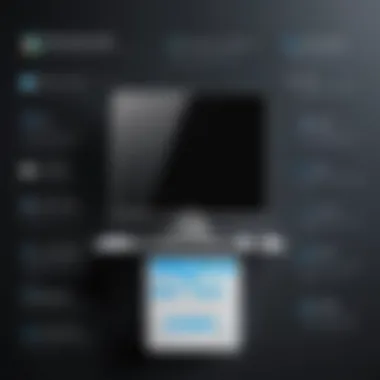

Space Efficiency
One of the standout features of all-in-one mini PCs is their space-saving design. These devices combine the monitor and the computer into one seamless unit. This integration reduces clutter on the desk and offers more usable workspace.
For those with limited space, such as students in dorm rooms or professionals in smaller office environments, a compact setup is essential. A mini PC can fit comfortably on a small desk or even be mounted on a wall.
Important Note: The compact nature of these devices does not mean they compromise on performance. Many mini PCs pack powerful hardware despite their size, supporting various applications and tasks efficiently.
Additionally, the minimalist design appeals to a broad audience. Users often prefer items that have an understated look without compromising functionality. All-in-one mini PCs deliver this aesthetic while remaining practical.
Energy Consumption
Energy efficiency is another key advantage of all-in-one mini PCs. Compared to traditional desktop setups, they typically consume less power. This efficiency translates to lower electricity bills, which can accumulate over time.
Considering the increasing awareness of environmental impacts, choosing energy-efficient devices aligns with a more sustainable lifestyle. For instance, several models are designed to meet Energy Star requirements, ensuring they use less energy without sacrificing performance.
Less energy usage is not just beneficial for the environment; it can also be a consideration for businesses aiming to reduce operational costs. Moreover, with their quieter operations due to efficient cooling systems, users enjoy a more peaceful experience while working or gaming.
Portability
The portability of all-in-one mini PCs makes them particularly attractive for users who need to move their systems frequently. Whether switching from home to the office or taking a gaming setup to a friend's place, these devices can be easily transported without much hassle.
They usually come with lightweight designs that make them easy to carry. Unlike traditional desktop computers, which may require multiple components to be moved, a mini PC is self-contained. This feature is especially valuable for users engaged in education or remote work, where mobility is essential.
Potential Use Cases
All-in-one mini PCs are increasingly relevant in many daily activities due to their versatility and efficiency. Understanding their potential use cases is crucial for anyone considering whether these systems are suitable for their specific needs. From home offices to gaming and education, each application has unique advantages and considerations.
Home Office Setup
The rise of remote work has transformed the need for functional home office setups. All-in-one mini PCs occupy minimal space while offering sufficient processing power for most productivity applications. Their compact design helps create an organized and clutter-free workspace. This is essential for concentration and productivity.
A reliable all-in-one mini PC can handle tasks such as video conferencing, document editing, and internet browsing without slowdowns. Many devices come equipped with high-definition displays, providing excellent visual clarity for video calls and presentations. Additionally, their ability to integrate seamlessly with peripherals can enhance the overall work experience.
It is important to consider whether the model supports the software you require. Depending on your field, you may need specific applications that necessitate more powerful processors or additional memory. Researching options based on your needs allows you to make an informed decision.
Gaming Applications
Gamers often seek powerful machines that can deliver high performance in terms of graphics and speed. All-in-one mini PCs have made significant strides in this domain. While they may not replace dedicated gaming rigs, some provide impressive specs for casual gaming or lesser demanding titles.
When selecting an all-in-one mini PC for gaming, consider several factors:
- Graphics Capability: Look for models with dedicated GPUs rather than integrated solutions.
- Cooling Solutions: Proper cooling is crucial for maintaining performance during extended gaming sessions.
- Upgrade Options: The ability to upgrade components enhances longevity and adaptability of the system.
However, options may vary. Some users may find they need to compromise on performance for the sake of aesthetics or space-saving. Assessing personal gaming preferences helps determine if an all-in-one mini PC aligns with one's gaming needs.
Educational Environments
In educational settings, all-in-one mini PCs offer benefits for both teachers and students. Their user-friendly interfaces and accessible designs facilitate various learning activities. These devices are suitable for classrooms, libraries, and computer labs.
For students, an all-in-one PC is sufficient for research, project work, and online learning modules. Its compact nature helps educators manage classroom spaces better. These devices often come pre-installed with essential software, making them ready for immediate use without extensive installation processes.
Nonetheless, it is crucial to consider the security features on these devices. Protection against potential threats ensures a safe learning environment. Furthermore, as technology evolves, schools should look into future-proofing their investments to sustain long-term relevance.
Ultimately, examining these potential use cases provides a clearer understanding of how all-in-one mini PCs can fit various aspects of daily life. Whether for work, play, or education, their adaptability plays a significant role in their increasing popularity.
A Look at Market Trends
Understanding the market trends surrounding all-in-one mini PCs is crucial for both consumers and manufacturers. These trends can significantly influence purchasing decisions, product designs, and future technological developments. By keeping an eye on emerging technologies and consumer demand patterns, stakeholders can make informed choices that align with market needs. Such knowledge helps in pinpointing which features and capabilities are becoming more sought after in the fast-evolving world of technology.
Emerging Technologies
The integration of emerging technologies into all-in-one mini PCs is reshaping the landscape of personal computing. Innovations in processing power, such as the shift to ARM-based processors, offer enhanced performance and energy efficiency. Companies like Apple have taken this lead with their M1 and M2 chips, which are proving to rival traditional x86 architecture in both speed and capability.
Another area of advancement is in the realm of connectivity. With the deployment of Wi-Fi 6 and beyond, all-in-one mini PCs can provide faster internet speeds and more stable connections. This is particularly valuable in environments where multiple devices are using the network simultaneously. Moreover, the adoption of USB-C and Thunderbolt 4 has provided users with greater versatility in peripheral connections.
Benefits of Emerging Technologies:
- Improved Performance: New processor designs lead to faster operations, enhancing user experience for various applications.
- Energy Efficiency: Innovations often result in less power consumption, which can lead to cost savings on electricity bills and lesser environmental impact.
- Enhanced Connectivity: Modern connectivity standards allow for quick data transfer and flexible peripheral options.
Consumer Demand Patterns
Examining consumer demand patterns provides insights into what users truly desire in all-in-one mini PCs. Recent surveys indicate a growing preference for compact yet powerful devices. Many consumers seek products that combine functionality with aesthetic appeal. This shift has driven manufacturers to prioritize sleek designs without compromising on performance.
Additionally, there is a rising interest for customizable features, particularly among tech enthusiasts and DIY builders. Consumers prefer mini PCs that allow them to upgrade components like RAM and storage, giving them control over their system's performance.
Key Aspects of Current Demand Patterns:
- Aesthetics and Design: Increasing importance placed on how devices look and fit into home or office environments.
- Customization: Users want the capability to modify hardware parts as needed.
- Versatility: Devices need to serve multiple purposes, such as office work, gaming, and media consumption.
Keeping track of these trends helps consumers make calculated decisions. Understanding what technologies are available and how they align with personal needs can lead to more satisfactory purchases and usage experiences.
Factors to Consider Before Purchasing
When considering the purchase of an all-in-one mini PC, various factors come into play. These elements are crucial, as they ensure that the chosen device aligns with user needs and preferences. Not all mini PCs are the same, so different considerations can significantly impact the overall user experience.


Budget Constraints
Prioritizing budget constraints is the first step in making a well-informed purchase. It is fundamental to determine how much you are willing to spend on an all-in-one mini PC. Prices can vary significantly based on specifications, brand value, and design.
- Entry-Level: For those looking for basic functionality like browsing or simple tasks, there are numerous budget-friendly options that do not compromise quality. For example, systems like the Acer Aspire C24 are popular for their affordability.
- Mid-Range: If users require more power for demanding tasks like light gaming or graphic design, mid-range options, such as the Lenovo IdeaCentre AIO, often present a balance between performance and cost.
- High-End: Users interested in high-performance tasks may lean towards premium models like the Apple iMac. These come at a higher cost but generally offer superior performance and features.
Setting a budget helps narrow down choices and ensures that unnecessary expenditures are avoided.
Specific Use Requirements
The intended use of the mini PC is vital. Distinguishing primary requirements guides users toward specific models that will meet their needs without unnecessary features.
- Home Office Use: If the PC is mainly for work, tasks such as document editing, video conferencing, and emails should be considered. In this case, a model with a good webcam and integrated audio would be beneficial.
- Gaming: Gamers require systems with strong graphics capabilities. Thus, focusing on mini PCs equipped with dedicated graphics cards, like the ASUS Zen AiO, is essential. Adequate RAM is also crucial for smooth gameplay.
- Education: Students often prioritize portability and affordability. Models such as the HP All-in-One can cater to these requirements, with sufficient processing power for educational software.
Understanding specific use cases can prevent overspending on features that are not necessary for the intended applications.
Brand Reliability
Lastly, brand reliability should not be overlooked. The brand often reflects the quality of support and build that you can expect from a product.
- Reputation: Established brands like Dell or HP have a long-standing reputation for reliability and customer support. Users can feel more at ease knowing that their investment is backed by a known entity.
- Warranty and Support: It is significant to check the warranties offered and if the brand has good customer support. Brands with longer warranties often demonstrate confidence in their products.
- Reviews and Recommendations: Inspecting reviews on tech forums, like Reddit, can significantly help gauge a product's performance and reliability from real users. Feedback can be invaluable.
In sum, considering factors like budget constraints, specific use requirements, and brand reliability ensures a more satisfactory purchase experience. This way, tech enthusiasts, gamers, DIY builders, and electronic upgraders can navigate the diverse landscape of all-in-one mini PCs effectively.
Top All-in-One Mini PCs in the Market
Understanding the top all-in-one mini PCs in the market is crucial for various reasons. The landscape of technology is continuously evolving, and these compact computing solutions reflect both current trends and user demands. Selecting the right mini PC means considering features like performance, design, and price, which are essential for both casual users and professionals. With the broad range of options available, it can lead to confusion. Therefore, this section aims to provide clarity on the budget-friendly options, mid-range choices, and high-end models available today.
Budget-Friendly Options
When looking for an all-in-one mini PC that doesn't break the bank, several models stand out. Budget-friendly options are ideal for students, casual users, or anyone needing reliable performance without significant financial investment. These often feature modest specifications yet still deliver satisfactory results for everyday tasks like browsing, document editing, and streaming.
- HP Pavilion Mini: This model is compact and affordable. It works well for basic tasks and offers decent connectivity options.
- Acer Chromebox CXI3: Running Chrome OS, this device is highly suitable for web-based applications. Its price point makes it accessible for budget-conscious consumers.
- Lenovo Ideacentre Stick 300: This extremely portable option provides a unique experience. It can turn any HDMI-capable display into a functional PC.
These options demonstrate that performance does not always require hefty spending.
Mid-Range Choices
For users with a bit more flexibility in their budget, mid-range choices offer enhanced capabilities while still remaining affordable. They typically combine higher-performing components with advanced features, striking a balance between cost and performance.
- Dell Inspiron 24 5000: Known for its sleek design and responsive touchscreen, this model caters to users who want a combination of power and aesthetics.
- ASUS VivoMini VM65: This mini PC packs enough punch for multitasking and multimedia performance. It is a good fit for home offices or moderate gaming.
- Apple Mac Mini: While on the higher end of mid-range options, its build quality and macOS ecosystem offer a persistent value to users who appreciate design and functionality.
Choosing a mid-range mini PC means investing in enhanced features and performance capabilities without entering high-end price territory.
High-End Models
High-end all-in-one mini PCs cater to professionals, gamers, and users demanding top-notch performance. These models typically integrate cutting-edge technology to provide unparalleled speed and graphics capabilities.
- Microsoft Surface Studio 2: This model is designed for creatives, featuring a stunning display and powerful hardware that supports intensive applications like photo and video editing.
- Intel NUC 11 Enthusiast: Offering high-performance graphics options, this device is perfect for serious gamers looking for a compact yet powerful solution.
- Lenovo ThinkCentre M90n-1 Nano: A strong player in business environments, this model boasts excellent performance in multitasking and various enterprise applications.
Investing in a high-end model is justified by the performance and features that can vastly enhance productivity and entertainment experience.
The choice between budget-friendly, mid-range, and high-end options often comes down to understanding user needs and balancing price with performance.
Future of All-in-One Mini PCs
The future of all-in-one mini PCs holds significant importance in the broader context of technology and consumer electronics. As the demand for efficiency, compactness, and versatility continues to rise, these devices are poised for notable advancements that may redefine user experiences. Understanding future trends can help consumers make informed purchasing decisions, ensuring compatibility with evolving technologies and enhancing usability in various environments.
Predicted Technological Developments
Looking ahead, several technological developments promise to impact the landscape of all-in-one mini PCs profoundly. Firstly, we can expect advancements in processing power. Processor technology, particularly with the rise of ARM architectures and more powerful x86 alternatives, will provide increased performance without a significant boost in energy consumption. This shift will allow users to handle more demanding tasks such as video editing or advanced gaming.
Next, integrated graphics will see upgrades. Many current models utilize integrated graphics processors, but future models are likely to incorporate high-performance GPUs, enhancing the capability of mini PCs for graphics-intensive applications and gaming, meeting the needs of a growing gamer community. Furthermore, advancements in solid-state drive (SSD) technology will improve storage speeds and capacity, enhancing overall system responsiveness.
Connectivity options will also become richer, with inclusions of faster protocols like Wi-Fi 6E and subsequential iterations, ensuring better internet connectivity and seamless integration with other smart devices in home and office settings.
Market Projections
Examining market projections reveals a promising future for all-in-one mini PCs. Analysts estimate a steady growth trajectory, primarily driven by increasing consumer demand for compact computing solutions. As urban living spaces shrink, the need for space-efficient technology augments the relevance of all-in-one mini PCs.
Moreover, businesses are projected to adopt mini PCs more extensively due to their performance and efficiency. Studies indicate that sectors such as remote work, gaming, and education will fuel growth in this market segment.
According to market research, the all-in-one mini PC segment is expected to grow at a CAGR of around 8% by 2027, reflecting escalating consumer preferences for multifunctionality and portability.
Ending
In concluding our exploration of all-in-one mini PCs, it is vital to recognize the significance of this topic in today's fast-evolving technology landscape. All-in-one mini PCs offer a unique blend of performance and convenience, making them increasingly appealing to a wide range of users. This article highlights specific elements such as design efficiency, integrated components, and versatile applications, showcasing their relevance for tech enthusiasts, gamers, DIY builders, and electronic upgraders alike.
Summary of Key Points
Throughout the article, we have discussed various aspects surrounding all-in-one mini PCs:
- Definition and Purpose: These devices integrate all necessary components into a single unit, simplifying setups.
- Performance Metrics: We examined processing power, memory, storage, and graphics capabilities that define the effectiveness of these devices.
- Advantages: Their compact design not only saves space but also reduces energy consumption, making them portable solutions for various environments.
- Market Trends: The discussion included emerging technologies and changing consumer demands that are shaping the future of these devices.
- Use Cases: We identified potential applications in home offices, gaming, and educational setups, illustrating their versatility.
- Purchasing Factors: Key considerations such as budget constraints, specific user needs, and brand reliability were highlighted to aid informed decision-making.
Final Recommendations
As a final note, when considering an all-in-one mini PC, it's essential to assess your needs and budget thoroughly. Here are some recommendations:
- Research specific models that align with your requirements. Look into brands like Apple with their iMac line or the ASUS Zen AiO series for options fitting various price ranges.
- Evaluate the required specifications based on intended use, such as gaming or professional applications, to ensure optimal performance.
- Keep an eye on future-proofing your purchase. Opt for models that offer upgradeable components when possible to extend the life of your device.
For further reading and discussions, resources such as Wikipedia, Britannica, and forums on Reddit can provide additional insights into the realm of mini PCs and technology trends.



