Exploring the Polycom OBi302 VoIP Adapter


Intro
The Polycom OBi302 stands as a significant player in the realm of voice over Internet Protocol (VoIP) solutions. For those keen on integrating traditional telephones with modern Internet telephony, understanding the OBi302 provides valuable insights into its capabilities and advantages. This versatile device aims to bridge the gap between conventional phone systems and digital networks, paving the way for more accessible communication options.
VoIP technology has gained traction for its ability to lower costs and improve call quality, and the OBi302 embodies these benefits. In a time where connectivity is paramount, this adapter enables users to make the most of their existing phone hardware while tapping into the vast array of features that come from internet-powered communication systems. Whether one is a tech enthusiast, a small business owner, or simply someone exploring the latest communication options, this guide will assist in navigating the nitty-gritty of the Polycom OBi302's architecture and uses.
Preface to Polycom OBi302
The Polycom OBi302 beckons attention as a significant player in the realm of VoIP technology. In a world where seamless communication has become essential, understanding this device is not just beneficial; it could be pivotal for many users, whether at home or in a business environment. The OBi302 operates by bridging traditional telephony with internet-based voice services, which is no small feat in today's tech-savvy society.
What makes this guide essential is the focused exploration of its features, installation processes, and performance evaluations. For a consumer contemplating an upgrade, the OBi302 offers a chance to leverage advanced technology without losing the familiarity of a traditional phone. The implications of such upgrades can lead to significant cost savings and enhanced communication effectiveness.
Overview of VoIP Technology
Voice over Internet Protocol, or VoIP, is undoubtedly a game changer. At its core, VoIP converts your voice into a digital signal, allowing calls to be made over the internet rather than through conventional telephone lines. This can lead to substantial cost reductions, especially for long-distance and international calls.
Key aspects of VoIP technology include:
- Flexibility: Users can make calls from virtually anywhere that boasts an internet connection.
- Advanced Features: Many VoIP services offer functionalities that go beyond simple voice calls, like video calling, conference calls, and voicemail.
- Scalability: Businesses can easily add lines and features without the need for physical hardware.
For individuals and small businesses alike, the ability to compromise on traditional wiring while still accessing high-quality voice calls marks a monumental step forward.
Role of OBi302 in Modern Communication
The Polycom OBi302 fits neatly into the larger picture of modern communication methods. As homes and businesses increasingly depend on internet for connectivity, this device allows users to integrate their existing landline with digital services, making it easier to utilize platforms such as Google Voice. It's a thoughtful convergence of old and new, keeping the feel of a traditional phone while harnessing cutting-edge technology.
Here are some advantages the OBi302 brings:
- Enhanced Compatibility: It works seamlessly with a variety of VoIP services, not just Google Voice.
- Affordability: By connecting to internet-based services, users can drop traditional phone lines, potentially cutting their monthly bills significantly.
- Dual Line Support: You can handle personal and business lines simultaneously, optimizing your workflow with just one device.
The Polycom OBi302 also enhances the quality of conversations. It employs various technologies to ensure crisp, clear audio, making it a suitable choice for both casual use and professional environments.
"In modern communication, the lines between technology and traditional methods are blurring, and the OBi302 is one device that exemplifies this trend."
As this guide unfolds, it will take you step-by-step through all essential aspects of the OBi302, laying down solid groundwork for any potential users, tech enthusiasts, or electronic upgraders looking to understand how to leverage this device for their needs.
Key Features of Polycom OBi302
The Polycom OBi302 distinguishes itself in the crowded VoIP landscape with a suite of exceptional features. Understanding these features is vital, especially for potential users considering how they can leverage this device for improved communication solutions. We will explore the OBi302's dual line support, voice quality, and compatibility with modern services like Google Voice. Each key characteristic is designed not just to meet the basic demands of telecommunications but also to enhance the overall user experience.
Dual Line Support
One of the standout aspects of the Polycom OBi302 is its dual line support, which enables the connection of two distinct VoIP service providers. This means users can manage multiple phone numbers and services concurrently. Imagine having a business line and a personal line, both accessible through a single device; this feature streamlines operations, saves costs, and adds a layer of convenience.
Benefits of dual line support include:
- Flexibility: Users can easily switch between lines without needing multiple devices.
- Cost-Effectiveness: Managing calls over the Internet can significantly cut down traditional phone bills.
- Enhanced Productivity: Ideal for those juggling professional and personal contacts can improve responsiveness.
Furthermore, being able to separate calls can help organize one’s day better. It becomes much easier to delegate calls to different lines, making the OBi302 not just a communication tool but a productivity enhancer.
High Definition Voice Quality
Another crown jewel in the OBi302’s feature set is its high definition voice quality. In the realm of VoIP technology, sound clarity is paramount. Video-conferencing or even simple voice calls can become a hassle when the audio quality falters. The OBi302 employs advanced codecs that provide crystal-clear audio, minimizing distortion and echo.
Key points about the high-definition voice quality include:
- Superb Clarity: Users can speak and hear with remarkable fidelity, which is particularly beneficial during important calls.
- Noise Reduction: Intelligent noise suppression ensures that background distractions don’t spoil the conversation, allowing for focus where it matters.
- Reduced Latency: Smooth transmission of voice without noticeable delays enhances the natural flow of conversation.
With such quality, conversations feel closer to face-to-face interaction, contributing to better understanding and professionalism during both personal and business communication.
Compatibility with Google Voice
Today's communication landscape heavily leans on cloud services, and the OBi302 embraces this trend with its compatibility with Google Voice. This integration allows users to seamlessly link their Google accounts to the device, providing a dynamic platform to make and receive calls.
Here’s why this compatibility is a game changer:
- Access to Google Voice Features: Users can utilize Google’s voicemail service and other helpful functionalities directly through the OBi302.
- User-Friendly Interface: The connection process is straightforward, allowing users to get up and running quickly.
- Unified Communication: With the ability to make calls from different locations while using a single Google Voice number, the OBi302 simplifies call management.
These features contribute to a comprehensive solution that simplifies and enhances the calling experience. They reflect how the device not only meets technical requirements but also anticipates user expectations in a modern, connected world.
Installation Process for OBi302
The installation process for the Polycom OBi302 is a crucial step that ensures you can take full advantage of its capabilities. A well-done installation not only affects the performance but also determines your overall experience with this VoIP adapter. Having a solid grasp of the installation stages can facilitate a smoother transition from a traditional phone setup to an advanced Internet-based calling system. This section meticulously covers each phase—from unboxing to configuration—allowing users to harness the full potential of their OBi302.
Unboxing the OBi302
When you first open the box of the OBi302, you're likely met with an array of components that may seem overwhelming at first glance. However, familiarity with what’s inside is half the battle won.


- Contents: Inside, you'll find the OBi302 unit itself, an Ethernet cable, a power adapter, and a quick start guide. The quick start guide may seem simplistic but pay attention; it will be your map through this initial setup.
- Physical Inspection: Take a moment to inspect the device. Make sure there are no visible damages. A thorough check can save a lot of hassle later on.
In essence, unboxing is more than just taking things out; it's about understanding what tools you have at your disposal, setting up the stage for a successful installation.
Connecting to Network and Power
Next comes the actual connection process. No rocket science here, but attention to detail is key.
- Power Connection: Start by plugging in the power adapter to the OBi302 and then to a wall outlet. Look for the green power light—this indicates that your device is starting up.
- Network Connection: Using the provided Ethernet cable, connect one end to the Ethernet port on the OBi302 and the other end to your router. A solid connection here can significantly improve call quality and reduce issues down the line.
Ensuring these connections are secure is vital. If they’re loose, you might face connectivity problems that can cause major interruptions. No one enjoys dealing with dropped calls, particularly if you’re relying on this for business.
Configuring Your OBi302
Once the device is connected and powered up, you’ll move into the configuration stage. This is where you can tailor the OBi302 to suit your communication needs.
- Web Management Console Access: Enter the OBi302's web management console by typing its IP address into a browser. You'll find this address on a small sticker attached to the device. If you’re unsure how to find this, check the quick start guide.
- Step-by-Step Setup: Follow the prompts on the console to configure your Google Voice account or any other SIP service. It may involve entering account information and specific settings tailored for the services you wish to use.
- Testing the Configuration: After you finalize the settings, make a test call to confirm everything is working as expected. You don't want to find out something's amiss during an important conversation.
Remember, configuration involves some patience. Take your time to get it right. A well-configured device will significantly enhance your VoIP experience, ensuring reliable communication without hiccups.
In summary, the accurate installation of the Polycom OBi302 encompasses three main phases: unboxing, connecting to the network and power, and configuring the device through its management console. Each step is pivotal and sets the groundwork for a seamless transition into modern VoIP communication.
User Interface and Interaction
The user interface and interaction elements of the Polycom OBi302 are vital for ensuring that both novice and experienced users can navigate and manage their device effectively. This section delves into the various aspects of the OBi302's user interface, illustrating its functionalities and ease of use. A well-designed interface can significantly enhance user experience, providing intuitive access to features and settings. Let's explore how this device addresses communication and connectivity goals.
Web Management Console
The OBi302 comes equipped with a web management console that acts as the central hub for configuration and monitoring. Accessible through a standard web browser, this console is designed to make adjustments hassle-free, even for those who might not consider themselves tech-savvy.
This console allows users to manage call settings, update firmware, and customize features like call blocking and forwarding—all with just a few clicks. The layout is clean and straightforward, ensuring that critical options are easy to find. For instance, users can navigate through various settings like SIP credentials, service connections, and voice quality preferences without feeling overwhelmed.
Additionally, the console supports detailed reporting, making it easier for users to track call logs and analyze their usage patterns. This data can be particularly useful for businesses gauging call volumes and optimizing their communications. Overall, the web management console raises the bar for user-friendliness among VoIP adapters.
Mobile App Integration
In keeping up with the digital age, the Polycom OBi302 integrates seamlessly with several mobile apps that enhance its functionality. This integration allows users to manage their VoIP experience from the palm of their hand, which can be a game-changer in today’s fast-paced world.
For users who are often on the go, the mobile application provides features such as setting up call forwarding, checking voicemail, and modifying contact lists without needing to log into a web browser. Having these capabilities at your fingertips can greatly improve user satisfaction and convenience.
Users can receive notifications for missed calls or incoming messages directly on their phones. This level of connectivity bridges the gap between mobile communication and traditional landline services, giving users flexibility in how they manage their communications.
Troubleshooting via User Interface
Despite its impressive features, users may encounter issues with their OBi302 from time to time. Therefore, having a reliable method for troubleshooting is paramount. One of the standout aspects of the OBi302's user interface is its built-in troubleshooting tools.
These tools guide users through common issues, like network connectivity problems or misconfigured settings, step by step. The web console even contains a dedicated troubleshooting section that identifies potential problems and suggests solutions. For instance, should a user experience calls dropping or unclear audio, the interface may provide tips on adjusting bandwidth settings or encryption protocols to facilitate a better connection.
Furthermore, the documentation linked directly to the interface helps clarify any questions users may have about advanced settings. This proactive approach to troubleshooting means that users can quickly resolve issues without needing extensive technical support.
"Effective communication is not just about hardware; a well-structured user interface can facilitate meaningful connections."
In summary, the Polycom OBi302's user interface offers a blend of functionality and simplicity. By focusing on the web management console, mobile app integration, and troubleshooting capabilities, this device empowers users to take control of their VoIP experience. Whether you are a tech enthusiast, a DIY aficionado, or someone who relies on stable communication for work, the OBi302 holds its own as a powerful and user-friendly tool.
Performance Evaluation
The evaluation of performance is an essential component when dealing with VoIP technology. VoIP stands for Voice over Internet Protocol, and the Polycom OBi302 plays a prominent role in this space. Understanding how well the OBi302 performs is crucial for both residential and business users. It helps to determine if this device meets their voice communication needs and expectations.
In this section, we will explore specific elements of the OBi302’s performance, including call quality, echo cancellation, noise reduction, latency, and reliability. Each of these factors significantly impacts the user experience and the overall effectiveness of the device. By scrutinizing these aspects, potential users can make informed choices, ensuring a seamless communication experience.
Call Quality Assessment
Call quality can be the difference between a smooth conversation and a frustrating experience. With the OBi302, users can expect a high-quality audio experience, but it’s essential to understand what factors contribute to this performance.
Several points come into play when assessing call quality:
- Bandwidth: The available internet bandwidth directly impacts call clarity. Lower bandwidth might cause issues like clipping or delays.
- Codec Compatibility: The OBi302 supports various codecs, which compress and decompress audio.
- Network Stability: A reliable connection is crucial for consistent performance. Interference can severely degrade the clarity of calls.
Users often report that when the network conditions are optimal, the calls made through the OBi302 are crystal clear, with minimal distortion. However, it’s worth realizing that issues may arise in less than ideal conditions. Regularity and consistency in voice quality make for a satisfactory experience overall.
Echo Cancellation and Noise Reduction
An essential feature of any communication technology is echo cancellation and noise reduction. These capabilities help create a professional setting for conversations, whether in a home office or a business environment.
Here’s what you should know about the OBi302’s mechanisms:
- Echo Cancellation: This feature effectively reduces the echo effect that some users might experience during calls. This can be particularly beneficial for users who are more sensitive to auditory distractions.
- Noise Reduction: Background noise can be a significant nuisance during calls. The OBi302 employs advanced algorithms to filter out unnecessary sounds. This enhancement allows for a more productive dialogue, keeping focus on the speaker.
Moreover, many users have praised the OBi302’s efficiency in handling call disruptions. When both features are utilized effectively, users notice a more significant difference in the overall quality of the conversation—clear, unobstructed, and extremely professional.
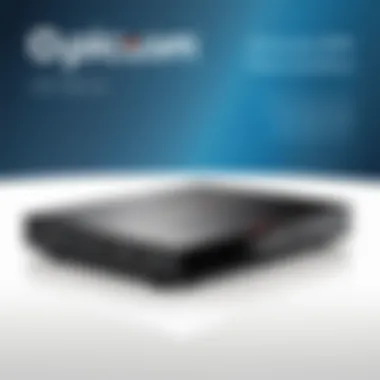

"The clarity of my calls improved significantly once the echo was canceled out. I could finally hear my colleagues without distractions."
Latency and Reliability
When discussing the performance of the Polycom OBi302, latency and reliability emerge as critical factors. Latency is the delay before a transfer of data begins following an instruction for its transfer. High latency can lead to frustrating pauses and interruptions, degrading the overall call experience.
Several considerations regarding latency and reliability include:
- Round-Trip Time (RTT): This value measures the time taken for a signal to travel to its destination and back. The lower the RTT, the better the performance.
- Network Congestion: During peak times or high traffic, latency tends to increase. Understanding this can guide users in selecting optimal calling times.
- Device Load: The OBi302 should operate within its parameters to avoid performance degradation.
In general, a low-latency connection increases reliability, allowing users to converse seamlessly without interruptions. Technical limitations and environmental factors play crucial roles, but many users find the OBi302 provides reliable service, making it a worthy investment in VoIP technology.
Security Features
In the realm of Voice over Internet Protocol (VoIP), security features hold paramount importance. Given that the Polycom OBi302 connects everyday telephones to IP-based services, it becomes vulnerable to a myriad of cyber threats. Such concerns range from eavesdropping on conversations to unauthorized access to personal information. By safeguarding these interactions, users can ensure that their privacy is maintained and their data is not compromised. Specifically, within the scope of this guide, we will delve into key security elements like encryption protocols, user authentication methods, and the necessity of regular firmware updates.
Encryption Protocols
Encryption acts as a digital lock, securing data as it travels across networks. For the OBi302, employing robust encryption protocols is a vital defense mechanism. This device primarily supports secure Real-time Transport Protocol (SRTP) for encrypting voice streams. By doing so, it ensures that conversations are shielded from prying eyes.
Moreover, Standardized protocols such as Transport Layer Security (TLS) reinforce the security of signaling data, making unauthorized interception significantly challenging.
- Key Benefits of Encryption:
- Protects sensitive information.
- Mitigates risks related to eavesdropping.
- Ensures data integrity and authenticity.
This emphasis on encryption underscores the importance of maintaining confidentiality in VoIP communication. If you’re interested in the technical workings, a deeper dive into HTTPS might shed light on similar processes in web browsing.
User Authentication Methods
Authenticating users is a foundational brick in the wall of VoIP security. The OBi302 employs several mechanisms that ensure only authorized users can access the phone network. One common method is using password protection for device management. When configuring the OBi302, users are prompted to create strong passwords that hinder unauthorized access.
But that’s just the start. The device can also support integration with SIP (Session Initiation Protocol) accounts, which can involve challenge-response mechanisms for verifying users before establishing calls.
An essential checklist for user authentication might include:
- Creating Strong Passwords: Avoid common words or easily guessable patterns.
- Two-Factor Authentication: Where possible, enable this extra layer of security.
- Regularly Updating Authentication Details: Frequently change your credentials to deter potential breaches.
By prioritizing these methods, users can significantly enhance their security posture, reducing the likelihood of unauthorized activities.
Firmware Updates and Security
Just like bolting the doors of a house to keep intruders out, keeping firmware up-to-date is crucial for the OBi302’s defense mechanism. Firmware updates often include security patches that address vulnerabilities identified in earlier versions. Users should habitually check for updates and apply them promptly to fortify security against evolving threats.
Consider the following guidelines for firmware management:
- Schedule Regular Checks: Set reminders to verify the availability of updates periodically.
- Backup Settings: Before applying updates, it’s good practice to back up your existing configurations.
- Read Release Notes: Understanding what each update addresses can offer insights into the specific vulnerabilities being mitigated.
Comparative Analysis
In the world of VoIP (Voice over Internet Protocol) technology, the myriad of choices available can make it challenging for users to select the right device for their needs. The comparative analysis of the Polycom OBi302 against other VoIP adapters is not just about numbers or features on paper; it’s about understanding how the OBi302 stacks up in real-world scenarios. This section aims to illuminate the distinctive elements that make the OBi302 a notable player in the market while providing insights that potential users should consider.
Comparing OBi302 with Other VoIP Adapters
When evaluating VoIP adapters, one must consider several factors: call quality, user versatility, and ease of installation amongst others. The Polycom OBi302 offers dual line support which is often a game-changer for both residential and business users. By contrasting it to competitors, it becomes clear that several adapters, like the Cisco SPA112 or the Grandstream HT802, may deliver similar functionalities but with significant differences in execution.
- Feature Set: While some competitors might boast about advanced features, such as multiple codecs or built-in firewalls, the OBi302 emphasizes simplicity and user-friendliness without skimping on essential capabilities, such as HD voice quality and Google Voice compatibility.
- Setup Process: Users have frequently highlighted the straightforward configuration process of the OBi302 in comparison to others. For instance, the intuitive web console for management eases the initial setup, which can often be a headache with devices not designed with the end-user in mind.
- Support and Community: Unlike some other adapters that might lack solid community support, the OBi302 thrives on user forums and discussions, such as those found on reddit.com, where users share valuable troubleshooting tips and experiences.
Cost-Benefit Analysis
The decision to invest in the Polycom OBi302 naturally leads to a cost-benefit analysis, determining whether the investment pays off. While the upfront cost of the OBi302 may be slightly higher than certain alternatives, the overall value it provides can be compelling:
- Longevity: Many users report prolonged lifespans due to robust build quality, which can easily outlast cheaper models that might falter in quality over time.
- Ongoing Costs: The compatibility with services like Google Voice means ongoing costs can significantly decrease, making the OBi302 economically favorable for long-term usage.
- User Satisfaction: The feedback from current users often highlights satisfaction with both performance and the benefits realized from switching to this device. Knowing you made the right choice adds intangible value as well.
"Investing in a well-engineered device like the OBi302 is like buying peace of mind— you invest once, and it pays off in reliable service for years."
In summary, the comparative and cost-benefit analysis of the Polycom OBi302 reveals a device that balances features, usability, and quality thoughtfully. By examining how it holds up against competition and the long-term value it offers, buyers can make more informed decisions that align with their needs.
Common Issues and Solutions
In the realm of technology, especially with devices like the Polycom OBi302, users often come across a few bumps in the road. Understanding these potential hurdles can save time and lay the foundation for effective troubleshooting. This section will explore common problems encountered with the OBi302 and provide practical solutions. Knowledge in this area not only enhances user experience but also helps maintain a streamlined communication flow, minimizing downtime.
Network Connectivity Problems
Connectivity issues can be a real thorn in the side when setting up the OBi302. These problems may stem from various sources, such as router configurations, physical cable connections, or even ISP restrictions.
- Check Physical Connections: Ensure that all cables are securely connected. A loose Ethernet cable can render the device useless.
- Router Settings: Sometimes, the router settings might block VoIP traffic due to Quality of Service (QoS) configurations or firewall settings. Adjusting these settings might resolve the issue.
- Firmware Updates: Outdated firmware can cause connectivity problems. Keep the device’s firmware updated to ensure compatibility with the latest network protocols.
If you find your OBi302 calls dropping or failing to connect, reacting swiftly can turn a frustrating situation into a mere hiccup. Remember, patience is key when working through these network missteps.


Configuration Errors
Configuration errors are another common pain point that users face. The settings on the OBi302 must be precisely aligned with service providers’ requirements; otherwise, voice communication may falter. These pitfalls can arise from a variety of factors:
- Following Step-by-Step Instructions: Skipping steps during the setup process can lead to incorrect configurations. Always refer to the user manual or an online guide for clarity.
- Service Provider Details: Ensure the SIP account details are accurately entered. Incorrect data can lead to a cascade of problems.
- Resetting the Device: In cases where configurations go awry, performing a factory reset can clear up any lingering issues. This will restore the device to its original settings, allowing for a fresh start.
Once again, careful attention during setup will yield far fewer headaches later on. It’s often just a matter of double-checking configurations that helps maintain smooth operation.
Voice Quality Challenges
The OBi302 is designed to provide high-definition voice quality. However, poor audio can still creep in under various circumstances.
- Bandwith Availability: Low bandwidth can impact voice calls, making them choppy or causing delays. Monitor your available bandwidth and consider optimizing your network.
- Interference Issues: Wireless interference from other devices could degrade voice quality, especially if you're using a Wi-Fi connection. Reduce interference by placing the OBi302 away from other electronics and near the router.
- Audio Settings Configurations: Sometimes, misconfigured audio settings can cause problems. Tweak the settings within the web interface of the OBi302 to enhance audio performance.
Understanding these challenges allows users to take control of their experience with the Polycom OBi302. By being proactive about these potential issues, users can enjoy a much smoother communication experience, ensuring that important conversations are clear and uninterrupted.
"Anticipate the bumps in the road with a little planning, and you'll glide through your VoIP setup like a pro!"
User Testimonials and Feedback
User testimonials and feedback hold significant weight in the realm of technology, especially when discussing devices like the Polycom OBi302. Such insights come directly from those who have navigated the challenges of installation, configuration, and daily use. They serve not only as endorsements of the product's value but also provide potential buyers with a realistic understanding of what to expect. For tech enthusiasts and the electronic community, these real-life experiences can highlight nuances not typically covered in technical specifications or marketing slogans.
Feedback serves multiple purposes. It acts as a guide on how the OBi302 performs under various circumstances. Understanding how others have tackled issues, learned to optimize performance, or discovered unexpected features can lead to a more informed purchase decision. This section will draw from both positive and critical experiences shared by users, illuminating the practical realities of owning an OBi302.
Positive Experiences
Numerous users have taken to forums and review sites to share how the Polycom OBi302 has simplified their communication needs. One common theme in these testimonials is the ease of integration with existing phone systems. Users frequently commend the device for its straightforward setup process, often emphasizing that simply following the quick-start guide leads to immediate connectivity.
A user on Reddit mentioned, "I connected my old landline phone in less than fifteen minutes! I didn’t expect it to be this simple, to be honest." Simplicity in setup can significantly lower the entry barrier for non-tech-savvy individuals.
Additionally, many have lauded the call clarity and overall voice quality. The buzz about HD voice quality seems well founded; experiences mentioned include clear conversations without any static or interruptions. One individual shared on Facebook, "I’ve been using the OBi302 for business calls, and clients never complained about call quality. This is a game changer for remote work."
Based on these accounts, it's evident that the OBi302 shines in delivering a reliable user experience. Easy setup, high voice quality, and overall satisfaction have made it a popular choice across varied user demographics.
Critical Observations
However, it's not all rainbows and butterflies. Some users have encountered issues that deserve attention. Critical feedback often revolves around network connectivity challenges. A group of users reported intermittent dropouts that were frustrating during important calls. A user noted, "I loved the OBi302, but I had to reset it twice a week when it lost network connection."
Additionally, while the device is praised for its superb voice quality, there have been concerns regarding how it handles multiple simultaneous calls. A reviewer indicated on a forum, "I ran into issues with echo when both lines were in use. I had to tweak the settings quite a bit, which was a bit of a headache for me."
Finally, some users highlighted concerns about customer support. One user expressed dissatisfaction, stating, "When I had issues with my firmware, I tried reaching out for help. Let’s just say my patience was tested."
In summary, while positive testimonials reveal the functions that attract users, critical observations highlight aspects that need improvement. It allows prospective buyers to weigh both benefits and drawbacks before making a purchase. By understanding these insights, potential users can approach the Polycom OBi302 with a balanced perspective.
Future of VoIP Technology
As technology constantly evolves, the landscape of voice over Internet Protocol (VoIP) is not left untouched. The relevance of this topic cannot be overstated; it plays a crucial role in how we communicate today and shapes the way businesses and individuals approach voice communication in the future. Focusing on advanced features, connectivity, and adaptability, understanding the future of VoIP technology provides essential insights into not just what to expect, but how it can elevate communication efficiency, reduce costs, and integrate seamlessly with other technologies.
Emerging Trends
VoIP is at a crossroad with several emerging trends that indicate where it's headed next. Take a moment to ponder some key advances:
- Artificial Intelligence: integrating AI into VoIP solutions enhances features like voice recognition, automated customer service, and sentiment analysis. It’s as if your device develops an ear for understanding nuances in conversation.
- Cloud-Based Services: more businesses are shifting to cloud-hosted telephony services, allowing for scalability and flexibility. This means fewer physical server constraints and more seamless updates.
- Unified Communication Solutions: VoIP is increasingly complementing other communications. Integrating video, chat, and information sharing into a single framework simplifies user interaction. It’s like finally organizing that junk drawer—it makes life so much easier.
These trends not only improve efficiency but also cater to the demands of remote work environments, giving teams the tools needed to collaborate across distances. The intersection of VoIP and other technologies promises to redefine voice communication as we know it.
Impact of 5G on VoIP
Now, let’s dive into another significant aspect—the influence of 5G technology on VoIP functionality. With incredibly fast data speeds and lower latency, 5G is set to revolutionize the capabilities of VoIP services. Here's what to keep in mind about this impact:
- Quality of Service (QoS): 5G offers improved QoS, ensuring clearer calls without nasty interruptions. Picture a smooth conversation instead of the halting chitchat typical of earlier mobile networks.
- Enhanced Mobility: Now, you can expect uninterrupted calls even while moving. The ability to stay connected, regardless of location, is growing increasingly critical in a world where flexibility has become a standard.
- Increased Capacity: With more users able to connect simultaneously, VoIP can flourish in high-density settings, think crowded conference rooms or bustling cafes, without skipping a beat.
The convergence of VoIP and 5G technology guarantees staggering improvements in voice communications and opens the door to entirely new applications and services. Whether it's for personal users or businesses, embracing these advancements can significantly enhance the user experience.
"The future belongs to those who believe in the beauty of their dreams." - Eleanor Roosevelt
As VoIP technology naturally progresses, keeping a finger on the pulse of developments—like embracing trends and acknowledging 5G's impact—becomes essential for forward-thinking consumers and businesses.
Ending
In this guide, we've traveled through the multifaceted world of the Polycom OBi302. When weighing the options for a VoIP adapter, grasping the importance of the OBi302 in our increasingly digital communication landscape is crucial. This device goes beyond simply connecting traditional telephones to Internet services; it reshapes how we perceive and interact with voice communication, both in personal and professional spheres.
Final Thoughts on OBi302
The OBi302 stands out not just for its robust functionality but also for its adaptability in different environments. It's a bridge between old and new technologies, ensuring that you don’t have to toss out your faithful landline just because the world is moving online. With its dual line support and high-definition voice quality, it's designed keeping the user experience in mind. But is it perfect? Well, no device is. Some users might find that the setup process requires a bit of patience, especially if they are not tech-savvy. Yet, the investment is often worth it considering the savings and features it brings to the table.
Recommendations for Prospective Users
For those contemplating a purchase, a few key considerations can steer you in the right direction:
- Evaluate Your Needs: Assess whether you require a dual line setup or if a basic solution would suffice. The OBi302 excels in multi-line scenarios, making it ideal for small offices or households with distinct needs.
- Familiarize With Compatibility: Ensure that the VoIP services you plan to use are compatible with the OBi302. It works seamlessly with Google Voice, among others, but checking compatibility can save headaches down the line.
- Stay Updated: Keep an eye on firmware updates from Polycom for continued security and functionality. Regular updates often bring improvements that enhance user experience.
- Consider Community Feedback: Platforms like Reddit can be treasure troves for user experiences and troubleshooting advice. Engaging with a community can provide insights that manufacturer manuals might overlook.
"The best technology is the one that fits your life, not the one that's being marketed to you."
In summary, embracing the Polycom OBi302 within your communication setup represents a step towards a more integrated and efficient voice communication experience. Armed with the knowledge from this guide, you’re well-equipped to make informed decisions that blend technological advancement with usability.



