Exploring the Features of Samsung Remote Control App


Intro
The Samsung Remote Control Application serves as a powerful tool for managing a variety of Samsung devices directly from your mobile device. Understanding how it works is essential for users seeking a more convenient way to control their electronics. This section will provide a foundational overview that dives into the application’s design and functionality, emphasizing its relevance in today’s tech-centric world.
Product Overview
Brief Description
The Samsung Remote Control Application allows users to control Samsung TVs, soundbars, and other compatible Smart Home devices through WiFi or Bluetooth. Its intuitive interface simplifies interaction with devices, allowing for ease of access and a range of features.
Key Features
Key features of the Samsung Remote Control Application include:
- Device Control: Users can navigate through channels, adjust volume, or change settings easily.
- Voice Commands: The application supports voice recognition, enabling hands-free control.
- Screen Mirroring: This feature allows users to mirror their smartphone screens to the TV for enhanced viewing experiences.
- Customization Options: Users can personalize the interface to suit their preferences, streamlining access.
Available Variants
The application is available across various platforms, catering to different user needs. Users can download it on both Android and iOS devices, making it flexible for all Samsung product owners. The app continues to receive updates, enhancing the user’s experience over time.
Specifications Breakdown
Technical Specifications
The Samsung Remote Control Application is designed to operate efficiently with the latest versions of the Samsung Smart TV and compatible devices. It performs within standard parameters set by Samsung, ensuring that users have a seamless experience.
Performance Metrics
Performance metrics include:
- Speed: Quick response time when sending commands.
- Reliability: Consistent connectivity without frequent drops.
- User Ratings: Positive feedback from users highlights high satisfaction levels.
Compatibility Information
This application is compatible with a range of Samsung devices, including:
- Samsung Smart TVs (models from 2016 onwards)
- Samsung soundbars and home theater systems
- SmartThings-enabled devices
Comparative Analysis
Competing Products
While there are other remote control applications available in the market, such as the LG ThinQ, the Samsung Remote Control App stands out due to its unique integration with Samsung products.
Strengths and Weaknesses
Strengths:
- Comprehensive device compatibility
- User-friendly interface
- Advanced features like voice commands
Weaknesses:
- Limited functionality with non-Samsung products
- Occasional connectivity issues depending on WiFi strength
Price Comparison
The Samsung Remote Control Application is free to download, setting it apart from various competing products that may charge for similar features. This financial accessibility enhances its attractiveness to users.
Buying Guide
Target User Profiles
The Samsung Remote Control Application is ideal for:
- Tech enthusiasts who enjoy integrating their devices for a smarter home.
- Gamers who wish for a remote that enhances their gaming experience.
- DIY builders looking to streamline control across different devices.
Important Considerations
When considering the application, it is important to:
- Ensure your device is compatible with the app.
- Have a stable WiFi connection for optimal performance.
Insider Tips for Buyers
- Regularly update the application for better features and fixes.
- Check compatibility with new Samsung devices before purchasing.
Maintenance and Upgrade Insights
Regular Maintenance Practices
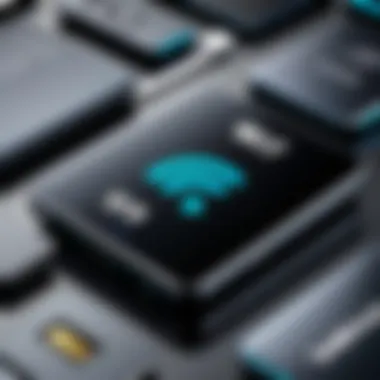

For optimal performance, users are advised to:
- Clear the app cache occasionally to improve speed.
- Disconnect and reconnect the app if connectivity issues arise.
Upgrade Paths and Options
As technology evolves, Samsung regularly updates its app. Users are encouraged to stay informed about new features and enhancements by checking app notifications.
Troubleshooting Common Issues
Common issues can typically be resolved by:
- Restarting the smartphone or device.
- Reconnecting the Bluetooth or WiFi connection.
Always ensure your app is updated to the latest version for optimal performance.
This detailed overview captures the Samsung Remote Control Application's essence, aiding users as they navigate its features and functionalities.
Preface to the Samsung Remote Control Application
The Samsung Remote Control Application serves a crucial role in the modern connected lifestyle. As technology advances, the complexity of managing various devices increases. This application simplifies interactions with Samsung devices, streamlining the user experience. With a focus on accessibility and functionality, the application provides a powerful tool for controlling TVs, sound systems, and other smart devices.
Overview of Remote Control Applications
Remote control applications have gained prominence in recent years, driven by the need for integration across multiple devices. These applications leverage WiFi and Bluetooth connections for control, enabling users to manage their electronic devices from a single interface. The adaptability of remote control applications, including Samsung's, allows for remote access to devices whether you are at home or away. These conveniences change the way we interact with technology.
Samsung’s Remote Control Application stands out in this crowded field. Its capability to control an array of Samsung products from a single smartphone improves usability significantly. Many users find it appealing to manage their devices effectively without the clutter of physical remotes.
Significance of the Samsung Application
Samsung's Remote Control Application is more than just a digital alternative to traditional remotes. It offers several advantages that enhance the overall user experience. One key benefit is the ability to navigate device settings and configure preferences seamlessly. This integration is particularly useful for individuals who possess smart home ecosystems.
Additionally, the application allows users to respond quickly to incoming calls or messages without interrupting their viewing experience. These features contribute to a more streamlined interaction with technology. Furthermore, the continuous updates from Samsung ensure that the application evolves with user needs, incorporating feedback to improve performance and usability.
"The Samsung Remote Control Application redefines user-device interactions, enhancing efficiency and control over personal media setups."
In summary, the introduction of the Samsung Remote Control Application plays a pivotal role in modern device management. Its significance lies in its ability to integrate seamlessly into users’ daily lives, providing unprecedented convenience and control.
Key Features of the Samsung Remote Control Application
The Samsung Remote Control Application offers several compelling features that elevate its utility in modern device management. Understanding these key aspects is crucial for optimizing its capabilities. The integration of technology into everyday life relies heavily on user-friendly applications that enhance the experience of controlling devices. This section will detail the main features of the Samsung Remote Control Application, highlighting its importance, benefits, and any notable considerations.
Device Compatibility
One of the key strengths of the Samsung Remote Control Application lies in its wide device compatibility. It is designed to seamlessly integrate with various Samsung products, including smart TVs, sound systems, and even home appliances. Users have the convenience of controlling multiple devices from a single application, which reduces the clutter of physical remote controls.
Samsung's focus on device compatibility includes:
- Smart TVs: The application supports various Samsung Smart TV models. Whether it’s an older model or the latest 4K UHD screens, the app can manage numerous functions.
- Home Appliances: Devices such as refrigerators, washing machines, and air conditioners can be controlled, enhancing smart home capabilities.
- Entertainment Systems: The ability to coordinate soundbars and Blu-ray players simplifies the entertainment experience.
When exploring device compatibility, users should ensure that their devices are listed as supported within the app's specifications. This ensures optimal performance and full feature access.
User Interface and Design
A well-designed interface can significantly impact the user experience. The Samsung Remote Control Application features a clean, intuitive, and accessible user interface. This design philosophy enhances navigation and usage, making it easier for all users, regardless of their tech-savvy levels.
Key aspects of the user interface include:
- Logical Layout: Each function is organized logically. Common tasks are easily accessible, allowing users to find what they need without frustration.
- Responsive Design: It adapts well to different screen sizes, ensuring functionalities are preserved across various devices, like smartphones and tablets.
- Visual Cues: Visual elements and icons help guide new users. The design minimizes confusion and improves engagement.
In essence, the interface not only looks modern but also enhances usability, making it a pleasure to operate.
Accessibility Options
Accessibility is an essential consideration for software applications. The Samsung Remote Control Application incorporates several accessibility options. This ensures that it caters to a diverse range of users, including those with disabilities.
Some of the valuable accessibility features include:
- Voice Control: Users can navigate the application and control devices using voice commands, providing hands-free operation.
- Screen Magnification: Individuals with vision impairments can easily magnify the screen for better readability.
- Customizable Text Size: This feature allows users to adjust the text size according to their comfort level.
Implementing such accessibility features represents Samsung's commitment to inclusivity and user-friendly design, providing all users with equal access to functionality.
The Samsung Remote Control Application is not just a tool; it symbolizes the shift towards integrated and smart living, where diverse functionalities come together in a single interface, reflecting changing user needs.
Overall, the key features of the Samsung Remote Control Application focus on compatibility, user experience, and accessibility. These aspects contribute significantly to its relevance in today’s tech-savvy environment.
Setting Up the Samsung Remote Control Application
Setting up the Samsung Remote Control Application is a crucial step for users who want to leverage the full potential of their Samsung devices. This process enables the application to communicate effectively with various devices, ensuring an enhanced user experience. Understanding how to install, configure, and connect is vital for making the most out of the app. Proper setup also saves time and reduces potential frustration.
Download and Installation Procedures


The first step in using the Samsung Remote Control Application is downloading and installing it. This process is straightforward. Users should first check their device compatibility. The application is typically available on the Google Play Store or Apple App Store. Searching for
Exploring the Application Interface
The application interface is a fundamental aspect of the Samsung Remote Control Application. It defines how users interact with the software and dictates the overall user experience. A well-designed interface enhances usability, allowing users to quickly access essential features without unnecessary complexity. In an age where technology often determines efficiency, understanding the application’s interface can significantly impact the user’s ability to maneuver through their connected devices seamlessly.
Home Screen Navigation
The home screen serves as the central hub for users of the Samsung Remote Control Application. Navigation here is crucial for quick access to functionalities. First impressions matter, and a clear layout can facilitate immediate understanding.
Upon launching the application, users will encounter a sleek design featuring icons for various functions. Important controls, such as volume and channel selectors, are prominently displayed. Users can also find options to connect to different devices, switch between connected devices, and access settings.
Additionally, the home screen often includes customizable elements. Users can adjust which controls are present based on their needs. This tailored navigation can streamline the experience, making it easier to control a Samsung television, sound system, or other smart devices. Simple gestures and taps can lead to a multitude of functions, reducing the time wasted in searching for specific actions.
Control Options Overview
The control options available in the Samsung Remote Control Application significantly determine its versatility. Users can control various functions such as power, volume, channel selection, and input sources, all from their device. Unlike traditional remotes, this application provides an organized view of every function, making it convenient to operate.
Included in the control options, users can use features like:
- Voice Control: Advanced models support voice commands, allowing users to change settings hands-free.
- Gestures: Some functions may be accessible using gestures, aiding quicker navigation.
- Quick Access Buttons: Users can often set shortcuts for frequently used commands, optimizing the remote experience.
The Samsung Remote Control Application centralizes device management, thereby offering unprecedented convenience compared to traditional remote controls.
Customization Features
Customization stands out as a significant benefit in the application interface. Tailoring the experience means users can adjust the controls to match their preferences, which can enhance satisfaction and ease of use. This flexibility is especially beneficial for tech enthusiasts who appreciate personalizing their devices.
Key aspects of customization include:
- Control Layout: Users can reorganize buttons or features according to personal preference, aligning them with how they typically interact with the devices.
- Theme Options: Some versions offer visual themes, allowing users to select color schemes that resonate better with their taste or accessibility needs.
- Profiles: For households with multiple users, profile settings enable different control setups for each person, enhancing functionality for various users.
A customized user interface can lead to a more efficient experience, reducing frustration and increasing user enjoyment with the Samsung Remote Control Application.
Advantages of Using the Samsung Remote Control Application
The Samsung Remote Control Application provides significant advantages over traditional remote controls. Understanding these benefits is crucial for users aiming to enhance their interaction with Samsung devices. The application facilitates not just basic control but transforms the way users engage with their technology.
Convenience of Use
Using the Samsung Remote Control Application offers unmatched convenience. The application is designed for intuitive use, allowing users to control their devices from their smartphones or tablets. This eliminates the need for multiple remotes scattered around the home. With just a few taps on your device, you can adjust settings, change channels, or even mute the sound.
Additionally, the remote control application is available on both Android and iOS, ensuring a broad accessibility for users regardless of their smartphone preference. Users also appreciate features such as voice control, which makes command input even simpler. The ability to customize settings and shortcuts further enhances ease of use, tailoring the experience to each user’s needs.
Enhanced Control Capabilities
Another key benefit of the Samsung Remote Control Application is its enhanced control capabilities. Traditional remotes often limit functionality, but this application bridges the gap. It allows you to manage various aspects of your devices with advanced features that are simply not available through standard remotes.
For instance, users can access settings that go beyond volume and channel changes. The application allows control over smart features, such as adjusting picture settings, managing connected devices, and utilizing screen mirroring options. These extended functionalities give users a more enriched experience, ultimately elevating how they interact with their Samsung devices.
Integration with Smart Home Systems
Moreover, the Samsung Remote Control Application excels in its ability to integrate with smart home systems. As homes become increasingly automated, having a unified control system is essential. This application easily coordinates with other smart devices, creating a seamless ecosystem. Users can manage lighting, security cameras, and other smart gadgets directly from their smartphones alongside their Samsung devices.
The potential synergy between devices is a game-changer. Not only does it simplify daily routines, but it also enhances efficiency. For example, with the Samsung Remote Control Application, users can set the ambience for movie night by dimming the lights and turning on the television with a single action. This integration signifies a step forward in how we perceive and utilize technology within our homes.
Understanding the advantages of the Samsung Remote Control Application empowers users to leverage its full potential, ultimately enhancing their overall experience.
Limitations of the Samsung Remote Control Application
Understanding the limitations of the Samsung Remote Control Application is essential for users looking to optimize their overall experience. This section explores the connectivity issues and device compatibility constraints that may arise when utilizing the application. By examining these aspects, users can make informed decisions and overcome potential challenges.
Connectivity Issues
Connectivity is critical for the performance of the Samsung Remote Control Application. Users often report issues such as intermittent disconnections or difficulties in establishing a connection between their devices and the application. These problems can stem from various factors, including WiFi network settings, signal interference, or device compatibility.
- WiFi Signal Strength: A weak or unstable WiFi connection can lead to frustrating lag and disconnection. Users should ensure their smart devices, such as TVs or sound systems, are within range of their router for optimal performance.
- Bluetooth Interference: The application also supports Bluetooth connectivity. When multiple Bluetooth devices operate in proximity, interference may occur. Users should check for connected devices and minimize conflicts to enhance the application's reliability.
- Network Configuration: Some users may find that their router's configuration settings hinder the application's performance. Updating firmware, enabling UPnP, or adjusting firewall settings may improve connectivity.
Device Compatibility Constraints
Device compatibility presents another significant limitation for users of the Samsung Remote Control Application. While the software supports a range of Samsung products, not all devices are eligible for connection. Users must ensure that their devices are compatible before attempting to establish a connection.
- Supported Devices: The application frequently supports smart TVs, sound systems, and other Samsung appliances. However, certain older models may not provide adequate support for the application.
- App Updates: Regular updates may add compatibility for newer models. Users should keep the application updated to leverage the latest features and support.
- Operating System Requirements: The Samsung application runs on specific operating systems. Compatibility with versions of Android and iOS varies, affecting user access depending on their mobile devices.
By acknowledging these limitations, users can approach the Samsung Remote Control Application with realistic expectations. Understanding connectivity issues and device compatibility constraints will enhance their ability to navigate any challenges effectively.
In summary, while the Samsung Remote Control Application presents numerous advantages, attention to these limitations is necessary for a seamless experience.
Troubleshooting Common Issues
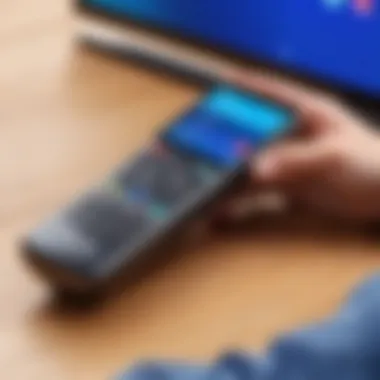

Troubleshooting common issues is an essential aspect of maximizing the user experience with the Samsung Remote Control Application. Addressing problems proactively not only reduces frustration but also enhances the overall functionality of the application. Understanding connection failures and application crashes is crucial. This allows users to resolve these issues quickly, enabling them to make the most out of the remote control capabilities available.
Connection Failures
Connection failures often arise when trying to link the Samsung Remote Control Application with devices. Such issues may stem from several sources. Wi-Fi signal problems, network interruptions, or incorrect settings are all common culprits. To troubleshoot, start with checking the strength of the Wi-Fi signal. A weak connection can hinder the application’s ability to communicate with devices.
In addition, verify that both the smartphone and the Samsung device are on the same network. If they are not, this could lead to significant connectivity troubles. Users should also ensure that Bluetooth is turned on and properly configured if using Bluetooth connectivity. If issues persist, reboot both devices. This action can often resolve any underlying communication problems
Checklist for Resolving Connection Failures:
- Check Wi-Fi signal strength
- Verify both devices are on the same network
- Ensure Bluetooth is enabled
- Reboot both devices
Application Crashes
Application crashes can occur unexpectedly, disrupting the user experience. When this happens, several possible reasons may be attributed to it. An overloaded application with multiple tasks can lead to instability. Other causes might include bugs in the application or lack of device compatibility.
To minimize the chance of an application crash, close any unnecessary background apps to free up system resources. Regularly updating the Samsung Remote Control Application can also address bugs and improve performance. Should the application persistently crash, uninstalling and reinstalling might provide a fresh start, allowing for a more stable experience.
Steps to Take for Application Crashes:
- Close background apps to optimize performance
- Update the application regularly
- Reinstall the application if necessary
"Understanding common troubleshooting steps empowers users to maintain seamless control over their Samsung devices, enhancing efficiency and user satisfaction."
By addressing connection failures and application crashes with these troubleshooting strategies, users can significantly improve their experience with the Samsung Remote Control Application.
User Feedback and Reviews
User feedback and reviews play a critical role in understanding the Samsung Remote Control Application. They provide insights into the functionality and usability of the app. This feedback can help potential users gauge the app's effectiveness before committing to its use. More importantly, it offers developers valuable information to improve and enhance the application over time.
User Experience Insights
User experience with the Samsung Remote Control Application varies widely. Some users express satisfaction with the app's ease of navigation and compatibility with various Samsung devices. They appreciate being able to control multiple devices using a single application, simplifying their setup.
However, there are also users who identify issues. Common problems include connectivity challenges and occasional lag in response times. Users have reported that the app sometimes does not recognize certain devices or requires repeated attempts to connect. This mixed feedback is vital as it outlines real-world experiences, which are essential for guiding potential users.
User comments on platforms such as Reddit and Facebook often highlight specific pain points or applauded features. Keeping an eye on these discussions can Provide insights for user base that can lead to more informed choices.
Expert Opinions
Expert opinions on the Samsung Remote Control Application often center around its strengths and weaknesses. Tech experts tend to commend the application for its ability to integrate seamlessly with Samsung products. They note the ease of setup and the broad range of supported devices, including Samsung Smart TVs and audio systems.
However, critiques often arise surrounding issues like limited compatibility with older devices and concerns over stability in certain environments. Furthermore, some experts suggest that the interface could benefit from simplification for a better user experience.
Feedback from trusted tech sites can often provide a critical analysis of the application’s functionality and reliability. Their reviews usually include performance tests under various conditions, offering a well-rounded view of what potential users might expect. >
Understanding both user insights and expert analysis is important. Together, they create a holistic view of the Samsung Remote Control Application, which can assist future users in making informed decisions.
Future Developments and Updates
The landscape of smart technology is constantly changing. Therefore, examining the future developments and updates of the Samsung Remote Control Application is essential. As user demands evolve, so does the need for applications that keep pace with these changes. Understanding upcoming features can greatly enhance how users interact with their devices, leading to a more efficient and satisfying experience.
Upcoming Features
In the near future, Samsung plans to introduce several exciting features to its Remote Control Application. These include:
- Voice Command Integration: Users will soon be able to control their devices using voice commands. This feature will make navigation much simpler and more intuitive, allowing for hands-free control.
- Enhanced Smart Home Connectivity: The application is set to expand its compatibility with other smart home devices. This means that users can manage not just their Samsung products, but also other brands seamlessly through a single app.
- Dark Mode Option: To improve user experience at night or in low-light environments, there is a plan to add a dark mode.
- Improved Customization Settings: The ability to tailor the interface and control options according to personal preference is in the works. This will allow users to have their frequently used functions more accessible.
These enhancements will not only streamline operations but also cater to diverse user needs, reaffirming Samsung's commitment to ease of use and adaptability.
Market Trends in Remote Control Applications
Currently, the trend in remote control applications is toward greater integration with smart home systems. Users are increasingly seeking solutions that offer comprehensive control capabilities. Key market trends include:
- Multi-Device Support: Users expect to control several smart devices from one application. This is becoming standard as households adopt more technology.
- Artificial Intelligence Features: AI is making its way into remote control applications, enabling improved predictions for user behavior and preferences.
- Security and Privacy Enhancements: As smart technology grows, so do concerns over security. Applications that prioritize user data protection will stand out.
In this rapidly advancing digital age, staying current with market trends is crucial for developers. This ensures that the Samsung Remote Control Application continues to meet the needs and preferences of tech enthusiasts, gamers, and DIY builders.
Future developments are a clear indicator of where the technology is heading and how you can remain ahead of the curve in utilizing smart applications to their fullest potential.
Finale
The conclusion holds significant weight in any article. In this context, it underlines the essence of the Samsung Remote Control Application, summarizing the most vital points discussed. This section serves as a final opportunity to highlight the various benefits and functionalities that the application provides, reinforcing its value to potential users.
Recap of Application Benefits
The Samsung Remote Control Application offers several advantages that enhance user experience with Samsung devices. First, it eliminates the need for physical remotes, allowing users to control their televisions, sound systems, and compatible appliances from a single device.
- Convenience: Users can easily access all their devices without needing to locate multiple remotes.
- User-Friendly Interface: The application features an intuitive layout, which simplifies navigation and control.
- Access to Smart Features: It facilitates interaction with smart capabilities like voice control and streaming services directly from the mobile device.
- Connectivity Options: Connectivity through WiFi and Bluetooth expands usability and potential applications.
These benefits not only streamline control over devices but also elevate the overall user experience by providing a modern, convenient solution.
Final Thoughts on Usefulness
As technology becomes more integrated into daily life, applications like the Samsung Remote Control Application will retain their relevance, proving indispensable for anyone seeking seamless control over their devices. By understanding its range of features, users can make informed decisions and fully leverage the capabilities at their disposal.
This application stands as a testament to how technology can simplify and enhance our engagement with smart home environments.



