Upgrade Guide: Discovering Sony Vegas Pro Features


Intro
Upgrading software can be a bit like walking a tightrope—one misstep, and you could end up in uncharted waters. That's especially true when you're diving into video editing, where the tools you choose shape not only your present projects but also your future creativity. Sony Vegas Pro stands as a formidable name in this realm, making it a prime choice for tech enthusiasts and video professionals alike. Whether you're a seasoned editor or a newcomer trying to find your footing, this guide aims to illuminate the upgrade path. From the ins and outs of new features to compatibility concerns, we’ll cover it all. So, grab your tech goggles and let’s wade through the details of what this upgrade entails!
Product Overview
Brief Description
Sony Vegas Pro is a powerful video editing and production software that caters to both beginners and seasoned professionals. With its intuitive interface and a plethora of features, it allows users to create stunning videos with relative ease. The recent upgrades have infused the software with enhanced capabilities, making it an attractive option for those looking to elevate their editing game.
Key Features
- GPU Acceleration: Leverage the power of your graphics card for faster rendering and smoother playback.
- Nested Timelines: Create complex projects easily by organizing your workflow into manageable timelines.
- Advanced Color Grading: Fine-tune your visuals with professional-grade color grading tools.
- Enhanced Audio Control: Adjust multi-channel audio with precision, allowing for clearer soundscapes.
Available Variants
Sony Vegas Pro comes in various editions to meet different user needs. Available options typically include:
- Vegas Pro Edit: Aimed at budding editors who need essential tools for basic video editing.
- Vegas Pro: The full-featured version that provides all the tools, including advanced compositing and effects.
- Vegas Pro Suite: This variant combines video editing with sound design, providing a comprehensive toolkit for multimedia production.
Specifications Breakdown
Technical Specifications
To harness the full potential of Sony Vegas Pro, consider the following system requirements:
- Operating System: Windows 10 or later
- Processor: Intel or AMD processor with a minimum of four cores
- RAM: 8 GB minimum, 16 GB recommended
- Graphics Card: GPU with support for DirectX 12
Performance Metrics
Users can expect heightened performance with the latest version of Vegas Pro. Enhanced rendering times and smoother playback are frequently reported, especially when editing in higher resolutions such as 4K.
Compatibility Information
Sony Vegas Pro is compatible with a range of file formats and codecs, including:
- AVC/AAC, HEVC, WMV, MP4
- Utilizing third-party plugins that extend functionality even further, ensuring flexibility in workflows.
Comparative Analysis
Competing Products
While Vegas Pro has a strong reputation, it competes with other notable software like Adobe Premiere Pro and Final Cut Pro. Each has its own strengths and tailored audiences.
Strengths and Weaknesses
- Strengths:
- Weaknesses:
- User-friendly interface
- Robust rendering speeds
- Extensive format support
- Less support for Mac users
- Some professionals may find plugin availability limited compared to competitors.
Price Comparison
The pricing structure is competitive. As of the latest updates, the one-time purchase cost for Vegas Pro falls within the range of $250 to $400, depending on the version selected. Many find it worthwhile, considering the depth of functionality granted.
Buying Guide
Target User Profiles
Sony Vegas Pro appeals to various user profiles:
- Amateur Videographers: Those venturing into video creation for personal use or small projects.
- Content Creators: YouTubers and social media influencers producing engaging content.
- Professional Editors: Filmmakers and web editors pushing the boundaries of what's possible in digital storytelling.
Important Considerations
When considering an upgrade, assess your current editing requirements and future aspirations. Evaluating your software usage patterns will also offer insights into which variant best suits your needs.
Insider Tips for Buyers
- Always check for educational discounts or bundles, especially if you’re a student or educator.
- Take advantage of free trial versions to determine how well the software meets your needs before committing.
Maintenance and Upgrade Insights
Regular Maintenance Practices
To keep Sony Vegas Pro running smoothly, consider these practices:
- Regularly update your software for security patches and new features.
- Routinely clean out cache and temporary files to enhance performance.
Upgrade Paths and Options
As new versions are released, transitioning may involve simply purchasing an upgrade or, in certain cases, migrating to a subscription model.
Troubleshooting Common Issues
A few shared hiccups users might encounter include software lags and compatibility issues. Utilizing forums like reddit.com can be invaluable when seeking quick fixes from the community.
"Upgrading is not simply about getting the latest features; it’s really about enhancing your workflow for better creativity."


By following this guide, tech-savvy individuals should be well-prepared to navigate the complexities of upgrading to Sony Vegas Pro. With the right information, you can confidently decide whether this software upgrade aligns with your video editing ambitions.
Understanding Sony Vegas Pro
When it comes to video editing, Sony Vegas Pro stands out as a robust software solution that caters to a wide range of users—from professionals to hobbyists. Understanding Sony Vegas Pro is not just about recognizing it as a tool; it’s about grasping the full spectrum of its capabilities and potential. This section lays the groundwork for why upgrading to the latest version can reshape your video editing experience.
The significance of familiarizing oneself with Sony Vegas Pro extends beyond mere functionality. It’s about diving into the software's history, its evolution, and current capabilities. By mastering these aspects, tech enthusiasts and content creators can harness the tool effectively to elevate their projects.
A Brief History of Sony Vegas Pro
Sony Vegas Pro first made its debut in 1999 under the name Sonic Foundry Vegas. Originally, it shone in the market with its audio editing capabilities, but as time passed, its features expanded, accommodating video editing as well. Over the years, it underwent several transformations, being acquired by Sony in 2003 and later becoming part of the MAGIX family in 2016. Each iteration brought with it improvements that resonated with industry trends and user demands.
The journey has seen added support for high-definition formats, enhanced video and audio editing tools, and a user-friendly interface which appeals to both newcomers and seasoned professionals. This evolution illustrates that Sony Vegas Pro is not static but adapts continually to the dynamic landscape of digital media production.
Current Version Overview
As of now, the latest version of Sony Vegas Pro introduces a suite of features tailored to take on the competition head-first while addressing user feedback from previous releases. The modern interface is cleaner and more intuitive, making navigation less of a chore and more of an engaging experience. Some highlights that stand out include:
- Advanced Video Effects: The new version includes an array of effects that allow for creative freedom without taxing processing powers heavily.
- Improved Audio Control: Exceptional audio editing tools ensure that sound quality aligns with visual narratives, making it easier to produce polished content.
- Real-Time Playback: Enhancements to the timeline aid in editing, providing smooth playback even with multiple effects applied—this feature is vital for professionals working under tight deadlines.
The integration of AI technology captures user preferences, making the software more responsive and personalized. Thus, it’s not merely about upgrading; it’s about stepping into a realm where the editing tool feels less like a program and more like a flowing extension of the creator’s vision.
In sum, understanding Sony Vegas Pro and its current version, invites users to not only recognize a tool but to embrace a platform capable of amplifying creative aspirations.
Reasons for Upgrading
Upgrading to the latest version of Sony Vegas Pro presents a compelling case for those deeply entrenched in video editing, be it for professional projects, content creation, or personal fulfillment. This section unfolds the rationale behind making such a shift, shedding light on the enhanced features and capabilities, improved performance metrics, and the critical compatibility with new technologies. In a world where digital content consumption is voracious, staying current with software can make the difference between cutting-edge and outdated. Let's dive into what makes this upgrade so significant.
Enhanced Features and Capabilities
When considering an upgrade, users often focus on the features that can streamline their workflow. The newest iteration of Sony Vegas Pro boasts an array of innovative tools that greatly enhance the editing experience. Enhanced features include advanced color correction tools, more robust audio mixing options, and a myriad of new effects that bring a fresh perspective to video aesthetics.
For instance, the introduction of AI-driven tools can automate tedious tasks like tracking motion or enhancing color grading. Let’s not overlook the upgraded stock media library, which offers a broader selection of assets for creators searching for high-quality video footage and sound clips.
With these enhancements, users can produce content that stands out in quality, providing a competitive edge in a saturated market.
Improved Performance Metrics
Beyond features, performance metrics are another cornerstone of this upgrade. Users will notice enhancements in rendering times and overall software responsiveness. The new version is optimized to leverage the advancements in hardware, ensuring that even resource-heavy projects are handled with greater efficiency.
Through various benchmarks, it has been noted that the rendering speeds could increase by as much as 30% compared to previous editions, depending on the complexity of the project. This not only saves time but also reduces frustration during critical project deadlines.
"Efficiency in editing means more time for creativity. Faster rendering equates to quicker iteration on ideas, which is crucial for any serious editor."
Compatibility with New Technologies
Another aspect that cannot be overstressed is the upgraded version's compatibility with the latest technologies. As more content goes online, the demand for higher quality is on the rise. The new Sony Vegas Pro offers support for the latest codecs and file formats that improve both video quality and editing capabilities, such as 4K and 8K resolution support.
In addition, the software embraces the latest developments in hardware graphics processing power, utilizing GPU acceleration to bolster rendering and effects processing. This means editors can take full advantage of their modern systems, ensuring that their tools are not the bottleneck in creative workflows.
In summary, upgrading to the latest version of Sony Vegas Pro delivers not just new features and better performance but also the assurance that one is well-positioned to embrace the future of digital content creation. The importance of this cannot be underestimated for those serious about their craft.
System Requirements for the Upgrade
Understanding the system requirements for the Sony Vegas Pro upgrade is essential for anyone looking to make the transition smoothly. Without the right hardware and software configuration, users may experience sluggish performance or, even worse, complete incompatibility.
When discussing system requirements, it’s not merely about meeting the basic criteria; it’s about setting the stage for a productive and enjoyable editing experience. An upgrade is a commitment, after all. You want to ensure your machine can handle the demanding features and innovative tools that come with the latest version.
Key Benefits of Knowing System Requirements:
- Optimal Performance: Having the right specs helps in achieving faster rendering times and smoother playback.
- Future-Proofing: Knowledge of system requirements allows users to make informed decisions for future upgrades, ensuring longevity.
- Trouble-Free Experience: Meeting or exceeding recommendations reduces the likelihood of crashes or bugs.
Minimum Hardware Specifications
To start with, let’s talk about the bare minimum. If you're looking to install and run Sony Vegas Pro without a hitch, these are the specifications you should keep in mind:
- Processor: A minimum of a dual-core processor, such as Intel Core i3 or AMD equivalent. This is essential for basic video editing tasks.
- RAM: At least 8GB of RAM is recommended. While the software can technically run with less, having more will allow for smoother multitasking and processing.
- Graphics Card: A GPU that supports DirectX 11 or later. Integrated graphics may suffice for simple edits, but a dedicated card is advisable for anything more complex.
- Storage: A 500GB hard drive is the minimum, although SSD storage is strongly recommended for faster load times.
- Operating System: Windows 10 (64-bit) is essential for running newer versions.
Even if your system meets these lower ends, think of it like skimming by in a race – you might just make it, but it's not the best way to guarantee a winning experience.
Recommended Configuration for Optimal Use
If you're serious about video editing, you’ll want to go above and beyond the minimum specifications. A robust configuration can make a world of difference in how enjoyable and effective your editing journey is. Here’s what you should consider as a recommended setup:
- Processor: A quad-core processor, such as Intel Core i7 or AMD Ryzen 7, can significantly boost processing power, allowing you to tackle more demanding projects smoothly.
- RAM: Aim for at least 16GB of RAM. This provides better performance for multitasking and rendering larger projects.
- Graphics Card: Opt for a dedicated GPU, like the NVIDIA GeForce GTX 1660 or AMD Radeon RX 580. These provide better hardware acceleration and can bring out the full potential of Vega Pro’s advanced effects.
- Storage: A combination of SSD for system files and a dedicated HDD for project files can maximize your workflow efficiency.
- Operating System: Windows 10 or 11 (64-bit) is crucial for the latest features and updates.
Incorporating these specs isn’t just about having a powerful machine; it's about creating an environment where creativity can flourish.
"Investing in the right system is akin to laying a solid foundation before building a house; without it, everything else might just crumble down."
Before rushing into an upgrade, take a moment to assess your current setup. This knowledge will not only help in deciding whether to upgrade but will also pave the way for a much smoother and enjoyable experience with Sony Vegas Pro.
The Upgrade Process
Upgrading Sony Vegas Pro is not just a matter of clicks and downloads; it's a significant leap that can influence your video editing endeavors. It's essential to approach this process with a clear understanding of what it involves. The upgrade process makes it possible for users to tap into new features and improvements, ultimately enhancing productivity. By breaking down the steps clearly, we can minimize the confusion that sometimes accompanies software updates.
Preparing for the Upgrade
Before diving into the actual upgrade, taking the time to make necessary preparations is crucial. Think of it as laying the groundwork before building a house. Here are some key things to consider:
- Backup Your Projects: Always safeguard your current projects before proceeding. Use external drives or cloud storage solutions to keep them safe.
- Check System Requirements: Ensure that your hardware meets the upgraded version’s requirements. It’s better to verify it beforehand than to find out too late that your setup can't support the new application.
- Update Drivers: Ensure that your graphics and audio drivers are up to date. An outdated driver can lead to issues post-upgrade.


The importance of this preparatory phase cannot be overstated. It prevents data loss and ensures you are ready for the transition without any hitches.
Step-by-Step Upgrade Instructions
The actual upgrade process can vary slightly depending on the version you're moving from, but here’s a typical step-by-step approach to guide you:
- Download the Upgrade: Head over to the official Sony website or your chosen digital distribution platform to locate the latest Vegas Pro software. Make sure you select the correct version.
- Install the Software:
- Authenticate: Enter your serial number or login to your account to validate your purchase.
- Follow Up: Once the installation finishes, you might need to restart your computer to finalize changes.
- When prompted, run the installer. Follow the on-screen instructions carefully.
- Opt for a custom installation if you want to control where the program goes and which components to include.
Blockquote: "Following the right upgrade steps can save you hours of frustration down the line."
Post-Upgrade Configuration
After successfully installing the new version, there are a few configurations that you ought to address:
- Adjust Settings: Open the software and navigate to settings to adjust the interface or preferences according to your workflow. You may want to set up your preferred shortcuts or workspace layout.
- Import Previous Projects: If you have older projects, you might want to open and import them to see how they fare in the new environment.
- Test Functionality: Perform some tests with the new features to familiarize yourself with the new tools at your disposal. Exploring them can lead to discovering workflows that you never knew existed.
By taking these thoughtful steps, you not only assure a smoother transition but also position yourself to harness the full potential of Sony Vegas Pro's newest capabilities.
New Features of Sony Vegas Pro
The latest iteration of Sony Vegas Pro has ushered in an array of innovations that directly enhance the user experience and editing capabilities. Understanding these new features is crucial, as they not only make life easier for professional editors but also elevate the quality of production. In this section, we will explore the key improvements, which can significantly influence your editing process.
User Interface Improvements
One of the standout aspects of the new version is the refined user interface. The changes are not merely cosmetic; they have been designed with usability at their core. For instance, custom layouts allow users to arrange their workspace according to their editing needs, presenting tools and resources at the right time without overwhelming the screen. The color scheme has also been updated for better legibility during prolonged editing sessions, helping to reduce eye strain.
Furthermore, timeline editing has seen enhancements that allow for smoother navigation. The labeling and color-coding of tracks is more intuitive, enabling users to easily differentiate between various layers of audio and video. This focus on user-friendly design can minimize the learning curve for newcomers while making the software more efficient for seasoned professionals.
Enhanced Audio and Video Editing Tools
Diving deeper into the editing capabilities, the upgraded audio and video tools are now more powerful than ever. The new version includes advanced audio correction features and enhanced support for multi-channel audio editing. This means that sound engineers can work on complex audio tracks with precision. The integration of tools for real-time audio analysis has made syncing sound to visuals more accurate, an essential aspect for any serious video creator.
On the video side, there’s an expanded range of color grading options. These new tools allow editors to manipulate the appearance of their footage easily, maintaining the vividness and authenticity of the visuals. One particularly notable tool is the improved masking and tracking features, which now provide a higher degree of control and accuracy, enabling seamless integration of various visual elements.
Innovative Effects and Transitions
No modern editing software is complete without an impressive variety of effects and transitions, and Sony Vegas Pro has certainly not skimped in this regard. The updated library features a wider selection of transitions that allow for smoother scene changes, effectively enhancing the storytelling aspect of a video.
Also, the inclusion of innovative effects signifies a leap forward. The drag-and-drop functionality simplifies applying effects to clips, making the editing process quicker and more creative. Moreover, it’s possible to layer effects, allowing editors to craft visually stunning results that can mesmerize audiences. This not only broadens the creative possibilities but also plays a big part in attracting audiences who crave fresh visual experiences.
"The new features of Sony Vegas Pro simply redefine what’s possible in video editing and open doors to creativity."
By embracing these new capabilities, users can transform their workflow and produce captivating content that stands out in today's fast-paced digital world.
Performance Aspects
In the rapidly evolving world of video editing, the need for effective performance metrics cannot be overstated. Performance Aspects of Sony Vegas Pro not only offer insights into the software's efficiency but also highlight how it enhances users' overall editing experience. For professionals and tech enthusiasts alike, faster search and access to resources can ultimately translate to more hours spent on creativity rather than waiting. In the world today, we just expect software to work, hopefully without any hiccups. Determining how well the upgraded version holds up in terms of rendering speed and system stability is crucial. These factors can make or break workflows, especially during tight deadlines.
Rendering Speed Tests
Among the most critical performance indicators for any video editing software is rendering speed. When you're tasked with producing high-quality video content, every moment counts. Users of Sony Vegas Pro have long praised its rendering capabilities, but it’s essential to examine how the new version stacks up against its predecessors. Transitioning to the newer update should provide improvements in rendering speeds—enhancements that explicitly cater to the demands of high-resolution editing.
In general testing, users have reported that rendering times are noticeably shorter, particularly for 4K and complex projects involving multiple tracks and layers. The practical applications of these improvements are manifold:
- Faster turnaround times for projects
You can expect to finalize your edits more rapidly, thereby increasing your throughput. - Less frustration with prolonged exports
Waiting long hours for a project to render can be daunting. The faster the process, the smoother your workflow. - Adaptability in live editing scenarios
If you're running a live session where quick turnaround is required, reduced rendering times can make a world of difference.
Consumers should keep in mind that actual speed improvements will depend on specific hardware configurations. However, users have consistently noted better results with configurations that meet and exceed the recommended specifications.
Stability and Reliability
With increased speed, one can hope for a smoother ride throughout the editing process. However, speed means little if the software isn't stable. Reliability in any video editing program ensures that the user experience remains uninterrupted and productive. Sony Vegas Pro is no stranger to rough patches, particularly in its earlier iterations. Yet, this upgrade aims to fill those gaps, addressing the stability issues that have plagued its lineage.
A smoother performance means fewer crashes and less data loss, which are vital in professional environments. Some features have been updated as follows:
- Enhanced Resource Management: The upgrade leverages system resources more effectively, meaning you can run complex projects without crashing.
- Bug Fixes and Updates: Continuous integration of user feedback allows for real-time fixes and tweaks, promoting a more stable environment for project delivery.
- User Voice Integration: Users have engaged in beta testing phases, providing valuable input that shapes reliability enhancements.
A substantial point to consider is that, even with all improvements, vigilance remains key. Users should always backup their projects periodically, just as a safety net against unforeseen issues.
With these performance aspects on display, it’s clear that the Sony Vegas Pro upgrade positions itself as a formidable choice for anyone serious about video editing.
"Stability and speed go hand in hand, ensuring that creativity doesn’t wade through technical quicksand."
This performance analysis serves as a testament to the advancements laid out in the latest version, establishing a baseline for users looking to elevate their editing endeavors.
Comparing Previous Versions
In the realm of video editing software, understanding the evolution of a product like Sony Vegas Pro can provide invaluable insights, especially when considering an upgrade. By comparing previous versions, users can gauge improvements, evaluate newly introduced features, and ensure that their investment meets both current needs and future expectations. The significance of this comparison lies not only in identifying advancements but also in recognizing how the software adapts to industry trends and user feedback.
With each release, Sony Vegas Pro has aimed to enhance functionality and ease of use. Whether you are a professional filmmaker or a hobbyist content creator, knowing what each version brings can shape your editing workflow and impact the quality of your projects. Here are some specific elements to consider when comparing past versions:
- Feature Set: Each version of Sony Vegas Pro has its unique tools, from improved audio editing capabilities to advanced color grading features. By examining these differences, users can pinpoint which aspects are crucial for their projects.
- User Experience: With the interface undergoig some adjustments, previous user experiences can signal whether an upgrade might be frustrating or intuitive. Insights around usability can save time and improve editing efficiency significantly.
- System Compatibility: An upgrade might demand newer hardware or software integrations, making it imperative to understand how earlier versions perform on current systems.
- Performance Metrics: Rendering times, file support, and stability often vary between versions. Users benefit by understanding the performance benchmarks, especially when handling high-resolution content.
Ultimately, comparing previous versions helps prospective users make informed decisions, eliminating the guesswork while ensuring that they choose the right tools for their creative needs. The next step involves a closer examination of specific features that distinguish each iteration of the software.
Feature Comparison Chart
To assist with the comparison, a set of features can be laid out in a structured chart that clearly delineates what each version has contributed to the table.
Feature Comparison Chart:
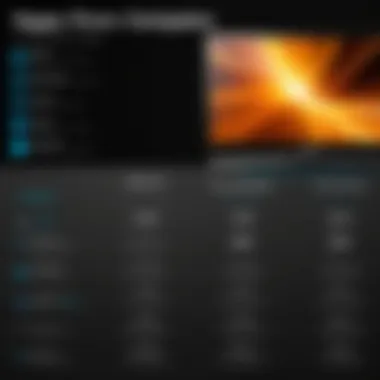

| Feature | Version 18 | Version 19 | Version 20 | | Audio Editing Tools | Basic | Improved | Advanced | | 4K Video Support | No | Yes | Yes (Enhanced) | | New User Interface | Flat Design | Intuitive Layout | Customizable | | GPU Acceleration | No | Basic | Full support | | Color Grading | Standard | Advanced | Studio level | | VR Editing Support | No | Yes | Pro-level |
This chart provides a snapshot of advancements across versions, helping users identify the most significant upgrades and the potential for enhanced workflows. Each feature represents not just a technical improvement but also the evolution of user demands and capabilities available in the editing landscape.
User Feedback on Past Versions
Understanding user feedback provides a lens into the real-world application of each version. Online forums and dedicated communities often discuss what worked, what didn’t, and how features impacted usability on various platforms. This subjective information can be incredibly valuable when assessing an upgrade.
- Positive Comments: Users frequently highlight how a smoother interface or a specific feature drastically improved the editing process. For instance, many have noted that the transitions offered in Version 19 were seamless compared to those in Version 18.
- Criticism and Shortcomings: It’s equally important to focus on areas where users felt the software fell short. Common issues may include bugs that persisted after upgrades or features that didn’t live up to their promises.
- Community Recommendations: Many users will suggest workarounds for issues encountered or enhancements they’ve found helpful, which can inform your decision about whether to upgrade or seek alternatives.
In summary, user feedback serves as a crucial point of reference when considering upgrades. It highlights the pros and cons based on practical use cases, painting a clearer picture of what each version brings and what to expect moving forward. Grappling with insights from both feature comparisons and user experiences forms a comprehensive understanding necessary for navigating the upgrade to Sony Vegas Pro.
Common Issues During Upgrade
When considering an upgrade to Sony Vegas Pro, a myriad of challenges can arise. Understanding these common issues is fundamental, as it paves the way for a smoother transition and ensures that users can harness the full range of features this powerful software offers. The significance of addressing potential hindrances during the upgrade process cannot be overstated; these obstacles may lead to frustrations or delays, which can stifle productivity, especially in professional environments where time is of the essence.
Highlighting the key points associated with common upgrade issues enables users to approach them with informed strategies, potentially saving valuable time and effort. By being proactive, one can navigate the myriad of pitfalls that might otherwise tarnish the upgrade experience. Ultimately, acknowledging and preparing for these challenges enriches the user's journey and amplifies the benefits yielded from the upgrade.
Troubleshooting Common Problems
Upgrading to a new version of Sony Vegas Pro may raise various technical glitches. Common issues often include:
- Installation Hiccups: Sometimes the software fails to install correctly, leaving users with a version that isn’t fully equipped with the latest tools.
- Compatibility Conflicts: Conflicts with existing plugins or third-party software can labor the editing workflow. Users might find their familiar tools suddenly malfunctioning.
- Performance Degradations: New features might demand more resources, leading to lagging or crashing on machines that meet only the minimum system requirements.
- License Issues: Some users report complications regarding their product keys, especially when activating the new version.
For each of these issues, the first step in troubleshooting is usually to consult the official documentation from the Sony website. Often, the FAQ and support forums can provide immediate solutions or workarounds, saving considerable time.
"An ounce of prevention is worth a pound of cure."
Resources for Technical Support
When problems arise, tech enthusiasts can access a wealth of resources designed to resolve issues efficiently:
- Official Sony Support: The first stop should always be Sony’s dedicated support pages where users can find detailed guides and user manuals. This is essential for users who might want to check specific upgrade-related information.
- Community Forums: Platforms like Reddit have vibrant communities where users discuss issues, share experiences, and provide solutions based on their firsthand knowledge.
- YouTube Tutorials: Often, visual explanations can be incredibly helpful. There are numerous content creators who specialize in video editing software, providing step-by-step guides to troubleshoot common upgrade problems.
- Social Media Outreach: Companies often have a presence on platforms like Facebook, where users can inquire about support directly.
Having these resources at hand, coupled with a methodical approach to troubleshooting, can empower users to overcome challenges and fully exploit the capabilities of the new Sony Vegas Pro version.
Cost Considerations
When contemplating an upgrade to Sony Vegas Pro, it's vital to get a handle on the financial elements involved. Understanding costs can illuminate the path forward, guiding decisions that align well with both capabilities and budget constraints. An upgrade doesn’t just represent an enhancement to software; it’s an investment into the tools that help shape creative output. Hence, evaluating the expenses involved is just as crucial as considering the new features themselves.
Pricing Options for the Upgrade
The price tag of Sony Vegas Pro can vary significantly based on the version you choose and whether it’s a new purchase or an upgrade from a previous version. As of the latest offerings, you might come across several editions:
- Sony Vegas Pro Edit – This entry-level version is typically the most affordable. For those getting feet wet in video production, it’s a solid start.
- Sony Vegas Pro – The standard edition, ideal for professionals who require a robust toolset without the frills.
- Sony Vegas Pro Suite – Encompassing extra features, this edition may push you higher on the cost scale but offers features that can enhance a workflow substantially.
A noteworthy aspect is that upgrades from earlier versions generally come at a discounted rate, providing a clear incentive for existing users to stay within the Sony ecosystem. Moreover, occasional promotions or bundles in online marketplaces might offer favorable pricing, so keeping an eye open for those deals can yield significant savings.
Evaluating the Value Proposition
Once you’ve navigated the pricing landscape, the next step is to assess what you’re getting in return for your investment. Evaluating the value is not simply about the monetary figure; it's also about considering how the upgrade aligns with your project goals.
- New Functionalities: Look for enhanced features that can streamline your editing process or elevate the quality of your content. Take, for example, the new audio tools or improved video effects which can be game changers in post-production.
- Time Efficiency: An upgraded version might boast performance improvements, potentially reducing rendering times and allowing for faster workflow. Time, as they say, is money.
- Support and Updates: Access to regular updates and support is another factor that adds value over the long run. Staying up-to-date is vital in a field that evolves as quickly as digital media.
Use Cases for the New Version
Upgrading to the latest version of Sony Vegas Pro isn't just about having shiny new buttons or a different user interface. It’s about how these upgrades can fundamentally transform your workflow and the projects you undertake. In this context, exploring specific use cases becomes imperative. Let’s break down how this new version can cater to professionals and creative types alike, enhancing overall productivity and output quality.
Professional Projects and Workflows
In the realm of professional video editing, efficiency is king. The new features and tools in the latest version of Sony Vegas Pro are designed to streamline workflows, which is crucial for professionals juggling multiple projects. With enhancements like intelligent render management and better proxy workflows, editors can manage their tasks with greater ease.
- Intelligent Render Management: This feature allows for the seamless integration of various media formats without extensive manual adjustment. Thus, time is saved on rendering, and the focus stays on creativity.
- Proxy Workflow: Many editors now work with high-resolution footage that can slow down performance. The new proxy capabilities allow users to edit using lower-resolution files while maintaining the integrity of the final output. This feature is invaluable during tight deadlines.
Additionally, these performance upgrades mean less time waiting and more time creating. The overall stability of the software reduces frustrating crashes, allowing professionals to focus on telling stories through video rather than wrestling with software quirks.
Creative Content Creation
For creative content creators, the latest Sony Vegas Pro offers a playground for experimentation and artistic expression. The addition of innovative effects, new transitions, and enhanced audio tools opens up a world of possibilities. This version is not just about following a script; it is about breaking boundaries and reimagining narratives.
- Enhanced Audio Tools: Sound design is crucial for setting the mood in any video. New audio features allow creators to manipulate sound more effectively, incorporating them into animations and video clips fluidly.
- Effects and Transitions: The updated library of effects and transitions not only adds polish but allows creators to showcase their unique style. Whether it's a fast-paced gaming montage or a serene cinematic piece, having a variety of tools at their disposal can elevate the creator's vision.
These improvements mean that individuals who rely on video as their primary medium—like YouTubers or marketers—can produce engaging and captivating content more easily.
In summary, the use cases for upgrading to the newest version of Sony Vegas Pro go beyond mere functionality. This upgrade represents a significant leap in both professional and creative settings, supporting a range of workflows and powering imaginative content creation.
More than just an upgrade, it's a powerful tool in the hands of visionaries.
By investing in this software, creators and professionals alike can realize their visions without the hindrance of outdated technology.
Final Thoughts on Upgrading
Upgrading to Sony Vegas Pro carries significant implications for users who are serious about video editing. The landscape of digital content creation evolves quickly, and with it, the tools we rely on must adapt to meet new challenges. In this guide, the importance of upgrading has been woven through each section, underscoring how the latest version enhances workflows, improves productivity, and opens doors to innovative features. It's not just an upgrade; it’s a means to stay ahead of the curve in a highly competitive environment.
The benefits of stepping into the new version are manifold. As we’ve noted, enhanced features can greatly simplify editing tasks. For instance, users are greeted with an upgraded user interface that’s more intuitive than ever, reducing the learning curve for newcomers while providing seasoned editors with the efficiency to get more done. This is no small feat; being able to edit seamlessly can make or break a project, especially under tight deadlines.
One can't overlook the performance metrics that come with the update. Improved rendering speeds and stability mean that projects which would have been a slog are now more manageable. When you’re juggling multiple aspects of editing, such as video and audio together, having software that cooperates efficiently often translates to better creative outcomes.
Summarizing Key Benefits
- User Experience Enhancements: The interface redesign not only looks fresh but provides better navigation, making the learning process smoother.
- Boosted Performance: Quicker rendering times and fewer crashes lead to a more reliable editing experience, allowing users to focus on creativity rather than troubleshooting.
- Compatibility with Modern Formats: The latest upgrade supports a wider array of file formats, making it easier for creators to work without the hassle of converting files.
- Innovative Tools at Your Fingertips: From advanced effects to new audio editing features, the software redefines what’s possible in video production.
"Upgrading isn’t just about new features—it's a strategic move to enhance accuracy and speed in your video editing tasks."
Making an Informed Decision
Deciding whether to upgrade involves weighing both benefits and potential drawbacks. Factors to consider include your current hardware capabilities and how often you use video editing software. For professionals whose livelihoods depend on delivering high-quality content, opting for the latest version is likely a no-brainer. Yet for hobbyists or those who only partake in casual editing, it might be worth considering if the new features are essential to your needs.



