Exploring WD USB Drives: Features and Considerations
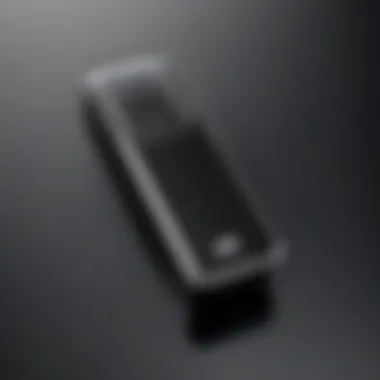

Intro
The landscape of data storage has evolved significantly over the years, particularly with the advent of portable solutions such as USB drives. WD USB drives stand out among many options, combining functionality with an impressive range of features tailored to meet the demands of various users. Understanding these aspects is essential for making well-informed choices.
In this article, we will explore the functionality of WD USB drives, dive deep into their key features, and highlight important considerations for prospective buyers. This examination is not merely academic; it is designed to furnish tech enthusiasts, gamers, DIY builders, and electronic upgraders with practical insights into selecting the right WD USB drive. We will dissect everything from product specifications to caring for these drives to ensure longevity and performance.
As we journey through this guide, our aim is to provide you with a robust understanding of WD USB drives, illuminating their advantages, applications, and ways to extract optimal performance. Thus, whether you’re looking to store games, transport files, or backup important data, this overview serves as a worthwhile resource.
Product Overview
Brief Description
WD USB drives are external storage devices made by Western Digital, renowned for their reliability and performance. Designed with portability in mind, these drives enable users to easily store and transfer data. They cater to a variety of needs, capturing preferences from casual users to specialized applications.
Key Features
WD USB drives boast several key features that enhance usability and performance:
- Versatile Storage Capacity: Options range from smaller capacities like 500GB to larger models offering several terabytes, suitable for different storage needs.
- Speed and Efficiency: Many models are equipped with USB 3.0 or USB-C interfaces, ensuring faster data transfer rates.
- Durability: Built with robust materials, they often feature shock resistance, providing peace of mind during transport.
- Portable Design: Compact and lightweight, they easily fit into pockets or bags, ideal for users on the go.
Available Variants
WD offers various USB drive models to suit specific needs:
- WD My Passport: A popular model, known for its high capacity and portability, ideal for backing up data.
- WD Elements: Focused on providing extra storage without frills, this model is reliable and straightforward.
- WD Black P50 Game Drive: Tailored specifically for gamers, offering high-speed performance and sleek design.
Specifications Breakdown
Technical Specifications
Understanding the specifications of WD USB drives is crucial for discerning users. Key technical details often include:
- Storage capacities ranging typically from 500GB to 4TB.
- Interface options, including USB 3.0 and USB-C.
- Data transfer speeds can exceed 100MB/s in optimal conditions.
- Hardware encryption options for enhanced data security.
Performance Metrics
To gauge the performance of these drives, one must consider:
- Read and write speeds under various conditions.
- Consistency in performance over extended use.
- Benchmark scores achieved in both sequential and random access.
Compatibility Information
WD USB drives are generally compatible with a wide range of operating systems, including:
- Windows (10 and earlier versions)
- macOS (various versions)
- Some models can work with consoles like PlayStation and Xbox depending on formats and configurations.
Comparative Analysis
Competing Products
In the realm of external storage, WD competes with brands like Seagate, Samsung, and SanDisk. Each has unique offerings, but WD drives are often lauded for their balance of price and performance.
Strengths and Weaknesses
Strengths of WD USB drives include:
- Reliability: Established reputation in the market.
- Wide range: Enough choices to cater to different requirements.
- User-friendly features: Simple backup options and encryption settings.
Weaknesses may involve:
- Some users report slower performance under heavy load compared to competitors.
- Limited software support for recovery or management in entry-level models.
Price Comparison
Pricing for WD USB drives reflects their diverse range. For example, a WD My Passport (2TB) might be competitively priced against its peers but exceed in durability. On average, expect WD drives to be positioned moderately between cost-effective options and high-performance alternatives.
Buying Guide
Target User Profiles
Different users will seek different USB drives:
- Gamers: Will prioritize speed and capacity for game storage.
- Students: May need affordability and portability for file transfers.
- Professionals: Often look for capacity and security features for backing up work.
Important Considerations
Several elements should guide your selection:
- Storage needs: Consider how much data you plan to store.
- Use case: Determine whether you need a drive for everyday use or heavy-duty tasks.
- Budget: Assess how much you are willing to invest for specific features.
Insider Tips for Buyers


To maximize value:
- Look out for sales, especially during holiday seasons.
- Check for user reviews and performance tests before purchasing.
- Consider investing in higher-capacity options if you anticipate growing data needs.
Maintenance and Upgrade Insights
Regular Maintenance Practices
Taking care of your WD USB drive enhances longevity. Recommended practices include:
- Safely ejecting the drive before unplugging.
- Keeping the drive safe from extreme temperatures.
- Regularly checking for updates or firmware improvements.
Upgrade Paths and Options
If you need more storage, upgrading is generally simple. Consider:
- Purchasing a larger capacity drive.
- Utilizing multiple drives for different categories of data.
Troubleshooting Common Issues
Some users may encounter:
- Drive not being recognized by the system: often solved by changing USB ports.
- Slower performance: could necessitate freeing up space or defragmenting the drive.
Understanding the functionality and the features of WD USB drives will empower users to choose the right product to meet their specific storage needs. With informed decision-making, they can maximize the performance and longevity of their devices.
Prelims to WD USB Drives
WD USB drives play a crucial role in modern data management. Their importance stems from the increasing need for portable and reliable storage solutions. As we generate more data through various applications, understanding these drives helps users choose the right tools for their needs. This section will focus on two significant aspects: the technology behind USB drives and an overview of Western Digital, one of the main players in the industry.
Understanding USB Drive Technology
USB drives have become ubiquitous for data storage and transfer. At the core, they rely on flash memory technology, which stores data electronically. This method enables quick access and durability, making USB drives ideal for users requiring reliability and speed. It is essential to know that there are different types of USB standards: USB 2.0, USB 3.0, and USB 3.1. These standards affect data transfer speeds, with USB 3.0 offering faster rates than its predecessor.
Moreover, the functionality of USB drives goes beyond simple storage. Many models now include security features such as data encryption. This feature protects sensitive files from unauthorized access, adding value for users focused on privacy and security. Understanding these technological elements is vital for making informed decisions.
Overview of Western Digital
Western Digital, commonly known as WD, is a recognized leader in data storage solutions. Founded in 1970, the company has evolved alongside the digital age, offering a range of products, including hard drives and USB drives.
WD differentiates itself through innovation and reliability. Its USB drives boast excellent performance characteristics and user-friendly designs. The company addresses various customer needs, from everyday file storage to specialized needs for gaming or backup solutions. WD’s commitment to quality is reflected in its warranty offerings and customer support, making it a trusted choice for consumers.
In summary, understanding WD USB drives involves exploring the technological foundations of USB drives itself, and recognizing the importance of Western Digital as a brand. This knowledge will aid tech enthusiasts and other users in making better choices as they navigate the myriad of options available.
Types of WD USB Drives
Understanding the different types of WD USB drives is essential for anyone looking to utilize external storage. Each type offers unique features and benefits tailored to specific user needs. Selecting the right kind can enhance productivity and ensure data safety. Let's explore the primary categories of WD USB drives available in the market today.
Standard Portable Drives
Standard portable drives from Western Digital are designed for everyday consumer use. They offer a balance between capacity, portability, and cost, making them suitable for users who frequently transfer files between devices.
Key attributes include:
- Variety of Capacities: Standard portable drives offer a range of storage sizes, typically from 500GB to 5TB. This caters to varying user needs, whether for simple document storage or large media libraries.
- Ease of Use: These drives generally do not require extensive setup; they are plug-and-play, making them accessible to users with varying technical skills.
- Durability: Many models come with shock-resistant features, providing some protection against accidental drops.
Standard portable drives are ideal for students, professionals, and anyone needing quick access to files while on the go.
Secure Drives
As data security becomes increasingly important, WD has developed secure drives that prioritize protecting sensitive information. These drives incorporate advanced encryption and lock features.
Key attributes include:
- Hardware Encryption: Most secure drives use built-in AES 256-bit encryption, ensuring that data stored on the drive is inaccessible to unauthorized users.
- Password Protection: Users can set up access controls, requiring a password before any data can be accessed. This adds an extra layer of security, particularly useful for people handling confidential information.
- Water and Dust Resistance: Some models even offer rugged features, helping them withstand harsher environmental conditions.
Such drives are perfect for professionals in fields like finance and healthcare, where data integrity and confidentiality are paramount.
High-Performance SSDs
High-performance SSDs represent the cutting edge in USB storage technology. These drives leverage flash storage to provide faster data access speeds and improved durability compared to traditional HDDs.
Key attributes include:
- Speed: High-performance SSDs typically feature USB 3.2 or Thunderbolt 3 interfaces, enabling rapid data transfer rates. This is crucial for tasks that require managing large files, like video editing or gaming.
- Compact Design: While offering the high-speed performance typically associated with internal drives, these external SSDs remain small and lightweight, making them easily portable for users on the move.
- Reliability: With no moving parts, SSDs are less susceptible to physical damage, leading to a longer lifespan and reduced likelihood of data loss.
High-performance SSDs are best suited for gamers, content creators, and tech enthusiasts who require speed and reliability from their storage solutions.
Understanding the varying types of WD USB drives allows users to make informed decisions that align with their specific storage needs.
Key Features of WD USB Drives
Understanding the key features of WD USB drives is essential for making informed decisions about storage solutions. These features dictate how well the drives perform for various applications and what users can expect in terms of durability and reliability. It is vital to consider factors such as storage capacity, transfer speeds, and security attributes. This section delves into each of these dimensions to equip tech enthusiasts with necessary insights.


Storage Capacity Options
WD USB drives offer a range of storage capacities. From compact options like 500 GB to larger models that can store multiple terabytes, there are choices for different needs. The capacity you choose should align with your use case. For instance, a student may find 1 TB sufficient for documents and multimedia files. In contrast, professionals working with large video files might require a higher capacity like 4 TB or more.
Having multiple options allows users to select a drive that perfectly fits their requirements.
- 500 GB to 1 TB: Suitable for everyday backups and casual use.
- 2 TB to 4 TB: Ideal for photographers, gamers, and professionals managing larger file sizes.
- Larger than 4 TB: Best for extensive media libraries or large-scale data management.
Understanding your storage needs is crucial in this context to avoid overpaying for unnecessary capacity or lacking space when required.
Transfer Speeds and USB Standards
The performance of WD USB drives is largely determined by their transfer speeds and USB standards. USB technology has evolved, resulting in faster and more efficient data transfer. WD drives typically conform to standards such as USB 3.0, USB 3.1, and USB 3.2, with each variation offering different speeds.
- USB 3.0: Offers up to 5 Gbps, suitable for basic data transfer tasks.
- USB 3.1: Increases speeds to 10 Gbps, enhancing performance for larger files.
- USB 3.2 and Thunderbolt: Delivers even higher speeds, potentially reaching 20 Gbps and above.
Higher data transfer speeds can significantly reduce the time required for moving files back and forth. Users should consider the matching USB standard of their devices to maximize performance. If you own a device supporting USB 3.2, using a compatible drive ensures you harness the full power of that interface.
Data Encryption and Security Features
Data security is a prominent concern for many users. WD USB drives address this by incorporating data encryption features. Encryption helps safeguard sensitive information, especially for users who transport critical data frequently.
WD drives often come with software that enables hardware encryption. This helps users by simplifying data protection processes.
For instance:
- Software Solutions: WD Security software allows users to set passwords to their drives.
- Hardware Encryption: Some models feature built-in encryption that operates without additional software.
Security features also include recovery systems to prevent data loss in case of drive failures. Understanding these safety mechanisms is key for anyone who handles sensitive data, making data encryption a critical consideration when choosing a WD USB drive.
How to Choose the Right WD USB Drive
Choosing the appropriate WD USB drive is pivotal for ensuring the efficiency of your storage solutions. Each user's needs vary, and understanding these needs can make a considerable difference in the overall experience. From gamers needing fast access to large files to professionals requiring reliable backups, various factors come into play.
Understanding Your Storage Needs
Before selecting a WD USB drive, assess what type of data you commonly store. If you mostly handle documents, even a smaller capacity drive may suffice. However, if you manage large media files or game data, consider a drive with higher storage capacity. WD offers varied options, from basic 500GB drives to models reaching several terabytes.
Additionally, consider how often you need to access your data. If you require frequent transfers or real-time access, prioritize speed and efficiency. Some WD USB drives, like the WD My Passport series, offer SSD options ensuring faster data access compared to traditional HDDs.
Comparing Features Across Models
When examining WD USB drives, do not overlook the multitude of features available across different models. Here are some noteworthy aspects to compare:
- Transfer Speeds: Depending on the model, transfer speeds can differ significantly. For instance, drives with USB 3.2 standards will often provide faster read and write speeds compared to USB 3.0 models.
- Durability: If your lifestyle demands a robust drive, consider models designed to withstand physical impact. The WD My Passport Go, for example, features a rugged design suited for portability.
- Security Features: Look for drives that offer built-in encryption. This is essential for anyone handling sensitive information. Models like the WD My Passport SSD include hardware encryption, ensuring data privacy.
Despite these features, remember that more does not always equate to better. Evaluate what suits your specific needs rather than opting for the highest tier.
Pricing Considerations
Price can often be a determining factor when choosing a WD USB drive. There are budget-friendly options but it is crucial to balance cost against features offered. The more specialized the drive, higher the price can be. For example, the WD My Passport Ultra offers competitive pricing with a variety of features for average users, while the WD_BLACK P50 Game Drive is more expensive owing to its high-performance specifications targeted toward gamers.
Investing a bit more in a quality drive can save potential headaches later. Drives with greater durability or enhanced speed often prove more cost-effective in the long run.
Use Cases for WD USB Drives
Understanding the various use cases for WD USB drives is essential for users who seek efficiency and convenience in their digital storage needs. WD USB drives serve multiple purposes, making them versatile tools for both personal and professional use. This section explores key use cases related to data safety, gaming, and collaboration.
Data Backup and Transfer
WD USB drives are notably effective for data backup and transfer. In today's digital environment, the importance of safeguarding data cannot be overstated. Utilizing a WD USB drive allows users to store critical files securely. Whether it is personal documents, photos, or large datasets, the process is both uncomplicated and time-efficient.
- Advantages:
- Portability: Users can easily transport data from one device to another, ensuring file accessibility at all times.
- Ease of Use: Backup software can simplify the task of transferring files, often allowing for scheduled backups.
- Safety: Storing a copy of essential files on a USB drive reduces the risk of losing data due to hardware failures or accidental deletions.
It is recommended to regularly perform backups to maintain updated copies of important data. Users should take advantage of WD's encryption features to enhance security during the transfer. This will contribute to the overall protection of sensitive information.
Media Storage for Gamers
For gamers, the media storage capabilities of WD USB drives are substantial. Many modern games require significant storage capacity, and using a dedicated USB drive can alleviate this issue. This sector has expanded rapidly, as games not only take up more space but also necessitate faster load times for a seamless gaming experience.
- Benefits for Gamers:
- Expanded Storage: High-capacity drives are ideal for platforms like PlayStation and Xbox, where memory can often be a limitation.
- Fast Transfer Speeds: The latest WD SSDs ensure quick data access, minimizing lag and optimizing performance during gameplay.
- Backup for Game Saves: Gamers can protect their progress by storing save files on a USB drive, providing an extra layer of security against unexpected system failures.
The integration of WD USB drives facilitates an efficient and enjoyable gaming experience.
File Sharing and Collaboration
In a collaborative environment, having a reliable medium for file sharing can enhance productivity. WD USB drives enable quick and seamless sharing of files among team members. This can be particularly useful in scenarios where internet-based sharing is not feasible or presents challenges.


- Considerations for Collaboration:
- Ease of Distribution: A USB drive can distribute large files without relying on cloud storage or email attachments, which can be cumbersome and less reliable.
- Increased Control: Users retain direct control over their files, reducing risk of unauthorized access that may occur in cloud storage.
- Simplicity in Usability: Operating a USB drive is straightforward, catering to users who may not be technically savvy.
For teams that require frequent sharing, WD USB drives act as a functional solution while maintaining a solid level of data security.
Remember, choosing the right WD USB drive depends on your specific use case, ensuring you get the maximum benefit from your investment.
Performance Comparison with Other Brands
Examining the performance of Western Digital (WD) USB drives in relation to other brands is crucial for users seeking effective storage solutions. Performance comparison not only provides insights into speed and reliability but also helps in making informed purchasing decisions. With a crowded market offering various products, discerning tech enthusiasts, gamers, and DIY builders must analyze how WD drives stand against competitors.
WD vs.
Other USB Drive Manufacturers
When comparing WD USB drives to those from other manufacturers like Samsung, SanDisk, or Kingston, several factors should be considered. Each brand offers unique technologies and performance metrics, which can significantly impact the user experience.
- Build Quality: WD's drives are known for robust construction. This is important for both portability and durability. In contrast, some competitors may sacrifice build for weight or cost.
- Speed: Transfer speed is a critical consideration. WD drives often provide high read and write speeds, which are essential for heavy media usage or large file transfers. For example, the WD My Passport series usually outperforms comparable drives from other manufacturers.
- Warranty and Support: WD typically offers a longer warranty period than some rivals. A better warranty often indicates a manufacturer's confidence in the product. This plays an important role for users who prioritize investment security.
Evaluating these elements allows consumers to better understand the strengths of WD drives against other brands. Making a choice based on performance can ultimately influence productivity and satisfaction.
Benchmarking Speed and Durability
Benchmarking entails measuring the speed and durability of USB drives under common usage conditions. This process is essential to discern how well a drive performs in real-world settings.
- Speed Tests: Conducting speed tests can illustrate differences in performance. WD USB drives often excel in sequential read and write benchmarks, providing consistent speed across different data sizes. For instance, while testing the WD Black P50 SSD, users may observe speeds of up to 2000 MB/s, which can be advantageous for gamers needing quick load times.
- Durability Assessments: Durability is equally important. Many WD models undergo rigorous testing to ensure they can resist shocks, drops, and extreme conditions. Reviews generally show that WD drives age gracefully in terms of both performance and physical condition.
Overall, by benchmarking these factors, users get a clear perspective on how WD USB drives perform compared to their competitors. This understanding can lead to more satisfying and effective storage solutions for a range of applications.
"In the realm of USB storage, performance and durability are paramount. Users should not only consider speed but how their choice withstands the test of time and usage."
By integrating this knowledge into their decision-making, buyers can enhance their productivity and ensure the reliability of their data storage.
Best Practices for Maintaining WD USB Drives
Proper maintenance of WD USB drives is crucial for maximizing their lifespan and performance. These drives serve various purposes, including data storage, backup, and file transfer. Without the right care, users may face data loss or device failure, which can be frustrating. This section outlines important practices for both novice and experienced users.
Proper Storage and Handling
Storing and handling WD USB drives correctly will significantly enhance their durability. Here are key tips for users:
- Keep it dry: Exposure to moisture can damage electronic components. Store the drive in a cool, dry environment, away from moisture sources.
- Avoid physical shocks: USB drives are compact but sensitive. Avoid dropping or hitting the drive against hard surfaces. Use protective cases when transporting it.
- Use the right surface: Place your USB drive on smooth, clean surfaces to prevent scratches and damages.
- Unplug correctly: Always eject the drive properly from your computer or device before physically disconnecting it. This prevents data corruption.
Following these simple storage and handling tips can save users from significant data loss and extend the life of their USB drives.
Regular Backups and Data Management
Regular backups are essential for maintaining data integrity. Data loss can occur due to various reasons, such as accidental deletion or corruption. Here are some effective practices to ensure data is managed well:
- Create regular backups: Schedule regular backups of your files. Use cloud services, or additional hard drives for redundancy. This will safeguard your critical data.
- Utilize software tools: Many software tools can automate the backup process. Look for reliable options that suit your needs.
- Managing data efficiently: Keep your drive organized. Regularly delete unnecessary files to ensure enough space is available for important documents.
- Check for errors: Use built-in operating system tools or third-party utilities to regularly check the USB drive for errors. Address any issues promptly.
By implementing these data management practices, you can ensure that your files remain safe, and the USB drive operates efficiently. Regular maintenance and proper care are necessary to get the most out of your WD USB drive.
Potential Drawbacks of WD USB Drives
While WD USB drives are known for their functionality and reliability, it is essential to also consider their potential drawbacks. Understanding these limitations can help users make informed decisions about their storage options. There are notable elements to discuss, including limitations in data recovery and compatibility issues. Both of these aspects can significantly affect user experience.
Limitations in Data Recovery Options
Data recovery can be a critical concern when using any storage device. WD USB drives do not come with extensive recovery solutions. If a drive fails, retrieving lost data may involve hiring professionals or using third-party software. The challenge is that many recovery methods require the drive to be in working condition. Furthermore, recovery costs can escalate quickly, making it an inconvenient option for users who may have important files stored.
As opposed to some brands that integrate recovery software into their products, WD focuses primarily on functionality and security. Therefore, the user must be proactive in backing up data regularly. Relying solely on a WD USB drive without a backup plan may lead to profound data loss in case of hardware malfunction or accidental deletion. This reality emphasizes the significance of not just purchasing a drive but also implementing a comprehensive data management strategy.
Compatibility Issues with Older Systems
Another aspect to take into account is compatibility with older systems. Western Digital USB drives, like many modern storage devices, often adhere to current USB standards like USB 3.0 and USB 3.1. However, older computers may only support USB 2.0 or earlier versions. This discrepancy leads to slower transfer speeds when these drives are used with outdated hardware, creating frustration for users who expect high performance.
While adapters may exist to facilitate connections, they do not always guarantee optimal performance. Users upgrading from older systems face the reality of possibly needing new hardware to fully utilize the advantages of a WD USB drive. It is essential to consider this compatibility issue when making purchasing decisions, especially for those who work with older technology.
Closure
The conclusion of this article serves as a critical synthesis of the information provided about WD USB drives. Understanding the main points discussed throughout the text is imperative for making informed decisions regarding purchasing and using these storage devices. The conclusion emphasizes the key features, practical applications, and both strengths and weaknesses of WD USB drives. This overview helps readers grasp the relevance of the information contained in the article and how it applies to various contexts, such as data storage for casual use or advanced gaming.
Summary of Key Insights
In exploring WD USB drives, several important insights emerge:
- Diverse Options: WD offers a range of USB drives, catering to various user needs from casual data storage to high-performance applications.
- Feature-Rich Designs: Many of the drives include advanced features such as encryption and strong transfer speeds facilitated by the latest USB standards.
- User Considerations: Potential buyers should consider factors such as compatibility with their devices, specific storage needs, and price points.
These insights not only help demystify the functionality of WD USB drives but also highlight the practical aspects of ownership, such as backup routines and data management.
Final Recommendations for Buyers
When looking to purchase a WD USB drive, buyers should keep the following recommendations in mind:
- Identify Your Needs: Consider the kind of data you need to store or transfer. For gamers, speed and capacity are paramount, while professionals might prioritize security features.
- Take Advantage of Comparisons: Use performance comparisons to find a drive that best suits your requirements as different models may excel in various areas.
- Prioritize Reliability: Opt for drives that have a reputation for durability and consistent performance. Look for reviews and benchmarks that validate a model's reliability.
Ultimately, being well-informed about your options and understanding how WD USB drives can meet your unique requirements will lead to a more satisfactory purchasing experience.



