Exploring Wireless Mice: Features and Usability Insights


Intro
In the ever-evolving tech landscape, the wireless mouse has carved its niche, transforming how we interact with our computers. Gone are the days of tangled cords and limited movement; today, convenience and flexibility reign supreme. As we explore the various facets of wireless mice, it’s essential to understand not just their basic functionality but also the myriad features that can enhance user experience.
Wireless mice cater to a diverse range of users, from casual web surfers to hardcore gamers and professional designers. They are designed to provide seamless navigation and accuracy, but their variations can make choosing the right one a bit tricky. Let’s dig a little deeper into what these devices bring to the table, starting with an overview of the product.
Product Overview
Brief Description
A wireless mouse connects to a computer through a radio frequency or Bluetooth technology, eliminating the need for a physical connection. This enables users to enjoy a clutter-free workspace and allows for greater freedom of movement.
Key Features
- Ergonomic Design: Many models offer shapes that fit comfortably in the hand, reducing strain during extended use.
- Customizable Buttons: Some mice allow users to assign different functions to various buttons, catering to specific workflows.
- DPI Settings: Adjustable DPI (Dots Per Inch) settings give users control over cursor sensitivity, making them suitable for different tasks.
- Battery Life: Various options come with rechargeable batteries or extended unitlized battery life, lessening the need for constant replacements.
Available Variants
Wireless mice come in different forms to meet user needs:
- Standard Wireless Mice: Basic models that offer essential features for everyday use.
- Gaming Mice: Designed specifically for gamers, these often include high DPI settings and customizable buttons.
- Travel Mice: Compact and lightweight, travel mice are perfect for on-the-go use, typically featuring a portable design.
Specifications Breakdown
Technical Specifications
When considering a wireless mouse, the technical specifications play a pivotal role:
- Connection Type: Bluetooth vs. RF (Radio Frequency)
- Sensor Type: Optical vs. Laser
- Range: The distance the mouse can communicate with the computer, typically ranging from 10 to 30 feet.
Performance Metrics
Understanding performance metrics is crucial:
- Polling Rate: Measured in Hz, this indicates how often the mouse reports its position to the computer, often ranging from 125 to 1000 Hz.
- Responsiveness: A quick response time enhances usability, especially important for gamers.
Compatibility Information
Most wireless mice are designed to work with common operating systems like Windows, macOS, and Linux, but checking compatibility before purchase is imperative. Some specialized models may require proprietary drivers available on manufacturers’ websites.
Comparative Analysis
Competing Products
In the market, options abound. Popular models include the Logitech MX Master 3, Razer DeathAdder V2, and the Microsoft Surface Mouse, each offering distinct advantages tailored to the user experience.
Strengths and Weaknesses
- Strengths: No wires, portability, and often ergonomic designs.
- Weaknesses: Potential for battery issues, latency compared to wired devices, and interference in crowded environments.
Price Comparison
Price can vary greatly among models, from budget-friendly options around $20 to high-end gaming mice priced upwards of $150. Assessing features against budget will help streamline the decision.
Buying Guide
Target User Profiles
Identifying the appropriate mouse based on user profiles can enhance satisfaction:
- Casual Users: Basic features and ergonomic design.
- Gamers: High DPI, customizable buttons, and rapid response times.
- Professionals: Intensive task-oriented designs with additional functionalities.
Important Considerations
When choosing a wireless mouse, consider:
- Hand Size: Ensure it fits comfortably in your hand.
- Usage Style: Whether for gaming, design, or general use.
- Battery Requirements: Rechargeable versus disposable.
Insider Tips for Buyers
- Research models through reviews and tech forums.
- Try in-store demonstrations to gauge comfort and responsiveness.
- Look for warranty offers that protect your investment.
Maintenance and Upgrade Insights
Regular Maintenance Practices
Keeping your wireless mouse in top shape can extend its life:
- Clean the sensor area gently to remove dust.
- Regularly check for software or firmware updates via the manufacturer's website.
Upgrade Paths and Options
Consider upgrading if you notice lag in responsiveness or your needs change. Newer models may offer enhanced features such as better battery life and connectivity options.
Troubleshooting Common Issues
Address typical problems like connection issues or battery life by referring to the user manual or tech forums. Re-pairing the device or changing batteries often resolves connectivity challenges.
"A well-chosen wireless mouse can make your whole computing experience smoother and more enjoyable."


Prologue to Wireless Mice
When it comes to computing, the mouse has turned out to be an indispensable tool. Wireless mice have revolutionized how users interact with their devices. For many, these gadgets are not just a preference but a necessity, especially in a world where flexibility and convenience are paramount.
The importance of wireless mice is underscored by the trends of remote working and gaming. As users seek to create a clean workspace free from clutter, the wireless option provides this freedom. Gone are the days of tangled cords that trip you up or limit your mobility. This transition has made ergonomic design and ease of use more than just trends—they're essential features.
Definition and Purpose
A wireless mouse is a point-and-click device that connects to a computer without physical cables, using radio frequency or Bluetooth technology. Their main purpose is to facilitate smoother navigation across the screen, providing comfort, precision, and a degree of freedom that wired mice simply can't match. Essentially, they serve the same fundamental function as traditional mice but do away with the limitations that cords impose.
"Wireless mice are like a breath of fresh air for users who value mobility and neatness in their workspace."
Historical Context
The concept of the wireless mouse springs from the desire to enhance user experience without compromising functionality. The first wireless mouse debuted in the late 1980s, but early models often suffered from issues with performance and reliability. Early adopters had to navigate the quirks of infrared technology, where proper alignment with the receiver was crucial. Fast forward to the 2000s, and improvements in technology began to address these shortcomings. The advent of radio frequency technology paved the way for better range and more reliable connections.
In the present day, wireless mice have become highly sophisticated. They cater not just to casual users but also to gamers and professionals who demand speed and accuracy. With advances in battery life and ergonomic design, today's models reflect an evolution that prioritizes comfort and efficiency while addressing concerns that earlier iterations faced. This historical trajectory highlights an ongoing quest for innovation in an area that is fundamental to our digital lives.
In the realm of productivity and gaming, understanding these elements helps users make informed choices that can greatly enhance their overall computing experience.
Types of Wireless Mice
When it comes to the world of computing, not all wireless mice are created equal. Understanding the variations in types is not just about picking a device; it’s about enhancing your overall user experience. Knowing the differences between various designs allows users to select one that best fits their needs, whether for gaming, professional use, or casual browsing. This section delves into the two main types of wireless mice – Radio Frequency (RF) and Bluetooth – outlining their characteristics, advantages, and the scenarios where each shines.
Radio Frequency (RF) Mice
Radio Frequency mice typically use a USB receiver plugged into the computer. This receiver communicates wirelessly with the mouse via RF signals. One of the main benefits of RF mice is their reliability and low latency. Gamers, especially, often prefer these devices because they offer a smooth and responsive experience which is crucial in fast-paced gaming scenarios.
Another noteworthy aspect is the range, with RF mice generally offering better distance capability compared to Bluetooth counterparts. Users can control the cursor from further away, which is useful in various settings, whether giving a presentation or simply lying back on the couch.
However, with RF mice, there's a minor downside: they may contribute to your cable clutter, as they require a USB dongle to function. Some people might find this cumbersome. Still, if latency is a significant concern, then RF mice might just be your best bet.
Key Features of RF Mice:
- Low Latency: Ideal for gamers needing quick response times.
- Extended Range: Operable from multiple feet away.
- Use of USB Dongle: Creates potential for port constriction.
Bluetooth Mice
Bluetooth mice, on the other hand, promise a more streamlined experience as they utilize a technology that maintains connections without the need for a physical dongle. This can be a major advantage, especially for those who own laptops with limited USB ports. Connectivity is typically instant as many devices now come with Bluetooth capabilities pre-installed.
Despite having a slight edge in convenience, Bluetooth mice generally struggle with latency. While this is largely acceptable for casual use like web browsing or spreadsheet work, serious gamers might find it lacking.
On the flip side, Bluetooth mice often boast longer battery life due to their efficient energy consumption. This is particularly appealing for users who detest the idea of changing batteries frequently or are concerned about environmental implications.
Key Features of Bluetooth Mice:
- No USB Receiver Required: Helps keep your setup tidy.
- Power Efficiency: Generally longer battery life.
- Potential Latency Issues: May not perform as rapidly as RF in intense conditions.
In summary, the choice between RF and Bluetooth mice largely boils down to how you plan to use the device. Gamers will likely lean towards RF for its quickness, while casual users may appreciate the simplicity and convenience of Bluetooth.
In the next section, we will dive into the key features that are critical to consider when choosing a wireless mouse.
Key Features to Consider
When it comes to choosing a wireless mouse, being well-informed about its key features is crucial. These features can significantly influence usability and overall experience. This section highlights several elements that one should consider when evaluating a wireless mouse, assessing their importance and how they contribute to functionality.
Ergonomics and Design
Ergonomics refers to the adaptability of the mouse to the user’s hand shape and working style. A well-designed ergonomic mouse can help reduce strain during prolonged use, potentially preventing issues like carpal tunnel syndrome or wrist pain. Mice come in various shapes—some are designed for right-handed users, while others can accommodate left-handed individuals or even ambidextrous users. This distinction matters because it enhances comfort and control.
In addition to being user-friendly, the design often includes materials that offer grip and durability. Many devices feature textured surfaces that prevent slipping. This is particularly beneficial for anyone engaged in fast-paced activities, like gaming or graphic design, where every movement counts. Keeping in mind the aesthetic factor, a sleek, modern design may appeal to professionals wanting to maintain a polished workspace.
DPI (Dots Per Inch) Sensitivity
DPI, or Dots Per Inch, is a critical specification that determines how sensitive the mouse is. Higher DPI means more sensitivity, leading to quicker cursor movements across the screen. For tech enthusiasts and gamers, this can be a game changer—pun intended. For instance, a DPI of 1000 might suffice for typical office work, while serious gamers often prefer settings ranging from 1600 to 3200 DPI and beyond.
Buttons or switches that allow users to adjust DPI settings on-the-fly can enhance the experience. This versatility gives users the flexibility to increase precision for detailed tasks or to speed up movement for dynamic action scenarios. The choice of DPI should align with how one plans to use the mouse, as different activities demand different sensitivity levels.
Connectivity and Compatibility
The connectivity of a wireless mouse typically includes options like Bluetooth or radio frequency (RF). This has practical implications for users moving between different devices—having a Bluetooth connection enables seamless compatibility with laptops, tablets, or other Bluetooth-enabled gadgets without needing a USB receiver.
Before purchasing, double-check if the mouse supports the operating system in use. Some wireless mice operate better with Windows than MacOS, or vice-versa. It’s essential for customers to ensure that the chosen model speaks their language, so to speak. An ideal mouse should seamlessly fit into one’s existing tech ecosystem, whether that includes gaming consoles, work laptops, or home computers.
Battery Life and Power Management
The longevity of a mouse’s battery life is nothing to scoff at. Users often overlook this feature until it’s too late, resulting in interruptions during crucial tasks. Battery life can vary significantly among models. Some wireless mice come equipped with rechargeable batteries, providing users the convenience of a quick recharge rather than frequent replacements.
Some advanced models offer power-saving modes or smart technology that automatically turns off the mouse when it's not in use. Being mindful of how often one uses a mouse can guide decisions on what kind of battery life expectations to set. Choosing a device with extensive battery management features can help avoid unnecessary disruptions, thus keeping workflow smooth.
Remember, the key to a satisfying mouse experience lies in understanding how these features complement one another to enhance your productivity and enjoyment.
Considering these features thoughtfully can make all the difference when selecting the right wireless mouse. Understanding these essential components empowers users to choose wisely and tailor their choice to their specific needs.
Advantages of Wireless Mice
When it comes to understanding the role of wireless mice in modern computing, it's essential to dig into the distinct benefits they offer. Sure, a regular ol' wired mouse sits comfortably and simply, but wireless mice pack a punch with features that enhance how we interact with our devices. The importance of discussing the advantages lies in revealing how they can elevate user experience while catering to various needs and preferences.
Freedom of Movement
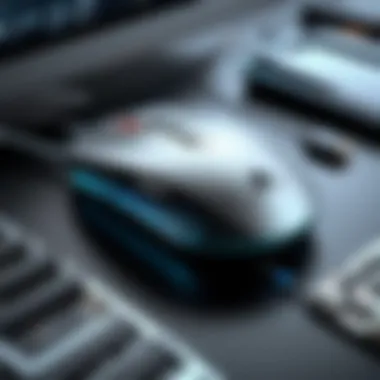

One of the most notable perks of wireless mice is their freedom of movement. Gone are the days of being tethered to your workstation. With wireless mice, you can roam freely across your desk or even from the comfort of your couch. This autonomy is invaluable for a variety of users, whether you're a gamer needing a quick, responsive motion during gameplay or a professional navigating through a presentation.
Consider this: when working on a large project, being able to sit or stand as you feel comfortable can make all the difference. You can move your mouse wherever you like, without being restricted by cables. This flexibility not only enhances productivity but often leads to increased creativity. In fact, a few quick swipes while thinking outside the box can spark new ideas or solutions.
Furthermore, for those who have multiple screens or setups, wireless mice can easily switch between devices without losing precious time. This seamless transition allows for smoother multitasking and more efficient workflow.
Reduced Cable Clutter
Another significant advantage of wireless mice is the reduction in cable clutter. Anyone who has dealt with a spaghetti-like mess of wires on their desks knows just how soul-crushing it can be. Wireless mice help eliminate this chaos, providing a clean, organized workspace.
Think about it: a tidy desk can lead to a tidy mind. An uncluttered environment promotes focus, allowing you to devote your attention to the task at hand instead of the tangling cables below. Plus, minimal cable risk means less likelihood of accidentally pulling your mouse off the desk or yanking something else off too.
- Benefits of Reduced Cable Clutter:
- Enhances visual aesthetic of your space.
- Creates a more efficient working environment.
- Reduces wear and tear on cables, minimizing future replacements.
In summary, the freedom of movement combined with a clean workspace contribute to a holistic improvement in user experience. With a wireless mouse, users can not only enjoy the practical benefits of functionality but also soak in an overall elevated sense of well-being while they work or play.
"A wireless mouse isn't just a tool; it's an invitation to explore and create without boundaries."
As this technology evolves, what defines the user experience continues to shift. In context, these advantages reflect trends driving the design and usability of computing accessories.
Whether it’s for gaming, office work, or creative projects, the advantages of opting for a wireless mouse over a wired counterpart can be significant.
Drawbacks of Wireless Mice
While wireless mice offer an array of benefits, there are certain drawbacks that one must consider before making a switch from their wired counterparts. Recognizing these limitations can help inform your choice, ensuring that you select a mouse that aligns with your usage needs and expectations.
Potential for Latency
One of the most talked-about concerns with wireless mice is the potential for latency. This delay refers to the time it takes for the mouse's movements to be registered on the screen. Some users may find that this delay, though often minimal, can be noticeable in high-speed scenarios, particularly in gaming or graphic-intensive applications. For example, in competitive gaming, even the slightest lag can be the difference between victory and defeat.
"In a fast-paced gaming environment, responsiveness is king. Every millisecond counts in maintaining that competitive edge."
Manufacturers have improved their technologies significantly, offering low-latency options that can compete with wired mice. Features such as high polling rates and advanced communication protocols—like those used by Logitech and Razer—are designed to mitigate these issues. However, not every wireless mouse possesses this level of performance. Therefore, it's imperative to do thorough research and read reviews if you're particularly sensitive to latency.
Battery Replacement and Maintenance
Another consideration is the fact that wireless mice rely heavily on battery power, which can lead to maintenance concerns over time. Depending on the model, users may find themselves spending extra time and money on replacements, or they might have to deal with the hassle of recharging their device. Some mice use disposable batteries while others have built-in rechargeable ones.
- Disposable Battery Mice:
- Rechargeable Battery Mice:
- Pros: Easy to replace; minimal downtime.
- Cons: Ongoing costs; environmental concern regarding battery disposal.
- Pros: Often more economical in the long run; environmentally friendly.
- Cons: Downtime during charging; potential for battery degradation over time.
Users might often overlook this aspect until they’re knee-deep in a crucial project or mid-match in a gaming session only to realize their mouse has run out of battery. Thus, while most manufacturers provide indications of battery life, it’s good to remain vigilant and have a backup plan.
Best Practices for Use
The world of wireless mice is vast and varied. Adopting best practices not only enhances user experience but also ensures longevity and optimal performance of the device.
Choosing the Right Surface
Using a wireless mouse on an appropriate surface can drastically affect its tracking accuracy and responsiveness. Unlike wired counterparts, wireless mice use optical or laser sensors to detect movement on surfaces.
- Smooth Surfaces: Generally, a mouse pad made of fabric provides a good balance of friction and smoothness, allowing for accurate movements.
- Hard Surfaces: Some performance mice tend to perform better on hard, flat surfaces, which provide a consistent surface for the sensor to read accurately.
- Avoid Reflective Materials: Using the mouse on shiny or reflective surfaces can confuse the sensors, leading to erratic movements.
Keep in mind that every user’s style may vary—some prefer a more textured pad for better grip, while others like the sleek feel of a hard surface. Experimenting with different kinds often helps in finding the perfect match.
"The surface beneath your mouse can make or break your gaming or workday performance. Pick wisely."
Optimal Setup for Ergonomics
Ergonomics plays a crucial role in the efficiency and comfort of using a wireless mouse especially for extended periods. To mitigate strain and discomfort:
- Positioning: The mouse should be positioned close to the keyboard to minimize reaching. Ideally, your wrist should be in a neutral position—neither too bent nor overly stretched.
- Chair Height: Your chair's height should allow your elbows to be at about a right angle when resting on the table.
- Wrist Support: Consider using a wrist rest, which aids in maintaining a natural wrist alignment and reduces chances of repetitive strain injuries.
- Frequent Breaks: It can’t be overstated—taking short breaks every now and then helps alleviate tension and refreshes focus.
Thus, not only does good ergonomics prevent discomfort, but it also promotes productivity. Adjustments, though small, can lead to substantial benefits in the long run.
Comparison with Wired Mice
In the realm of peripheral devices, the showdown between wireless and wired mice is always a hot topic. Understanding their differences is crucial for users who want to make an informed decision. The choice often narrows down to personal preference, usage scenarios, and specific requirements.
Performance Metrics
When it comes to performance, wired mice have long been favored for their immediate responsiveness. There is no latency with wired connections—what you do reflects instantly on your screen. Conversely, wireless mice have seen significant advancements, mitigating past concerns about delays. Users engaging in graphics editing or fast-paced gaming may still notice subtle differences in how quickly the cursor reacts.
One key measure to consider in performance is the reporting rate, measured in Hertz. Most wired mice typically boast a 1000 Hz reporting rate, allowing them to send information to the computer every millisecond. Many high-end wireless mice, like the Logitech G703, also offer similar rates, providing several options for enthusiasts and professionals alike.
However, not every wireless mouse can snatch that crown. The connection type plays a role in performance. Bluetooth mice often translate to slightly less performance compared to those using USB dongles due to inherent interference challenges. Gamers who supply far more precision and speed will lean towards those dongle-equipped options. Choosing a high-DPI sensor is also critical here. If you’re looking to paint a masterpiece or borrow a friend’s headshot in a gaming duel, consider a mouse with a DPI range that suits your needs.
Cost Analysis
When diving into the cost of wireless versus wired mice, it’s evident that price tags can vary widely. Wired devices typically come in at a lower price point due to their simpler technology and lack of battery considerations. For those on a budget, you can often find quality wired mice for around $20. In contrast, good wireless alternatives start at a higher threshold, around $40 and can reach upwards of a few hundred dollars for specialized gaming mice.
With wireless offerings, the price often reflects features like ergonomics, battery life, or advanced sensor technology. The convenience of not being tethered often justifies the higher cost for many users.
"Invest in what fits your style, not just your budget. A well-chosen mouse can enhance your productivity dramatically!"


Ultimately, if you consider the costs as an investment rather than just a purchase, a wireless mouse could turn out to be more beneficial, particularly for mobile users or those who value a clean, organized workspace.
Market Overview
When exploring the vast landscape of wireless mice, understanding the market is crucial. It gives insights into both consumer preferences and technological advancements that propel this segment of peripherals forward. With an ever-growing demand for cutting-edge accessories, staying abreast of market trends can significantly influence purchasing decisions.
The wireless mouse market presents a melange of offerings tailored to suit diverse user needs. Whether you are a casual user, a dedicated gamer, or a professional seeking ergonomic comfort, knowing what's out there can help each segment find its perfect fit. This section is dedicated to shedding light on two key areas: leading brands and models, as well as how price variations cater to different consumers. Let's break it down further.
Leading Brands and Models
In the world of wireless mice, the brand you choose often directly correlates with quality and performance. Some names have cemented their status by continually delivering reliable and innovative designs. Notable brands include:
- Logitech: Known for its extensive range of ergonomically designed mice, Logitech appeals to various segments from gamers to office workers.
- Razer: Prominent in the gaming community, Razer combines sleek design with high-performance specs, making it a top choice for gamers.
- Corsair: With a focus on robust features and customizable options, Corsair is favored by serious gamers wanting an edge in competitive play.
- Microsoft: This brand doesn’t just create software; their wireless mice offer functionality fit for both casual and professional users.
- SteelSeries: Like Razer, they cater to the gaming segment, boasting customizable RGB lighting and performance tweaks that many gamers love.
These brands represent just a slice of the pie when it comes to model availability. Consumers often have to weigh factors like battery life, design, and features before settling on a specific model that meets their requirements.
"The right wireless mouse can drastically change the way you interact with your computer, making it as important as the software you use."
Price Range Categorization
The price of wireless mice can range from budget models costing as little as $15 to premium ones that can cost upwards of $150 or more. This variation is influenced by multiple factors, including:
- Brand Reputation: Established brands might command higher prices due to their reliability.
- Features and Specifications: Mice that boast high DPI, customizable buttons, and extensive battery life tend to be pricier.
- Target Market: Professional-grade mice designed for CAD work or intense gaming usually feature advanced technology and ergonomic designs that can justify a higher cost.
In summary, understanding the market dynamics can empower consumers to make informed choices that match their unique needs and preferences. With such a variety of offerings, finding the right wireless mouse involves balancing features, performance, and price.
User Recommendations
When choosing a wireless mouse, understanding the distinct needs of various users is crucial. The section on user recommendations serves as a guide tailored to different categories of users, helping them make a smart choice that aligns with their specific computing requirements. Knowing the factors that matter most by user type can lead to enhanced productivity and better overall user experience. Whether someone uses a computer for casual browsing, serious gaming, or professional tasks, there's a wireless mouse designed just for that.
For Casual Users
Casual users primarily engage with their computers for light tasks, such as web browsing, social media, or occasional document editing. For this group, the priority often leans toward comfort and ease of use rather than intricate features. A wireless mouse that fits comfortably into the hand and has enough battery life to last several weeks without frequent replacement is ideal.
Key Considerations for Casual Users:
- Ergonomics: A mouse that feels good during long periods is essential. Look for one with contoured shapes, ideally designed for your grip style.
- Battery Life: Choose a model that boasts long battery life. It’s inconvenient when a mouse dies unexpectedly.
- Basic Features: A reliable set of left and right buttons, plus a scroll wheel is generally sufficient. Optional side buttons may be nice but not necessary.
For Gamers
Unlike casual users, gamers hold high standards for their peripherals. Wireless mice for gaming should respond rapidly and maintain accuracy, with no annoying lag. Gamers often prefer options that offer customizable settings and high DPI sensitivity for precision in fast-paced scenarios.
Key Considerations for Gamers:
- DPI Settings: Look for adjustable DPI levels. A range from 800 to 12,000 DPI can cater to various gaming styles, from FPS to MMORPGs.
- Battery Management: Gamers should opt for mice that have excellent battery indicators. A premium feature would be the ability to charge while gaming, ensuring no interruptions occur during gameplay.
- Weight Customization: Some gaming mice allow you to adjust their weight, which is a must for many serious gamers. This adaptability can enhance control based on personal preference.
For Professionals
For professionals, especially those who spend hours at their computers, having the right wireless mouse can significantly impact productivity and comfort. Depending on the field, features like precision, durability, and multi-device connectivity can be invaluable.
Key Considerations for Professionals:
- Multi-Device Connectivity: Professionals might benefit from a mouse that can seamlessly switch between multiple devices. This feature is great for individuals who juggle between a laptop and desktop.
- Precision: An accurate sensor ensures that tasks requiring detailed input, like design work or spreadsheets, are executed without frustration.
- Durability: A sturdy build is vital, particularly for daily use. Professionals benefit from mice that stand the test of time with consistent performance.
"Selecting the right wireless mouse equates to finding a comfortable companion for your daily computing endeavors. Each user type has specific ergonomic and functional requirements, making it sensible to approach buying with an understanding of personal needs."
By paying attention to these tailored recommendations for casual users, gamers, and professionals, you'll be better equipped to make a choice that enhances your computing experience. Whether it's about comfort or performance, there is a suitable option awaiting discovery.
Future Trends in Wireless Mouse Technology
As the digital landscape evolves, so does the technology that enhances our key tools of interaction, such as the wireless mouse. The significance of tracking future trends in this domain cannot be understated. It shapes not just the gadgets we use but also our overall computing experience. Users are increasingly demanding high-performance devices that align with their specific needs, whether for gaming, professional design work, or everyday tasks. Innovations in wireless mouse technology reflect a broader commitment to improving functionality, user comfort, and seamless connectivity.
Advancements in Battery Technology
Battery technology for wireless mice is experiencing an exciting shift. Traditional AA and AAA batteries have been the norm, but many manufacturers are veering towards integrated rechargeable batteries. This change offers several advantages:
- Environmental Impact: Less waste from disposable batteries is a significant benefit.
- Cost Efficiency: In the long run, users save money on battery purchases.
- Convenience: With rapid-charging capabilities, users can get extended usage times with short charging periods.
Furthermore, smart power management features are beginning to be incorporated. These allow a mouse to enter a low-power state when not in use, preserving battery life significantly. As a result, users can expect their devices to be ready to roll at a moment’s notice.
Improved Sensor Technology
The evolution of sensor technology is pivotal to the functionality of wireless mice. Modern optical sensors offer remarkable precision, making them ideal for intricate tasks that require finesse, such as graphic design and gaming.
- High DPI Options: Latest models provide adjustable DPI settings, allowing users to customize sensitivity based on their personal preference or task at hand.
- Enhanced Tracking: Advanced sensors function effectively on various surfaces, eliminating concerns for users regarding suitable mouse pads.
- Latency Reduction: New developments aim to reduce any latency in the transmission of signals from the mouse to the computer, which is crucial for gamers who rely on instant response.
"The faster the interaction, the smoother the gameplay—this is crucial for serious gamers."
As technology advances, we can expect to see even more precise laser sensors making their way into high-end models, which can track movements with minimal error rates.
The End
The world of wireless mice is not just a tale of convenience; it’s a narrative that intertwines innovation and practicality. As we draw our examination to a close, it’s crucial to underscore the significance of understanding the multifaceted nature of wireless mice. Whether for casual browsing or professional tasks, the right mouse can enhance productivity and improve user experience.
Recap of Key Points
Throughout this guide, we've ventured through various aspects of wireless mice. Here’s a succinct recap:
- Variety of Types: Wireless mice come in different forms including RF and Bluetooth variants, each catering to specific needs.
- Features to Value: Important features like ergonomics, DPI sensitivity, and battery life play an integral role in functionality.
- User Benefits: The advantages of using wireless mice, such as freedom of movement and reduced clutter, were contrasted against drawbacks like latency and battery management.
- Market Status: We explored the best brands, price ranges, and specific models suitable for gaming, casual use, and professional environments.
- Future Trends: Ongoing advancements in technology suggest a landscape that's only set to improve, particularly concerning battery and sensor technology.
Final Thoughts on Selection
Choosing a wireless mouse is more than just picking a tool; it’s about selecting a companion that aligns with your needs. Factors like hand dimensions, grip style, and intended usage—whether for intensive gaming sessions or ergonomic typing hours—should steer your decision-making process. Finding the right fit often means weighing personal preferences against specifications, so it's worth investing time in research.
Moreover, don’t overlook the evolving technology; model updates can quickly alter the competitive landscape. Keeping an eye on advancements or user feedback can lead to discoveries of products that may better suit your style or requirements. It's a fast-paced domain where what's new today might be old hat tomorrow.
With this comprehensive understanding, you are now well-equipped to navigate the offerings in the market and make a selection that enhances your computing experience.



