Exploring Full-Size Bluetooth Keyboards for Mac Users


Intro
The growing demand for efficient and user-friendly input devices has led many Mac users to consider full-size Bluetooth keyboards. This examination provides a detailed look into the various aspects of these keyboards. By prioritizing features, compatibility, and design, we aim to enhance productivity for tech enthusiasts, gamers, DIY builders, and electronic upgraders.
Product Overview
Brief Description
Full-size Bluetooth keyboards designed for Mac offer a combination of functionality and style. These keyboards typically feature standard layouts, key spacing, and tactile feedback that align with the preferences of Mac users. They connect via Bluetooth, providing a cable-free experience that enhances mobility and reduces desk clutter.
Key Features
Several key features make these keyboards particularly appealing:
- Bluetooth Connectivity: Facilitates wireless use, reducing cable clutter.
- Ergonomic Design: Many full-size keyboards are crafted with user comfort in mind.
- Battery Life: Extended battery life ensures prolonged usage between charges or battery replacements.
- Custom Key Functions: Some models offer Mac-specific shortcuts for improved efficiency.
Available Variants
Manufacturers provide various models, catering to different needs:
- Mechanical Keyboards: Favored for tactile feedback and durability.
- Membrane Keyboards: Quieter and often more affordable.
- Compact Models: Although slightly smaller, they still keep full functionality.
Specifications Breakdown
Technical Specifications
Keyboards vary in their specifications. Common elements include:
- Dimensions: Typically around 17-18 inches wide and 5-7 inches deep.
- Weight: Ranges from 1.5 to 3.5 pounds, depending on the materials and design.
- Key Switch Type: Mechanical, scissor switch, or membrane.
Performance Metrics
Performance metrics can indicate how well a keyboard function:
- Key Response Time: Affects typing experience.
- Durability Rating: Keys usually rated for 10 million presses or more.
- Connectivity Range: Most have a standard range of about 30 feet.
Compatibility Information
Mac users should note compatibility:
- macOS Versions: Ensure the keyboard is compatible with the installed macOS version.
- Connect Devices: Most keyboards support multiple devices, allowing seamless switching between them.
Comparative Analysis
Competing Products
Popular brands like Apple, Logitech, and Keychron produce full-size keyboards. Their models often compete based on price, design, and features.
Strengths and Weaknesses
- Apple Magic Keyboard: Known for seamless integration but limited connectivity options.
- Logitech K811: Excellent battery life and multi-device support, yet higher price point.
- Keychron K2: Great for mechanical enthusiasts, but some users might find it bulky.
Price Comparison
Prices vary widely:
- Apple Products: Range from 100 to 200 U.S. dollars.
- Logitech Models: Typically priced between 70 to 150 U.S. dollars.
- Keychron Variants: Starting around 80 U.S. dollars, depending on configuration.
Consideration: Evaluate strengths and weaknesses against your individual needs before making a purchase.
Buying Guide
Target User Profiles
Different users have different needs:
- Casual Users: May prioritize aesthetics and ergonomics.
- Gamers: Will likely look for performance metrics and responsiveness.
- Professionals: Often focus on compatibility and key functionality.
Important Considerations
When buying a keyboard, consider:
- Layout Preference: Full-size or compact?
- Key Feel: Preferences between mechanical and membrane keys.
- Price Point: Balance quality with budget.
Insider Tips for Buyers
- Read customer reviews to gain insight on real-world performance.
- Check warranty and return policies, ensuring options are available if needed.
Maintenance and Upgrade Insights
Regular Maintenance Practices
Keep the keyboard clean and functional:
- Use compressed air to remove debris.
- Wipe keys gently with damp cloth.
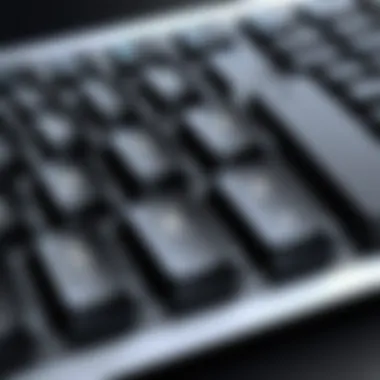

Upgrade Paths and Options
Consider upgrading if:
- Key responsiveness declines significantly.
- Compatibility with new devices or software changes.
Troubleshooting Common Issues
Users may face issues like connection drops or unresponsive keys. Steps to troubleshoot:
- Recharge the keyboard or replace batteries.
- Re-pair the keyboard with the device.
- Check for software updates.
This comprehensive guide aims to equip readers with the information necessary to make informed decisions about full-size Bluetooth keyboards for Mac. Being well-versed in the specifications, strengths, and maintenance of these devices enhances overall user experience.
Foreword
The use of full-size Bluetooth keyboards has become increasingly important among Mac users. Understanding this technology helps individuals and professionals greatly enhance their productivity. Full-size keyboards can offer features that smaller options may lack. Their design often includes a number pad and function keys, which are essential for users who engage in data entry, gaming, or creative tasks.
Bluetooth connectivity allows these keyboards to be used wirelessly. This eliminates clutter from cables, giving a cleaner workspace and more freedom of movement. Another benefit is the versatility they provide. These keyboards can be paired with multiple devices, shifting between laptops, tablets, and even smartphones.
However, users must also consider compatibility. Not all Bluetooth keyboards work seamlessly with Mac operating systems. Key layouts and specific functions might differ, leading to potential confusion or inefficiency. Battery life is another significant factor. Understanding how long a keyboard can operate between charges can save users inconvenience.
This article aims to deliver a thorough analysis of full-size Bluetooth keyboards tailored specifically for Mac. It will cover historical evolution, ergonomic features, and pricing strategies. Moreover, it will address the needs of tech enthusiasts, gamers, DIY builders, and electronic upgraders by providing insight into user experiences, compatibility, and emerging technologies.
Mastering the intricacies of these keyboards can empower users to make informed choices. A keyboard is not just a tool; it is an extension of one's productivity.
"A good keyboard can define the user's experience as much as the technology it pairs with."
By understanding the nuances that come with full-size Bluetooth keyboards, readers will be better equipped to choose a product that aligns with their needs and enhances their overall workflow.
The Evolution of Bluetooth Keyboards
The evolution of Bluetooth keyboards serves as an essential background for understanding their current state, particularly in relation to full-size models designed for Mac users. This progression highlights how user needs, technological capabilities, and industry trends have fostered significant improvements in functionality and design. Understanding this evolution could provide insights into the attributes that make modern keyboards more suitable for effective usage.
Historical Context
The journey of Bluetooth keyboards started in the late 1990s when Bluetooth technology surfaced. Initially, the focus was primarily on wireless communication for basic devices. Early keyboards suffered from connectivity issues, limited range, and latency problems. These keyboards were primarily used with desktop computers due to their bulky nature and heavier designs.
As the 2000s approached, manufacturers began refining the technology. The introduction of the Bluetooth 2.0 standard improved data transmission rates and reduced power consumption. This change allowed for more compact designs that appealed to mobile users and professionals seeking portable solutions. The rise of laptops and the demand for wireless peripherals greatly influenced the market. Consumers wanted convenience without sacrificing performance, leading to a growing interest in robust, reliable Bluetooth keyboards.
Technological Advances
The technological advances in Bluetooth keyboards over the past two decades are profound. Modern keyboards leverage advancements in not only Bluetooth technology but also materials and design. Today’s keyboards often employ Bluetooth 4.0 or 5.0, which significantly enhances connectivity range, speeds, and energy efficiency. The ability to stay connected for extended periods without the need for constant charging is a distinct advantage.
Additionally, the integration of ergonomic designs contributes to a better user experience. Features such as low-profile switches, adjustable backlighting, and customizable keys cater to various user preferences. These developments enhance productivity, making typing more intuitive and speedier.
The advent of smart technology also bears significant implications. Full-size Bluetooth keyboards today often feature compatibility with multiple devices, allowing for seamless switching between a Mac, iPad, or even a smartphone.
In summation, the evolution of Bluetooth keyboards is marked by a constant response to user requirements and technological innovations. This progression illustrates how the needs of tech enthusiasts and professionals shape the development of computer peripherals. Understanding this history not only enhances appreciation for current offerings but also informs future expectations for keyboard technology.
Understanding Full Size Keyboards
Understanding full-size Bluetooth keyboards is crucial for Mac users seeking to enhance their productivity and comfort during typing tasks. Full-size keyboards typically contain a full set of keys, which includes the standard alphanumeric keys, function keys, and a numeric keypad. This comprehensive layout allows users to have a rich typing experience, which can be especially advantageous for tasks that require extensive number input or function access, such as programming or data entry.
Defining Full Size
A full-size keyboard is defined by its dimensions and key layout. Generally, it measures around 17 inches in width and includes a full set of keys. The keys are usually grouped and spaced to ensure efficient finger placement, minimizing mistakes and enhancing typing speed. The presence of a numeric keypad is one of the distinctive features that separate full-size keyboards from compact or tenkeyless models.
Additionally, the layout of a full-size keyboard follows a standard QWERTY arrangement. This consistency is beneficial for users transitioning between devices or looking for a familiar setup while typing on various platforms. Understanding these specifications is essential for Mac users, as the layout needs to be compatible with macOS functionalities, such as specific function keys that control media playback or system settings.
Comparative Size Analysis
When comparing full-size keyboards to other styles, size plays a significant role in determining user experience. Compact keyboards save space but may sacrifice certain functionalities. They often lack a numeric keypad, which could be a disadvantage for users who frequently enter numerical data. Moreover, smaller keyboards can result in cramped hand positioning, leading to discomfort during extended use.
Full-size keyboards, on the other hand, offer more room for key arrangement. This arrangement allows for greater distance between keys, promoting accurate typing and reducing the chance of errors. Also, users often find that the tactile feedback generated by full keys is more satisfying compared to their compact counterparts.
Features Relevant to Mac Users
When selecting a full-size Bluetooth keyboard for Mac, several features stand out as particularly important. These attributes significantly enhance user experience and ensure that the keyboard works seamlessly with Mac systems. Features like key layout, customizable functions, and battery life are not just optional extras; they are essential for maximizing efficiency and satisfaction.
Key Layout and Functionality
The keyboard layout designed for Mac users diverges from typical layouts found in generic keyboards. The Mac-specific layout often includes unique keys like Command and Option, which serve different functions than standard keys. Understanding the layout's characteristics helps in several aspects:
- Ease of Use: Familiar layouts reduce the learning curve. This can be crucial for users switching from one device to another.
- Functionality Access: Many functions like screen brightness and media controls are easily accessible. This is beneficial for Mac users wanting efficiency.
- Aesthetic Cohesion: A keyboard designed for Mac aligns in appearance with the Mac ecosystem, maintaining its visual harmony.
It's worth noting that some users prefer keyboards that mimic the feel of Apple's original keyboards, in terms of both travel distance and feedback.
Customizable Keys
Customization is increasingly important as more users want their keyboard to reflect their personal workflow. Features relevant to Mac users include:
- Program Function Keys: Assigning specific commands to function keys can greatly enhance productivity. Users can set shortcuts for commonly used applications or actions.
- Software Compatibility: Many keyboards offer software for even deeper customization. Options are available to modify key functions beyond the standard settings that come with Mac.
The flexibility to adapt keys for personal preferred usage is a defining trait, particularly for gamers and professionals who require specific configurations.
Battery Life and Charging Options


Battery life can significantly impact user experience. Mac users need to consider several critical factors when evaluating battery performance:
- Durability: Keyboards that offer extended battery life reduce the frequency of charging interruptions. Users can focus on their work instead of remembering to recharge.
- Charging Convenience: Options like USB-C charging or wireless charging can simplify the process. Many keyboards can last for weeks or even months on a single charge.
In consideration of these features, users must weigh the benefits of prolonged battery life against the added convenience of easy charge methods.
Having a keyboard that complements the Mac experience—through its layout, customizability, and efficient powering options—can dramatically enhance productivity.
In summary, while many keyboards may perform adequately, those tailored specifically for Mac users provide distinct advantages. This specialized focus on layout, key customizability, and battery management makes these keyboards indispensable tools for Mac enthusiasts.
Compatibility Considerations
When selecting a full-size Bluetooth keyboard for Mac, compatibility is of utmost importance. This section will detail the various elements that contribute to a seamless experience when integrating these keyboards with Mac systems. Understanding what makes a keyboard compatible can significantly enhance functionality and user satisfaction.
Operating System Compatibility
Operating System Compatibility refers to the ability of a keyboard to function effectively with macOS. Most full-size Bluetooth keyboards are designed to work across different operating systems, but certain models prioritize Mac users more than others. This consideration is crucial for several reasons:
- Key Layouts: Mac-specific keyboards often feature unique key layouts. Keys such as Command and Option are integrated, which are essential for Mac users. Other keyboards may have these keys labeled differently, leading to confusion in usage.
- Driver Support: Some keyboards come with proprietary software or drivers that are more optimized for macOS. This means better access to functions like backlighting, programmable keys, and other features that enhance the user experience.
- System Updates: As macOS updates, compatibility can fluctuate. Choosing a keyboard from known manufacturers, such as Apple or Logitech, may ensure better updates and support.
Understanding these nuances ensures that users are purchasing a keyboard that will provide a fully integrated experience with their Mac.
Device Pairing and Connectivity
Device Pairing and Connectivity are intertwined aspects that influence how effectively a keyboard connects and maintains a connection with a Mac. The ease of pairing and the stability of the connection can vary widely among models.
- Bluetooth Version: Modern keyboards often use Bluetooth 4.0 or higher, which is more energy-efficient and has a stable connection. Users should check that their Mac supports the Bluetooth version used by the keyboard for optimal performance.
- Pairing Process: A simple pairing process is essential for user satisfaction. Many keyboards today allow one-step pairing, where you switch on the keyboard and it connects automatically. Complicated setups can lead to frustration, especially for those who may not be technologically inclined.
- Multi-Device Pairing: Some high-end models permit pairing with multiple devices. This feature is beneficial for users who switch frequently between their Mac and other devices like iPads or smartphones. The ability to toggle between devices smoothly can significantly improve productivity.
Effective pairing and connectivity features make a keyboard not only versatile but also increase its longevity and user satisfaction in a multi-device ecosystem.
In summary, compatibility considerations are critical in choosing a full-size Bluetooth keyboard for Mac systems. Users need to evaluate their needs in terms of operating system compatibility and connection features to select a product that will serve them well over the long term.
Ergonomic Features to Consider
When selecting a full-size Bluetooth keyboard for Mac, ergonomic features hold significant importance. These elements contribute to a user's overall comfort and productivity. A well-designed keyboard minimizes the risk of strain and supports long-term usability. Given the amount of time many users spend typing, attention to ergonomic design can greatly affect user experience.
Key Travel and Feedback
Key travel refers to the distance a key moves when pressed. It is an essential factor in determining how comfortable a keyboard feels during use. A proper key travel distance can enhance typing accuracy and speed. Typically, a distance of 1.5 to 2.0 millimeters is considered ideal for most users. This sweet spot allows for a satisfying depth while preventing finger fatigue.
Moreover, feedback relates to how responsive the keys feel upon pressing. There are two main types of feedback: tactile and auditory. Tactile feedback occurs when the user feels a noticeable bump, indicating a successful keystroke. Auditory feedback involves a perceptible sound with each press. Many users prefer a combination of both for effective typing. Too little feedback can lead to s, with users less certain about whether they have pressed the key.
Key travel and feedback play a role in user satisfaction. A keyboard that feels comfortable can encourage prolonged use, thereby boosting productivity. When the keys operate as expected, users are less likely to experience frustration.
Wrist Support and Design
Wrist support is another critical element in reducing strain during long typing sessions. A keyboard without proper wrist support can cause discomfort and increase the risk of repetitive strain injuries. Integrated wrist rests or external ones can provide necessary support, keeping the wrists in a neutral position.
The design of the keyboard itself also contributes to comfort. A slight incline can help the wrists remain in a more natural alignment. Some keyboards come with adjustable heights or angles, allowing users to customize the ergonomics to their preferences.
Materials used in construction can also affect ergonomics. Soft-touch surfaces, non-slip bases, and quality padding can make a significant difference in comfort. It's sometimes beneficial to test different designs, as what works for one user might not suit another.
Investing in a keyboard with ergonomic features can lead to a more comfortable typing experience, potentially enhancing overall productivity and satisfaction.
The overall goal should be to find a balance between style, functionality, and ergonomics. Ensuring a keyboard meets these needs will lead to better health outcomes as well as improved work efficacy.
Popular Full Size Bluetooth Keyboards for Mac
In the realm of computer peripherals, full-size Bluetooth keyboards specifically designed for Mac users hold substantial significance. These keyboards do not merely serve a functional purpose; they enhance the overall user experience across various applications. From productivity in professional environments to leisure activities like gaming or content creation, the right keyboard can profoundly impact efficiency and comfort.
Full-size keyboards cater to the need for comprehensive key layouts. These layouts include all essential keys, full-sized function keys, and number pads, which facilitate a smooth typing experience. Their ergonomic features help in reducing fatigue, ensuring that users can work for extended periods without discomfort.
The discussion extends to the versatile options available in the market, each offering unique attributes. Evaluating well-known brands alongside emerging competitors aids in understanding market trends and user preferences. This not only benefits tech enthusiasts but also encourages informed purchasing decisions for a wider audience, encompassing gamers, DIY builders, and electronic upgraders.
Brand Comparison
When considering a full-size Bluetooth keyboard, assessing different brands is crucial. Each brand brings distinct design philosophies, technologies, and user-centric features. Some well-established brands like Apple and Logitech have carved out substantial market shares owing to their reputation for quality and reliability. Others, such as Keychron, appeal to niche users with customizable features and aesthetic designs.
Elements to consider in a brand comparison include:
- Build Quality: Materials and construction determine durability.
- Key Feels: Different brands offer varying switch types, impacting tactile response and sound.
- Customer Support: Reliable customer service can ease post-purchase experiences.
- Price Point: Value for money often varies significantly among brands.
Understanding these facets provides users insights into which brand aligns best with their specific needs.
Top Models Overview
Numerous full-size Bluetooth keyboards have gained recognition in the market. Each model typically integrates features that cater to Mac users, retaining design aesthetics that complement Apple products. Here's an overview of noteworthy models:
- Apple Magic Keyboard: Renowned for its sleek design and seamless macOS integration, this keyboard features a low profile which minimizes wrist strain.
- Logitech K810: This model allows for easy switching between devices and has backlit keys, beneficial in low-light conditions.
- Keychron K10: A favorite among typists and gamers due to its customizable key features and mechanical switches.
Each model serves diverse user needs, from general office work to more specialized features for gamers or content creators. By becoming familiar with available models, users are better prepared to choose the right keyboard that suits their individual requirements, thereby enhancing their productivity and comfort.
Price Range and Budget Considerations
When selecting a full-size Bluetooth keyboard for Mac, understanding the price range and budget considerations is crucial. The cost of keyboards can vary greatly, influenced by factors such as brand, features, and build quality. This section brings clarity to these elements, helping consumers make informed choices while also maximizing value.
Understanding Pricing Structures
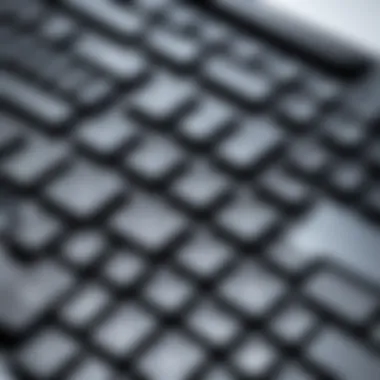

The pricing structures of Bluetooth keyboards can be pretty complex. Keyboards can range from budget models, which might cost around $30, to high-end options that can exceed $200. The price often reflects the quality of materials used, the technology inside, and additional features like backlighting or customizable keys. Here are some key points to consider:
- Entry-Level Models: These typically offer basic functionalities without advanced features. Expect a simple layout, shorter battery life, and limited durability.
- Mid-Range Options: These keyboards often have better build quality, improved key response, and additional features like ergonomic design. Prices usually fall between $50 and $100.
- Premium Keyboards: These offer top-tier materials, extensive customization options, and superior durability. They may have unique features such as mechanical switches, extended battery life, or compatibility with multiple devices, costing over $100.
Understanding these structures is essential because it sets expectations for performance and longevity. Spending a bit more initially can yield a better return on investment when considering usage over time.
Cost vs.
Feature Analysis
The concept of cost versus features is pivotal when selecting a Bluetooth keyboard. Not all features justify higher prices; thus, consumers should evaluate what specific features matter most to their needs. Here are some considerations:
- Build Quality: A more robust keyboard usually lasts longer. Models built with aluminum or high-grade plastics will resist wear better than cheaper versions made from lower-quality materials.
- Key Technologies: Mechanical keys can enhance typing experience but may increase cost. If you prioritize tactile feedback, investing in these might be worth it.
- Connectivity Options: Some keyboards allow pairing with multiple devices or offer a wide range of compatibility, which can justify higher price points.
- Battery Efficiency: Long-lasting batteries reduce the need for frequent recharging, enhancing convenience. While these models might be pricier, the avoided inconvenience can justify the initial cost.
“A keyboard's true value lies in its ability to enhance productivity and comfort during usage. Prioritize features that resonate with your personal workflow.”
User Experience and Satisfaction
Understanding user experience and satisfaction is crucial when evaluating full-size Bluetooth keyboards for Mac. The objective does not only concern functionality; it encompasses how the keyboards feel during prolonged use and whether they meet specific user needs. The dynamic nature of technology requires keyboards to not only perform well but also provide a comfortable and satisfactory typing experience. This experience can significantly influence productivity, making it an important consideration in this examination.
Customer Reviews and Feedback
Analyzing customer reviews provides valuable insights into the real-world usability of Bluetooth keyboards. User feedback often highlights both the strengths and weaknesses of particular models. Most users emphasize factors such as tactile feedback, ease of connection, battery longevity, and overall build quality. Here are some key points frequently mentioned in reviews:
- Tactile Response: Many users appreciate a solid keypress which reduces typing errors and increases comfort during extended sessions.
- Connection Stability: Consistent connectivity with minimal interruptions is often reported as a differentiating factor among various brands and models.
- Battery Performance: Users often expect long-lasting battery life. Recharging should not be a frequent chore.
- Build Quality: The durability of materials used can affect long-term user satisfaction. A sturdy keyboard often correlates with better user happiness.
Hearing from actual customers sheds light on which keyboards fulfill their promises and which do not. Engaging in forums such as Reddit or product review sites can also provide diverse perspectives. Users from different backgrounds can have unique experiences that highlight aspects others may overlook.
Comparative User Studies
Comparative user studies often analyze how groups of users interact with different keyboards. These studies typically use metrics such as typing speed, error rate, and comfort levels. Important points derived from such studies include:
- Typing Efficiency: Users often perform better on keyboards designed for ergonomics. This can be vital for both work and gaming.
- Preference Trends: Studies may reveal how different demographics prefer specific features, be it mechanical switches or quiet typing.
- Time of Use Impact: Prolonged usage can reveal discomfort or ease, leading to differing satisfaction levels.
Empirical evidence from controlled studies offers a deeper understanding of user preferences. These studies can compliment anecdotal reviews and provide a more complete picture of user experiences. By evaluating both customer feedback and formal studies, informed decisions can be made regarding which full-size Bluetooth keyboard may best suit individual preferences and needs.
Maintenance and Care Tips
Proper maintenance and care of full-size Bluetooth keyboards is vital for longevity and optimal performance. These keyboards are frequently used for extended periods, making it essential to ensure they remain in good condition. Neglecting maintenance can lead to diminished functionality, reduced typing accuracy, or even permanent damage. Understanding how to keep a Bluetooth keyboard clean and troubleshoot common issues can enhance the overall user experience for Mac users.
Cleaning and Upkeep
Keeping a keyboard clean is critical. Dust, crumbs, and other debris can accumulate between the keys, affecting both the aesthetics and functionality of the device. Regular cleaning can prevent these problems. Here are some steps to consider for effective cleaning:
- Turn off and unplug the keyboard: Safety is paramount. Ensure the keyboard is disconnected from any power source before cleaning.
- Use compressed air: To remove loose particles, use a can of compressed air. Hold the can upright and spray between the keys to dislodge debris.
- Wipe down the surface: Use a microfiber cloth slightly dampened with water or a gentle cleaning solution. Avoid soaking the cloth. Clean the top surface, as well as the sides and rear, where grime can gather.
- Sanitize: Using a disinfectant wipe can help reduce germs, especially if several users use the keyboard. Make sure to use a product safe for electronics.
- Check for sticky keys: If any keys feel sticky or unresponsive, consider removing them, cleaning the area, and reattaching them carefully. Consult the keyboard's manual for guidance if you are unsure.
This routine cleaning can extend the keyboard's lifespan and enhance user satisfaction.
Troubleshooting Common Issues
Even the best technology can encounter issues. Understanding how to troubleshoot common problems can save time and frustration. Here are some common issues and their solutions:
- Keyboard not connecting: If the keyboard does not connect to the Mac, try turning it off and on again. Ensure that Bluetooth is enabled on your device, and check if the keyboard is in pairing mode.
- Unresponsive keys: If some keys do not respond, clean the area around the key. Consider resetting the keyboard settings in the Mac’s Bluetooth preferences.
- Battery issues: If the keyboard seems sluggish or unresponsive, it may be due to low battery. Ensure the keyboard is charged by connecting it to a power source. If using replaceable batteries, verify they are fresh.
- Connectivity drops: Interference from other devices can cause connectivity issues. Move away from other wireless devices or try to reset the keyboard’s Bluetooth connection.
Maintaining your keyboard adequately and being prepared to troubleshoot minor issues can greatly enhance your overall experience with full-size Bluetooth keyboards designed for Mac users. Regular upkeep not only keeps your device functioning well, but it also contributes to a clean and organized workspace.
Future Trends in Keyboard Technology
The examination if future trends in keyboard technology offers insight into the evolving needs of users, specifically those utilizing full-size Bluetooth keyboards for Mac. With rapid advancements in digital technology, keyboards have become more than mere input devices; they shape user experience and productivity. Understanding these trends is crucial for those seeking to enhance their workflow, thus directly impacting decisions on hardware to optimize usability.
Emerging Technologies
Several emerging technologies are poised to redefine the keyboard landscape. One significant trend is the growing adoption of mechanical switches over standard membrane keyboards. Mechanical switches provide tactile feedback and durability, appealing to users who prioritize responsiveness in their typing experience. Brands like Logitech and Corsair are leading this change, integrating advanced switch technologies to cater to both gamers and professionals.
Wireless connectivity continues to advance as well. Bluetooth 5.0 and beyond promise greater range, improved battery life, and faster data transmission. These developments are essential for users who switch between different devices, making the transition seamless and efficient.
Another noteworthy innovation is the incorporation of smart features. This includes customizable software that allows users to assign macros or shortcuts, integrating with established productivity applications. Keyboards like the Keychron K2 and Apple Magic Keyboard are examples of how manufacturers are embracing this trend. Furthermore, integration with voice-to-text software suggests a shift towards a more holistic approach to data input.
"The future of keyboard technology is not merely in functionality but also in user personalization and adaptability."
Market Predictions
Looking ahead, the keyboard market is expected to continue its upward trajectory, driven by both consumer demand and technological advancements. Analysts predict an increase in the market share of Bluetooth keyboards as remote work and gaming culture solidifies. This rise is also fueled by an increasing number of people seeking compatibility with multiple devices.
Additionally, prices are likely to stratify based on advanced features. Premium models with customizable options or ergonomic designs will continue to dominate the high-end market, while budget options remain essential for entry-level users. Expected advancements are:
- More ergonomic designs tailored to long-term use.
- Extended battery life through optimized energy consumption.
- Enhanced compatibility with various operating systems, including regular updates for Mac systems.
As these trends unfold, users will benefit from more choices that best suit their unique preferences and needs. Understanding these market predictions will aid developers, tech enthusiasts, and consumers to align their purchasing decisions accordingly, ensuring that they select keyboards that not only meet current demands but also adapt to future needs.
Epilogue
In concluding this examination of full-size Bluetooth keyboards for Mac, it is crucial to underscore the collective importance of key attributes, user experiences, and future trends related to these devices. Full-size Bluetooth keyboards cater to a specific need among Mac users: the fusion of ergonomic design with functional versatility. This relevance extends beyond superficial preferences, addressing core productivity concerns that many users face.
The customization options available in many models allow users to adapt the keyboard to their unique workflow. This flexibility can significantly enhance typing efficiency, particularly for professional tasks requiring extended periods of use. When evaluating these keyboards, users must consider not just the physical characteristics, but also their compatibility with various Mac OS versions.
Moreover, as the technological landscape evolves, prospective users should remain informed about emerging tech trends. Features such as improved battery life, enhanced connectivity options, and advanced ergonomics will define the future of these devices.
"Choosing the right keyboard can transform your computing experience, significantly affecting both comfort and performance."
In summary, understanding these elements equips tech enthusiasts, gamers, and DIY builders to make informed decisions when selecting a full-size Bluetooth keyboard. The insights provided throughout this article offer a comprehensive framework for evaluating options, leading to choices that align with both practical needs and personal preferences.
Ultimately, the impact of a full-size Bluetooth keyboard on productivity should not be underestimated. The right choice can facilitate smoother workflows and enhance overall user satisfaction, contributing positively to the daily tasks and projects that technology enables today.



