Customizable Gaming PCs: A Guide for Tech Enthusiasts


Intro
The landscape of gaming has transformed immensely over the years. One significant trend that has emerged is the desire for fully customizable gaming PCs. These machines offer unparalleled performance and adaptability, tailored to the unique needs and preferences of the user. The allure of tailoring every aspect, from individual components to aesthetic design, makes this field particularly appealing to tech enthusiasts and dedicated gamers alike. Understanding the components, benefits, and intricacies of building such a system can be both exhilarating and daunting. This guide aims to navigate through the complexities, offering a comprehensive approach to personalized gaming setups.
Product Overview
Brief Description
Fully customizable gaming PCs are systems that allow users to select and modify each component to fit their specific gaming and performance needs. This flexibility extends to every part of the machine, including the CPU, GPU, motherboard, RAM, and storage options, enabling a truly personalized experience.
Key Features
- Modular Design: Each component can be replaced or upgraded independently, ensuring longevity and performance enhancement.
- Performance Optimization: Customizable systems can be tailored for high-end gaming, video editing, or other resource-intensive tasks.
- Aesthetic Customization: Users can choose cases and RGB lighting to create a visually appealing setup.
- Cost Efficiency: Building a PC allows gamers to prioritize their budget on key components, avoiding unnecessary expenditures on pre-built systems.
Available Variants
There are numerous brands and models when it comes to customizable gaming PCs. Some prominent options include:
- Alienware offers customizable gaming desktops with a distinctive design.
- Corsair supplies PC components known for performance and build quality.
- NZXT provides options for both DIY builders and pre-built systems.
- CyberPowerPC focuses on customizable configurations, catering to various budgets.
Specifications Breakdown
Technical Specifications
The specifications required for a high-performance gaming PC can vary based on individual gaming requirements. Common components include:
- Processors: AMD Ryzen 9 or Intel Core i9 are popular choices for processing power.
- Graphics Cards: Nvidia GeForce RTX 3080 or AMD Radeon RX 6800 XT deliver exceptional graphics performance.
- Memory: 16GB to 32GB of RAM is recommended for smooth multitasking and gaming.
- Storage: SSDs offer faster load times compared to traditional HDDs, with sizes varying from 500GB to several terabytes.
Performance Metrics
The performance of a gaming PC is gauged through several metrics, including:
- Frame Rates: High frame rates enhance the gaming experience and immersion. Aim for 60 FPS or higher, especially in competitive gameplay.
- Load Times: SSDs significantly reduce the time required to launch games and applications.
Compatibility Information
Before purchasing components, it is crucial to ensure compatibility:
- Motherboard with compatible CPU socket
- Power Supply that can handle the system's power needs
- Cooling Solutions that fit in the chosen case
Comparative Analysis
Competing Products
In the world of gaming PCs, there are various options available. Comparing fully custom setups with pre-built systems is integral for informed decisions.
Strengths and Weaknesses
Customizable PCs offer flexibility but require more knowledge and time to build. Pre-built systems are convenient but often come at a premium and with limited customization.
Price Comparison
The price range for fully customizable gaming PCs can vary widely based on chosen components. A well-balanced system may start around $1,200, while high-end builds may easily exceed $3,000. Comparing individual parts against pre-built prices can provide insights into the best investment.
Buying Guide
Target User Profiles
Understanding who should opt for a customizable gaming PC is essential. Suitable profiles include:
- Casual Gamers: Those looking for a balance of performance and cost.
- Professional Gamers: Individuals who require top-tier performance and are willing to invest significantly.
- DIY Enthusiasts: Users with an interest in technology and hardware assembly.
Important Considerations
Before building or purchasing a gaming PC, consider:
- Budget: Establish how much you are willing to spend.
- Usage: Identify what tasks you will primarily use the PC for.
- Future Upgrade Potential: Ensure that the system can be upgraded in the future as needs evolve.
Insider Tips for Buyers
- Research Components: Take time to understand the various components and their compatibility.
- Read User Reviews: Gather insights from others who have built or purchased similar systems.
- Join Online Communities: Forums like Reddit can provide valuable advice and support during the building process.
Maintenance and Upgrade Insights
Regular Maintenance Practices
To ensure longevity, regular maintenance is critical. Recommended practices include:
- Dusting Components every few months to prevent overheating.
- Updating Drivers regularly for optimal performance.
- Monitoring Temperatures during gaming sessions to avoid thermal issues.
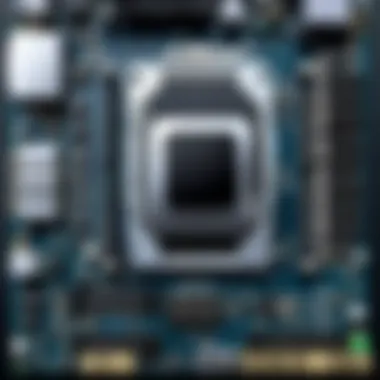

Upgrade Paths and Options
As technology evolves, upgrading components can enhance performance. Consider upgrading:
- Graphics Card as newer models are released.
- Storage Solutions to improve load times and capacity.
Troubleshooting Common Issues
Common issues can arise during gaming or operation. Some troubleshooting tips include:
- Check Connections if the system won’t power on.
- Run Diagnostic Tools to identify hardware issues.
- Consult User Manuals for specific troubleshooting guidelines.
A fully customizable gaming PC is more than just a collection of parts. It's a manifestation of personal choice, tailored performance, and a way to enhance one’s gaming experience.
Understanding Fully Customizable Gaming PCs
The realm of gaming PCs has fundamentally changed, making customizable options a focal point for enthusiasts. Understanding fully customizable gaming PCs is not merely about grasping their components; it involves appreciating the levels of personalization that can reflect one’s preferences and enhance performance.
Definition and Purpose
A fully customizable gaming PC allows users to select every essential component, from the CPU to the cooling system, based on their unique requirements. Unlike pre-built systems, these bespoke machines motivate users to tailor each element to their gaming style and aesthetic preferences. This personalization cultivates a deeper connection between the user and their equipment, often resulting in an experience that is both functional and satisfying.
The primary purpose of such systems lies in their adaptability. Gamers can prioritize performance in demanding titles, achieve efficient multitasking, or create visually stunning setups that also serve as a reflection of personal style. In this context, customization serves both practical and emotional needs, ultimately leading to better user engagement and satisfaction.
Advantages of Customization
Customizing a gaming PC comes with a range of advantages that appeal to tech enthusiasts and DIY builders alike.
- Performance Optimization: Tailoring components allows for maximum utilization of available technology. By choosing the right CPU, GPU, and RAM, gamers can ensure their system performs cooperatively with the games they play.
- Cost Efficiency: Building a PC enables individuals to allocate their budget more effectively. Instead of paying for unnecessary features in pre-configured systems, users can invest in what matters to them.
- Upgrade Flexibility: A customizable setup makes room for future upgrades. Instead of buying entirely new systems as technology advances, users can replace parts selectively as needed.
- Aesthetic Personalization: Custom PCs can reflect individual style through different casing choices and lighting effects. Many users enjoy showcasing their builds as much as they do playing games on them.
Customization turns gaming PCs into unique statements of user identity, crafted to meet both performance demands and visual appeal. The process involves detailed consideration of components, leading to thoughtful choices that yield superior systems.
Customizing a gaming PC is not just about performance; it is about creating an experience that feels personal and tailored to each gamer’s needs.
Knowing the distinction between fully customizable systems and standard pre-built options enables enthusiasts to make informed decisions, paving the way for a more satisfying gaming experience.
Key Components of a Gaming PC
Understanding the key components of a gaming PC is essential for anyone looking to create a personalized gaming experience. Each element plays a specific role in the overall performance, making it necessary for users to carefully evaluate their choices. Customization allows gamers to optimize their systems based on preferences and needs, ensuring a tailored approach to their gaming setup.
Central Processing Unit (CPU)
The CPU acts as the brain of the gaming PC. It is responsible for executing instructions and processing data. Choosing the right CPU affects not only gaming performance but also multitasking capabilities. A strong CPU can handle demanding games and applications, enhancing the overall experience.
Considerations:
- Clock speed (measured in GHz) determines how many instructions the CPU can execute per second.
- Core count impacts the ability to run multiple applications smoothly. More cores often equate to better performance, especially in modern games.
Graphics Processing Unit (GPU)
The GPU is crucial for rendering images, animations, and video. It significantly impacts gaming performance, as it determines the frame rates and visual quality. An excellent GPU is essential for immersive gaming, particularly for titles that demand high graphics capabilities.
Key Points:
- GPU performance is measured in terms of frames per second (FPS).
- Higher FPS leads to smoother gameplay and a more enjoyable experience.
- Compatibility with the CPU must be ensured to avoid bottlenecks.
Motherboard Options
The motherboard is the backbone of the gaming PC. It connects all components and allows communication between them. Selecting the correct motherboard is vital for future upgrades and overall compatibility.
Features to Consider:
- Form factor (e.g., ATX, micro-ATX) impacts case compatibility.
- Number of expansion slots and ports will influence upgrade options.
Memory (RAM)
RAM affects the speed and performance of a gaming system. More RAM allows the system to store and access data quickly, which is essential for running modern games.
Recommendations:
- 16GB of RAM is often seen as a minimum for gaming, while 32GB can offer more headroom for multitasking and memory-intensive applications.
- Consider the speed of the RAM (measured in MHz) as it influences performance.
Storage Solutions
Storage choice impacts load times and overall system responsiveness. SSDs provide faster access speeds compared to traditional hard drives, dramatically improving performance.
Options:
- Solid State Drives (SSDs) for speed and responsiveness.
- Hard Disk Drives (HDDs) for larger storage capacity at a lower cost.
Power Supply Requirements


The power supply unit (PSU) ensures that all components receive adequate power. A reliable PSU is crucial for system stability.
Selection Points:
- Ensure wattage meets the needs of all components.
- Consider 80 Plus certification for efficiency and reliability.
Cooling Systems
Effective cooling is necessary to maintain optimal performance. As components generate heat, cooling systems help prevent overheating and potential damage.
Types of Cooling:
- Air cooling using fans is common and cost-effective.
- Liquid cooling offers superior thermal management for high-performance systems.
Case Design and Aesthetics
The case houses all components and influences airflow and cooling efficiency. Aesthetics can also play a role in personalizing the build.
Considerations:
- Size and design should accommodate all components.
- Look for cases with good airflow and cable management options.
Building a gaming PC with the right components enhances the experience, enabling players to enjoy high-performance gaming tailored to their needs.
Understanding these essential components enables tech enthusiasts and gamers to make informed decisions. Customization ensures that each build meets specific requirements and preferences.
Customization Options for Gamers
Customization options in gaming PCs are fundamental for creating setups that cater to individual preferences and performance aspirations. A personalized configuration can enhance both user experience and satisfaction. Understanding these options allows gamers to select components that align with specific gaming styles, whether that be casual play, high-intensity competitive gaming, or an appreciation for graphic fidelity.
Choosing the Right Components
Selecting the right components is crucial in building a customized gaming PC. Each part plays a significant role in achieving cohesive performance and reliability. Here are essential components to consider:
- CPU (Central Processing Unit): The brain of your PC, influencing the processing speed and efficiency in rendering tasks.
- GPU (Graphics Processing Unit): Critical for gaming, this hardware impacts visual performance, frame rates, and overall gaming experience.
- Motherboard: Ensure compatibility with your CPU and other components. Also, a good motherboard provides options for future upgrades.
- RAM (Random Access Memory): Adequate RAM ensures smooth multitasking. For gaming, 16GB is often the minimum recommendation.
- Storage: SSDs provide faster load times compared to traditional HDDs, a significant factor in gaming.
- Power Supply: An often overlooked element, the power supply must support the components reliably.
When selecting components, consider both current needs and future demands. Balancing performance and budget is key.
Aesthetic Customization
Gamers often find joy in personalizing the visual aspect of their setups. This not only enhances the look but also reflects individual style. Aesthetic customization can include:
- Case Design: A unique case can showcase the build. Options vary from compact designs to full towers.
- RGB Lighting: Dynamic lighting adds flair. Many components come with RGB options for synchronizable lighting effects.
- Cable Management: Good cable organization not only improves aesthetics but promotes better airflow and easier maintenance.
- Custom Cooling Solutions: Liquid cooling setups can be visually stunning and provide effective cooling performance.
A well-designed aesthetic can contribute to the overall appeal of the gaming environment, creating a personalized space that resonates with the user.
Performance Tuning
Performance tuning is a critical step in maximizing the potential of a custom gaming PC. This refers to adjusting hardware settings for enhanced performance. Here are several considerations:
- Overclocking: Overclocking the CPU or GPU can increase processing power. This process, however, must be approached with caution to avoid overheating.
- Software Optimization: Utilizing performance-oriented software can help in managing resources, ensuring that the PC runs efficiently during intensive tasks.
- Benchmarking: Regular benchmarking allows users to gauge performance improvements and assess the effectiveness of tuning.
Performance tuning should be done methodically. It is wise to monitor temperatures and system stability closely during these adjustments. Understanding the balance between performance and system longevity is key to a successful custom gaming experience.
"The choice of components and the ability to customize not only improves performance but provides a sense of ownership in your gaming journey."
With a comprehensive understanding of customization options, gamers can construct PCs that not only perform well but also represent their unique identities.
Building Your Custom Gaming PC
Building your custom gaming PC is a pivotal aspect of creating a personalized gaming experience. This process allows gamers to tailor their machines to their specific needs, preferences, and budget. The custom build process is not merely about assembling parts; it encompasses understanding how each component interacts to create a powerful system, providing users with optimal performance.
Essential Tools and Software
Before diving into the assembly, having the right tools and software is crucial. The primary tools required include:
- Screwdrivers: A Phillips head is essential, and having a magnetic tip can help manage screws.
- Anti-Static Wrist Strap: This protects sensitive components from static electricity.
- Cable Ties and Organizers: For keeping cables tidy, which is both aesthetic and functional.
- Thermal Paste: Necessary if you are installing a CPU cooler.
As for software, several programs can aid in the building process:
- Motherboard Manuals: Always refer to the specific manual for your model for correct assembly instructions.
- Installation Media: Having a USB drive ready with the operating system can streamline setup.
- Benchmarking Tools: After assembly, having software like 3DMark or AIDA64 ready can help evaluate performance.
Step-by-Step Assembly Process
The assembly of a custom gaming PC can seem daunting, but breaking it down into steps simplifies the process. Here’s a general outline:
- Prepare the Case: Start by removing side panels to access the interior. Ensure the workspace is clean.
- Install the Power Supply: Fit the PSU securely into the case. Ensure the cables are organized for future connection.
- Motherboard Installation: Place the motherboard into the case, securing it using standoffs. Connect the I/O shield to the rear as per the motherboard guide.
- Populate the Motherboard: Install the CPU, RAM, and any M.2 drives before fitting it into the case. This is less cumbersome on a flat surface.
- Graphics Card Setup: Insert the GPU into the appropriate PCIe slot, securing it with screws.
- Connect Peripheral Components: Attach storage drives and any additional internal hardware.
- Cable Management: Tidy up cables as much as possible, connecting power cables as directed by the components.
- Final Touches: Reattach the side panels and connect external peripherals.
Testing and Optimization
After assembly, it’s time for testing and optimization to ensure the build runs smoothly. Begin by powering on the system. If the machine boots into the BIOS, this is a positive sign.


- Monitor temperatures: Ensure CPU and GPU temperatures remain within acceptable limits using monitoring software.
- Check all connections: Confirm that all components are securely connected and recognized by the system.
- Run benchmarks: Utilize benchmarking tools to assess performance metrics. This helps identify any potential bottlenecks or needs for adjustment.
- Overclocking: If desired, consider slight overclocking of the CPU or GPU, keeping in mind heat and power considerations.
Remember, the goal is not only to build but to optimize for both performance and longevity.
Software Considerations for Custom Gaming PCs
When it cokes to custom gaming PCs, the selection of hardware often takes the spotlight. However, software considerations play a crucial role in thier functionality and overall user experience. Choosing the right operating systems, software tools, and monitoring solutions can significantly influence performance, stability, and even gaming experience. This section delves into key aspects of software that every tech enthusiast and gamer should consider.
Operating Systems
The operating system (OS) serves as the backbone of any computer, acting as the interface between the user and the hardware. For custom gaming PCs, the choice of OS is vital. Most gamers prefer Windows because it supports the largest library of games and gaming software.
In addition to Windows, users might also explore Linux, particularly for those who prefer open-source solutions or want to customize their system extensively. However, not all games are compatible with Linux, so it may limit options. Another interesting choice could be macOS for those who prefer Apple's ecosystem, though it is typically not favored for gaming.
When selecting an OS, consider the following:
- Compatibility with desired games
- System resource requirements
- User interface preferences
- Support for essential gaming software
Essential Software for Gamers
Beyond the operating system, several software applications can enhance the gaming experience. These include game launchers, drivers, and optimization tools. Game launchers like Steam, Epic Games Store, and Origin provide access to a vast array of games, while ensuring automatic updates for the games acquired.
Additionally, keeping graphics drivers updated is critical for optimal performance and stability in gaming. Software packages from AMD and NVIDIA offer recommended drivers that ensure your GPU performs at its best.
Performance optimization tools are also beneficial. Programs like MSI Afterburner or Razer Cortex can help manage system resources, monitor performance metrics, and adjust settings for smoother gameplay.
List of Essential Software:
- Game Launchers: Steam, Epic Games Store, Origin
- Driver Management: AMD Radeon Software, NVIDIA GeForce Experience
- Performance Monitoring: MSI Afterburner, Razer Cortex
Monitoring and Benchmarking Tools
To ensure a fully optimized gaming experience, monitoring and benchmarking tools are essential. These applications can provide real-time data regarding CPU and GPU usage, temperature readings, and frame rates. This information is crucial for diagnosing performance issues or assessing the effects of overclocking.
Popular tools include:
- HWMonitor for detailed temperature and voltage stats.
- Fraps to monitor frame rates in real time.
- 3DMark for benchmarking graphics performance and comparing results with others.
Utilizing these tools can guide you in making informed decisions about potential upgrades, settings adjustments, or cooling solutions necessary for peak performance.
Remember: Regular monitoring and adjustments can lead to a better gaming experience, prolong component life, and enhance system performance.
Common Misconceptions About Custom Gaming PCs
Fully customizable gaming PCs hold a reputation that can often be clouded by misconceptions. It is important to address these beliefs to help enthusiasts make informed decisions. Two primary aspects that challenge the notion of custom builds are cost-effectiveness and assembly difficulty. Additionally, understanding maintenance and upgrades is essential. This section aims to clarify these misconceptions.
Cost-Effectiveness
A common belief is that custom gaming PCs are significantly more expensive than pre-built options. This view can stem from the upfront costs associated with acquiring individual components. However, when analyzing long-term value, custom builds can indeed be more cost-effective.
By selecting components based on specific needs, gamers can better allocate their budget. For example, they can invest in high-quality graphics cards while opting for more affordable components in areas where performance is less critical. Furthermore, custom computers often have better resale value due to their upgrade potential. In contrast, many pre-built systems use proprietary parts, limiting future upgrades, hence diminishing their value over time.
- Personalization: A tailored build allows users to prioritize what matters, be it gaming performance, graphics quality, or overall speed.
- Longevity: Investing smartly in higher quality parts can prolong the life of the PC, reducing replacement frequency.
Difficulty of Assembly
Another common myth relates to the perceived complexity of assembling a custom gaming PC. Many people think it requires advanced technical skills, deterring potential builders. In reality, most users with basic research skills can successfully assemble a gaming PC. There are countless resources available online, ranging from instructional videos to step-by-step guides.
Most gaming components come with detailed manuals, and the process can be simplified by following organized tutorials. Additionally, communities such as Reddit have numerous threads discussing assembly, where both novices and experienced builders share their insights.
- Resources: Video tutorials are accessible on platforms like YouTube, showcasing detailed assembly processes.
- Community Support: Online forums allow for communication with other builders, who can offer tips and solutions.
Maintenance and Upgrades
Some believe that custom gaming PCs demand excessive maintenance and frequent upgrades. While it is true that customization may involve occasional updates, this does not equate to constant upkeep. In fact, many components in a custom PC can last several years with the right care.
Regular cleaning, monitoring temperatures, and updating software can enhance performance. Components such as the CPU and GPU can be upgraded independently, allowing users to refresh their systems without the need to start over entirely.
- Simple Maintenance: Dusting off the interior and ensuring adequate cooling can improve performance.
- Selective Upgrades: Focus upgrades on the parts that impact gaming the most, such as the GPU, to maximize performance without over-investing.
In summary, addressing misconceptions about custom gaming PCs enables a clearer understanding of their value. By looking past common beliefs regarding cost, assembly difficulty, and maintenance, gamers can appreciate the potential of fully customizable setups that cater to their unique preferences and needs.
Culmination: The Future of Custom Gaming PCs
The realm of gaming technology is in constant flux, and custom gaming PCs embody this evolution. As we look at the future, the significance of fully customizable setups cannot be overstated. They allow for tailored gaming experiences that meet individual preferences and performance needs, ensuring that each gamer can optimize their system according to their unique requirements.
Evolving Trends in Gaming Technology
The landscape of gaming technology is shifting rapidly. Recent advancements indicate a push towards enhancing user experience through superior graphics, faster processing speeds, and smarter software applications. Virtual reality (VR) and augmented reality (AR) are expanding horizons, and gaming PCs must adapt. The demand for high-performance GPUs and CPUs stands out. More gamers are focusing on 4K gaming, necessitating hardware upgrades that custom builds can efficiently provide. Moreover, artificial intelligence plays a growing role in gaming, helping to create immersive narratives and responsive environments. As technology advances, the modular nature of custom PCs allows enthusiasts to keep pace with the latest demands, ensuring prolonged relevance and performance.
Long-Term Value of Custom Builds
Investing in a fully customizable gaming PC is not just about immediate benefits. The long-term value is a compelling aspect. Custom builds tend to offer flexibility. They allow users to upgrade components incrementally rather than replacing the entire system. Gamers can choose high-quality parts that promise durability, rather than relying on pre-built systems that may not meet future gaming needs.
Additionally, tailored configurations often lead to better performance overall. Custom gaming PCs are designed to optimize specific use cases, whether that be for high-end graphics or seamless multitasking.
"A custom gaming PC is more than just a machine; it's an investment in both performance and personalization."



