Exploring the Galaxy Tab S6 and Its S Pen Features


Intro
The Galaxy Tab S6 represents a significant evolution in the tablet landscape, combining the efficiency of a traditional tablet with the functionality of a stylus. In a time when many tablets serve merely as entertainment devices, the Tab S6 stands out by catering to both productivity and creativity. With its accompanying S Pen, it presents a tool that resonates deeply with tech enthusiasts and creative professionals alike. This article will delve into its specifications, usability, and distinguishing features.
Product Overview
Brief Description
Samsung's Galaxy Tab S6 is a high-end tablet designed to meet diverse needs. Whether you are an artist, student, or a professional, it aims to provide utility alongside a premium user experience. Its design is sleek, boasting a metal body that exudes quality.
Key Features
Some of the notable features include but are not limited to:
- S Pen Integration: Offers precise input for drawing and note-taking.
- AMOLED Display: Provides vibrant colors and deep contrasts for media consumption.
- Multi-Window Functionality: Enhances productivity by allowing multiple apps to run simultaneously.
- DeX Mode: Transforms the tablet into a desktop-like interface for improved workflow.
Available Variants
The Galaxy Tab S6 comes in several variants, catering to different storage needs and choices.
- Wi-Fi Only Model
- LTE Model
- Storage Options: Ranging up to 256GB with expandable storage via microSD.
Specifications Breakdown
Technical Specifications
The Galaxy Tab S6 is powered by the Snapdragon 855 processor. It typically includes:
- Display Size: 10.5 inches
- Resolution: 2560 x 1600 pixels
- Battery Life: Up to 15 hours, depending on usage.
Performance Metrics
Through various performance tests, the Galaxy Tab S6 consistently delivers fast processing speeds, smooth multitasking, and reliable app performance. Gaming and media playback remain seamless, validating Samsung's commitment to quality.
Compatibility Information
The device runs on Android 9.0 (upgradable), ensuring compatibility with a multitude of applications and services. It also connects easily to external devices via Bluetooth or USB-C.
Comparative Analysis
Competing Products
In the crowded tablet market, the Galaxy Tab S6 holds its position against competitors like the Apple iPad Pro and Microsoft Surface Pro 7.
Strengths and Weaknesses
Strengths of the Tab S6 include:
- Superior S Pen functionality.
- High-resolution display.
- Versatile DeX support.
However, it also faces challenges:
- Price may be a barrier for some users.
- Limited app optimization on Android compared to iPadOS.
Price Comparison
The starting price for the Galaxy Tab S6 is competitive relative to its high-end features, though it may not undercut certain competitors significantly. Potential users will need to weigh functionality against cost.
Buying Guide
Target User Profiles
The Galaxy Tab S6 caters well to diverse user profiles including:
- Artists requiring high precision for digital artwork.
- Students needing a portable device for study.
- Professionals looking for a productivity-boosting tool.
Important Considerations
Before purchasing, consider the following:
- Decide on storage options based on your intended usage.
- Evaluate whether cellular connectivity (LTE) is necessary for your lifestyle.
Insider Tips for Buyers


- Look for deals during special promotions for significant savings.
- Consider additional accessories like the keyboard cover for enhanced usability.
Maintenance and Upgrade Insights
Regular Maintenance Practices
To ensure longevity, regularly update the device’s software. Keep the S Pen charged and check for visible wear.
Upgrade Paths and Options
As new models are released, consider upgrading to take advantage of the latest technology. The Tab S6 is designed for compatibility, allowing smooth transitions.
Troubleshooting Common Issues
Common issues may arise, such as connectivity problems. Restarting the tablet or resetting network settings can often resolve these. Keep an eye on updates, as they typically include fixes.
The Galaxy Tab S6 is not simply a tablet but a bridge between creativity and productivity, making it suitable for discerning users.
Prolusion to Galaxy Tab S6
The introduction of the Galaxy Tab S6 serves to establish the significance of this tablet in a crowded market of mobile devices. Understanding its design, performance, and how it integrates with the S Pen is essential for users considering an upgrade or first-time purchase. This overview highlights the relevance of the tablet's features and capabilities, providing insights for tech enthusiasts, gamers, DIY builders, and electronic upgraders.
Overview of the Tablet
The Samsung Galaxy Tab S6 features a sleek design with impressive specifications tailored for various user needs. It comes equipped with a Super AMOLED display, known for vibrant colors and deep contrasts which greatly enhances the viewing experience. Powered by a Qualcomm Snapdragon 855 processor, this tablet aims to deliver high performance not only for casual browsing but also for demanding tasks such as gaming and graphic design. The S Pen has been enhanced, offering users a more natural writing and drawing experience, fostering creativity and productivity alike.
Market Position
The position of the Galaxy Tab S6 in the current market is pivotal, especially as tablets evolve away from being mere secondary devices to comprehensive solutions for productivity and entertainment.
Target Audience
The target audience for the Galaxy Tab S6 includes professionals, students, and creative individuals who seek versatility in their devices. This audience is characterized by their need for tools that can seamlessly integrate into their workflows and enhance productivity. Samsung's offering is ideal for those who appreciate a device that combines performance with usability. The unique feature catering to this demographic is its ability to support a wide range of applications, making it suitable for various tasks from note-taking in classrooms to editing documents in an office setting.
Competitive Landscape
The competitive landscape for the Galaxy Tab S6 includes major players such as Apple’s iPad Pro and Microsoft’s Surface Pro. This environment prompts continuous innovation and improvement in features, specifications, and pricing strategies. The key characteristic of this landscape is the relentless push towards greater performance and flexibility, crucial for user satisfaction. The distinct feature of this competition is their robust ecosystems, with Apple and Microsoft offering tailor-made applications that enhance productivity. For Samsung, staying competitive may involve strengthening its software offerings and creating more seamless integration with both Android and Windows platforms.
The Galaxy Tab S6 stands out in a competitive space by striking a balance between performance and creativity, appealing to a diverse audience.
Key Specifications
Understanding the Key Specifications of the Galaxy Tab S6 is essential for any potential buyer or tech enthusiast. These specifications serve as a foundation for evaluating device performance, usability, and overall value within its competitive landscape. A deep dive into these elements reveals not only what the tablet can do but also how it stacks up against rival products in the market. In this section, we will explore the various specifications that matter when someone considers investing in this tablet.
Display Features
The display of the Galaxy Tab S6 is one of its most compelling attributes. This tablet boasts a 10.5-inch Super AMOLED display, which delivers vibrant colors and deep contrasts. The resolution of 2560 x 1600 pixels ensures that images and text are crisp and clear.
Key benefits of this display include:
- Vivid Colors: The Super AMOLED technology provides a rich color palette, making media consumption enjoyable.
- Wide Viewing Angles: The display retains its quality even when viewed from the side.
- Low Blue Light Certification: This feature minimizes eye strain during prolonged use, a critical factor for users who spend extensive hours on their tablets.
Moreover, the aspect ratio of 16:10 makes it convenient for both productivity tasks and entertainment. Whether watching movies or working on documents, the display proves versatile.
Processor and Performance
The performance of a tablet is largely dictated by its processor. The Galaxy Tab S6 is powered by the Qualcomm Snapdragon 855 chipset. This processor is known for its efficiency and speed, making the device suitable for demanding applications.
With its octa-core design, the tablet delivers smooth gaming performance and multitasking capabilities. Users can run multiple apps simultaneously without noticeable lag. Furthermore, the device comes with options for either 6GB or 8GB of RAM, contributing to overall system responsiveness. These specifications help ensure that both gamers and professionals can operate effectively without major disruptions.
Battery Life and Charging
Battery life remains a crucial consideration for portable devices. The Galaxy Tab S6 is equipped with a substantial 7,040 mAh battery. Under typical usage conditions, users can expect battery life to last up to 15 hours. This longevity makes it an excellent choice for traveling or extended sessions away from power sources.
Additionally, the tablet supports fast charging, allowing users to recharge quickly when necessary. The inclusion of a USB-C port means it offers modern compatibility and convenience, further enhancing the user experience.
Storage and RAM Options
Storage options for the Galaxy Tab S6 are flexible and cater to different user needs. It offers variants with either 128GB or 256GB of internal storage, which can be expanded using a microSD card of up to 1TB. This is particularly beneficial for content creators and media consumers who require ample space.
In terms of memory, users can choose between 6GB and 8GB of RAM. This selection allows potential buyers to align their purchase with anticipated usage patterns, such as gaming or professional tasks. Having sufficient RAM is crucial, as it directly affects the smoothness of multitasking and overall system performance.
The Galaxy Tab S6's specifications indicate a well-rounded device capable of handling various applications, making it suitable for a wide range of users.
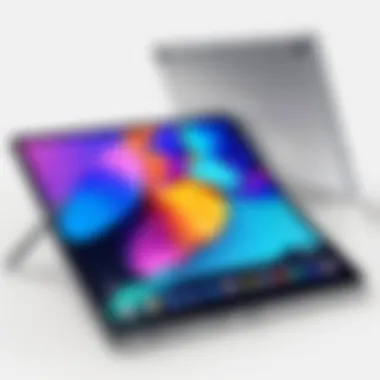

Design and Build Quality
The design and build quality of a tablet like the Galaxy Tab S6 are crucial factors that affect user experience. A well-designed tablet can inspire confidence in its durability and usability, while attractive aesthetics can enhance the overall enjoyment of the device. When examining the Galaxy Tab S6, it’s important to consider how these factors contribute to its function and relevance in today's tech landscape.
Material and Aesthetics
Material choice plays a pivotal role in the Galaxy Tab S6's appeal. Samsung employs a premium aluminum unibody construction. This not only gives the tablet a sleek finish but also contributes to its overall sturdiness. The design is minimalist and modern, with a refined look that is both professional and stylish. The color options, including Mountain Gray and Cloud Blue, add an additional layer of personalization for users.
Moreover, the aesthetics of the tab are complemented by its ultra-slim profile and slim bezels. This allows for a larger display area without increasing the overall size of the device. When compared to other tablets in the same category, the Galaxy Tab S6 stands out for its elegance, which can directly appeal to professionals and creatives who value both performance and style.
"Design is not just what it looks like and feels like. Design is how it works."
— Steve Jobs
Dimensions and Portability
In today's fast-paced world, a tablet's portability is essential. The dimensions of the Galaxy Tab S6 are designed with versatility in mind. Weighing only 420 grams, it is light enough to carry around for long periods without causing discomfort. The tablet's dimensions, 244.5 x 159.5 x 5.7 mm, ensure that it fits comfortably in bags and backpacks, making it an excellent choice for those who are frequently on the move.
The thin profile of the Tab S6 enhances its portability while providing an easy grip for single-handed use. This design allows users to transition from professional settings to personal leisure easily. Whether sketching a concept in a cafe or taking notes during a meeting, the portability of the Tab S6 offers users a seamless experience.
All these elements combine to establish the Galaxy Tab S6 as not only a tablet for consumption but also as a reliable tool for creativity and productivity. The intentional design choices reflect a deep understanding of user needs, which is vital in today’s competitive market.
The S Pen: Features and Functionality
The S Pen is more than just a stylus; it is a fundamental part of the Galaxy Tab S6 experience. It enhances usability, providing users with precise control and a range of features that elevate productivity and creativity. The integration of the S Pen into the device's ecosystem stands out, setting the Galaxy Tab S6 apart from many competitors. Its importance lies in its ability to bridge the gap between traditional tablet use and more interactive, intuitive tasks.
Design and Ergonomics
The design of the S Pen aligns seamlessly with the Galaxy Tab S6's aesthetics. With a slim profile and lightweight build, it feels comfortable during prolonged use. The pen fits nicely between the fingers, allowing for precise movements whether drawing, annotating documents, or navigating the interface. The grip is crafted to reduce fatigue, enhancing the overall user experience. This ergonomic design is key for users engaging in extensive note-taking or creative applications.
Performance and Connectivity
The S Pen operates at a high level of performance, providing a smooth experience for users. Its Bluetooth connectivity allows for remote control functions, enhancing interactivity. This feature lets users take photos, control presentations, and navigate apps without needing to touch the screen. The responsiveness of the pen is impressive, with low latency that mimics writing with a traditional pen. This attribute is crucial for serious artists and professional users needing precision.
Advanced Functionalities
Air Actions
Air Actions is a standout feature that differentiates the S Pen. This functionality allows users to perform specific actions by gesturing with the pen. For instance, users can switch between apps or control media playback simply by moving the pen in certain directions. This intuitive approach adds a layer of convenience and efficiency to tasks. The key characteristic of Air Actions is its ability to enhance multitasking, making it easier for users to navigate through various applications without intruding on their workflow. However, some users might find it takes time to adjust to the gestures, but once accustomed, it proves to be a beneficial option to maximize productivity.
Notetaking Abilities
The notetaking capabilities of the S Pen are among its most praised features. The pen supports high precision, enabling users to jot down notes quickly and clearly. This is particularly useful for students and professionals in meetings or lectures. One unique feature is the ability to convert handwritten notes into text, streamlining the process of capturing ideas or information. The integration with apps like Samsung Notes allows users to organize their thoughts visually, adding diagrams or sketches alongside text. The advantages of this function are numerous, although some may find the handwriting recognition imperfect at times. Still, most users agree that the benefits of ease and adaptability outweigh the occasional inaccuracies.
Software and User Experience
The software and user experience of the Galaxy Tab S6 are critical elements that can significantly impact user satisfaction and device functionality. In an era where digital interaction is nearly ubiquitous, the software determines the seamlessness with which users can navigate, engage, and utilize all features. The right software can enhance productivity, creativity, and entertainment. Therefore, a deep dive into the operating system and its user interface is necessary to grasp the holistic experience this tablet offers.
Operating System Overview
The Galaxy Tab S6 operates on Android, specifically a tailored version designed for that tablet experience. This operating system is renowned for its flexibility, robust app ecosystem, and regular updates. The compatibility with a vast array of applications sets the stage for diverse uses, ranging from casual gaming to professional designs. Users can fine-tune their tablets to fit their specific needs, thanks to the OS's adaptability.
Key functionalities include a fast and responsive home screen, easy multitasking capabilities, and split-screen viewing. Users can run two applications side by side, which is beneficial for comparing documents or streaming media while taking notes. Samsung’s implementation allows for a seamless switch between apps, particularly using the S Pen, making it quicker to jot down thoughts without interrupting the workflow.
Moreover, the software experience is enhanced with dedicated features like Samsung DeX, which provides a desktop-like experience. This means you can connect the Tab S6 to a monitor for a more expansive workspace. In this digitized landscape, the efficiency and ease of the operating system cannot be underestimated.
User Interface and Customization
The user interface of the Galaxy Tab S6 displays a clean, intuitive design that is focused on user-friendly navigation. The layout presents apps in a visually appealing way, making it easy to find tools and utilities. One notable aspect is the ability to customize the home screen and app drawer, allowing users to prioritize what they frequently access.
Furthermore, the tablet supports various themes and widgets that can be personalized to reflect individual style and functionality preferences. Users can also modify the quick settings panel, enabling faster access to commonly used features like Wi-Fi, Bluetooth, and screen brightness.
"Customization enhances personal engagement with the device, enabling users to tailor their experience to fit their lifestyle."
This adaptability of the user interface is particularly beneficial for tech enthusiasts and professionals who thrive in tailored environments. A number of themes and launcher options are available to make the setup unique. The options for customization are robust; users can go deeper by employing third-party launchers if desired. Thus, the Galaxy Tab S6 stands as an example of how thoughtful software integration can elevate user experience, making it more relevant and engaging for various target audiences.
Multimedia Capabilities
Multimedia capabilities play a crucial role in the overall appeal of the Galaxy Tab S6. This aspect encompasses both the camera performance and audio quality, two elements that significantly enhance the user's experience. Whether for casual photography, video conferencing, or media consumption, the digital experience on a tablet is often heightened by these features. For prospective buyers, understanding the multimedia capabilities can be pivotal in making an informed decision about the device's value.
Camera Performance
The camera performance of the Galaxy Tab S6 is notable. With a 13-megapixel rear camera and a 5-megapixel ultra-wide camera, this tablet allows users to capture detailed images and expansive landscapes. The inclusion of features like autofocus and LED flash further enhance its usability in various lighting conditions.
In practical terms, the camera system provides flexibility for different scenarios. For instance, users can produce high-quality images for social media or engage in video calls with clarity. Users may find the performance sufficient for both personal and professional needs. The quality offered is generally seen as a strong point, especially for a device positioned as a tablet rather than a dedicated camera.


The camera app is user-friendly, allowing easy access to various settings and modes. These modes include portrait and panorama options, giving users a chance to be creative with their photography.
Additionally, the device supports 4K video recording at 30fps. This makes it viable for capturing important moments or creating content on-the-go.
"The Galaxy Tab S6’s camera system marries versatility with performance, making it a competent choice for multimedia needs."
Audio Quality
Audio quality on the Galaxy Tab S6 is another strong selling point. The device features quad speakers tuned by AKG, which provide an immersive sound experience. This is particularly relevant for multimedia consumption—films, music, and games benefit from rich and clear audio output.
For users who enjoy streaming, the quality of the audio can enhance the overall experience. Sound is distributed evenly, ensuring that whether a user is watching something or simply listening to music, the clarity and depth are maintained. The addition of Dolby Atmos further enriches the audio experience, offering sounds from various directions.
Comparison with Competitors
Comparing the Galaxy Tab S6 with competitors is crucial to analyze its position in the tablet market. Understanding how it performs against rivals shapes consumer choices. In this section, we delve into two key competitors: Apple iPad Pro and Microsoft Surface Pro. We will assess their specifications, usability and the overall experience, ensuring tech enthusiasts gain deeper insights.
Apple iPad Pro
The Apple iPad Pro stands as a notable counterpart to the Galaxy Tab S6. Released with various configurations, it appeals to creators and professionals alike. One of the prominent features of the iPad Pro is its Liquid Retina display, characterized by vibrant colors and a high refresh rate. It supports the Apple Pencil, enabling precision and versatility for artists and note-takers.
In terms of performance, the iPad Pro utilizes the A12Z Bionic chip, which allows for seamless multitasking and high-performance applications. This chip competes closely against Galaxy Tab S6's Snapdragon 855, yet the iPad maintains an edge in certain productivity applications. The OS also contributes significantly, with iPadOS providing unique features tailored for efficient workflows.
When assessing battery performance, both devices offer substantial life, but the differences depend on usage patterns. The iPad Pro is often praised for its efficiency during heavy tasks, while the Galaxy Tab S6 showcases its strengths during casual browsing and media consumption.
Microsoft Surface Pro
The Microsoft Surface Pro series is another formidable alternative. This device merges the tablet and laptop experience effectively. The Surface Pro runs a full version of Windows 10, enabling users to access desktop applications, a significant advantage for those who require advanced software functionality.
Surface Pro's kickstand and detachable keyboard enhance its versatility for various tasks. This feature makes it a strong contender for productivity-oriented users. Its Surface Pen, much like the S Pen, provides outstanding precision. However, it generally focuses on traditional productivity as opposed to creative applications.
Performance-wise, the Surface Pro also utilizes high-powered processors, which can rival Galaxy Tab S6's specifications under demanding workloads. This transitions into battery life, where users often report mixed experiences based on their usage style. While both devices cater to different segments, the Surface Pro excels in versatility for business applications.
"Each device has its unique strengths, depending on the specific needs of users."
Practical Use Cases for S Pen
Understanding the practical use cases for the S Pen is essential in appreciating its value in the Galaxy Tab S6 ecosystem. Its versatility goes beyond being just an accessory; it enhances the user experience significantly. Users can utilize the S Pen in many settings, enhancing creativity, productivity, and efficiency. This exploration covers critical elements, benefits, and considerations surrounding the practical applications of the S Pen.
Creative Applications
The S Pen has a remarkable ability to cater to creative individuals. Artists, designers, and anyone engaged in creative endeavors will find it instrumental. The pen's pressure sensitivity and precision allow for detailed artwork and nuanced designs. It mimics the natural feel of drawing on paper, making digital artistry more intuitive and enjoyable.
With software like Adobe Photoshop and Autodesk Sketchbook, users tap into advanced tools to produce stunning graphics. Custom brushes and layers can be manipulated easily, offering a premium experience. The S Pen also supports various color palettes, which encourages creativity and exploration.
In addition to drawing, the S Pen excels in note-taking. Users can jot down ideas spontaneously and include sketches to visualize concepts better. This provides a seamless transition from thought to creation, crucial for artists and students alike.
"The S Pen transforms the Galaxy Tab S6 into a canvas where imagination flows freely."
Business and Productivity
For business professionals, the S Pen serves as a powerful tool for incorporating productivity into daily tasks. Its unique features make it easier to navigate through presentations and documents. Users can annotate or highlight key points in reports using the S Pen, making collaboration more effective.
In meetings, the S Pen is particularly useful. It allows users to take detailed notes while giving presentations. With the Samsung Notes application, notes can be organized by topics, ensuring that vital information is easily accessible. Additionally, the ability to convert handwritten notes into typed text is a distinct advantage.
Task management can also be improved. Users can sketch out ideas for projects, create to-do lists, and manage schedules effectively. The S Pen enhances the efficiency of digital communication, allowing for swift signing of documents, which can speed up processes that often consume valuable time.
Users can also integrate the S Pen with apps like Microsoft Office to enhance document editng on the go. This provides a more tactile method of interacting with documents, which can be more enjoyable than traditional input methods.
In summary, the S Pen fosters a productive environment that merges creativity with efficiency, making it indispensable for diverse use cases, from artwork to business documentation.
Final Thoughts
The concluding section encapsulates the essence of this article, focusing on the Galaxy Tab S6 and its S Pen. Summarizing various aspects helps the reader solidify their understanding of the device's capabilities and effectiveness. The importance of verifying performance, usability, and design comes to the forefront here. These factors not only matter for tech enthusiasts but also for everyday users looking to invest in a versatile tablet.
Overall Impression
The Galaxy Tab S6 leaves a significant mark in the tablet segment. It blends power and portability, making it suitable for a diverse audience. Users can appreciate the bright Super AMOLED display, which enhances visuals for both work and play. Additionally, the integration of the S Pen elevates the overall experience, providing additional functionalities, such as writing and drawing, that are not typical in other tablets. Its design stands modern and appealing, resonating well with users who value aesthetics alongside technology.
Performance-wise, the Snapdragon 855 processor allows for smooth multitasking. The device operates efficiently whether one browses the internet, streams videos, or engages in creative tasks. Battery life stands as another highlight, ensuring productivity does not halt easily throughout the day.
Recommendation
For potential buyers, the Galaxy Tab S6 is a worthwhile consideration. It serves as an excellent choice for students, professionals, or creatives looking for a robust but lightweight option. If your work includes note-taking or digital artistry, the S Pen's functionalities become crucial. Price-wise, its position is competitive against alternatives like the Apple iPad Pro or Microsoft Surface Pro.
If you seek a tablet that balances performance, creativity, and sound design, the Galaxy Tab S6 checks many boxes. In summary, its overall performance combined with the S Pen’s features create a compelling value for consumers in today’s tech landscape. Finding a balance between capabilities and practical use makes this device worthy of further exploration.
"The Galaxy Tab S6 embodies versatility in the tablet world, combining strength with user-friendly features."
Considering the increasing relevance of mobile technology, the Galaxy Tab S6 retains its potential to meet evolving needs.



