A Complete Overview of the Gigabyte B450 Motherboard
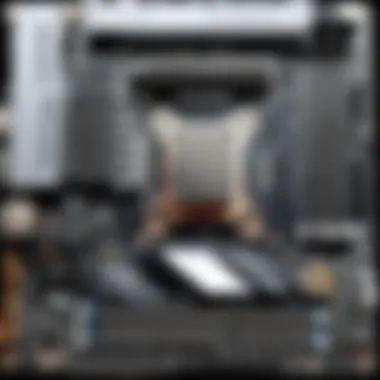

Intro
The Gigabyte B450 motherboard stands tall in the landscape of affordable gaming and general-purpose computing solutions. With the rise of eSports and the growing demand for capable yet cost-efficient hardware, this motherboard caters to both budgets and high performance needs. In this guide, we will break down its features, specifications, compatibilities, and all that makes it a compelling choice for both tech enthusiasts and everyday users. Whether you're aiming for a gaming rig or a solid workstation, understanding this product can drive informed decisions that suit your specific needs.
Product Overview
Brief Description
The Gigabyte B450 motherboard is designed for the AMD Ryzen processors, offering versatile connectivity options and robust performance. It emphasizes stability, a wide range of features, and an attractive price point, making it an appealing choice for many. If you’re a gamer, a DIY builder, or someone looking to upgrade an older system, this board presents a plethora of functionalities.
Key Features
- Support for AMD Ryzen CPUs: Compatible with the entire range of Ryzen processors, from entry-level to high-end models.
- Multiple Expansion Slots: Generous PCIe slots allow for easy integration of graphics cards and SSDs.
- Advanced Cooling Solutions: Features multiple fan headers and excellent thermal management, crucial for sustained peak performance.
- Smart Fan 5 Support: Customizable fan control for optimizing airflow based on system temperature.
- RGB Fusion: Customize and sync the RGB lighting with other components for a personalized aesthetic.
Available Variants
Gigabyte offers a few variants under the B450 series, appealing to different user preferences. The B450 AORUS PRO, for instance, packs more features aimed at gamers, while the standard B450 offers basic capabilities at a lower price. Each variant suits different use cases, ensuring that there’s something for everyone.
Specifications Breakdown
Technical Specifications
The B450 motherboard is defined by several key specifications:
- Socket: AM4 for AMD Ryzen processors.
- Chipset: B450, featuring support for 1st, 2nd, and some 3rd Generation Ryzen CPUs.
- RAM Capacity: Up to 64GB DDR4 support across 4 DIMM slots.
- Storage: M.2 and SATA III options for SSDs and HDDs, respectively.
- Video Outputs: HDMI and DVI-D support for integrated graphics configurations.
Performance Metrics
The performance level of the Gigabyte B450 is impressive given its price. Whether you're gaming or working on heavy applications, it provides adequate bandwidth and processing power. Users report stable frame rates in games while multitasking performs solidly with minimal hiccups.
Compatibility Information
When it comes to compatibility, the B450 motherboard plays nicely with various AMD components and accessories. The support for various RAM speeds, alongside mainstream AMD GPUs, makes it an adaptable choice for most setups.
Comparative Analysis
Competing Products
When stacking the B450 against competitors like ASUS TUF B450m-Plus Gaming and MSI B450M PRO-VDH, it's essential to weigh the specific features that set them apart. Each has its pros and cons, which can influence user experience and satisfaction.
Strengths and Weaknesses
- Strengths:
- Weaknesses:
- Affordable pricing for its features.
- Solid build quality and cooling solutions.
- Good array of peripheral connectivity options.
- Limited overclocking features compared to high-end boards.
- Some users report limitations in BIOS options.
Price Comparison
Prices can vary, but generally, the B450 ranges from $75 to $120, depending on the variant and retailer, making it a sweet deal for many users. Shopping around on platforms like Amazon or Newegg can yield better deals.
Buying Guide
Target User Profiles
This motherboard primarily targets gamers on a budget, DIY builders, and those upgrading from older hardware. It is ideal for someone who values performance without breaking the bank.
Important Considerations
When buying the Gigabyte B450, consider:
- Your desired CPU and RAM compatibility.
- The type of case you are using, as certain B450 variants may have dimensions that fit better in specific setups.
- Future upgrade paths – consider what components you'll add in the future.
Insider Tips for Buyers
- Check for BIOS updates that enhance performance and compatibility.
- Look for complete bundle deals with CPU and RAM for better prices.
Maintenance and Upgrade Insights
Regular Maintenance Practices
Basic maintenance includes:
- Cleaning dust from fans and heat sinks periodically to ensure efficient cooling.
- Monitoring temperatures using software tools and ensuring stable power supply.
Upgrade Paths and Options
Possible upgrades include adding more RAM or swapping in a more powerful GPU. The flexibility in PCIe slots means users can enhance their systems without much hassle.
Troubleshooting Common Issues


Common issues like boot failures can often be resolved by checking the seating of the CPU and RAM or clearing CMOS settings. Community forums, particularly on sites like Reddit, are valuable for finding quick solutions from experienced users.
"In the world of tech, a thoughtful choice today means smoother sailing tomorrow."
Through understanding the Gigabyte B450 motherboard, one can harness its capabilities effectively while making informed purchasing decisions. Tech enthusiasts and regular users alike will find value in its robust design and performance, paving the way for enhanced gaming and computing experiences.
Foreword to the Gigabyte B450 Motherboard
The Gigabyte B450 motherboard serves as a cornerstone in the symphony of modern computing, anchoring many a build for gamers and everyday users alike. Understanding the intricacies of this motherboard isn’t just for tech whizzes; it’s important for anyone pondering an upgrade or a new build. After all, the motherboard is like the beating heart of your PC, connecting all the vital organs—your CPU, RAM, and storage.
Overview of Motherboard Technology
In the sprawling ecosystem of PC components, the motherboard is akin to the glue holding everything together. It's not merely a slab of circuits; it orchestrates communication between the processor and various other hardware components. In the case of the Gigabyte B450, this board integrates AMD's AM4 socket—a versatile standard that supports a wide swath of Ryzen processors.
The B450’s architecture is built around the latest advancements in motherboard technology, enhancing performance and efficiency. Designers have ensured that the PCB (Printed Circuit Board) layout is optimized for signal integrity, reducing interference which, let's face it, is crucial when gaming or rendering high-resolution videos. With all this wrapped up in robust material, it stands the test of time.
Significance of the B450 Chipset
The B450 chipset brings a lot to the table for both casual builders and seasoned tech enthusiasts. One notable aspect is its ability to skirt the higher costs associated with the X470 or X570 chipsets, without skimping on essential features.
Here are key highlights of the B450 chipset:
- Budget-friendly: It offers a compelling price-performance ratio, making high-end gaming accessible to a broader audience.
- Overclocking Capability: For those looking to push the envelope, the B450 allows for CPU overclocking—a feature usually reserved for pricier motherboards.
- Support for Modern Interfaces: With built-in support for USB 3.1 Gen 2 and NVMe M.2 slots, the B450 ensures that users can take advantage of faster data transfer speeds and next-gen storage solutions.
"The B450 chipset is like that all-rounder in a sports team: versatile, economical, and ready to deliver peak performance when needed."
For those looking to build a capable rig without breaking the bank, the Gigabyte B450 motherboard stands out as a premium yet accessible option. Its blend of technology and affordability offers a solid foundation on which users can build their digital creations.
Key Specifications
Understanding the key specifications of the Gigabyte B450 motherboard is essential for anyone looking to either build or upgrade a PC. These specifications outline how this motherboard will work with various components, allowing users to streamline their decision-making process based on their unique requirements. Key specifications play a vital role not just in compatibility, but also in performance potential and future-proofing.
Processor Compatibility
When it comes to processor compatibility, the Gigabyte B450 motherboard is a champ. It supports AMD Ryzen CPUs right from the first generation to the latest. This flexibility means you can start with a budget-friendly option like the Ryzen 3 series and later upgrade to a powerful Ryzen 7 or even Ryzen 9 without changing the motherboard. This can save both time and money in the long run, proving the B450's worth as a wise investment for gamers and productivity users alike.
- AMD AM4 Socket: Central to this compatibility is the AM4 socket type, which ensures a snug fit for all Ryzen processors.
- BIOS Updates: Gigabyte often provides BIOS updates, thus allowing new processors to function without issues. This is something to keep in mind for future upgrades.
Memory Support
The memory support offered by the B450 is quite commendable. It supports DDR4 RAM, which is the current standard for performance and speed. With this motherboard, you'll find support for up to 64GB of RAM across four DIMM slots. That’s plenty for multitasking and running demanding applications.
- Overclocking Capability: Users can enjoy speeds of up to 3200MHz with overclocking, which is beneficial when looking for that extra bit of performance in gaming or intensive applications.
- Dual Channel Configuration: For optimal performance, utilizing dual-channel memory configuration to improve data transfer rates is recommended.
Storage Options
On to storage: the B450 offers a range of options that cater to both gaming and regular computing needs. It includes multiple SATA III ports for hard drives and SSDs, as well as M.2 slots that support NVMe drives.
- Multiple SATA Ports: With up to six SATA III channels, you have enough room to attach several storage devices at once.
- M.2 Slot Benefits: The presence of M.2 slots means users can enjoy the lightning-fast speeds of NVMe SSDs, which reduce load times significantly compared to traditional HDDs.
Expansion Slots and Connectivity
Last but not least, the expansion slots and connectivity options on the Gigabyte B450 motherboard offer an impressive array of choices for users. This motherboard is built to accommodate the needs of tech enthusiasts who value upgrades.
- PCIe Slots: It features multiple PCIe slots for graphics cards, including support for CrossFire, which can be beneficial for those who want to install multiple GPUs.
- USB Ports: There’s also a good number of USB ports, ensuring ample connections for peripherals. With support for USB 3.1 Gen 2, data transfer can be fast and efficient.
- Network Connectivity: Built-in Ethernet and Wi-Fi capabilities are also options you can find, depending on the specific model, making it easier to stay connected without cluttering your desk with extra components.
"Ensuring your motherboard has the right specifications is the first step to a smooth and efficient build. Make informed choices about processors, memory, and storage to optimize your PC's performance!"
In summary, the key specifications of the Gigabyte B450 motherboard illustrate its capability and versatility. By selecting this motherboard, users can rest assured that they’re equipped to handle a wide variety of uses, from gaming to creative workloads.
Design and Build Quality
The design and build quality of a motherboard can make or break the overall experience for a user. When we take a closer look at the Gigabyte B450 motherboard, it's clear that various elements contribute to its stature as a reliable piece of hardware. Purchasing computer parts can be daunting, but understanding these aspects can provide a clearer perspective on how this motherboard fits into the larger picture of system performance and longevity.
PCB Layout and Component Quality
Starting with the PCB layout, this motherboard is marked by thoughtful arrangement and spacing of its components. The developers have ensured that essential elements like power phases, slots, and connectors are well-organized. This not only helps in reducing electromagnetic interference but also offers ease of installation, which can be a frustrating process otherwise.
Furthermore, the quality of components used, such as solid capacitors and high-quality chokes, extends the lifespan of the motherboard. Capacitors that are rated for higher temperatures and are made from durable materials allow for more stable power delivery, especially during high-demand scenarios like gaming. A well-built board contributes to a stable overclocking experience, ensuring that performance is both robust and consistent under load.
- Durability: Components are rated for long life, adding reliability.
- Organization: Excellent design reduces the chances of installation errors.
- Electromagnetic interference: The layout is designed to minimize this, ensuring optimal performance.
This attention to detail in PCB design is a testament to why the B450 motherboard can, indeed, hold its own amid competitors in its class.
Thermal Management Features
When it comes to thermal management, the Gigabyte B450 comes packed with features that are quite impressive, given its price point. The motherboard includes multiple fan headers that allow users to control cooling solutions effectively, tailoring the system's airflow to specific needs.
Heat sinks are strategically placed over the VRMs, ensuring that even during demanding tasks, temperatures remain in check. Additionally, the motherboard is often equipped with M.2 heat spreaders to prevent throttling during high usage periods. This capability is particularly crucial for gamers and content creators who operate their machines at full tilt.
"Effective thermal management is like insurance; you hope you don’t need it, but it pays off greatly when you do."
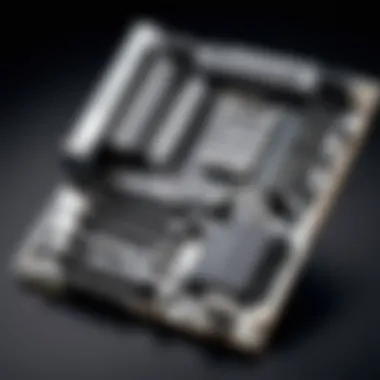

- Fan headers: Control multiple cooling solutions.
- Heat sinks: Protect essential components from overheating.
- M.2 heat spreaders: Keep SSDs running smoothly during intense tasks.
Overall, the thermal management features of the Gigabyte B450 motherboard show the manufacturer's commitment to maintaining performance. A well-designed cooling system allows users to push their machines further without the looming risk of thermal throttling.
In summary, both the PCB layout and thermal management features reflect the Gigabyte B450 motherboard’s dedication to quality design. Each element works in harmony to provide a trustworthy platform for a variety of computing needs, appealing particularly to tech enthusiasts and gamers looking for reliable performance.
Performance Analysis
Performance analysis is a critical piece of the puzzle when it comes to understanding the capabilities of the Gigabyte B450 motherboard. In a world where gaming and content creation demand increasingly powerful hardware, how this motherboard performs can make a substantial difference in user experience. Proper performance analysis provides not only a glimpse into the specs but also evaluates how these specifications translate into real-world applications. This section will dive deeper into the gaming performance insights and the productivity capabilities of the B450.
Gaming Performance Insights
When you consider gaming, the Gigabyte B450 motherboard stands out primarily for its ability to support a range of AMD Ryzen processors. This compatibility is paramount as it means you can harness the power of next-gen gaming without undergoing a significant investment in a complete system overhaul. With graphics cards like the NVIDIA GeForce RTX 3060 or AMD Radeon RX 6700 XT, the B450 motherboard provides a sturdy backbone for high-framerate gaming.
Moreover, the B450’s smart fan technology ensures cooling under load during intense gaming sessions. This feature, combined with its dedicated PCIe slots, allows for seamless integration of high-performance GPUs, thereby ensuring that frame drops become a thing of the past during that crucial boss fight or competitive match.
"Utilizing the Ryzen 7 series on a B450 motherboard can yield performance that rivals some higher-end boards."
Productivity and Multitasking Abilities
Switching gears to productivity, the Gigabyte B450 excels in handling multiple applications at once without breaking a sweat. Equipped with ample USB ports and support for high-speed storage solutions, users can connect various devices, making it brilliant for content creators and professionals who rely on external drives, cameras, and other peripherals.
Key factors contributing to its effectiveness in multitasking include:
- Memory Support: The B450 can handle up to 64GB of DDR4 RAM across four slots, which is great for memory-intensive applications.
- Integrated USB 3.1 Gen 2 Ports: With faster data transfer rates, users can streamline their workflow.
- Optimized Power Design: This enhances stability during extended workloads, ensuring performance doesn't suffer.
In essence, whether you're editing videos, running complex simulations, or simply multitasking between browser tabs, the B450 is positioned to support a diverse range of tasks effortlessly, making it ideal for both casual users and multitasking professionals.
Installation Process
The installation of a motherboard is a task that intimidates many, yet it is a vital step for anyone looking to build or upgrade their PC. Understanding the installation process is crucial for ensuring that your Gigabyte B450 motherboard operates flawlessly. It is not just about fitting the hardware into place; proper installation can impact system performance and longevity. This section breaks down not only what is needed but also the significance of a careful and methodical approach to installing this essential piece of technology.
Required Tools and Materials
Before diving headfirst into the installation, it’s important to gather all the necessary tools and materials. Having the right equipment on hand can streamline the process, avoiding frustration later on. Here is a checklist of items you’ll need:
- Screwdriver: A Phillips-head screwdriver is typically best for most screw types used in PC cases.
- Anti-static wrist strap: This helps prevent electrostatic discharge that could damage components.
- Thermal paste: If your CPU cooler does not come pre-applied with thermal paste, you'll need this for proper heat dissipation.
- Cable ties: Useful for organizing cables and ensuring tidy airflow within the case.
- Manuals: Keeping the motherboard manual nearby can be handy for reference during installation.
Having these tools at your disposal will set the stage for a smooth installation.
Step-by-step Installation Guide
Here's a step-by-step guide to installing your Gigabyte B450 motherboard. Follow these steps carefully:
- Preparation: First, unplug all devices from your computer and lay it on a flat surface, preferably on an anti-static mat. It is essential to handle all components with care to prevent damage.
- Open the PC Case: Remove the side panel of your case. Most cases have screws at the back; take these out and slide or lift off the panel.
- Install the CPU: Carefully unpack your CPU and align it properly in the motherboard socket. The notches should guide you in placing it correctly. Once in place, secure it by lowering the lever or latch.
- Add RAM: Insert your RAM sticks into the appropriate DIMM slots on the motherboard. Push down firmly until you hear a click.
- Apply Thermal Paste: If your cooler requires thermal paste, apply a small amount onto the CPU's surface. A pea-sized dot is generally sufficient.
- Install CPU Cooler: Attach the CPU cooler by following the manufacturer's instructions. Make sure it's secure, as this will affect temperatures during use.
- Mount the Motherboard: Align the motherboard with standoffs in the case. Use screws to secure it in place, ensuring it is firmly fastened but not over-tightened to avoid damage.
- Connect Power Supply: Connect the main power cable from the power supply to the motherboard, typically a 24-pin connector, along with the CPU power cable.
- Plug in Storage and Case Fans: Make sure to connect all necessary data cables and power cables to your storage drives and case fans.
- Final Checks: Before closing the case, double-check all connections and ensure that everything appears to be neatly arranged.
- Close the PC Case: Once you're satisfied, replace the side panels of your case.
- Power On: Finally, connect your computer back to power and switch it on. Listen for beeps and watch for LED indicators to confirm startup.
"A smooth installation leads to a smooth operation; take your time and don’t rush through the details."
Following these steps carefully will help ensure that your installation is successful. With a little patience and the right tools, you can have your Gigabyte B450 motherboard up and running in no time.
Upgrading Potential
Upgrading potential is a significant aspect when considering a motherboard, especially for those knee-deep into gaming or computational tasks. A motherboard's flexibility to accommodate enhancements can shape a system's longevity and performance. The Gigabyte B450 motherboard shines in this area, offering users a plethora of options that cater to both immediate needs and future aspirations.
Supported Upgrades for CPU and RAM
When it comes to CPUs, the B450 is compatible with AMD’s Ryzen series, sporting a wide range of performance levels from entry-level to high-end models. This compatibility gives users a straightforward upgrade path. For example, if you start with a Ryzen 3 and eventually crave more horsepower for gaming or rendering, swapping to a Ryzen 7 or even a Ryzen 9 is feasible without the need to change the motherboard.
Regarding RAM, the B450 supports both DDR4 up to 3200 MHz. This is ample, especially considering many gamers and builders find that 16GB is generally sufficient for most tasks today. That said, there’s flexibility to go up to 64GB for more intense applications. Past users have advocated for the use of dual-channel RAM configurations too, which can significantly enhance memory bandwidth, resulting in improved performance.
- Key Upgrade Points for CPU and RAM:
- Various Ryzen models supported: From Ryzen 3 to Ryzen 9.
- Memory capacity up to 64GB: Perfect for gaming, creative work, and general productivity.
- DDR4 support with speeds up to 3200 MHz: Good balance between cost and performance.
Adopting these upgrades not only keeps your system relevant but also extends its usability over the years, ultimately paying dividends.
Long-term Viability of the B450 Platform
As technology evolves, many often ask: "Is investing in the B450 motherboard a decision I might regret down the line?" The short answer is — it holds solid ground. While newer chipsets have emerged, the B450 motherboards, including the Gigabyte model, boast several features that ensure their usability for years to come.
An essential aspect contributing to this long-term viability involves BIOS support. Gigabyte has been proactive with updates for this motherboard, meaning users often find themselves equipped with newer features and support for future processors as they become available. This proactivity means that users need not worry about becoming obsolete too quickly.
Another element to consider is the overall architecture of the AM4 socket. This socket has been utilized across various generations of Ryzen processors. Keeping with upgrades in the same architecture tends to lower overall costs, as users will not require substantial accessory changes or additional investments when upgrading their CPU in the long-term.
Overall, the B450 motherboard presents users with a balance of performance, price, and future-proofing that is appealing even in a tech landscape that never stays still.
"Investing in a flexible and upgradable platform is not just smart; it's essential for gamers and builders who wish to stay ahead of the curve."
In summary, the Gigabyte B450 motherboard is more than just a stepping stone; it’s a foundation upon which to build and expand. Users looking for a stable, upgrade-friendly motherboard will find the B450 to be a sound investment, ensuring gaming or productivity needs remain met over the years to come.
Comparative Analysis
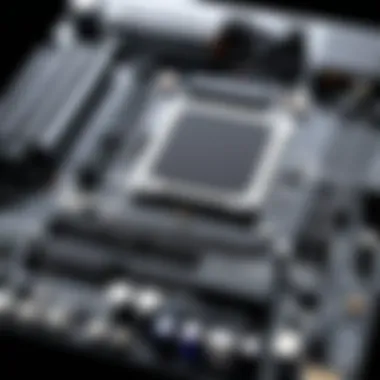

Understanding the competitive landscape of motherboards is crucial for consumers and builders who want to make informed decisions in their purchasing journey. The comparative analysis section serves this purpose well, highlighting the Gigabyte B450 motherboard’s features against other similar offerings. It’s all about offering a clearer picture of where the B450 excels and where it might be standing on shaky ground. By analyzing alternatives, you can weigh the benefits against the investment, ensuring that your chosen hardware aligns with your specific needs and expectations.
Comparison with Other B450 Motherboards
When diving into the realm of B450 motherboards, the Gigabyte B450 motherboard often finds itself in the spotlight compared to its counterparts like the ASUS ROG Strix B450-F and MSI B450 Gaming Plus. Each brand has its flavor, catering to particular niches while sporting similar underlying technologies. Here are a few points where these boards diverge:
- Cooling Solutions: The Gigabyte board is generally equipped with efficient heat sinks that enhance thermal performance. On the other hand, the ASUS board offers more customizable fan settings, which can be a treat for enthusiasts wanting precise control over thermals.
- Audio Quality: Gigabyte tends to favor decent audio solutions, but ASUS might provide slightly superior onboard audio, appealing to users who prioritize high-fidelity sound.
- BIOS Features: Gigabyte's BIOS interface is user-friendly and comprehensive. However, MSI’s BIOS could be seen as even more intuitive, with features that newcomers might appreciate.
By comparing these boards, it’s easier to see which specifications will matter more for your build.
B450 vs. Latest Chipsets
In the constantly evolving space of motherboard chipsets, the B450 has some serious competition from newer chipset options like the B550 and X570. However, don't toss the B450 aside just yet. It still shines in many areas, making it an appealing choice even for those curious about going the latest route.
- Price Point: The B450’s price can’t be overstated; it's often more budget-friendly than its B550 and X570 successors. This can provide a massive advantage for budget-conscious gamers and builders.
- Compatibility: While B550 boast increased PCIe generation 4 capabilities—allowing faster graphics cards and M.2 SSDs—the B450 remains a strong contender, supporting a comprehensive range of Ryzen processors up to the third generation. This compatibility is crucial for those who are looking at cost-effectiveness without foregoing quality performance.
- Future Upgradability: The newer B550 and X570 come with enhancements that can be relevant for future builds. However, B450 provides a solid base for most gaming and general tasks, with adequate options for future upgrades depending on specific user needs.
In summary, while the B450 might not have cutting-edge tech, its enduring value, coupled with a hefty performance foundation, keeps it relevant in today's constantly changing hardware landscape.
"Making informed choices in tech resembles being a fine chef—one must understand ingredients, compatibility, and preparation before serving up a feast."
This comparative analysis not only lays bare the strengths and weaknesses of the Gigabyte B450 motherboard but it also situates potential buyers in a landscape rich with options, ensuring that whatever decisions they make are rooted in a clear understanding of what’s at stake.
User Feedback and Reviews
User feedback and reviews serve as an invaluable resource for anyone looking into the Gigabyte B450 motherboard. They provide a real-world perspective that often transcends technical specifications and marketing rhetoric. In today’s tech landscape, where a myriad of options are at your fingertips, understanding how a product performs in various scenarios—based on actual users' experiences—becomes crucial. User reviews highlight practical aspects that the manufacturer might not emphasize, such as long-term reliability, ease of installation, and day-to-day performance nuances.
Furthermore, analyzing user feedback can unveil common issues or recurring praises. Such insights can empower potential buyers to make informed decisions, ensuring that the motherboard will suffice for their unique needs—be it for gaming, productivity, or even content creation. Ultimately, knowing what real users encountered can save time, money, and hassle down the line.
Common Praises and Critiques
When browsing through forums and reviews, several themes consistently arise regarding the Gigabyte B450 motherboard. On one hand, many users commend the motherboard’s robust build quality and feature set, especially considering its price point. Users often appreciate the solid VRM design, which typically ensures stable power delivery during intense operations like gaming or heavy multitasking. The BIOS interface also receives high marks for its user-friendliness, allowing both novices and seasoned builders to navigate settings with relative ease.
On the flip side, some users have raised concerns about compatibility, particularly with specific RAM modules or certain high-end CPUs. For instance:
- Memory Support: While it supports various RAM configurations, users sometimes encountered limitations when pushing for high frequencies or dual-channel setups.
- I/O Connectivity: A few critiques point to the limited number of USB ports, especially for those requiring multiple peripherals.
- Overclocking Potential: Some seasoned users feel that the motherboard does not provide the same overclocking capabilities found in higher-end models, which can be a downside for hardcore enthusiasts.
Real-World User Experiences
User experiences are a mixed bag, encompassing varied use cases. One user reported an effortless installation process, praising the clearly labeled connectors and straightforward troubleshooting steps laid out by the manufacturer. This particular builder found that the motherboard worked seamlessly with their AMD Ryzen 5 3600, supporting stable performance even under heightened loads.
Conversely, another user shared that they faced significant challenges with their RAM not posting initially. After some back-and-forth on community forums, they discovered that a simple BIOS update resolved the issues, allowing better compatibility with their choice of memory. This illustrates the importance of staying current with firmware as it can greatly enhance usability.
In the realm of gaming, players have praised the B450 for its capability to run demanding titles at decent framerates. A user reported that even while streaming their gameplay, there were no significant performance drops, indicating the motherboard handles multitasking without breaking a sweat.
“Sometimes the specs don’t tell the full story. I found the true worth of this motherboard through trial and impression. It has become a reliable partner in my gaming journey.”
While some users encountered bumps along the way, they found that the support from Gigabyte and online communities assisted in resolving their hurdles, making them more satisfied with their purchase in the end.
In summary, gathering user feedback reveals a treasure trove of practical insights that significantly inform potential buyers about what they can expect from the Gigabyte B450 motherboard. Understanding both the accolades and challenges allows individuals to weigh their decisions carefully, aligning their hardware choices with their specific needs.
Potential Issues and Troubleshooting
When dealing with any motherboard, especially something like the Gigabyte B450, it’s crucial to have a solid understanding of what issues might crop up and how to solve them. This section will cover common installation problems and performance bottlenecks, providing insights not just into recognizing these challenges, but also into addressing them effectively.
Common Installation Problems
Installing a motherboard can be a tricky task, akin to assembling a jigsaw puzzle with some missing pieces. Here are several installation hiccups you might encounter:
- Compatible Components: One of the most frequent mistakes is assuming that all parts will fit just fine. Always double-check that your CPU, RAM, and GPU are on the compatible list to avoid unexpected issues during the initial boot.
- Improper Connections: Forgetting to plug in power cables or connecting the front panel incorrectly can lead to system failures. Take a moment to review the motherboard's manual to ensure everything's connected securely.
- RAM Seating Issues: If the RAM sticks are not seated properly, it can lead to boot failure. A little push in the right spot often does the trick.
- BIOS Settings: Sometimes, the default BIOS settings may not support your hardware setup perfectly. After installation, it’s prudent to enter the BIOS and check if your settings align with your hardware.
Addressing these common issues not only saves time but also boosts your confidence as you navigate through the maze of computer hardware.
Resolving Performance Bottlenecks
Performance bottlenecks can drive anyone up the wall. Proper configuration can mitigate these slowdowns. Here’s how to get back on track:
- Check CPU Utilization: If your system seems sluggish, monitor the CPU usage. Sometimes a rogue application might be hogging resources. Use the task manager to identify and close any resource-hungry apps.
- Upgrade Drivers: Outdated drivers can hinder performance by causing incompatibilities with the system’s functions. Regularly revisiting the Gigabyte support page for the latest drivers can keep your motherboard running like a well-oiled machine.
- Monitor Temperature Levels: Overheating components can throttle performance. Ensure that thermal paste is applied properly and that your cooling solution is functioning efficiently. This prevents any unnecessary slowdowns and prolongs the lifespan of your components.
- Memory Configuration: Check how your RAM is configured. Enabling XMP (Extreme Memory Profile) in the BIOS gives your RAM a performance boost that can alleviate bottlenecks.
By understanding these common pitfalls and solutions, users can quickly resolve issues and enhance the overall experience of using the Gigabyte B450 motherboard.
The End
The conclusion of our guide brings together an understanding of the Gigabyte B450 motherboard. In an age where technology is rapidly evolving, the importance of this specific motherboard can’t be overstated. It serves not just as a piece of hardware but as a crucial element that determines the performance, connectivity, and future-proofing of your entire system. For anyone looking to build a computer, knowing what this motherboard offers is essential.
Final Thoughts on the Gigabyte B450 Motherboard
When looking at the Gigabyte B450 motherboard, it stands out due to its versatile compatibility with Ryzen processors. With many features that cater to both gamers and productivity users, it has become a popular choice. The balance of cost and performance is a selling point that resonates well with DIY builders. The motherboard boasts adequate power phases for overclocking, which is a dream for performance enthusiasts. Additionally, the on-board I/O shielding and quality capacitors reflect Gigabyte's dedication to durability and reliability.
Another important aspect is the ample connectivity options - several USB ports and the support for NVMe SSDs enhance its value. Users often appreciate how easy it is to set up, making this board not only beginner-friendly but also a solid choice for experienced builders looking to whip up a new system or upgrade their current one. Overall, it’s a well-rounded option for many use cases.
Recommendations for Potential Buyers
If you're considering the Gigabyte B450 motherboard, it’s good to weigh your specific needs against what it offers. Here are some recommendations:
- Evaluate Your Usage: Determine if you're a gamer or a productivity user. This board accommodates diverse uses but shines brightest in gaming scenarios.
- Future-Proofing: Given its compatibility with a range of Ryzen CPUs, think about investing in the B450 for its longevity in the evolving market.
- Upgradability: Assess which upgrades you might make down the line, such as additional RAM or a better graphics card. The B450 provides substantial room for upgrades.
- Budget Considerations: Compare prices and check local or online retailers to spot deals. This motherboard is often priced competitively, making it a budget-friendly option without cutting corners on quality.
- Forum Opinions: Reading user experiences on forums like Reddit can aid in making an informed decision. Many users share valuable insights that can highlight aspects you might not have considered, whether it be build experiences or troubleshooting tips.
In summary, the Gigabyte B450 motherboard is a noteworthy investment for tech enthusiasts, ensuring solid performance, reliability, and ample room for future enhancements. It serves as a backbone for various computing needs, making it a worthy consideration for any new build.



