Ultimate Guide to High-Performance Gaming Components
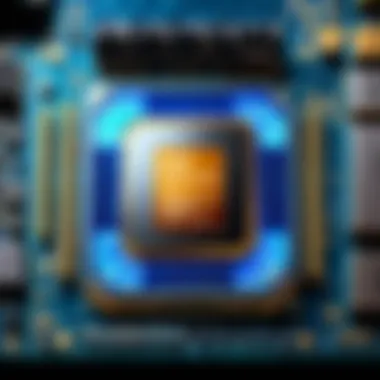
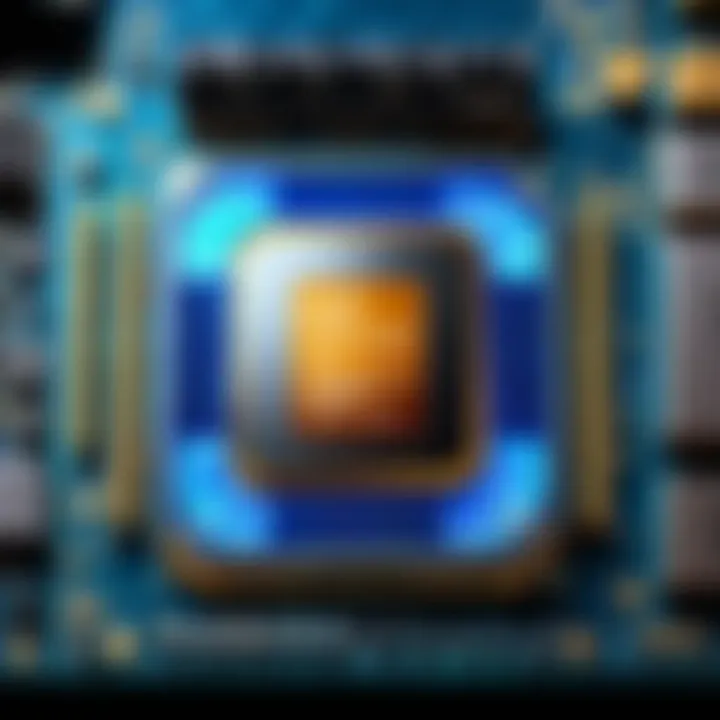
Intro
Building a high-performance gaming rig is a challenge that excites many tech enthusiasts and gamers. With the multitude of options available today, selecting the right components can determine not only how well a game runs but also the longevity and upgrade potential of your system. This guide will serve as a roadmap to navigate through the world of gaming components, diving into the specifications, performance metrics, and compatibility considerations of each critical hardware element. From the powerhouse CPUs and GPUs to the often-overlooked cooling solutions and peripherals, every detail matters when crafting your ideal gaming setup.
Product Overview
Brief Description
In the realm of gaming, the components you choose are akin to the tools of an artist. The CPU, GPU, RAM, motherboard, storage, and cooling systems are vital intricacies that work in concert to deliver a seamless experience. A thoughtfully assembled gaming rig does more than just run applications; it enhances every pixel and frame, providing deep immersion into your favorite virtual worlds.
Key Features
- CPU: Acts as the brain of your gaming system, responsible for executing instructions and calculations with speed and efficiency.
- GPU: Takes on the heavy lifting for graphics rendering, ensuring beautiful visuals at high resolutions and frame rates.
- RAM: Supports multitasking capabilities and quick data access, essential in demanding gaming scenarios.
- Motherboard: The backbone of your system, hosting all the critical components and dictating compatibility.
- Storage: SSDs and HDDs play distinct roles in load times, with SSDs generally offering faster performance.
- Cooling Systems: Keep your components at optimal temperatures, crucial for maintaining performance and reliability.
Available Variants
Each key component comes in various models and versions, ranging from entry-level to high-end offerings. For instance, CPUs like the Intel Core i9-12900K and AMD Ryzen 9 5900X cater to different needs; while GPUs like NVIDIA GeForce RTX 3080 and AMD Radeon RX 6800 XT target varying budgets and performance expectations.
Specifications Breakdown
Technical Specifications
Every component has specific metrics that should be understood before making a choice. For example:
- CPUs typically showcase core count, thread count, base clock, and boost clock speeds.
- GPUs are measured on VRAM, core clock, and shader units.
- Storage may present read and write speeds along with capacity.
Performance Metrics
Performance is observed through benchmarks. CPUs are rated on how well they perform in single-thread and multi-thread tasks. GPUs are evaluated on frame rates in games and rendering times.
Compatibility Information
Before purchasing, consider the compatibility of the components. Check motherboard specifications to ensure it supports the CPU socket type and RAM speed. Confirm that there is adequate space within the case for the GPU and cooling solutions.
Comparative Analysis
Competing Products
In the landscape of gaming components, products often have direct competitors. For instance, Intel and AMD CPUs compete fiercely for performance within similar price brackets. Similarly, GPU manufacturers like NVIDIA and AMD continuously push innovations, creating various tiers that appeal to different consumer needs.
Strengths and Weaknesses
Consider the trade-offs of each product. Intel CPUs are often known for single-thread performance, while AMD excels in multi-thread scenarios. NVIDIA graphics cards might offer superior ray tracing features, while AMD might offer better performance per dollar.
Price Comparison
Prices fluctuate based on factors such as demand and availability. Always cross-check prices across multiple retailers to ensure you are making a financially sound decision, given your specific requirements and budget constraints.
Buying Guide
Target User Profiles
- Casual Gamers: May prefer mid-tier components to keep costs moderate while still achieving satisfying performance.
- Competitive Players: Often need high-refresh-rate monitors and the fastest components to reduce input lag.
- Content Creators: Require powerful GPUs and CPUs to handle video editing along with gaming efficiently.
Important Considerations
When deciding on components, consider not only current needs but future-proofing to some extent. Cooling solutions should not be secondary, as heat management is key in maintaining performance and longevity.
Insider Tips for Buyers
- Read reviews and user feedback on each product.
- Look for bundled deals that might offer better value.
- Be mindful of warranty conditions and customer service reputations from brands.
Maintenance and Upgrade Insights
Regular Maintenance Practices
To ensure optimal performance, periodically clean dust from components and ensure cooling systems function correctly. Monitoring software can help track temperatures and performance metrics.
Upgrade Paths and Options
Consider upgrading in stages based on budget. A new GPU can yield significant improvements, but increasing RAM or switching to an SSD can boost overall system responsiveness.
Troubleshooting Common Issues
When problems arise, begin by identifying symptoms. Common issues cover random crashes, overheating, or performance dips. Always consult community resources like forums on Reddit or tech support pages for specific advice.
"Selecting the right gaming components is not merely a purchase; it’s an investment into your gaming future."
By understanding the significance of each component and their intricate roles within your gaming setup, you obtain a distinct advantage. This knowledge empowers you to tailor your system to not only meet your immediate gaming desires but also adapt as technology evolves.
Understanding the Essential Gaming Components


The realm of gaming hinges on the intricate dance of various hardware elements, and understanding these components is fundamental for anyone looking to build or upgrade a gaming system. This article serves as a roadmap through the essential gaming components, shedding light on their unique roles, specifications, and significance.
At its core, each component—from the Central Processing Unit (CPU) to the Graphics Processing Unit (GPU), and beyond—contributes to the overall gaming experience. Recognizing how these parts work in cohesion allows builders to make informed decisions, ensuring that their gaming rig operates at peak performance. Additionally, this knowledge helps in avoiding potential pitfalls, such as compatibility issues that can arise from ill-informed choices.
One must also consider the evolving nature of gaming technology. With advancements occurring at a rapid pace, what works today may not be as effective tomorrow. As such, staying informed on the latest developments in gaming components is crucial. The dialogue on what makes the best components is ever-changing, and being up-to-date can lead to more efficient builds and enhanced gaming experiences.
Prelims to Gaming Components
When embarking on the journey of creating a gaming setup, one must first familiarize oneself with the cornerstone components involved. These integral parts include the CPU, GPU, RAM, motherboard, storage devices, and cooling systems. Each serves a distinct function, yet they all must align within the system for optimal performance.
The CPU acts as the brain of the computer, executing instructions and managing data. The GPU, on the other hand, is responsible for rendering graphics and influences the richness of visual output. RAM, or memory, serves as the short-term storage for active processes, allowing for smoother gameplay. The motherboard connects these components, forming the foundation of the gaming system, while storage solutions dictate where games, applications, and data reside.
Importance of Component Compatibility
Proper compatibility among components cannot be overstated. Without it, even the most high-end parts can lead to a subpar gaming experience.
"Choosing incompatible components can not only degrade performance but also lead to physical damage to the hardware."
Several factors contribute to compatibility, including the type of CPU socket on the motherboard, RAM type (DDR4, DDR5), and even physical dimensions. Moreover, if a user's GPU does not fit within the case or requires more power than the PSU can provide, issues are guaranteed to arise. Therefore, understanding these compatibilities is vital for a successful building process.
Central Processing Unit (CPU)
The Central Processing Unit, or CPU, is often described as the brain of the computer. In gaming, its role is crucial. The CPU handles the instructions from a game, processes game mechanics, and manages input from the user. A powerful CPU affects overall performance, enabling smoother gameplay and faster load times.
When choosing a CPU for gaming, there are several factors to consider. High core counts are beneficial for modern games that can utilize multiple threads. Additionally, clock speed is important since it indicates how fast a CPU can process information. Overclocking can be an option for those seeking to push their CPU beyond its base specifications, providing even higher performance.
Top CPUs for Gaming
In today's market, CPUs like Intel Core i9-12900K and AMD Ryzen 9 5900X are at the forefront of gaming technology. Both offer high core counts and impressive clock speeds.
- Intel Core i9-12900K: This processor features a hybrid architecture with performance and efficiency cores, allowing it to manage multitasking efficiently.
- AMD Ryzen 9 5900X: Known for its excellent multi-threaded performance, this CPU excels in tasks ranging from gaming to content creation.
Selecting one of these CPUs ensures that a gamer can run demanding titles at high settings without significant lag.
CPU Performance Metrics
Understanding CPU performance metrics is vital when assessing potential choices. Key metrics include:
- Clock Speed: Measured in GHz, higher clock speeds generally translate to better performance in gaming.
- Core Count: More cores allow for better multitasking and improved performance in games that support multi-threading.
- Cache Size: L1, L2, and L3 caches hold frequently accessed data for quick retrieval, enhancing performance.
These metrics provide a clearer picture of what a CPU can accomplish. Know the type of games you play and how they will benefit from different CPU features.
Heat Management and Overclocking
Heat management is a significant concern when using high-performance CPUs. Overclocking can lead to increased performance but generates more heat, which can reduce the lifespan of the component if not managed properly. Using high-quality cooling solutions, such as liquid cooling or advanced air coolers, is essential to maintain lower temperatures, especially during prolonged gaming sessions.
"Effective heat management can prolong the lifespan of the CPU and allow for sustained high performance during critical gaming moments."
Additionally, many CPUs come with features that facilitate overclocking, such as unlocked multipliers. Always keep in mind the balance between achieving higher performance and ensuring adequate cooling to protect your investment.
Graphics Processing Unit (GPU)
The Graphics Processing Unit, commonly referred to as GPU, plays a crucial role in gaming performance. It handles rendering images, animations, and video for the computer's monitor. With the increasing complexity of modern games, the GPU has become paramount. This section discusses various aspects of choosing an optimal GPU and its impact on gaming.
Leading GPUs in the Market
When considering GPUs, brands like NVIDIA and AMD dominate the market. Popular models include the NVIDIA GeForce RTX 3080 and the AMD Radeon RX 6800 XT. These GPUs are known for their cutting-edge performance and features. The RTX 3080, for example, offers superior ray tracing capabilities, enhancing visual realism. On the other hand, the RX 6800 XT presents strong performance in traditional rasterization.
- NVIDIA GeForce RTX 3080: Best for high-end gaming and ray tracing.
- AMD Radeon RX 6800 XT: Great for performance at high resolutions.
These GPUs cater to different needs, so it is vital to assess your gaming preferences before selecting one.
Understanding GPU Specifications
GPU specifications can be complex. Key specifications include:
- Core Clock Speed: Measured in MHz or GHz, this indicates how fast the GPU can process instructions.
- VRAM: The amount of dedicated video memory. More VRAM allows handling larger textures and better performance in high-resolution gaming.
- CUDA Cores and Stream Processors: These are parallel processing units. More cores translate to better performance, particularly in tasks that utilize parallelization.
- TDP (Thermal Design Power): This indicates heat generation under maximum load. Understanding TDP is crucial for compatibility with cooling solutions.
Each of these specifications contributes to the overall performance of the GPU, making it essential to understand what they mean.
Selecting the Right GPU for Your Needs
Choosing the right GPU involves understanding your requirements and budget. Consider the following queries:
- What games do you play? High-demand titles may require a more powerful GPU.
- What resolution do you desire? Higher resolutions require GPUs with more power and VRAM.
- Are frame rates important? If smooth gameplay matters, invest in a high-end GPU.
Here are steps you can follow to select the right GPU:
- Set a budget based on your gaming needs.
- Research benchmarks for performance in the games you play.
- Consider future-proofing. A slightly more powerful GPU can extend the life of your gaming rig.
By analyzing these factors, you can ensure that you select a GPU that will meet your gaming demands.
The GPU is often the heart of a gaming setup. By understanding the right choices, you can enhance your gaming experience, making every session enjoyable.
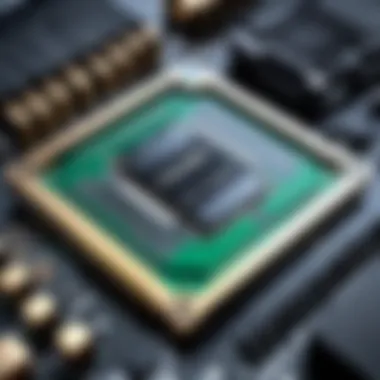
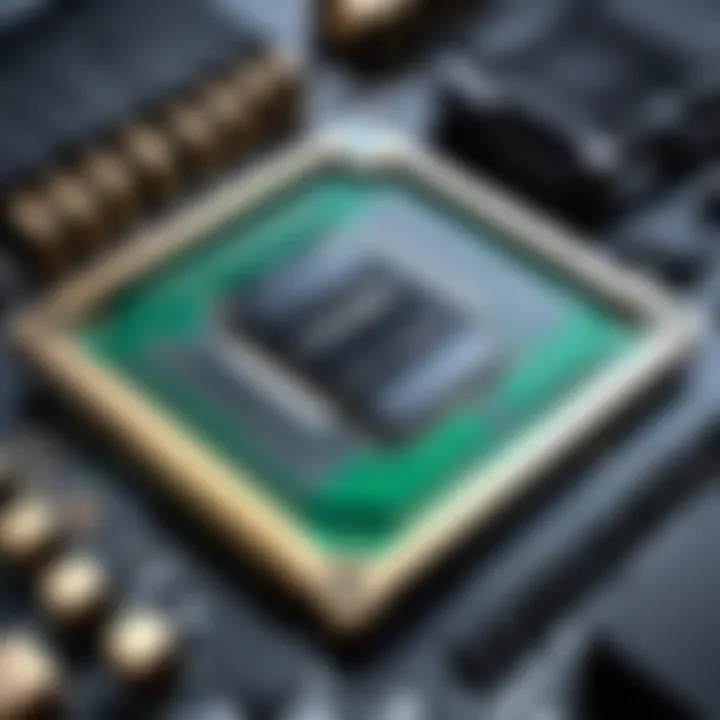
Memory (RAM)
Memory, commonly known as RAM (Random Access Memory), plays a critical role in the performance of a gaming system. It serves as a temporary storage area that holds data and instructions needed by the CPU in real-time. When it comes to gaming, having adequate and fast RAM can significantly enhance game load times and overall system responsiveness. Without sufficient RAM, a gaming rig risks experiencing lag, stuttering, and longer boot times, which can detract from the gaming experience.
Ideal RAM Specifications for Gaming
When selecting RAM for gaming, several specifications need to be considered.
- Capacity: For most modern games and multitasking needs, a minimum of 16GB is often recommended. However, 32GB or more might be beneficial for those who engage in heavy multitasking or play memory-intensive games.
- Type: The current standard is DDR4, while DDR5 is emerging as it offers higher speeds and efficiency.
- Speed: Measured in MHz, RAM speed can influence gaming performance. Higher speeds generally lead to better performance, especially in CPU-bound scenarios.
- Channels: Dual-channel memory configurations, where two RAM sticks work simultaneously, can improve performance compared to single-channel setups.
Choosing RAM that meets these specifications ensures better gaming performance and system stability.
RAM Speed vs. Latency
RAM performance is defined by its speed and latency. Speed refers to how quickly data can be read from or written to the RAM, typically measured in MHz. Latency, on the other hand, refers to the delays in completing tasks within the RAM. Lower latency numbers indicate a quicker response time.
- Speed Considerations: Higher speeds allow faster data transfer rates. For gaming, faster RAM can improve frame rates and overall smoothness.
- Latency Considerations: While low latency is desirable, it's important to find a balance. In high-speed RAM, a slight increase in latency can often be offset by increased speed.
In practice, gamers should ideally balance these factors based on their needs. For example, someone focused only on competitive gaming might prioritize speed, while a content creator might value latency more.
"RAM is an essential component that can significantly affect gaming performance. Those who prioritize speed and capacity will enjoy more seamless experiences."
Motherboards
Motherboards serve as the backbone of any gaming system. They connect all critical components, including the CPU, GPU, RAM, and storage devices. Understanding motherboards is necessary because they determine compatibility between components, support different technologies, and influence the overall performance of the gaming rig. Choosing the right motherboard can enhance the system’s capability and expandability, directly impacting gaming experiences.
Key Features of Gaming Motherboards
When selecting a gaming motherboard, certain features stand out. Here are some essential elements to consider:
- Chipset: The chipset determines what features are available. Intel and AMD have different chipsets, affecting performance and compatibility with various CPUs.
- Socket Type: Ensure the motherboard socket matches the CPU. This is crucial for installation and performance.
- RAM Slots: More slots and higher capacity allow for future upgrades. Look for motherboards supporting dual or quad-channel configurations for better performance.
- Expansion Slots: These are vital for additional GPUs or other components. Consider PCIe lanes and slot allocation for future upgrades.
- Power Delivery System: A robust power design is essential for overclocking and system stability.
- Integrated Features: Many motherboards come with integrated Wi-Fi, audio solutions, and M.2 slots for SSDs, offering convenience and better performance.
Choosing the Right Form Factor
Motherboards come in various form factors, such as ATX, Micro-ATX, and Mini-ITX. Choosing the right form factor impacts the overall build and layout.
- ATX: Offers more features, including additional RAM and PCIe slots. Ideal for full-featured builds.
- Micro-ATX: Balances features and size. Suitable for users who need a compact rig without sacrificing too much performance.
- Mini-ITX: Designed for small form factor builds. They have limited expansion slots but are great for portability.
Consider case size and cooling options when selecting a form factor. Every choice should reflect the performance needs and future upgrade plans.
Connectivity Options Explained
Modern gaming motherboards provide various connectivity options, which enhance usability and adaptability. Key connectivity features include:
- USB Ports: Consider the number and type of ports, such as USB 3.0 or USB-C, which are essential for peripherals.
- Ethernet and Wi-Fi: Networking options affect online gaming performance. Look for motherboards with 1Gbps Ethernet and Wi-Fi 6 capability for better speeds.
- Audio Jacks: Good audio solutions on the motherboard improve sound quality for gaming. High-definition audio codecs are preferred.
- Storage Interfaces: SATA and M.2 interfaces should match the intended storage solution. M.2 slots are crucial for faster SSD performance.
Storage Solutions
Storage solutions play a vital role in the performance and overall experience of a gaming system. The type and quality of storage can significantly impact loading times, game performance, and user experience. When selecting storage, choices become limited to primarily two categories: Solid State Drives (SSDs) and Hard Disk Drives (HDDs). Each has its unique attributes and implications for gamers.
SSD vs. HDD: Making the Right Choice
When it comes to gaming, choosing between SSD and HDD can be a game-changer. SSDs are known for their high-speed performance. They load games and data much faster than traditional HDDs. This can lead to a smoother, more responsive gaming experience. In contrast, HDDs offer larger capacities at lower prices but usually come with slower performance.
- Speed: SSDs offer read/write speeds that can exceed 500 MB/s or even more, depending on the model. On the other hand, HDDs typically range from 80 to 160 MB/s. The difference is significant when loading large game files.
- Durability: Being solid-state, SSDs are less prone to mechanical failure compared to HDDs which have moving parts.
- Cost: While SSDs are becoming more affordable, they still typically cost more per gigabyte than HDDs, which might be an important consideration for budget-conscious gamers.
Impact of Storage Speed on Gaming
The speed of your storage solution can have profound effects on gaming performance. Faster storage translates to quicker load times. This can significantly enhance gameplay in open-world games where large amounts of data must be loaded dynamically. Imagine the difference between waiting several minutes for a game to load and jumping straight into action.
"Storage speed directly correlates with gaming performance, especially in expansive game worlds where time efficiency matters."
- Load Times: Games installed on an SSD will load many times faster compared to those installed on an HDD. For example, loading a game on an SSD could take around 10-20 seconds, whereas an HDD could take 30 seconds to a minute or even longer.
- Game Installation: Some games utilize additional features that require faster read times, such as streaming assets in real-time. This is particularly necessary for high-fidelity graphics and complex environments.
- System Performance: Faster storage devices help in overall system performance as well. During multitasking or running demanding applications, an SSD can manage data requests more effectively than an HDD, providing a smoother experience.
In summary, when building a gaming rig, storage solutions should not be an afterthought. The choice between an SSD and HDD impacts not only load times and performance but ultimately the enjoyment of gaming. High-speed SSDs can deliver a transformative experience, while HDDs provide good storage at lower costs. Being aware of the strengths and weaknesses of each option is crucial for making an informed decision.
Power Supply Unit (PSU)
The Power Supply Unit (PSU) is often an overlooked yet critical component of any gaming rig. It is responsible for converting electrical power to a usable form for all other parts of the system. Understanding the role of the PSU is essential because it can affect system stability, performance, and component longevity. An inadequate power supply can lead to numerous issues, including system crashes, component damage, and ultimately, a poor gaming experience.
Understanding Wattage Requirements
Determining the proper wattage for your PSU involves knowing the power needs of each individual component within your computer. This includes your CPU, GPU, RAM, storage devices, and any additional peripherals. Each active component draws a certain amount of power, and when they are operated concurrently, the total demand can exceed individual ratings.
Generally, it is advisable to choose a PSU that offers at least 20% more wattage than your total calculated requirements. This additional headroom can reduce strain on the PSU and lower the risk of premature failure. A PSU with too low wattage might not provide sufficient power when your system is under load, leading to performance issues and instability.
Efficiency Ratings and Their Importance
Efficiency ratings of PSUs indicate how well the unit converts AC power from the wall to DC power used by components. An efficient PSU wastes less energy, which not only helps in reducing electricity bills but also results in less heat generation. This heat can impact the overall longevity of your system.
The efficiency of a PSU is graded using the 80 Plus certification system, which includes several tiers: Bronze, Silver, Gold, Platinum, and Titanium. Each level signifies increasing efficiency levels at different load levels. For most gaming setups, a Gold-rated PSU strikes a good balance between cost and efficiency. It minimizes wasted power and ensures stable performance during demanding gaming sessions.
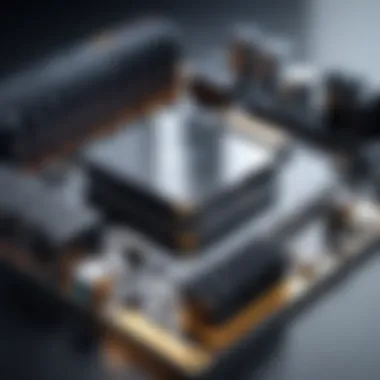
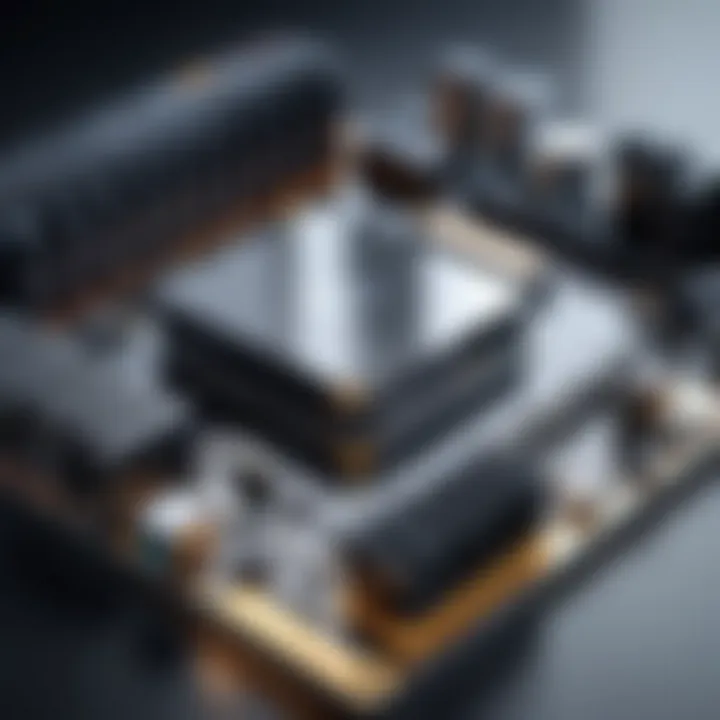
"Choosing a high-efficiency PSU is not merely a financial investment; it is a commitment to the longevity and reliability of your gaming system."
Cooling Solutions
Efficient cooling solutions are critical in the realm of gaming components. High-performance hardware like CPUs and GPUs generates considerable heat during operation. If this heat is not managed properly, it can lead to thermal throttling, reduced performance, or even permanent damage to components. As such, understanding different cooling systems and how to maintain optimal operating temperatures is essential for building a reliable gaming rig.
Types of Cooling Systems
There are primarily two types of cooling systems: air cooling and liquid cooling. Each has its distinct advantages and drawbacks, determining their suitability depending on specific use cases.
- Air Cooling: This method relies on fans to move air over heat sinks. Air coolers are generally easier to install and maintain. They are also typically less expensive than liquid cooling systems. However, air cooling may not be sufficient for extremely high-performance CPUs and GPUs, especially when overclocking is involved.
- Liquid Cooling: In contrast, liquid cooling uses a pump to circulate coolant through a series of tubes and radiators. This system is usually more efficient at managing heat than air cooling. A well-designed liquid cooling system can provide lower temperatures, even in high-stress situations. However, it is often costlier and can be more complex to install and maintain, introducing potential risks of leaks.
Maintaining Optimal Temperature for Components
To ensure gaming components operate within ideal temperature ranges, several key considerations must be taken into account:
- Regular Monitoring: Utilize software tools to keep an eye on hardware temperatures. Programs like MSI Afterburner allow users to track the temperature of CPUs and GPUs in real-time.
- Cleanliness: Dust accumulation can obstruct airflow in air-cooled systems, leading to higher temperatures. Regularly cleaning dust filters and ensuring proper ventilation can help maintain efficient cooling.
- Thermal Paste: High-quality thermal paste should be applied between the CPU or GPU and their respective coolers to enhance heat transfer. Periodically replacing thermal paste is a good practice to ensure optimal thermal conductivity.
- Fan Configuration: The correct configuration of fans can significantly affect cooling performance. A balanced airflow setup, with a mixture of intake and exhaust fans, maximizes cooling efficiency.
In summary, selecting the appropriate cooling solution and maintaining optimal temperatures are vital components of a high-performance gaming rig. Properly managed temperatures not only improve system performance but also prolong the lifespan of hardware components.
Remember: keeping your gaming rig cool is as important as having the latest graphics card or processor.
Peripheral Devices
Peripheral devices play a crucial role in the overall gaming experience. They are the instruments through which players interact with their gaming systems. A well-chosen set of peripherals can enhance performance, comfort, and enjoyment during gaming sessions. This segment elaborates on the importance of selecting the right peripherals and dives into specific aspects such as monitors, keyboards, and mice.
Importance of Choosing the Right Monitor
The monitor is perhaps the most significant peripheral device for gamers. It serves as the primary display of visual information, translating the intricate details of a game into an immersive experience. Choosing the appropriate monitor involves considering various factors.
One key element is the monitor's resolution. Higher resolutions, such as 1440p or 4K, offer clearer and sharper images, increasing the visual fidelity of games. This is particularly vital for titles with rich graphics and expansive worlds. Moreover, refresh rate is another critical specification; monitors with higher refresh rates, like 144Hz or 240Hz, provide smoother visuals. This can be a game-changer in fast-paced genres, enhancing the player's reaction time and overall performance.
Additionally, monitor size and aspect ratio influence viewing comfort. A larger screen provides a more immersive experience, while an ultra-wide aspect ratio can extend the field of view in certain games. Response time is also important; a lower response time reduces motion blur.
A high-quality monitor could very well be your most valuable investment in gaming peripherals.
Taking these aspects into account helps in selecting a monitor that complements a gaming setup. Not all monitors are built for gaming, so one must be cautious of what to choose.
Gaming Keyboards and Mice: Features to Consider
Keyboards and mice are indispensable for navigating and controlling games. The selection of these devices should not be underestimated. Each offers a range of features that cater to different gaming styles.
For keyboards, mechanical switches can provide better feedback, often enhancing the typing experience. Gamers often prefer mechanical keyboards for their durability and responsiveness. Key features to look for include programmable keys, customizable lighting, and anti-ghosting capabilities, all of which can improve performance in competitive settings.
On the other hand, gaming mice should focus on precision and comfort. DPI (dots per inch) settings allow for sensitivity customization, making it essential for different types of games. Mice with adjustable weights can also cater to personal preferences, benefiting both casual and competitive gamers. Additionally, the presence of customizable buttons can provide shortcuts, reducing the time taken to execute commands in fast-paced gameplay.
Future Trends in Gaming Components
The landscape of gaming components is not static; it evolves continuously, driven by innovations and user demands. Understanding future trends provides insights into how upcoming technologies and design philosophies will shape gaming experiences. This section emphasizes the necessity of keeping abreast with these trends, as they can directly influence performance, compatibility, and overall user satisfaction.
Emerging Technologies and Innovations
As technology advances, new components and methods emerge that enhance gaming experiences. Here are a few notable trends:
- Ray Tracing: A technology that simulates realistic lighting, shadows, and reflections, giving games a more immersive visual experience. Many contemporary GPUs, such as Nvidia's RTX series, are integrating ray tracing, allowing for improved graphics rendering.
- AI-Assisted Gaming: Artificial intelligence can enhance not only graphics but also gameplay. Consider how AI can optimize performance settings or create dynamic difficulty adjustments based on player performance.
- Virtual Reality (VR) and Augmented Reality (AR): These technologies are changing how players engage with games. The need for high-quality headsets and motion sensors drives a new market for specialized accessories.
"The adoption of VR and AR in gaming is anticipated to redefine engagement levels, offering experiences that traditional gaming methods cannot replicate."
- DDR5 RAM: The latest generation of RAM brings improved speeds and efficiencies, which can markedly enhance game performance and loading times. As motherboards increasingly support DDR5 slots, the gaming community is shifting towards adopting this technology.
Monitoring these innovations is critical. Gamers and builders can better prepare their systems by understanding that future components will likely focus more on performance enhancement and user experience optimization.
Anticipated Changes in Component Design
As manufacturers respond to technological advances, we can expect several design changes:
- Modular Components: Future designs may prioritize modularity, allowing users to upgrade single parts without replacing entire systems.
- Sleeker Designs: With cooling solutions becoming more efficient, components may adopt more compact forms, which is especially beneficial for small form factor builds.
- Increased Compatibility: As gaming hardware becomes more standardized, compatibility across different brands and generations of components will improve. This would simplify upgrades and repairs.
- Sustainable Materials: There is a growing emphasis on environmentally conscious practices in component manufacturing. Ideally, future components will not only use sustainable materials but will also be built for better energy efficiency.
In summary, staying informed about emerging technologies and anticipated changes in component design is essential for anyone looking to build or upgrade a gaming rig. These trends can help guide purchasing decisions, ensuring you invest in components that will stand the test of time.
Finale and Recommendations
In this article, we have examined the fundamental components for establishing a high-performance gaming system. Understanding the various elements, from the CPU to peripheral devices, is vital for anyone looking to enhance their gaming experience. The conclusion serves several important purposes, primarily summarizing the insights shared throughout the article and providing guidance for the selection of components.
Final Thoughts on Component Selection
Choosing the right components can significantly impact your overall gaming performance. Each component plays a distinct role. For instance, a powerful CPU, like the AMD Ryzen 9 5900X, paired with a high-end GPU, such as the NVIDIA GeForce RTX 3080, can make a world of difference in frame rates and visual quality.
While selecting components, consider your unique gaming needs. Casual gamers may prioritize value and playability, while competitive gamers may require more performance and speed. Compatibility is also a key factor; ensure that all chosen components work seamlessly together. Another important aspect is budget. Striking a balance between performance and cost-efficient choices can lead to a well-rounded gaming rig.
Tips for Building an Optimal Gaming Rig
Building a gaming rig can be a rewarding process if approached with careful planning. Here are some tips to ensure a successful build:
- Research and Plan: Before making any purchases, outline your requirements and budget.
- Select Compatible Parts: David's Guide is an excellent resource for checking part compatibility. This can prevent future complications during assembly.
- Invest in Quality Cooling Solutions: Heat management is essential for maintaining performance. Inadequate cooling can lead to throttling.
- Choose Reliable Power Supply: A high-efficiency PSU prevents instability and prolongs component life.
- Stay Updated on Software: Regular updates for your operating system and drivers can enhance game performance.
Proper planning and informed selections are key to crafting a rig that meets your gaming goals.
Integrating these elements will not only help prevent common pitfalls but also contribute to a superior gaming experience. Remember to keep evolving your knowledge on trends and technologies in gaming components. This will enable you to adapt and upgrade as your gaming needs change.



