The Essential Guide to Computer Monitor Stands


Intro
In a world where screen time just keeps on escalating, the significance of proper computer monitor stands can hardly be overstated. Imagine this: you’re at your desk, typing away, and suddenly your neck aches. That discomfort might not simply stem from poor posture, but rather from the haphazard placement of your monitor. A decent monitor stand not only positions your screen at eye level—but also transforms your workspace into an arena of comfort and efficiency.
This guide seeks to unravel the necessity for a good monitor stand and the myriad of options available. We’ll take a closer look at how these stands can help boost your ergonomics while complementing your setup's overall aesthetic. The goal is not merely to inform, but to arm you with insights that could lead to a more productive computing experience.
So whether you’re that tech enthusiast hankering for the latest gadget, or a gamer striving for the best setup, understanding the nuances of monitor table stands can truly enhance your daily interactions with technology.
Understanding Monitor Table Stands
In today's digital age, the importance of a well-thought-out workspace can't be overstated, especially for those who spend countless hours in front of a screen. Monitor table stands play a crucial role in crafting an efficient and ergonomic environment. These stands aren't just simple pieces of furniture; they serve a myriad of purposes that go beyond mere aesthetics. By elevating your monitor to eye level, they can drastically improve comfort, reduce strain, and enhance productivity.
When you consider the extensive time invested in front of computer screens, often coupled with poor posture or awkward setups, the significance of monitor stands grows even clearer. A thoughtfully designed stand can alleviate discomfort that comes from constant screen use, potentially warding off long-term health issues such as neck pain and vision problems.
Moreover, monitor stands create a more organized workspace by promoting better cable management and providing extra storage space beneath them. This not only declutters your desk but also increases the efficiency of your working environment. It's a win-win. Embracing a quality monitor stand contributes to a holistic workspace solution that aligns with trends prioritizing health and functionality.
In essence, understanding monitor table stands goes hand in hand with recognizing the benefits they impart in both personal and professional contexts. As we delve deeper into the specifics, you’ll see how choosing the right monitor stand can reshape your workspace experience for the better, whether you're a casual user, a gamer, or a professional.
Defining Computer Monitor Stands
Computer monitor stands come in various designs and functionalities, each tailored to meet different needs and preferences. At their core, these stands are platforms designed to elevate the monitor to a comfortable viewing height. This simple change can lead to significant improvements in your posture and comfort level while working or gaming. Most stands are constructed with durable materials that support the monitor's weight, ensuring stability and safety.
There are two main categories of monitor stands: fixed and adjustable. Fixed stands maintain a permanent height, which works well for users with a consistent setup. In contrast, adjustable stands offer flexibility, allowing users to change the height according to their comfort level. Ergonomic designs aim not only at height adjustment but also at creating an angled surface that enhances viewing angles, thus reducing glare.
The Role of Monitor Stands in Workspaces
Monitor stands are far more than just an afterthought in workspace design. They contribute significantly to the overall functionality and feel of a work area. Firstly, they help promote a healthier posture. By bringing the monitor closer to eye level, they're instrumental in decreasing neck and back strain, which can easily develop from repeatedly leaning or hunching over the desk. These stands often serve as a reminder to maintain a more aligned seated position, creating a visual cue aiming at good ergonomic practice.
Additionally, they support productivity. With the right setup, users can experience enhanced focus and efficiency. When monitors are positioned correctly, not only does visibility improve, but it also minimizes distractions linked to discomfort.
Another very practical aspect is that monitor stands can aid in organizing your workspace. Many models come with compartments or shelves to store devices like printers or even books, thus maximizing the use of vertical space. If you're juggling multiple monitors, rotating the stand or selecting a multi-monitor design can drastically improve workflow and comfort.
In this way, monitor stands emerge not merely as functional tools but as essential equipment that can dramatically transform a workspace into a more efficient, organized, and user-friendly environment. The kind of stand you choose ultimately speaks volumes about how well you've thought through your workspace design, and this has implications not just for productivity, but also for your overall health and well-being.
Types of Computer Monitor Stands
Understanding the different types of computer monitor stands is crucial for anyone looking to enhance their workspace. This knowledge helps users select a stand that not only fits their monitor but also aligns with their individual working habits and ergonomics. Monitor stands are more than just platforms; they can significantly affect comfort, productivity, and even the aesthetic of a workspace. Each type of stand serves a unique purpose, and knowing these distinctions allows users to make informed choices.
Fixed Height Monitor Stands
Fixed height monitor stands are straightforward solutions designed to elevate monitors to the eye level. They typically lack adjustability, meaning that once you set your monitor on it, that position is permanent. These stands often come in various materials like wood, metal, and plastic, each offering its own set of advantages. For example, a wooden stand can add warmth and style to your desk, while a metal one provides sturdiness and support for heavier monitors.
One consideration with fixed-height options is that they might not suit every user's needs. A user who frequently changes their seating position might find this setup limiting. That's the trade-off. Fixed stands are often cost-effective and simple, making them ideal for users who seek no-frills solutions.
Adjustable Monitor Stands
Adjustable monitor stands bring flexibility to the table, allowing users to personalize their setup according to their own comfort requirements. These stands typically feature mechanisms such as gas lifts or manual sliders, enabling easy height and tilt adjustments. This adaptability is especially advantageous in environments like shared offices or home workspaces where multiple users may use the same setup.
Some stands even boast pivoting features to rotate your monitor from landscape to portrait mode and vice versa, ideal for tasks like coding or layout design.
One common drawback is the potential for wear and tear on the adjustable mechanisms over time. However, given the numerous benefits they provide in terms of comfort and usability, adjustable stands often appeal to tech enthusiasts who prioritize ergonomics.
Ergonomic Stand Solutions
Ergonomic stand solutions are increasingly becoming essential in today's workspace discussions. These stands often incorporate features that promote better posture, which can be a game-changer in preventing long-term health issues such as back and neck pain. An ergonomic stand allows users to tailor the monitor height, angle, and even distance from their eyes, fostering a more natural alignment with the body.
Many ergonomic models are designed to accommodate different users and tasks. They typically include features like anti-slip surfaces, cable management systems, and even built-in storage for a cleaner workspace.
It's worth noting, though, that while these stands can initially seem pricier, the potential health benefits can lead to long-term savings in healthcare costs associated with poor posture.
Multi-Monitor Stands
Multi-monitor stands have surged in popularity among gamers, analysts, and professionals alike, reflecting the growing trend of multi-tasking and enhanced productivity. These stands support multiple monitors, allowing users to have expansive setups without cluttering their desks. Such configurations can significantly enhance workflows, making it easy to keep multiple windows or applications open simultaneously.
When selecting a multi-monitor stand, one must consider factors like monitor size, weight distribution, and the stand’s footprint on the desk. Not all stands can accommodate larger monitors; hence, careful attention to the specifications is essential.
Multi-monitor solutions often come with versatile mounting options as well, such as VESA compatibility. Without a doubt, the capacity to extend one’s digital horizon in a streamlined manner can be an absolute game changer, especially for those whose work relies heavily on multitasking.
In summary, the right type of monitor stand can dramatically influence your work habits and physical well-being. Navigating these options with the right knowledge allows you to choose the best fit for your personal and professional needs.


"A well-chosen monitor stand is not just a luxury; it's a fundamental component in ensuring a harmonious balance between comfort and efficiency in your workspace."
Ergonomics and Health Considerations
In today’s digital landscape, where many people spend hours glued to screens, ergonomics has become a critical component for both productivity and health. Assessing how we interact with our monitor stands can influence everything from comfort to long-term well-being. The right monitor stand does more than just elevate your screen; it sets the stage for a healthy workspace. This section will dive deep into its importance by focusing on key elements like monitor height, reducing eye strain, and enhancing overall posture and comfort.
Importance of Monitor Height
The placement of a computer monitor is not mere decoration; it reverberates throughout the entirety of daily work routines. Setting the monitor at eye level can sap unnecessary strain off your neck and back, which proves particularly crucial for those who might work long hours in front of the screen. When your monitor is positioned too low or high, it can lead to discomfort, impacting one's focus and efficiency.
To elaborate, the ideal height for your monitor should allow your eyes to gaze slightly downward when viewing the screen. The top of the monitor should align closely with your eye level. This way, your neck remains in a neutral position, which not only increases comfort but also reduces the risk of developing chronic pain issues in the future.
Reducing Eye Strain with Proper Setup
Imagine staring at a bright light bulb for hours on end. Not pleasant, right? This is akin to what your eyes face when exposed to screens without the right setup. Thus, eye strain becomes a common complaint among desk dwellers. However, proper setup of your monitor stand can significantly mitigate these discomforts.
Key steps to consider include:
- Position: Your monitor should be 20 to 30 inches away from your eyes, depending on the screen size. This minimizes strain and gives the eyes room to breathe.
- Tilt: Tilting your screen slightly back, about 10 to 20 degrees, can also alleviate glare from ambient lighting, keeping your eyes relaxed.
- Lighting: Combine good monitor height with optimal lighting arrangements. Avoid direct sunlight or bright overhead lights. Instead, opt for ambient lighting that doesn’t create reflection on your screen.
Enhancing Posture and Comfort
Correct posture is not just a buzzword thrown around; it’s a vital aspect of maintaining health, especially in a sedentary lifestyle punctuated by long hours of screen time. The right monitor stand plays a pivotal role in this regard. By ensuring that your screen is at an appropriate height, you foster a natural alignment of the spine.
Consider the following points when setting up your monitor:
- Chair Height: Your chair should allow your feet to rest flat on the ground, with knees slightly below hip level.
- Elbow Angle: Ensure your elbows remain close to your body, forming about a 90-degree angle while typing.
- Screen Distance: As mentioned earlier, keeping your monitor an arm’s length away can ease tension in both shoulders and arms.
By integrating these ergonomic principles, you’re not just investing in comfort; you’re safeguarding your long-term health.
In essence, prioritizing ergonomics offers benefits that extend beyond immediate comfort. As tech enthusiasts and dedicated professionals immerse themselves in their respective fields, minding the setup of their monitor stands can provide a pathway to sustained productivity. Making informed decisions on how technology interacts with human physiology can pay dividends in both professional and personal contexts.
Materials Used in Monitor Stands
When it comes to selecting a monitor stand, the material it's made from plays a key role in its functionality, aesthetics, and longevity. Understanding the differences between materials can not only inform your purchase but also enhance your overall workspace experience. In this section, we'll dissect three prevalent materials: wood, metal, and glass. Each brings unique benefits and considerations to the table, shaping your choice according to your needs and style preferences.
Wooden Stands
Wooden stands offer a timeless appeal that can easily complement various interior designs. Whether it’s rich mahogany or sleek bamboo, wood introduces a touch of warmth and elegance to your workspace.
- Advantages:
- Aesthetic Versatility: They adapt well to traditional and modern spaces alike.
- Durability: Quality hardwood can withstand significant weight while resisting wear and tear over time.
- Ergonomics: Some designers incorporate slightly elevated shapes to optimize screen height.
However, there are considerations to keep in mind. Wooden stands can be prone to scratches and water damage if not treated properly. Regular maintenance is essential, often requiring polishing or protection against spills. Therefore, if you choose wood, investing in higher-quality options might be worth it to avoid these pitfalls.
Metal and Steel Options
Metal stands, particularly those made from steel or aluminum, are notable for their strength and stability. They often feature a sleek, minimalist design that harmonizes beautifully with modern setups.
- Advantages:
- Strength: These stands can support heavier monitors with ease, providing a stable base.
- Versatility: Metal designs often come with adjustable features that allow users to tailor height and angles based on their needs.
- Longevity: Metal often resists bending, rusting, or warping, making it a sound investment for long-term use.
Yet, it's worth considering that metal stands can sometimes get quite warm, especially in areas with poor ventilation. This could affect delicate electronic components or add discomfort if you touch them frequently.
Glass Monitor Stands
Glass stands present a bold aesthetic choice, bringing a contemporary and airy feel to any desk. Tempered glass offers both elegance and safety, standing up well to the rigors of daily use.
- Advantages:
- Modern Look: Glass stands can elevate the overall aesthetic of your workspace, creating a feeling of openness.
- Easy to Clean: Glass surfaces are generally smooth and resist staining, making maintenance a breeze.
- Lightweight Design: Glass can often be less cumbersome than metal or wood, allowing for easy repositioning.
On the flip side, glass can be less forgiving if dropped and may require more careful handling. It's also susceptible to fingerprints and dust accumulation, which could detract from its sleek appearance if not cleaned regularly.
Choosing the right material for your monitor stand is not just about aesthetics; it's about finding a balance between functionality and design suited to your working style.
Overall, the material used in your monitor stand can significantly impact your workspace. Consider your daily use, aesthetic preference, and any potential challenges before making your choice. With the right materials in hand, you can enhance both your comfort and the efficiency of your workstation.
Factors to Consider When Choosing a Monitor Stand
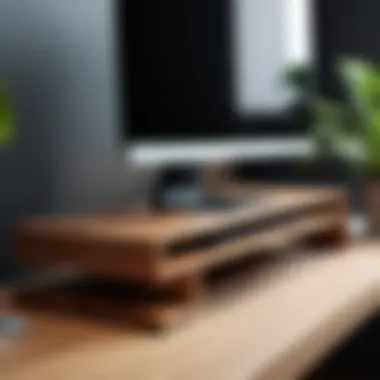

Choosing the right monitor stand transcends mere aesthetics; it significantly influences your overall efficiency and comfort while working or gaming. When selecting a stand, you should assess various factors to ensure you make a wise investment. After all, a stand isn’t just a platform for a monitor; it should enhance your setup and fit your lifestyle.
Size and Compatibility
When it comes to size and compatibility, it's not just about fitting the monitor on the stand. Understanding the dimensions of your monitor is the first step. Different monitors come in various sizes, and a stand that's too small can result in an unstable setup, while one that's overly large takes up precious desk real estate. Moreover, consider the mounting options; some models might require VESA compatibility to attach securely.
- Measure your Monitor: Note the diagonal screen size and dimensions for a precise fit.
- Desk Space: Assess how much room you have on your desk. This includes accounting for the stand's dimensions, not just the monitor.
- Future Upgrades: If you're planning to buy a larger monitor down the road, it's wise to choose a stand that accommodates this change.
Weight Capacity
Weight capacity is a critical aspect that is often overlooked. You need to ensure that the stand can handle your monitor's weight, plus any additional equipment you might stack on it, like speakers or a webcam. An unstable stand could lead to disastrous consequences, including damage to your monitor or injury. Here's what to keep in mind:
- Check Specifications: Manufacturers typically provide weight limits; always verify this before making a purchase.
- Balance is Key: Monitors that are top-heavy might require sturdier stands to prevent tipping.
Adjustability Features
Adjustability features can play a vital role in tailoring your workspace to suit your needs. These features help to establish a better visibility range and enhance your posture. Consider the following:
- Height Adjustment: This allows you to set your monitor at eye level, reducing neck strain.
- Tilt and Swivel: If your work involves collaborative tasks or if you’re gaming, stands that allow tilting and rotating can help accommodate different viewing angles.
- Resilience: Choose materials and mechanisims that can withstand the rigors of daily adjustments without getting loose over time.
Aesthetic Considerations
Of course, aesthetics matters too! While functionality is paramount, the appearance of your monitor stand impacts the overall vibe of your workspace. A stand that complements your decor can create a more inviting atmosphere.
- Material Choice: Wood, metal, or glass can greatly affect the look of your desk. Wooden stands can add a warm touch, while metal ones can give off a modern vibe.
- Color Coordination: Select a color scheme that aligns with your other desk accessories. A well-coordinated workspace is not only appealing but can also make you feel more organized.
"A well-chosen monitor stand can harmonize your workspace, merging functionality with style."
Emphasizing these aspects allows you to seamlessly integrate the stand into your overall workspace while optimizing it for comfort and productivity. When you take the time to consider these factors, you set yourself up for success in whichever endeavors your monitor serves.
Popular Brands and Models
When it comes to monitor table stands, the selection of popular brands and models plays a critical role in ensuring your workspace is not only functional but also aesthetically pleasing. Well-known brands often denote reliability, commendable quality, and a certain level of trust among users, which is crucial for anyone looking to invest in a monitor stand. The significance of choosing the right stand from reputable manufacturers can’t be understated, as it can greatly affect your workspace ergonomics and overall effectiveness.
Leading Global Manufacturers
In the realm of monitor stands, some manufacturers consistently rise to the top, boasting a reputation built over years of producing high-quality products. Brands like Vivo, Ergotron, and AmazonBasics have established themselves as leaders in this sector.
Vivo is known for its vast range of monitor stands that cater to various needs — whether it's a single monitor setup or a sophisticated multi-monitor configuration. Their products often feature solid build quality and innovative designs.
Ergotron adds another layer to the conversation by focusing heavily on ergonomics. Their monitor stands are crafted with the user's comfort in mind, offering flexible height adjustments and tilt features to maintain a healthy posture during long working hours.
AmazonBasics, though a more budget-friendly option, has gained a significant chunk of the market for its practicality and straightforward designs. Users often find their stands to be efficient solutions without the frills, matching the needs of general consumers looking for solid basic functionality.
Noteworthy Budget Options
For those operating on a shoestring budget, several options still provide quality without breaking the bank. Brands like Huanuo and TaoTronics are reputable alternatives for those thoughtful of how much to spend.
Huanuo is recognized for offering affordable yet ergonomic solutions. Their monitor stands are designed to be practical with height adjustable features, enhancing user comfort while keeping costs reasonable.
TaoTronics also deserves mention for their range of options, often equipped with additional features such as cable management systems and sturdy materials that do not compromise on durability despite the lower price.
Incorporating a suitable monitor stand is a step towards an organized and efficient workspace. Picking the right brand ensures you get the quality you’re investing in, leading to long-term benefits that justify the expenditure.
"Choosing a well-regarded monitor stand can make all the difference, transforming not only your workspace aesthetics but also your productivity levels."
Careful consideration of brands and models will surely gear you up for a more effective working experience.
DIY Monitor Stand Solutions
In the world of computer monitor stands, DIY solutions open a realm of creativity and practicality that can resonate deeply with tech enthusiasts, gamers, and DIY builders. Constructing your own monitor stand can provide various benefits, such as cost-effectiveness, personalization, and the freedom to design according to your specific needs. Beyond merely creating something functional, the process taps into an innate desire for innovation and self-expression, making it not just a task, but a rewarding project.
Creating Custom Stands from Materials
Crafting a custom monitor stand can be a fulfilling venture. You can use materials like wood, metal, or even recycled components to create a stand that not only holds your monitor but also fits seamlessly within your workspace aesthetics. Here are a few popular choices for materials:
- Plywood: A fantastic option for those looking for sturdiness with a rustic look. You can easily cut it down to size and sand the edges for a smooth finish.
- PVC Pipe: Lightweight and surprisingly stable, PVC pipe can be manipulated into various shapes and forms. You can assemble the pipes to create a unique, adjustable stand.
- Old Furniture: Repurposing an old bookshelf or table leg allows for creativity, and is often the most cost-effective route.
When creating a custom stand, consider your monitor's size, weight, and the desired height. There’s something uniquely gratifying about taking raw materials and fashioning them into something functional and tailored perfectly to your workspace.


Repurposing Household Items
Sometimes, the best solutions are right under your nose, lurking among your everyday items. Repurposing household objects can lead to ingenious and functional monitor stand solutions. Here are some items to consider:
- Books: Stacking books is a classic way to raise your monitor. Not only does it save you money, but it also adds a personal touch of your favorite reads to your workspace.
- Wooden Crates: Often used for storage, they can also serve as a solid stand that gives an industrial vibe while offering additional storage.
- Cinder Blocks: Quite sturdy and available at many home improvement stores, cinder blocks can be aligned in a way that not only supports your monitor but can also double as additional shelving if you need more space.
The beauty of repurposing lies in the ability to creatively solve problems while promoting sustainability. This approach minimizes waste and transforms unused items into valuable workspace companions.
"When you think outside the box, you might just find that the box itself can serve a purpose beyond its initial intent."
Innovations in Monitor Stand Technology
In the rapidly evolving landscape of technology, innovations in monitor stand technology play a significant role in enhancing workspace efficiency and user comfort. Today’s workspace demands flexibility and adaptability, just as much as it does functionality. So, whether you're a gamer trying to reduce strain during long hours or a tech enthusiast looking to maximize your setup, understanding these innovations is crucial.
Smart Monitor Stands with Integrated Features
Smart monitor stands are redefining how we look at our desks. Instead of being mere supports, they now come loaded with integrated features aimed at improving user experience. Some of the most common elements include:
- Built-In Charging Ports: Many modern stands offer USB charging ports which can eliminate the clutter of cables strewn across the desk. It’s a nifty feature that keeps your devices connected without sacrificing aesthetics.
- Cable Management: Advanced designs incorporate pathways or clips to neatly tuck away cables. This not only tidies up the workspace but also helps in preventing accidental yanks or tripping over cords, a common nuisance.
- Height Adjustment Mechanisms: Smooth mechanisms for height adjustment, some even powered by motors, allow users to raise or lower their monitors with ease. These are particularly beneficial for those sharing workspaces, as they can easily be adjusted to fit different users.
"Incorporating smart technology into monitor stands is like putting a cherry on top of a well-structured sundae; it just makes the experience so much better!"
The incorporation of these features into monitor stands showcases an interesting trend toward multifunctionality in office furniture. More than just a support, they are now vital components of the overall workspace design.
Sustainability in Design
As awareness of environmental issues climbs, the need for sustainability in design becomes increasingly paramount. The manufacturing of monitor stands is no exception, with many companies stepping up to create eco-friendly options. Here are a few noteworthy points to consider about sustainability in monitor stands:
- Materials: The choice of materials is critical. Stands made from recycled plastics or sustainably sourced wood drastically reduce environmental impact. Avoiding non-biodegradable materials is now viewed as integral to responsible design.
- Longevity and Durability: Crafting products that stand the test of time benefits both the user and the planet. Many brands are now promoting stands that are more resistant to wear, meaning fewer replacements over time.
- Minimal Packaging: Innovative companies are shifting focus to not just the product but also its packaging. Reducing material in packaging and opting for recyclable options reflects a broader commitment to sustainability.
With these practices in mind, consumers are getting the dual benefit of functional design while also being more eco-conscious.
Setting Up Your Monitor Stand
Setting up your monitor stand requires careful consideration, as it significantly affects both your working environment and health. The right setup directly contributes to improved ergonomics and can enhance your productivity by reducing distractions. In a world where remote working and home offices have become the norm, paying attention to the arrangement of your workspace is crucial.
A well-arranged monitor stand not only elevates your screen to a comfortable eye level but also increases desk space, providing a more organized area to work. Furthermore, the assembly process of the monitor stand itself is a helpful opportunity to check the stability of your equipment. Let’s dive into the steps involved in taking your workspace to the next level.
Step-by-Step Assembly Instructions
Assembling your monitor stand can be a straightforward process if you follow a few simple steps. Here’s a guide to help you through:
- Gather Your Tools: Before you start, make sure you have all the necessary tools at hand. This might include a screwdriver, an adjustable wrench, or even a level to ensure everything is balanced properly.
- Read the Instructions: Each model has its own fittings and requirements, so it's wise to go through the manual that comes with your stand. Understanding the parts will save time in the long run.
- Assemble the Base: Start by securing the base of your stand. If it has multiple parts, connect them as described in the instructions. A stable base is key for a reliable setup.
- Attach the Monitor Bracket: Fasten the monitor bracket to the base. Some models have adjustable components that allow for tilting or rotating the monitor—make sure they are all aligned correctly.
- Secure Your Monitor: Carefully lift and attach your monitor to the bracket. Be gentle, as many monitors are heavy and can be easily damaged.
- Check Stability: Once everything is assembled, give it a gentle shake. It should feel sturdy. Adjust any loose connections as necessary.
- Cable Management: Tidy up your workspace by organizing your cables. Many stands have built-in features for this. Ensure they aren’t leading to any potential hazards or distractions.
- Level the Stand: Use a level tool to check that your monitor is at a comfortable height and angle before completing the setup.
By carefully following these steps, you can efficiently assemble a monitor stand that contributes to a more enjoyable work environment.
Final Adjustments for Comfort
Once your monitor stand is set up, it’s time to fine-tune your workspace to maximize comfort. Comfort plays an important role in productivity and well-being. A few adjustments can make a world of difference:
- Monitor Height: The top of your monitor should be at or just below eye level to prevent straining your neck. Sit back in your chair and adjust height accordingly.
- Viewing Distance: Position your monitor around an arm's length away from your face. This distance helps reduce eye fatigue and keeps you focused.
- Tilt and Swivel: If your stand offers these features, play around with angles. A slight tilt can reduce glare from lights and windows.
- Chair and Desk Compatibility: Ensure that your chair adjusts up and down, so your knees don’t bump the desk. Keeping your feet flat on the ground can also provide a solid foundation for a good posture.
- Periodic Checks: Once in a while, check the setup. As time goes on, habits might shift. Being mindful will ensure a consistently comfortable workspace.
The right setup is not about a perfect height or angle; it’s about what feels good for you.
Final Thoughts
When it comes to monitor table stands, thoughtful consideration is paramount. This is not merely about elevating a screen; it’s about optimizing your entire workspace. The right stand can significantly enhance your productivity and comfort, contributing to your overall well-being. Here, we’ll discuss the nuances involved in evaluating your specific needs and making selections that will foster both utility and longevity.
Evaluating Your Needs
Evaluating your requirements might seem like a daunting task, but breaking it down into manageable parts makes it easier. Start by considering how often you use your computer and for what purpose. Are you a student, gamer, graphic designer, or a professional working from home? Each use case has unique demands.
- Usage Duration: If you spend long hours in front of the screen, prioritizing ergonomics is essential. Look for stands that can reach an appropriate eye level without straining your neck or back.
- Space Availability: Assess the space where the monitor will be setup. Is it a sprawling desk or a compact workstation? Your choice should accommodate both the monitor and additional items like document holders or keyboard trays.
- Future Proofing: Consider if you might add another monitor later. Opt for multi-monitor stands or larger platforms that can accommodate future additions.
Taking the time to evaluate your needs upfront will save you headaches down the line. This ensures you won’t end up with a stand that doesn’t fit or worse, doesn’t cater to your health requirements.
Choosing for Longevity and Utility
In selecting a monitor stand, the focus should be not just on how it looks but how it will serve you in the long run. Investing in a quality stand can pay dividends in utility and prevent the need for frequent replacements.
- Material Durability: Opt for materials that can withstand daily wear and tear. Wooden stands can provide both aesthetics and stability, while metal options often excel in weight capacity and sturdiness.
- Versatile Adjustments: Look for models that offer adjustable height settings. Being able to tweak the monitor's position can make all the difference, especially for varied tasks.
- Style and Functionality Combo: It’s essential that the stand complements your work environment while also serving a functional purpose. A clean design can blend seamlessly with your other tech, yet it should not sacrifice stability for aesthetics.
"Choosing the right monitor stand is an investment in health, comfort, and productivity. The right fit fosters a productive space where creativity can thrive."
By thoughtfully evaluating your needs and choosing products that promise utility and longevity, you create a workspace that not only looks good but also functions excellently. Ultimately, it’s about creating an environment that promotes efficiency and well-being.
This guide gives you the tools you need to make informed decisions regarding your monitor stand, thus enhancing your overall computing experience.



