A Detailed Exploration of Intel Core i Processors
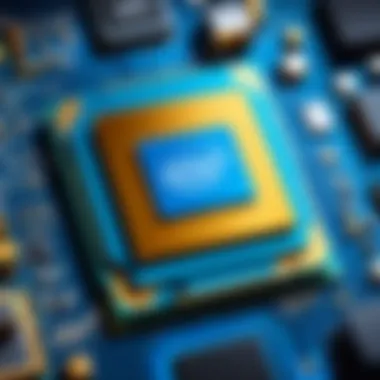

Intro
In the world of computing, choosing the right processor is akin to laying down the foundation for a sturdy house. Among the many options available, Intel's Core i series has emerged as a prominent and respected choice for tech enthusiasts, gamers, and DIY builders alike. These processors have evolved over the years, adapting to the ever-changing landscape of technology and user needs.
The Core i processors represent a range that balances performance, efficiency, and price, making them suitable for various applications, from everyday tasks to gaming and content creation. With many generations of these processors, each iteration brings improvements in capability, power consumption, and thermal management. By dissecting the unique features of different series, this guide aims to illuminate which Core i processor aligns best with your computing needs.
Product Overview
Brief Description
Intel Core i processors are divided into several categories, primarily Core i3, i5, i7, and i9. Each series caters to a specific type of user, providing the performance necessary for various tasks.
Key Features
- Multi-Core Architecture: Most Intel Core i processors feature multiple cores, enhancing multitasking capabilities.
- Hyper-Threading: This technology allows each core to handle two threads simultaneously, boosting performance in suitable applications.
- Integrated Graphics: Many Core i models come with Intel's integrated graphics, suitable for light gaming and multimedia tasks without a dedicated GPU.
- Power Efficiency: The design focuses on balancing performance and power draw, which is crucial for laptops and mobile devices.
Available Variants
The Core i lineup has numerous options, including:
- Core i3: Entry-level for general computing.
- Core i5: Mid-range featuring good performance for gaming and multitasking.
- Core i7: Higher performance, suitable for intensive applications.
- Core i9: Top-of-the-line, often used by professionals needing maximum computing power.
Specifications Breakdown
Technical Specifications
Each Core i processor comes with specific technical specs that dictate its performance:
- Base and Boost Clock Speeds: These determine how fast the processor runs under different loads. For example, a Core i7 might run at 2.6 GHz base but can boost to 4.5 GHz under load.
- Thermal Design Power (TDP): Indicates how much heat the cooling system needs to dissipate, influencing system design, especially in laptops.
Performance Metrics
Performance is determined by numerous factors:
- Benchmark Scores: Depending on workloads, scores vary with tasks like gaming, rendering, and multi-threaded performance.
- Gaming FPS: Higher series, like i7 or i9, yield better frames per second in games compared to i3.
Compatibility Information
It's crucial to ensure compatibility when selecting a processor:
- Motherboard Socket Types: For example, most modern Core i processors use the LGA 1200 or LGA 1700 sockets.
- Chipset Support: Depending on the generation, platforms like Z490, B460 or Z690 are needed for specific features and performance.
Comparative Analysis
Competing Products
Intel Core i processors compete with AMD's Ryzen series. Each offers distinct advantages:
- Cost-Effectiveness: Ryzen processors often provide more cores at similar price points.
- Performance per Watt: Intel's power efficiency generally leads to better thermal management.
Strengths and Weaknesses
- Intel Strengths:
- Intel Weaknesses:
- Optimized for various workloads.
- Strong integrated graphics in many models.
- Established ecosystem with broad compatibility.
- Higher price for comparable Ryzen models.
- Lower core counts in entry-level models.
Price Comparison
Pricing fluctuates significantly among the series. For instance, while a Core i3 can be found around $100, a Core i9 may exceed $500, showcasing a diverse range for different budget levels.
Buying Guide
Target User Profiles
- Casual Users: Might find Core i3 sufficient for browsing and streaming.
- Gamers: Should consider Core i5 or higher for a better experience.
- Professionals: Content creators or data analysts benefit from the high performance of Core i7 and i9.
Important Considerations
Before making a purchase, consider:
- Intended Use: Are you gaming, or do you need a workhorse for heavy rendering?
- Budget: A good processor doesn't need to break the bank.
- Future-Proofing: If you’re planning to upgrade your setup later, consider a more powerful processor now.
Insider Tips for Buyers
- Check Compatibility: Always verify the socket type and motherboard chipset.
- Look for Deals: Pricing often changes during holidays or events; keeping an eye on sales can lead to savings.
Maintenance and Upgrade Insights
Regular Maintenance Practices
Maintaining your processor involves simple steps:
- Keeping the System Cool: Ensure your cooling system is efficient.
- Cleaning Dust Out: Dust can hinder airflow, leading to overheating.
Upgrade Paths and Options
If upgrading, make sure to consider:
- Compatibility: Ensure the new processor fits in the existing socket and system.
Troubleshooting Common Issues
Common issues may include overheating or bottlenecks, often solved by checking your cooling systems, also updating drivers can resolve performance problems.
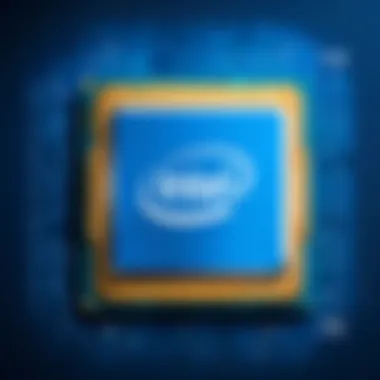

"Choosing the right Intel Core i processor is fundamental to ensuring your computing experience meets your needs and expectations."
As we delve further into the specifics in subsequent sections, the nuances of Intel’s Core i processors will become increasingly clear, guiding you in selecting the best fit for your computing endeavors.
Prologue to Intel Core Series
In the realm of computing, the Intel Core series has become synonymous with performance and innovation. As technology enthusiasts and DIY builders often scour the market for processors, understanding the nuances within the Core series is crucial. Intel's Core i processors, which include the i3, i5, i7, and i9 tiers, cater to a variety of user needs from basic computing to demanding gaming setups.
Ranging from everyday tasks like web browsing to intensive activities such as video editing and gaming, the Intel Core series accommodates a robust spectrum of requirements. It's essential to grasp the significance of these processors, as they serve as the backbone for countless systems worldwide. Their effectiveness not only determines speed and responsiveness but also influences the overall experience of computing.
The benefits of the Intel Core series lie in its diverse offerings.
- Performance Optimization: Each generation introduces architectural improvements that enhance speed and efficiency.
- Versatility: With varying core counts and support for threading, users can select a processor that meets their specific workload demands.
- Scalability: As one moves through the i3, i5, i7, and i9 tiers, each level presents better performance capabilities, allowing users to upgrade as their needs grow.
However, potential buyers should consider several factors when navigating the Intel Core landscape. First, it's essential to evaluate one's own usage scenarios. Are you primarily gaming, or do you require power for multitasking with heavy applications? Secondly, budget constraints also play a vital role, as the higher tiers come with a more significant financial outlay but may provide benefits that justify the cost. Furthermore, understanding processor compatibility with your existing or planned system is paramount, ensuring that your investment aligns with other components.
"Choosing the right Intel processor can make the difference between a satisfactory build and one that excels in performance."
By delving into the characteristics and variants within the Intel Core series, readers can make informed decisions tailored to their needs. Understanding the evolution and specifications of these processors empowers not just the tech-savvy individuals but also the casual user seeking to upgrade their computing experience. As we venture deeper into this article, we will explore the historical context, naming conventions, technical specifications, and more, allowing a richer comprehension of Intel's Core series.
The Evolution of Intel Core Processors
The Intel Core I processors have a rich history that reflects the rapid advancements in technology and user expectations. Tracing the evolution is not just about looking back; it offers valuable insights into how these processors have shaped computing experiences today. This look back at the evolution highlights not just performance gains but also architectural shifts that have met changing demands for efficiency and power. Understanding this evolution provides a necessary context for making informed decisions about current and future processor options.
First Generation Overview
Release year and significance
The first generation hit the shelves in 2006, a pivotal moment that made waves in the tech community. It represented a significant leap forward from the older Pentium processors. This generation introduced the dual-core architecture, which allowed the processor to handle multiple tasks simultaneously—an essential feature as software grew increasingly complex.
The significance lies in how it laid the groundwork for multi-threading capabilities, a necessity in modern computing tasks like video editing and gaming. This generation marked Intel's determination to compete aggressively against AMD, showcasing processors that provided not just raw power but also improved efficiency. The unique feature of having two cores in one chip was a game-changer, making it a sought-after choice for both casual users and professionals alike. The downside? The price point was a bit steep for some, limiting its adoption in budget systems.
Architectural innovations
The architectural innovations of the first generation were nothing short of groundbreaking. The introduction of the 65nm process technology allowed for smaller transistors, which improved performance while reducing power consumption. This involved a rethinking of how the chips were designed, leading to a more efficient heat dissipation method.
The key characteristic of this architectural innovation was its modular design, which set the stage for easier integration of new technologies in future generations. This adaptability made it a preferred choice for tech enthusiasts who love tweaking and upgrading their systems. While the novelty of dual-core technology was impressive, the architecture was also somewhat limited in terms of power draw, leading to challenges in thermal performance in high-demand scenarios.
Subsequent Generations
Key enhancements in each generation
As Intel moved past the initial generation, each subsequent generation brought a flurry of enhancements. From improvements in clock speeds to the introduction of integrated graphics, the evolution kept pace with growing consumer expectations. For instance, by the third generation, known as 'Ivy Bridge', Intel pushed the manufacturing process down to 22nm, which future-proofed the architecture and enhanced graphics capabilities.
What stands out is the shift from just focusing on the number of cores to enhancing the overall architecture for better performance in real-world scenarios. Integrated graphics became a critical feature, allowing users to run high-definition content comfortably without needing a separate graphics card. The downside? Each advancement often came at a higher price, which might not be justifiable for all users.
Performance improvements
Performance improvements through generations were often tied to the advancements in process technology and architectural refinements. Each new generation unlocked better instructions per cycle (IPC), which means the processors could accomplish more tasks in the same amount of time. For example, the sleek transitions from Sandy Bridge to Skylake brought about significant speed boosts thanks to better cache utilization.
The focus on reducing power consumption meant that mobile devices could handle demanding tasks without sacrificing battery life, something every modern user cherishes. However, one must consider the trade-off of thermal design power (TDP) that sometimes forced manufacturers to scale back on performance during hot sessions.
In summary, the evolution of Intel Core I processors showcases a captivating journey of innovation, with each generation aiming to meet the rising demands of users, setting new standards for what processors should achieve in today’s fast-paced, tech-driven environment.
Understanding Intel Core Processor Naming Convention
Understanding the naming convention of Intel Core i processors is crucial for anyone interested in computers, especially for tech enthusiasts, gamers, or anyone looking to upgrade. This nomenclature is not just a series of letters and numbers; it’s a key that unveils the processor's capabilities, intended use, and performance potential.
Core i3, i5, i7, and i9 Differences
Target Audience for Each Tier
Each tier of the Intel Core lineup targets a specific audience, which is essential in choosing the right processor for your needs. The Core i3 is often aimed at budget-conscious users who may only require sufficient power for basic tasks like web browsing and office applications. In contrast, Core i5 appeals to mid-range users who engage in a wider array of tasks, such as gaming and moderate multitasking. The Core i7 series serves professionals and serious gamers who require more intense processing power and faster speeds for heavy applications and gaming sessions. Finally, the Core i9 is designed for high-end users, such as enthusiasts and content creators, who deal with advanced tasks requiring maximum performance, like video editing and 3D rendering.
The key characteristic here is clear: each tier meets different computing demands. Understanding this can significantly enhance user experience, ensuring that the selected processor aligns well with individual requirements and avoids overspending on unnecessary capabilities.
Performance Metrics Comparison
When contrasting performance metrics across the Core i series, it becomes apparent that each step up offers notable improvements in speed and efficiency. The Core i3 might suffice for everyday tasks but doesn't handle demanding applications well. Moving up to the Core i5, you’ll find a balance between performance and price, ideal for gamers who enjoy a good frame rate without breaking the bank.
The Core i7 enhances performance further with additional cores and threads, making it apt for multitasking and resource-intensive software. On the high end, Core i9 provides elite performance metrics that leave the competition in the dust. Such clarity in performance comparison allows users to make informed decisions about which processor would best suit their usage scenario, whether that’s gaming, work, or both.
Generation Indicators
How to Decipher Processor Names
The processor names themselves convey intricate information, facilitating informed choices. A basic understanding of these nomenclatures—like knowing that a processor labeled i7-11700K belongs to the 11th generation—allows potential buyers to navigate through specs more easily. The first letter indicates the series, while subsequent digits indicate the generation and performance tier.
This level of insight is beneficial, particularly when searching for an upgrade. A keen eye for details in processor names not only enhances user confidence but also helps in avoiding mismatches between hardware and software requirements.
Importance of Generation in Models
The generation number in Intel's naming scheme is an important factor to consider since it often indicates advancements in technology and efficiency. Newer generations usually incorporate optimizations and improvements that enhance performance per watt, speed, and support for new technologies.
For example, processors from newer generations may support faster RAM speeds, enhanced integrated graphics, or improved power management. Thus, understanding the significance of generation can guide users toward future-proof choices that are more aligned with advancements in software and hardware, saving them headaches and costs down the road.
The right knowledge about Core i processor naming can be the difference between a good and a perfect match for your computing needs.
In summary, grasping Intel’s Core i processor naming convention is crucial. It not only clarifies the processors' capabilities but also aids users in making astute decisions tailored to their individual needs. Knowing the ins and outs of core counts, generation indicators, and performance metrics is a substantial advantage for anyone navigating this technological landscape.
Technical Specifications of Intel Core Processors
When exploring Intel Core processors, diving into the technical specifications is a no-brainer. These specs hold the keys to understanding what the processor can deliver, impacting both everyday tasks and high-intensity computing needs. Elements like core count, cache memory, and clock speed all play vital roles in determining performance metrics. In this section, we’ll break down how these specifications not only define performance but also influence your experience as a user—you know, whether you're doing basic tasks, gaming, or even demanding productivity workflows.
Core Count and Threads
Importance in multitasking


The core count, along with threads, stands as a bedrock of multitasking capabilities. In simple terms, more cores mean better handling of multiple processes at the same time. Think of it this way: if each core acts like a worker bee, then a higher core count signifies a stronger hive, buzzing busily without interruptions.
This unique feature allows for efficient resource allocation. For instance, a Core i7 with eight cores can handle workloads like video editing, rendering, and even running virtual machines simultaneously with ease. Many users find that investing in a processor with higher core counts can significantly improve their overall productivity—especially when tasks can run in parallel. However, this doesn't mean that more is always better. Not all software can effectively utilize extra cores; for some tasks, you might not need that powerhouse configuration.
Impacts on gaming and productivity
Gaming and productivity are often where performance matters most, and the core count plays a significant role here as well. Most modern games benefit from multi-core processors, delivering smoother gameplay by distributing tasks like physics calculations and AI functions. For a gaming enthusiast, a processor that supports more cores can provide that extra edge—many titles run better and at higher settings with processors that offer such power.
But for productivity scenarios, especially those involving applications like web browsing, document editing, or simple spreadsheet tasks, most users might not notice marked benefits in daily performance with higher core counts. Therefore, understanding the balance between gaming and productivity needs is crucial.
Cache Memory
Function and benefits
Cache memory is another critical factor that can significantly influence processor performance. It serves as a small but fast memory area, containing data that the CPU frequently accesses. Its function is simple: reduce the time it takes to retrieve data from the main memory, leading to quicker processing times.
This feature becomes especially valuable in applications where data transfer speed is paramount. Multi-layered cache systems typically include L1, L2, and L3 caches, with each level offering varying sizes and speeds. Users appreciate the advantages gained from reduced latency, which can easily be the difference in scenarios like gaming or real-time data analysis.
How it affects performance
The impact of cache memory on overall performance can't be overstated. If you’ve ever experienced lag or delays during intensive applications, a well-designed cache system is what you need to alleviate those hiccups. When the cache holds regularly used data, it improves overall system responsiveness and efficiency.
In tasks where data manipulation occurs frequently, the benefits can be massive, allowing you to work much faster without noticeable lags. Yet, balancing the size and management of cache memory is necessary, as larger caches require more power, potentially impacting thermal performance.
Clock Speed and Turbo Boost
Understanding frequency measurements
Clock speed, measured in gigahertz (GHz), represents how many cycles a processor can execute per second. Higher clock speeds generally translate to better performance. It can be thought of as the pulse of the processor; the faster it ticks, the quicker it processes instructions.
For many users, clock speed is one of the first specs they check when looking for a suitable processor. It’s a straightforward way to gauge speed, but keep in mind that it isn’t the only consideration. A processor with a lower clock speed but more cores might outperform a faster processor in various multitasking scenarios.
Role in processing power
Turbo Boost technology is a cherry on top, allowing processors to exceed base clock speeds when necessary. This feature can kick in for short bursts, making it possible for the processor to handle demanding tasks more efficiently. Gamers and power-users often rely on this capability to maximize performance during critical moments.
However, it’s worthy to note that while Turbo Boost entails short bursts of speed, sustained heavy loads may lead to thermal throttling, limiting long-term performance. Future proofing your selection involves understanding these mechanics well, as the balance between base clock speeds and Turbo Boost capabilities will affect your overall computing experience.
"Performance isn’t just about raw power. It’s about finding the right balance between specifications to suit your individual needs."
In summary, the technical specifications of Intel Core processors form a foundational understanding that helps in making informed decisions when upgrading or purchasing new hardware for various needs.
Comparative Analysis of Intel Core Processors
In the realm of computing, making an informed choice about processors can set the foundation for not just performance but also user experience. A comparative analysis of Intel's Core i processors sheds light on their strengths and weak points, helping buyers navigate the maze of options available today. This section will delve into benchmarking performance and exploring real-world applications, ensuring you find the most suitable processor for your specific needs.
Benchmarking Performance
Benchmarking performance serves as the backbone of evaluating the capabilities of Intel Core processors. When folks hear the term "benchmarking," they might think of mere numbers. However, this process comprises a rich approach to assessing how well these processors stack up against each other under controlled conditions. The implications of these findings are crucial for consumers and professionals alike.
Testing Methodologies
The essence of testing methodologies revolves around how various performance metrics are measured and compared. This isn't just about raw speed; it involves assessing efficiency and responsiveness as well. Different forms of stress tests or synthetic benchmarks are commonly used in this regard. For instance, synthetic benchmarks like Cinebench or Geekbench offer insights into computing tasks like rendering or general processing capabilities.
This methodology is a popular choice for anyone keen to grasp a clear picture of processor capabilities. It’s beneficial since it provides consistent and repeatable results that are comparable across different models.
A unique feature of these methodologies lies in their ability to simulate real-world tasks, giving users insight into how a processor might perform under typical use cases. However, the drawback may be that synthetic benchmarks, while useful, might not always reflect every real-world scenario.
Results Interpretation
Once the data is collected, the next step involves results interpretation. This phase is crucial for transforming raw data into actionable insights. Understanding key metrics like single-thread versus multi-thread performance can be the difference between a satisfactory and stellar user experience.
The striking feature of interpreting these results is how they help consumers gauge what they can expect, turning potentially sterile numbers into a meaningful context. This translation is not only beneficial but essential for tech enthusiasts and average consumers wandering through the world of specs.
Nevertheless, it’s important to remember that results interpretation can be subjective. Different users might have varying lines of priorities based on their needs—gamers might focus on frame rates, while content creators pay more attention to processing power.
Real-World Application Scenarios
Understanding how processors perform in real-life situations is paramount. Here, we’ll explore two main angles: gaming performance versus office tasks, and identifying optimal choices for different needs. Each scenario offers unique demands that processors must meet to deliver an exceptional experience.
Gaming Performance Versus Office Tasks
When you think about the varied uses of processors, the gaming versus office tasks debate comes up often. Gamers require speed, responsiveness, and high frame rates, especially during competitive play. Many Intel Core i processors can deliver a stellar gaming experience, particularly those with higher clock speeds and robust multi-threading capabilities.
On the flip side, office tasks often center around efficiency and multitasking. In this context, a processor’s ability to handle numerous applications simultaneously can become the linchpin of productivity. The Core i5 might suit a budget-conscious user looking for decent gaming while still managing everyday office tasks.
The unique advantage here is evident—certain processors can be tailored for specific workflows, letting users maximize performance based on their core activities. However, opting for a processor only suited for one scenario can leave users wanting more when they switch tasks.
Optimal Choices for Specific Needs
Finding the right processor isn't a one-size-fits-all affair. It requires understanding individual workflow requirements and anticipated usage. For instance, a tech enthusiast who enjoys gaming and content creation may need an Intel Core i7 processor, due to its superior thermal management and performance capabilities under load.
The charm here is in the diversity available within the Core i family. Processes like video editing demand high multi-thread performance, while simple browsing might necessitate less power. Often, the range of features and specifications creates a balance of offerings that meet various needs effectively.
In short, the challenge lies not just in understanding specifications but also in matching them to how you plan to use the device.
Finding the right processor can sometimes feel like searching for a needle in a haystack, but with careful consideration, it can lead to a solder that fits perfectly within your tech ecosystem!
Through this analysis, it becomes clear that understanding processor benchmarking, interpretation of results, and applying these insights to real-world scenarios equip users with the knowledge needed to make informed decisions about their next Intel Core processor.
Compatibility Considerations for Intel Core Processors
When considering a new Intel Core processor, one critical factor that often gets brushed aside is compatibility. It’s one of those things that can really make or break your upgrade experience. Not understanding compatibility aspects can lead to a frustrating time, where shiny new hardware sits unutilized because it doesn't mesh well with your existing setup. Here, we’ll delve into the important facets you must consider—particularly motherboard compatibility and memory requirements—to ensure a smooth processor integration.
Motherboard Compatibility
Your motherboard essentially acts like a traffic cop in your computer, directing data between the processor, RAM, and various other components. If it’s not compatible with your new Intel Core processor, no amount of convincing will make it play nice.
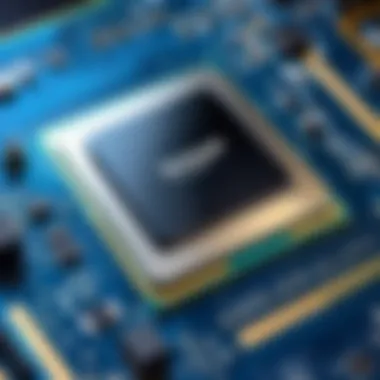

Chipset requirements
Chipset requirements are pivotal in determining whether a particular Intel Core processor will work with your motherboard. Each generation of Intel CPUs comes with chipsets designed to facilitate optimal communication between the processor and other components. For instance, modern Intel Core i processors lean towards the Z-series chipsets, like Z490 or Z590, offering enhanced features such as overclocking capabilities and additional PCIe lanes for graphics cards.
A major characteristic of these chipsets lies in their ability to support a wide range of functionalities and performance expectations. Choosing a chipset like Z590 ensures better future-proofing while also offering advanced features like support for PCIe 4.0, which can significantly enhance data transfer rates. Moreover, the range of features can be a box of chocolates, where you get something extra like USB 3.2 support or integrated Wi-Fi capabilities.
However, on the flip side, some older chipsets may lack support for newer processors, limiting upgrade paths. If you already own a compatible motherboard, it is essential to refer to the manufacturer’s documentation to ascertain processor compatibility. A wise approach is not to put all your eggs in one basket but rather choose a motherboard that can adapt to future Intel processors should you decide to upgrade later.
Socket types
The socket type is another vital part of the compatibility puzzle. Intel uses different socket designs for different generations of processors. For example, the LGA 1200 socket is required for the 10th and 11th generation Core i processors. If your motherboard has an LGA 1151 socket from an older generation, those new Intel chips won’t fit. It’s as straightforward as putting a square peg in a round hole!
The beauty of sticking with a compatible socket type provides users the opportunity to make use of all processor features while ensuring precise alignment of power delivery mechanisms. Choosing a motherboard with future-proof sockets that support upgrades can be a game changer in the long run. But navigating through the multitude of socket types can be confusing; that’s why sticking to recent standards is beneficial to avoid compatibility headaches.
Memory Requirements
Having the right memory configuration is equally essential when integrating Intel Core processors. If your RAM isn’t up to the task, your new CPU may not perform to its potential.
Supported RAM technology
Supported RAM technology, like DDR4 or DDR5, plays a crucial role in ensuring that your Intel Core processor operates optimally. DDR4 remains prevalent across many setups, providing a balance between performance and affordability. Transitioning to DDR5, while it boasts increased bandwidth and efficiency, can also be cost-prohibitive for many users.
What makes the choice significant is how these memory technologies complement the processor’s performance specs. DDR4 operates quite well for gaming and standard productivity tasks, making it a mainstay in mid-range setups. Users who seek cutting-edge performance might find DDR5 compelling, particularly based on their use cases and future-proofing strategy. Careful analysis of your requirements will lead you to the right selection—the last thing anyone wants is a bottleneck in data processing.
Maximum supported memory
Maximum supported memory is the tipping point in how much RAM your motherboard can accommodate, which influences its capacity for multitasking and running resource-heavy applications. Newer Intel Core processors generally support higher RAM capacities compared to older models.
A motherboard's support for 64GB or even 128GB means you can expect robust performance, particularly for applications where high memory usage is the norm, like video editing or virtual machine setups.
However, not all motherboards come with the same capabilities; some might restrict max RAM to just 32GB, limiting upwards expandability. In summary, this is an area where awareness of limitations can save you future regret. You want to select a system that not only meets your immediate needs but also allows you to expand as your workload grows.
Strategies for Selecting the Right Intel Core Processor
Selecting the right Intel Core processor can feel like trying to find a needle in a haystack, especially with the myriad of options available. It isn't just about picking the latest and greatest, though there is a certain allure to that. Instead, it hinges on understanding your specific needs and how different models align with those uses. By following a couple of strategies, you can make a well-informed decision that won't leave you regretting your choice six months down the line.
Assessing Individual Needs
Determining usage scenarios
When considering your future Intel Core processor, think about what you'll actually be doing with it. Are you a gamer, a content creator, or perhaps someone who mainly checks emails? Each scenario calls for different tech requirements. For gamers, a processor that supports higher core counts and clock speeds can provide smoother frame rates and lessen lag during intense gaming sessions. On the other hand, for everyday tasks like browsing the web or using office applications, an i3 might prove more than adequate.
It's also wise to take longevity into account. As software becomes increasingly demanding, a processor that meets your current needs could quickly become obsolete if not properly assessed. Thus, understanding your computing habits and longevity ensures that you select a processor that fits your lifestyle today – and adapts to your needs tomorrow.
Budget considerations
The price tag on an Intel Core processor ranges significantly, depending on its capabilities. It's crucial to approach this from a practical viewpoint. Identify how much you’re willing to spend without overextending your finances. A higher-end i9 offers impressive performance but might not be necessary for light tasks.
Budgeting is strategizing; you can consider mid-tier options like the i5 that balance cost with performance. They typically provide enough horsepower for multitasking and gaming without breaking the bank.
Look for refurbished or older generation models as well. They can offer substantial power at a fraction of the cost, making them attractive for those who may not need the latest features. Just remember to check compatibility with your existing setup to avoid any pitfalls.
Future-Proofing Your Choice
Evaluating upcoming technologies
The world of technology is always changing, and processors are no exception. Keeping an eye on upcoming advancements can dramatically influence your purchase decision. Intel, for instance, regularly introduces new technologies such as improved architectures and integrated graphics, refining performance metrics and energy efficiency.
In looking to the future, consumers might prefer a processor that supports the latest standards such as PCIe 4.0 or upcoming memory technologies. By investing in a processor that is 'future-ready', you'll reduce the need for upgrades within a few years, saving time and money down the line.
Long-term performance outlook
When reflecting on the long-term performance outlook of an Intel Core processor, consider what you expect from your device in the years to come. Performance can degrade over time, but some cores are engineered to withstand the test of time better than others.
A balance between clock speed and core count is essential for sustained efficiency. A processor that has a strong benchmark rating today might not hold the same effectiveness tomorrow if it lacks adaptability.
You might also weigh your upgrade path. A system designed for easy modifications, say with accessible BIOS updates or additional slots for RAM, enhances longevity. Essentially, investing in a processor with a favorable long-term performance outlook can mean the difference between a reliable machine and a cumbersome box of tech woes.
Closure and Future Outlook
As we wrap up our exploration of Intel's Core I processors, it's essential to reflect on their pivotal role in the technology landscape and what the future holds. This section serves as the capstone of our guide, highlighting the significance of these processors in modern computing and the anticipated advancements that will continue to shape our digital world.
The Role of Intel Core Processors in Modern Computing
Impact on Personal and Business Computing
Intel Core processors have fundamentally changed the way we work, create, and connect. At the heart of every computing device, these CPUs empower users in various sectors, from office environments to creative studios. The multi-core capabilities and efficiencies of these processors have enabled professionals to handle demanding applications with ease, often multitasking without skipping a beat. High-performance tasks such as video editing, graphic design, and programming all benefit from the robust architecture of these processors. This makes them a go-to choice for anyone serious about their computing needs, whether for school, work, or personal projects.
The seamless integration with other components, along with advancements in features such as Intel Turbo Boost, significantly improves processing speed when under load. This responsiveness contributes to productivity and ultimately enhances user satisfaction. Therefore, whether one is running complex simulations or streaming media while gaming, the capabilities of Intel Core processors provide a strong foundation to meet those computational demands.
Trends in Processor Technology
The landscape of processor technology is ever-evolving, and Intel's Core series is at the forefront of this progression. One crucial trend is the shift toward enhanced energy efficiency and performance per watt. As manufacturers strive to create more sustainable computing solutions, the focus on reducing thermal output while boosting power becomes increasingly relevant. This trend is beneficial not just in terms of ecological impact, but also for users seeking longer battery life in laptops and mobile devices.
Moreover, the proliferation of artificial intelligence and machine learning technologies creates new demands from CPU designs. Intel is responding to this with specialized cores designed to aid in machine learning workloads, signaling a shift toward incorporating AI capabilities directly into processor frameworks. As we witness these changes, it's evident that the future will see even more integration of intelligent processing features, pushing the envelope of what users can expect from their computers.
Anticipated Advancements in Intel Technology
Emerging Technologies
Looking ahead, the industry is buzzing with talk of emerging technologies that promise to redefine computing paradigms. Innovations like quantum computing and advanced neural architectures are on the radar, hinting at a revolutionary leap in processing capabilities. In context, these technologies have the potential to tackle complex problems currently deemed unsolvable.
A key characteristic of these emerging technologies is their foundation on real-time data processing and responsiveness, offering unprecedented speeds and efficiency. This makes them an attractive area for Intel, as they attempt to remain at the cutting edge of technology while maintaining user relevance in their product offerings.
Expected Innovations in Future Processors
Furthermore, as expected, advancements in semiconductor manufacturing will lead to compact architecture and higher transistor densities. Formally referred to as the pursuit of Moore's Law, it still holds true as manufacturers strive for ever smaller, yet more powerful processors. Future Intel Core processors are anticipated to leverage cutting-edge technologies like 7nm and 5nm processes, enabling significant performance boosts while also enhancing thermal efficiency.
The unique feature of these innovations will be their alignment with user needs, providing both casual consumers and tech enthusiasts with options that cater to their specific requirements. This continual evolution ensures that Intel remains competitive, nurturing a market that is increasingly hungry for powerful yet efficient computational performance.
As we foresee the transformations in processor technology, it’s clear that with every generation of Intel Core processors, users will experience improvements that align with both current trends and future demands.
In summary, the Intel Core series has proven itself as a stalwart in personal and business computing, setting standards that shape the tech landscape. Embracing both present needs and future innovations, the potential for growth within this technology remains vast and exciting.



