Comprehensive Guide to PC VR Equipment and Trends


Intro
Diving into the realm of PC virtual reality (VR) equipment is akin to stepping into a new universe. Picture this: a vibrant world unfolding around you, where games transcend boundaries and experiences become immersive adventures. As the tech landscape evolves at lightning speed, understanding the essentials of VR hardware becomes vital for tech enthusiasts and gamers alike. This article aims to break down the intricacies of VR components, shedding light on the critical elements—from headsets and tracking systems to emerging technologies that shape the industry.
Exploring the latest advancements in PC VR equipment not only enhances gaming experiences but also opens avenues for creative applications in fields such as education, training, and remote collaboration. With the market flush with choices, we aim to guide readers through the maze of options, distinguishing between what offers value and what might just be fluff on a store shelf. Buckle up as we embark on this journey, piecing together the puzzle that is PC VR technology.
Understanding PC VR Equipment
Understanding PC VR equipment is a crucial facet of immersive technology. As the lines between the physical and digital worlds blur, grasping the essentials of PC virtual reality becomes paramount for both hobbyists and serious enthusiasts. Whether one is a gamer longing for immersive experiences or a tech aficionado interested in the latest gadgets, familiarity with this domain ensures informed decisions and enhanced experiences. What might seem merely like a collection of gadgets can lead to transformative adventures in gaming, education, and professional applications.
Definition of PC VR
PC VR, or personal computer virtual reality, is a system that utilizes a computer's processing power to create fully immersive virtual environments. Unlike standalone VR headsets, PC VR relies heavily on the hardware capabilities of a connected computer. This connection typically translates to higher fidelity graphics, better performance, and more complex experiences. In essence, PC VR transforms a user’s surroundings into a virtual playground by leveraging both hardware and software to simulate real-world interactions.
The basic components of PC VR include headsets, tracking systems, and controllers; together, they function to create an immersive experience that can include everything from exploring fantastical realms to participating in intricate simulations. Unlike typical video gaming setups, where players engage with a screen, PC VR draws them directly into the game, fostering a sense of presence that traditional methods simply can’t match.
Importance of Hardware Components
When diving into PC VR, knowing the hardware components is akin to understanding the engine of a car before hitting the road. Each part—be it the headset, sensors, or controllers—plays a crucial role in the overall experience. Here are some notable aspects to consider:
- Performance Levels: Higher-end components often lead to smoother visuals and reduced latency, which is vital for a comfortable experience. A high refresh rate in a VR headset is necessary for keeping motion sickness at bay while enhancing immersion.
- Compatibility: Each piece of hardware must effectively communicate with the others. For instance, integrating specific headsets with the right tracking systems, like those from HTC Vive or Oculus, can ensure that the user’s physical movements are correctly mirrored in the virtual space.
- Upgradability: Leveraging a PC as the backbone of VR provides an avenue for future upgrades. This adaptability can be particularly appealing to DIY builders and tech enthusiasts, who relish the ability to swap out components as technology evolves.
Deciphering the assembly of these components and their respective functions is crucial because they dictate not only how enjoyable the virtual experience will be but also how practical it will be for various applications.
"In the realm of virtual reality, quality matters. Investing in robust hardware components opens up possibilities that enhance engagement and creativity."
Essential Hardware for PC VR
Diving into the world of PC virtual reality (VR) equipment, it's clear that the essential hardware plays a crucial role in crafting an immersive experience. The interplay of various components not only enhances the visual and sensory feedback but also significantly determines the smoothness and accuracy of the interaction within virtual environments. Without a doubt, the right hardware can upgrade the overall experience from ordinary to extraordinary, leading to unparalleled gaming adventures or productivity sessions.
VR Headsets
The pinnacle of VR experiences starts with the headset. This equipment is responsible for the visuals and the first impression of immersion. It brings the virtual world to life, making the user feel they are part of that realm. Key factors concerning headsets include:
Display Technology
Display technology is the heart and soul of any VR headset. It determines not only how detailed or vibrant the visuals appear but also affects the overall user comfort. An important aspect is the resolution; higher resolutions reduce the screen-door effect, where gaps between pixels become noticeable.
OLED screens are popular in many high-end headsets due to their ability to produce deep blacks and vibrant colors. They deliver high contrast ratios and generally have faster refresh rates compared to LCDs. On the flip side, LCDs tend to be more affordable and provide great color accuracy, but they struggle with deep blacks. The choice between these two display types often boils down to budget and personal preferences regarding visual fidelity.
Field of View
The field of view (FOV) is another critical aspect. It relates to how much of the virtual environment the user can see at one time. A broader FOV creates a more immersive experience, allowing users to feel as if they are genuinely surrounded by the virtual space. Headsets often range from 90 to over 110 degrees in field of view. While some gamers might miss out on that extra immersion, a wider field can lead to difficulties in perceiving sharp details due to peripheral distortions.
Refresh Rate
Refresh rate dictates how often the visuals update each second. For VR, a higher refresh rate is paramount to reduce motion sickness and ensure smooth tracking of movements. Most modern headsets offer refresh rates between 90Hz to 120Hz. A high refresh rate not only makes the experience smoother but also significantly enhances responsiveness, with the added benefit that fast-paced action feels more fluid. Low refresh rates, conversely, can cause lag, leading to disorientation and discomfort.
Tracking Systems
After headsets, tracking systems are essential for converting real-world movements into the virtual world. They capture user movements, whether you’re shifting your head or reaching for objects.
Types of Tracking
There are two predominant types of tracking: inside-out and outside-in. Inside-out tracking utilizes cameras on the headset to scan the environment, determining the user’s position without the need for external sensors. This simplicity makes it a popular choice, particularly for casual VR users. Outside-in tracking, on the other hand, employs sensors placed in the room to triangulate the headset's position. While this method can be more accurate, it generally requires a more complex setup and dedicated space.
Accuracy and Precision
When engaging in VR experiences, accuracy and precision in tracking systems significantly affect gameplay and usability. High-precision systems ensure that movements translate real-time into the virtual environment. A precise tracking system minimizes issues like drifting, which can abruptly break immersion. Thus, users must consider devices that prioritize these factors to prevent frustration during use.
Setup Requirements
Proper setup is necessary for effective tracking. Each system has its unique requirements—some might need space clear of obstacles, while others require calibration. A good setup process leads to fewer interruptions and allows for a seamless experience. For example, using a light-based system might require placing base stations in the corners of the room, creating a wide field of range. Failing to set up accurately can spoil the whole experience, turning fun into fuss.
Controllers and Input Devices
Devices that facilitate interaction within the VR landscape can't go ignored. Controllers form the bridge between the user and the virtual environment, thus must be addressed with intent.
Types of Controllers
Various types of controllers exist, from handheld devices with buttons and joysticks to advanced motion controllers featuring sensors that track hand movements and gestures. Motion controllers often provide a more authentic experience, as they allow for natural interaction with the VR world, but they can vary in build quality and sensitivity.
Functionality
What good are controllers if they can't function as expected? Controllers should offer intuitive functionality, allowing users to perform tasks effortlessly. Thus, being familiar with the functionalities of each controller type is critical. Some might prioritize gesture control for a more immersive experience, while others may focus on grip and button accessibility, depending on the game genre or VR application.
Ergonomic Considerations
Considering the design and feel of controllers goes beyond aesthetics. Ergonomic considerations are crucial as lengthy sessions in VR can cause discomfort. Controllers designed with user comfort in mind usually offer more enjoyable experiences, preventing fatigue and stress injuries. A good fit for the user's hands, weight distribution, and overall balance are key highlights to keep in mind when considering a purchase.
PC Specifications for VR
The backbone of any VR setup is the PC itself. What sits under the hood can determine whether the user enjoys seamless visuals or grapples with framerate stuttering.
CPU and GPU Requirements
Only capable CPUs and GPUs can handle the demanding nature of VR computing. These components are fundamental to any high-performance gaming rig. Being able to render detailed scenes quickly and efficiently is essential to provide users with a compelling experience. Low-end specs might lead to lag and affect performance, thus having a powerful CPU and GPU combination is non-negotiable for serious gamers.
Memory and Storage
Memory, both RAM and storage, dictates how many processes can run simultaneously. VR applications demand a significant amount of RAM to function smoothly, while storage is important for managing huge game files and updates. With newer titles pushing the boundaries, ensuring ample memory is vital to prevent slowdowns or access delays.
Connectivity and Ports
Your components need to talk to each other, and this is where connectivity comes in. Adequate ports to connect headsets, sensors, and controllers without hitches are indispensable. Using modern standard connectivity like USB-C or display ports can also future-proof the setup for new hardware releases. A setup lacking in ports can lead to a frustrating user experience with added complexities.
In Summary: Essential hardware for PC VR forms the foundation for any immersive experience. The interplay of headsets, tracking systems, controllers, and the right PC specifications leads to enjoying compelling virtual realities. Knowing what to look for in each category makes the difference between quality experiences and frustrating mishaps.
Emerging Technologies in PC VR
The landscape of virtual reality is constantly evolving, shaped by emerging technologies that redefine user interactions and experiences. Keeping abreast of these advancements is crucial for tech enthusiasts, gamers, and DIY builders, as they anticipate the next shifts in VR equipment capabilities. In the realm of PC VR, staying updated on these technologies not only enhances the gaming experience but also impacts hardware choices and overall system performance.
Advancements in Display Technology
High-Resolution Displays
High-resolution displays mark a significant leap in visual fidelity. With resolutions reaching 4K and beyond, these displays provide a sharper, more immersive experience. The clarity of high-resolution images drastically enhances realism in games and simulations, making environments feel more authentic. A key characteristic is the level of detail; small text and intricate designs become discernible, adding to the realism.
However, there are some drawbacks. Higher resolution displays often demand more from the GPU, necessitating robust hardware, which can lead to increased costs and potential overheating issues. Balance between resolution and performance becomes vital, ensuring that the hardware can keep pace without lagging.
OLED vs.
When we compare OLED and LCD, the differences shine through in color reproduction and contrast. OLED's vibrant colors and deep blacks provide richer visuals, ideal for immersive gameplay that requires a high level of detail. The technology allows each pixel to light up independently, which results in stunning visual effects. Conversely, LCDs, while generally less expensive, can suffer from limited contrast, leading to washed-out images in darker scenes.
Each technology has its pros and cons. OLED displays enable a truly captivating visual experience but may involve complications like screen burn-in, where static images persist after they should have disappeared. LCDs, on the other hand, are more reliable in terms of longevity but don't deliver the same level of visual excellence.
Future Innovations
Future innovations in display technology hold monumental promise. Research in microLEDs and the ongoing enhancement of refresh rates suggest that the next wave of displays will offer even crisper visuals with fewer artifacts.
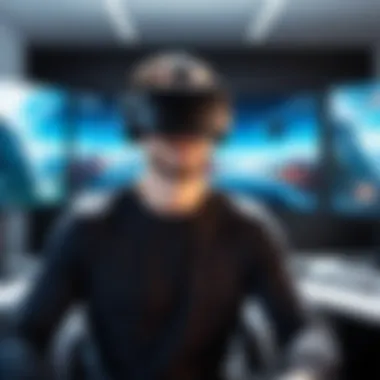

Key advancements may include improvements in color accuracy and energy efficiency, making displays both stunning and sustainable. One unique feature anticipated is adaptive refresh rates, adjusting dynamically to the demands of software applications. These innovations could drastically improve motion fluidity in fast-paced games, providing smoother transitions and reducing motion sickness in sensitive users.
Enhanced Tracking Solutions
Inside-Out vs. Outside-In Tracking
Understanding the distinction between inside-out and outside-in tracking is crucial in the realm of PC VR. Inside-out tracking systems utilize sensors in the headset to track movement, which enhances portability and reduces setup clutter. This can be advantageous for users with limited space or those who want an easier setup. However, it may struggle in tracking precision when faced with complex environments or occluded views.
Outside-in tracking, on the other hand, uses external sensors placed around the play area. This can lead to more accurate tracking, ideal for high-end simulations and experiences requiring precise movements. The danger lies in the potential for a more complicated installation process. Users must weigh the trade-offs between ease of use and precision depending on their VR needs.
Standalone Solutions
Standalone VR solutions represent an exciting shift towards self-contained experiences. These systems have built-in processing power, removing the need for a powerful gaming PC to drive VR. This can broaden access to users who are unable or unwilling to invest in expensive rigs.
The key feature of standalone solutions is their convenience; they can be set up and used almost anywhere. However, they often have limitations in terms of high-end graphics and extensive libraries available on PCs, offering potentially less robust experiences compared to their tethered counterparts.
Impact on User Experience
The impact on user experience from these emerging technologies can be profound. By implementing better tracking solutions, developers can create more interactive and engaging environments. This can lead to greater levels of immersion and satisfaction among users, resulting in longer gameplay or exploration sessions.
Conversely, inadequate tracking or poor display performance can lead to frustration and discomfort. It is essential for users to carefully select their VR equipment, keeping in mind how these technologies influence their overall gaming experience.
"The future of PC VR rides on the wings of innovation, promising to enhance how we engage, explore, and express ourselves in virtual worlds."
Setting Up PC VR Equipment
Setting up PC VR equipment is a critical step that can significantly influence the overall experience of virtual reality. A well-executed setup not only enhances performance but also ensures user comfort and safety. Various elements intersect when establishing a VR environment, from the physical layout of the room to software installation, consequently affecting both immersion and ease of use. By understanding these components, users can maximize the potential of their VR experience.
Room Scale vs. Stationary Setup
When deciding on a setup type, you can either go for room scale or a stationary setup. Room scale setups allow users to move around freely, making the experience more immersive. You'll want to ensure you have enough space; typically, a minimum of six square feet is required. This setup often calls for external sensors placed in corners to track movements accurately. It feels more like stepping into another world, as you dodge obstacles or lean to get a better view of your surroundings.
On the flip side, a stationary setup is a more confined approach where the user remains in one position while using the VR headset. It often requires less space but may feel restrictive and offers less interaction with the virtual world. This type is suitable for experiences that are more visually driven rather than movement-heavy. Ultimately, the choice depends on your gaming or VR desires and the available space.
Cable Management
Best Practices
Cable management in VR can significantly impact both aesthetic appeal and functionality. A well-organized cable system helps prevent tangling or snagging issues that could disrupt your experience. Using cable clips or raceways can provide a neat solution to arrange cables out of the way, creating a safer environment. A clean space also encourages a more immersive experience without distractions from stray wires. A major factor, thus, is ensuring that movement areas are unencumbered; after all, you don’t want to trip over a rogue cord while deep in a game.
Wireless Options
For those who prefer to glide through the VR experience without the hassle of wires, wireless solutions are emerging as a more popular option. These setups allow for unrestricted movement, which is a huge advantage over traditional wired configurations. However, these setups often require high-speed connections and can introduce latency if the signal isn't strong enough. On the plus side, many modern headsets offer built-in wireless capabilities, permitting users to fully immerse themselves without concern over tripping on cables.
Software Installation and Configuration
Drivers and Updates
The installation of drivers is foundational for any PC VR setup. Proper drivers ensure that the hardware components function together smoothly. When it comes to updates, keeping software current is crucial, as many updates enhance performance, improve compatibility, and introduce new features. Typically, a quick check for the latest drivers can be found on the manufacturer's website, and periodic checks can save you from experiencing glitches or missing out on performance enhancements.
VR Platforms and Ecosystems
This realm includes various VR platforms that cater to unique user experiences. These can range from gaming-focused platforms like SteamVR to social interaction hubs such as VRChat. Each platform comes with its specific ecosystems, offering diverse game lists and experiences. The choice of platform will influence not just the titles available but also the overall user experience. Compatibility is key; some features may be platform-specific, which can be a double-edged sword as it could both enhance and limit availability.
"The setup is a pivotal aspect of the virtual reality experience. A seamless installation paves the way for unparalleled immersion and enjoyment."
By paying heed to these considerations within the setup process, users stand to gain significant benefits, amplifying their total engagement with virtual reality. Essentials like room setup and cable management rightly demand attention, as they lay the groundwork for an enjoyable VR journey. Software installation and updates are just as important, ensuring that the VR environment is both efficient and effective.
User Experience Considerations
User experience is at the heart of any PC VR setup. When it comes to virtual reality, comfort and immersion can make or break the experience. For users, it’s not just about the technology; it’s about how that technology feels in use. Areas like ergonomics and motion sickness play significant roles in determining how long and effectively one can engage with VR. Optimizing these factors helps enhance enjoyment and minimizes fatigue, allowing users to dive deeper into their virtual journeys without the nagging discomfort.
Comfort and Ergonomics
Adjustability
Adjustability in VR headsets is crucial for a comfortable user experience. A headset that can be easily adjusted to fit different head sizes and shapes greatly influences how long someone can stay immersed in a virtual world. The key characteristic of adjustability is how many points of customization are available. Whether it’s the head strap, facial padding, or lens distance, these features allow users to create a personalized fit that reduces strain.


The unique aspect of adjustability is its role in accommodating different users. Each person's face and head have distinct contours. A headset that allows users to adjust these factors not only enhances comfort but also optimizes visual alignment to reduce distortions. While the adjustment mechanisms can sometimes be cumbersome, the benefits far outweigh the downsides. People can game for hours without experiencing that dreaded discomfort that comes from a poor fit.
Weights and Balances
When we talk about weights and balances in VR gear, we refer to how the weight is distributed across the headset and controllers. An evenly distributed weight prevents excessive pressure on any one part of the head and neck. This is incredibly important, as VR sessions can last for extended periods. The key characteristic here is balance; if a headset feels top-heavy, it quickly becomes uncomfortable.
Moreover, different materials play a role in the perceived weight of the equipment. A headset crafted from lightweight materials while still offering robustness contributes to a more enjoyable experience. The disadvantage arises when the focus on lightweight design compromises durability. Thus, manufacturers must strike a balance between weight and sturdiness to deliver a satisfying user experience.
Motion Sickness and Mitigation Strategies
User Training
User training is a critical component in reducing motion sickness in virtual reality. Educating users on how to acclimate to VR environments can significantly enhance their comfort levels. A major aspect of this training involves gradually exposing users to VR, allowing their senses to adjust. A simple practice routine can include short sessions that progressively increase in complexity and duration.
The key characteristic of user training is its preventative role. It serves as a preparation phase to ward off feeling unwell during or after a VR experience. However, individual differences come into play; not everyone reacts the same way. Unique methodologies, such as breathing exercises or focusing on a static point in the virtual landscape, can help mitigate nausea more effectively for some users. Ultimately, this practice can foster a deeper connection to the VR world while minimizing the discomfort associated with sudden exposure.
Game Design Considerations
Game design can greatly impact the likelihood of experiencing motion sickness during VR gameplay. Elements like frame rates, movement mechanics, and how quickly the virtual environment changes can either minimize or exacerbate feelings of nausea. The key characteristic here is stability; games designed with a focus on smooth transitions and moderate pacing tend to create a more pleasant experience overall.
A unique feature of effective game design is the incorporation of user feedback loops that allow players to set their comfort levels, such as speed toggles or teleportation options instead of continuous motion. These design strategies cater specifically to the user's experience and aim to prevent discomfort. While creating games that are visually stunning and fast-paced, developers must also prioritize user comfort to keep players engaged without triggering motion sickness.
"A well-designed VR game is one that considers both the excitement of immersion and the vulnerabilities of the user's physical state."
Market Trends and Consumer Choices
In the ever-evolving landscape of PC VR equipment, market trends, and consumer choices play a pivotal role. As technology advances and the demand for immersive experiences grows, understanding these trends becomes crucial for both consumers and manufacturers alike. The decisions made by consumers often send ripples throughout the industry, impacting product development, pricing strategies, and availability.
It's vital to consider how consumer preferences shape the market landscape. For instance, the increasing interest in wireless headsets reveals a shift toward mobility and convenience. This change signifies a broader trend toward enhanced user experience, with manufacturers striving to keep up with the growing expectations. Product choices, therefore, not only reflect personal preferences but also a collective motivation towards convenience, affordability, and performance.
"Keeping an eye on market trends can lead consumers to make smarter choices and steer manufacturers toward more innovative designs."
Current Leading VR Headsets
When we talk about headsets dominating the market, names like Valve Index, Meta Quest Pro, and HTC Vive Pro often come up. Each headset presents distinct features that cater to various user needs. For example:
- Valve Index boasts exceptional refresh rates and a wide field of view, making it a favored choice among hardcore gamers.
- Meta Quest Pro stands out for its all-in-one setup, catering well to casual users who seek ease of use.
- HTC Vive Pro is renowned for its solid tracking technology, appealing to those who prioritize precision in movement.
Through this diverse offering, manufacturers are responding to the nuanced demands of the market, allowing users to select headsets that best suit their gaming or VR experiences.
Budget vs. Premium Options
While shopping for VR equipment, one often faces the dilemma of balancing budget and performance. Budget headsets like the Oculus Quest 2 provide a solid entry point for newcomers to VR, making it easier for many to engage with the technology without breaking the bank. On the other hand, premium options like the Valve Index or HTC Vive Pro are designed for seasoned users, delivering an unmatched immersive experience, albeit at a higher price point.
Key considerations include:
- Performance: Premium devices usually offer superior graphics and tracking capabilities.
- Comfort: More expensive headsets often have better ergonomic designs.
- Ecosystem Compatibility: Higher-end devices might support a wider range of content.
Ultimately, whether leaning toward budget or premium options, potential buyers must assess their own VR commitments and expectations to guide their choice.
Future Directions for PC VR Equipment
The future looks bright for PC VR equipment, with a blend of innovation and consumer demand guiding its evolution.
Projected Innovations
One significant area of potential growth is the introduction of mixed reality features in VR headsets. These innovations could allow for a seamless blend of real and virtual worlds, catering to users seeking both realistic interaction and immersive experiences. Key characteristics of these advancements include improved hardware that can process complex environments and more sophisticated sensors for accurate spatial mapping.
These innovations promise to enhance user engagement and broaden application ranges from gaming to education and beyond.
Consumer Expectations
As consumers become more familiar with VR technologies, their expectations continue to rise. Users are increasingly looking for high fidelity, intuitive controls, and better social interactions within virtual spaces. This demand leads manufacturers to focus on:
- Ease of Use: Setup and user experience must be streamlined for broader accessibility.
- Compatibility Across Platforms: Ensuring VR equipment works smoothly with various software and services is crucial.
Overall, the direction taken by manufacturers is shaped by consumer feedback and trends observed in the market, creating a dynamic exchange that fosters ongoing innovation.



