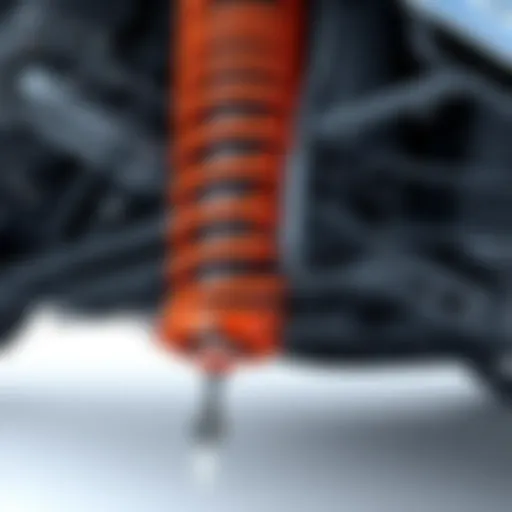Explore the Features and Benefits of Xerox WorkCentre 3215
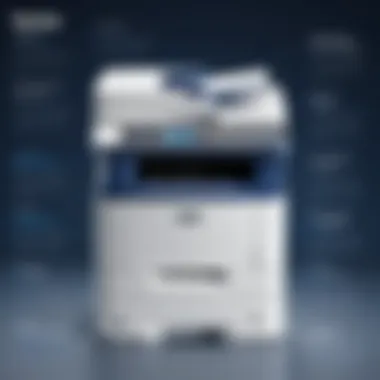

Intro
The Xerox WorkCentre 3215 printer is a versatile printing solution tailored for home offices and small businesses. With its compact design, it integrates printing, scanning, copying, and faxing functionalities into one machine. This printer aims to provide users with high-quality output while maintaining efficiency in daily tasks.
In this guide, we will explore the important aspects of the Xerox WorkCentre 3215. From its key features to its specifications, every part is analyzed to help you understand its performance and suitability for specific needs. We will also compare it with similar products, offer a buying guide, and provide maintenance tips to ensure your printer operates optimally for as long as possible.
By the end of this guide, you will gain insights into whether the Xerox WorkCentre 3215 printer meets your printing requirements and how to best utilize it for various tasks.
Product Overview
Brief Description
The Xerox WorkCentre 3215 is designed for efficiency and convenience. It features laser technology for better print quality. Its compact size makes it a suitable choice for users with limited space.
Key Features
- All-in-one capabilities: Print, scan, copy, and fax.
- Fast printing speeds of up to 27 pages per minute.
- Automatic duplex printing for paper saving.
- High resolution of up to 1200 x 1200 dpi for clear print quality.
- Mobile printing support to ease connectivity from smartphones and tablets.
Available Variants
The Xerox WorkCentre 3215 has a few variants tailored for different needs. These include versions that focus on wireless connectivity and some that offer enhanced finishing options for documents. However, all variants maintain the core functionality and ease of use that the series promises.
Specifications Breakdown
Technical Specifications
- Print Technology: Laser
- Print Speed: Up to 27 ppm (pages per minute)
- Maximum Print Resolution: 1200 x 1200 dpi
- Monthly Duty Cycle: Up to 30,000 pages
Performance Metrics
The Xerox WorkCentre 3215 excels in both print quality and speed. Typical users experience low waiting times, and the network printing capability ensures that multiple users can access it without issue.
Compatibility Information
This printer is compatible with various operating systems, including Windows and macOS. It supports different paper sizes, from standard A4 to envelopes, which adds to its versatility.
Comparative Analysis
Competing Products
The Xerox WorkCentre 3215 competes with printers such as the HP LaserJet Pro MFP M227fdw and the Brother MFC-L2710DW. While each has unique features, they serve similar target groups.
Strengths and Weaknesses
Strengths include the all-in-one functionality and high print quality. However, it might be considered bulky for some users compared to other compact solutions.
Price Comparison
The price point of the Xerox WorkCentre 3215 is competitive with other all-in-one printers in its class. Compared to the HP model, it offers similar features at a generally lower price. Detailed price checks on platforms like Amazon or Best Buy provide better insights into current market rates.
Buying Guide
Target User Profiles
The ideal users for the Xerox WorkCentre 3215 include small business owners, remote workers, and home office users who require a reliable all-in-one printer.
Important Considerations
Before purchasing, consider factors such as connectivity options, speed, and whether you need fax capabilities. Users should also note the types of media they print most frequently.
Insider Tips for Buyers
- Look for seasonal sales to get better pricing.
- Assess the total cost of ownership, including toner and maintenance costs.
- Read user reviews to gauge real-world performance.
Maintenance and Upgrade Insights
Regular Maintenance Practices
Keep the Xerox WorkCentre 3215 clean and dust-free. Regularly checking for software updates also helps maintain performance and security.
Upgrade Paths and Options
Consider upgrade options for additional paper trays or wireless capabilities if your work demands increased efficiency handleing.
Troubleshooting Common Issues
Should you encounter problems, consult the user manual for solutions. Common issues may involve connectivity or print quality, which are often easy to resolve through initial troubleshooting steps.
It is important to regularly perform maintenance checks to prevent minor issues from escalating into significant problems.
Prelims to the Xerox WorkCentre


The Xerox WorkCentre 3215 is more than just a printer; it is a versatile machine that caters to both home and office environments. Understanding this model is vital for anyone looking to enhance their printing capabilities. It combines essential functions such as printing, scanning, copying, and faxing into one affordable device. This multifunctional aspect makes it particularly appealing to individuals and small businesses that require efficiency without the burden of operating multiple devices.
Overview of the Brand
Xerox has established itself as a leader in the printing and copying market. For decades, the brand has been synonymous with quality and innovation. They focus on creating products that not only meet the needs of users but also push the boundaries of technology. Xerox’s dedication to research and development ensures their devices are equipped with the latest advancements.
The WorkCentre line, particularly the 3215 model, exemplifies this commitment. Users can expect reliability and performance that stand out among competitors. The brand's reputation gives potential buyers confidence in their purchase and support services.
Positioning within the Market
In the current competitive landscape, the Xerox WorkCentre 3215 competes with many multifunction printers. It is positioned as an affordable entry-level device, ideal for home users and small offices. Its combination of features, performance, and price point makes it a strong candidate against other brands in the market.
The ongoing demand for efficient and compact devices has led Xerox to refine the WorkCentre series continuously. Research shows that many small enterprises look for cost-effective solutions without compromising quality. The WorkCentre 3215 meets these expectations, thus making it a go-to choice for this segment. Three main aspects highlight its market positioning:
- Cost-effectiveness: Designed for budget-conscious users.
- Multifunctionality: Offers a range of features from printing to faxing.
- User-friendly design: Simple setup and operation attract users of all skill levels.
Key Specifications
The key specifications of the Xerox WorkCentre 3215 are crucial for understanding its capabilities and how it fits into various user needs. This section focuses on several specific elements—physical dimensions, print technology, print resolution and speed, connectivity options, and compatibility with various operating systems. These features not only enhance the printer’s performance but also influence the overall user experience and satisfaction.
Physical Dimensions and Design
The physical dimensions of the Xerox WorkCentre 3215 are a reflection of its multifunctional nature. Measuring 18.1 x 14.6 x 12.5 inches, it is compact enough for home office setups yet large enough to house advanced functionalities. Its design is straightforward, allowing for easy stacking or placement on a desk without consuming too much space.
Additionally, the aesthetic is professional, with a neutral color scheme to blend seamlessly into any environment. The printer's layout includes a user-friendly control panel that facilitates ease of use, ensuring that all features are accessible without unnecessary complications.
Print Technology
The Xerox WorkCentre 3215 utilizes laser print technology, which is known for producing high-quality text and graphics quickly and efficiently. Unlike inkjet printers, laser printers tend to be faster and more consistent, particularly for documents with large print volumes. This technology significantly reduces the chances of smudging or running, making it ideal for professional use.
Moreover, the WorkCentre employs a single cartridge system that combines the toner and drum, simplifying the replacement process. Users find this to be beneficial, as it minimizes the guesswork involved in maintaining the printer and ensures optimal performance.
Print Resolution and Speed
Print resolution is another critical specification. The Xerox WorkCentre 3215 offers a resolution of up to 1200 x 1200 dpi (dots per inch), which guarantees clear and sharp prints. This level of resolution is especially valuable for those printing detailed documents or graphics. The clarity ensures that text is crisp and images are lifelike, meeting the demands of both personal and professional usage.
In terms of speed, this model can print at a rate of up to 27 pages per minute. Such speed enhances productivity, reducing wait times for users who require quick outputs for reports, presentations, or other critical documents.
Connectivity Options
Connectivity options have become essential in today’s digital landscape. The Xerox WorkCentre 3215 supports various methods, making it versatile for different setup preferences. Users can connect via USB, which is traditional yet reliable for direct connections, or take advantage of the wireless capabilities.
Additionally, the printer supports Ethernet connections, which is beneficial for office environments where multiple users need access. Its compatibility with mobile printing solutions like Apple AirPrint or Google Cloud Print further extends its usability in modern workflows.
Compatibility with Operating Systems
Compatibility is a significant consideration for users, especially those with mixed-OS environments. The Xerox WorkCentre 3215 is designed to work with several operating systems, including Windows, MacOS, and various Linux distributions. This flexibility ensures that no matter a user’s preferred platform, the WorkCentre 3215 can integrate smoothly into their setup.
"When investing in a printer, look beyond just the print speed and quality; consider how its features align with your specific needs."
Multifunction Capabilities
The Xerox WorkCentre 3215 printer exhibits significant multifunction capabilities, making it an attractive choice for diverse users. These capabilities not only enhance productivity but also consolidate several essential tasks into a single device. By incorporating printing, scanning, copying, and faxing, the WorkCentre 3215 serves as a comprehensive solution for both home and office environments.
Printing Features
The printing features of the Xerox WorkCentre 3215 stand out due to their efficiency and versatility. It supports various media sizes, enhancing its usability for different projects. Users can print on paper sizes ranging from letter to legal, and even utilize labels and envelopes.
Key aspects of the printing features include:
- Automatic duplex printing: This function reduces paper consumption, making it eco-friendlier.
- High print resolution: With a resolution of up to 600 x 600 dpi, it ensures crisp and clear prints, suitable for documents requiring high-quality graphics.
- Mobile printing capabilities: It supports Apple AirPrint and Google Cloud Print, allowing users to print directly from mobile devices.
These features bring convenience and efficiency to users who have varying printing requirements.
Scanning Options
Scanning options on the Xerox WorkCentre 3215 also deserve attention. The device offers several methods to digitize documents, making it easy for users to archive and share information.
Notable scanning features include:
- High-speed scanning: Capable of scanning up to 24 images per minute, this ensures documents are digitized quickly.
- Versatile file formats: Users can scan documents as PDF or JPEG files, providing flexibility according to their needs.
- Push and Pull scanning options: The printer allows for direct scanning to email or network folders, enhancing workflow efficiency.
These scanning capabilities are crucial for users who prioritize document management.
Copying Features
Copying features are integral as well, and the WorkCentre 3215 does not disappoint in this area. This multifunction printer offers efficient copying options that cater to both small and large tasks.
Essential copying features include:
- Reduction and enlargement options: Users can resize documents from 25% to 400%, helping to tailor copies based on requirements.
- Multiple copy function: The printer can produce up to 999 copies in one go, which is beneficial for large distribution needs.
- Quality enhancement features: Features such as sharpness and brightness adjustments contribute to well-defined and vivid copies, particularly for complex information.
These copying options streamline processes for users who often need to replicate documents.


Faxing Functionality
Faxing is a less common feature but still relevant in many business settings. The Xerox WorkCentre 3215 includes reliable faxing functionality that allows users to send and receive documents efficiently.
Key aspects of faxing functionality include:
- Speed and volume: The fax modem transmits data quickly, enabling efficient handling of multiple fax jobs.
- Fax forwarding: Users can set up forwarding options to ensure critical documents reach their intended destinations without delay.
- Inbound and outbound faxing: This is seamlessly integrated, making the WorkCentre a true all-in-one solution.
The inclusion of faxing makes this printer a valuable asset for users who still engage in fax communication, particularly in certain industries.
In summary, the multifunction capabilities of the Xerox WorkCentre 3215 make it a versatile printer that meets a variety of operational needs across environments. Users benefit from comprehensive functions that support seamless workflow and increased productivity.
Performance Analysis
Performance analysis is a critical component of evaluating the Xerox WorkCentre 3215, as it provides insights into how well the device meets its intended objectives. This analysis encompasses various elements, including print quality, speed, and energy efficiency, allowing users to understand the printer's capabilities fully. For anyone considering this model, it is essential to scrutinize these performance aspects to determine whether it aligns with specific needs, whether in a home or office setup.
Print Quality Assessment
Print quality assessment encompasses the evaluation of printed materials, focusing on clarity, color accuracy, and detail. The Xerox WorkCentre 3215 employs laser print technology, known for producing sharp text and vivid graphics. This printer excels at handling various document types, from basic text sheets to more complex color prints.
For professional use, the consistency of print quality across different media types is crucial. The Xerox WorkCentre 3215 maintains a high standard, with a maximum print resolution of 600 x 600 dpi. This resolution ensures that documents appear professional, which is an important consideration for any business. Users report satisfaction with the quality of both monochrome and color prints, making it a versatile choice.
Key points to consider regarding print quality include:
- Reliability of color reproduction
- Longevity of printed materials without fading
- Performance under different printing conditions
Speed Verification
Speed verification is an important metric for assessing printer performance. The ability to produce documents promptly affects overall productivity in a work environment. The Xerox WorkCentre 3215 has a print speed of up to 27 pages per minute for monochrome documents. This efficiency makes it suitable for high-volume printing needs.
In addition to speed, first-page-out time is another critical factor. The WorkCentre 3215 offers a quick start-up and responsive printing, ensuring that users are not left waiting for lengthy periods. Overall, speed considerations not only influence user experience but also play a considerable role in the cost-efficiency of printing operations.
Factors influencing speed performance include:
- Print settings (draft vs. standard)
- Document complexity
- Network connection type if printing wirelessly
Energy Efficiency
Energy efficiency is increasingly becoming a focal point for consumers and businesses alike. The Xerox WorkCentre 3215 boasts several features that contribute to lower energy consumption, such as automatic power-saving modes and Energy Star certification. This certification indicates that the printer meets energy efficiency standards and can lead to significant cost savings over time.
By employing features like duplex printing, the WorkCentre 3215 helps reduce paper waste, further enhancing its eco-friendly appeal. As organizations look closely at their environmental footprints, energy-efficient appliances have gained importance. Users can feel reassured that with the Xerox WorkCentre 3215, they are making a responsible choice both economically and environmentally.
In summary, evaluating the Xerox WorkCentre 3215's performance through print quality assessment, speed verification, and energy efficiency provides a holistic view of its capabilities. This analysis helps users make an informed decision, ensuring that their printing requirements are met effectively.
User Experience
User experience is a critical aspect when evaluating any printer, including the Xerox WorkCentre 3215. A well-designed user experience ensures that the physical and digital interaction with the printer is intuitive, efficient, and satisfying. This section discusses the setup and installation, user interface evaluation, and maintenance and support considerations. Each of these elements directly impacts how users perceive the functionality and longevity of the printer.
Setup and Installation
Setting up the Xerox WorkCentre 3215 is streamlined, aimed at minimizing hassle for the user. First impressions matter, and a straightforward installation process can establish confidence in the product.
- Unboxing: Upon receiving the printer, ensure that it is free from damage. The contents typically include the printer itself, power cords, and setup guides. Check for any missing components.
- Placement: Select an appropriate location that allows for easy access to power and connectivity options. Ensure that the printer is on a stable surface to prevent any tipping or movement during use.
- Connecting: Users can connect the printer using either a USB cable or through a wired network. For network setup, ensure that the printer is compatible with the router settings. The installation guide provides clear steps to connect via Ethernet or Wi-Fi.
- Driver Installation: Download the latest drivers from the Xerox website to ensure compatibility with your operating system. The installation process is generally straightforward. Follow the on-screen prompts to complete the setup.
- Test Print: After installation, perform a test print to verify all functions are operational. This step helps in identifying any issues early in the usage cycle.
The installation experience of the Xerox WorkCentre 3215 contributes significantly to overall user satisfaction.
User Interface Evaluation
The user interface of the Xerox WorkCentre 3215 plays a significant role in enhancing the user experience. A well-designed interface enhances usability and reduces the learning curve.
- Control Panel: The printer features a clear and concise control panel. Buttons are well-labeled and positioned for easy access. This reduces confusion during use.
- Display Screen: The LCD display provides users with crucial information such as status updates and error messages. The readability of the display is acceptable, even in varied lighting conditions.
- Navigation: Menu navigation is straightforward, allowing users to quickly access settings for printing, scanning, and copying. Users can adjust preferences easily, adding to the overall convenience of the printer.
- Customization Options: The Xerox WorkCentre 3215 also allows for minor customization of settings based on user preferences, which enhances usability. For example, it offers quick settings for frequently used functions, providing both speed and efficiency.
This user-centered design approach ensures that the Xerox WorkCentre 3215 remains accessible for a wide range of users.
Maintenance and Support
Ongoing maintenance and support are essential for preserving the longevity and effectiveness of the Xerox WorkCentre 3215. Regular care minimizes disruptions, ensuring the printer remains reliable over time.
- Routine Maintenance: Users should regularly check and replace consumables like toner and drum units. The user manual provides a suggested maintenance schedule and detailed instructions on component replacements.
- Cleaning: Keeping the printer clean is crucial. Dust and debris can lead to print quality issues. Routine cleaning of the exterior, as well as the interior components, is recommended.
- Troubleshooting Resources: Xerox offers a comprehensive support website that includes FAQ sections, troubleshooting guides, and community forums. This makes it easier for users to resolve minor issues without professional assistance.
- Customer Service: In the event of complex issues, Xerox provides customer support through multiple channels. Users can rely on email, phone support, or online chat for quick assistance.
By prioritizing maintenance and support, users can maximize the functionality and lifespan of the Xerox WorkCentre 3215.
Cost and Value Considerations
The cost and value considerations surrounding the Xerox WorkCentre 3215 are essential for understanding its overall utility. Knowing the expenses involved can help users gauge the printer's long-term benefits versus initial investments. It is crucial to analyze three key components: the initial purchase price, operational costs, and the long-term value proposition. This thorough assessment assists potential buyers in deciding whether this device will meet their needs both economically and functionally.
Initial Purchase Price
When examining the initial purchase price of the Xerox WorkCentre 3215, it becomes clear that this model falls within an affordable range for office and home use. Depending on where you buy it, prices can vary, but generally, it is positioned as a budget-friendly option. The printer offers a good blend of performance and quality, making its entry price appealing to small businesses and home offices alike. Investing in a reliable multifunction printer often pays dividends, especially for those who require consistent printing, scanning, and copying.
Operational Costs


Operational costs are an important part of evaluating the overall financial viability of the WorkCentre 3215. Users must consider expenses such as toner, paper, and maintenance. The printer utilizes a standard toner cartridge that can yield a reasonable number of pages. This is essential for users who print frequently. Here are some key points to consider:
- Toner Expenses: The cost of replacement toner can contribute significantly to operational costs over time. Users should check prices for official Xerox cartridges as well as compatible options, which may provide savings.
- Paper Usage: The type of paper and volume of print jobs also influence ongoing expenses. Quality paper can lead to better print outcomes but might cost more upfront.
- Maintenance Needs: Regular maintenance helps to prevent unexpected repairs. Following the manufacturer’s guidelines ensures the printer runs smoothly, while the cost of occasional service should also be factored in.
Long-term Value Proposition
Evaluating the long-term value proposition of the Xerox WorkCentre 3215 goes beyond immediate expenses. This printer's longevity and performance greatly affect its worth over time. A few aspects to weigh include:
- Reliability: The durability and performance reliability of the WorkCentre 3215 may minimize downtime, crucial for businesses that operate on tight schedules.
- Versatility: Its multifunction capabilities offer significant value; it combines printing, scanning, copying, and faxing in a single unit. This not only saves space but also reduces the need for multiple devices.
- Efficiency: Over time, a reliable printer can contribute to productivity and efficiency. The cost savings from reduced machine failures and consistent output can outweigh the initial price.
In summary, careful consideration of the cost and value pertaining to the Xerox WorkCentre 3215 provides insight into its potential return on investment. By focusing on the initial purchase price, operational expenses, and long-term efficiency, users can make informed decisions that align with their needs and budget.
Comparison with Competitors
The section of comparing the Xerox WorkCentre 3215 with its competitors is crucial for understanding its place in the market. Buyers often face decision fatigue when presented with numerous options. This analysis highlights specific elements including functionality, price, and performance metrics, allowing users to make informed choices based on their unique needs. Evaluating competitors enriches the conversation about the Xerox printer, emphasizing its strengths and potential limitations in a crowded field.
Similar Models Overview
To provide a clearer perspective on the Xerox WorkCentre 3215, it is essential to consider similar models in the market. Some noteworthy competitors include the Brother MFC-L2710DW and the HP LaserJet Pro M479fdw. These printers offer various multifunction features and printing capabilities.
- Brother MFC-L2710DW: This model is known for its strong reliability and moderate speed. It holds a reputation for excellent text printing, suitable for document-heavy workflows.
- HP LaserJet Pro M479fdw: This is often recognized for its superior color printing capabilities and advanced security features. The device excels in offices that prioritize high-quality output and user-friendly operation.
When comparing these models with the Xerox WorkCentre 3215, it is clear that each offers unique advantages. The Xerox model is particularly suited for users needing a compact printer that still delivers robust performance in tasks like scanning and faxing.
Advantages and Disadvantages
Each printer comes with its advantages and disadvantages, influencing the choice for many users.
Advantages of Xerox WorkCentre 3215:
- Compact Design: It fits well in small spaces, which is ideal for home offices.
- Cost-effective Operation: Affordable toner cartridges and an efficient page yield contribute to lower running costs.
- All-in-One Functionality: Combining printing, scanning, copying, and faxing caters to diverse business needs.
Disadvantages of Xerox WorkCentre 3215:
- Print Speed: While adequate for a home office, it may lag behind faster competitors like HP when dealing with high-volume jobs.
- Limited Color Printing: The WorkCentre is primarily focused on monochrome printing, which might not suit users requiring vibrant color outputs.
- Learning Curve: Some users find the interface less intuitive compared to other brands, requiring time to adapt.
Evaluating these aspects gives prospective buyers a clearer view of whether the Xerox WorkCentre 3215 meets their specific needs or if a competitor might offer a better fit.
Troubleshooting Common Issues
Troubleshooting common issues is a crucial component of maintaining the Xerox WorkCentre 3215's reliability and performance. Understanding these challenges helps users respond quickly when obstacles arise. This section explores specific problems, their potential impacts, and resolutions that can minimize downtime and enhance productivity.
Paper Jams
Paper jams are one of the most frequent issues faced by users of multifunction printers like the Xerox WorkCentre 3215. This problem can disrupt workflow and frustrate users, making it essential to understand how to address it. Common causes of paper jams include using improper paper types, overloaded trays, or worn-out roller mechanisms.
Tips for Handling Paper Jams:
- Always use the recommended paper type as specified in the user manual to avoid tearing and misfeeding.
- Regularly check and empty paper trays to prevent overloading.
- Inspect the rollers and replace them if they show signs of wear.
When a paper jam occurs, it is advisable to turn off the printer before carefully removing the jammed paper. Moving too quickly can damage components. After resolving the jam, running a test print is helpful to ensure everything operates smoothly.
Connectivity Problems
Connectivity issues can also hinder the functionality of the Xerox WorkCentre 3215. Problems may arise when connecting to a network or a computer. Such challenges may result from incorrect settings or outdated drivers. Connectivity troubles can lead to delays in printing, affecting both personal and professional tasks.
Resolving Connectivity Issues:
- Confirm that all cables are properly connected and secure.
- Ensure the printer’s network settings match those of your router.
- Updating printer drivers or selecting a different connection method, like Wi-Fi instead of USB, can also help.
Regular checks on the network status can prevent these challenges from occurring frequently. If problems persist, consulting the manufacturer’s support site can provide additional guidance.
Print Quality Issues
Print quality is vital for any printer, and the Xerox WorkCentre 3215 is no exception. Users may encounter issues like faded prints or inconsistent text quality. Various factors can influence print results, including low toner levels, dirty print heads, or incorrect print settings.
Enhancing Print Quality:
- Regularly check toner levels and replace cartridges as needed.
- Clean the print heads according to the instructions in the user guide.
- Verify that print settings align with the type of document being printed.
By proactively monitoring print quality and performing routine maintenance, users can ensure that the Xerox WorkCentre 3215 delivers high-standard printing consistently. This can save time and resources in the long run.
Consistent maintenance and awareness of potential issues can significantly improve the user experience and prolong the longevity of the printer.
Closure
The conclusion of this comprehensive guide emphasizes the critical role of the Xerox WorkCentre 3215 within various printing environments. By summarizing the features, performance measures, and potential issues associated with this model, we illuminate its significance in the realm of multifunction printers.
Final Thoughts on the Xerox WorkCentre
In evaluating the Xerox WorkCentre 3215, it is evident that it serves as a compelling solution for both home and office applications. Its print quality, speed, and versatile functionalities such as scanning and copying, position it as a reliable choice among its competitors. Users will appreciate the efficient operational costs that make this printer a cost-effective investment over time.
Factors like ease of installation and maintenance can greatly enhance user experience, allowing for minimal interruptions to workflow. It's essential to recognize its capabilities in a demanding environment, particularly for users like tech enthusiasts or gamers who might prioritize performance and reliability.
Ultimately, the Xerox WorkCentre 3215 caters to diverse needs, ensuring that distinctions between quality and cost-efficiency are managed effectively. With further insights into troubleshooting methods and practical maintenance tips, users can sustain optimal performance, reinforcing their investment in this multifunctional technology.
"Investing in the right printing solution, like the Xerox WorkCentre 3215, can dramatically improve your productivity and efficiency."
In essence, this guide serves not just as an analysis, but a thoughtful consideration for those looking to make informed decisions in their selection of printing technology.