Understanding the HP EliteBook: A Comprehensive Guide
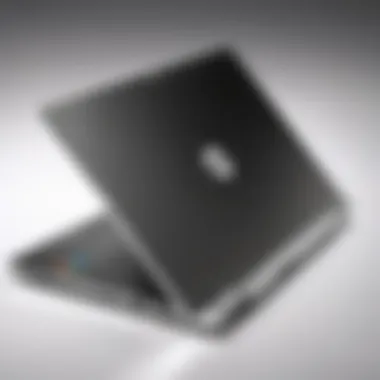

Intro
The HP EliteBook series steadily stands out in the market of high-performance laptops. Designed primarily for professionals, these laptops are not just devices. They serve as essential tools that blend functionality with cutting-edge technology. As businesses evolve, the need for reliable and powerful portable computing solutions grows. The EliteBook series aims to meet these demands.
This guide offers an in-depth look at the HP EliteBook series. It highlights key features, specifications, and the various models available to assist users in making informed decisions. Understanding the EliteBook is not limited to just specifications; it also involves recognizing its role in various professional environments. This exploration aims to provide clarity for tech enthusiasts and business users alike, ensuring that each potential buyer finds the right device tailored to their needs.
Product Overview
Brief Description
The HP EliteBook series consists of sleek, high-performance laptops geared towards business professionals. Combining power, security features, and mobility, EliteBooks are tailored for those who demand excellence in their computing experience. With advanced features that include high-resolution displays and long battery life, these laptops cater to varied professional tasks.
Key Features
- Security: EliteBooks come with HP Sure View, which offers privacy from side visual attacks, and HP Sure Click, protecting against phishing attempts.
- Performance: Many models are equipped with the latest Intel Core processors and high-speed SSDs, ensuring smooth multitasking.
- Portability: With lightweight designs, these laptops are easy to carry without compromising on screen size and keyboard comfort.
- Connectivity: Equipped with USB-C, Thunderbolt, and HDMI ports, EliteBooks offer versatile options for connecting to other devices.
Available Variants
The HP EliteBook series comprises various models including the HP EliteBook 800 G8 and HP EliteBook x360 830 G8. Each model has its specific strengths, making it suitable for different sectors, from education to corporate environments.
Specifications Breakdown
Technical Specifications
The EliteBook series boasts different configurations.
- Display sizes generally vary from 13.3 inches to 15.6 inches.
- Generally, RAM options range from 8GB to 32GB, while storage options can go from 256GB SSD to 1TB SSD.
Performance Metrics
In terms of performance, EliteBooks exhibit strong results in productivity benchmarks. Most models utilizing the Intel Core i5 or i7 processors enhance speed and efficiency during intensive tasks. Testing shows the EliteBook lasts about 12-15 hours on a single charge.
Compatibility Information
The EliteBook is compatible with a wide range of peripherals and accessories. Many users find docking stations beneficial to enhance connectivity options as well as external displays.
Comparative Analysis
Competing Products
When examining the market, competing products include Dell Latitude and Lenovo ThinkPad series. Each offers distinct features but lacks some premium elements found in EliteBooks.
Strengths and Weaknesses
Strengths of the EliteBook series include superior security features and exceptional performance. However, the price point can be a significant weakness for budget-conscious buyers.
Price Comparison
Generally, HP EliteBooks are priced slightly higher than similar models from competitors. This pricing reflects the added value in security and build quality. Prices range from around $1,000 to $2,500, depending on the configuration.
Buying Guide
Target User Profiles
Ideal users range from corporate employees to freelancers seeking reliable performance. Also, educators and business travelers benefit greatly from the EliteBook series.
Important Considerations
When selecting an EliteBook, consider factors like intended use, preferred specifications, and budget. Determine necessary features such as battery life and screen resolution.
Insider Tips for Buyers
- It's wise to check for seasonal promotions and discounts, which can significantly change the final price.
- Buying refurbished units can also be a viable cost-saving option if you do proper research!
Maintenance and Upgrade Insights
Regular Maintenance Practices
To keep an EliteBook in top condition, regular dusting and software updates are crucial. Maintaining battery health involves letting it fully discharge and recharge periodically.
Upgrade Paths and Options
Many EliteBook models allow RAM and storage upgrades. This method can extend the laptop's life and performance.
Troubleshooting Common Issues
Common issues may include performance slowdowns. Potential fixes involve running the built-in HP support diagnostic tools or updating system drivers.
Regular maintenance and timely upgrades can greatly enhance the life and performance of your HP EliteBook.
The HP EliteBook remains a solid choice. It combines performance, security, and versatility to meet the needs of diverse professionals.
Prelims to HP EliteBook
The HP EliteBook series represents a significant advancement in the realm of professional laptops. Understanding this series is cruicial for anyone looking to invest in a high-performance device tailored to business needs. This introduction covers the essential aspects that set EliteBooks apart, such as their design philosophy, performance attributes, and the market segment they cater to.


History and Evolution
The HP EliteBook line traces its roots back to HP's vision for creating superior laptops aimed at business users. Launched in the mid-2000s, the series has undergone numerous enhancements as technology evolved. Each iteration brought with it improved specifications, better durability, and refined aesthetics. HP has consistently listened to user feedback, adjusting features to meet the needs of a dynamic work environment. This continuous evolution has positioned EliteBooks as a prime choice for professionals who demand reliability and performance.
Target Audience and Market Positioning
The HP EliteBook series is specifically designed for business professionals and organizations that prioritize performance, security, and portability. The target audience includes mobile workers, executives, and teams working in demanding scenarios. These laptops serve industries that rely on performance, such as finance, healthcare, and creative services. HP has positioned EliteBooks in the higher-end market, competing with other premium laptops like Dell's Latitude and Lenovo's ThinkPad. Their reputation for durability and security makes them an appealing option for sectors where data protection is paramount.
EliteBooks symbolize a commitment to excellence in the business laptop category, catering to a niche that values both functionality and design.
Overall, the introduction to HP EliteBook lays the foundation for a deeper exploration of its features and benefits. With a rich history and a clear market positioning, these laptops aim to satisfy the demands of today's professional landscape.
Design Features of HP EliteBook
The design features of the HP EliteBook play a critical role in defining its reputation in the business laptop market. Understanding how these elements come together is essential for professionals who require performance and aesthetics in their everyday tools. This section elaborates on the intricacies of build quality, portability, and display options, ensuring that these devices meet the demands of diverse business environments.
Build Quality and Aesthetics
When it comes to build quality, HP emphasizes durability in the EliteBook series. The chassis often combines materials like aluminum and magnesium, providing strength while remaining lightweight. This construction is not only visually appealing, but also resilient against the wear of daily use. The sleek, professional design conveys a sense of elegance, which is important for client-facing roles. The aesthetic choices reflect HP’s commitment to creating laptops that feel premium and last long.
The overall appearance is further enhanced by features such as a fine finish and subtle branding. Because many business users often utilize their laptops in professional settings, the design must undergo scrutiny. A well-designed EliteBook instills confidence and aligns with the image companies wish to project.
Portability and Weight Considerations
Portability is another significant aspect of the EliteBook. These devices are often designed to be thin and lightweight. For professionals who travel frequently, the importance of a laptop that can easily fit into bags cannot be overstated. The integration of lighter materials contributes to this goal without sacrificing sturdiness. A typical EliteBook model weighs around three to four pounds, making it manageable for daily commutes and longer travel.
Moreover, the solid construction allows for flexibility in various workspaces. Whether in a coffee shop, at an airport, or in an office meeting room, these laptops provide a conducive environment for productivity. Designers of the EliteBook series clearly understand that a professional’s life often requires versatility and efficiency, which is why they prioritize portability.
Screen Quality and Display Options
The screen quality of HP EliteBook models greatly affects user experience. A high-resolution display is essential for many tasks, such as data analysis or graphic design. Most EliteBooks feature Full HD, with some models even offering 4K options. This crisp clarity ensures that users can work for extended periods without straining their eyes.
Additionally, the touch-screen feature available in some models provides an interactive experience that enhances usability. Users can toggle between traditional keyboard inputs and touch commands, which is particularly advantageous during presentations or collaborative work.
In summary, the design features of HP EliteBook laptops are far from superficial concerns. They constructively influence usability, aesthetic appeal, and functional performance. Understanding these aspects lays the groundwork for appreciating these laptops as serious tools for professionals.
Performance Specifications
Understanding the performance specifications of the HP EliteBook is crucial for evaluating its capabilities in various professional settings. These specifications significantly influence the efficiency and effectiveness of the device. The processor, memory, and graphic capabilities directly impact the overall user experience, specifically for professionals who rely on multitasking and high-performance applications.
Processor Options and Their Impact
The processor is often referred to as the brain of the laptop. In the case of the HP EliteBook series, users can generally find several configurations designed to meet diverse needs. Most common processors include Intel Core i5 and i7 options, which are known for their balance of power and energy efficiency.
When considering the processor, important factors to keep in mind are the number of cores and threads. More cores allow for better multitasking capabilities, while higher clock speeds enhance performance in demanding applications. Additionally, Intel's latest generations, such as the Tiger Lake series, provide enhancements in integrated graphics and heat management.
For professionals engaging in resource-intensive tasks, like video editing or data analysis, opting for models with Intel Core i7 may yield better results. Overall, choosing the right processor can significantly influence productivity and user satisfaction.
Memory and Storage Capabilities
Memory and storage are key components that affect speed and responsiveness. The HP EliteBook typically offers a range of memory options, usually starting from 8GB and going up to 32GB of RAM. More RAM allows for better multitasking, enabling users to run multiple applications without experiencing slowdowns.
Storage options often include both SSDs and traditional HDDs. Solid State Drives offer faster data access speeds, significantly improving load times for applications and files. Configurations with NVMe SSDs can further enhance performance due to their superior transfer rates. For business use, a minimum of 256GB SSD is recommended to comfortably store applications and project files.
A laptop with a solid state drive, such as the HP EliteBook, boosts overall efficiency significantly.
Graphics and Gaming Potential
While the HP EliteBook is primarily targeted at business professionals, many models include discrete graphics options for those who require enhanced graphical performance. Depending on the configuration, users might find models equipped with NVIDIA GeForce MX330 or MX450 graphics.
These graphics solutions can handle moderate gaming and graphic design work, making them suitable for casual gamers or professionals engaged in creative projects. However, it’s important to note that the focus of the EliteBook series is not gaming; therefore, those looking for high-end gaming should consider dedicated gaming laptops.
Connectivity Features
Connectivity features are crucial for any modern business laptop, including the HP EliteBook series. These features ensure that users can easily communicate, share data, and connect with various devices seamlessly. For professionals on the go, reliable connectivity is not just an option but a necessity. The HP EliteBook is designed with multiple avenues for connectivity, making it suitable for varied environments and user needs.
Ports and Expansion Options
The HP EliteBook boasts an array of ports and expansion options which enhance its versatility. Users benefit from multiple USB-C and USB-A ports, HDMI outputs, and a headphone/microphone jack.
- USB Ports: The presence of two USB-A and two USB-C ports offers flexibility for connecting peripherals like printers, external drives, and more. Fast data transfer speeds and charging options are ensured with USB-C, particularly the Thunderbolt 3 variants.
- HDMI Output: For presentations or connecting to larger displays, the inclusion of the HDMI port is significant. This feature allows users to project their screen without the need for additional adapters.
- MicroSD Card Slot: This slot caters to users who require expanded storage options or wish to transfer data from cameras or other devices quickly.
- Docking Station Compatibility: The EliteBook’s design allows for compatibility with various docking stations. This means users can connect multiple devices and peripherals with ease.
These ports and expansion options ensure that the HP EliteBook remains adaptable, catering to a range of professional requirements while maintaining a streamlined, efficient workflow.
Wireless Connectivity Standards
In addition to physical ports, the HP EliteBook incorporates advanced wireless connectivity standards that enhance mobility and networking. Businesses rely on strong wireless performance to ensure productivity and collaboration.
- Wi-Fi 6 (802.11ax): With Wi-Fi 6, users experience faster speeds and increased efficiency, particularly in environments with many connected devices. This standard allows for smoother streaming and quicker downloads.
- Bluetooth 5.0: The enhanced connectivity range and speed of Bluetooth 5.0 enable users to connect to a wider variety of devices, from headphones to keyboards, without interruption.
- Optional LTE connectivity: For professionals who need to stay connected while traveling, optional LTE provides consistent internet access, reducing reliance on public Wi-Fi networks that may not be secure.
The combination of these wireless standards means the HP EliteBook delivers a significant edge when it comes to connectivity, making it a dependable choice for professionals.
Effective connectivity ensures that your work remains uninterrupted, allowing you to focus on the task at hand.
Security Features


In today's digital world, security features are paramount, especially for devices used in professional environments. The HP EliteBook series stands out in this regard, incorporating several robust security mechanisms to protect sensitive information, ensuring user confidence and data integrity. This section will explore the critical elements of security within EliteBooks, focusing on built-in security protocols and physical security elements.
Built-in Security Protocols
The HP EliteBook includes a variety of built-in security protocols designed to safeguard user data against unauthorized access. One notable feature is the HP Sure Start technology, which protects the BIOS from corruption and unauthorized changes. This ensures that the system starts with a verified and secure BIOS. Alongside this, HP Sure Click allows users to open potentially harmful content in a virtual container, minimizing the risk posed by malicious websites or attachments.
Another critical component is the HP Client Security suite, which integrates multiple security features into a cohesive platform. This includes options for password management, secure authentication, and data encryption through HP’s DriveLock. These features collectively enhance data protection both in transit and at rest, making them particularly valuable for professionals handling confidential information or operating in regulated industries.
Moreover, the incorporation of a fingerprint reader and an IR camera for facial recognition provides an additional layer of authentication, ensuring only authorized users can access the machine. With these built-in security protocols, HP EliteBooks not only secure sensitive information, but they also offer users peace of mind while conducting business.
Physical Security Elements
Physical security is equally important when considering the overall security of the HP EliteBook. In this regard, these laptops are equipped with features that deter theft and unauthorized access. The HP EliteBook series often includes security locks, which allow users to physically secure their devices in shared or public spaces. This is particularly useful for professionals who frequently work on-site at client locations or co-working environments.
Additionally, models in this series often come with a self-healing BIOS that automatically restores the BIOS to its original state in the event of corruption. The Sure Recover feature enables the rapid recovery of operating systems and data, further securing devices against the risks of physical theft or malfunctions.
The combination of advanced technology and physical security measures makes HP EliteBooks a trusted choice for professionals seeking reliability and safety in their computing devices.
In summary, the security features embedded in the HP EliteBook series are comprehensive and effective. They offer significant benefits that cater to the needs of professionals, ensuring that sensitive data remains protected against a myriad of threats. Whether through built-in protocols or physical safeguards, HP emphasizes security as a fundamental aspect of the EliteBook experience.
Operating System and Software Compatibility
Operating system and software compatibility are critical factors when considering any laptop, especially in a professional context. For the HP EliteBook series, understanding this aspect can directly influence a user’s productivity and satisfaction. Compatibility ensures that the hardware on these devices can effectively support the operating systems and applications necessary for business and personal tasks. Users must consider which operating systems are available out of the box and how well these operating systems perform with the various software they depend on.
OS Variants Offered
The HP EliteBook series typically offers several operating systems to cater to different user needs. Windows is the most common choice. Users can generally opt for Windows 10 Pro or Windows 11 Pro versions, reflecting HP's recognition of the needs for business-related features and security enhancements inherent in these editions.
Some models might also support alternative OS installations, such as Linux. While the majority of users standardize on Windows due to its familiarity and broad software support, tech enthusiasts occasionally seek to install Linux for its flexibility and security features. It is essential for users to check HP’s official documentation for specific model compatibility if choosing this route.
Commonly Supported OS Variants:
- Windows 10 Pro
- Windows 11 Pro
- Linux distributions (selected models)
Choosing the right OS variant can affect user experience, so understanding the underlying hardware support is crucial.
Compatibility with Business Applications
One of the hallmark advantages of the HP EliteBook series is its high degree of compatibility with commonly used business applications. Software such as Microsoft Office Suite, Adobe Creative Cloud, and various enterprise resource planning (ERP) systems typically run smoothly on these machines. The combination of robust hardware specifications and efficient operating systems often translates to reliable performance across these applications.
Users should be aware that the latest OS versions may enhance functionality but could also introduce additional hardware and software requirements. Thus, ensuring that the EliteBook model selected can meet those requirements is vital.
To ensure seamless operation, check system requirements of your key business applications against the specifications of the HP EliteBook model you plan to use.
Key Considerations for Software Compatibility:
- Verify system requirements for essential software.
- Regular updates for the OS may impact compatibility; always keep your system updated.
- Compatibility with virtual software environments, essential for those using multiple operating systems for testing or development.
This level of compatibility fortifies the HP EliteBook’s position as a strong candidate in the business laptop market, making it a preferred choice for professionals who require reliability and performance in their daily tasks. By prioritizing operating system options and software compatibility, users can enhance their overall computing experience.
Battery Life and Efficiency
Battery life and efficiency are critical considerations for modern laptop users, especially for professionals who rely on the HP EliteBook series. These laptops are designed not just for performance but also for mobility. Understanding how battery life impacts day-to-day usability is essential for potential buyers. This section explores the performance metrics of the battery, as well as charging technologies that enhance efficiency, making it easier for users to choose the right device based on their needs.
Battery Performance Metrics
Battery performance is usually measured by capacity, which is expressed in watt-hours (Wh) or milliamp hours (mAh). A higher capacity often translates to longer usage time. HP EliteBook models typically feature batteries that can sustain several hours of active use, reducing the frequency of charging interruptions during crucial work hours.
Some important metrics to consider include:
- Continuous Use: Many EliteBook batteries offer 12 to 15 hours of usage on a single charge. This enables professionals to handle heavy workloads without scrambling for a power outlet.
- Standby Time: In addition to active usage, these devices boast impressive standby times. This can stretch up to days, allowing for extended periods without draining the battery.
- Battery Health Monitoring: HP laptops often come with built-in tools that monitor battery health, providing insights that can help users manage battery lifespan effectively.
An educated user can maximize battery performance by utilizing monitoring tools to adjust settings and prolong battery life.
These metrics not only affect productivity but also play a role in the device’s overall longevity. Users should be aware that regular calibration and proper charging habits can significantly extend the life of their batteries.
Charging Technologies Employed
With advancements in technology, HP has incorporated various innovative charging methods into the EliteBook series. Efficient charging technology is equally important as it affects how quickly users can recharge their devices during busy days.
Among the techniques utilized are:
- Fast Charging: Many EliteBook models offer fast charging capabilities. This allows the battery to recharge significantly in a short time. For instance, some devices can gain up to 50% charge in just 30 minutes.
- USB-C Charging: USB-C ports are becoming standard in newer EliteBooks. This enables not only quick data transfer but also versatile charging options using compatible chargers, enhancing convenience for users.
- Smart Charging: This technology optimizes charging patterns based on user habits. It helps to reduce wear on the battery and ensures that it does not overcharge, which can be detrimental over time.
Understanding these efficiencies and technologies will aid users in making informed decisions about which EliteBook model meets their needs. Overall, a strong focus on battery life and efficiency sets the HP EliteBook apart from many competitors in the market.
Cost and Value Proposition
The Cost and Value Proposition of the HP EliteBook series is crucial for prospective buyers, particularly those in professional fields. Understanding this aspect helps users weigh the financial implications against the performance, durability, and overall capabilities of the devices. This section will examine the price range of EliteBook models and their long-term investment value, providing insights that assist in making informed decisions.
Price Range of EliteBook Models
When considering the HP EliteBook models, one must be aware that they generally fall within a premium price range. This range reflects the high-quality materials and advanced technology used in the design and manufacturing processes. Here are some relevant price points for the different EliteBook models:
- HP EliteBook x360 1040 G9: Costs approximately $1,600 to $2,000, depending on specifications.
- HP EliteBook 850 G9: Generally ranges from $1,300 to $1,800.
- HP EliteBook 735 G8: Available for around $1,200 to $1,500.


These prices indicate a commitment to quality and performance. The expense may seem high for many users, but it is essential to consider the features that are being paid for, such as durability, security, and performance efficiency.
Long-term Investment Value
Investing in an HP EliteBook represents a long-term commitment. The laptops are designed to last, featuring robust materials and offering upgrade options that can extend their lifecycle considerably. Here are several points to consider:
- Durability: EliteBooks often pass rigorous testing standards, enhancing their longevity in demanding environments.
- Performance: Equipped with the latest processors and sufficient RAM, these devices remain competitive for several years.
- Upgradability: Many models allow users to upgrade memory and storage, increasing their functionality as needs evolve.
- Resale Value: Given their reputation in the market, EliteBooks tend to have better resale value compared to lower-end alternatives.
Investing in an HP EliteBook could equate to a sound financial decision, as its durability and performance often surpass initial expectations, making it a worthwhile choice for professionals.
Considering these factors, the HP EliteBook series provides substantial value for tech enthusiasts and professionals alike. With the right model, users not only acquire a powerful device but also a potential partner in their work for years to come.
Comparison with Other Business Laptops
When evaluating the HP EliteBook series, it is crucial to consider how it measures up against other prominent business laptops like the Dell Latitude and Lenovo ThinkPad. This comparison sheds light on each model's strengths and weaknesses, assisting consumers in making informed choices. Understanding the differences in build quality, performance, and features is essential for both professionals and tech enthusiasts who prioritize effectiveness and reliability.
HP EliteBook vs.
Dell Latitude
The HP EliteBook and Dell Latitude lineups are both revered in the business laptop arena.
First, let’s analyze build quality. The HP EliteBook is known for its solid aluminum chassis, providing a premium feel and durable design. The Dell Latitude, while also strong, often incorporates a mix of materials leading to slight variations in the overall sturdiness.
Next, consider performance. Both models offer powerful configurations with varying CPU options. HP often leans toward Intel’s latest offerings, while Dell maintains a broader range of processors. Users should closely examine the specific hardware to ensure it meets their needs, especially for multitasking and demanding applications.
In terms of battery life, the EliteBook tends to perform slightly better in real-world scenarios, allowing for longer periods of productivity without needing a charge. However, the Latitude series features ample battery options, catering to those who prioritize longevity in their work sessions.
Software support also holds significance. HP EliteBooks often integrate additional security software that appeals to enterprises. Conversely, Dell Latitude's software ecosystem might offer greater flexibility for certain applications, making it suitable for varied environments.
Ultimately, both laptops serve their purpose well. The selection between them may depend on brand loyalty, specific feature requirements, and price considerations.
HP EliteBook vs.
Lenovo ThinkPad
When comparing the HP EliteBook to the Lenovo ThinkPad, distinct differences emerge.
Design is one of the first aspects to note. The EliteBook presents a sleeker appearance, while the ThinkPad is recognized for its utilitarian and rugged design. Nevertheless, some users may prefer the more traditional feel of the ThinkPad, especially for heavy-duty fieldwork.
In terms of keyboard and user experience, Lenovo is frequently praised for its typing comfort, with its renowned TrackPoint feature. HP's keyboard on the EliteBook is also commendable, but personal preference will often dictate choice in this area.
Examining performance specs, HP's laptops typically offer robust options with advanced Intel processors, similar to Lenovo. However, Lenovo's ThinkPad often includes options for AMD processors, appealing to a specific segment of users.
Looking at connectivity options, both brands excel. However, the EliteBook might include more current standards across its models, which enhances versatility. Users in need of modern connections should take note of this.
When determining the better choice, one must weigh personal requirements against the strengths of each line. For users who prioritize lightweight designs and superior battery life, HP EliteBook might be the go-to. Those valuing build robustness and keyboard ergonomics may find a better match in Lenovo ThinkPad.
The choice between HP EliteBook and other business laptops primarily hinges on user preferences, workload demands, and budget constraints.
Common Customer Queries
Understanding common customer queries is essential when considering the HP EliteBook series. Customers often seek clarity on key aspects that influence their purchasing decisions. Addressing these queries helps potential buyers grasp features and benefits that are specific to EliteBooks, thereby ensuring they make informed choices.
Are EliteBooks Upgradeable?
Upgradeability is a significant aspect for users looking to maintain their devices over longer terms. HP EliteBooks are designed with certain upgrade options in mind. Many models allow users to enhance memory capacity or swap out storage drives.
The ability to upgrade can greatly extend the lifespan of a laptop. As software becomes more demanding, having the option to increase RAM or switch to a solid-state drive can provide a much-needed performance boost. However, not all models offer the same level of flexibility. It’s advisable to check the specifications for your specific model to understand what can be upgraded.
When contemplating upgrades, consider the following points:
- Type of upgrades available: Most models allow RAM and storage upgrades, but this may vary.
- DIY or professional help: Some users feel confident performng upgrades themselves, while others may prefer taking the laptop to a professional.
- Warranty implications: Performing upgrades can sometimes affect warranty status, so checking the terms is important.
What Support Services Are Available?
The availability of support services can influence a buyer's confidence in their purchase. HP provides various support options for EliteBook users, ensuring assistance is accessible when needed. This includes warranty coverage, technical support, and service repair.
HP offers different tiers of support based on the purchase agreements. Here are some common support services:
- Standard warranty: Typically, EliteBooks come with a one-year limited warranty that covers defects.
- Extended service plans: For those seeking additional coverage, extended service plans can be purchased for extra peace of mind.
- Technical support hotline: HP provides access to technical support via phone and online services, helping users troubleshoot issues efficiently.
Utilizing these support services can enhance user experience significantly. Addressing potential problems early keeps devices running smoothly, which is vital for professionals relying on their laptops for daily operations.
"Understanding the support landscape eases anxiety about potential issues and encourages effective use of technology.”
Closure
The conclusion is an essential part of this article because it encapsulates the core insights regarding the HP EliteBook series. As we examined earlier, EliteBooks are specifically tailored for professionals who need reliability and performance in their daily work. This section serves as a final reflection on the significance of the features and benefits discussed throughout the guide.
By maintaining a focus on design, performance, security, and overall value, we see clearly why the HP EliteBook remains a preferred choice for many users. Professionals in various fields, from tech enthusiasts to business executives, benefit from the EliteBook's robust capabilities. Moreover, the insights into battery life and upgrade options contribute to its long-term usability, ensuring that these devices can maintain relevance over time.
It is critical to recognize that the HP EliteBook series is not just about high specifications. Rather, it represents a commitment to quality, security, and efficiency that many professionals require. Conclusively, understanding the HP EliteBook aids potential users in making informed decisions in a crowded market.
Final Thoughts on HP EliteBook Series
The HP EliteBook series stands out in many aspects. Each model offers versatility tailored for various professional needs. Whether you are a frequent traveler or someone working predominantly in an office, EliteBooks provide portability without sacrificing performance.
One of the highly regarded aspects of EliteBooks is their security features. With built-in protocols and physical security options, users can work confidently, knowing their data is protected. This is especially crucial for professionals dealing with sensitive information.
Additionally, the design of EliteBooks is sophisticated yet functional. Lightweight materials ensure ease of transport, while sturdy construction guarantees durability. Such features significantly increase the value proposition of these laptops. Users get a balance of style and substance.
In summary, the HP EliteBook series offers advanced technology embedded within user-centric design. The ongoing updates and evolution of the models further enhance their standing in the business laptop category. As professionals consider their tech needs, the HP EliteBook remains a leading candidate worth exploring deeper.



