Exploring the HP P224: Features, Specs, and Applications


Product Overview
Brief Description
The HP P224 is a versatile monitor designed to meet the needs of various users. Whether for professional tasks or casual use, this monitor provides reliable performance without overwhelming complexity. The compact design allows it to fit well in different environments, from home offices to gaming setups.
Key Features
- Display Size: The HP P224 offers a 21.5-inch screen, striking a balance between viewing comfort and desk space management.
- Resolution: With a Full HD (1920 x 1080) resolution, it delivers sharp and vibrant visuals, making it suitable for work as well as entertainment.
- Panel Type: An IPS panel ensures wide viewing angles and good color accuracy, which is appreciated in graphic work and media consumption.
- Connectivity: The monitor comes with HDMI and VGA ports, providing flexible connection options for different devices.
- Adjustable Stand: While it offers tilt adjustments, the stand does not allow for height or swivel adjustments. This may limit ergonomic options for some users.
Available Variants
The HP P224 primarily comes as a standard model, but variations may exist based on regional availability or bundled accessories such as cables or stands. Users interested in alternative monitor sizes or features can explore other HP models, depending on their specific needs.
Specifications Breakdown
Technical Specifications
- Screen Size: 21.5 inches
- Resolution: 1920 x 1080 pixels (Full HD)
- Aspect Ratio: 16:9
- Brightness: 250 cd/m²
- Contrast Ratio: 1000:1
- Response Time: 5 ms
Performance Metrics
The HP P224 excels in delivering consistent performance across various use cases. The IPS panel’s response time of 5 ms is decent for gamers, while the brightness and contrast ratio help in delivering visually appealing graphics.
Compatibility Information
The monitor is compatible with most desktop and laptop computers. The video connectivity options make it easy to pair with both newer and older devices without requiring additional adapters.
Comparative Analysis
Competing Products
When considering the HP P224, users may compare it against models like the Dell P2219H and Acer R221Q. Both competitors offer similar screen sizes and specifications but have different feature sets.
Strengths and Weaknesses
- Strengths: The HP P224 stands out due to its solid color reproduction and dependable performance in daily tasks.
- Weaknesses: Limited height adjustment and non-universal connector options might present hurdles for some users seeking greater flexibility.
Price Comparison
The pricing for the HP P224 typically falls within the mid-range category for monitors of this specification, making it an affordable choice among direct competitors. It's prudent to check retail prices regularly, as promotions and discounts can vary significantly.
Buying Guide
Target User Profiles
The HP P224 is suitable for a range of users, including:
- Professionals: Ideal for office tasks and business presentations.
- Students: Great for study and project work, providing clarity and good image quality.
- Casual Gamers: Offers decent performance without being overly specialized.
Important Considerations
Before making a purchase, buyers should consider:
- Space: Ensure that your desk can comfortably support the monitor size.
- Usage Purpose: Think about the primary activities like gaming, graphic design, or regular office work.
- Future Needs: Evaluate if your needs might require additional features in the future.
Insider Tips for Buyers
- Check for warranty options, as this ensures coverage for defects.
- Look for deals during seasonal sales for potential savings.
- Read reviews about actual user experiences to gauge reliability.
Maintenance and Upgrade Insights
Regular Maintenance Practices
To extend the lifespan of the HP P224, users should routinely clean the screen with appropriate screen cleaner and avoid exposure to direct sunlight. Proper cable management also helps in preventing wear and tear.
Upgrade Paths and Options
If users want enhanced functionality or better performance, considering monitors with higher refresh rates or advanced features like 4K resolution may be worthwhile, depending on budget and needs.
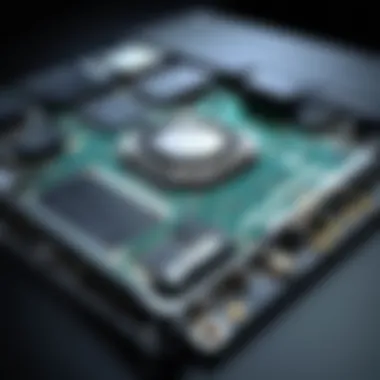

Troubleshooting Common Issues
Some common issues users might face include screen flickering or poor color quality. These can often be resolved by checking the cable connections or adjusting the display settings in your operating system.
Preface to the HP P224
The HP P224 monitor stands as a significant entry in the competitive market of computer displays. Understanding its features is essential for users who require reliable performance in various applications. This introduction lays the groundwork for a detailed exploration of the monitor, highlighting its design, functionalities, and target audience. Here, we will clarify why the HP P224 is relevant to both casual users and professionals alike.
Overview of the HP P224 Model
The HP P224 is a 21.5-inch Full HD display that provides a solid balance between quality and affordability. It features an ergonomic design that supports long hours of vieweing without discomfort. The display offers resolutions of 1920 x 1080 pixels, ensuring that graphics appear sharp and detailed. Features such as anti-glare technology minimize reflections, enhancing visibility in various lighting conditions. Integrating modern technology, the monitor is equipped with LED backlighting, which contributes to its slim profile.
Users can expect practical connectivity options, making it flexible for various setups. This monitor is not just another screen on the market; it provides utility in environments ranging from home offices to creative studios, and even casual gaming.
Purpose and Target Audience
The target audience for the HP P224 includes a range of users. Professionals seeking reliable displays for daily tasks will appreciate its functionality. Tech enthusiasts might look for a monitor that supports their demanding applications but at a reasonable price point. Furthermore, gamers who require consistent performance can also find value here, as the monitor exhibits good response times that cater to non-competitive gaming. Users looking for dependable performance without breaking the bank will find this model appealing.
In summary, the HP P224 is versatile enough to cater to various audiences while maintaining an attractive price point. Its blend of design and functionality makes it worthy of exploration in subsequent sections.
Design and Build Quality
The design and build quality of the HP P224 monitor play a crucial role in defining its usability and appeal. Good design enhances user experience while a strong build assures longevity and reliability. Factors such as physical dimensions, weight, and materials used all contribute to the overall perception and functionality of the monitor. A well-built monitor can sustain daily use without issues and integrates seamlessly into various environments, whether at home or in a professional setting.
Physical Dimensions and Aesthetics
The HP P224 has a screen size of 21.5 inches, which is a balanced choice for both casual and professional settings. Its dimensions are compact enough to fit into many desk spaces while providing a satisfactory viewing area. The monitor has a resolution of 1920 x 1080 pixels, offering Full HD clarity that is essential for a range of applications like document editing or multimedia consumption.
In terms of aesthetics, the HP P224 presents a modern look with slim bezels that minimize visual distraction. Its neutral black color scheme allows it to blend effortlessly into most office and home environments. The stand is designed to securely hold the monitor, giving users confidence in its stability. However, users must consider the aesthetic balance with their existing setups and ensure that the monitor complements their workspace.
Ergonomic Features
Ergonomics refer to the study of people's efficiency in their working environment. The HP P224 incorporates several ergonomic features that enhance user comfort. It includes tilt adjustments, enabling users to find the most comfortable viewing angle without straining their necks or eyes. This aspect is significant for long hours of use, whether for gaming, work, or casual browsing.
Additionally, the monitor's screen finish minimizes glare, reducing eye strain during extended use. This is particularly beneficial in bright room conditions. However, unlike some monitors, the HP P224 lacks height adjustment options, which may be a drawback for some users seeking optimal ergonomics. It's vital for individuals to evaluate how these features align with their usage habits, especially if they spend considerable time in front of a screen.
In summary, the design and build quality of the HP P224 are tailored for users who value durability and aesthetics, providing ergonomic advantages that support prolonged use.
Overall, these considerations ensure that the HP P224 monitor meets both functional and aesthetic standards, catering to a diverse audience, from tech enthusiasts to casual users.
Display Specifications
Display specifications are fundamental to understanding the overall capabilities of a monitor. They dictate how content is rendered, the viewing experience, and how well the monitor meets the needs of various users. Being aware of these specifications helps potential buyers select a monitor that matches their specific requirements. This section will examine key aspects such as screen size, resolution, display technology, brightness, contrast ratios, and color accuracy. Each factor plays a crucial role in delivering an optimal viewing experience.
Screen Size and Resolution
The screen size of the HP P224 is 21.5 inches, a balance between compactness and usability. This size is suitable for both home and office setups. The resolution stands at 1920 x 1080 pixels, known as Full HD. Such resolution provides clear and sharp images, making it perfect for daily tasks as well as for watching videos. A higher resolution can enhance productivity, especially for professionals working in design or video editing.
Having a Full HD resolution ensures that text and graphics appear intelligible, promoting a comfortable experience over extended periods. However, users have to consider the distance they sit from the screen. A monitor that is too small may require users to sit closer, while a larger size can be beneficial for expansive workspaces.
Display Technology and Panel Type
The HP P224 utilizes a Twisted Nematic (TN) panel technology. TN panels are usually characterized by faster response times and higher refresh rates compared to other types, such as In-Plane Switching (IPS). This technology can benefit competitive gamers who seek minimal ghosting and lag. Yet, TN panels tend to have narrower viewing angles and poorer color reproduction than their IPS counterparts.
Opting for a monitor with a TN panel involves trade-offs. While gamers will appreciate the quicker response time, professionals engaged in color-sensitive work may find this technology lacking in display fidelity.
Brightness and Contrast Ratios
Brightness refers to the monitor's luminance levels, measured in nits, while contrast ratio determines the difference in light intensity between the brightest white and the darkest black. The HP P224 offers a brightness level of 250 nits, which is adequate for typical indoor use.
In terms of contrast, its ratio is 1000:1, making it reasonable for everyday activities but not exceptional. Users working in particularly bright environments may find the brightness lacking. For shaded or dimly lit spaces, however, this brightness and contrast ensure a decent viewing experience without strain.
Color Accuracy and Performance
Color accuracy is essential for professionals in graphic design, photography, and video editing. The HP P224 offers adequate color performance for casual viewing and general productivity tasks. Though it covers a good portion of the sRGB color space, it does not consistently match the vibrant colors seen in high-end monitors.
With some calibration, the color display can be improved, but out-of-the-box performance may fall short for demanding tasks. For users prioritizing color precision, it might be worthwhile to consider monitors specialized for such applications, despite the HP P224 being a solid choice for general use.
"Understanding the display specifications is critical to ensuring that the monitor chosen meets both personal and professional demands."


Overall, display specifications are more than mere numbers; they shape the user experience based on typical usage patterns and specific needs. Hence, choosing a monitor carefully based on these elements is crucial to achieving the desired viewing outcomes.
Connectivity Options
Connectivity options are a crucial aspect of any monitor, including the HP P224. As users continue to integrate multiple devices into their work and gaming setups, the ability to connect seamlessly becomes more important. Understanding these options helps potential buyers determine how well the monitor can integrate with their existing technology. In this section, we will dive into the input ports available on the HP P224, as well as any additional features that enhance connectivity.
Input Ports
The HP P224 monitor comes equipped with several input ports that offer versatility and convenience. It includes HDMI and VGA ports, catering to various device connections. The HDMI port provides a high-quality digital connection, which is ideal for modern computers and gaming consoles. HDMI is known for transmitting both audio and video signals, ensuring minimal clutter from cables.
On the other hand, the VGA port supports older devices which may not have HDMI compatibility. This can be particularly useful for users who are bridging older and newer technology. Here are the details of the key input ports:
- HDMI Port: Supports 1080p and higher resolutions, enabling clear visuals and reduced latency, making it suitable for gaming and professional use.
- VGA Port: While not as prevalent in new devices, it still serves to connect to legacy systems.
This combination ensures that the HP P224 can suit a wide range of setups, from casual users with simple laptops to professionals with complex configurations. Furthermore, having multiple input options allows users to switch between devices without needing to disconnect anything physically.
Additional Features (USB Hubs, etc.)
In addition to the essential input ports, the HP P224 offers additional features that further enhance its connectivity capabilities. One significant aspect is the inclusion of USB hubs. This feature allows users to connect various peripherals, such as keyboards, mice, and USB drives, directly to the monitor.
The USB hub functionality can significantly streamline a workspace by reducing cable clutter. Instead of reaching for a computer's ports, users can plug devices directly into the monitor. This is particularly beneficial for people who frequently connect and disconnect devices.
Some key considerations include:
- Ease of Access: Having USB ports on the monitor makes it easier to unplug and plug in devices regularly without going behind the computer.
- Speed of Connection: Many monitors support USB 3.0 standards, which transfer data at faster speeds than their predecessors, allowing for efficient data management.
- Versatile Use: Whether for gaming, graphic design, or general use, the added connectivity can enhance performance by supporting various devices.
In summary, the connectivity options of the HP P224 enable users to create flexible and efficient work and play environments. Understanding these features can inform decisions and help in maximizing the benefits of the monitor.
Performance Evaluation
Evaluating the performance of the HP P224 is crucial for potential buyers, especially for those who demand reliability and consistency in their display options. Performance metrics not only inform consumers about how well the monitor can handle tasks, but they also highlight its suitability for various applications. This evaluation encompasses several critical elements including response time, refresh rate, gaming suitability, and professional applications, all of which contribute to the overall experience of using the monitor.
Response Time and Refresh Rate
The response time of the HP P224 is a key factor affecting how smoothly images transition on the screen. Typically measured in milliseconds, a lower response time indicates that a monitor can change the displayed image faster, which is particularly beneficial for fast-moving visuals in games or video. The HP P224 offers a response time that caters well to both casual gamers and professionals who work with media.
When considering the refresh rate, the HP P224 operates at an optimal frequency that reduces screen tearing and lag. Refresh rate, measured in hertz, determines how many times per second the image is refreshed. A higher refresh rate provides a more fluid visual experience, making it essential for gaming and video content. For the target audience that includes tech enthusiasts and gamers, both of these metrics are foundational to a satisfactory performance.
Gaming Performance
Gaming performance is another vital aspect of the HP P224's evaluation. For gamers, the efficiency of a monitor can significantly impact gameplay experience. The P224 is designed to handle various gaming scenarios, excelling in genres that demand fast-paced responses, such as first-person shooters.
The monitor’s specifications allow for smooth framerates and minimal input lag, which can be game-changers in competitive contexts. Additionally, with the correct setup, compatibility with gaming consoles and PC configurations ensures that users can enjoy top-tier visuals without compromise.
The settings available in the HP P224 enable gamers to adjust parameters to suit their preferences, further enhancing the experience. As many gamers constantly seek improvements, the balanced gaming performance of the HP P224 makes it a compelling choice in the marketplace.
Professional Use Cases
The HP P224 is not just aimed at gamers; its performance is also noteworthy for professional applications. Many professionals in graphic design, video editing, and photography require accurate colors and consistent performance from their monitors. The HP P224 delivers in these areas as well, providing users with the necessary clarity and detail for critical work.
Moreover, the performance metrics of the monitor ensure that professionals can work efficiently without interruptions. Tasks requiring high levels of detail can be handled with confidence, allowing for creative workflows to flourish. Whether it is for virtual meetings, presentations, or elaborate projects, this monitor meets diverse professional standards.
In summary, the performance evaluation of the HP P224 reveals its multifaceted capabilities, catering to both gaming enthusiasts and professional users. Understanding these metrics is essential for discerning buyers who seek a monitor that not only meets but exceeds their expectations in various use scenarios.
Energy Efficiency and Environmental Considerations
In today's world, where energy consumption is closely scrutinized, the significance of energy efficiency cannot be overstated. Monitors, being an integral component of our work and entertainment setups, contribute to overall power usage at home and in offices. The HP P224 stands as a model that reflects the growing shift towards more sustainable technology solutions. Understanding its energy efficiency and environmental impact is crucial for potential buyers, especially tech enthusiasts, gamers, and DIY builders who may value both performance and responsible consumption.
Power Consumption Ratings
The power consumption ratings of the HP P224 play a critical role in its market appeal. This monitor is designed with efficiency in mind, averaging a power usage of around 25 watts during typical operation. In standby mode, the consumption drops to less than 0.5 watts, showcasing a minimalist approach to energy use when not actively in use. Such ratings can significantly reduce electricity costs over time and lessen the environmental impact.
For users looking to maximize their energy savings, it’s essential to consider the following aspects:
- Power Supply Efficiency: The HP P224 incorporates an efficient power supply that aligns with modern environmental standards. This is an important factor, as a well-designed power supply minimizes wasted energy.
- Energy Star Certification: This monitor meets Energy Star guidelines, certifying that it draws less power compared to traditional monitors. Such compliance not only ensures savings on energy bills but also supports broader sustainability goals.
The advantages of low power consumption are clear:
- Cost-Effectiveness: Users can expect reduced power bills.
- Environmentally Friendly: Lower energy usage contributes to decreased carbon footprint.
- Longer Lifespan: Efficient power management can prolong the monitor’s life.
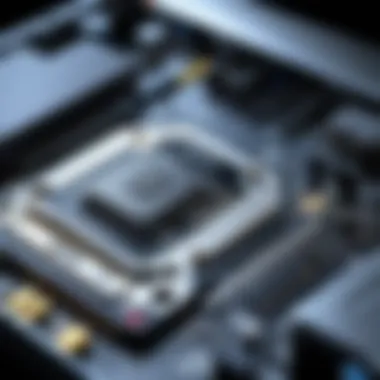

Understanding these ratings is essential for consumers focused on sustainability.
Sustainability Features
Sustainability features encompass more than just power consumption. The HP P224 integrates several characteristics aimed at reducing environmental impact throughout its lifecycle.
- Recyclable Materials: The construction of the monitor emphasizes the use of recyclable materials. This is crucial as, at the end of its life, the HP P224 can be responsibly disposed of or recycled, mitigating waste problems.
- Low Emission Levels: The manufacturing process adheres to regulations that limit hazardous substances. This focus on reducing harmful emissions not only benefits the environment but also enhances user safety.
- Modular Design: The design of the HP P224 promotes ease of disassembly for repairs and upgrades. Such modularity ensures that the monitor can be maintained longer, decreasing the frequency of replacement and thus reducing waste.
"Choosing energy-efficient and sustainable products is not only a personal responsibility but also a collective one that contributes to a healthier planet."
Pricing and Market Position
Understanding the pricing and market position of the HP P224 is essential for both potential buyers and those looking to compare options in the competitive monitor segment. The cost of a monitor not only influences purchasing decisions but also reflects its perceived value and application suitability. In a market filled with diverse choices, the HP P224 must meet specific criteria that affect its appeal and functionality for various user needs.
Price Range Analysis
The HP P224 is positioned within an accessible price range that appeals to a wide audience, including professionals and casual users. Retail prices typically range from $200 to $250. This range is strategic, as it places the monitor in direct competition with similar products, drawing attention from users who seek performance without exorbitant costs.
Key elements of the pricing include:
- Affordability: The monitor offers a balance between features and cost, making it suitable for budget-conscious consumers.
- Value Proposition: Users may find that the combination of specifications such as resolution, size, and brand reputation offers significant value at this price point.
- Market Comparison: Evaluating how other similar monitors stack up against the HP P224 is crucial for understanding its market position, which is moderately priced when compared to other models.
Comparison with Competitors
In comparing the HP P224 with its competitors, several key aspects emerge that clarify its position within the market. Other monitors, such as the Dell P2219H and ASUS ProArt PA248QV, offer comparable specs and may attract similar user groups.
- Features: While the HP P224 focuses on delivering quality resolution and decent color accuracy, competitors may provide additional features such as higher refresh rates or advanced connectivity options.
- User Feedback: User reviews and ratings can provide insight into real-world performance. For instance, the Dell P2219H frequently receives praise for its ergonomics, potentially swaying buyers looking for specific design features.
- Brand Loyalty: The reputation of HP as a trusted brand may lead some consumers to favor the HP P224 over lesser-known brands, providing it an edge based on brand reliability.
Evaluating the monitor against its peers will illuminate strengths and weaknesses. Ultimately, the decision to choose the HP P224 will depend on individual needs, desired features, and price sensitivity.
The HP P224, with its competitive pricing and solid specifications, stands as a commendable option in a saturated market, making it a noteworthy candidate for users seeking effective display solutions.
"In the evolving landscape of monitor technology, pricing remains a pivotal factor influencing user reactions and choices."
Further examination of individual monitors will yield insights into each models' unique offerings and how the HP P224 meets the needs of both tech enthusiasts and routine users alike.
User Reviews and Feedback
User reviews and feedback serve as fundamental sources of information when assessing the HP P224 monitor. This section provides insights into the experiences of those who have already engaged with the product. Reviews can highlight both strengths and weaknesses found in various real-world settings. Such user-generated content can be a valuable tool in the decision-making process for potential buyers. By analyzing common sentiments, one can gain a more practical understanding of what to expect from this monitor.
Common Praise and Criticism
The HP P224 has elicited a range of opinions from its users. Common praise includes:
- Image Quality: Many reviewers commend the vibrant colors and sharp details of the display, making it suitable for both professional and casual use.
- Affordability: A recurring sentiment notes that the price point is attractive, especially when compared to similar models on the market.
- Design: Users appreciate the sleek and minimalist design, which can seamlessly fit into various environments.
However, not all feedback has been positive. Common criticisms include:
- Limited Adjustable Features: Some users express dissatisfaction with the stand's limited ergonomic adjustments. It lacks height and tilt features that could enhance comfort.
- Connectivity Issues: A few users have reported challenges when connecting to certain devices, claiming that specific ports can sometimes be unresponsive.
Trends in User Satisfaction
User satisfaction regarding the HP P224 mostly trends towards the positive. Over time, consumers have shown growing appreciation for the monitor's reliability, especially in performance-heavy applications.
- Consistency: Previous users highlight that the monitor maintains performance levels over time without significant degradation. This aspect is crucial for professionals relying on sustained quality in their work.
- Adaptability: The versatility of the HP P224 has garnered attention. It serves various audiences, from gamers to graphic designers, showcasing its broad applicability.
In summary, user reviews indicate that while the HP P224 excels in several areas, there are aspects where improvement is desired. Potential buyers should consider these firsthand accounts, as they could significantly influence purchasing decisions.
The End and Final Thoughts
The HP P224 is defined by its appealing design, solid performance, and versatility in application. A key advantage lies in its balance of features, offering adequate connectivity options and solid display quality without an excessive price tag. These factors make it appealing for those needing a reliable monitor for work or leisure.
As we delve into the individual features of the HP P224 monitor, it is important to note aspects such as energy efficiency, performance evaluation, and user satisfaction that contribute to the overall experience. Buyers should also consider their specific needs to determine if the HP P224 aligns with their expectations.
"Understanding a monitor’s specifications deeply influences user experience. Consider what matters most for your usage scenario."
Summary of Key Points
- Design and Build Quality: The HP P224 is sleek with practical physical dimensions, enhancing workspace aesthetics. Ergonomic features support user comfort.
- Display Specifications: Offering a commendable balance of screen size, resolution, and color accuracy contributes to great visual performance.
- Connectivity Options: Multiple input ports accommodate varied devices. USB hubs further enhance functionality.
- Performance Evaluation: It shows solid response time and refresh rates, appealing to both gamers and professional users.
- Energy Efficiency: With favorable power consumption ratings and sustainability features, it promotes environmentally-conscious usage.
- User Reviews: General satisfaction points towards a favorable reception, while criticisms help point out areas for improvement.
Recommendations for Potential Buyers
For potential buyers, it is essential to assess what exactly you need from a monitor. If you value a combination of affordability and quality, the HP P224 is a wise consideration. Here are some key recommendations:
- For Gamers: Focus on response time and refresh rates. If gaming is a priority, the HP P224 can satisfy moderate gaming needs well.
- For Professionals: Look for color accuracy and display quality. The HP P224 supports various professional applications with reliable performance.
- For Casual Users: Consider flexibility and ease of use. If you need a monitor for general use, this model delivers consistent quality.
Overall, the HP P224 monitor can serve multiple user profiles effectively due to its adaptable features and specifications.



