In-Depth Review of the HP Pavilion Core i5 Series
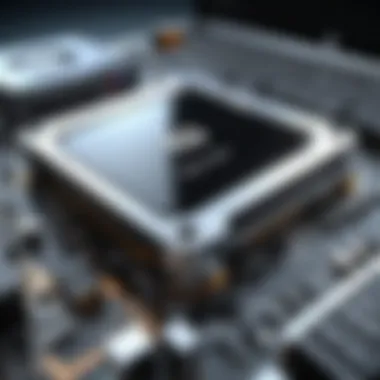

Intro
The HP Pavilion Core i5 series represents a blend of advanced technology and user-centric design, appealing to a wide range of computing needs. As technology evolves, understanding what a specific series can offer becomes essential for consumers and tech enthusiasts. In this comprehensive examination, we will explore the various aspects that define the HP Pavilion Core i5, from its technical specifications to user experiences. This will aid in discerning its strengths and weaknesses in the current market, supporting informed purchasing decisions.
Product Overview
Brief Description
The HP Pavilion Core i5 is engineered to cater to users requiring balanced performance alongside aesthetic appeal. This series integrates modern Intel Core i5 processors with various configurations, making it suitable for tasks from casual web browsing to more demanding applications like light gaming or content creation.
Key Features
- Processor: Intel Core i5, offering solid multitasking capabilities.
- Display: Full HD options provide vibrant images and sharp details.
- Storage: SSD configurations enhance processing speed and application load times.
- Design: Sleek and stylish chassis, often available in various colors.
- Connectivity: Multiple ports for enhanced usability, including USB and HDMI.
Available Variants
The HP Pavilion Core i5 comes in various configurations, providing choices that accommodate different user preferences. Some notable models include:
- HP Pavilion 15
- HP Pavilion Gaming 15
- HP Pavilion 14
Specifications Breakdown
Technical Specifications
The technical specifications of the HP Pavilion Core i5 vary across models. Typical figures include:
- Processor: Intel Core i5 (11th or 12th generation)
- RAM: 8GB to 16GB DDR4
- Storage: 256GB to 1TB SSD
- Graphics: Integrated Intel UHD Graphics or optional dedicated GPU in gaming variants.
Performance Metrics
The performance of the HP Pavilion Core i5 is generally robust. Standard benchmarks show decent performance for everyday tasks, with gaming variants displaying higher capacity for graphics and processing-intensive tasks. Average scores on platforms like Cinebench indicate favorable results in multi-threaded applications.
Compatibility Information
Most HP Pavilion Core i5 models are compatible with Windows 10 and Windows 11. This ensures that users can benefit from the latest features and security updates provided by Microsoft. Additionally, they support standard peripherals without issues.
Comparative Analysis
Competing Products
In the competitive landscape, the HP Pavilion Core i5 faces challenges from similar offerings like Dell Inspiron and Lenovo IdeaPad series. Each has its unique strengths.
Strengths and Weaknesses
Strengths:
- Good build quality
- Solid performance for tasks ranging from office work to light gaming
- Attractive design options
Weaknesses:
- Battery life may not be superior to competitors
- Integrated graphics may limit high-end gaming options
Price Comparison
Price-wise, the HP Pavilion Core i5 is positioned in the mid-range segment, generally falling between $600 to $900 depending on specifications. This pricing aligns well with other brands offering similar features.
Buying Guide
Target User Profiles
The ideal users for this product include:
- Students needing a reliable device for study and entertainment.
- Professionals requiring a functional laptop for work tasks.
- Casual gamers interested in light gaming experiences.
Important Considerations
When considering the HP Pavilion Core i5, buyers should evaluate:
- Intended use case: gaming, professional work, or general use.
- Desired specifications concerning processing power and memory.
- Portability and battery life preferences.
Insider Tips for Buyers
- Check for seasonal discounts or bundled offers.
- Look for models with SSD over HDD for better speed performance.
- Consider extended warranties for added peace of mind.
Maintenance and Upgrade Insights


Regular Maintenance Practices
To maintain optimal performance, users should regularly:
- Clean the laptop’s exterior and keyboard.
- Update software and drivers periodically.
- Monitor storage capacity and free up space as needed.
Upgrade Paths and Options
The HP Pavilion Core i5 allows for several upgrade options, such as:
- Increasing RAM for improved multitasking capabilities.
- Upgrading to a larger SSD for more storage space and faster speeds.
Troubleshooting Common Issues
Common issues may arise, including:
- Slow performance: often resolved by upgrading the RAM or storage.
- Battery not holding charge: usually solvable with battery replacement.
Overall, the HP Pavilion Core i5 series provides a robust option for users needing a good mix of performance, design, and portability. Understanding its specifications and capabilities helps potential buyers make informed decisions suitable for their needs.
Foreword to the HP Pavilion Core i5
In the modern tech landscape, choosing the right laptop is often challenging. The HP Pavilion Core i5 series emerges as a noteworthy option in this crowded market. Understanding its features and specifications is essential for potential users. This section aims to provide clarity on what distinguishes the HP Pavilion Core i5 from other offerings.
The Essence of the HP Pavilion Series
The HP Pavilion series represents a blend of functionality and performance. These laptops often appeal to a diverse audience, from casual users to those seeking more power for demanding tasks. The Core i5 variant, specifically, balances price with capabilities, offering a competitive edge in its category. With its focus on reliability and endurance, it has gained a reputation among tech enthusiasts and everyday consumers alike. The combination of aesthetic design and robust performance is crucial in appealing to today’s laptop buyers.
Target Demographics and User Intent
The HP Pavilion Core i5 is aimed at varied demographics. Students often seek reliable machines for studies, while professionals look for devices that can handle multitasking. Gamers may find this model suitable for casual gaming, though more demanding titles may require higher specs. Each group values different features such as battery life, processing speed, and graphics performance. Understanding these user intents is vital for determining whether the HP Pavilion Core i5 meets the needs of specific individuals.
The overall appeal also lies in its accessibility. For many potential users, the price point of the HP Pavilion Core i5 represents an attainable balance between quality and functionality. Users can approach it with varying levels of technical knowledge, from tech-savvy individuals to those less familiar with laptops. Thus, it serves a broad audience, accommodating both basic tasks and more complex operations. This flexible positioning helps enrich the user experience.
Key Specifications
Key specifications serve as a foundation for evaluating any computing device, especially for models in the HP Pavilion Core i5 series. This section delves into critical elements, showcasing why they matter. It supports potential buyers by shedding light on performance and usage suitability.
Processor Details
The processor is essentially the heart of the HP Pavilion Core i5, influencing overall speed and efficiency. Featuring Intel's Core i5 processors, this lineup demands attention for both casual users and demanding tasks. Users can expect solid performance in daily computing. The base frequency often sits around 2.4 GHz, capable of boosting to higher speeds as needed. This ability delivers a balanced mix of performance in multitasking and resource-heavy applications.
Most recent generations incorporate hyper-threading technology. This technology allows each core to handle two threads simultaneously, enhancing performance in multi-threaded applications. Additionally, integrated graphics are commonly included, making it suitable for basic gaming and multimedia without a discrete graphics card.
Memory and Storage Options
Memory and storage choices play vital roles in determining how well the HP Pavilion Core i5 meets user needs. Typically, the series supports up to 16 GB of DDR4 RAM, providing ample headroom for multitasking. Users running many applications will notice responsive performance, reducing lag during heavy usage.
On the storage front, a combination of Solid State Drives (SSD) and Hard Disk Drives (HDD) is available. An SSD offers faster boot times and application launches, while an HDD provides ample space for files and media. Configurations often include 256 GB SSDs or larger capacities, making them versatile for a variety of users, keen on performance or storage.
Display Features
Display features deserve attention, as they significantly impact user experience. The HP Pavilion often boasts Full HD (1920 x 1080) resolution displays. This resolution ensures sharp visuals, making it pleasant for both work and play. Color accuracy and brightness levels are generally impressive, enhancing the visual experience, especially during media playback.
For some models, touchscreen capability is an option. This feature can be particularly useful for those who prefer direct interaction with their devices. The laptop typically includes narrow bezels, allowing for a larger viewing area without increasing the overall size. Such design elements make it appealing for portability while ensuring users have a satisfactory viewing experience.
Connectivity and Ports
Connectivity options are of utmost importance in today's digital landscape. The HP Pavilion Core i5 series includes various ports that cater to diverse needs. USB-C ports offer fast data transfer and are versatile for connecting modern devices and accessories. Traditional USB-A ports are also present, accommodating older devices.
Additionally, HDMI ports enable connectivity to external monitors or TVs, making it suitable for presentations or media consumption. Wi-Fi and Bluetooth support are standard, ensuring stable wireless connections. Most models come equipped with a headphone jack and an SD card reader, providing further options for multimedia handling.
Overall, the attention to key specifications in the HP Pavilion Core i5 elevates its appeal among tech enthusiasts and casual users alike.
Performance Analysis
Performance analysis is a crucial aspect of evaluating the HP Pavilion Core i5. This section delves into the machine's capabilities in various domains, allowing potential buyers to gauge its suitability for their specific needs. Understanding the performance metrics is important for assessing tasks like general computing, multimedia engagement, and gaming capabilities. By analyzing these performance aspects, users can make informed decisions that align with their usage scenarios.
General Computing Tasks
For daily tasks like web browsing, document editing, and streaming, the HP Pavilion Core i5 performs reliably. The Intel Core i5 processor is well-equipped to handle multitasking. Users can shift between applications swiftly without experiencing significant slowdown.
Moreover, with integrated graphics, it can run standard applications effectively. Basic productivity suites like Microsoft Office operate smoothly, ensuring that users can complete their projects efficiently. This makes the Pavilion suitable for students and professionals who need a dependable device for straightforward computing.
Multimedia and Entertainment


When it comes to multimedia, the HP Pavilion proves to be a capable performer. Users can stream high-definition content on platforms like Netflix or Disney+ without interruptions. The laptop's display captures vivid colors, which enhance the visual experience. Sounds are also clear and loud enough for casual viewing.
In addition, video editing software runs adequately on the Pavilion. Though it may not be for professional-grade editing, it handles basic tasks well, making it a viable option for those who enjoy casual content creation. Its performance in multimedia areas confirms its strengths for home entertainment setups.
Gaming Capability
The gaming experience on the HP Pavilion Core i5 is somewhat mixed. While it is not classified as a gaming laptop, it can run light to moderate games with decent performance. Titles such as Fortnite or League of Legends play well at lower settings. This is due to the balance of the Intel Core i5 processor and integrated graphics.
However, for more demanding games, users should set lower resolutions for an optimal experience. Gamers looking for heavy graphics games may want to consider external solutions like a dedicated graphics card, as doing so can enhance overall performance significantly. Nevertheless, the Pavilion can satisfy casual gamers with moderate expectations.
Understanding the performance capabilities is essential for tailoring device use effectively.
Through this in-depth performance analysis, potential buyers can appreciate how the HP Pavilion Core i5 meets various computing needs, offering a blend of functionality and versatility.
Design and Build Quality
Design and build quality of a laptop often determine not only its aesthetic appeal but also its usability and longevity. In the case of the HP Pavilion Core i5, this aspect plays a crucial role, as it impacts user experience across various contexts. A well-designed laptop will attract buyers, but functional design is essential for everyday use. The combination of aesthetics, ergonomics, and durability helps paint a complete picture of this device.
Aesthetic Aspects
The HP Pavilion Core i5 showcases a modern and sleek design. With its smooth lines and refined finish, the laptop appeals to users who appreciate a stylish device. It's available in various colors, allowing potential buyers to choose one that reflects their personality. The overall appearance is minimalistic, which aligns with current trends in computing. Users often look for laptops that represent a blend of professional and casual looks. This laptop achieves that balance well.
Regular use also creates wear. The materials used in designing the HP Pavilion Core i5 are chosen to withstand daily handling while maintaining appearance. Important to note is that the design does not compromise functionality. It supports performance components without overheating or causing discomfort during long usage periods.
Ergonomics and Usability
Ergonomics refers to how comfortably and efficiently a user can interact with a device. The HP Pavilion Core i5 focuses on the positioning of its keyboard, trackpad, and screen to enhance usability. The keys are pleasantly spaced, ensuring a comfortable typing experience. This factor plays a vital role in preventing strain during extended use.
The trackpad is smooth and responsive, providing ease of navigation for users. Placement is adequate so users do not accidentally misclick while typing. The screen has ample viewing angles, which is helpful for collaboration or presentations.
Additionally, the weight of the laptop is acceptable for portability. This aspect facilitates easy movement, whether it's from home to the office or during travel. Overall, ergonomics are well considered, allowing this device to cater to tech enthusiasts and professionals alike.
Durability Considerations
Durability is a key concern for any device, and the HP Pavilion Core i5 aims to address it effectively. The build quality reflects a thoughtful approach to materials that can endure prolonged usage. While not designed to withstand extreme conditions, everyday handling, such as accidental bumps or drops, remains within acceptable limits.
HP has utilized quality components in the chassis. This reduces flex and enhances sturdiness. Users should appreciate the reinforcement that supports screen stability during movement, which minimizes the chances of screen damage. Some users may choose to invest in protective cases for additional security, but overall, the Pavilion Core i5 is resilient.
A strong build quality can extend the lifespan of a laptop, ensuring better value for users.
In summary, the design and build quality of the HP Pavilion Core i5 fuse aesthetic appeal with practical functionality. This laptop serves various user needs while maintaining a robust presence in the competitive laptop market.
Software and Operating System
Understanding the software and operating system that comes with the HP Pavilion Core i5 is crucial. This aspect significantly influences the user's overall experience, performance optimization, and the machine's utility in various tasks. The software ecosystem enhances or could limit the hardware capabilities. Hence, analyzing it thoroughly enables users to make informed decisions.
Pre-Installed Software Analysis
The HP Pavilion Core i5 typically comes with several pre-installed applications that target different user needs. Some of this software may be essential, while others might be considered bloatware by users.
Common pre-installed applications include:
- Windows 11 Home: Most models are equipped with this operating system, which offers a modern interface and better integration with recent applications.
- HP Support Assistant: This tool is useful for managing drivers, updates, and troubleshooting issues.
- McAfee LiveSafe: While it provides virus protection, many might find it redundant if they prefer using other antivirus solutions or the built-in Windows Defender.
- Office Trial: Usually, a trial version of Microsoft Office comes pre-installed, providing users with a chance to explore productivity tools.
The presence of these applications may contribute to the overall functionality of the device. However, it is vital for users to assess which applications they may want to retain and which can be uninstalled to streamline their computing experience.
Operating System Performance
The performance of the operating system on the HP Pavilion Core i5 is an area of interest for many users. Windows 11 Home provides a user-friendly interface and significantly enhanced performance features compared to older versions.
Key factors affecting performance include:
- System Resource Management: The OS manages available memory and processor resources effectively, giving users a smooth multitasking experience.
- Updates and Support: Regular updates from Microsoft ensure that security and performance are consistently improving. This aspect is crucial for tech enthusiasts aware of the importance of keeping systems secure.
- Compatibility with Software: Windows 11 offers compatibility with a wide range of applications, including gaming, productivity, and design software, which is attractive for diverse users.
Despite these advantages, some challenges may arise. Certain features may consume more system resources, potentially affecting performance during heavy tasks. Furthermore, users with older software may face challenges regarding compatibility. Thus, it is essential to consider an optimal setup that aligns with specific user needs.
In summary, the software and operating system are integral components of the HP Pavilion Core i5 experience. Users must weigh the pre-installed software benefits against potential limitations, while also considering the operating system's performance to maximize their investment.
Consumer Feedback and Reviews
Consumer feedback plays a critical role in the overall evaluation of the HP Pavilion Core i5. Understanding user experiences helps potential buyers gauge the practical implications of the specifications and performance numbers often highlighted in marketing. Feedback from actual users can provide insights into reliability, usability, and long-term satisfaction, which are not always evident from reviews based on specifications alone. Furthermore, analyzing consumer opinions can highlight both average and extreme use cases, offering a more nuanced perspective on the product's capabilities.
Market Reception
The HP Pavilion Core i5 received a mixed to positive reception in the market. Many users have found the laptop to be a solid choice for everyday computing tasks. Its specifications, which usually include a decent processor, reasonable RAM, and adequate storage options, make it appealing for college students, professionals, and casual gamers. The price point also sits well within the mid-range category, often attracting users seeking cost-effective solutions without sacrificing too much performance.
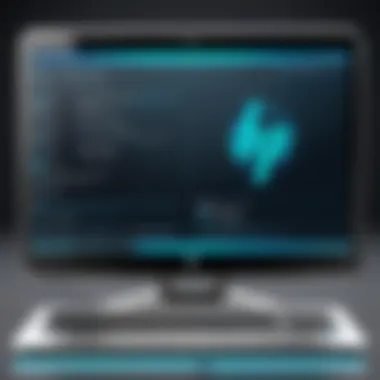

That said, there are areas of concern. Some users noted issues with overheating during intensive tasks, indicating that the cooling system may not be adequate under prolonged strain. On forums like Reddit, discussions about thermal throttling have appeared, pointing to the importance of investigating user experiences before deciding.
Common Praises and Complaints
Users commonly praise the HP Pavilion Core i5 for its:
- Value for Money: The balance of specifications and price is often appreciated.
- Versatile Use: Suitable for various tasks, from streaming to office work.
- Decent Build Quality: Users often mention that the laptop feels sturdy and is good for everyday use.
Conversely, complaints frequently arise regarding:
- Battery Life: Users have reported a shorter-than-expected battery life, especially while streaming or gaming.
- Weight: Some find it a bit heavy for portable use, which can be a concern for students on the go.
- Limited Upgradeability: The hardware upgrade options may not be as extensive as some competitors provide, limiting future scalability.
Overall, becoming familiar with consumer feedback and reviews offers vital insights. It allows potential buyers to form a realistic overview of the HP Pavilion Core i5, ensuring that their purchasing decision aligns with real-world user experiences.
Comparative Analysis with Competitors
When evaluating a laptop like the HP Pavilion Core i5, it becomes crucial to explore how it stands against its rivals. A comparative analysis helps potential buyers understand where the HP Pavilion excels or might lack. This section will scrutinize two significant competitors: the Dell Inspiron and the Lenovo IdeaPad. By dissecting the strengths and weaknesses of each, readers can make a more informed choice based on their individual computing requirements.
HP Pavilion vs.
Dell Inspiron
The Dell Inspiron series offers a range similar to the HP Pavilion, appealing to both casual users and professionals. When comparing these two models, one must consider several factors:
- Performance: Both devices are equipped with modern processors. However, the HP Pavilion generally provides slightly better performance in everyday tasks, largely due to its optimized hardware and design.
- Build Quality: Dell Inspiron laptops frequently feature robust construction, often outdoing the Pavilion series in terms of durability. This could be significant if users plan to transport their laptops often.
- Display Quality: The Pavilion models tend to have vibrant displays, which is crucial for media consumption. Yet, Dell's offerings in this range often match or even exceed the Pavilion's aspect in color accuracy and brightness.
"Understanding how your laptop performs against the competition empowers informed decision-making."
- Battery Life: The performance per watt of the HP Pavilion is commendable, contributing to a longer battery life in practical use cases. In contrast, some Inspiron models may fall short in this regard, leading users to recharge more frequently.
- Pricing: Generally, the HP Pavilion series is priced competitively against the Inspiron. This aspect makes it a preferable choice for budget-conscious users who do not want to sacrifice performance.
HP Pavilion vs.
Lenovo IdeaPad
The Lenovo IdeaPad series is another popular choice, claiming its stake in the market of affordable laptops. Here is a focused analysis between HP Pavilion and Lenovo IdeaPad:
- Performance: Lenovo IdeaPads are geared towards budget users but often compromise on speed and performance. The HP Pavilion tends to deliver superior performance for multitasking and more demanding applications.
- Design Aesthetics: The design of the HP Pavilion has been praised for its sleek look. In comparison, the IdeaPad may feel more utilitarian and less visually appealing.
- Keyboard and Trackpad Experience: The Pavilion series often boasts better keyboard quality and trackpad functionality. This feature would benefit users who type extensively or use their laptop for productivity tasks.
- Software and Support: The Pavilion models typically come with a good amount of pre-installed software, which can be an advantage. However, Lenovo's customer support and warranty options have often been highlighted as superior, providing users with better peace of mind.
- Price Range: Pricing for the Lenovo IdeaPad can be attractive for entry-level users, but one might need to consider performance limits. The HP Pavilion may deliver more value for a marginally higher investment.
Through detailed comparison with key competitors, potential buyers can grasp where the HP Pavilion Core i5 shines and where it may fall short. This analysis not only showcases the Pavilion's capabilities but also helps in discerning the optimal choice based on unique user requirements.
Upgrade Potential
The topic of Upgrade Potential is significant when considering the HP Pavilion Core i5. Consumers, especially tech enthusiasts, often look for devices that can be easily upgraded. This flexibility allows users to extend the life of their device and adapt it to evolving needs. Not only can upgrades boost performance, but they also provide a cost-effective strategy to keep pace with emerging software requirements and gaming graphics. Thus, understanding the upgrade capabilities of the HP Pavilion Core i5 is crucial for informed purchasing decisions.
Memory and Storage Upgrades
Upgrading memory and storage can dramatically change the usability of a laptop. The HP Pavilion Core i5 typically comes with a range of memory options, often starting from 8GB. This quantity is sufficient for basic tasks, but intensive users will appreciate the ability to expand to 16GB or even 32GB. Such improvements can significantly enhance multitasking capabilities and the overall computing experience.
The storage aspect is equally critical. Many models of the HP Pavilion Core i5 offer solid-state drives (SSDs). Upgrading from a traditional hard drive to an SSD improves boot times, application loading times, and system responsiveness. For users storing large files, upgrading capacity through a larger SSD or adding an HDD for supplemental storage is valuable.
Benefits of Memory and Storage Upgrades
- Performance Boost: Increased RAM leads to faster processing during multitasking.
- Faster Load Times: SSDs improve overall system performance, allowing quicker access to files.
- Expanded Capacity: More storage enables users to keep necessary files and applications without constantly needing to delete data.
An expanded memory capacity and fast storage solutions are essential for maximizing productivity in modern software environments.
Graphics Card Options
The graphics card in a laptop usually dictates its ability to handle demanding visual tasks. The HP Pavilion Core i5 comes with integrated graphics suitable for casual gaming and video playback. However, gamers or creative professionals might seek something more powerful.
Upgrade options vary based on the model. Some units allow for the installation of discrete graphics, while others are limited to built-in options. Users considering a graphics card upgrade should focus on compatibility and performance. For example, if a model supports NVIDIA GeForce GTX series cards, it can provide a significant uplift for gaming or graphic design tasks.
Considerations for Graphics Card Upgrades
- Power Supply: Ensure the laptop power supply can handle higher demand.
- Compatibility: Check if the laptop's internals support the new graphics card.
- Thermal Management: More powerful cards might require better cooling solutions, so assess if the laptop can handle increased heat.
Selecting the right upgrades ensures that users receive the best performance for their individual needs. Understanding these aspects of the HP Pavilion Core i5 can lead to more satisfactory usage over time.
Closure
In this concluding section, we will summarize the key insights into the HP Pavilion Core i5, emphasizing its significance in today’s tech landscape. This analysis reflects not just the machine's technical specifications but also its ability to meet diverse user needs.
Final Thoughts on the HP Pavilion Core i5
The HP Pavilion Core i5 positions itself as a compelling choice for those seeking a balance between performance and affordability. It caters well to a variety of users, whether for productivity tasks or casual entertainment. Its specs hold up well against similarly priced competitors, providing adequate processing power, reasonable graphics capabilities, and sufficient upgrade options. However, the user experience can vary based on individual expectations and specific needs. It excels in ergonomics and design—areas often overlooked in budget laptops.
Recommendations for Potential Buyers
For prospective buyers, it is essential to consider personal usage scenarios before making a purchase. Here are some recommendations:
- Assess Your Needs: If you are a gamer or need high-performance for graphic design, consider versions with better graphics cards.
- Upgrade Potential: Look into memory and storage configurations if you prioritize future upgrades. This can significantly enhance the longevity of your device.
- Shop Around: Always compare prices across multiple platforms like Amazon, Walmart, and HP’s official site to find the best deals.
- Read User Reviews: Customer feedback on platforms such as Reddit can provide valuable insights into long-term performance and reliability.
In essence, the HP Pavilion Core i5 serves a well-defined purpose in the computing market, appealing to a wide range of users, and those who select it will find a dependable machine that balances functionality with cost effectively.



