In-Depth Review of the HP ProBook G7 Laptop Features
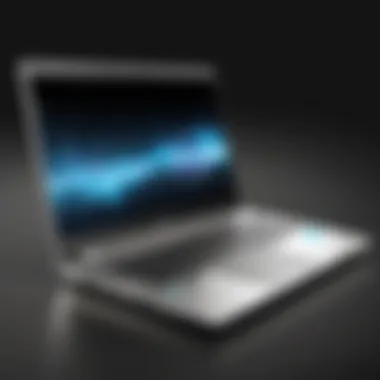

Intro
The HP ProBook G7 is a versatile laptop that aims to balance productivity and performance. This machine is designed for professionals seeking a reliable device for various tasks. Whether you are in a corporate environment, working remotely, or involved in creative projects, the ProBook G7 intends to meet those needs. This section will provide a solid foundation for understanding its design, performance attributes, and overall suitability.
Product Overview
Brief Description
The HP ProBook G7 incorporates an elegant design with an aluminum chassis that enhances its durability. It is equipped with modern features catering to business-centric users. With a sleek profile and a 14-inch display, this laptop fuses aesthetics with functional performance.
Key Features
- Display: The ProBook G7 features a full HD panel with slim bezels for an immersive experience.
- Processor Options: It supports Intel's 10th and 11th generation processors, ensuring efficient multitasking.
- RAM and Storage: With options for up to 32GB of RAM and various SSD configurations, it provides ample speed for demanding applications.
- Security Features: It includes advanced security options like the HP Sure Start BIOS and fingerprint reader, catering to privacy-conscious users.
- Battery Life: The laptop is designed for long hours of use, making it suitable for those needing portability without sacrificing performance.
Available Variants
The ProBook G7 is available in multiple configurations, allowing users to select a model fitting their requirements:
- HP ProBook 445 G7:
- HP ProBook 455 G7:
- HP ProBook 450 G7:
- AMD Ryzen processors
- Up to 16GB RAM
- Various storage options
- AMD Ryzen processors
- 15.6 inch display
- Enhanced graphics options
- Intel processors
- Configurable RAM and storage
- A focus on business users
Specifications Breakdown
Technical Specifications
The following are the essential technical specifications that define the ProBook G7:
- CPU: Intel Core i3/i5/i7 or AMD Ryzen 5/7 processors
- RAM: Configurable from 8GB to 32GB
- Storage: Up to 1TB SSD
- Display: 14-inch Full HD (1920 x 1080)
- Operating System: Windows 10 Pro
Performance Metrics
Performance is a notable aspect of the HP ProBook G7. It offers:
- Smooth multitasking thanks to its efficient processors, which handle multiple applications seamlessly.
- Satisfactory graphics support for business applications and light productivity tasks, not primarily intended for gaming.
Compatibility Information
This laptop is compatible with various software and peripheral devices, making it adaptable for different work environments. Its ports include USB-C, USB-A, HDMI, and Ethernet, ensuring it can connect with a wide range of accessories.
Comparative Analysis
Competing Products
In the market, the HP ProBook G7 competes against similar laptops such as the Dell Latitude 7410 and Lenovo ThinkPad X1 Carbon. Each of these products offers distinct advantages.
Strengths and Weaknesses
The ProBook G7 stands out for its build quality and security features. However, its integrated graphics limit its capabilities for high-performance gaming and graphic design tasks. Users seeking a laptop for intensive graphical work might find better options elsewhere.
Price Comparison
The pricing of the HP ProBook G7 varies based on configuration but generally remains competitive. The base models start at a reasonable price, making it accessible to small businesses.
Buying Guide
Target User Profiles
The ProBook G7 caters to various user profiles:
- Business professionals requiring a reliable machine for tasks.
- Students looking for a balanced device for academic use.
- Remote workers needing a portable and solid laptop.
Important Considerations


Buyers should consider the following factors when evaluating the ProBook G7:
- Intended usage: Determine if the laptop aligns with daily tasks and software requirements.
- Budget constraints: Check if the desired configuration fits within budget.
Insider Tips for Buyers
- Research different configurations before purchasing.
- Look for warranty and support options to secure the investment.
Maintenance and Upgrade Insights
Regular Maintenance Practices
To keep the HP ProBook G7 running optimally:
- Regularly clean the keyboard and screen to avoid build-up.
- Update software and drivers to ensure compatibility and performance.
Upgrade Paths and Options
The ProBook G7 allow various hardware upgrades, especially in RAM and storage. As needs increase, upgrading components can extend the laptop's lifespan and performance.
Troubleshooting Common Issues
Common issues may include slow performance due to insufficient RAM or storage. Regular maintenance and timely upgrades can mitigate these challenges.
“Investing in the right tools, such as the HP ProBook G7, can significantly enhance productivity and workflows.”
Prologue to the HP ProBook G7
The HP ProBook G7 stands as a noteworthy entry in the realm of business laptops. This section gives an overview of the significance of the ProBook G7, laying the groundwork for understanding its specific aspects. Its importance resonates with professionals seeking reliability combined with performance.
Overview of the ProBook Series
The ProBook series from HP has a long history of catering to discerning users who demand both functionality and efficiency. The G7 model builds upon the legacy of its predecessors while integrating modern advancements. This series has historically catered to small and medium-sized businesses, as well as professionals who require robust performance without the premium price tag of high-end laptops.
With an emphasis on durability and security, HP designed the ProBook series to withstand the rigors of daily use. Users can expect solid performance for various tasks. This sets a foundation for evaluating the G7 model further. Its design focuses on business needs, providing a balanced experience for multitasking and productivity.
Target Audience and Use Cases
The HP ProBook G7 primarily targets professionals in need of a reliable work machine. Its features appeal to diverse user groups. Typically, these include business travelers, remote workers, and students who value a practical yet efficient laptop.
For business travel, the G7's lightweight design and solid build make it a fitting companion. Similarly, remote workers benefit from its strong performance in productivity applications and video conferencing. Students can leverage its versatility for academic tasks and group projects.
Key Specifications of the HP ProBook G7
Understanding the key specifications of the HP ProBook G7 is crucial for potential buyers and tech enthusiasts alike. These specifications provide insights into the laptop's performance, usability, and overall value. The right specifications can significantly enhance productivity and user experience, especially for professionals who rely on their devices for demanding tasks. Below, we analyze the processor, memory, storage configurations, and display features to help you evaluate this laptop in more detail.
Processor Options
The HP ProBook G7 offers a range of processor choices that cater to different needs. The device is equipped with either Intel's 10th or 11th generation processors, depending on the configuration. This variety allows users to choose based on their workload requirements.
For instance, the Intel Core i5 processor is a solid choice for everyday tasks such as web browsing, document editing, and video conferencing. Those with more intensive applications may prefer the Intel Core i7 option, providing enhanced performance for complex software like graphic design and data analysis tools. Additionally, the inclusion of Intel's integrated Iris Xe graphics enhances visual performance without the need for a dedicated graphics card.
Memory and Storage Configurations
Memory and storage configurations are pivotal when assessing the HP ProBook G7's capabilities. The laptop supports various RAM options, ranging from 8GB to 32GB of DDR4 memory. This flexibility means users can choose higher memory configurations for multitasking or running memory-intensive applications.
Storage options are equally diverse, with solid-state drives (SSDs) available in 256GB, 512GB, or even 1TB capacities. SSDs provide faster data access and boot times compared to traditional hard drives. This aspect significantly impacts productivity, particularly for users who work with large files or complex software. With ample memory and storage, the ProBook G7 proves to be a reliable partner for a range of professional applications.
Display Features
The display of the HP ProBook G7 is another critical specification contributing to its overall user experience. It features a 14-inch Full HD (1920 x 1080) IPS display that offers vibrant colors and wide viewing angles. The anti-glare coating allows for comfortable use in various lighting conditions, making it suitable for different work environments.
Moreover, users have the option to include a touchscreen, which can enhance usability through direct interaction, especially for tasks such as presentations or design work. The display’s brightness and clarity are important when considering long hours of use, ensuring that content is easily visible without straining the eyes.
Key specifications are crucial for making informed decisions. They determine the compatibility of the device with specific tasks and ensure that it meets professional requirements.
In summary, the key specifications of the HP ProBook G7 reflect its commitment to performance and versatility. By choosing appropriate processor options, memory, and storage configurations, as well as a suitable display, potential users can tailor the laptop to their specific needs.


Design and Build Quality
The design and build quality of a laptop can significantly influence the user's experience. In the case of the HP ProBook G7, these elements not only affect aesthetics but also functionality and longevity. A well-constructed laptop ensures reliability, especially for professionals who rely on their devices for daily tasks. Thus, it is crucial to delve into the specific design aspects and build features of the HP ProBook G7.
Dimensions and Weight
The physical dimensions and weight of a laptop play a vital role in its portability. The HP ProBook G7 is designed to be lightweight yet sturdy. It weighs approximately 3.5 pounds, making it relatively easy to carry around, whether it is for daily commutes or business meetings. The thickness of the laptop is about 0.7 inches, which falls within the typical range for professional laptops. This design can be advantageous for users who prefer a compact yet powerful device.
When comparing this model to competitors such as the Dell Latitude series or Lenovo ThinkPad, the ProBook G7 holds its ground well. Users looking for a balance between a solid build and portability will find this aspect appealing. Additionally, the dimensions allow the device to fit easily into most bags and briefcases.
Material and Durability
The materials used in the construction of a laptop can greatly influence its durability. The HP ProBook G7 features a chassis made from aluminum, which adds to its aesthetic appeal while also ensuring durability. Aluminum not only looks elegant but is less prone to dents and scratches compared to plastic alternatives.
Moreover, this laptop has passed several MIL-STD 810H tests which evaluate the ability of the device to withstand various harsh environments. These tests cover aspects like temperature fluctuations, vibrations, and shock resistance. Users can expect the HP ProBook G7 to perform well under conditions that could compromise lesser laptops.
Key Takeaway: A laptop's build quality significantly influences its performance and user experience, particularly in demanding environments.
User Experience and Performance
User experience and performance are crucial aspects to consider when evaluating the HP ProBook G7. These factors significantly influence how effectively users can utilize the laptop for their specific needs, whether for work, study, or casual use. A positive user experience aligns with seamless performance, ensuring that users can execute tasks efficiently and enjoyably.
Battery Life and Efficiency
Battery life is often at the forefront of concerns for mobile device users. The HP ProBook G7 aims to provide a satisfactory battery experience. With up to 13 hours of battery life, it gifts users with the ability to work throughout the day without constantly seeking power outlets. This longevity matters especially for professionals who need to travel or work remotely.
Moreover, the HP Fast Charge technology allows the battery to go from 0% to 50% in about 45 minutes. This is a decisive factor for those who might forget to charge their devices entirely overnight. Efficient power management also contributes, improving battery efficiency during less demanding tasks.
Keyboard and Touchpad Functionality
Another important aspect of user experience is the functionality of the keyboard and touchpad. The HP ProBook G7 features a spill-resistant keyboard designed for comfort and durability. The keys offer adequate travel, allowing for a responsive typing experience. This is crucial for users who spend long hours writing or coding.
The precision touchpad is also notable. It supports multi-touch gestures, which makes navigation more fluid and intuitive. Users can interact with the device with a level of ease that enhances overall productivity. These features make the ProBook G7 appealing to tech enthusiasts and professionals alike.
Audio Quality and Webcam Performance
The audio quality of the HP ProBook G7 is worth mentioning. It has dual speakers that deliver clear sound. This feature enhances video calls and multimedia experiences, which is essential in today's interconnected world. For users frequently engaging in virtual meetings, quality audio is non-negotiable.
As for the webcam, the HP ProBook G7 sports a 720p HD camera. While it may not compete with higher-end alternatives, it suffices for everyday use. The addition of HP’s Privacy Camera ensures security and peace of mind, allowing users to physically shut off the camera when not in use. This combination of audio and visual capabilities positions the ProBook G7 as a versatile option for various user scenarios.
User experience and performance ultimately shape the value of the HP ProBook G7 for its users. When a laptop excel in these areas, it fosters greater user satisfaction, ensuring that tasks can be accomplished with minimal friction.
Connectivity Options
The HP ProBook G7 integrates connectivity options that play a crucial role in its functionality, catering to various user needs. As technology evolves, a laptop's connectivity is often linked to its overall performance and usability. Users today depend on multiple devices and services for their work and leisure. Thus, seamless connectivity can significantly enhance productivity and user satisfaction.
Ports and Expansion Capabilities
The ProBook G7 comes equipped with an array of ports that enable versatile connectivity. One notable feature is the inclusion of USB-C ports that support data transfer and charging, providing a more modern interface for peripherals. Additionally, there are traditional USB-A ports, ensuring compatibility with a wide range of devices such as external hard drives and keyboards.
Moreover, the presence of an HDMI output allows users to connect to external monitors or projectors easily, making it suitable for presentations or an expanded workspace. There is also a RJ-45 Ethernet port, which gives users the option of a wired internet connection, crucial for stable network performance compared to Wi-Fi, particularly in office environments where reliability is key.
Having a microSD card reader also adds flexibility, allowing for quick data transfers from cameras or mobile devices without the need for additional accessories. Overall, the variety of ports and expansion capabilities makes the ProBook G7 adaptable to the changing needs of its users.
Wireless Connectivity
Wireless connectivity in the HP ProBook G7 is designed to meet modern standards. The laptop includes Wi-Fi 6 technology, which offers faster speeds, reduced latency, and improved efficiency in congested environments. This is a significant upgrade over its predecessors, especially for users who engage in bandwidth-intensive tasks like video conferencing or large file downloads.
The Bluetooth capabilities further enhance its wireless functionality. With Bluetooth 5.0, users can connect multiple devices such as wireless headphones, mice, or other peripherals without the hassle of wires. This presents a cleaner workspace and greater portability, a must-have feature for professionals on the go.
The HP ProBook G7's wireless connectivity options solidify its position as a competitive choice in today's laptop market, addressing the needs of tech enthusiasts and professionals alike.
Security Features
Security is a critical element in any computing device, especially with the HP ProBook G7. As more professionals work remotely and handle sensitive data, security features become essential for protecting information and maintainig device integrity. HP ProBook G7 incorporates various security measures to address these needs.
Biometric Authentication Options


The HP ProBook G7 offers biometric authentication, highlighting its commitment to data security. This feature typically includes fingerprint scanning which provides a fast and convenient way to log in. Instead of traditional passwords, users can rely on their unique fingerprints.
This method not only improves security but also streamlines user experience. Fingerprint scanners are usually more difficult to bypass than alphanumeric passwords, reducing the risk of unauthorized access. Additionally, HP often employs sophisticated algorithms to enhance the accuracy of their biometric systems, thus minimizing false rejections or acceptances.
Overall, biometric authentication fosters a secure environment for users, making it particularly beneficial for those who juggle multiple accounts or access sensitive material frequently.
Data Encryption and Protection
Data encryption is crucial for protecting sensitive information from unauthorized access. The HP ProBook G7 integrates robust encryption technologies that safeguard data stored on the device. With options like HP Sure Start and HP Sure Recover, users can feel at ease, knowing there are measures in place to restore data or the device in case of corruption or attacks.
Moreover, this laptop usually includes TPM (Trusted Platform Module) hardware that works in tandem with software encryption solutions. This adds an additional layer of security by securely storing encryption keys and providing a foundation for secure boot processes.
Consideration for data protection extends beyond encryption. HP focuses on securing the entire device lifecycle, from manufacturing to end-of-life recycling. Users are encouraged to utilize these features to securely manage their data, enhancing their overall security posture.
Comparison with Competitors
Understanding how the HP ProBook G7 stands in relation to its competitors is critical for informed purchasing decisions. The market is filled with a variety of laptops that cater to similar user needs and preferences. This section compares the HP ProBook G7 with both the Dell Latitude Series and Lenovo ThinkPad X Series. Such a comparison provides clarity on the strengths and weaknesses of the HP model and helps potential buyers assess whether it aligns with their specific requirements.
HP ProBook G7 vs.
Dell Latitude Series
The Dell Latitude Series is often seen as a rugged and reliable alternative to the HP ProBook G7. Both lines target business professionals but offer different features that appeal to various niches.
- Build Quality: The Dell Latitude series often features a sturdier chassis. While the ProBook G7 is well-constructed, the Latitude option may provide slightly better impact resistance.
- Battery Life: In terms of efficiency, buyers often find Latitude options deliver longer battery life in comparable configurations. This may be significant for users who need extended usage during travel.
- Pricing: The Latitude series can sometimes come at a higher price point. Customers should weigh these costs against the benefits, considering how often they will utilize the extra durability and battery life.
When comparing the two, the final choice often comes down to individual preferences. If a customer values ruggedness and extended battery life, they may lean towards the Dell Latitude. However, those who prefer a stylish design with solid performance may find the HP ProBook G7 fits their needs better.
HP ProBook G7 vs.
Lenovo ThinkPad Series
The Lenovo ThinkPad X Series is known for its exceptional keyboard and business-oriented features, making it a popular choice for professionals. When comparing this series to the HP ProBook G7, specific distinctions become apparent.
- Keyboard Experience: One of the most renowned aspects of the ThinkPad X Series is its keyboard usability. Many users praise it for comfort and responsiveness. While the ProBook G7 has a decent keyboard, the ThinkPad stands out in this regard.
- Performance Options: The ThinkPad series offers a range of Intel and AMD processors, which may provide better performance for demanding applications. This feature can be essential for software developers or anyone needing heavy computational power.
- Port Selection: The Lenovo models often provide more USB ports and connections aimed at business needs than the ProBook G7. This is useful for users who require multiple peripherals simultaneously.
Pricing and Availability
Understanding the pricing and availability of the HP ProBook G7 is essential for potential buyers. This section provides insights into how price affects perceived value, product competition, and consumer choice. The cost of a laptop can influence purchasing decisions significantly, making it vital to know what price range to expect. Furthermore, knowing where to find the laptop is equally important to facilitate a seamless buying experience. Different retailers may offer varying conditions, promotions, and availability, which can affect the final decision.
Current Market Prices
When it comes to current market prices, the HP ProBook G7 is typically positioned within the mid-range to premium segment. Prices can fluctuate based on configuration and retailer. For example, models with upgraded processors or larger storage options may command higher prices. As of now, the prices generally range from approximately $700 to $1,500, depending on the specific features chosen.
Here are some factors that influence price:
- Processor Type: More powerful processors like Intel Core i7 increase the overall price.
- Memory (RAM): Configurations with 16GB or more RAM are generally more expensive.
- Storage Options: SSDs tend to be pricier than traditional HDDs.
- Warranty and Support: Extended warranties or premium support plans can add to the cost.
It is advisable to monitor prices regularly since deals or temporary discounts can greatly affect the overall purchasing cost.
Where to Buy
Finding the right place to buy the HP ProBook G7 can impact both price and availability. There are several reputable options to consider:
- Official HP Website: Purchasing directly from HP ensures access to all configurations and potential promotions.
- Amazon: Known for competitive pricing and various user reviews, it offers many configurations of the ProBook G7.
- Best Buy: Physical locations provide the benefit of in-person evaluations, and they often have exclusive sales.
- Newegg: Ideal for tech enthusiasts, Newegg frequently features special deals on laptops and components.
Note that choosing reliable retailers is crucial to avoid counterfeit products or poor customer service experiences. Always read reviews and verify return policies before making a purchase.
Final Thoughts
The conclusion serves an essential role in solidifying the key points raised throughout this analysis of the HP ProBook G7. It encapsulates the strengths, potential drawbacks, and overall user experience associated with the laptop. By providing this synthesis, the reader is better positioned to make informed decisions. This is especially relevant for tech enthusiasts and professionals who seek a reliable device for various applications.
Strengths of the HP ProBook G7
The HP ProBook G7 boasts several notable strengths that make it an appealing choice in the competitive landscape of business laptops. A well-engineered design offers a balance of portability and durability. Users will appreciate the lightweight nature of the laptop, which is conducive for those who are often on the move.
- Performance: Equipped with robust processor options, the ProBook G7 can handle multitasking efficiently. Whether you are working with spreadsheets or engaging in more demanding applications, this laptop performs admirably.
- Display Quality: The screen provides good color accuracy and brightness, which enhances productivity. It is suitable for prolonged use, with anti-glare properties that reduce eye strain.
- Security Features: HP has integrated substantial security measures, including biometric authentication and data encryption methods. These features make it a dependable choice for sensitive business tasks.
- Connectivity Options: Ample ports and strong wireless capabilities ensure that users can connect with various devices seamlessly. Users can expect a smooth experience when using external peripherals.
In summary, the HP ProBook G7 is constructed with user needs in mind, demonstrating a blend of performance, functionality, and essential security features.
Identified Limitations
While the ProBook G7 excels in several areas, it is not without limitations that potential buyers should consider. Recognizing these can help users align expectations with reality.
- Upgradability: One notable limitation is the restricted accessibility for hardware upgrades. Compared to competitors, it may limit those who prefer to customize and enhance their systems over time.
- Price Point: The pricing of the ProBook G7 might be a concern for some users. It sits at a premium tier, which may not appeal to budget-conscious consumers, especially when similar models exist at lower price ranges.
- Battery Life: Although decent, the battery life might not be sufficient for all-day use in more demanding scenarios, particularly if heavy applications are consistently utilized.



