In-Depth Review of HP Z2 G5 Workstation: Features & Performance
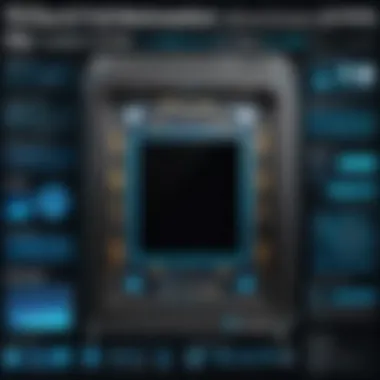

Intro
In the realm of computing, the HP Z2 G5 workstation stands out as a versatile and powerful option tailored for professionals and serious tech enthusiasts. Designed with a keen understanding of the demanding tasks that users might face, this workstation aims to combine robust performance with a user-friendly experience. Through a detailed exploration of its features, specifications, and competitive landscape, this article offers valuable insights into why the Z2 G5 may be the right choice for your computing needs.
As we navigate through the examination of the Z2 G5, we will highlight key attributes such as its architecture, user experience, and performance metrics. Understanding the intricate balance between specifications and practical applications is vital for those making informed decisions tailored to specific tasks. By the end of this comprehensive evaluation, readers should have a clearer picture of how the HP Z2 G5 workstation positions itself in the competitive market and the potential it holds for enriching productivity in various professional settings.
Product Overview
Brief Description
The HP Z2 G5 workstation is a high-performance computing solution designed to cater specifically to the needs of professionals across industries. Whether working with 3D rendering, complex data analysis, or software development, the Z2 G5 provides a reliable foundation for diverse applications. Its compact design does not compromise power; instead, it packs a punch in terms of capabilities.
Key Features
The Z2 G5 workstation comes with several key features that enhance both performance and user experience:
- Powerful Processors: Options from Intel's latest offerings to ensure quick execution of tasks.
- Advanced Graphics Options: Support for high-end GPUs, which aids in graphical tasks such as CAD and video editing.
- Expandable Storage and Memory: Configurations that can be adjusted according to user needs, supporting various workloads.
- Robust Cooling System: Designed to manage heat effectively, maintaining performance during intensive sessions.
Available Variants
HP offers various configurations for the Z2 G5. Users can choose from list of processor options, memory sizes ranging from 8GB to 128GB, and different GPU selections including the NVIDIA Quadro series. This flexibility allows the workstation to cater to users with varying requirements.
Specifications Breakdown
Technical Specifications
The specifications of the HP Z2 G5 are as follows:
- Processor: Intel Xeon or Core i-series options
- RAM: Configurations from 8GB up to 128GB
- Storage: SSD options available from 256GB, with additional HDD options for large file storage
- Graphics Card: Up to NVIDIA RTX A-series or Quadro options
Performance Metrics
Benchmarks highlight the Z2 G5's ability to handle demanding applications. Users can expect efficient performance in software like Autodesk Maya or SolidWorks, with smooth multitasking capabilities.
Compatibility Information
The Z2 G5 is compatible with various industry-standard software, which plays a vital role for professionals. Additionally, the device supports peripheral devices necessary for specialized tasks.
Comparative Analysis
Competing Products
Against competitors like Dell Precision 3000 series and Lenovo ThinkStation P series, the Z2 G5 holds its ground. Each product offers unique advantages that appeal to different user needs.
Strengths and Weaknesses
Strengths:
- Scalability in hardware options
- Strong support for professional-grade software
- Reliable build quality
Weaknesses:
- Price point can be higher compared to entry-level workstations
- Weight may be a consideration for those needing portability
Price Comparison
HP Z2 G5 generally falls within the premium price category. Potential buyers should compare configurations and pricing against other similar offerings.
Buying Guide
Target User Profiles
This workstation is ideal for:
- Designers using graphic-intensive applications
- Engineers engaged in complex modeling tasks
- Data analysts requiring substantial computational power
Important Considerations
When purchasing, consider the workflow requirements and specific tasks to maximize value. Users should also assess the scalability of the hardware to accommodate future upgrades.
Insider Tips for Buyers
- Review the warranty and support offered with the workstation.
- Take advantage of HP's customization options for tailored performance.
- Engage with user communities to gather insights on real-world performance.


Maintenance and Upgrade Insights
Regular Maintenance Practices
To maintain optimal performance, regular updates of drivers and software are essential. Dusting the internal components periodically ensures longevity and performance stability.
Upgrade Paths and Options
Users can easily access options to upgrade RAM, storage, or GPUs. This adaptability makes the Z2 G5 an investment that can grow with changing needs.
Troubleshooting Common Issues
Some users may encounter issues related to cooling or software compatibility. Resources from HP's support can be useful in resolving these concerns effectively.
Proper understanding of both features and capabilities greatly enhances the user experience and ensures that you maximize the potential of the HP Z2 G5 workstation.
Prologue to the Z2 G5 Workstation
The HP Z2 G5 workstation represents a significant advancement in the workstation domain, tailored to meet the needs of professionals and tech enthusiasts alike. The introduction of this workstation serves as a pivotal point where performance meets innovation. Understanding the Z2 G5 is essential for anyone considering a powerful computing solution, particularly in industries that demand high processing capabilities.
Overview of Workstations
Workstations have evolved uniquely in the tech landscape. Unlike standard PCs, workstations are designed for intensive tasks like graphic design, video editing, and scientific simulations. These machines often boast superior hardware configurations, including multi-core processors, high-end graphics cards, and expansive memory. Users who engage in complex calculations or rendering workflows will find that a workstation like the Z2 G5 is indispensable.
Key characteristics of traditional workstations include:
- Enhanced performance: They provide better reliability and speed compared to regular computers.
- Scalability: Users can typically upgrade components to enhance performance over time.
- Robust build: These systems are engineered to handle heavy workloads.
- Professional software compatibility: Many workstations are optimized for industry-specific software applications, such as AutoCAD and Adobe Creative Suite.
This introduction to workstations sets the stage for understanding why the HP Z2 G5 is relevant. As we explore its features and performance, it becomes clear that this machine is built not just for ordinary tasks but for high-performance computing.
The Evolution of the HP Z Series
The HP Z series has a rich history, being recognized as a staple in the workstation market. Each iteration has focused on improving performance, cooling technology, and energy efficiency. The Z2 G5 marks a continuation of this evolution, introducing new processor options and graphical capabilities that align with the ever-changing needs of its users.
Historically, the Z series has emphasized a few key areas:
- Performance enhancement: Constant upgrades in CPU and GPU technology.
- Sustainability: Incorporating more eco-friendly materials and practices in manufacturing.
- User-focused design: This includes easy access for upgrades and maintenance, ensuring longer usable lifespans.
As we will see in the following sections, the Z2 G5 draws upon this historical foundation while pushing the boundaries of what a workstation can achieve.
Specifications of the Z2 G5
Understanding the specifications of the Z2 G5 is crucial for potential buyers and tech enthusiasts. The specifications define the capabilities, efficiency, and overall performance of the workstation. Analyzing these elements helps users make informed choices that align with their specific needs. The Z2 G5 is designed to handle demanding applications, and its specifications reflect this focus. Examining the processor options, graphics capabilities, memory and storage features, and connectivity options provides deeper insight into how this workstation stands out in the competitive market.
Processor Options
The Z2 G5 workstation offers a range of processor options. It features Intel Core and Xeon processors, with varying performance levels. Users can choose a configuration that suits their workload requirements. For instance, Intel Core processors generally provide high single-threaded performance, ideal for software that relies on quick processing speed.
On the other hand, the Xeon processors support higher core counts, which benefit multi-threaded applications, such as rendering and simulations. This flexibility allows users in creative industries to pick a processor matching their needs. The choice of processor is a fundamental consideration, particularly for tasks that demand high computational power.
Graphics Capabilities
Graphics performance is a pivotal aspect of the Z2 G5 workstation. It supports NVIDIA's professional-grade graphics cards, including the Quadro series. These graphics options are tailored for precision and stability, which are essential for professional applications. Creative professionals, for example, will benefit from the enhanced rendering capabilities provided by these powerful GPUs.
The workstation's support for multiple displays enhances productivity. Users can run various applications across several screens, facilitating multitasking. For graphically intense tasks, such as 3D modeling or video editing, the choice of GPU can significantly impact performance and workflow efficiency.
Memory and Storage
Memory and storage qualifications are equally essential when evaluating the Z2 G5. The workstation can support up to 128GB of DDR4 RAM. This capacity allows for efficient multitasking and helps handle demanding applications smoothly. Users working with large datasets or running multiple applications simultaneously will notice a marked improvement in performance.
In terms of storage, the Z2 G5 offers options for both SSD and HDD configurations. SSDs result in faster boot times and quicker file access, which is invaluable for creative workflows that require rapid data retrieval. Balancing between SSD and HDD options allows users to accommodate their storage needs without compromising on speed.
Connectivity Features
The Z2 G5 workstation is equipped with an array of connectivity features that enhance its versatility. It includes multiple USB ports, both Type-A and Type-C, allowing for seamless connections with various peripherals. Additionally, the inclusion of Thunderbolt 3 ports provides fast data transfer rates, which is critical for users working with large files.
Network connectivity options, such as Ethernet and Wi-Fi, ensure that users can stay connected in diverse environments. Whether in an office or a remote setup, maintaining a reliable connection is essential for workflow continuity. Investing in workstations with strong connectivity features is important for users looking to integrate various devices and streamline their workflow.
The specifications of the Z2 G5 highlight its capability to meet demanding user needs, making it a relevant choice for many professionals.
These specific attributes collectively contribute to the Z2 G5's standing in the workstation market, showcasing why this model merits serious consideration by professionals across different fields.
Performance Metrics
Performance metrics are critical for evaluating the efficiency and capabilities of the HP Z2 G5 workstation. Understanding how the workstation performs in various scenarios helps users determine if it meets their specific needs. These metrics provide insight into the hardware's capabilities and guide decisions regarding purchases or upgrades, especially for tech enthusiasts and professionals.


Benchmarking the Z2 G5
Benchmarking the Z2 G5 is an essential part of assessing its performance. It involves using standardized tests to evaluate its hardware components like the CPU, GPU, and storage. Popular benchmarks include Cinebench for CPU performance, 3DMark for graphics, and CrystalDiskMark for storage speed. These tests give quantifiable results that users can compare against other workstations.
- CPU Performance: The Z2 G5 can be equipped with Intel's high-performance processors, such as the Intel Core i9. Running Cinebench, the G5 scores high in multi-core performance, indicating effectiveness in multitasking and demanding applications.
- GPU Performance: For graphics, benchmark tests like 3DMark demonstrate the capabilities of the Z2 G5's professional graphics cards, such as the NVIDIA Quadro series. These results are crucial for users in design and content creation.
- Storage Tests: CrystalDiskMark highlights the read and write speeds of NVMe SSDs, essential for fast data processing and project loading.
Overall, benchmarking presents a clear picture of the Z2 G5's capabilities relative to other workstations in the market.
Real-World Performance
Real-world performance assessments complement benchmark tests by observing how the Z2 G5 operates during typical user activities. This aspect is vital for understanding how well the workstation can handle everyday tasks and specialized workloads.
For creative professionals, the Z2 G5 performs smoothly when running software like Adobe Creative Suite, managing multiple applications concurrently without significant lag. Engineering applications, such as AutoCAD and SolidWorks, benefit from the workstation's robust hardware setup, allowing for complex designs to render quickly and accurately.
Moreover, gamers looking to utilize the Z2 G5 can expect high frame rates in demanding titles, particularly when configured with a dedicated graphics card like the NVIDIA Quadro RTX series. This performance translates to an enjoyable and fluid gaming experience.
Key Considerations:
- Software Optimization: Performance may vary depending on how well programs are optimized for workstations. It’s important to check compatibility with specific software used by individuals or teams.
- Workstation Configuration: Proper hardware configuration impacts how effectively tasks are completed. Customizing RAM and storage can significantly enhance performance.
Thermal Management
Thermal management plays a vital role in maintaining the Z2 G5's performance and longevity. As workloads increase, so does the heat generated by components. Effective cooling systems ensure the workstation operates efficiently and reduces the risk of overheating.
The Z2 G5 employs specialized cooling solutions, such as optimized airflow and heat sinks, which help dissipate heat effectively. While running intensive applications, the workstation maintains lower temperature levels, preventing thermal throttling that can hinder performance.
Effective thermal management is crucial for maintaining optimal performance and prolonging hardware life.
Regular maintenance, including cleaning dust from vents and ensuring that cooling fans function correctly, is also essential in preserving the workstation's thermal efficiency.
Understanding these performance metrics provides a fuller picture of the HP Z2 G5 workstation, ensuring users can make informed decisions based on their specific needs and expectations.
User Experience
User experience is a critical aspect when evaluating the HP Z2 G5 workstation. It goes beyond just looking at the technical specifications; it encompasses how the hardware and software work together to meet a user's needs. A well-designed workstation not only enhances productivity but also creates a smooth workflow. This section discusses key elements of user experience in relation to the Z2 G5, focusing on design and build quality, operating environment, and software compatibility.
Design and Build Quality
The Z2 G5's design and build quality reflect its target audience of professionals. With a sleek, modern chassis, it offers both aesthetics and functionality. Materials used in construction are durable, ensuring that the workstation can withstand everyday use without compromising on performance.
Additionally, the G5 features an intuitive layout for ports and expansion slots, enabling users to easily connect peripherals. This thoughtful design facilitates a better user experience, allowing quick access to the connections that matter most. There is also attention to thermal management, which supports optimal performance under load.
Operating Environment
The operating environment of the Z2 G5 is designed to accommodate various usage scenarios. Quiet operation is essential for settings where concentration is crucial, such as studios or offices. HP has engineered the Z2 G5 to operate with minimal noise, ensuring user comfort during long work sessions.
Furthermore, the workstation remains relatively cool even under heavy workloads. This feature reduces stress on components and can extend the lifespan of the system. Users working with demanding applications will appreciate the efficiency of the cooling solutions integrated into the design.
Software Compatibility
Software compatibility plays a significant role in user experience. The Z2 G5 is built to support a wide range of applications, crucial for professionals in various fields. Testing software applications reveals that the Z2 G5 handles both industry-standard programs and proprietary applications efficiently.
HP has made strides to ensure that drivers are up-to-date, providing users with stability and reliability. This attention to software compatibility reduces the risk of software-related issues, allowing users to focus on tasks rather than troubleshooting.
A well-rounded user experience relies on the seamless integration of hardware, software, and environment.
In summary, the user experience of the HP Z2 G5 workstation is a product of thoughtful design and robust engineering. Each aspect of the workstation is tailored to meet the demands of its audience, resulting in a comprehensive computing solution that enhances productivity.
Competitive Analysis
In the realm of high-performance computing, it is essential to conduct a competitive analysis when evaluating workstations like the HP Z2 G5. This process involves comparing features, performance, and value against other similar products available in the market. A thorough understanding of how the Z2 G5 stacks up against its competition allows users to make informed decisions aligned with their specific needs. Competitive analysis helps identify strengths and weaknesses, price points, and suitability for various applications.
Comparison with Other Workstations
The HP Z2 G5 faces competition from various notable workstations, such as the Dell Precision 3000 series and Lenovo ThinkStation P Series. Each of these products emphasizes performance but approaches it through different design philosophies.
- Performance Benchmarks: While the Z2 G5 excels in certain benchmarks, its rivals might outperform in others. For instance, the Dell Precision 3550 features Intel's latest processors, providing incredible speed for CPU-intensive tasks. By contrasting these benchmarks, users can assess which workstation meets their unique performance criteria.
- Graphics Capabilities: When it comes to graphics, the Z2 G5 offers several NVIDIA Quadro options. However, some users may find the Dell Precision 5550 also offers comparable or superior options depending on the usage scenario. Gaming or design applications may favor different GPU configurations, thus demanding a comparative analysis.
- Thermal Design: Thermal management between models can vary significantly. The HP Z2 G5 might utilize a more efficient cooling solution as compared to Dell or Lenovo, impacting long-term reliability and performance during intensive tasks. Users requiring sustained performance should consider this aspect carefully.
- Expandability and Customization: The Z2 G5 supports various memory, storage, and graphics configurations. Some competitors may offer more limited configurations, influencing the decision for users who wish to upgrade their workstations over time.
By assessing these critical aspects, users can gain insights into which workstation would serve them best. In particular, they should determine how each model to the desired tasks aligns with their performance expectations and budget constraints.
Positioning in the Market
The HP Z2 G5's position in the workstation market reflects its commitment to delivering performance without compromising reliability. It is positioned well for professionals in creative industries, engineering, and fields requiring high-level computational power.
- Target Audience: The Z2 G5 addresses diverse user groups, from engineers working with CAD software to graphic designers using demanding applications. Its versatile configurations cater to varying levels of computing needs, making it suitable for both entry-level users and professionals.
- Pricing Strategy: In terms of pricing, the Z2 G5 competes effectively with similar workstations while offering a compelling value proposition. Its pricing allows it to appeal to a wider range of buyers, from small businesses to larger enterprises.
- Brand Reputation: HP has a well-established reputation in the workstation segment, often associated with high quality and reliability. This branding contributes to the Z2 G5's credibility in the marketplace compared to newer or less known brands.
- Market Trends: The workstation market continues to evolve, with increasing demands for remote work capabilities and cloud computing solutions. The Z2 G5 adapts to these trends can offer potential users a glimpse into future enhancements or features that may arise as industry needs change.


Ultimately, the position and analysis help conclude the relevance of the Z2 G5 in a fast-paced, evolving market, informing potential buyers of its standing among competitors.
Use Cases for the Z2 G5
The HP Z2 G5 Workstation serves various purposes across different fields. Understanding its use cases is vital for users looking to maximize productivity and efficiency. This versatility illustrates how the workstation can be adapted to specific professional needs, from creative design to gaming.
Creative Professionals
Creative professionals rely heavily on performance and reliability. The Z2 G5's robust specifications make it ideal for tasks like video editing, graphic design, and 3D rendering. Its support for high-end graphics cards, such as the NVIDIA Quadro series, ensures that complex visual tasks are managed smoothly.
Benefits of using the Z2 G5 for creative tasks include:
- Speed: With fast processors and ample RAM, multitasking becomes seamless.
- Precision: High-resolution displays work well with detailed design work.
- Software Compatibility: Common creative tools like Adobe Creative Cloud perform exceptionally well on this workstation.
The workstation's ability to handle intensive applications makes it a strong choice for creative professionals looking to enhance their output and efficiency.
Engineering and Design Workflows
In engineering, precision and detail are crucial. The Z2 G5 can handle complex simulations and CAD applications with ease. Its strong hardware specifications support the demands of engineering workflows effectively.
Key considerations for engineers using the Z2 G5 include:
- Multitasking Capability: Rather than slowing down during heavy computations, the workstation maintains performance.
- Collaboration: High-quality graphic rendering helps teams visualize projects clearly and effectively.
- Scalability: Easy upgradability allows users to customize their systems as projects evolve.
This flexibility helps engineers maximize their productivity and create reliable product designs.
Gaming and Virtual Reality Applications
The Z2 G5 is not just for professional tasks; it also supports gaming and VR applications. While it is designed primarily for work, its strong graphics capabilities make it suitable for immersive gaming experiences.
Important features for gamers include:
- High-Fidelity Graphics: Support for top-end GPUs allows for smooth gameplay even in demanding games.
- Thermal Management: The cooling system prevents overheating during extended gaming sessions.
- Compatibility: Many popular gaming titles and virtual reality environments run well on the workstation.
In summary, whether for work or play, the Z2 G5 demonstrates its versatility and strength across different scenarios.
Buying Considerations
When investing in a workstation like the HP Z2 G5, it is vital to analyze several key factors that can influence your purchase decision. Understanding these considerations can help potential buyers ensure they make a choice aligned with their needs and budget. This section emphasizes both the practical financial aspects and the overarching benefits that come with selecting the right configuration.
Pricing and Value Proposition
Pricing is often the first concern for many buyers. The HP Z2 G5 features a range of configurations, each tailored for different performance needs, thus affecting the overall price. Prospective buyers must compare prices not only within the HP lineup but also against competitor offerings. Look for options that fit your budget without compromising necessary features.
In addition to price, the value proposition cannot be overlooked. Investment in a workstation is more than just acquiring hardware; it integrates with productivity gains. Often, higher upfront costs may correspond to enhanced durability, reliable performance, and longer upgrade lifecycles. Here are some considerations regarding value:
- Performance-to-Price Ratio: Assess how well the specifications meet your computational requirements relative to the cost.
- Long-Term Utility: Consider the lifespan of the workstation. Higher initial spending may yield savings in the long run due to fewer upgrades or repairs.
- Adaptability: Evaluate how adaptable the workstation is to future technology trends and upgrades.
Vendor Support and Warranties
Vendor support plays a crucial role in the buying experience and in ensuring the workstation operates smoothly over time. HP offers various levels of support, which can significantly impact user satisfaction. Here are a few vital points regarding vendor support:
- Customer Service: Look for insights on HP's responsiveness and effectiveness in rectifying issues. Research user reviews to understand other consumers' experiences.
- Warranty Options: The Z2 G5 provides different warranty plans. Understand what kind of coverage is available. Extended warranties can protect your investment, especially for mission-critical applications.
- Repair Facilities: Consider how easily components can be serviced or replaced. Accessibility to service centers can reduce downtime if issues arise.
"Choosing the right workstation is not just about the specifications, but also about how well you are supported after the purchase."
Overall, contemplating pricing and vendor support alongside personal computing needs is essential. The objective is to ensure the chosen workstation delivers both performance and peace of mind.
End
The conclusion of this article wraps together the extensive evaluation of the HP Z2 G5 workstation. It emphasizes critical insights into its architecture, performance metrics, and user experience. Understanding these aspects is vital for any tech enthusiast, professional, or creative practitioner who seeks robust computing solutions.
Final Assessment of the Z2 G5
The HP Z2 G5 workstation has established itself as a reliable choice among workstations. With a variety of processor options, powerful graphics capabilities, and superior memory configurations, it meets the needs of diverse professional environments. Its design prioritizes efficient thermal management, ensuring sustained high performance during intensive tasks.
When evaluating the Z2 G5, it is important to note its adaptability. Whether used in creative fields like graphic design or engineering workflows, it delivers consistent output without compromise. Additionally, the range of connectivity options supports various peripherals, enhancing usability.
Many users report an overall positive experience regarding build quality and ease of maintenance. Such factors play a significant role in productivity. The workstation is a suitable investment for those who require a durable, high-performing machine. This is especially true for users focusing on multitasking across software applications.
"A workstation like the Z2 G5 provides not just speed but also stability, which is essential for professional work environments."
Future Directions for Workstation Development
The future of workstation development is likely to explore several promising avenues. Significant advancements in processor technology will continue to influence workstation capabilities. Innovations such as artificial intelligence integration and enhanced graphical processing units will redefine vendor offerings across the board.
Moreover, as remote work becomes increasingly prevalent, workstations will need to adapt to support varied working environments. This includes improving cloud-based solutions, allowing users to harness added power without physical limitations.
Additionally, sustainability in production and energy efficiency in operation will gain importance. Consumers will become more conscious of their workstation's carbon footprint, pushing brands to innovate in these areas. As technology progresses, maintaining user-centered designs will be crucial as well, focusing on ease of use and accessibility for all.
In summary, the Z2 G5 is a key player in the current workstation market. Its features reflect both immediate needs and future trends, ensuring it will remain relevant as technology continues to evolve.



