Choosing the Ideal SD Card for Canon G7X Mark III
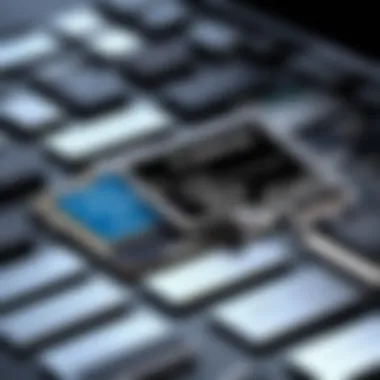

Intro
Product Overview
Brief Description
The Canon G7X Mark III is renowned for its versatility. It supports 4K video recording and high-resolution images, making it ideal for vlogging and casual photography alike. An SD card that matches its performance potential is essential for both storing valuable media and optimizing playback quality.
Key Features
- Compact Size: The G7X Mark III is a pocket-sized camera, making it great for travel and casual use.
- 4K Video Capability: For uploading videos directly to platforms like YouTube, a fast SD card is key.
- High Shooting Speed: Burst mode photography requires cards with fast write speeds to capture images sequentially without lag.
Available Variants
SD cards come in various classes and sizes. The most common types for the G7X Mark III are SDHC and SDXC. Their storage capacities vary from 4GB to 1TB, and understanding the specific needs will help users select the best option.
Specifications Breakdown
Technical Specifications
The Canon G7X Mark III supports UHS-I U3 cards for optimal performance. UHS speed class is crucial as it determines the minimum write speed. Users should look for UHS-I rated cards to ensure maximum efficiency.
Performance Metrics
- Read Speed: A card with high read speeds allows for quicker file transfers to computers or other devices.
- Write Speed: This is essential when recording high-resolution videos and continuous shooting.
Compatibility Information
While the G7X Mark III is compatible with a range of SD cards, it is advisable to choose cards that explicitly mention support for the UHS-I interface. This ensures compatibility and maximizes performance.
Buying Guide
Target User Profiles
- Amateur Photographers: Those who shoot casually might prefer cards with medium storage
- Vloggers and Content Creators: Require fast-write speeds to capture high-quality video.
Important Considerations
- Speed Class Ratings: Look for at least Class 10 or UHS Speed Class 3 for optimal results.
- Storage Capacity: Depending on the intended use, select a card with sufficient capacity to avoid running out of space during shoots.
Insider Tips for Buyers
- Always check for brand reliability. Names like SanDisk and Lexar are known for their quality.
- Consider purchasing cards with a warranty; this is an indicator of trust in their durability.
Maintenance and Upgrade Insights
Regular Maintenance Practices
To prolong the life of an SD card, users should format it periodically. This helps to prevent file corruption and keeps the card performing optimally.
Upgrade Paths and Options
As storage needs increase, upgrading to a higher capacity card is advisable. Users should easily transition from SDHC to SDXC types due to backward compatibility, but it is wise to check device specs first.
Troubleshooting Common Issues
If the card is not recognized by the camera, try reformatting it or checking for physical damage. Ensure that it is seated correctly in the slot and compatible with the camera.
Proper selection of an SD card will help ensure that the camera runs smoothly and captures high-quality images and video, ultimately leading to a more enjoyable experience.
Understanding the Canon G7X Mark
Understanding the Canon G7X Mark III is crucial for anyone considering which SD card to purchase. This compact camera offers a variety of features that directly affect how it captures and stores data. A solid grasp of its key functions and target audience helps in making an informed choice about which SD card will complement its capabilities.
Key Features and Functions


The Canon G7X Mark III integrates numerous features designed for both amateur and professional photographers. This includes a 20.1 megapixel 1-inch sensor that ensures high-quality images even in low light conditions. Furthermore, the camera supports 4K video recording, which demands higher data rates from storage cards.
Additionally, the device supports RAW format imaging, appealing to those who require more flexibility when editing photographs. The fast autofocus system enhances user experience, especially for subjects in motion. All these attributes highlight the need for a capable SD card that can keep up with the camera's performance demands.
Target Users and Use Cases
The Canon G7X Mark III is tailored for a diverse group of users. It serves enthusiasts and professionals who benefit from the camera's advanced features like 4K video and extensive manual controls. Travel photographers find the camera particularly appealing due to its compact size, making it easy to carry.
Also, this camera is less intimidating for casual users looking to capture memories while on vacation. Its user-friendly interface allows even less experienced users to take high-quality shots without a steep learning curve.
In summary, understanding the Canon G7X Mark III is about recognizing what it offers and the type of users it caters to. This foundational knowledge directs the selection of the right SD card, enhancing the overall shooting experience.
Importance of SD Cards
SD cards play a vital role in the functionality and performance of the Canon G7X Mark III. Understanding their importance is essential for achieving optimal performance while capturing stunning photos and video. These small devices act as the storage foundation for your camera, impacting not only the quantity of media files you can store but also the quality of your work.
Role in Photography and Videography
In photography and videography, SD cards are more than just storage devices. They determine how quickly data can be written from the camera to the card, which is crucial when shooting high-resolution images or recording high-definition video. The role of SD cards becomes even more evident when utilizing burst shooting or recording high-bitrate formats. The performance of your SD card can mean the difference between capturing that perfect moment or missing it entirely due to slow data transfer rates.
When you are using the Canon G7X Mark III for dynamic filming, the speed of the SD card is more than a mere feature; it is a necessity. A slow card can result in dropped frames or choppy video playback, detracting from the viewer's experience. Notably, the video capabilities of the G7X Mark III include 4K recording, which demand high-capacity and high-speed cards to support this level of performance. Without adequate storage and speed, users may find themselves grappling with limitations that could hinder their creative process.
Select the right SD card to elevate your photography and videography experience. It is not just an accessory; it is an integral part of the workflow.
Data Storage and Management
Data management in photography extends beyond merely having sufficient storage capacity. It involves the effective use of SD cards to organize and secure data. An appropriate choice in SD cards not only allows for adequate storage but also ensures quick access to images and videos. With the ever-growing size of media files, particularly those captured in high resolution, understanding the storage limit offered by different types of SD cards becomes essential.
Proper management also means being aware of how to handle and maintain these cards. Using formatting tools and sufficient data backups safeguards against data loss and protects your work from potential corruption. Knowing when to offload data from the card to another device or cloud storage should also be part of a photographer’s or videographer's practices. Furthermore, the use of high-quality SD cards reduces the risk of errors and failures, providing peace of mind when embarking on a shoot.
In summary, the choice and care of SD cards significantly contribute to the success of any imaging endeavor. With the Canon G7X Mark III, utilizing the right card helps achieve the best outcomes, combining reliability with performance.
SD Card Types Compatible with the Canon G7X Mark
Understanding the types of SD cards compatible with the Canon G7X Mark III is crucial for achieving optimal performance. The right card can enhance your photography and videography experiences by ensuring that your camera functions efficiently and that your data is securely stored. SD, SDHC, and SDXC are the primary formats, and each has specific characteristics that affect compatibility and performance.
SD, SDHC, and SDXC Explained
SD cards come in three main types: SD (Secure Digital), SDHC (Secure Digital High Capacity), and SDXC (Secure Digital Extended Capacity). Each type varies in terms of storage capacity and speed, which directly impacts how they work with the Canon G7X Mark III.
- SD Cards: Typically, these have a storage limit of up to 2GB. They are generally not favored for video or high-resolution photography due to their limited capacity.
- SDHC Cards: These range from 2GB to 32GB. They offer better performance for standard photography needs and can support video recording, but are still limited in higher-end video applications, particularly those in 4K.
- SDXC Cards: With a storage potential of over 32GB, and going up to 2TB, SDXC cards are usually the best choice for the G7X Mark III. This type supports higher data transfer speeds, which is essential for continuous shooting and high-resolution video capture. The appropriate card ensures that the camera can write data promptly, preventing lag that could result in missed moments.
Choosing an SDXC card, particularly with high-speed ratings, provides the best possible experience for serious photographers and video creators.
Assessing Compatibility
When selecting an SD card for the Canon G7X Mark III, it is vital to assess compatibility to avoid potential frustration and system errors. Although the camera supports all three types of SD cards, opting for the right one based on your needs will maximize usability.
- Camera Specifications: Always refer to the camera’s user manual for details on compatibility and performance. This document typically contains the manufacturer’s recommendations, which are helpful in making informed decisions.
- Card speed: Check the speed class ratings. Cards with UHS (Ultra High Speed) ratings are preferable as they aid in faster data transfer, essential for high-resolution videos.
- Usage needs: Think about your photography style. If you utilize features like burst shooting or 4K video, investing in a top-tier SDXC card is prudent. This consideration prevents issues during high-demand shooting situations.
The key takeaway is that choosing the right type of SD card influences both the performance of your camera and the quality of your captured content.
In summary, knowing the types of SD cards and assessing their compatibility with the Canon G7X Mark III enhances your photography and videography experience, allowing for the capture of high-quality images and videos without any unnecessary disruptions.
Key Specifications for SD Cards
When selecting an SD card for the Canon G7X Mark III, understanding key specifications is essential. This knowledge allows users to optimize the camera's performance and ensure that it meets their specific needs. Two main specifications directly influence usability: storage capacity and speed class ratings. Knowing the specifics of these features can help prevent issues related to performance and storage limitations during crucial shooting moments.
Storage Capacity Requirements
Minimum Capacity Recommendations
Choosing the right minimum capacity for an SD card can significantly impact how you use your Canon G7X Mark III. The camera is capable of taking high-resolution images and recording quality videos, which requires ample storage space. A minimum capacity of 64 GB is often recommended. This size allows for a decent number of photos and several minutes of high-definition video.
The key characteristic of a minimum capacity of 64 GB is that it strikes a good balance between affordability and usability. It is a popular choice because most users will find this size sufficient for everyday photo and video needs.
One unique feature of opting for a minimum of 64 GB is the ability to store multiple projects without needing to swap cards frequently. However, storing too many large files on a single card may increase the risk of data loss if the card fails. Therefore, it is prudent to regularly back up your data.


Usage Scenarios for Higher Capacities
In certain situations, a higher capacity SD card becomes vital for optimal performance. When utilizing the Canon G7X Mark III for long-duration video recording, for instance, a card of 128 GB or greater might be necessary. This capacity ensures that lengthy events or adventures can be documented without running out of space mid-shoot.
The key characteristic of using higher capacities is the flexibility they provide for professional photographers and videographers. More storage equates to fewer interruptions, allowing long shoots without needing to change or manage multiple cards. This is particularly beneficial during events that cannot be repeated.
One unique advantage of having a higher capacity is the opportunity to shoot in raw format without concerns about capacity. However, larger capacity cards also come with a disadvantage. They tend to cost more and may also carry a higher risk of data loss if improperly handled or if hardware failures occur. Thus, assess your shooting needs carefully before selecting a size.
Speed Class Ratings
UHS Speed Class Explained
Understanding UHS speed class is crucial when selecting an SD card that can keep pace with the Canon G7X Mark III's demands. UHS stands for Ultra High Speed and is important for ensuring that the camera can write data quickly enough, especially during burst shooting or video recording. UHS speed classes are categorized as U1 and U3, with U3 being the faster of the two.
The key characteristic of UHS speed class ratings lies in their ability to support high-quality video recording. For example, a U3 rated card can handle 4K video recording without hiccups, making it a beneficial choice if video is your primary focus. These ratings also indicate that the card should offer sustained write speeds of at least 30 MB/s.
Impact on Performance
The impact of speed class ratings on overall performance is significant. An unsuitable speed class can lead to dropped frames during video capture or buffer delays when shooting in rapid succession. For example, using a card labeled only as Class 10 instead of U3 could limit recording quality and frame rates.
The key characteristic of considering speed class ratings demonstrates a commitment to high-quality outputs. This attentiveness can elevate both the photography and videography experience by ensuring that the camera performs optimally. Many enthusiasts and professionals alike regard this knowledge as integral for making informed selections.
Choosing the Right Speed Class for Your Needs
Selecting the correct speed class for your SD card is vital for optimal performance with the Canon G7X Mark III. These speed classes determine how quickly data is written to and read from the card. Understanding these differences ensures that you won’t miss crucial moments due to slow write speeds or face issues like video frame drops.
Differences Between Speed Classes
Speed classes vary, and they can significantly impact your photography and videography experience. Here are the most relevant ones:
- Class 2: Minimum write speed of 2 MB/s, suitable for basic photography.
- Class 4: Minimum write speed of 4 MB/s, acceptable for standard video recording but not ideal for high-definition.
- Class 6: Minimum write speed of 6 MB/s, better for full HD (1080p) video recording.
- Class 10: Minimum write speed of 10 MB/s, a good choice for high-definition videos and quicker burst modes.
- UHS (Ultra High Speed): These cards, rated as UHS-I or UHS-II, provide much faster transfer speeds, improving performance for burst shooting and 4K video recording.
Selecting the appropriate speed class impacts how well the Canon G7X Mark III performs in various conditions. If you intend to capture fast-action sequences or high-bitrate videos, a UHS-I or UHS-II will be necessary.
Recommendations Based on User Activities
Understanding your specific usage scenario leads to better card selection. Here are general recommendations based on typical activities:
- Casual Photography: For standard photography, a Class 10 SD card can suffice. It ensures fast image saving without lag.
- Full HD Video: A Class 10 or UHS-I card is preferred if you plan to record in full HD. This ensures smooth video playback and reliable performance.
- 4K Video and Burst Shooting: For high-demand tasks like recording in 4K or shooting in continuous burst mode, UHS-II cards are ideal. These cards can handle the high data rates required without compromising quality.
It’s essential to align your choice with theexpected use of the camera. Ignoring these recommendations can lead to slower performance or data loss. It is wise to invest in a higher-speed card for intensive tasks. Properly choosing the right speed class will enhance your overall photographic and videography experience.
Evaluating Brand Quality and Reliability
When selecting an SD card for your Canon G7X Mark III, evaluating brand quality and reliability is essential. Not all SD cards are created equal, and the brand often plays a significant role in performance and durability. High-quality brands generally offer cards that are more reliable, support faster speeds, and have better warranties.
The implications of choosing a lesser-known brand can be far-reaching. For instance, an unreliable card can lead to data loss or corruption, particularly during critical moments or while capturing important events. This article emphasizes the need to prioritize established brands with a proven track record in the market.
For tech enthusiasts and content creators, relying on reputable brands brings peace of mind. It assures them that their tools are capable of handling demanding tasks without failure.
Top Brands in the Market
Some brands have established themselves as industry leaders when it comes to SD cards. Recognizable names like SanDisk, Lexar, Kingston, and Samsung are often recommended due to their extensive research, development, and customer feedback mechanisms.
- SanDisk: Known for its reliable performance and extensive range of options tailored toward photographers and videographers. Their Extreme Pro series is especially popular among professionals.
- Lexar: Offers a great balance of price and performance. Lexar's high-speed cards are suitable for 4K video recordings and continuous shooting.
- Kingston: Provides a variety of storage solutions, with a focus on reliability and customer support. Their cards are often recognized for their solid performance in various use cases.
- Samsung: Renowned for their memory products, Samsung's SD cards are praised for their superior speed and durability.
These brands not only deliver consistent performance but also maintain strong customer service and warranty policies, adding an additional layer of security to your purchase.
Identifying Trustworthy Products
Identifying trustworthy products goes beyond just brand recognition. It involves understanding the specifications and reviews associated with each product. Here are key considerations:
- Read Product Reviews: Always check user feedback and professional reviews on platforms such as Reddit to gauge real-world performance.
- Check Warranty Details: A longer warranty period indicates that a manufacturer stands behind their product’s quality. Look for cards with at least a 5-year warranty.
- Compatibility Information: Ensure that the card is explicitly marked as compatible with the Canon G7X Mark III, as not all SD cards perform equally well.
- Purchase from Authorized Retailers: This action helps mitigate the risk of counterfeit products, which are not only unreliable but can damage your device.
By taking these steps, you can enhance your chances of selecting an SD card that will meet your needs and withstand the test of time.
Common Mistakes When Selecting SD Cards
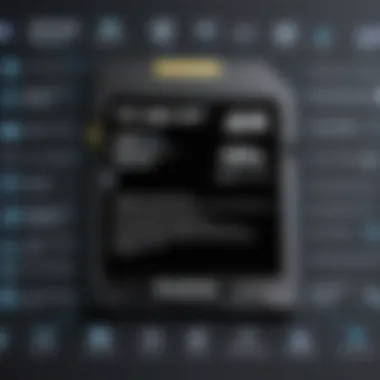

Ignoring Speed Class Ratings
One prevalent mistake is disregarding speed class ratings. These ratings indicate the minimum write speeds of SD cards, which directly impact your camera's performance. When recording high-resolution videos or capturing rapid sequences of images, a card with insufficient speeds can lead to dropped frames or corrupted files.
The Canon G7X Mark III is capable of recording 4K video, which necessitates a card that meets specific speed requirements. For optimal performance, consider cards rated with UHS Speed Class 3 or V30. These ratings guarantee that your card can handle the data throughput needed for high-quality video and burst photography.
Neglecting to check these ratings may result in selecting a card that cannot keep up with your camera's needs, leading to missed moments and dissatisfaction with your results.
Underestimating Storage Needs
Another common mistake is underestimating your storage requirements. Many users underestimate how much memory they need for their sessions. This can be particularly true for those who shoot in RAW or record high-definition video.
The Canon G7X Mark III outputs large file sizes, especially in 4K recording mode. With a high bit rate, the video files can consume storage quickly. It is critical to assess how many images or how long of video you plan to capture during your shooting session.
As a general guideline, choosing cards with higher storage capacities helps avoid the frustration of running out of space mid-session. A 64GB or even a 128GB card is often advisable for enthusiasts and professionals.
- Tip: Always opt for more storage than you think you'll need.
- Remember: Regularly backup your data to external drives or cloud storage to ensure your work is secure.
By avoiding these common mistakes in selecting SD cards, you can elevate your photography and videography experience with the Canon G7X Mark III.
Best SD Card Options for the Canon G7X Mark
Selecting the right SD card is essential for maximizing the capabilities of the Canon G7X Mark III. Various factors play into choosing an SD card that suits a photographer's or videographer's needs. Not every card performs equally, and understanding the options available allows users to make informed choices. This section will cover the top recommendations based on user feedback as well as a comparative analysis of features, guiding users towards optimal selections.
Top Recommendations Based on User Feedback
Many users have extensively tested different SD cards with their Canon G7X Mark III. Their experiences can provide valuable insights. Here are several highly recommended cards:
- SanDisk Extreme Pro SDXC UHS-I: Known for high durability and speed, this card supports 4K video and burst photography. Users have praised its reliability.
- Lexar Professional 1000x SDXC UHS-II: This card offers fast read and write speeds. It's often chosen for high-resolution video recording.
- Transcend SDXC UHS-I U3: Balancing cost and performance, Transcend provides ample speed for casual and serious users alike.
Choosing a card that aligns with specific photo or video needs is key to achieving the best outcomes.
Feedback from various forums indicates that these cards offer solid performance, minimizing issues related to buffering and data transfer.
Comparative Analysis of Features
When comparing SD cards, several features make significant differences in user experience:
- Speed Class: Cards are rated based on their speed. UHS Speed Class 3 (U3) is essential for 4K video, while UHS Speed Class 1 (U1) might suffice for standard photography.
- Capacity Options: Higher capacities like 256GB allow longer recording times. It's crucial to match the card capacity with intended usage, whether that’s travel photography or extensive video sessions.
- Durability and Reliability: Cards designed with heavy-duty applications in mind are advantageous. Look for features such as water, temperature, and shock resistance.
| SD Card Model | Speed Class | Storage Capacity | Durability Features | | SanDisk Extreme Pro SDXC UHS-I | U3 | Up to 1TB | Waterproof, shockproof | | Lexar Professional 1000x SDXC UHS-II| U3 | Up to 512GB | Shock-resistant, temperature-proof | | Transcend SDXC UHS-I U3 | U3 | Up to 256GB | Water-resistant |
Overall, understanding these features helps users to select an SD card that fits their unique shooting style and needs. By combining user feedback with a detailed feature analysis, anyone can make an educated decision about what SD card will best support their Canon G7X Mark III photography or video endeavors.
Proper Care and Maintenance of SD Cards
Caring for your SD card is essential for ensuring long-term performance and reliability. The Canon G7X Mark III, while a powerful camera, relies heavily on the SD card to store photos and videos. Neglecting proper care can lead to data loss, card failure, or poor performance. By adopting good practices, you can extend the lifespan of your SD card and maintain optimal functionality.
Storage and Handling Tips
Storing and handling an SD card in an appropriate manner is key to avoiding physical damage or data corruption. Here are some essential tips for proper storage and handling:
- Keep it in a protective case: When not in use, always store your SD card in a dedicated case to prevent damage from dust, moisture, or impacts.
- Avoid extreme temperatures: SD cards can be sensitive to temperature changes. Keep them away from excessive heat or cold.
- Be careful when inserting or removing: Always eject the SD card from your Canon G7X Mark III properly. Avoid using excessive force when inserting or removing it, as this can damage the card or the camera's slot.
- Minimize exposure to magnetic fields: Strong magnets can affect the card's integrity. Keep your SD cards away from such sources to prevent data loss.
- Turn off the camera first: Before removing the SD card, ensure that the camera is powered off. This helps in avoiding any potential data corruption as files are being written or accessed.
Data Backup Recommendations
Regularly backing up data is critical. Even the best SD cards can fail, and unexpected loss of cherished photos or videos can be devastating. Here are some recommended practices for data backup:
- Use multiple SD cards: Instead of relying on a single SD card, consider having multiples for different shoots. This reduces the risk of losing all your data at once.
- Transfer files to a computer or cloud storage: After every significant shoot, transfer your files to a secure location like an external hard drive or cloud storage. This adds an extra layer of security against data loss.
- Format the card after a backup: Formatting the SD card after ensuring a successful backup can help in managing space and preventing file fragmentation. Always make sure your data is safe before formatting.
- Monitor card usage: Keep track of how long you have been using a card. If you notice any performance issues, consider retiring it from service.
Remember, maintenance is not just about protecting the card physically; it's also about being proactive with your data management.
By following these proper care and maintenance strategies, you can significantly enhance the longevity and reliability of your SD card. Maintaining vigilance will not only protect your data but also optimize the performance of the Canon G7X Mark III.
Culmination and Summary
Key Takeaways
- Compatibility: Ensure the SD card is compatible with the Canon G7X Mark III, focusing on SD, SDHC, and SDXC formats.
- Speed Class: Pay close attention to both UHS and Speed Class ratings to achieve optimal performance. High-speed cards are vital for recording 4K video and shooting in continuous burst mode.
- Capacity Needs: Assess personal usage scenarios to select the appropriate storage capacity, considering factors like resolution and length of recordings.
Final Thoughts on SD Card Selection
In summary, choosing the right SD card is not just about price or brand. It requires a comprehensive evaluation of specifications, purpose, and future needs. By prioritizing quality, compatibility, and suitable capacity, users can enhance their photography and videography experience with the Canon G7X Mark III. Thus, make an informed decision to ensure that the selected SD card meets both current and anticipated requirements. Taking these considerations into account will lead to improved performance and satisfaction with your Canon G7X Mark III.



