Enhancing Wireless Security Cameras with WiFi Extenders
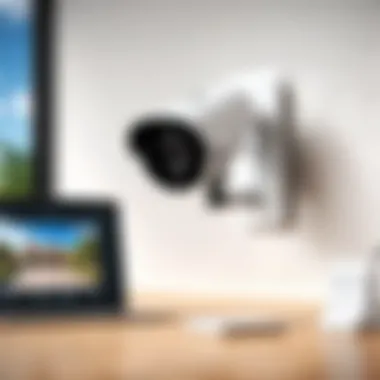

Intro
In today’s digital landscape, maintaining consistent and reliable connectivity is crucial, particularly for wireless security camera systems. As homes and businesses become increasingly dependent on surveillance technology, the challenges posed by WiFi dead zones can significantly limit the effectiveness of your security setup. By employing a WiFi range extender, users can enhance connection strength and expand coverage, ensuring all areas of interest are adequately monitored.
This article provides a comprehensive examination of how WiFi range extenders can optimize wireless security camera systems. We will discuss the importance of reliable connectivity for surveillance, explore various product options, and share practical implementation insights. The goal is to equip both enthusiasts and novice users with the knowledge to improve their home security infrastructure effectively.
Product Overview
Brief Description
A WiFi range extender, often referred to as a repeater, works by receiving an existing WiFi signal and amplifying it to cover a larger area. This capability is especially beneficial for wireless security cameras that may be located in hard-to-reach areas. By boosting the signal, these extenders help to ensure uninterrupted video streaming and timely alerts.
Key Features
- Signal Amplification: Increases the range of your WiFi network, allowing for coverage in previously unreachable spots.
- Easy Setup: Most extenders can be quickly set up using mobile apps or web interfaces, making them accessible for all users.
- Dual-Band Support: Many models support both 2.4GHz and 5GHz frequencies, offering flexibility based on device compatibility and user needs.
- Ethernet Ports: Some extenders include Ethernet ports for direct wired connections, enhancing stability for devices that require a constant link.
Available Variants
WiFi range extenders are available in several variants, catering to different requirements:
- Simple Plug-In Extenders: Compact devices that plug into power outlets.
- Wall-Mounted Extenders: Designed for easy installation, often featuring multiple antennas for better performance.
- Mesh Systems: Provide a more integrated approach by allowing multiple units to work together seamlessly for a unified network.
Specifications Breakdown
Technical Specifications
When selecting a WiFi range extender, it's imperative to consider various specifications. Key elements include range coverage, supported protocols (such as 802.11ac), and the number of concurrent connections supported.
Performance Metrics
Performance can vary widely among models. It is crucial to examine metrics such as throughput speeds, latency, and signal strength at various distances. Look for extenders with stable performance over longer distances to ensure a robust connection for your cameras.
Compatibility Information
Most extenders are compatible with standard WiFi routers, but it's wise to verify this. Check for any specific compatibility notes concerning your router model to avoid issues during installation.
Comparative Analysis
Competing Products
There are numerous brands and models available in the market, such as the TP-Link RE450 and Netgear EX3700. Each has unique features and advantages.
Strengths and Weaknesses
Some extenders excel in range while others may offer better speeds or user interfaces. Evaluating strengths and weaknesses is important to align with your specific needs.
Price Comparison
Pricing can vary significantly based on features and performance levels. Budget options may lack advanced functionalities but could suffice for basic needs, while high-end models offer comprehensive features often appealing to tech-savvy users.
Buying Guide
Target User Profiles
Understanding your profile is essential:
- Homeowners: Seek reliable coverage for security systems in various locations.
- Businesses: Require extensive coverage to monitor premises effectively.
- Tech Enthusiasts: Look for advanced features and specifications.
Important Considerations
Before making a purchase, consider factors like coverage area, speed requirements, and the number of devices to be connected.
Insider Tips for Buyers
When shopping for a WiFi range extender, prioritize models with positive customer reviews and ensure a robust warranty. Reading feedback from other users can provide valuable insights into real-world performance.
Maintenance and Upgrade Insights
Regular Maintenance Practices
Consistent maintenance includes updating firmware and monitoring connections. Keeping the device updated ensures enhanced security and performance.
Upgrade Paths and Options
As technology evolves, being aware of newer models is beneficial. Consider upgrading every few years or every time you expand your security system.


Troubleshooting Common Issues
Common issues may arise, such as weak signals or disconnections. Understanding the basic troubleshooting steps can save time and enhance the functionality of your security system.
Reliable connectivity is the backbone of an effective wireless security camera system. By integrating a WiFi range extender, users can significantly enhance their surveillance capabilities.
Prologue to WiFi Range Extenders
WiFi range extenders serve as crucial components in the realm of modern home technology, especially concerning issues related to connectivity. In the landscape of surveillance systems, having a steadfast internet connection cannot be overstated. Wireless security cameras rely on smooth data transmission to provide timely alerts, high-resolution images, and continuous monitoring. Without a strong WiFi signal, these systems can falter, leading to gaps in vital surveillance coverage.
By utilizing a WiFi range extender, users can significantly improve their home network's reach, ensuring that cameras stationed in various locations receive a stable signal. In consequence, these devices enhance the overall efficacy of home security systems, allowing for uninterrupted monitoring from multiple vantage points.
Definition and Purpose
A WiFi range extender, often called a WiFi booster or repeater, is a device designed to amplify the coverage area of an existing wireless network. They capture signals from a main router and redistribute them, effectively bridging gaps in areas that suffer from weak connectivity. The primary purpose of these extenders is to eliminate dead zones and provide robust internet access even in remote corners of a property.
Given their simplicity, setting up a WiFi range extender can resolve common issues related to connectivity in wireless security systems. More specifically, when surveillance cameras are located at distances far from the main router, their performance can diminish due to weak signals. A well-placed extender can bridge this gap, providing the reliable connection necessary for effective monitoring.
The Role in Modern Technology
In today’s tech-driven world, maintaining seamless connectivity is paramount. WiFi range extenders play a pivotal role in achieving this, especially with the rise of smart devices. As homes become smarter, interconnected devices, including security cameras, depend on steady internet access for optimal functionality.
The role of WiFi range extenders extends beyond merely expanding coverage. They also contribute to improved bandwidth management by distributing signals more evenly across devices. This is particularly important in homes with multiple security cameras and other connected devices like smart bulbs or thermoregulators.
Selecting and integrating the right WiFi range extender is critical. Users must consider compatibility with their existing equipment and planned placement within the property. Understanding these elements contributes to creating a well-functioning network that supports various technological advancements.
Understanding Wireless Security Camera Systems
Wireless security camera systems are pivotal in contemporary surveillance and home security solutions. These systems provide users with the ability to monitor their properties remotely, which enhances personal safety and property protection. As we integrate WiFi range extenders with these systems, it becomes crucial to discuss the different components, types, and features of wireless security cameras. Understanding these aspects ensures optimal performance and reliability in surveillance tasks.
Types of Wireless Security Cameras
Wireless security cameras come in various types, each tailored to specific needs and environments. Below are some common types:
- Dome Cameras: Known for their discreet appearance, dome cameras are often used in retail and public spaces. They are less prone to tampering and provide a wide-angle view.
- Bullet Cameras: These cameras are long and cylindrical in shape, making them effective for focused surveillance over a distance. They are often weatherproof and ideal for outdoor use.
- PTZ Cameras: Pan-Tilt-Zoom (PTZ) cameras have the capability to move and zoom, giving comprehensive coverage over large areas. Users can control these cameras remotely to monitor different locations as needed.
- Hidden Cameras: Designed for covert monitoring, hidden cameras can be disguised as common objects. They are useful for discreet surveillance but must be used within legal boundaries.
- Smart Cameras: These cameras often include artificial intelligence features like motion detection, facial recognition, or integration with smart home devices. They are excellent for users seeking advanced functionalities.
Choosing the right type depends on the specific environment and monitoring requirements. For example, an outdoor area may benefit more from bullet or PTZ cameras, whereas indoor spaces might be suited to dome or hidden cameras.
Key Features to Look For
When selecting wireless security cameras, certain key features can greatly influence their effectiveness:
- Resolution: High resolution provides clearer images. Look for cameras that offer at least 1080p HD quality for optimal clarity.
- Night Vision: Irrefutably, a camera’s ability to capture footage in low-light conditions is critical. Infrared night vision is a preferred feature.
- Two-Way Audio: This feature allows users to hear and speak through the camera. It can be essential for communication and deterrence.
- Storage Options: Choose cameras offering local storage through microSD cards or cloud storage. This flexibility helps in retaining footage according to user preferences.
- Weather Resistance: For outdoor cameras, UV protection and rainproof ratings are vital. Look for cameras with high ingress protection (IP) ratings.
- Mobile App Support: Having a mobile app for remote access is essential for modern users. This allows for real-time monitoring and notifications.
In summary, understanding the types of wireless security cameras and their key features is crucial. This knowledge will play an important role in successfully integrating a WiFi range extender with the chosen security system. The synergy between these components directly enhances the overall effectiveness and reliability of home security setups.
Challenges with Wireless Connectivity
Wireless connectivity is central to the function of security camera systems. However, there are challenges that can impede their performance. Understanding these challenges is crucial for ensuring a seamless integration between WiFi range extenders and wireless security cameras.
Common Connectivity Issues
One of the most prevalent issues in wireless setups is signal interference. Obstacles such as walls, furniture, and even electronic devices can obstruct WiFi signals. This disruption can lead to inconsistent connectivity, impacting the camera's ability to transmit real-time footage. Other common problems include range limitations. Especially in larger properties, the distance between the router and the camera might exceed the device's effective range.
Moreover, fluctuating bandwidth can cause video feeds to lag or drop entirely. Network congestion, particularly during peak usage times, is another factor that might affect performance. It's essential to identify these potential issues early on to mitigate their impacts on security systems.
Impact on Security Camera Performance
The influence of connectivity problems on security camera performance cannot be overstated. Cameras that suffer from weak to moderate signals often show lower resolution and choppy video output. In critical moments, this may result in an inability to capture clear images of a suspicious event or intruder. Prioritizing a reliable connection is vital for the functionality of these cameras.
Furthermore, connectivity issues may lead to delayed alerts from the security system. For instance, if a motion detection feature relies on a stable connection to send notifications, any hiccup could result in missing crucial moments. In essence, consistent and strong connectivity is crucial for the efficacy of a security camera system.
In summary, addressing common connectivity issues is key to maintaining the functionality of wireless security cameras. A proactive approach in selecting the right devices and understanding potential obstacles can ensure seamless integration with WiFi range extenders.
By resolving these connectivity challenges, users can enhance both the reliability and effectiveness of their security systems.
Benefits of Using a WiFi Range Extender
Integrating a WiFi range extender with your wireless security camera systems can greatly improve overall performance. As the demand for reliable internet connectivity increases, the benefits of using range extenders become more pronounced. In this section, we will delve into the specific advantages associated with these devices, particularly regarding signal strength and camera coverage.
Improving Signal Strength
One of the foremost benefits of WiFi range extenders is the significant enhancement in signal strength. Security cameras often require stable and robust connections for optimal performance. Signal degradation can lead to choppy feeds and missed events, raising the stakes in security scenarios. A WiFi range extender captures your primary router's signal and amplifies it, effectively extending the reach of your network to areas with previously weak or no coverage.
- Increased Range: By placing an extender strategically, you can eliminate dead zones in your home or office.
- Consistent Signal Quality: A strong signal means fewer disruptions in your camera feed, enhancing reliability.


With improved signal strength, users can set up cameras in locations that were once outside the wireless range, ensuring full coverage of the property.
Enhancing Camera Coverage
The second major benefit lies in the enhancement of camera coverage. When security cameras are positioned optimally, they can monitor wider areas effectively. However, if the camera’s connection to the network is weak, its ability to transmit data can be compromised. By integrating a range extender, you can position your cameras further away from the router while still maintaining a strong and stable connection.
- Flexible Placement: WiFi range extenders give you the freedom to install cameras in strategic locations without worrying about losing connectivity.
- Increased Number of Cameras: Extenders also support the possibility of adding more cameras to your system, as their range can handle multiple devices.
Improving both the signal strength and coverage through a WiFi range extender provides a more comprehensive approach to security. As technology advances, having a reliable setup becomes indispensable.
Selecting the Right WiFi Range Extender
Selecting the appropriate WiFi range extender is crucial in optimizing the performance of wireless security camera systems. The choice of an extender impacts not only the connectivity of your surveillance setup but also its overall reliability and effectiveness. Various factors must be evaluated to ensure that your investment enhances the security network instead of complicating it.
Firstly, compatibility between the extender and the existing network is paramount. Some extenders may not perform well with certain router brands or may have restrictive firmware that limits their functionality. Additionally, considering the coverage area is essential; the range extender should effectively bridge the gap between the router and the cameras without creating signal dead zones.
A successful integration of a WiFi range extender requires attention to key specifications, including wireless standards, frequency bands, and bandwidth capacity. Each of these factors holds significant importance as they contribute to the overall performance and reliability of your security camera system. Choosing a high-quality extender can elevate your surveillance capabilities and meet the demands of modern security requirements.
Key Specifications to Consider
When selecting a WiFi range extender, it is vital to evaluate certain key specifications to make an informed decision. Here are some specifications to consider:
- Wireless Standards: Look for extenders that support the latest standards, like 802.11ac or even 802.11ax (Wi-Fi 6), for optimal performance.
- Frequency Bands: Dual-band extenders that operate on both 2.4 GHz and 5 GHz are generally preferred. They offer greater flexibility and can reduce interference.
- Range and Coverage: Assess the maximum range the extender can provide. Higher coverage is essential, especially in larger homes or commercial spaces.
- Speed Ratings: Review the throughput speeds; the higher the Mbps rating, the better the performance.
- Ports and Connectivity: Having Ethernet ports can allow for wired connections to security cameras, which may enhance performance compared to a purely wireless setup.
By analyzing these specifications and how they align with your needs, you can choose a range extender that complements your security camera system effectively.
Comparing Popular Brands
In the market, various brands offer distinct WiFi range extenders, each with its own strengths. Some of these brands have established reputations for quality and reliability. Here are a few notable ones:
- Netgear: Known for an extensive range of powerful extenders, Netgear often features advanced technology suitable for large homes.
- TP-Link: This brand provides budget-friendly options without sacrificing features. TP-Link extenders are known for ease of use.
- Linksys: Offers high-end performance models that cater to users needing extensive coverage and speed. Their devices usually have great reviews for compatibility.
- D-Link: Known for providing user-friendly devices that are suitable for small to medium setups, often recognized for their reliability.
Each of these brands has its unique selling points. Comparing their specifications, user reviews, and compatibility with your current security system can help you make a decision reflective of your specific requirements.
Always keep in mind the unique environment of your setup when selecting a WiFi range extender for your wireless security camera systems.
Installation Process for Range Extenders
Understanding the installation process for WiFi range extenders is crucial for ensuring optimal performance of wireless security camera systems. Proper installation can greatly improve connectivity stability and enhance the overall effectiveness of your CCTV setup. This section outlines the benefits of correctly integrating a range extender into your network and offers key considerations to make the process more effective.
Step-by-Step Setup Guide
Efficient installation is the foundation of a robust security system. Here’s a detailed step-by-step guide to help you seamlessly set up your WiFi range extender:
- Choose the Right Location: Place your extender in a central location. It should be close enough to the router to maintain a solid connection, yet able to extend coverage to areas where your cameras are installed.
- Power On the Extender: Connect your range extender to a power outlet. Ensure the LED indicators show that it’s turned on and functioning correctly.
- Connect to the Network: Use the WPS button on both the router and the extender to establish a secure connection, or connect via the extender’s web interface. Most devices have a user-friendly setup wizard that guides you through the process.
- Set SSID and Password: Customize the network name (SSID) and password to keep your connection secure. This step is importan to prevent unauthorized access.
- Position Your Security Cameras: Once the extender is set up, you can now connect your wireless cameras to this new network. Adjust the positioning of the cameras as needed for optimal coverage.
- Test the Connection: Verify the connection strength and camera functionality. Use apps or software provided by the camera manufacturers to ensure everything is running smoothly.
By following these steps, you can optimize the wireless signal throughout your home or business.
Common Installation Pitfalls
Despite careful planning, certain common pitfalls can hinder the success of range extender installation:
- Poor Placement of Extender: If the extender is too far from the router or in a location with many obstructions, connectivity may still be poor.
- Ignoring Firmware Updates: Failing to keep the extender's firmware updated can lead to performance issues. Regularly check for updates from the manufacturer.
- Overloading the Network: Connecting too many devices can strain the network, resulting in slow speeds and dropped connections.
- Misconfigured Settings: Incorrect network settings can lead to security vulnerabilities or connectivity issues. Always double-check settings after installation.
Proper installation and configuration of a WiFi range extender are crucial for maximizing the performance of wireless security cameras.
By being aware of these potential pitfalls, users can ensure smoother installation and better overall performance of their security camera systems.
Configuring Security Cameras with Extenders
Configuring security cameras with WiFi range extenders is crucial for effective surveillance. These extenders enhance connectivity, ensuring that cameras function properly even in areas where the WiFi signal may be weak. A solid setup leads to improved camera performance, reducing the chances of blind spots and ensuring reliable video feeds.
Integrating Your Devices
Integrating your security cameras with range extenders is a straightforward process, yet it requires careful consideration. First, make sure that both devices are compatible. Most security cameras support a standard WiFi protocol, but verifying this can save time. Once compatibility is confirmed, proceed with the setup.
- Placing the Extender: Position the WiFi range extender halfway between the router and the camera location. This placement helps in enhancing the signal strength.
- Connecting the Extender: Plug in the extender and connect it to your main WiFi network. Follow the product's instructions, as each model might have specific steps.
- Connecting the Camera: Access your security camera settings. Search for available networks and select the signal from the range extender.
- Final Checks: After connecting, run a test to ensure the camera is receiving a strong signal from the extender.
These steps help in creating a robust communication channel between your camera system and the network.
Adjusting Camera Settings
Once the integration is complete, fine-tuning camera settings is essential. Proper adjustments can optimize performance in various conditions. Here are key aspects to consider:
- Video Quality: Select the resolution based on the quality needed and bandwidth available. Higher resolution may require more bandwidth.
- Motion Detection Settings: Tailor these settings to reduce false alarms by configuring specific zones for detection. By excluding areas with frequent movement, such as roads, you can enhance effective monitoring.
- Recording Schedule: Set a recording schedule that matches your security needs. Continuous recording may not be necessary at all times, whereas specific times can be crucial.


In summary, ensuring optimal performance relies heavily on these settings. Users must occasionally revisit and adjust them as needed, particularly if there are changes in the environment.
Properly configuring wireless security cameras with range extenders maximizes both coverage and performance. A thoughtful setup enhances security and provides peace of mind.
Testing Your Setup
Testing your setup is a crucial step in the integration of a WiFi range extender with wireless security cameras. Once the devices are connected and configured, it is essential to verify that they function correctly to ensure reliable performance. This process includes checking the signal strength and the quality of the camera feed. Ensuring these elements meet your requirements will help safeguard your property effectively.
Verifying Signal Strength
To start with, verifying the signal strength is a fundamental aspect of testing your setup. A strong WiFi signal is vital for the proper functioning of your wireless security cameras, as it directly affects their performance and reliability.
- Use a WiFi Analyzer Tool: Tools like NetSpot or WiFi Analyzer can provide insights into the strength of your connection. They will help you visualize the signal levels across different areas of your home or property. Aim for a signal strength of -67 dBm or better for optimal camera performance.
- Check the Setup Location: Ensure that your range extender is strategically placed. Avoid placing it too far from the router or next to objects that could interfere with the signal, such as metal cabinets or microwave ovens.
- Monitor Signal Fluctuations: Sometimes, the signal can fluctuate throughout the day due to various factors, including network congestion or interference from other devices. Regular monitoring is beneficial to track these changes and make adjustments when necessary.
- Use Installed Indicator Lights: Many extenders have LED indicators to show the strength of the signal they receive from the router. Observing these lights can help assess if adjustments to the location or configuration are needed.
The signal strength can significantly influence the video quality captured by your security cameras. A weak connection may result in pixelated images and lower frame rates.
Analyzing Camera Feed Quality
Once the signal strength has been verified, the next step involves analyzing the camera feed quality. This step is crucial to ensure that the cameras provide clear and reliable images for surveillance purposes.
- Check Live Feed Quality: Access your security camera's live feed through the associated app or software. Look for clarity and smoothness in video playback. If the feed is lagging, blurry, or has interruption, it may signify a connectivity issue.
- Test Different Times of the Day: Some environments can change dramatically depending on lighting conditions. Testing your camera feed at various times, including early morning, midday, and at night, helps evaluate performance in different situations.
- Utilize Recording Features: If your camera system offers motion detection and recording, check those features as well. Review recorded footage to assess clarity and detail. Ensure critical areas are properly captured without blind spots.
- Adjust Camera Angle or Settings as Needed: If you find areas that require improvement in the feed quality, consider adjusting the camera angle, zoom settings, or resolution. Increasing resolution provides more detail but may require a stronger connection.
In summary, testing your setup not only ensures that your devices are properly integrated but also maximizes the reliability and effectiveness of your security system. By taking the time to verify signal strength and analyze camera feed quality, you can better protect your home or business.
Troubleshooting Common Issues
Troubleshooting common issues is a critical aspect of integrating WiFi range extenders with wireless security camera systems. Understanding how to diagnose and fix potential problems can make a significant difference in both the performance of your cameras and the reliability of your surveillance network. When connectivity and camera functionality is disrupted, security can be compromised. Hence, knowing how to effectively address these issues is essential for any DIY builder, tech enthusiast, or home security implementor.
Connectivity Problems
Connectivity problems often arise when using WiFi range extenders with security cameras. These problems can manifest as intermittent disconnection, slow signal speed, or an inability to connect devices at all. Identifying the nature of these issues is important for maintaining a smooth operation of your security system.
- Distance from Router: The farther your camera is from the extender, the weaker the signal. Make sure the extender is positioned within an optimal range of both the router and the camera.
- Interference: Other wireless devices, such as microwaves or cordless phones, can interfere with WiFi signals. If you notice disruptions, changing the channel of your WiFi network might improve connectivity.
- Extender Settings: Ensure the extender is properly configured with the correct SSID and password. Any mismatched credentials will prevent the camera from accessing the network.
Regularly checking your devices can ensure a more consistent performance. Make adjustments as necessary to maintain a strong connection.
Solving these connectivity issues can involve simple steps, but sometimes they can be more complicated and require further investigation of network settings. Don't hesitate to consult online forums or technical support when necessary.
Camera Functionality Errors
Camera functionality errors can be frustrating and can arise from various factors related to the integration of the WiFi range extender. These errors may cause cameras to fail in capturing clear footage or not functioning entirely. Identifying and correcting these issues is crucial.
- Firmware Updates: Keeping the firmware of both the extender and cameras updated can resolve many functionality problems. Manufacturers often release patches that fix bugs or improve performance.
- Network Congestion: If many devices are connected to the same network, it may reduce overall performance. Consider limiting the number of devices on your network while using security cameras.
- Power Supply Issues: Ensure that your cameras are getting a consistent power supply. Sometimes, problems arise simply from power interruptions that can affect the camera’s performance, especially if it needs to perform a reboot.
Managing these camera functionality errors requires attentiveness to detail. Regularly testing and monitoring your camera performance and staying informed about possible updates keeps your security system running at optimal levels.
Conclusively, effective troubleshooting not only enhances your WiFi range extender's performance but also ensures your wireless security camera systems operate reliably. Understanding and addressing these common issues equips users to maintain robust security setups.
Future of Wireless Security Technology
The future of wireless security technology is crucial in the realm of home and business surveillance. As technology continues to evolve, the integration of WiFi range extenders with wireless security camera systems will become increasingly significant. The ability to transmit data over larger distances while maintaining quality and reliability is paramount. This combination enhances not only the performance of security systems but also provides peace of mind for users.
Modern wireless security cameras require stable connectivity to deliver clear video feeds. As users demand higher resolution cameras and more real-time data, the role of WiFi range extenders also grows. These devices help eliminate dead zones in wireless networks, ensuring that every inch of a property is covered. Moreover, the future landscape will likely see an increase in features such as smart alerts and AI capabilities, which necessitate substantial bandwidth. Therefore, planning for efficient network architecture becomes essential.
Upcoming Innovations
Looking forward, the landscape of wireless security technology is set to feature numerous innovations. These advancements aim to enhance the intelligence and efficiency of surveillance systems.
- AI Integration: Innovations in artificial intelligence will enable cameras to distinguish between typical activity and potential threats. This can significantly reduce false alarms and improve overall security.
- Enhanced Connectivity Solutions: Developers are focusing on more robust range extenders that can handle multiple connections without losing strength or speed, adapting to heavier bandwidth demands.
- Cloud Storage: The future will likely see improved solutions for storing video footage with enhanced encryption and retrieval options, making data access easier and safer.
- Energy Efficiency: Innovations are also taking place in energy consumption. From solar-powered options to low-energy designs, future devices are expected to last longer and reduce overall electrical demand.
Evolving User Needs
As technology progresses, user needs evolve correspondingly. Understanding these changing requirements plays a key role in the development of wireless security systems.
- Remote Accessibility: Users increasingly expect to access their camera feeds from anywhere. This drives the demand for systems that are compatible with mobile applications and can deliver real-time updates.
- Customization and Scalability: A growing preference for personalized settings allows users to tailor their security experiences. Systems that allow for the addition of cameras or other security devices are in higher demand, making flexibility crucial.
- Integration with Smart Home Systems: Many users are adopting smart home technologies. The future of wireless security technology will also involve better integration with existing smart systems, enhancing overall home automation and security features.
- Cost-Effectiveness: As technology advances, users want affordable yet effective solutions. The push for budget-friendly products will prompt innovation in efficiency without compromising quality.
Overall, the future of wireless security technology not only depends on device advancements but also significantly relies on understanding and addressing user expectations.
The End
Recap of Key Points
In summary, this article discussed several key elements:
- The importance of WiFi range extenders: These devices significantly improve wireless signal strength, addressing common connectivity issues faced by security cameras.
- Benefits of enhanced coverage: Extenders extend the WiFi reach, ensuring cameras operate optimally even in hard-to-reach areas. This is crucial for comprehensive surveillance.
- Installation and configuration considerations: A successful integration demands careful planning, including understanding of specific device requirements and proper placement for maximum efficacy.
- Troubleshooting methods: Identifying and resolving issues quickly ensures ongoing functionality of the security network.
Final Thoughts on Implementation
When contemplating the implementation of a WiFi range extender, it is important to evaluate individual circumstances. Consider factors such as the size of the area needing coverage and the types of devices in use. An informed decision can not only enhance the performance of your security camera system but can also provide peace of mind.
Regularly reviewing and maintaining the system will ensure long-term success. Technology evolves rapidly and staying abreast of new devices or firmware updates can greatly improve system efficiency. Engage with community discussions on platforms like reddit.com for shared experiences and additional tips.
Ultimately, efficient integration of extenders into your security camera system can transform your approach to home security and monitoring.



