Enhance Your Golf Game with iPad Swing Analyzers


Intro
Golf is a sport that demands precision. Analyzing the golf swing can make a significant difference in improving performance. The iPad golf swing analyzer offers a modern solution for golfers who seek to enhance their skills. This section delves into how these analyzers function, the advantages they present, and how to utilize them effectively in training.
Product Overview
Brief Description
The iPad golf swing analyzer is a digital tool that captures the dynamics of a golfer's swing in real-time. Using the device's camera, it records the swing trajectory, speed, and angle, providing insights that traditional methods cannot offer. With this technology, golf enthusiasts can receive immediate feedback about their swing mechanics, which is crucial for refining techniques.
Key Features
The iPad golf swing analyzer comes packed with features designed to aid both beginners and experienced golfers. Some notable features are:
- Real-time feedback: Instant data presentation on swing mechanics.
- Video capture: Ability to slow down the swing for detailed analysis.
- Data statistics: Metrics such as swing speed, angle, and impact.
- User-friendly interface: Simple navigation and interpretation of data.
Available Variants
There are various types of iPad golf swing analyzers available on the market. Some top models include:
- 3Bays GSA: Focuses on swing speed and tempo.
- Zepp Golf 2: Emphasizes 3D mapping of swings.
- SwingByte: Offers swing plane data and personalized feedback.
Specifications Breakdown
Technical Specifications
When choosing an iPad golf swing analyzer, knowing the technical specifications can help in making an informed decision. Most analyzers require:
- Compatible iPad models with sufficient processing power.
- Latest iOS software for optimal performance.
Performance Metrics
Performance metrics can highlight the effectiveness of the analyzer. Metrics to consider include:
- Accuracy of swing data.
- Speed of data processing.
- Quality of video playback and analysis.
Compatibility Information
For effective use, the analyzer should be compatible with multiple golf courses and conditions. Ensure:
- Supports a wide range of swing types.
- Integrates with additional golf apps for enhanced insights.
Comparative Analysis
Competing Products
While the iPad golf swing analyzer stands out, several other options exist in the market. Notable competitors include:
- Arccos Caddie Smart Sensors
- SkyGolf SkyPro
Strengths and Weaknesses
Evaluating strengths and weaknesses makes for a clearer choice. The iPad analyzer's strengths include portability and user-friendly design. However, weaknesses may involve dependency on device battery life and potential performance variances in different environments.
Price Comparison
Pricing can vary significantly. Analyzers can range from entry-level options priced around $100 to high-end models reaching $300 or more, depending on features.
Buying Guide
Target User Profiles
This technology appeals to various golfers. Target users can be:
- Beginners seeking to understand proper mechanics.
- Intermediate players aiming to refine their skills.
- Advanced golfers looking for detailed analysis.
Important Considerations
Before purchasing an iPad golf swing analyzer, consider:
- Your level of experience.
- The features that matter most for your training.
- Budget constraints and long-term value.
Insider Tips for Buyers
When buying, remember:
- Read customer reviews for real-world insights.
- Watch video comparisons for demonstrative analysis.
- Look for discounts during off-season purchase periods.
Maintenance and Upgrade Insights
Regular Maintenance Practices


To keep the analyzer in good condition, users should:
- Clean the device regularly.
- Update software to the latest version.
Upgrade Paths and Options
As technology advances, consider:
- Upgrading to models with improved features.
- Utilizing additional tools that integrate with the iPad analyzer.
Troubleshooting Common Issues
Some common issues may arise, such as:
- Connectivity problems with the iPad.
- Inaccurate swing data readings. Troubleshooting tips include resetting the device and checking calibration settings.
Investing time in understanding and using an iPad golf swing analyzer can lead to significant improvements in your game. By taking advantage of technology, golfers can fine-tune their performance and enjoy the nuances of this sport more effectively.
Prologue to Golf Swing Analysis
Golf swing analysis is an essential aspect for anyone serious about improving their performance on the course. Understanding the mechanics of a swing can significantly affect a golfer's overall success. Many golfers, regardless of their skill level, find value in dissecting their swing to pinpoint areas for improvement. This article focuses on utilizing technology, particularly the iPad golf swing analyzer, to enhance this analytical process.
The Importance of Swing Mechanics
Swing mechanics are the fundamental building blocks of an effective golf game. Each component of the swing plays a crucial role in determining the trajectory, distance, and accuracy of the ball. Neglecting these aspects can lead to subpar performance, frustration, or even injury over time.
When golfers analyze their swings, they can identify flaws that hinder performance. This includes factors like grip, stance, alignment, and balance. Recognizing specific weaknesses enables golfers to focus on targeted drills or adjustments.
Moreover, technology allows for a deeper understanding of swing dynamics. With the advent of portable devices like the iPad, golfers can take their analysis into their own hands, leading to more effective practice sessions. This not only saves time but also makes the learning process more engaging.
As golfers become more acquainted with their mechanics, they also cultivate a higher level of self-awareness. This insight into personal performance allows players to replicate successful swings and correct errors as they occur. With consistent practice and evaluation, golfers can elevate their gameplay.
In summary, understanding and analyzing swing mechanics is indispensable for anyone looking to enhance their performance. As this article will show, utilizing tools like the iPad golf swing analyzer provides an innovative and effective means to achieve this objective.
Overview of the iPad as a Golf Swing Analyzer
In the advent of technology, tools have continued to evolve, enabling golfers to enhance their game. The iPad serves as a versatile golf swing analyzer that integrates advanced technology with ease of use. Understanding the significance of using an iPad for swing analysis allows golfers to reap maximum benefits from this portable device.
Why Choose an iPad for Swing Analysis
The choice of an iPad for swing analysis hinges on various factors. First, the iPad's high-resolution screen provides clear visuals, allowing golfers to closely examine their swing mechanics. The interface is user-friendly, making it accessible for both novice and seasoned players.
Additionally:
- Portability: The iPad is lightweight and compact, easily transported on the golf course or practice area.
- Battery Life: It has an extended battery life, which ensures functionality over lengthy practice periods.
- Robust App Ecosystem: Several apps are specifically designed for swing analysis that can harness the iPad's technical capacity.
These characteristics make the iPad stand out among other devices, creating a compelling case for its use in swing analysis.
Compatibility with Swing Analysis Apps
One of the key advantages of using an iPad revolves around its compatibility with various swing analysis applications. Many developers have created specialized apps designed to work with either the iPad's camera or with external sensors and devices. These apps often provide features such as:
- Swing Recording: Capture swings in high-speed video.
- Data Tracking: Monitor metrics like swing speed, club angle, and ball flight.
- Visualization Tools: Offer overlays and comparison features for in-depth analysis.
Notable apps include Hudl Technique, Swing Smart, and Golfshot, each offering unique attributes to cater to different analytic needs. Familiarizing oneself with these applications can significantly enhance training outcomes.
Overall, the integration of the iPad as a golf swing analyzer maximizes the training experience, providing insights and actionable data that would otherwise be challenging to obtain. As golfers continue to seek ways to refine their techniques, embracing the iPad for swing analysis emerges as a logical choice that aligns with modern training methods.
Key Features of iPad Golf Swing Analyzers
Understanding the key features of iPad golf swing analyzers is crucial. These features define how well a golfer can analyze their swing and improve their performance. The right combination of technology and tools can transform how a player practices and learns. Here, we will examine the essential attributes that distinguish effective iPad golf swing analyzers.
High-Speed Camera Technology
High-speed camera technology is one of the standout features of iPad golf swing analyzers. This technology allows for the capture of a golfer’s swing at thousands of frames per second. The benefit of this detail is significant; it enables the analysis of minute aspects of the swing that may be missed with standard video. Thus, golfers can discern flaws in their technique more accurately.
Furthermore, high-speed footage can be replayed to focus on specific parts of the swing, making it easier to identify muscle memory issues or timing errors. This precision aids golfers in refining their mechanics, leading to consistent performance improvements.
As technology advances, some apps offer enhanced HD recording capabilities and slow-motion playback. This brings a new level of detail to an athlete’s self-assessment.
Data Tracking and Metrics
Data tracking and metrics provide invaluable insights into swing performance. By measuring variables like swing speed, angle, and path, these analyzers offer golfers a comprehensive look at their swing as a whole. Real-time data allows players to see how changes in their swing mechanics impact their performance, leading to more informed decisions when practicing.
Some features to take note of include:
- Swing Speed: Quantifying how fast the club moves during the swing.
- Launch Angle: Understanding how the angle at impact affects ball trajectory.
- Club Path: Analyzing the direction of the clubhead for better accuracy.
With this data at their fingertips, golfers can track improvement over time, adjusting their focus based on metrics. It gives the user a clear target for practice, aiding the alignment of physical improvement with quantified performance outcomes.
Swing Visualization Tools


Swing visualization tools are another important feature that enhances the usability of iPad golf swing analyzers. These tools allow golfers to see their swings displayed graphically. By visualizing the data, golfers can better understand their performance.
Common functions of swing visualization tools include:
- Overlay Comparisons: Comparing different swings side by side to identify improvements or setbacks.
- Feedback Analysis: Providing immediate visual feedback after each swing for instant corrections.
- Drill Suggestions: Recommending specific practice drills based on the observed data.
Visualization makes concepts like swing plane and body positioning much clearer. When players can see actual representations of their swings, they engage more deeply in their learning. Overall, effective swing visualization enhances understanding and retention, which ultimately leads to better performance on the course.
Together, these features empower golfers. They provide the tools needed to dissect and improve their gameplay systematically. By utilizing these advanced technologies, players can unlock their full potential.
Top iPad Golf Swing Analyzer Apps
In the realm of golf swing analysis, the selection of the right application on the iPad can make a significant difference in performance. Each app offers unique features and functionalities that cater to different needs of golfers at every skill level. The importance of examining notable swing analysis applications lies in understanding how these tools can aid in improving your game through tailored feedback and insights.
Notable Swing Analysis Applications
Several standout apps exist in the market, designed specifically to assist golfers in analyzing their swing mechanics. Some noteworthy applications include:
- Hudl Technique: This app is widely recognized for its high-definition video recording and slow-motion playback capabilities. Users can capture their swings and receive detailed analysis.
- Swing Profile: Tailored for both amateurs and professionals, this application offers advanced analysis features, focusing on metrics like swing speed and angle.
- Golf Swing Analyzer: This application provides a comprehensive breakdown of swing movements, allowing users to track progress over time effectively.
Each of these apps brings specific advantages to the table, providing robust tools for capturing and analyzing swing data.
Feature Comparison Among Popular Apps
When choosing an iPad golf swing analyzer app, it is crucial to compare features to find the best fit. Here are some essential aspects that golfers should consider:
- Video Quality: Look for apps with high-definition video capabilities. The clarity of the video is vital for identifying swing flaws.
- Analysis Tools: Different applications offer varying levels of analysis. Some allow for detailed swing path visualization, while others focus on basic metrics.
- User Interface: An intuitive interface can enhance the experience, making it easier to navigate through your swing footage and data.
- Data Storage: Check if the app provides cloud storage options to save your videos and analytics for future reference.
- Compatibility with Other Devices: Some applications can sync with wearables or other smart devices, adding additional layers of data tracking and analysis.
By assessing these features, golfers can select an app that best aligns with their training objectives and enhances their overall performance.
Integrating the iPad Swing Analyzer into Practice
Integrating the iPad Golf Swing Analyzer into your practice routine is crucial for maximizing its benefits. It is not simply about having the tool, but about how you use it. Developing a systematic approach allows you to analyze and improve your golf swing effectively. This section will delve into establishing a routine and analyzing feedback after each session, which are essential components of effective practice.
Establishing a Routine
Creating a routine around the use of your iPad golf swing analyzer can enhance your learning process significantly. A structured practice schedule ensures that you consistently engage with the technology. This consistency is key to noticing patterns in your swing and making the necessary adjustments.
When establishing a routine, consider the following points:
- Schedule Regular Sessions: Allocate specific times during the week to practice with the analyzer. This dedication to routine will lead to gradual improvement.
- Warm Up Before Analysis: Before using the analyzer, conduct a series of warm-up exercises. This ensures that your muscles are ready and can produce consistent swings during analysis.
- Set Clear Goals for Each Session: Determine what aspect of your swing you want to focus on. It could be your grip, follow-through, or swing speed. Having a goal directs your practice and makes it more purposeful.
Integrating these elements into your routine fosters a disciplined approach, encouraging progress and preventing stagnation in your development.
Analyzing Feedback after Each Session
After each practice session, the next step is to analyze the data collected by the iPad swing analyzer. This analysis is where you can transform numbers and visuals into actionable insights. Understanding your metrics can lead to significant improvements in your swing mechanics.
To effectively analyze feedback, consider the following:
- Review Key Metrics: Focus on the most relevant metrics, such as swing speed, angle of attack, and clubface position at impact. These will give you a clear understanding of what components need adjustment.
- Comparison with Previous Data: Examine how your current session's data compares to previous sessions. Look for trends and patterns over time to see if improvements are actually being made.
- Utilizing Visualization Tools: Many apps offer video playback and swing overlays. Use these features to visually assess your swing mechanics. It aids in understanding the technical aspects of your swing.
- Take Notes for Future Reference: Keep a journal of your findings after each session. Documenting your progress can provide motivation and a reference for future practices.
By analyzing feedback consistently, you steadily translate data into practice changes. This allows for a more targeted approach to improvement, enabling golfers to maximize the capabilities of the iPad swing analyzer.
Interpreting Swing Data
Understanding swing data is critical for any golfer looking to improve their performance. Data provides insights that go beyond instinct. Good interpretation can directly impact practice routines and performance on the course. The iPad golf swing analyzer offers a wealth of data that can be overwhelming without proper understanding. However, breaking down key metrics into digestible pieces can lead to substantial improvements in a golfer's game.
Understanding Key Metrics
Golfers must be familiar with the key metrics that the iPad golf swing analyzer provides. Some of the important metrics include swing speed, angle of attack, club path, and impact position. Each of these elements tells a unique story about a golfer's swing.
- Swing Speed: This often correlates with distance. A higher swing speed typically results in longer shots, assuming other elements are correct. Monitoring changes will help track progression.
- Angle of Attack: This metric indicates whether the club is moving upwards or downwards at the point of impact. A positive angle means the club is ascending, suitable for certain shots. A negative angle, however, indicates a descending strike, usually preferred for drivers.
- Club Path: The direction the club travels during the swing can reveal tendencies like slicing or hooking. Correcting path issues can significantly adjust the outcome of shots.
- Impact Position: This reflects how well the ball strikes the clubface. A centered hit maximizes power and control.
Familiarity with these metrics can establish a baseline for improvements. Gathering this data consistently builds a comprehensive picture, guiding golfers through their development.
Translating Data into Actionable Changes
Once the data is understood, it is essential to translate it into actionable changes. Simply collecting measurements without implementing adjustments is futile. Effective use of the iPad golf swing analyzer requires that golfers take insights and build a strategy around them.
- Identify Patterns: After several practice sessions, look for consistent patterns in the data. Do certain swing speeds correspond with poor shots? Does a specific club path show up frequently?
- Set Goals: With a solid analysis of the data, strategize goals for improvement. If, for example, the average swing speed is found to be low, work on strength and technique to enhance this.
- Implement Changes Gradually: Making too many changes at once can lead to confusion and regression. Focus on one area at a time, such as altering the angle of attack.
- Monitor Progress: Use the iPad tools to frequently check how changes affect performance. Adjust goals based on data feedback.
Overall, thorough interpretation of swing data is foundational for improvement in golf. This ensures that every practice session adds value, leading to better outcomes on the course.
Benefits of Using an iPad Golf Swing Analyzer
The iPad golf swing analyzer has revolutionized how golfers approach swing mechanics. Understanding its benefits is essential for both amateur and professional players. Analyzing one's swing using this tool can improve performance significantly. Some crucial elements we will explore include convenience, portability, and enhanced learning outcomes.
Convenience and Portability
One of the most compelling benefits of using an iPad golf swing analyzer is its convenience. The iPad’s design makes it easy to carry to the driving range or golf course. Unlike traditional swing analyzers that may require bulky equipment or multiple components, the iPad offers an all-in-one solution that is user-friendly. You can record your swing, analyze it, and even store your data all on a single device.
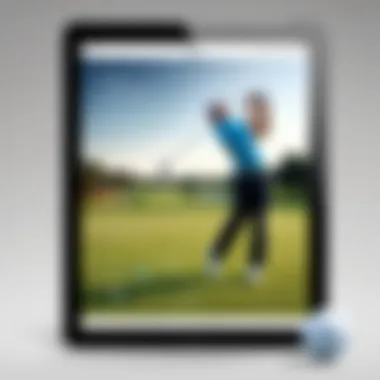

Additionally, the touch interface allows for quick adjustments and easy navigation through various apps. This is especially beneficial when focusing on specific aspects of the swing during practice sessions.
- Compact Design: Fits easily into a golf bag.
- Immediate Feedback: Instant playback helps in realizing errors.
- All-in-one Functionality: Combines analysis, recording, and data storage.
Improved Learning and Retention
Utilizing the iPad swing analyzer enhances learning and retention dramatically. The application of visual data allows golfers to see their swing mechanics in real-time. When adjustments are needed, having immediate access to recordings fosters better understanding.
Research suggests that visual learning significantly boosts retention among students. By observing their own swings, players make connections between what they are doing and how it translates to performance on the course. Here are some factors that enhance learning through this method:
- Clear Visuals: High-definition recordings offer clarity.
- Detailed Metrics: Breakdown of swing stats provides clarity on errors.
- Customized Training Plans: Ability to create focused routines based on data analysis.
Case Studies: Success Stories
Understanding the impact of the iPad golf swing analyzer becomes clearer through real-life examples. Case studies provide insight into how different golfers leverage technology to enhance performance. They reveal specific outcomes, challenges faced, and the strategies implemented to boost results.
These narratives not only showcase the versatility of the iPad swing analyzer but also emphasize its practical benefits. For beginners, the analyzer serves as a guiding tool, helping to refine technique. For professionals, it becomes an essential component of data-driven training. By looking at these case studies, readers can discover motivations behind each golfer's trajectory and inspire their own improvement journeys.
Beginners Improving Their Game
Many new golfers encounter hurdles in mastering the intricacies of their swing. Case studies of beginners illustrate how using the iPad golf swing analyzer can streamline the learning process. For example, a novice golfer named David shared his experience of using Hudl Technique. Initially overwhelmed by the plethora of swing mechanics, he utilized the iPad analyzer to record his practice sessions.
By analyzing the footage, David identified common flaws, such as improper grip and swing follow-through. The app allowed him to compare his swing against pros, giving him clear visual feedback. This led to significant adjustments in his approach, resulting in improved accuracy and consistency on the course within a few weeks. Ultimately, the technology transformed David's learning curve, showcasing its potential for beginners.
Professional Insights
Professional golfers have insights that can inform amateurs about optimizing their game. Take the case of Sarah, a mid-level competitive golfer who integrated the Golfshot app into her training routine. Sarah's unique challenge was consistency under pressure during tournaments.
By employing the iPad golf swing analyzer, she could break down her performance into measurable components. Through analyzing her swing speed, ball trajectory, and impact angles, Sarah was able to identify specific factors that contributed to her on-course performance. With this detailed data, she tweaked her training regimen and focused on areas needing improvement.
This real-time feedback helped Sarah significantly improve her game accuracy and confidence. Her success story underscores how even professionals can benefit from adopting technology like the iPad analyzer into their preparation and continuous development.
Common Challenges and Solutions
Golf swing analyzers, particularly those available on the iPad, offer valuable insights into swing mechanics. However, they also present challenges that users must navigate to maximize their benefits. Addressing these challenges is crucial for both novice and experienced golfers aiming to enhance their performance. This section will explore some common issues and practical solutions to ensure that users fully leverage the capabilities of these analyzers.
Technical Issues with Analyzers
Technical issues can disrupt the training experience when using an iPad golf swing analyzer. Some common problems include software glitches, connectivity issues, and calibration errors. These obstacles can hinder the accuracy of the data and may lead to frustration.
- Software Glitches: Users may encounter problems with the app, such as crashing or slow performance. Keeping the app updated is essential, as developers often release patches that fix bugs and improve functionality.
- Connectivity Issues: Many swing analyzers rely on Bluetooth or Wi-Fi to transfer data. Ensuring your iPad’s settings are correct and that other devices are not interfering can resolve these issues. It is advisable to maintain a clear connection and avoid using multiple devices simultaneously.
- Calibration Errors: Accurate readings depend on proper calibration. Users should carefully follow the setup instructions provided by the app, ensuring the device is oriented correctly during use. Regular checks can help maintain accuracy over time.
Overcoming Misinterpretation of Data
Misinterpreting data can be another significant hurdle when utilizing an iPad golf swing analyzer. Golfers may struggle to understand the metrics presented, which can lead to ineffective training decisions. To overcome this, consider these approaches:
- Familiarization with Metrics: Spend time learning about the key metrics displayed in the app. Understanding terms like club speed, swing plane, and impact angle can provide better context for what the data reveals about your swing.
- Seek Expert Guidance: Consulting with golf instructors or swing analysts can clarify confusing data points. They can help translate the technical aspects into actionable feedback that enhances your practice.
- Utilize Visual Aids: Many apps offer visual feedback alongside raw data. Use these visual tools to gain a more intuitive understanding of your swing mechanics. Watching your swing video alongside metric data can create a clearer picture of areas needing improvement.
The Future of Golf Swing Analysis Technology
The evolution of technology has been transformative for many fields, and golf is no exception. As the sport continues to embrace advancements, the iPad golf swing analyzer stands at the forefront. Understanding the future of golf swing analysis technology is crucial for golfers seeking to enhance their performance through data-driven insights. The convergence of innovative tools and refined methodologies heralds a new age of training and analysis.
As players become more data-savvy, the expectations for what's possible with analysis tools have increased. Future developments promise enhanced accuracy and integration, allowing for a more comprehensive understanding of swing dynamics. In this context, we will explore two pivotal aspects that signal this evolution: advancements in sensor technology and the integration with other training tools.
Advancements in Sensor Technology
Recent strides in sensor technology have revolutionized golf swing analysis. These advancements allow for accurate measurements of swing speed, angle, and timing, which are essential metrics for golfers. Modern sensors can capture precise data in real-time, offering insights that were previously unattainable.
The role of smaller, portable sensors is key. Devices like the Zepp Golf 2 and Arccos Caddie employ miniaturized sensors that track multiple aspects of the swing. Players can easily attach these to their clubs for immediate feedback. With wireless connectivity, the gathered data syncs effortlessly to the iPad, enabling players to analyze their swings on the spot.
Key Benefits of Sensor Advancements
- Real-Time Data Capture: golfers can see immediate results of their swings.
- Higher Accuracy: improved sensors ensure that data is reliable, leading to precise swing adjustments.
- Compact Design: modern sensors are lightweight, meaning they do not hinder a player's swing.
In short, as these technologies progress, golfers will gain even deeper insights into their performance, allowing for tailored training regimens.
Integration with Other Training Tools
The coalescence of different training tools marks another significant shift in golf training. The future will see iPad swing analyzers working in tandem with other devices, such as simulators and fitness trackers. This relationship will cultivate a more holistic approach to swing analysis and player development.
Imagine using an iPad in conjunction with a virtual reality simulator for immersive practice sessions, or with smart wearables that monitor physical fitness and fatigue levels. This multi-faceted approach means that players can adjust not only their mechanics but also their physical conditioning.
Advantages of Integrated Systems
- Comprehensive Analysis: integration across platforms provides broader insights into performance weaknesses.
- Customized Training Plans: players can create programs that align technical skills with physical fitness.
- Enhanced Engagement: merging various tools can lead to a more engaging training experience.
Culmination
Utilizing the iPad Golf Swing Analyzer presents a modern avenue for golfers to enhance their performance through systematic analysis and feedback. This entire discussion has emphasized the multidimensional benefits of utilizing such technological tools for improving swing mechanics. With a wide array of features, including high-speed camera capabilities and detailed metrics tracking, the iPad serves as a comprehensive tool for players of all skill levels.
Summary of Key Points
- Importance of Swing Mechanics: Understanding and refining swing mechanics is crucial for performance improvement. The iPad helps users identify and correct faults in their swings.
- Compatibility with Apps: Multiple swing analysis apps available on the iPad provide various functionalities, catering to diverse learning preferences.
- Data Interpretation: Being able to analyze specific metrics from swings leads to actionable insights, fostering continual improvement.
- Integration in Practice: Establishing a routine for swing analysis can transform practice sessions into productive learning experiences.
- Benefits of Portability and Convenience: The iPad allows for quick access and sharing of swing data, crucial for efficient training.
The use of the iPad as a swing analyzer simplifies complex data, making it accessible and actionable for golfers.
Final Thoughts on the iPad Golf Swing Analyzer
The iPad Golf Swing Analyzer is not just a tool; it's a gateway to understanding one's golf game at a deeper level. As the golf landscape evolves with technology, integrating tools like the iPad can significantly enhance the learning process. While traditional methods still hold value, the immediate feedback and detailed analysis provided by modern applications create an unequaled experience for golfers. By taking advantage of this technology, committed players can elevate their skills and possibly lower their scores. Whether one is a beginner or a professional, the extensive functionalities of an iPad swing analyzer are invaluable in this pursuit.



