Seamlessly Integrate Your iPod into Car Stereo Systems


Intro
Integrating an iPod with a car stereo system is now a common practice for many drivers who seek to enhance their audio experience on the road. The rise of USB adapters has simplified this process significantly. These products are designed to provide seamless connections between your iPod and your vehicle's audio system, allowing for a straightforward and efficient way to enjoy music. This article will discuss the functionality, benefits, and various types of USB adapters available for this purpose. By examining critical aspects such as compatibility, installation, and audio quality, readers will gain valuable knowledge on choosing the right adapter for their needs.
Product Overview
Brief Description
USB adapters serve as a bridge between iPods and car stereo systems. They allow users to play music directly from their devices through the vehicle’s sound system. Most modern car stereos support USB connectivity, making it convenient to listen to a vast library of songs straight from an iPod. These adapters are often designed for easy installation, catering to both novice and experienced users.
Key Features
- Direct Audio Playback: Stream music from your iPod through your car's speakers.
- Charging Capability: Many adapters charge the iPod while it's connected, ensuring it remains powered during long drives.
- Control from Stereo: Users can often control playback right from the car stereo, allowing for a more integrated experience.
- Compact Design: They are usually small, making them easy to store when not in use.
Available Variants
There are various types of USB adapters based on different functionalities:
- Standard USB Adapters: Basic models that facilitate audio playback.
- Bluetooth-Enabled Adapters: These offer both USB audio playback and wireless connectivity.
- Multi-port Adapters: Allow connection of multiple devices, which provides flexibility for users with more than one audio source.
Specifications Breakdown
Technical Specifications
When choosing a USB adapter, it's essential to consider the technical specifications. Some critical specs include:
- USB standard support (USB 2.0, USB 3.0)
- Audio format compatibility (MP3, AAC, etc.)
- Connector type ( Lightning, 30-pin)
Performance Metrics
Performance can vary based on the adapter type. Key metrics include:
- Audio Clarity: How well the adapter transmits audio without distortion.
- Load Time: Speed of audio playback and connection establishment.
Compatibility Information
Not all adapters are universally compatible. Consider the following:
- Your vehicle's stereo input options (USB, AUX, etc.)
- The iPod model you are using, as older models might require specific adapters.
Comparative Analysis
Competing Products
Some popular brands include:
- Apple Lightning to USB adapter
- Anker USB-C to USB Adapter
- Belkin USB-A to Lightning Adapter
Strengths and Weaknesses
Strengths:
- Easy integration with modern car audio systems.
- Enhanced sound quality compared to AUX connections.
Weaknesses:
- Potential compatibility issues with older stereo systems.
- Some cheaper models may sacrifice audio clarity.
Price Comparison
Prices can vary widely based on brand and features. Basic models may start around $10, while high-end adapters can go up to $50 or more. Carefully assessing features against the price is crucial for making an informed decision.
Buying Guide
Target User Profiles
- Tech Enthusiasts: Individuals who enjoy integrating technology into their vehicles.
- Frequent Travelers: Those who spend long hours driving and need reliable music playback.
Important Considerations
When selecting an adapter, consider:
- Compatibility with your specific iPod and car model.
- Additional features that may enhance your user experience.
Insider Tips for Buyers
- Check for recent user reviews to ensure you're choosing a reliable product.
- Verify return policies in case compatibility issues arise.
Maintenance and Upgrade Insights
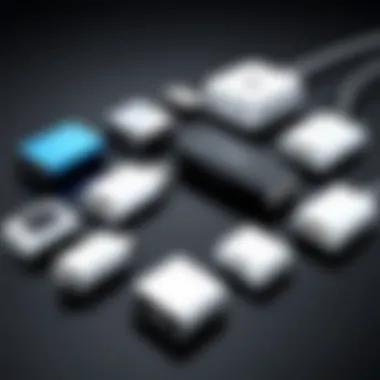

Regular Maintenance Practices
Keep the USB adapter clean and inspect cables for wear and damage. Regular checks can prevent connection issues.
Upgrade Paths and Options
As technology evolves, options for upgrading your adapter may become available. Consider newer models if you find limitations with your current setup.
Troubleshooting Common Issues
If audio does not play:
- Check connections, ensuring everything is plugged in securely.
- Verify stereo settings to ensure the correct input is chosen.
Using USB adapters to integrate your iPod into car audio systems can significantly enhance your music listening experience, making it essential to choose the right one for your setup.
Intro to iPod to USB Adapters
In recent years, the integration of portable music devices with vehicle audio systems has become increasingly relevant. One notable advancement in this area is the use of iPod to USB adapters. These adapters allow iPod users to seamlessly connect their devices to car stereos, transforming the driving experience by providing high-quality audio and accessibility.
The importance of iPod to USB adapters lies in their ability to facilitate a direct connection between an iPod and a car stereo system. This connection not only enables the playback of music stored on the iPod but also allows users to navigate their music libraries using the car's controls. Significantly, this enhances the convenience and enjoyment of audio playback during travels.
Several critical elements and benefits are associated with iPod to USB adapters. Convenience is perhaps the primary advantage, as these adapters are often plug-and-play, requiring minimal setup. Users can quickly connect their iPods and start listening to their favorite playlists without fiddling with cables or connecting via Bluetooth.
Additionally, sound quality tends to be superior when using a wired connection. Digital audio signals are transmitted without the compression that can occur with Bluetooth, which is vital for audiophiles who prioritize the integrity of the sound. Furthermore, these adapters typically support a wide range of audio formats, ensuring extensive compatibility with various media.
However, there are some considerations to keep in mind when selecting an iPod to USB adapter. The compatibility of the adapter with both the iPod model and the car stereo system is crucial. Not all adapters support every iPod generation, and certain car models may have restrictions. Users should always check their devices against the adapter specifications before purchasing.
In summary, the integration of iPods into car stereo systems through USB adapters is a significant development for music lovers on the move. The advantages are undeniable—providing convenience, preserving sound quality, and offering improved control over audio playback. However, a thoughtful selection process is essential to ensure compatibility and functionality.
Understanding Car Stereo Systems
Understanding car stereo systems is crucial for anyone looking to integrate their iPod effectively with a vehicle's audio setup. Car stereos serve not just as entertainment sources, but as central hubs that manage audio signals, offer various input options, and provide essential controls. The quality of sound, ease of use, and compatibility with modern devices largely depend on the features and capabilities of the car stereo.
Components of Modern Car Stereos
Modern car stereos consist of several key components that work together to create an optimal audio experience. These include:
- Head Unit: This is the primary control center for the stereo system. It contains the display, buttons, and interfaces for connecting devices such as iPods.
- Amplifiers: These boost the audio signal, enhancing sound quality and output levels. Dedicated amplifiers can significantly improve overall audio performance compared to built-in systems.
- Speakers: Quality speakers are vital for an immersive audio experience. Different types include coaxial, component, and subwoofers, each contributing uniquely to sound reproduction.
- Receivers: They decode various input formats, including FM/AM, CD, and USB signals. A quality receiver allows seamless connection with modern devices like the iPod.
- Wiring: Proper wiring ensures that signals flow without interference, which can negatively impact sound quality. Poor connections or outdated wiring can easily diminish performance.
Each component plays a role in determining how well the stereo interacts with your iPod. The better the quality of these parts, the more enriched your listening experience will be.
Differences Between Analog and Digital Systems
The distinction between analog and digital systems is fundamental when integrating an iPod into car stereos.
- Analog Systems: These systems use continuous signals to reproduce sound. They are generally less efficient in terms of clarity and volume control. Often, they face limitations concerning modern audio formats and connectivity options.
- Digital Systems: In contrast, digital systems convert sound waves into numerical data. This process allows for superior sound quality, greater control over audio settings, and compatibility with various digital devices.
Digital stereos typically support features like Bluetooth, USB connectivity, and advanced equalization, which further enhance the listening experience when using an iPod. Understanding these differences is paramount for selecting the right stereo system that will effectively integrate with your iPod.
Car stereo systems are not merely gadgets; they are essential for audio enjoyment and connectivity in today’s vehicles.
The Role of USB Adapters in Audio Integration
When considering the harmony between your iPod and car stereo system, USB adapters become a pivotal piece in the audio integration puzzle. Their role transcends mere connectivity. Instead, these adapters serve as vital conduits that facilitate the transfer of high-quality audio signals from your iPod to your vehicle’s sound system, enhancing overall listening experiences.
Functioning of USB Adapters
USB adapters work by converting the digital audio output from the iPod into a format that can be understood by the car stereo system.
- Signal Processing: When you plug your iPod into a USB adapter, the adapter converts the digital audio data into a form compatible with the car stereo’s internal digital-to-analog converter (DAC).
- Data Transfer: This transfer not only includes audio but also metadata, like artist and track information, which is crucial for display purposes on the stereo interface.
- Control Features: Many adapters also support control features, allowing users to operate their iPod directly from the car stereo, such as play, pause, or skip tracks.
Having this connection means you can enjoy your favorite songs with minimal fuss and maintain focus on the road ahead.
Benefits of Using iPod to USB Adapters
Utilizing an iPod to USB adapter presents several advantages that make them desirable for car audio enthusiasts.
- High-Quality Audio: Direct digital connections usually ensure higher audio quality compared to auxiliary input options. Loss of signal is minimized, leading to a clearer sound.
- Convenience: The ability to navigate music through the car stereo interface offers a user-friendly experience, reducing the need to handle the iPod while driving.
- Power Supply: Many USB adapters also offer charging capabilities, ensuring that your iPod remains powered during long drives.
These benefits clearly illustrate why USB adapters play a crucial role in fostering a seamless audio experience, blending simplicity with advanced technology.
Types of iPod to USB Adapters
Integrating your iPod into car stereo systems requires a clear understanding of different types of USB adapters available in the market. Each adapter type offers unique characteristics, impacting functionality, connectivity, and user experience. Choosing the right adapter can significantly enhance audio quality and ease of use, making this section essential for anyone looking to upgrade their vehicle's sound setup.
Wired USB Adapters
Wired USB adapters are the most traditional choice for connecting an iPod to a car stereo. These adapters connect directly through the USB port, providing a stable and uninterrupted signal, making them favorable for those seeking reliability in sound quality.
Key benefits of wired USB adapters include:
- Stable Connection: The direct physical connection minimizes audio dropouts, providing cleaner sound.
- Simplicity: Most wired installations are simple, often requiring just plugging in the adapter. This ease of use is appealing to many users.
- Power Supply: Wired adapters can also charge the iPod while in use, ensuring longer listening periods without draining the device's battery.
Wireless Adapters


Wireless adapters offer a different approach for integrating your iPod into car stereo systems. They allow for a Bluetooth or Wi-Fi connection, creating a cable-free environment that many users find convenient.
Consider the following when evaluating wireless adapters:
- Flexibility: Wireless solutions provide more flexibility in terms of phone placement within the car. You can keep the iPod in your pocket or bag while still enjoying audio.
- Ease of Pairing: Most modern wireless adapters offer quick pairing, enabling users to set up in a matter of seconds.
- Compatibility: It's essential to ensure that your car's stereo system supports Bluetooth or Wi-Fi as not all systems are compatible.
Brand-Specific Options
Brand-specific options can vary greatly in quality and functionality. Many car manufacturers or audio brands produce tailored solutions that enhance integration with their systems.
When considering brand-specific adapters, keep in mind:
- Compatibility: Always check if the adapter is designed for your specific iPod model and car stereo brand.
- Enhanced Features: Some brand-specific options may offer additional features, such as control buttons on the steering wheel that directly interact with the iPod’s functions.
- Warranty and Support: Brand-specific solutions typically come with better support and warranty options, offering peace of mind to the user.
Understanding the types of iPod to USB adapters helps in making informed decisions regarding audio integration. With the right type, users can significantly enhance their driving experience.
Compatibility Considerations
Understanding compatibility considerations is essential when integrating your iPod with car stereo systems via USB adapters. This section will explore how compatibility affects the overall audio experience and the importance of recognizing both the hardware and software elements involved.
iPod Generations Supported
Different iPod models have unique characteristics. Over the years, Apple has introduced various generations that may support different features. For example, the iPod Touch, Classic, Nano, and Shuffle each have different capacities and connectivity options.
When selecting a USB adapter, it is vital to know which iPod generations it supports. Here are key points to consider:
- Older vs. Newer Models: Some adapters may only work with older models that utilize older charging and data transfer protocols.
- Firmware Updates: Ensure your iPod is updated to the latest firmware. Compatibility issues can arise from outdated software.
- Check Specifications: Always check the product specifications of the USB adapters to confirm the supported iPod generations.
Car Stereo Brands and Models
Compatibility also extends to your car stereo's brand and model. Different manufacturers have different designs. Not every adapter will work seamlessly with all car audio systems.
Factors to consider include:
- Brand-Specific Features: Brands like Pioneer, Kenwood, and Sony might require specific adapters designed for their systems only.
- Input Types: Some car stereos have different inputs, like USB, AUX, or Bluetooth. Matching the adapter with the correct input type of the stereo system is crucial.
- Compatibility Lists: Many manufacturers provide lists of compatible USB adapters. Check these when purchasing to avoid future issues.
“Always check both your iPod model and your car stereo brand before purchasing a USB adapter to ensure they will work together.”
In summary, being aware of the compatibility between iPod generations and car stereo models will lead to a smoother integration process. Make informed choices to enhance your listening experience.
Installation Procedure for iPod to USB Adapters
Integrating your iPod into your car's stereo system is a practical choice for enhancing your music listening experience during drives. This section outlines the crucial steps related to the installation procedure for iPod to USB adapters. A clear understanding of how to properly set up the adapter ensures that you maximize the functionality and enjoy seamless audio playback. Each step is significant as it avoids potential malfunctions and optimizes sound quality.
Preparing Your Car Stereo
First, ensure that your car stereo is ready for the integration process. Check whether the system has a USB port and that it is functional. If your stereo is equipped with Bluetooth capabilities, it may have additional settings to manage. It is also wise to consult the user manual of the stereo for specific preparations required. Clearing any existing connections from other devices will prevent issues later on.
Important considerations:
- Verify the functionality of the USB port.
- Remove any previous Bluetooth pairings if needed.
- Ensure that the car stereo is updated to the latest software version if applicable.
Connecting the Adapter
Once your car stereo is prepped, the next step is connecting the iPod to the USB adapter. Begin by plugging the adapter into the USB port of the stereo. Make sure it fits securely to prevent disconnection during use. Next, connect your iPod to the other end of the adapter. The adapter type may determine whether it requires a simple plug or additional configuration. It is important to follow the instructions provided with your specific adapter model to ensure a successful connection.
Step-by-step process:
- Insert the USB adapter into the car stereo's USB port.
- Plug the iPod into the adapter.
- Watch for indications on the stereo display, which may prompt you to select modes or settings.
Configuring Audio Settings
With the devices connected, the final step is configuring the audio settings. Most modern car stereos auto-detect connected devices and adjust settings accordingly. However, manual adjustments may still be necessary. Access the audio settings on your stereo to ensure that the iPod input is selected. Look for options like output quality and bass adjustments to personalize your experience.
Key actions include:
- Selecting the iPod source input.
- Adjusting volume levels and audio preferences.
- Occasionally, enabling specific playback features related to the iPod.
Integrating your iPod into a car's stereo system using USB adapters involves careful preparation, solid connections, and customized audio settings. Each step plays a role in ensuring that your music playback is effective and pleasurable during your travels. Understanding these procedures allows for a straightforward integration that elevates the driving experience.
User Experience and Audio Quality
Integrating your iPod into car stereo systems using USB adapters is not solely about technical specifications or compatibility. The real measure of success lies in the user experience and audio quality. These factors significantly influence how enjoyable and convenient the listening experience will be on the road. Proper integration allows for a seamless connection, enabling the driver to focus on the journey rather than fidgeting with technicalities. The ultimate goal is to enhance the driving atmosphere with superior sound and hassle-free navigation.
Sound Quality Analysis
Sound quality is perhaps the most critical aspect when considering any audio integration. High-quality USB adapters strive to preserve audio fidelity throughout. When you connect an iPod through these adapters, it ideally transmits digital signals without distortion. This results in a clearer, purer audio output. Factors like bit rate and frequency response become crucial here.
- Bit Rate: Higher bit rates typically yield better sound quality, making audio files richer in detail. Most iPods allow selection of bit rates, ensuring users can tailor their preferences.
- Frequency Response: This measures how well an audio system can reproduce different frequencies. A wider range typically means better overall sound quality, covering lows, mids, and highs efficiently.


Additionally, some adapters provide digital-to-analog converters (DACs) that can significantly enhance the audio quality. It is crucial to select an adapter known for maintaining high standards in sound reproduction to avoid any loss of quality during playback.
Ease of Use and Navigation
The ease of use is another pivotal element in user experience when dealing with iPod and car stereo integration. Users expect a straightforward process for connecting devices. A well-designed USB adapter should allow for simple plug-and-play functionality, minimizing the need to delve into complicated manual instructions or technical setups.
Furthermore, the interface between the iPod and car stereo should promote smooth navigation through tracks and playlists. An ideal scenario involves intuitive controls on the stereo interface that reflect the organization of the iPod library. This way, users can easily manage their music without taking their focus off the road.
- User Interface: The design should be clear and function well, enabling quick access to music. Consider adapters that support features like album artwork display or easy search functions.
- Connectivity: Ensuring a consistent and stable connection can enhance the overall experience. Problems such as drops in connectivity can quickly lead to frustration, detracting from enjoyment while driving.
In summary, enhancing user experience and audio quality through proper integration is essential. Quality adapters that provide both excellent sound fidelity and straightforward usage can greatly improve the enjoyment of your auditory environment while on the move.
Troubleshooting Common Issues
When integrating an iPod into car stereo systems using USB adapters, users may encounter several issues. Troubleshooting common problems is a critical step in ensuring a seamless audio experience. Understanding these issues can help prevent frustration and enhance the overall functionality of the audio system. By knowing how to address problems, users can maximize their investment in technology and enjoy their favorite music effortlessly.
No Sound Output
One of the most significant issues users may face is no sound output from their car stereo after connecting an iPod via a USB adapter. There can be several reasons for this problem:
- Cable Issues: A faulty USB cable can prevent audio signals from transmitting properly. Testing with another cable can help to confirm if this is the case.
- Connection Problems: Ensure that the connections are secure. Loose connections can disrupt the audio signal.
- Audio Settings: Sometimes the issue may stem from the audio settings of the car stereo or the iPod. Double-check that the correct input source is selected on the stereo.
- Compatibility: Ensure that the iPod and the car stereo system are compatible with the USB adapter being used. Not all adapters support all models.
If sound output remains an issue, it may be beneficial to refer to the user manual of the car stereo or contact customer support for more tailored assistance.
Incompatibility Problems
Incompatibility is another common concern when connecting an iPod to a car stereo through USB adapters. This might arise from various factors:
- iPod Generation: Different generations of iPods may have varying compatibility with certain adapters. Research the specifications of the iPod to ensure it matches the adapter's requirements.
- Car Stereo Model: Each car stereo system has its characteristics and compatible devices. Users should verify that their specific model supports connection via USB adapters.
- Firmware Versions: Sometimes, the firmware of either the iPod or the car stereo may not be up-to-date, leading to connectivity issues. Regularly updating these devices can alleviate potential problems.
Addressing compatibility concerns from the start can save time and resources. Users should invest a bit of time into research and verification before committing to specific hardware.
Market Trends in iPod to USB Adapters
The market for iPod to USB adapters reflects the evolving landscape of consumer technology. As technology advances, user needs and preferences shift, making it crucial to understand current trends in this niche. The integration of iPods into car stereo systems has seen significant changes, driven by factors like innovation, convenience, and sound quality.
Emerging Technologies
Emerging technologies play a pivotal role in shaping the Market for iPod to USB adapters. Many leading brands are continually innovating their products to offer improved functionality and user experience. For instance, technologies like Bluetooth and NFC (Near Field Communication) are gaining traction. These facilitate wireless connections, simplifying the integration process. Wireless solutions inherently provide convenience and freedom from cables, which appeals to consumers who prioritize a clean and clutter-free car interior.
Additionally, advancements in data transfer rates have also enhanced audio quality. Adapters that use USB 3.0 technology, for example, allow for faster syncing of music files, leading to improved sound clarity. Consumers are increasingly recognizing the importance of quality audio. Therefore, brands are focusing on high-definition audio support in their adapter models. This trend underscores the importance of sound fidelity, which greatly impacts the overall listening experience.
Consumer Preferences
Consumer preferences are crucial when analyzing market trends for iPod to USB adapters. Modern users look for products that are not only functional but also user-friendly. A common preference is compatibility with various iPod models and car stereo systems. Users want assurance that their devices can connect seamlessly without unnecessary hassle.
Another significant preference is for aesthetic design and portability. Many consumers prefer sleek designs that complement their car's interior while being easy to store when not in use. It is becoming evident that personalization and style matter to tech-savvy users.
Furthermore, price sensitivity plays a role in consumer decisions. While some users are willing to pay for premium features, a large segment seeks affordable yet reliable options. This balancing act creates competition in the market, prompting brands to refine their product offerings continually.
"The integration of advanced technologies not only improves usability but also enhances consumer satisfaction in the realms of aesthetics and performance."
Future of How We Connect Devices
The future of integrating devices, particularly in automobiles, is evolving rapidly. With advancements in technology, how we connect our iPods to car stereo systems has changed. The shift towards modern solutions has become vital for enhancing the audio experience during travel. A deep understanding of this evolution helps tech enthusiasts grasp the potential benefits and considerations of future connectivity methods.
The Shift Towards Wireless Solutions
The movement towards wireless solutions is reshaping how we interact with our devices. Bluetooth technology allows for seamless pairing between an iPod and car stereo systems without physical connections. This presents multiple benefits:
- Convenience: Users no longer need to fumble with cables. The ease of simply connecting via Bluetooth streamlines the user experience.
- Reduced Clutter: Eliminating wires leads to cleaner and more organized car interiors.
- Mobility: Wireless connections enable greater flexibility in device placement and operating distance, allowing users to control their audio without being tethered to one spot.
However, some considerations arise with wireless technology. Inconsistencies in signal quality can create interruptions in audio playback. Additionally, battery consumption might increase since maintaining a Bluetooth connection typically drains device batteries faster than a wired connection.
Potential for Universal Compatibility
Universal compatibility is a significant criterion for future device connections. Consumers expect their devices to work interchangeably, regardless of brand or model. Encouragingly, trends show strides toward achieving this goal. Increasingly, manufacturers are adopting standardized protocols like Apple’s Lightning connector or USB-C to facilitate broader compatibility across various devices.
The potential benefits are numerous:
- Wider Adoption: When more devices are compatible, consumers feel less restricted in choosing products, leading to broader market competition.
- Easier Upgrades: Users can confidently upgrade devices knowing they will likely connect with existing systems.
- Simplified User Experience: A universal approach reduces confusion about compatibility, making it easier for users to understand their options.
However, challenges remain. Not all manufacturers agree on standards, leading to fragmentation in the market. Furthermore, a lack of universal compatibility can lead to frustration for users trying to connect older devices to new systems.
The future of device integration relies heavily on prioritizing user experience and enhancing compatibility across various platforms. Without these considerations, the momentum toward seamless connectivity may slow.
Culmination
As we reach the end of this exploration into integrating your iPod into car stereo systems using USB adapters, it's crucial to recap the significance of this technology. The integration process is not merely about connectivity; it is about enriching the overall audio experience when driving.
Utilizing a USB adapter allows users to access their music libraries without hassle. It merges the digital world of music with the traditional car audio experience, offering numerous benefits such as improved sound quality and ease of use. With various types of adapters available, it is essential to choose one that fits the needs of both your iPod model and your car stereo.
Moreover, understanding compatibility is pivotal. Users should consider the specific generations of iPods supported by their chosen adapter, as well as the brands and models of their car stereos. These considerations can save users from potential frustration and enhance satisfaction.
In summation, the role of USB adapters is becoming more relevant as technology evolves. With the shift towards wireless solutions and a focus on universal compatibility, future advancements promise even better integration of devices. As you finalize your selections, think carefully about how these adapters can enhance your driving experience, providing not only convenience but also quality audio.
Ultimately, a well-chosen USB adapter can transform your car into a personal concert hall during your daily commute.



