Maximizing Productivity with KVM Switches and Shortcuts


Intro
In today's fast-paced digital landscape, managing multiple devices efficiently is no simple task. It can often feel like juggling too many balls in the air, where one wrong move could lead to a catastrophic drop. That’s where KVM switches come into play. These devices are designed to streamline the process of controlling multiple computers using a single keyboard, video monitor, and mouse.
Now, make no mistake — using a KVM switch can dramatically enhance your productivity. Picture a scenario where you're switching between a work laptop and a gaming rig. Instead of physically disconnecting and reconnecting cables or rearranging your setup, a simple keyboard shortcut lets you transition seamlessly. The integration of keyboard shortcuts further amplifies this convenience, allowing users to switch devices with just a couple of keystrokes.
The following sections will delve deep into the functionalities, advantages, and operational insights of KVM switches, particularly focusing on how keyboard shortcuts can optimize your workflow. Whether you're a tech enthusiast, a gamer, or just someone attempting to navigate the complexities of multiple devices, this guide is tailored for you. We will explore product overviews, technical specifications, and provide actionable tips for both experienced users and beginners.
Let’s dive in and unlock the potential of KVM switches and the efficiency provided by keyboard shortcuts.
Prelims to KVM Switches
KVM switches, though sometimes overlooked, hold significant importance in both personal and professional computing environments. The rise of multi-device usage in today’s tech landscape necessitates tools that can streamline operations and enhance efficiency. For individuals managing several computers—whether in corporate setups, home offices, or gaming scenarios—a KVM switch becomes a game-changer by allowing users to control multiple machines from a single keyboard, monitor, and mouse setup. This translates to reduced clutter and a more organized workspace.
Definition and Purpose
A KVM switch, short for Keyboard, Video, and Mouse switch, is a device that enables a user to manage multiple computers through one set of input and output devices. The technology is an answer to the problem of juggling multiple machines, often leading to a disorganized workspace and wasted time. Think of it this way: having a KVM switch is like having a remote that controls several televisions instead of getting up to change the channel for each one.
In practical terms, the major purpose of these switches is to simplify the interaction with different systems. Users can switch between connected computers with ease, often implementing keyboard shortcuts or a simple button press to do so. This feature is particularly beneficial in environments where rapid access to various machines is vital, like in data centers or during tech support tasks.
Moreover, KVM switches come in both hardware and software forms. Hardware KVM switches involve physical units where cables from each computer connect to a central hub, while software solutions allow for virtual control over LAN connections.
Historical Development
The concept of KVM switches isn’t exactly brand new. It has evolved over time, adapting to the changing landscape of computing. The origins trace back to the early days of personal computing when users often needed to toggle between multiple platforms for tasks like testing and development. Initially, these switches were basic and mostly analog, serving their purpose efficiently enough but lacking in flexibility and features.
With technological advancements, particularly during the rise of desktop computing in the 1990s, KVM switches started to transition from analog to digital. This shift improved video quality and introduced features such as hotkey switching, allowing for more seamless transitions between computers.
In today’s market, you can find a vast array of KVM switches, accommodating everything from basic tasks to complex setups involving multiple monitors and specialized connections. This evolution speaks to the importance of efficiency and user experience in computing—elements that continue to drive innovation in KVM technologies.
"A well-designed KVM switch can transform a chaotic workspace into a streamlined operation, allowing users to focus on what truly matters."
As the demand for efficient multi-device management grows, understanding the role of KVM switches becomes crucial not only for tech enthusiasts but for anyone looking to enhance their productivity in an increasingly interconnected world.
Components of a KVM Switch
Understanding the components of a KVM switch is like piecing together a puzzle. Each part plays a crucial role in the overall functionality of the switch, ensuring a seamless experience as you toggle between multiple devices. In this section, we’ll delve into indispensable hardware and software elements that form the backbone of a KVM switch, enriching both efficiency and user satisfaction.
Hardware Overview
Cables
When it comes to Cables, think of them as the veins through which data flows. The type of cable used can dictate the performance and reliability of the switch. Typically, KVM switches utilize HDMI, DisplayPort, or VGA cables depending on the devices in use. HDMI cables, for instance, can efficiently carry both video and audio signals, making them a favorable choice for setups involving high-resolution displays and sound systems.
However, there’s a caveat; using low-quality cables can lead to signal degradation. So, opting for well-shielded, high-quality cables is often seen as a beneficial strategy. Another unique feature to note is cable length; longer cables can introduce latency or hinder performance. Thus, it's wise to keep cable length in check to ensure smooth operation across your devices and avoid connectivity issues.
Ports
The Ports on a KVM switch can significantly influence versatility. A KVM switch generally has multiple ports corresponding to various connection types. The most commonly used are USB, HDMI, and DisplayPort. What stands out about these ports is their ability to accommodate various peripherals – be it keyboards, mice, or monitors.
The versatility of ports allows users to mix and match devices without having to compromise on functionality. Considered popular among tech enthusiasts, these ports often cater to a mix of older and newer technology, giving users the freedom to integrate what they already have. A unique feature here is the support for hot-swapping, which allows devices to be changed without turning off the switch. But keep in mind that using too many devices on a single KVM can lead to confusion or even underperformance, which is something to weigh carefully.
Devices
Finally, let’s explore the Devices that connect to the KVM switch. This can include computers, laptops, and even servers. The primary advantage of a KVM switch is its capacity to control multiple devices with a single set of peripherals. This is particularly appealing in corporate environments where space and efficiency are thick on the ground.
A key characteristic of these devices is their compatibility; a KVM switch can often work seamlessly across various operating systems such as Windows, macOS, or even Linux. This cross-compatibility is beneficial for users who operate a diverse set of technologies. However, you may run into peculiar device recognition issues, particularly if your hardware is older or has unique drivers, which is a disadvantage that requires vigilance and sometimes troubleshooting efforts.
Software Integration
Integrating software is another layer of complexity when dealing with KVM switches. It may not be as straightforward, but it’s equally important. Software aspects allow the seamless communication between hardware components, enhancing user experience and efficiency.
Drivers
Drivers act as the bridge between your devices and the KVM switch software. Installing the correct drivers is vital as they ensure that the peripherals communicate effectively with the switch. A distinct aspect of drivers is the necessity to keep them up to date as manufacturers frequently release patches and improvements.
This ongoing maintenance is what makes them a popular choice among tech-savvy individuals. It can sometimes be a double-edged sword, though; outdated drivers may lead to connection lags or device recognition issues. Keeping a regular check on your driver status could save you from quite a few headaches down the road.
Configuration Tools
Finally, let’s not overlook Configuration Tools. These applications allow users to customize the functionality of the KVM switch according to their needs. From setting up keyboard shortcuts to defining resolution for each connected device, configuration tools are essential for optimally harnessing KVM capabilities.
One key characteristic is their user-friendliness; many come with intuitive interfaces that make them accessible for even the less tech-savvy users. A unique feature of these tools is that they often support profiles, allowing different configurations for various use cases. But one must be cautious; tinkering with wrong settings can inadvertently lead to the switch malfunctioning, necessitating a reset.
In summary, the components of a KVM switch form a carefully constructed ecosystem. By understanding each part, you can make informed decisions on setup and usage, thus maximizing efficiency in your keyboard/monitor/mouse environment.
How to Set Up a KVM Switch
Setting up a KVM switch may seem like a daunting task, especially for those who are less tech-savvy. However, it serves as a crucial step in optimizing how you control multiple devices. By understanding the specific elements of the setup process, users can streamline their multi-device management. The ability to toggle between machines without the hassle of constantly swapping cables is not just convenient; it significantly enhances productivity. Focusing on the connections and settings will lay a strong foundation for using the KVM switch effectively.
Initial Connections
Connecting Devices
Connecting devices to your KVM switch is the first step and arguably the most vital part of the whole setup. Without successful connections, the switch is effectively useless. This phase comprises identifying which devices need control, whether it's computers, laptops, or even servers. The distinct feature of this task is the ease it affords users. For any remote worker or gamer who juggles several machines, this simplicity is a game changer. Once properly linked, the KVM switch can detect connected hardware instantly, a functionality that saves critical time.
Consider the following when connecting devices:
- Ensure each device has the right ports that match the KVM switch.
- Utilize quality cables to maintain a strong signal and decrease latency.
- Confirm that all devices are powered on to allow proper recognition by the KVM.
Despite its benefits, users might occasionally encounter hiccups, especially with cable lengths or incompatible ports.
Power Requirements
Addressing power requirements can often be overlooked but it plays an essential role in ensuring that the KVM switch and connected devices operate consistently. The key characteristic here is that every KVM switch has specific power needs whether it’s USB-power or an external adapter. A beneficial choice in our context is a switch that can power through a single source or has a power-saving mode.
Advantages include:
- A more straightforward setup reduces the clutter of multiple plugs.
- Users might benefit from built-in power surge protection, which can prevent damage.
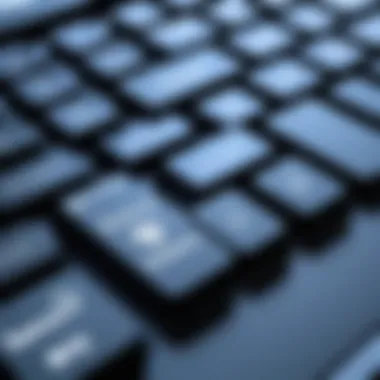

However, it’s essential to be aware that malfunctioning power adapters can lead to operational problems, so handling this strategically is key.
Configuring Settings
Interface Options
Delving into interface options offers an opportunity to tailor the user experience based on personal preference. This component is vital because how the user interacts with the KVM switch can greatly affect performance. A significant feature is the on-screen display options which allow users to select devices easily. This convenience can make switching far more intuitive and efficient.
While configuring these settings might seem simple, it allows users to customize how their devices interplay. They can position screens, adjust resolution settings, or choose hotkeys, which suit their workflow best. The flexibility it offers is highly regarded by tech enthusiasts and gamers alike.
Custom Settings
Exploring custom settings serves to enhance the overall experience further. This aspect allows individuals to configure preferences in a way that requires minimal input to switch devices. Some switches come with predefined key combinations that users can set up for fast access. This offers a unique advantage in scenarios where time is of the essence, like during gaming sessions!
However, these customizations can lead to complications if not managed correctly. Users might end up forgetting specific configurations or accidentally trigger settings during operation. Maintaining a good balance is crucial, as a user-friendly setup can accelerate efficiency but an overly complex one might create confusion.
Utilizing Keyboard Shortcuts with KVM Switches
In the realm of KVM switches, keyboard shortcuts emerge as a pivotal element, enhancing user interaction and efficiency. When you’re juggling multiple devices, the ability to switch seamlessly between them without a hitch can be the difference between a productive workday and a frustrating slog. Keyboard shortcuts are that magic sprinkle that allows one to move swiftly, cutting down the need for manual intervention. They serve not only as a time-saver but can also significantly reduce the cognitive load on a user, allowing for a smoother operation.
What Are Keyboard Shortcuts?
Keyboard shortcuts are specific combinations of keys that facilitate quicker actions within your operating system or applications. Rather than clicking through various menus, a user can press a combination — like Ctrl + C to copy or Ctrl + V to paste — and achieve the same result in a fraction of the time. In the context of KVM switches, these shortcuts enable users to shift focus between different computers and their displays promptly.
Most KVM devices have pre-defined shortcuts, often customizable, which can add layers of personalization to how a user interacts with their devices. Understanding and mastering these shortcuts essentially puts power in the hands of the user, maximizing their efficiency and productivity.
Benefits of Keyboard Shortcuts
Efficiency
Efficiency with keyboard shortcuts stems from minimizing physical actions. In a fast-paced multitasking environment, every second counts. Not having to reach for your mouse reduces movement and helps maintain focus. This becomes especially valuable in scenarios where quick access to different systems is critical, like during meetings or intensive work sessions. The greater your efficiency, the more seamless your workflow. Hence, using keyboard shortcuts can be not just beneficial but essential for anyone in a competitive or demanding field.
- Quicker Navigation: Users can switch devices rapidly.
- Reduced Motion: Less strain on the wrist and fingers, promoting a more ergonomic interaction.
- Enhanced Focus: Ability to concentrate on tasks at hand instead of navigating between different interfaces.
Streamlined Operation
On the flip side, streamlining operations using keyboard shortcuts contributes to an organized and methodical workflow. Activities become almost instinctive, driven by muscle memory rather than conscious decision-making. The streamlined nature of shortcut usage means that as users grow more familiar with their functions, operations become more direct and focused.
By reducing complex sequences down to a simple keypress, repetitive tasks can be accomplished with flair. The unique feature here is the customization options these shortcuts provide. Tailoring shortcuts to fit individual needs ensures optimal performance, allowing tasks to be performed in a manner that feels natural to the user.
- Personalized Control: Users can set up shortcuts that align with their specific workflows.
- Consistency Across Devices: With many KVM switches, shortcuts remain the same, even when switching systems, maintaining familiarity.
- Learning Curves: While initial adoption may have a learning curve, the long-term benefits outweigh early challenges.
"Mastering keyboard shortcuts not only elevates productivity but also redefines efficiency in multitasking environments."
In summary, leveraging keyboard shortcuts with KVM switches creates a robust foundation for improved performance and productivity. The synergy between efficient navigation and streamlined operations paves the way for an unrivaled user experience.
Popular Keyboard Shortcuts for KVM Switches
The efficiency of KVM switches is often highlighted by how quickly users can switch between devices and manage peripherals. In today’s fast-paced environments—where multitasking is the norm—mastering keyboard shortcuts can significantly enhance workflow. So, why do these shortcuts even matter? Well, they can dramatically reduce the time spent scrambling for the mouse or navigating through on-screen menus, making it a game-changer in any setup, especially for tech enthusiasts, gamers, and DIY builders.
Switching Between Devices
Switching between devices with a KVM switch often involves pressing specific keys on your keyboard. Typically, a combination of Control + Shift + a designated number or function key might do the trick, allowing you to zip from one screen to another as smooth as butter. The beauty of this is efficiency—no more fumbling with a clunky interface to change inputs.
Some common shortcuts include:
- Ctrl + 1: Switch to first device
- Ctrl + 2: Move to the second device
- Alt + F1: Select device one, etc.
Depending on the KVM switch model, these shortcuts might vary, making it key to familiarise yourself with the manual. The ergonomic advantage of using keyboard shortcuts can’t be overlooked. Imagine managing several devices while gaming or working on intensive tasks without having to leave your keyboard. It allows for a more fluid experience, keeping the focus on what you're doing rather than where the devices are.
Controlling Peripheral Devices
Along with toggling between various systems, controlling connected peripheral devices is another important feature that can be executed through keyboard shortcuts. This is particularly useful when you consider devices like printers, external hard drives, or any other multimedia equipment connected to the KVM switch.
For instance, function keys might let you:
- F5: Refresh connected USB devices
- F7: Toggle audio output settings
- F8: Manage printing tasks
This kind of control not only helps streamline operations but also minimizes the interruptions caused by switching applications or interfaces. By utilizing shortcuts, you can maintain an uninterrupted workflow which is essential, particularly in high-stakes situations where timing can be everything.
Mastering keyboard shortcuts is like throwing a wrench in the typical hamster wheel; it makes the entire operation smoother and far more enjoyable.
In summary, taking the time to learn and implement these shortcuts can yield tangible improvements in productivity. Whether switching devices or controlling peripherals, these actions become instinctive with practice, thus feeding seamlessly into daily tasks. Take the leap and start integrating those shortcuts into your routines, and you'll soon find yourself hardly reaching for that mouse at all.
Troubleshooting Common Issues
When it comes to KVM switches, troubleshooting can often feel like finding a needle in a haystack. The you get the setup right, the better your efficiency will be. However, even the most advanced tech can hit a snag from time to time. Understanding common issues can certainly save you from a lot of headaches. Let’s deep dive into two prevalent problems: device recognition hiccups and keyboard shortcut malfunctions.
Device Recognition Problems
One of the most annoying challenges users might face is when a KVM switch fails to recognize connected devices. This can be critical, especially in scenarios where seamless transitions between systems are necessary. When devices don’t get recognized, it can lead to significant disruptions in your workflow and gaming experience. Here are some common culprits:
- Connection Issues: Sometimes it seems like common sense takes a vacation. Double-check those cables! Ensure that cables are securely connected and that you’re using the correct ports to avoid headaches.
- Power Supply Woes: Ensuring that the KVM switch and connected devices are adequately powered is essential. It’s sometimes the little things that cause the most trouble.
- Incompatible Equipment: Not all cables and devices play well together. Make sure that your devices are within compatible operational thresholds to sidestep recognition issues.
To troubleshoot these situations:
- Rebooting Devices: Sometimes, a simple restart can reset the connections and get things back on track.
- Check Firmware Updates: Device manufacturers often release updates to fix bugs. Keep your devices updated for better compatibility and recognition.
- Look for Conflicts: Other software running on your computer might interfere. Disable conflicting programs, particularly those related to keyboard input.
Keyboard Shortcut Failures
Now, let’s scratch the surface of keyboard shortcuts, which are touted as a staple when using KVM switches. If this feature isn’t functioning, the ease and optimize that shortcuts provide can vanish in thin air!
Common causes for shortcut failures usually boil down to a few particular scenarios:
- Incorrect Shortcut Key Assignments: Sometimes, shortcuts set up on the device don’t match the user’s expectations. Check whether the right layouts are applied.
- Hardware Conflicts: Peripheral devices can often cause issues when two devices are trying to use the same commands. This is common, especially if you’re using multiple keyboards or mice.
- Outdated Drivers: Drivers need to play nice with shortcuts too! If they're outdated or incorrectly configured, shortcuts won’t function as expected. Keep them updated like you keep your skillset sharp.
Tackling these shortcuts happens through a few straightforward approaches:
- Reset Shortcut Settings: Sometimes starting from scratch can revive the system. Dive into software settings and reset to default, then re-assign as necessary.
- Utility Software: Some KVM switches allow the installation of utility software for customized shortcut settings. Make use of this to refine your experience.
- Communicate with Support: Don’t hesitate to reach out to manufacturers for guidance. They might offer solutions not so readily available on forums or user manuals.


Troubleshooting these problems can take a bit of time and patience, but the result is a smoother experience when using your KVM switch. By understanding these common acts that can go astray, you set yourself up for success in managing multiple systems seamlessly.
KVM Switches for Gamers
In the realm of gaming, every millisecond counts, and the efficiency of one’s setup can vastly influence gameplay. KVM switches provide gamers with a streamlined way to manage multiple computers seamlessly. Whether you’re playing games on a powerful gaming rig or a secondary machine for streaming, the advantages of incorporating a KVM switch can be substantial. They serve not just as an interface between your devices but also enhance the overall gaming experience through improved performance and user adaptability.
Performance Considerations
When it comes to gaming, the performance of a KVM switch isn’t just about switching between devices; it’s equally about minimizing latency and ensuring high-quality video output. The following points emphasize the critical aspects of performance in this context:
- Low Latency: High-end KVM switches are designed to keep latency to a minimum, ensuring that there’s no noticeable delay when switching from one device to another. This is key for competitive gaming where every moment might count.
- High Refresh Rates and Resolutions: Many gaming monitors support high refresh rates such as 144Hz or even 240Hz. A KVM switch that can handle these specifications without breaking a sweat is essential. Gamers should look for switches that support 4K resolutions to future-proof their setup.
- Support for Advanced Audio: For players who rely on sound cues, ensuring that the KVM switch doesn’t compromise audio quality is crucial. KVM switches that can manage complex audio signals without emitting noise or drops can significantly enhance gameplay immersion.
The combination of these performance considerations makes certain KVM switches better suited to gaming applications than others. Gamers should always scrutinize the specs before making a purchase, as even minor variances can mean the difference between winning or losing in a heated match.
User Experience Enhancements
Beyond raw performance, the user experience can also take a leap forward with the right KVM switch. Here are a few enhancements that gamers typically look for:
- Hotkey Customization: Many gamers find value in customizing hotkeys for quick device switching. This feature allows for immediate transitions between PCs, making it easier during gameplay or streaming sessions without needing to reach for the hardware.
- Multiple Peripheral Support: The ability to control a variety of peripherals, such as keyboards, mice, and specialized gaming controllers, through a single switch can reduce clutter. It gives gamers the flexibility to maintain their preferred setup and adjust seamlessly according to game requirements.
- Switching Technology: Advanced KVM switches allow options like seamless IP-based switching, which can add versatility, especially when working with virtual machines or remote setups. Gamers can control their devices from afar, potentially setting up game streams without being physically near the computer.
"In the competitive world of gaming, the right tools can make a world of difference. KVM switches are not merely functional devices; they become instruments of precision, giving every advantage possible during gameplay."
With the right KVM switch in place, gamers can ensure their setups are not just efficient but also tailored to enhance their overall experience. Whether it’s about customizing controls or ensuring high performance, the right choice speaks volumes in the heat of battle.
Advanced Features of KVM Switches
KVM switches have come a long way from their humble beginnings, evolving to offer a plethora of advanced features that cater to the needs of various users, particularly tech enthusiasts and gamers. These features not only enhance productivity but also provide a seamless experience while managing multiple devices. By understanding these enhancements, one can truly appreciate the capabilities of modern KVM switches.
Dual-Monitor Support
The inclusion of dual-monitor support is a game changer for professionals and gamers alike. In a corporate setting, having two monitors allows you to multitask efficiently. You can have your spreadsheets open on one screen while simultaneously keeping an eye on vital emails or video conferencing on the other. This setup minimizes time wasted switching between tabs and applications, squeezing the most out of every work hour.
For gamers, dual-monitor setups can elevate the gaming experience immensely. Imagine playing a demanding game on one screen while using the second for live streams, social media notifications, or game guides. This type of setup not only enhances focus but also allows for a more immersive environment. However, not all KVM switches support dual-monitor configurations, so it's essential to verify such functionality before making a purchase.
Hotkey Configuration
Hotkey configuration is another stellar feature that maximizes the efficiency of KVM switches. Instead of fiddling with buttons or switches, users can simply press designated key combinations to switch between connected devices. This streamlined approach not only speeds up the transition process but also allows a more fluid interaction with multiple machines, whether you're a programmer bouncing between servers or a designer working on different design systems.
Customizing hotkeys can offer a personal touch according to how you work. A user might prefer specific key combinations that align better with their workflow, thus enhancing productivity. It's like having a tailor-made suit; it just fits better. Companies often provide user manuals where they outline these configurations, and it’s wise to refer to them. Here’s a basic example of what hotkey configuration might look like in a KVM switch setup:
Having the capability to customize hotkeys allows for a smoother user experience, reducing distractions and helping to maintain focus on the task at hand.
"The power of a good KVM switch lies in its ability to make you feel like you are working with one computer, regardless of how many machines are really behind it."
In summary, understanding the advanced features of KVM switches, such as dual-monitor support and hotkey configuration, can significantly impact productivity and user satisfaction. It empowers users to create a workspace that is efficient and tailored to their pace and style.
Comparison of KVM Switch Types
In the world of KVM switches, understanding the nuances between various types can make a substantial difference in user experience and operational efficiency. This section sheds light on two major comparisons: Analog vs. Digital KVM switches and USB vs. PS/2 KVM switches. Each type has its distinct characteristics, benefits, and considerations, which are essential for users to understand before making a decision.
Analog vs. Digital KVM Switches
When it comes to KVM switches, the term "analog" and "digital" generally points to how they transmit data.
Analog KVM switches transmit signals as continuous waves, comparable to how analog radios operate. They are typically easier to set up and often come at a lower cost. However, they might lack some features present in newer technology, like crisp video quality and extensive resolution support.
Digital KVM switches, on the other hand, convert data into binary signals, ensuring more consistent and higher-quality outputs. These are preferable in environments where video and data clarity is paramount. The digital approach also allows for more advanced features like higher resolutions, enhanced security, and support for a broader range of devices.
Some key points to consider:
- Quality of Transmission: Digital switches provide clearer video output, which is vital for tasks requiring detailed visuals, such as graphic work or gaming.
- Cost Considerations: Analog switches usually come at a more favorable price point, making them suitable for budget-conscious setups.
- Compatibility: Digital KVMs often support more modern devices and can seamlessly integrate with networks, enhancing overall productivity.
USB vs. PS/ KVM Switches
The debate over USB versus PS/2 interfaces has been a longstanding point of discussion among tech enthusiasts. Both types serve a similar purpose but differ in functionality and compatibility.
USB KVM switches are currently the most prevalent form. They allow widespread use across modern devices, as USB connections are the standard in most peripherals today. Here are some benefits of USB switches:
- Plug and Play: Setting up USB KVM switches is usually straightforward. Simply plug in the required connections and you are up and running in no time.
- Broad Compatibility: Almost all modern computers and peripherals support USB, meaning users can integrate multiple devices effortlessly.
- Enhanced Features: Some USB switches support audio switching and additional USB devices like printers and external drives, offering better versatility.
PS/2 KVM switches are slowly fading into the background. While they were once the norm, they are less common today due to a surge in USB devices. Nevertheless, they still offer some unique advantages:
- Lower Latency: For keyboard and mouse interactions, PS/2 can sometimes provide a more stable and faster response time compared to USB.
- Legacy Support: If you’re managing older systems that still utilize PS/2 connections, these switches can be indispensable.
The choice between USB and PS/2 often boils down to the specific needs of the setup:
- For modern environments: USB KVM switches are typically the more practical bet.
- For legacy applications: PS/2 still has its place.
In summary, whether one opts for analog over digital or USB over PS/2 hinges on the individual requirements of their setup. Having a thorough understanding of KVM switch types assures users of making informed decisions, maximizing efficiency in every keystroke.
User Scenarios and Use Cases
In today's fast-paced world, KVM switches are not just a tool; they're a lifeline for efficiency, particularly in diverse environments where multiple devices need to be managed. Understanding user scenarios and use cases for KVM switches helps people to better appreciate their practical benefits. These scenarios provide insight into the various setups and configurations that can be adopted by different users to maximize productivity and streamline operations.
Since the demands vary across different types of users, it’s imperative to consider distinct scenarios to highlight how KVM switches can elevate workflows.
Corporate Environments
In corporate settings, KVM switches can be the unsung heroes. Offices often have a mix of PCs and servers that various employees need to access frequently. For example, IT staff can quickly switch between multiple servers, ensuring smoother maintenance and troubleshooting.
Using a KVM switch in a corporate setting helps with:
- Space Efficiency: Instead of a multitude of desks equipped with individual monitors and keyboards, a single setup can control several machines.
- Resource Optimization: Employees can share peripherals, reducing the overhead costs linked with buying numerous accessories.
- Seamless Collaboration: Teams can easily switch control during meetings, providing a more interactive experience.
"KVM switches empower IT departments to work smarter, not harder, navigating environments with ease and precision."
Implementing KVM technology in this scenario does not merely enhance hardware management; it also reflects a thoughtful consideration of workflow efficiency and spatial dynamics. Employees can toggle between machine setups within moments, allowing them to focus more on their tasks rather than wasting time setting up devices.
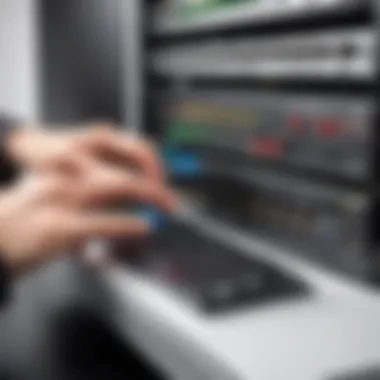

Home Office Setups
On the flip side, home office setups have soared in popularity, particularly among remote workers. A well-structured home office needs to blend comfort with efficiency, and KVM switches fit right in this formula. For instance, individuals working from home may need to switch between their personal and work computers regularly.
Some benefits of integrating a KVM switch in a home office include:
- Simplified Switching: Easily switch from a work laptop to a personal desktop while maintaining all peripherals in place, eliminating clutter.
- Enhanced Multi-tasking: Users can engage in projects across different platforms without the hassle of disconnecting devices.
- Connectivity Without Compromise: Gamers can set up their KVM switch to move seamlessly between gaming consoles and work devices without overwhelming their workspace.
Moreover, in a home setup, the versatility of a KVM switch means that hobbies and work can coexist without conflict. Connecting a laptop to a powerful gaming rig is a breeze, making it simpler to transition from work-related tasks to after-hours gaming.
The amalgamation of these scenarios showcases the vast potential that KVM switches offer both in corporate environments and home office setups. Overall, understanding these user scenarios allows individuals to assess how valuable KVM technology can be in different contexts, ultimately promoting a more efficient and organized workspace.
Cost Considerations
When diving into the world of KVM switches, one can’t sidestep the matter of cost. Understanding the financial aspects is vital, whether you’re a home user or a corporation. This section aims to unpack the complex layers of initial investments and the long-term values tied to KVM switches.
Initial Investment
The first hurdle for many is the initial investment involved in purchasing a KVM switch. Prices can have a wide range, influenced by brand, features, and the number of ports. For instance, entry-level devices may set you back around fifty dollars, while more advanced switches can cost well over three hundred.
When assessing your potential purchase, consider the following:
- Number of Devices: The more devices you intend to control, the pricier the switch. Some models accommodate two devices, while others can manage up to sixteen.
- Type of Technology: Digital KVM switches usually cost more than their analog counterparts. If you plan on using HD or 4K displays, expect an additional cost for compatible models.
- Additional Features: Features like dual-monitor support, USB peripheral sharing, and advanced switching capabilities can drive up the price.
It might seem straightforward, but skimping on a quality switch can lead to frustrating functionality down the line. Sometimes, paying a little more on the upfront can save headaches later.
Long-term Value
Looking beyond the initial outlay, the long-term value of a KVM switch shines through in multiple ways. Cost isn’t just about what you spend initially or when you make a purchase. It’s about how that investment pays dividends over time. Here are some benefits worth weighing:
- Increased Productivity: By streamlining operations and reducing the need for multiple peripherals, KVM switches can significantly enhance efficiency. Think about the time saved when you’re not constantly swapping keyboards and mice.
- Space Savings: These devices eliminate clutter. Instead of a sprawling array of keyboards and mice, you can streamline your workspace, making it more organized. This can save on cleaning supplies and time, too.
- Extended Hardware Lifespan: By consolidating and minimizing wear on peripherals, KVM switches can prolong their lifespan. This can reduce long-term replacement costs associated with low-quality equipment.
- Future-Proofing: As technology evolves, having a reliable KVM switch that can adapt or integrate with new devices is crucial. While the initial investment might be higher, the prolonged usability can provide significant savings compared to frequently upgrading your systems.
"Quality is remembered long after the price is forgotten." – Aldo Gucci
Future Trends in KVM Technology
The domain of KVM switches is witnessing a fresh wave of development, propelled by advances in technology and shifts in user needs. As we look ahead, it becomes increasingly clear that these devices will continue to evolve, providing solutions that orchestrate efficiency in multi-device environments. The importance of understanding these trends lies not just in their novelty but rather in how they can profoundly enhance productivity and simplify user experiences. The incorporation of cutting-edge features and integrations signifies significant benefits for a variety of user scenarios, ranging from corporate workplaces to gaming setups.
Emerging Features
Future KVM switches are likely to embrace several emerging features aimed at maximizing utility. One of the most anticipated advancements is the enhanced capability for dual and multiple-monitor setups. With the growing demand for real estate in digital workflow, users will soon find KVMs that support seamless operation across multiple displays, thus streamlining multitasking.
- Increased Resolutions: Expect support for higher resolutions and refresh rates, critical for graphic-intensive applications such as design and gaming.
- Integrated USB-C Ports: These ports will offer reductions in cable clutter and enable faster data transfer, benefiting users who require speedy access to their peripherals.
- Expanded Compatibility: More KVM switches will incorporate diverse connections beyond traditional USB and HDMI, accommodating a wider array of devices.
Keeping up with these features is essential for any user aiming to optimize their setup.
Integration with Smart Technology
As smart technology permeates everyday life, KVM switches will increasingly interface with various devices in what's termed the Internet of Things (IoT). This evolving integration will offer compelling benefits, especially in configurations where efficiency is paramount.
- Seamless Home Automation: The integration with smart home systems could allow users not just to control their computers but also to manage lighting, security, and other home devices all through a single KVM interface.
- Remote Access Capabilities: As remote work becomes the norm, future KVM switches will likely support cloud-based functionalities, enabling users to access and control their systems from virtually anywhere.
- Automated Switching: Imagine a KVM that detects active devices and automatically switches input sources based on usage patterns, saving time during critical moments—this is the future!
Texting through the benefits reveals how much smoother and efficient our tech interactions could become.
"Incorporating smart capabilities into KVM switches isn’t merely a twist of convenience; it’s about crafting a cohesive ecosystem that enhances the user experience at every turn."
All in all, the trends shaping KVM technology hint toward a future where adaptability and integration dominate. Recognizing these emerging features and the symbiosis with smart technology can empower users to make informed decisions when considering KVM solutions.
Epilogue
The Conclusion of this article brings together the intricate threads woven throughout the narrative of KVM switches and the efficiency afforded by keyboard shortcuts. By wrapping up the discussion, we underline the essential roles these tools play in enhancing productivity and facilitating seamless transitions across multiple devices.
In today’s fast-paced digital environment, a well-functioning KVM switch acts as the unsung hero for tech enthusiasts, gamers, and anyone juggling numerous systems. The ability to control multiple machines with just a few keypresses doesn’t just save time—it cultivates a smoother workflow that can significantly elevate both personal and professional productivity. Moreover, keyboard shortcuts are instrumental in quickly accessing functionalities and switching between devices, thus enhancing user experience.
Here are some specific elements emphasized throughout the article:
- Efficiency: KVM switches, coupled with effective keyboard shortcuts, reduce the physical and cognitive toll of constantly switching devices. This efficiency not only speeds up operations but allows users to dedicate more focus on the task at hand.
- Versatility: Whether in corporate settings or home offices, KVM switches provide tailored solutions for diverse user scenarios, showcasing their adaptability across various environments.
- Future-proofing: As technology evolves, staying updated with emerging KVM features can ensure that users benefit from advancements that continue to enhance their setups, whether through integration with smart tech or unique functionalities like dual-monitor support.
Ultimately, the knowledge gathered here acts as a vital resource for optimizing multi-device environments. Understanding KVM switches and shortcuts combines both practicality and strategic thinking to transform how individuals engage with their technology.
"In the world of tech, efficiency is not just an advantage, it’s a necessity."
Recap of Key Points
In this article, we have dissected multifaceted aspects of KVM switches and the importance of keyboard shortcuts:
- Definition and Purpose: KVM switches streamline the control of multiple computers from a single keyboard, video display, and mouse.
- Components and Setup: Understanding both the hardware and software components is crucial for successful implementation and operation.
- Keyboard Shortcuts: These are essential tools that provide functionality, helping users swiftly navigate their workspace.
- User Scenarios: Highlighting use cases in both corporate and home setups illustrates the practical applications of KVM technology.
- Future Trends and Considerations: Keeping an eye on emerging trends can prepare users for next-gen interactions with their setups.
Final Thoughts
As we conclude this exploration of KVM switches and keyboard shortcuts, it is clear that the significance of mastering these technologies cannot be overstated. In an era where efficient multitasking is paramount, understanding how to effectively leverage KVM switches and related shortcut functionality serves as a competitive edge.
Investing time in grasping these tools will not only enhance your productivity but also transform your overall digital experience. Each key you press is a step towards optimizing your engagement with multiple systems, ultimately making you a more versatile and capable user. The integration of KVM technology into your routines is much like adding another gear to a finely tuned machine—you gain speed, control, and agility that define the landscape of modern work and play.
Embrace this knowledge, continue experimenting, and adapt the techniques discussed here to carve a path that fits your unique needs in this digital tapestry.
References and Further Reading
Understanding KVM switches and their efficient use of keyboard shortcuts is like having a map in uncharted territory. The vastness of information available on the internet can be overwhelming, but proper references serve as trusted guides. This section is crucial for anyone looking to deepen their knowledge or seek advanced insights into this technology.
Importance of References
In tech-related fields, having reliable references is paramount. They validate the facts and provide a solid foundation for the concepts discussed. For instance, looking into the technical specifications of various KVM switches can help users make informed decisions. Furthermore, manuals and guides from manufacturers often contain hidden gems of information, such as troubleshooting hacks or features often overlooked.
Benefits of Further Reading
- Staying Updated: Technology changes quicker than a cat can knock things off a table. Engaging with current articles or forums can keep you informed about trends and updates in KVM technology.
- Deeper Understanding: References provide the context and details that enrich your knowledge. It's like peeling an onion; each layer reveals more about how KVM switches function and their operational nuances.
- Learning from Others: Reading user guides and community forums like Reddit can offer practical insights and experiences from others who were once in your shoes. You might discover a KVM shortcut or a setup that never crossed your mind!
"Knowledge is power, especially when dealing with technology. A little research can go a long way."
Considerations
When exploring references, it’s essential to consider:
- Authority of Sources: Focus on reputable sites or publications to ensure the information is reliable.
- Relevance: Make sure the material is directly related to KVM switches and shortcuts to avoid getting sidetracked.
- Date of Publication: In tech, what's relevant today might be outdated tomorrow. Always check the publication's date to ensure its applicability.
Diving into technical specifications and user guides provides a meaningful base for mastering KVM switches and maximizing efficiency through keyboard shortcuts.



