Lenovo P53s Battery Replacement: Complete Guide for Enthusiasts
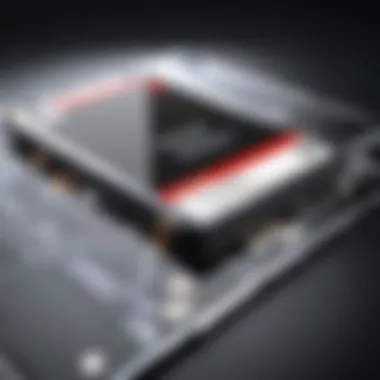

Intro
Replacing the battery in a Lenovo P53s laptop is a process that may seem intimidating at first. However, with the right knowledge and tools, it can be a straightforward task, enabling users to restore their device’s power and extend its overall lifespan. This guide aims to empower tech enthusiasts, gamers, DIY builders, and electronic upgraders with the information they need.
We will explore the relevant aspects of battery replacement in detail. Topics will include a product overview, specifications, a comparative analysis with competing products, a buying guide, and maintenance insights. Each section will provide essential information designed to facilitate an efficient battery replacement process.
Product Overview
Brief Description
The Lenovo P53s is a portable workstation designed for professionals and power users. It combines performance with portability, making it a popular choice among users who require high processing power on the go. The device often comes with robust batteries that provide good performance. However, like all batteries, their lifespan diminishes over time due to regular use.
Key Features
The Lenovo P53s comes equipped with several notable features:
- Powerful Performance: Optimized for demanding tasks with Intel Core processors.
- Versatile Connectivity: Multiple ports, including USB-C and HDMI, for various connections.
- Improved Display: High-resolution options for clearer visuals.
- Slim Design: Thin chassis makes it easy to carry around.
Available Variants
The P53s is available in various configurations. Users can choose different RAM capacities, storage options, and processor types, depending on their needs. The versatility in specs also extends to the battery options, as not all configurations come with the same battery type.
Specifications Breakdown
Technical Specifications
The battery specifications are critical for replacement:
- Battery Type: Lithium-ion 52.5 Wh
- Voltage: 11.4 V
- Dimensions: Vary depending on specific battery model
Performance Metrics
Users can expect a few hours of use depending on the load. It typically lasts 8-12 hours under standard use, which includes web browsing and document editing.
Compatibility Information
It is vital to ensure battery compatibility. The Lenovo P53s battery is only compatible with specific models, so verification is necessary before purchase. Users may find this information in the device's user manual or Lenovo's website.
Comparative Analysis
Competing Products
In the market, several competing products may offer similar specifications:
- Dell Precision 5530
- HP ZBook 14u G5
- ASUS ProArt StudioBook
Strengths and Weaknesses
Lenovo P53s Strengths:
- Excellent build quality and durability.
- Strong performance for intensive applications.
Weaknesses:
- Battery replacement might be required sooner than expected, particularly in older models.
Price Comparison
Prices vary by region and retailer. On average, replacement batteries cost between $50 and $150. Comparatively, the Lenovo P53s remains competitive against similar workstations in terms of performance and price.
Buying Guide
Target User Profiles
This guide caters to:
- Tech enthusiasts who like to customize their devices.
- Professional users needing reliable performance.
- Gamers wanting portability without compromising power.
Important Considerations
Before purchasing a replacement battery, consider:
- Warranty: Check if your laptop is still under warranty.
- Battery Health: Assess the current battery health using software tools.
- Authenticity: Purchase from reputable sellers to avoid counterfeit products.
Insider Tips for Buyers
- Use Lenovo's official website or authorized retailers for buying replacement parts.
- Read product reviews and ratings before making a purchase to ensure quality.
Maintenance and Upgrade Insights
Regular Maintenance Practices


To prolong battery life, consider these practices:
- Avoid extreme temperatures during use.
- Regularly calibrate your battery.
Upgrade Paths and Options
For users looking to upgrade, consider aside from batteries:
- RAM Upgrade: Boost performance by increasing memory.
- Storage Swap: Swap HDD with SSD for better speed.
Troubleshooting Common Issues
Common issues can include:
- Rapid discharge of battery.
- Difficulty in charging.
If you experience any problems, consult Lenovo’s support resources for assistance.
Understanding the battery replacement process will enhance user experience with the Lenovo P53s. In the sections that follow, we will dive deeper into each aspect, guiding you every step of the way.
Preface to Lenovo P53s
The Lenovo P53s is a sophisticated device designed for professionals and tech enthusiasts alike. Its performance speaks for itself, but at the heart of this robust machine lies the battery. Understanding the intricacies of the Lenovo P53s, including its specifications and battery performance, provides a solid foundation for users aiming to maximize their device's longevity.
Overview of Device Specifications
The Lenovo P53s comes equipped with impressive specifications that cater to demanding tasks. It generally features an Intel Core i7 processor, NVIDIA graphics capabilities, and up to 32GB of RAM. The stunning 15.6-inch display enhances visual clarity, making it ideal for design work and gaming.
Other notable features include:
- Storage Options: SSD configurations provide fast data access.
- Connectivity: Multiple ports including Thunderbolt 3 enhance versatility.
- Form Factor: The laptop’s lightweight and slim design combine portability with durability.
In sum, these specifications are essential not only for daily use but also for understanding how a replacement battery might affect performance.
Importance of Battery Performance
Battery performance is crucial, especially for portable devices like the Lenovo P53s. As the main power source, it's directly linked to usability and efficiency. A well-functioning battery ensures the laptop can operate without being tethered to an outlet, offering freedom to the user.
Consider the following points regarding battery performance:
- Operational Duration: A quality battery can provide hours of uninterrupted use, which is vital for professionals on the go.
- Charging Time: Fast-charging capabilities mean less downtime, allowing users to remain productive.
- Lifespan: A battery that degrades prematurely can stymie performance and frustrate users, making timely replacements essential.
Understanding Battery Types
Understanding battery types is crucial for effectively managing the performance and longevity of electronic devices, particularly the Lenovo P53s. An informed user recognizes that not all batteries are created equal. By exploring the characteristics of various battery types, particularly lithium-ion technology, users can optimize their devices and make informed purchasing decisions for replacements. This knowledge also influences how to maintain battery health in the long run.
Lithium-Ion Batteries Explained
Lithium-ion batteries are the most common type found in modern laptops, including the Lenovo P53s. They offer several benefits compared to older technologies like nickel-cadmium or nickel-metal hydride. First and foremost, lithium-ion batteries are lighter and have a higher energy density. This means they can store more energy in a smaller space, providing longer usage times between charges.
Another advantage is the lack of memory effect. This is a phenomenon where batteries lose their maximum energy capacity if not fully discharged before recharging. Users can charge lithium-ion batteries whenever convenient, without the need to worry about draining them completely first. Furthermore, they have a slower self-discharge rate, retaining energy for longer when not in use.
However, lithium-ion batteries also require careful handling. They are sensitive to temperature fluctuations and can degrade faster if exposed to extreme conditions. Maintaining optimal thermal conditions can enhance battery life significantly.
Comparing OEM and Aftermarket Options
When it comes to battery replacements, the choice between Original Equipment Manufacturer (OEM) batteries and aftermarket options is crucial. OEM batteries are produced by the device manufacturer, in this case, Lenovo. They are designed specifically for the Lenovo P53s, ensuring compatibility and performance. Using OEM parts generally guarantees that you will receive a battery that matches the original specifications of your device. This often translates into better longevity and reliability, alongside a warranty that can give buyers peace of mind.
On the other hand, aftermarket batteries are made by third-party manufacturers. Although often less expensive, their quality can vary. It is essential to research and choose reputable brands when considering aftermarket options. Some may offer more capacity than OEM batteries or unique features, yet others might lack quality control that affects performance.
When deciding which type to choose, consider factors such as warranty, price, and potential risks. It is often recommended to read reviews and user feedback to gauge performance and reliability. Making an informed choice about the type of battery can significantly affect the overall user experience with the Lenovo P53s.
Identifying When to Replace Your Battery
Understanding when to replace a battery is crucial for maintaining the performance and longevity of your Lenovo P53s. The significance lies in recognizing the signs that indicate battery deterioration. A battery that fails to perform can lead to frustratingly low power availability, necessitating timely intervention. Incremental attention to signs of degradation can enhance user experience and save time and money.
Signs of Battery Degradation
Several indicators can betray the health of your Lenovo P53s battery. It is essential to remain observant of these signs:
- Decreased Battery Life: If you notice the battery drains much faster than before, it could indicate reduced capacity.
- Increased Charge Time: A battery requiring significantly longer to charge may no longer hold power efficiently.
- Overheating: If the battery gets unusually hot during use or charging, this could be a warning sign of internal damage.
- Swelling: Physical swelling of the battery is a critical alert. This can compromise safety.
- Frequent Sudden Shutdowns: Experiencing unexpected power loss, especially when battery percentage is above 20%, often indicates battery failure.
These signs suggest that monitoring and potential replacement may be necessary. Users should not ignore these warnings as they can lead to further complications.
Testing Battery Health
Testing battery health is another vital step to understand the condition of your Lenovo P53s battery. Several methods can give you insights into its performance:
- Built-in Diagnostic Tools: Many Lenovo devices come with pre-installed diagnostic software. Run these tools to obtain data on battery status.
- Third-Party Applications: Apps like HWMonitor or BatteryInfoView can provide extensive details about battery health and performance parameters.
- PowerShell Command: For Windows, you can generate a battery report using PowerShell. Use the command:This report provides a comprehensive breakdown of battery usage, assisting you in determining wear levels.
- Manufacturer Recommendations: Regularly consult Lenovo's support site for any software updates or specific testing tools provided.
By effectively testing your battery's health, you can make informed decisions about its replacement and ensure your device continues to meet your expectations. Maintaining awareness of these factors aids in extending the useful life of your Lenovo P53s.


Preparing for Battery Replacement
Before diving into the battery replacement process for the Lenovo P53s, taking time to prepare is very important. This preparation not only ensures a smoother replacement journey but also minimizes risks associated with handling lithium-ion batteries. Engaging in proper preparation will extend the life of your laptop and enhance the new battery's performance.
Gathering Necessary Tools
Having the right tools at your disposal is crucial when replacing the battery. A well-equipped workspace makes the process efficient and reduces the chance of mistakes. Here are the essentials you’ll need:
- Screwdriver Set: Ensure it includes Phillips and Torx drivers, as the Lenovo P53s may have different types of screws.
- Plastic Pry Tools: Useful for gently lifting the back cover without causing damage.
- Tweezers: Handy for handling small components, especially when disconnecting wires.
- Anti-Static Wrist Strap: This prevents electrostatic discharge that could harm your device.
- Soft Cloth or Mat: Protects the laptop surface during the replacement process.
Having these tools will not only make the task easier but can also prevent unnecessary damage to your laptop or new battery.
Safety Precautions
Safety is paramount when dealing with internal components of electronics, particularly batteries. Following specific safety precautions helps in ensuring a trouble-free replacement. Here are some important things to keep in mind:
- Power Down: Always ensure the device is completely powered down and unplugged from any power source.
- Avoid Heat Sources: Make sure you are working in a cool environment to avoid overheating the components, particularly the battery.
- Inspect for Damage: Before starting, check if the old battery shows any swelling, leaking, or other signs of damage. If it does, handle it with care and consider seeking professional help.
- Work on a Non-Conductive Surface: This reduces the risk of electrical shorts, especially if internal components are exposed.
- Dispose Properly: Be ready with a plan for disposing of the old battery according to local regulations.
Remember, overlooking safety measures can lead to severe consequences or injury.
By taking time to prepare effectively for the process, you set the stage for a more straightforward and safer battery replacement experience.
Step-by-Step Battery Replacement Procedure
Replacing the battery in your Lenovo P53s is an essential skill for maintaining device performance and longevity. This procedure matters because worn-out batteries can affect not only the usability of your laptop but also its overall efficiency. Performing a battery replacement can ultimately save you from costly repairs or a wholly new device. Knowing how to execute this process helps you take control over your technology.
Powering Down the Device
Before beginning the process of battery replacement, powering down the device is crucial. Ensure that the device completely shuts down. This minimizes the risk of electrical shorts or other damage during the replacement. To power down, hold down the power button for several seconds until the screen goes dark. It is wise to remove any attached peripherals as well, such as a mouse or USB sticks. This step sets the stage for a secure environment to begin taking apart the device.
Removing the Back Cover
After the device is powered down, the next step is removing the back cover. You will first need a small Phillips screwdriver to access the screws that hold the cover in place. Look for these screws along the edge of the back panel. Once they are removed, gently pry the back cover off. It might require a bit of force, so use a plastic card or a specialized tool for opening to avoid scratches or damage to the casing. Make sure to set the screws aside in a safe location, as losing them can complicate the reassembly process.
Disconnecting the Old Battery
With the back cover removed, locate the old battery. Generally, the battery will be securely connected with a plug. Carefully disconnect this connector by gently pulling it out from its socket. It is important to handle the battery with care. If you find any resistance, do not force it. Double-check that you are pulling on the correct piece. After disconnecting, remove any screws securing the battery in place. Lift the old battery out gently. Remember to take note of how it was positioned for the next step.
Installing the New Battery
Once the old battery is out, it is time to insert the new battery. Ensure that the new battery is compatible with your Lenovo P53s. Position it carefully in the same orientation as the old battery. Then, secure it in place with screws if any were previously used. After you secure it physically, connect the battery plug back into its socket. Ensure that the connection is firm and secure to avoid any power issues later on.
Reassembling the Device
The final step in the replacement procedure is reconstructing the device. Position the back cover back onto the device carefully. Align it to ensure a snug fit. Once aligned, replace all screws that were removed earlier. Finally, press down gently around the edges to make sure the cover is sealed properly. After reassembly, power on your Lenovo P53s to check if the new battery is functioning correctly. This validation is crucial in ensuring all steps were executed properly.
Post-Replacement Considerations
After successfully replacing the battery of your Lenovo P53s, it is vital to take into account several factors that can influence the performance and longevity of the new battery. The post-replacement phase is often overlooked, yet it plays a critical role in ensuring your device functions optimally. Properly calibrating and monitoring the new battery are essential steps that can significantly affect its health and user experience.
Calibrating the New Battery
Calibrating the new battery is an essential procedure following installation. This process helps the operating system accurately gauge the battery’s capacity and enhances performance. It involves fully charging the battery to 100%, then using the device until it shuts down due to low power. Once this occurs, allow the device to rest for a few hours, then charge it uninterrupted back to 100%.
Here is a brief step-by-step on how to calibrate:
- Charge the battery to 100%. Ensure it is left plugged in for an extra hour even after reaching full charge.
- Run the device until it completely drains and turns off.
- Wait for several hours. This allows the battery to stabilize.
- Plug it back in and charge uninterrupted to 100%.
Calibrating the new battery ensures that the charging cycles and battery percentage readings remain accurate. This is crucial to avoid situations where the device may misread battery levels.
Monitoring Performance
Regular performance monitoring is fundamental post-battery replacement. Tracking how the new battery holds charge and its overall performance can provide insights into potential issues early on. You can utilize various software tools that help in tracking battery health and performance metrics.
Some important points to monitor include:
- Battery Cycle Count: Keeping an eye on charge cycles helps understand the battery's lifespan.
- Charge Speed: Observe if the battery charges faster or slower over time.
- Overall Usage Time: Note how long you can use the device on a full charge compared to prior to replacement.
Moreover, users can gather data to inform future decisions regarding usage patterns and charging habits. Consistent monitoring allows for proactive measures, ensuring that the battery does not degrade prematurely.
Remember to always utilize official software tools and regularly check battery performance to prevent potential issues and improve the longevity of your new battery.
By paying attention to these post-replacement considerations, you can enhance your overall user experience with the Lenovo P53s, ensuring that the investment in a new battery yields lasting benefits.
Battery Maintenance Tips
Maintaining the battery of your Lenovo P53s is vital for ensuring the longevity of the device. Proper care not only extends the life of the battery but also optimizes performance. Neglecting these practices can lead to decreased efficiency and necessitate more frequent replacements. In this section, we will discuss essential practices for battery maintenance to promote reliability and sustainability.
Best Charging Practices
Charging habits play a crucial role in battery health. First, avoid letting the battery drain completely before recharging it. Lithium-Ion batteries, which power the Lenovo P53s, perform best when kept between 20% and 80% charge levels.
- Charge your device regularly. Creating a routine can help maintain good battery health.
- Avoid overnight charging. Keeping the device plugged in for extended periods can generate excess heat, which diminishes the battery’s lifespan over time.
- Utilize original chargers. Using a manufacturer-approved charger ensures proper voltage and reduces the risk of damage.


It's worth noting that fluctuating ambient temperatures can affect charging cycles. Keeping the device in cool environments promotes optimal battery functionality.
Storage Recommendations
Storing your Lenovo P53s battery properly is equally important for overall health, especially if the device will not be used for an extended period. Here are some guidelines to consider:
- Store the battery at approximately 50% charge. This level minimizes stress on the battery during long-term storage.
- Keep the device in a cool, dry place. High temperatures can lead to irreversible chemical reactions, ultimately leading to battery failure.
- Check the battery periodically. If stored for a long time, it is beneficial to recharge the battery every few months to maintain its health.
Proper storage of batteries can significantly extend their usable life and efficiency.
By implementing these best practices for charging and storage, users can maximize their Lenovo P53s battery performance and longevity. These methods help avoid premature battery degradation and potential replacements, ensuring the device functions optimally over time.
Troubleshooting Common Issues
Troubleshooting common issues with the Lenovo P53s battery is essential. This section guides the user through potential problems that might arise after replacing the battery. Knowing how to address these issues can save time, reduce frustration, and enhance the overall user experience. If users quickly identify and fix problems, they can retain battery performance and prolong device usability.
Battery Not Recognized
If the Lenovo P53s does not recognize the new battery, this can be a frustrating situation. It typically occurs due to incorrect connections or compatibility issues.
Signs of Battery Not Recognized
- Device does not show charging icon.
- The battery status indicator remains at 0%.
- Laptop powers on only while plugged in.
Troubleshooting Steps
- Check Connection: Open the back cover and ensure that the battery connectors are properly seated.
- Inspect Battery: Look for any physical defects on the battery. If any damages are present, the battery might need a replacement.
- BIOS Update: An outdated BIOS can cause recognition problems. Updating the BIOS might help.
- Test With Another Battery: If possible, try a different battery to confirm whether the problem lies with the new battery or the device itself.
If these steps do not resolve the issue, consider consulting professional help or referring to the Lenovo support site.
Rapid Battery Drain
Experiencing rapid battery drain can be alarming for users who rely on the Lenovo P53s for extended periods. This largely affects productivity.
Causes of Rapid Battery Drain
- Background applications running excessively.
- Incompatibility of the new battery.
- High screen brightness or resource-intensive activities.
Solutions to Consider
- Close Unused Applications: Check the Task Manager for applications consuming high battery.
- Adjust Power Settings: Change the power settings to optimize battery usage, such as setting the screen to lower brightness.
- Battery Calibration: Sometimes, batteries can be recalibrated by fully charging and discharging them.
- Check Battery Health: Use battery management tools to assess the new battery's health. If it shows significant wear, a replacement might be necessary.
Staying proactive about these issues can greatly enhance the performance and longevity of the Lenovo P53s battery.
Environmental Impact of Battery Disposal
Understanding the environmental impact of battery disposal is crucial in today's tech-driven world. As devices become more advanced, the number of batteries being disposed of increases. Improper disposal can lead to hazardous waste that harms the environment. Batteries contain toxic materials like lead, cadmium, and lithium, which can infiltrate the soil and water systems when disposed of irresponsibly. Moreover, these materials pose health risks to wildlife and humans alike. Therefore, our responsibility extends beyond merely replacing the battery; it encompasses ensuring that old batteries are disposed of in a way that is safe for the environment.
In this section, we will explore the best disposal methods available and the recycling options that minimize the negative impact on the ecosystem. A proper understanding of these elements allows tech enthusiasts to make informed decisions about their waste and contributes to a more sustainable future.
Proper Disposal Methods
When it comes to disposing of old batteries, there are specific methods you should follow to mitigate environmental damage:
- Local Hazardous Waste Facilities: Many cities offer designated drop-off locations for hazardous waste. It is best to check your local guidelines for instructions on where to take your old batteries.
- Retail Take-Back Programs: Many electronic retailers, such as Best Buy or Home Depot, provide battery recycling programs. These stores usually have bins specifically for battery disposal, making it convenient to return old batteries after purchasing new ones.
- Community Collection Events: Local governments sometimes organize special collection events for electronics waste, including batteries. Keeping an eye on community bulletins can provide details about these opportunities.
Following these methods ensures that batteries are handled safely, minimizing their potential harm to the environment.
Recycling Options
Recycling provides an effective solution for dealing with old batteries. Here are some options worth considering:
- Battery Recycling Programs: Many organizations focus on recycling batteries safely. Programs such as Call2Recycle allow consumers to drop off batteries at various physical locations or mail them for recycling. They ensure that the materials are repurposed efficiently.
- Manufacturer Programs: Some manufacturers, including energy storage companies, have programs that take back old batteries. By returning batteries to the manufacturer, you may help ensure that their components are reused or recycled properly.
- DIY Recycling Kits: There are options for those inclined to recycle at home. Some companies offer recycling kits where consumers can send their batteries back safely.
Investing time into these recycling options can lead to a substantial reduction in toxic waste. The practice of recycling not only conserves natural resources but also reduces the energy consumption associated with producing new battery materials.
Proper battery disposal and recycling practices are integral to reducing the environmental footprint of technology use. Each small action contributes to a larger solution for sustainable technology consumption.
Final Thoughts on Lenovo P53s Battery Replacement
When it comes to the Lenovo P53s, the battery replacement process is a vital consideration for both longevity and performance. This guide illustrated many key aspects, from understanding battery types to the step-by-step replacement. Recognizing the importance of having a reliable battery cannot be overstated, as it directly influences your device's performance and user experience.
The benefits of a successful battery replacement extend beyond just restoring functionality. A new battery can often yield improved efficiency, better charging cycles, and an overall enhanced user experience. Taking the time to replace an aging battery may save considerable costs in the long run, especially when compared to purchasing a new device entirely. By understanding the intricacies of battery specifications and replacement techniques, you empower yourself to maintain your Lenovo P53s effectively.
Moreover, the significance of informed decision-making is crucial. Choosing the right battery, whether OEM or aftermarket, can impact device performance and safety. It is essential to consider compatibility, warranty issues, and the potential for quality discrepancies. Doing so can protect your investment and ensure that your device continues to meet your needs without unexpected interruptions.
"Understanding your device and its components is key to making informed decisions that enhance its lifespan and performance."
Summarizing Key Points
Throughout this guide, several key elements were addressed:
- Battery Types: Knowledge of the differences between lithium-ion batteries and their OEM alternatives is essential when selecting a new battery.
- Replacement Once Indicator: Notice the signs of battery degradation, which include rapid drainage or the inability to hold a charge. Regular testing of battery health offers insights into when to act.
- Safety and Tools: Preparing for battery replacement involves having the right tools and following safety protocols to prevent accidents.
- Post-Replacement Monitoring: After fitting a new battery, calibrating it effectively and monitoring its performance ensures longevity and optimal functionality.
- Environmental Impact: Making informed decisions also involves proper disposal and recycling practices for old batteries, contributing to environmental sustainability.
Encouraging Informed Decisions
In summary, making informed decisions regarding battery replacement for the Lenovo P53s is paramount. Start by conducting thorough research into viable battery options. Be aware of potential aftermarket choices while considering reliability and source.
Staying proactive about battery health can prevent sudden issues, enhancing your overall device experience. Be attentive to usage patterns. Implement best charging practices and regularly monitor performance to maintain optimal battery life. Remember, careful planning and informed choices will ultimately lead to a device that serves you faithfully for years to come.



