Lenovo S340 Chromebook: In-Depth Review and Insights
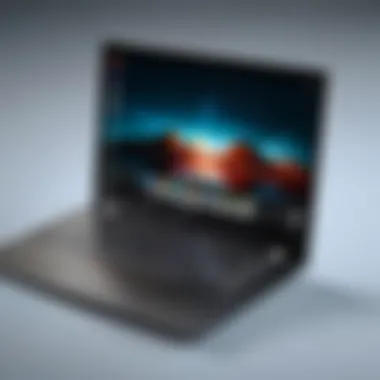

Intro
In the rapidly evolving landscape of technology, Chromebooks present a unique blend of portability, cost-effectiveness, and functionality. The Lenovo S340 Chromebook stands as one noteworthy model in this category. This article provides all necessary information, from its core features to its performance metrics. By dissecting this device, we aim to assist discerning consumers who seek clarity in their decision-making process.
Product Overview
Brief Description
The Lenovo S340 Chromebook is designed to cater to a broad range of users. This compact laptop runs on Chrome OS, providing a lightweight and efficient platform ideal for web-based tasks, educational use, and more. Its sleek design and portability make it suitable for both students and professionals alike.
Key Features
- Display: 14-inch full HD screen offering vibrant colors and decent viewing angles.
- Processor Options: Equipped with Intel Celeron or Core processors, providing flexibility in performance.
- Storage: Ranges from 32GB to 64GB of eMMC storage with expandable options.
- Connectivity: Includes USB Type-C ports, HDMI, and an audio jack for versatile connectivity.
- Battery Life: Lasts up to 10 hours on a single charge, promoting usability throughout the day.
Available Variants
The Lenovo S340 Chromebook is available in several configurations, including variations in processor type, RAM, and storage capacity. Buyers can choose from options that best suit their needs, whether for basic web browsing or more intensive multitasking.
Specifications Breakdown
Technical Specifications
The S340 Chromebook boasts:
- Weight: Approximately 3.2 pounds.
- Dimensions: 12.6 x 8.1 x 0.7 inches.
- RAM: Up to 8GB, ensuring smooth multitasking.
- Operating System: Chrome OS, optimized for online use.
Performance Metrics
In practical tests, the Lenovo S340 performs adequately for routine tasks such as browsing, document editing, and video streaming. However, demanding applications could cause some lag, especially with lower-tier processors.
Compatibility Information
The Chromebook supports various applications through the Google Play Store. Popular productivity tools, educational apps, and web-based software can be easily accessed, increasing its versatility.
Comparative Analysis
Competing Products
The Lenovo S340 competes with models like the Acer Chromebook 14 and HP Chromebook 14. Each device has its strengths, but Lenovo's offering often excels in portability.
Strengths and Weaknesses
- Strengths: Lightweight, decent battery life, and good build quality.
- Weaknesses: Limited storage options and performance may not satisfy power users.
Price Comparison
Pricing generally falls in the mid-range for Chromebooks, typically between $300 and $400, making it accessible to a wide audience. Ensure to compare prices across various retailers for the best deals.
Buying Guide
Target User Profiles
The S340 Chromebook is aimed at students, casual users, and remote workers who need a reliable and affordable device for everyday tasks.
Important Considerations
- Intended Use: Identify if it suits your needs. It is ideal for web browsing but not for heavy gaming.
- Storage Needs: Assess how much internal storage you require.
Insider Tips for Buyers
- Consider checking for discounts during major sales events.
- Look for refurbished options for potential savings without sacrificing quality.
Maintenance and Upgrade Insights
Regular Maintenance Practices
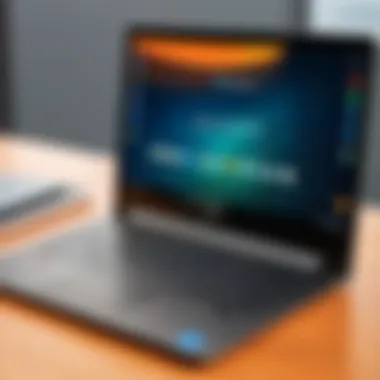

Keeping the Chromebook updated is crucial. Regularly check for software updates through Chrome OS settings and clear cache to maintain performance.
Upgrade Paths and Options
The S340 Chromebook has limited upgrade options due to its design. Most users will find the initial configurations sufficient. However, using cloud storage can be a practical solution for memory limitations.
Troubleshooting Common Issues
Common issues include slow performance and connectivity problems. These can usually be resolved by restarting the device or resetting network settings.
These insights will help you navigate the features and capabilities of the Lenovo S340 Chromebook. A well-informed buyer is a successful one.
Foreword to Chromebook Technology
Chromebooks have garnered attention as a practical choice for numerous users. Understanding their foundations is essential for any assessment of the Lenovo S340 Chromebook. This section outlines the foundational aspects of Chromebook technology, presenting key elements that contribute to their appeal.
Definition and Purpose of Chromebooks
Chromebooks are laptops that run on Chrome OS, an operating system developed by Google. Unlike traditional laptops, which typically run Windows or macOS, Chromebooks focus on web-based applications. Their primary purpose is to provide a streamlined computing experience, emphasizing productivity, ease of use, and security. This unique approach makes them fitting for education, business, and personal use alike.
The operating system is heavily dependent on cloud computing. Users can store their files and applications online, making access possible from any internet-connected device. Chromebooks typically perform fast, initiating from sleep mode within seconds and offering extended battery life compared to other laptops. This efficiency appeals to a wide range of users looking for convenient solutions.
Key Characteristics of Chromebooks
Chromebooks possess several distinct characteristics that set them apart from conventional laptops:
- Lightweight and Portable: Many models are designed to be thin and light, perfect for travel.
- Affordability: Generally, Chromebooks are available at lower price points than many Windows or macOS laptops, making them accessible.
- Simplicity: The Chrome OS is straightforward, making it easy for users to navigate and locate applications quickly.
- Automatic Updates: Security and software updates occur seamlessly, generally without user intervention.
- Enhanced Security: With features like sandboxing and verified boot, Chromebooks prioritize user privacy and safety from malware.
In the context of growing digital needs, Chromebooks offer an efficient and economical choice for educational institutions and everyday users.
These key characteristics highlight the relevance of Chromebook technology in today’s digital landscape. As we explore the Lenovo S340 further, this background will enhance our understanding of its features and performance.
Overview of the Lenovo S340 Chromebook
The Lenovo S340 Chromebook represents a synthesis of affordability and functionality. This device is particularly tailored for users who prioritize web-based applications, making it essential to understand its attributes thoroughly. A thorough overview of the Lenovo S340 Chromebook not only highlights its strengths but also outlines its strategic positioning in the competitive landscape of Chromebooks. This section examines crucial specifications and design elements that contribute to its appeal.
General Specifications
The specifications of the Lenovo S340 Chromebook play a significant role in defining its performance and usability. Powered by Intel's processors, this Chromebook generally includes options between the Intel Celeron and Intel Core i3 processors, allowing users to choose based on their performance needs. The standard configurations often encompass:
- RAM: 4GB or 8GB, providing adequate support for multitasking.
- Storage: Ranging from 32GB to 64GB eMMC. While this may seem limited, it aligns with the Chromebook's nature of cloud dependency.
- Display: 14-inch Full HD (1920 x 1080) screen, offering quality visuals for browsing and streaming.
- Operating System: Chrome OS, optimized for fast boot times and application launching.
These specifications cater to a diverse user base, from students to professionals, emphasizing speed and efficiency.
Design and Build Quality
The design and build quality of the Lenovo S340 Chromebook are pivotal for its overall user experience. It is constructed with a blend of plastic and metal, contributing to a lightweight yet sturdy feel. The device is generally easy to carry, making it suitable for users on the move.
In terms of design, the S340 features a minimalist aesthetic. The keyboard provides a comfortable typing experience, crucial for students and professionals who spend considerable time engaged in written tasks. Its hinge allows for a 180-degree lay-flat design, enabling presentations or group work without difficulty.
Overall, the build quality seems solid with a slight flex in the materials, but this is common in devices within this price range. The Lenovo S340 Chromebook successfully balances aesthetic appeal and practical design for everyday use.
Performance Assessment
Assessing performance is crucial when evaluating any Chromebook. It helps consumers understand how well the device can handle everyday tasks. Key elements include the processor, RAM, storage options, and battery life. Understanding these components allows potential buyers to match their needs with the capabilities of the Lenovo S340.
Processor and RAM Features
The Lenovo S340 Chromebook features Intel Celeron processors that aim to provide a balance of performance and efficiency. This CPU is suitable for basic computing tasks like web browsing, document editing, and streaming. Coupled with 4GB or 8GB of RAM, the S340 can handle multiple apps running simultaneously without much latency.
While this hardware configuration may not cater to intensive tasks, it suffices for routine use. For tech enthusiasts, the choice of RAM plays an important role in future-proofing. Opting for 8GB will allow smoother multitasking and increased long-term usability.
Storage Options and Performance
Storage capacity in the Lenovo S340 ranges from 32GB to 64GB. Using flash storage ensures quick boot times and speedy file access, essential for a seamless user experience. Although the storage is limited by modern standards, the Chromebook relies on cloud storage solutions to expand its capacity.


Many users will find that Google Drive integration eases their workflow, as it offers ample online space to store documents and media. However, potential buyers should consider whether this setup aligns with their usage patterns. Cloud reliance may not suit those who prefer offline access.
Battery Life Overview
Battery life is one of the S340's standout features. With up to 10 hours of use on a single charge, it is designed for students and professionals who require portability. This longevity ensures users can work or study without frequent interruptions for charging.
In real-world usage, the battery can last even longer when engaging in less power-intensive tasks like browsing or word processing. This performance metric is crucial for anyone seeking a reliable device for the rigors of daily life.
"Long battery life transforms how and where you can work, making the Lenovo S340 a practical choice for anyone on the go."
Overall, the performance assessment emphasizes that while the Lenovo S340 Chromebook may not be geared for intensive gaming or heavy software applications, it presents a robust option tailored for education, basic productivity, and light everyday use.
User Experience
User experience plays a critical role in determining the overall appeal of a device like the Lenovo S340 Chromebook. It encompasses how users interact with the device, the satisfaction derived from its features, and the effectiveness of its design in meeting user needs. Understanding these elements can help potential buyers identify whether this model aligns with their expectations and computing demands.
Display Quality and Features
The display quality of the Lenovo S340 Chromebook is a significant aspect of its user experience. It features a 14-inch Full HD screen, which provides clear images and vibrant colors. This is essential for tasks that require attention to detail, such as graphic design, video editing, or even browsing the web.
The device has an anti-glare coating that reduces reflections, enhancing visibility in various lighting conditions. This makes it suitable for both indoor and outdoor usage. The screen is also touch-enabled on certain models, adding an extra layer of interactivity for users who prefer direct engagement with their device.
Key Aspects of Display Quality:
- Full HD resolution ensures clarity.
- Anti-glare coating minimizes reflections.
- Touch functionality enhances user interactivity.
These features combine to create a display experience that supports productivity and leisure activities alike.
Keyboard and Touchpad Performance
The keyboard and touchpad are fundamental elements that directly influence how users interact with the Lenovo S340 Chromebook. The keyboard is designed for comfort with adequately spaced keys that provide good tactile feedback. This characteristic can lead to a more enjoyable typing experience, particularly for those who spend extended periods working on written content.
The touchpad is responsive and supports multi-touch gestures, enhancing navigation efficiency. Users can perform actions like scrolling and zooming without needing additional peripherals, which can be a significant advantage for those who seek portability.
Considerations for Input Devices:
- Comfortable keyboard layout for extensive typing.
- Responsive touchpad with gesture support.
- Durability and reliability under regular use.
Together, these components support a smooth user experience, making the device suitable for a variety of tasks.
Operating System and Software Compatibility
The operating system of the Lenovo S340 Chromebook is another critical element of user experience. Running on Chrome OS, this Chromebook is built primarily for web-based tasks. Chrome OS offers a sleek interface and fast boot times, appealing to users who prioritize efficiency.
Software compatibility is vital as well. The device can run a range of web applications, along with Android apps from the Google Play Store, expanding its functionality beyond traditional web uses. This flexibility makes it suitable for users from various backgrounds, whether for study, work, or leisure.
Software Features and Compatibility:
- Smooth interface with fast booting.
- Access to a wide range of web and Android applications.
- Seamless integration with Google services.
This compatibility ensures that the Lenovo S340 Chromebook can meet diverse user needs, enhancing its appeal in a competitive market. In combination with the hardware features and design, the user experience of this device stands out as a noteworthy consideration for prospective buyers.
Connectivity and Ports
Connectivity and ports play a crucial role in the overall functionality of any device, and the Lenovo S340 Chromebook is no exception. In an increasingly interconnected world, the ability to link devices and access the internet seamlessly is of paramount importance. This section will delve into the wireless connectivity options and physical ports available on the S340, outlining how they enhance the user experience and cater to various needs.
Wireless Connectivity Options
The Lenovo S340 Chromebook supports multiple wireless connectivity options, ensuring users have a variety of ways to connect to the internet and other devices. It is equipped with Wi-Fi 802.11ac technology, which offers fast and reliable internet access. This standard is essential for users who rely on cloud services and streaming videos, as it provides a stable connection that can handle high data demands.
Additionally, the Chromebook supports Bluetooth 4.2. This feature facilitates the connection of peripherals such as wireless mice, keyboards, and headphones without the hassle of wires. The convenience offered by Bluetooth greatly enhances the overall portability of the device, allowing for a more flexible setup.
Physical Ports Overview
Physical connectivity options on the Lenovo S340 Chromebook complement its wireless capabilities. The device is designed with a variety of ports that cater to a wide range of user needs:


- USB Type-C: There are two USB Type-C ports, one on each side, serving multiple purposes. These ports can be used for charging, data transfer, and connecting external displays. This versatility is particularly handy for users who need to extend their workspace or present information on larger screens.
- USB Type-A: The inclusion of a USB Type-A port allows users to connect standard USB devices, such as flash drives and external HDDs. This is essential for those who may need to transfer files quickly or back up important data.
- HDMI Port: An HDMI port is present, enabling users to connect the Chromebook to larger monitors or TVs. This functionality is beneficial for presentations, media consumption, and gaming.
- Audio Jack: The 3.5mm audio jack supports headphones and external speakers. This is particularly important for users who engage in video calls, watch videos, or enjoy music without disturbing others.
Comparative Analysis with Competitors
The section on comparative analysis is essential in understanding the Lenovo S340 Chromebook's position in the market. It allows potential buyers to assess what the device offers against notable competitors. By examining the S340 alongside similar models, consumers can identify the strengths and weaknesses of each option, ensuring that they make informed decisions tailored to their needs. This analysis provides clarity on performance, design, and value, which are crucial when choosing a Chromebook.
Lenovo S340 vs.
Acer Chromebook Models
When comparing the Lenovo S340 with Acer Chromebook models, several factors come into play. Acer, known for its diverse lineup of Chromebooks, offers various options that cater to different user preferences.
- Build Quality: Generally, Acer's models like the Acer Chromebook 14 often have a sturdy build that can withstand daily wear and tear. In contrast, the Lenovo S340 features a sleek design but may not feel as robust as some Acer counterparts.
- Performance: Most Acer Chromebooks provide competitive performance, particularly the Acer Chromebook Spin 13, which has strong processor options. Lenovo S340, powered by Intel processors, performs adequately for everyday tasks but might lag in heavy multitasking scenarios when pitted against higher-end Acer models.
- Display: The display quality of Acer Chromebooks can vary quite a bit. While many models feature Full HD displays, the Lenovo S340 provides a decent screen but does not excel in brightness or color accuracy compared to some top-tier Acer options.
- Battery Life: Battery performance is vital for users on the go. Acer has a strong reputation for battery longevity, especially in models like the Acer Chromebook 15, which often outlasts the Lenovo S340, especially under heavy use.
Overall, while both Lenovo S340 and Acer models have their merits, the specifics of user needs will dictate which option is more suitable.
Lenovo S340 vs.
HP Chromebook Series
In a comparative scenario with HP's Chromebook series, consumers can find both similarities and disparities worth considering. HP offers a range of Chromebooks such as the HP Chromebook x360, known for their versatility and performance.
- Design Aesthetic: HP’s models often come with more premium finishes and designs, appealing to users looking for style. The Lenovo S340 is functional but might appear less luxurious alongside HP offerings.
- User Experience: HP generally focuses on user experience features like backlit keyboards and touchscreen options. The Lenovo S340 has a comfortable keyboard, but it lacks some of the advanced features found in premium HP models.
- Software and Updates: HP often commits to frequent software updates, which prolongs the usability of their devices. Lenovo's updates are also regular, but HP's reputation in this area can provide additional peace of mind for users.
- Performance Specs: HP's higher-tier Chromebooks frequently feature more RAM and faster processors which result in stronger performance metrics. The Lenovo S340 is suitable for basic tasks, but demanding applications may perform better on an HP model.
Target Audience Considerations
Understanding the target audience for the Lenovo S340 Chromebook is crucial in identifying its best applications and capabilities. This section explores specific user needs and ways the Chromebook meets them, ensuring that potential consumers grasp the value it offers in various scenarios.
Best Use Cases for the Lenovo S340
The Lenovo S340 Chromebook is versatile and can cater to different user groups effectively. Here are some aligned use cases:
- Basic Computing Tasks: The S340 excels in handling everyday tasks, such as browsing the web, managing emails, and watching streaming services. Its efficient design ensures smooth performance in these areas.
- Educational Purposes: The lightweight structure and portability make it ideal for students. Using Google Classroom and other educational applications becomes seamless, enhancing the learning experience.
- Casual Gaming: While not a dedicated gaming device, the S340 can handle web-based games and light titles available on platforms like Steam or Stadia, making it suitable for casual gamers.
- Office Applications: With support for Google Workspace, this Chromebook proves valuable for light office work. It allows users to create documents, spreadsheets, and presentations with ease.
Pricing and Value Assessment
Pricing and value assessment are crucial elements in the evaluation of any tech product. Understanding how the Lenovo S340 Chromebook is priced compared to its competitors helps potential buyers make informed decisions. Furthermore, analyzing what value the device offers in return is essential for consumers seeking the best return on their investment.
Current Market Pricing Analysis
The Lenovo S340 Chromebook is positioned in the affordable segment of the market. Its pricing generally falls in the range of $250 to $400, depending on specifications and optional features. The competition includes brands like Acer and HP, who offer similar devices at various price points. The S340 stands out for its balance between functionality and affordability.
When considering current prices, it is helpful to look at sales and discounts. Major retailers frequently offer promotions, which can significantly lower the cost. Prospective buyers should compare prices across multiple platforms like Amazon, Best Buy, and Walmart. Given the device’s capabilities, it suggests a strong competitive advantage in terms of price.
Value Proposition for Consumers
The value proposition of the Lenovo S340 Chromebook goes beyond its initial price tag. For many users, this Chromebook offers a seamless experience for everyday computing tasks. It features a fast boot time, decent performance for browsing, and excellent battery life, making it suitable for students and professionals alike.
Some key advantages to consider include:
- Performance: S340 handles tasks like document editing and media consumption smoothly.
- Build Quality: While it is lightweight, the construction is sound, making it durable for daily usage.
- Portability: With its slim profile and lightweight design, it's easy to carry around, ideal for commuters and students.
Users often find this Chromebook appealing due to its practicality and efficiency. The pricing often reflects a fair value, suggesting that it may be a wise choice for budget-conscious individuals seeking reliability without compromising essential features.
Final Thoughts
In evaluating the Lenovo S340 Chromebook, it is essential to synthesize the various aspects discussed throughout this article. The final thoughts serve as an opportunity to reflect on the device's performance, usability, and overall standing in the marketplace. For potential buyers, understanding these elements can greatly influence their purchasing decision. It is here that we crystalize the key advantages while also addressing some of its limitations.
Summary of Key Advantages
The Lenovo S340 Chromebook possesses a number of advantages that make it attractive to tech enthusiasts and potential users. Some noteworthy points include:
- Affordability: The price point is competitive, making it accessible for students and casual users.
- Portability: Weighing just a few pounds, it is easy to carry around, ideal for frequent travelers or students.
- User-Friendly Operating System: Chrome OS is built for speed and simplicity, appealing to those who prefer a straightforward approach to computing.
- Strong Battery Life: Users can expect several hours of use on a single charge, advantageous for long days without access to power outlets.
- Decent Performance: While it is not a gaming powerhouse, the performance for everyday tasks is reliable and sufficient for web browsing, document editing, and streaming.
With these benefits, the Lenovo S340 takes its place as a solid contender in the Chromebook market, especially for those who prioritize cost-effectiveness and basic functionality.
Limitations and Drawbacks
Despite its many strengths, the Lenovo S340 Chromebook does come with some limitations that potential buyers should consider:
- Limited Storage Options: The internal storage may not accommodate users with extensive files or applications.
- Performance Under Heavy Loads: Multitasking on more resource-intensive applications can lead to sluggish behavior.
- Dependence on Internet Connectivity: Many functions rely heavily on internet access, which could be a drawback in areas with limited connectivity.
- No Robust Gaming Capabilities: For gamers seeking high-performance devices, the S340 may not meet expectations.
Understanding these limitations is crucial for users to gauge whether the Lenovo S340 meets their specific needs. Recognizing both the strengths and weaknesses helps in making an informed choice, aligning with their expectations and usage requirements.



