In-Depth Analysis of Linksys EA9500 Router Features


Intro
The Linksys Router EA9500 is engineered to provide robust wireless capabilities for diverse networking requirements. As more devices connect to the internet in today's homes and businesses, routers must deliver higher performance, greater coverage, and advanced features. This article aims to dissect the EA9500, exploring its strengths, specifications, and intended audience. By closely examining what this router offers, you can determine if it suits your specific networking needs and enhances your overall internet experience.
Product Overview
Brief Description
The Linksys EA9500 is a dual-band wireless router that provides speeds up to 5000 Mbps. It supports multiple users and devices simultaneously without compromising speed. Its design is focused on high-performance networking, making it an ideal choice for gaming, streaming, and smart home integration.
Key Features
The EA9500 comes packed with various features:
- Tri-Band Technology: This router operates on three frequencies to manage multiple devices at once.
- MU-MIMO Support: Multi-User, Multiple Input, Multiple Output technology allows it to serve multiple devices simultaneously.
- Smart Connect: It intelligently assigns devices to the best available frequency band.
- Security Protocols: WPA2 encryption ensures secure connections.
- Linksys Smart Wi-Fi App: Allows remote management and monitoring of network settings.
Available Variants
Linksys offers several variants of the EA9500, including the EA9500 V1 and EA9500 V2. Each variant may differ in specifications such as processing power and available ports, so users should pay attention to these details before making a purchase.
Specifications Breakdown
Technical Specifications
- Max Speed: 5000 Mbps combined (up to 1000 Mbps on the 2.4 GHz band and 2166 Mbps on each 5 GHz band)
- Ports: 8 Gigabit Ethernet ports, 1 USB 3.0 port, and 1 USB 2.0 port
- Antennae: 8 external antennas for extended coverage
Performance Metrics
In performance tests, the EA9500 tends to exhibit the following metrics under optimal conditions:
- Range covering up to 3000 square feet
- Consistent speeds with minimal buffering during streaming
- Good handling of 4K video streaming on multiple devices
Compatibility Information
The EA9500 is compatible with various devices, from laptops and smartphones to smart appliances and gaming consoles like PlayStation and Xbox. It supports major smart home technologies including Amazon Alexa and Google Assistant.
Comparative Analysis
Competing Products
Some competitors include the Netgear Nighthawk X10 and ASUS RT-AC5300. Each of these models has its unique features and price points.
Strengths and Weaknesses
- Strengths: High-speed connections, robust coverage, and easy setup.
- Weaknesses: Higher price point compared to traditional routers and can be overkill for basic home use.
Price Comparison
The EA9500 typically retails around $300. In comparison, the Netgear Nighthawk X10 generally runs higher, while the ASUS RT-AC5300 may offer competitive pricing but with trade-offs in performance.
Buying Guide
Target User Profiles
The EA9500 is aimed at various users:
- Gamers: Who require fast and stable internet connections.
- Families: With multiple devices, such as smart TVs, tablets, and smartphones.
- Home Office Users: Who need reliable internet for video conferencing and cloud applications.
Important Considerations
When considering the EA9500, evaluate factors like:
- Internet Speed Subscription: Ensure you have a plan that can leverage the router’s potential.
- Home Size: Larger homes may benefit more from the EA9500's coverage.
- Device Count: The more devices connecting to your network, the more a router like the EA9500 becomes crucial.
Insider Tips for Buyers
- Check Firmware Updates: Regularly updated firmware helps maintain performance and security.
- Utilize Quality of Service (QoS): Prioritize bandwidth to specific devices for enhanced performance during peak usage.
- Monitor Usage with the App: Use the Linksys Smart Wi-Fi app to keep an eye on connected devices and data usage.
Maintenance and Upgrade Insights
Regular Maintenance Practices
Maintain optimal performance through:
- Regularly rebooting the router.
- Checking for firmware updates periodically.
- Keeping the router’s firmware up to date for security enhancements.
Upgrade Paths and Options
Consider future upgrades based on emerging technologies, especially if:
- New Wi-Fi standards, like Wi-Fi 6, become mainstream.
- Your internet usage increases significantly.
Troubleshooting Common Issues


Common problems users may face include:
- Slow Speeds: Check for interference from other devices and consider changing channels.
- Connection Drops: Ensure the router firmware is updated and consider moving it to a central location for better coverage.
Regular maintenance and updates play a vital role in maximizing the capabilities of the Linksys EA9500 router. Understanding its features and capabilities leads to better decisions for users.
Prelude to the Linksys Router EA9500
In today's fast-paced digital world, reliable internet connectivity is an essential part of daily life. The Linksys Router EA9500 stands out as a notable contender in this realm. It is specifically designed to cater to the multifaceted needs of modern households and small businesses. Understanding this router's capabilities can greatly impact your online experiences.
The importance of the Linksys EA9500 goes beyond mere specifications. It embodies features that enhance performance, such as speed and coverage area, making it a valuable asset for users engaged in streaming, gaming, or remote work. As homes evolve into integrated technology hubs with smart devices, having a router that can handle multiple connections seamlessly is critical.
Several aspects warrant attention in this introduction. First, its dual-band support allows optimal network management, enabling smooth operation even in environments where multiple devices compete for bandwidth. Furthermore, the MU-MIMO capability facilitates simultaneous data streams, enhancing overall user experience.
"A reliable router is not just about speed; it's about consistent performance across connected devices."
When evaluating the Linksys EA9500, consider not only its aesthetic design but also its practical advantages. With multiple Ethernet ports, USB connectivity, and integration potential with smart home devices, this router promises a higher quality of internet usage. Understanding these features will prepare users for a detailed exploration in the sections to follow, ensuring informed decisions based on their specific requirements.
Navigating through the nuances of setup, user management, and security becomes easier once the basic functionality and relevance of the EA9500 are established. In essence, this article aims to dissect the manner in which this router accentuates the digital experience, making it worthy of consideration for anyone seeking advancements in their home or office networking solutions.
Key Features of the Linksys EA9500
The Linksys EA9500 boasts several key features that position it as a solid choice for those seeking superior connectivity and performance. Understanding these features is essential for users to fully leverage the router’s capabilities. They highlight not only the technical specifications but also the practical benefits that come with owning this router.
Wireless Technology
The Linksys EA9500 utilizes advanced wireless technology, specifically 802.11ac, which significantly enhances both range and speed. The wireless signal is optimized to support a wide array of devices concurrently, making it ideal for households or offices with multiple users. This technology also allows for faster data transfer, which is crucial for activities such as streaming and gaming. With the ability to operate on both 2.4GHz and 5GHz bands, the router can manage network traffic more efficiently.
Port Configuration
The port configuration of the EA9500 demonstrates its versatility. It is equipped with eight Gigabit Ethernet ports, allowing for a multitude of wired connections. This is particularly beneficial for users who prefer stable, wired connections for gaming consoles, desktop computers, or other devices that require a reliable internet connection. Having more ports also eliminates the need for network switches in many cases, simplifying the setup.
Dual Band Support
Dual band support is another critical feature. The Linksys EA9500 can operate simultaneously on both 2.4GHz and 5GHz bands, enabling users to select the best option based on their needs. The 2.4GHz band offers a larger coverage area, making it suitable for basic web browsing and connecting devices that do not require high bandwidth. In contrast, the 5GHz band excels in delivering high-speed connections ideal for streaming video in high definition or online gaming. This flexibility can help users manage bandwidth more effectively, ensuring that high-demand activities do not disrupt regular internet usage.
MU-MIMO Capability
Multi-User, Multiple Input, Multiple Output (MU-MIMO) is a standout feature of the EA9500. This technology allows the router to communicate with multiple devices simultaneously rather than sequentially. In practical terms, this means more consistent connection speeds, particularly when several devices are accessing the internet at once. This is especially advantageous in modern homes where smart devices are prevalent. Users can stream videos, play games, and browse the web without experiencing a significant drop in speed or performance.
Utilizing these core features positions the Linksys EA9500 as an excellent option for tech enthusiasts and those with heavy network usage.
In summary, the key features of the Linksys EA9500 not only enhance its functionality but also provide a robust framework for users to optimize their internet experience. Understanding these aspects is crucial for selecting the right router to meet specific networking needs.
Performance Metrics of the EA9500
Understanding the Performance Metrics of the EA9500 is essential for evaluating its effectiveness as a high-performance wireless router. Performance metrics encompass various factors, including speed, coverage, latency, and reliability. These aspects are critical to ensuring that the router meets contemporary demands from users such as gamers, streamers, and those engaged in remote work. A router that excels in these metrics can significantly enhance the overall networking experience, making it a worthy investment.
Speed Tests and Results
Speed tests are a vital part of assessing the Linksys EA9500's performance. Users need high-speed internet to support multiple devices without degradation. In various controlled environments, tests reveal that the EA9500 consistently achieves download speeds close to its advertised maximum of 4 Gbps. This is particularly noticeable under optimal conditions. Average speeds usually register between 300 Mbps to 800 Mbps, depending on the connected devices.
Factors that influence speed can include:
- Distance from the router: The signal strength diminishes with increasing distance.
- Interference: Other electronic devices can create interference that impacts speed.
- Network conditions: Peak usage times can affect network performance.
To optimize speed, users should position the router centrally within their premises, away from walls and electronic appliances that may result in signal disruption. Utilizing the router’s dual-band feature can also help manage device traffic efficiently, leveraging both the 2.4 GHz and 5 GHz bands effectively.
Coverage Area Analysis
The coverage area of the Linksys EA9500 stands out due to its use of advanced technology, including MU-MIMO and beamforming. This capability allows for more effective coverage across larger spaces, ensuring that weak signals are minimized. Users often find that the range comfortably covers a standard household of up to 3,000 square feet.
- MU-MIMO enables the router to communicate with multiple devices simultaneously without speed loss. This is advantageous for households with several gadgets connected at once.
- Beamforming technology enhances the signal direction, focusing the Wi-Fi signals towards connected devices rather than spreading them uniformly. This results in better performance at greater distances.
It is estimated that most users experience reliable connectivity even in dead zones where other routers may fail. Testing in various environments has shown consistent performance, providing an excellent user experience for those engaged in bandwidth-consuming activities from any room in the house.
"The EA9500 has shown remarkable capability in maintaining speed and coverage, vital for modern digital lifestyles."
In summary, the performance metrics from speed tests and coverage analysis underscore the Linksys EA9500 router’s efficacy in meeting today’s complex networking needs.
Setup and Installation Process
Setting up a router is a critical part of achieving optimal performance and utilising the full capability of devices like the Linksys Router EA9500. The setup and installation process influences the quality of the network and, ultimately, user experience. A smooth installation can lead to better connectivity and reduce common issues later. Thus, this section provides an in-depth look into the steps required for proper setup.
Unboxing the Linksys EA9500
Unboxing is often the first point of contact with the product. The Linksys EA9500 comes with several essential components. Inside the box, users will typically find:
- The Linksys EA9500 Router
- AC power adapter
- Ethernet cable
- Quick start guide
The router is robust in design and features. The first impression is crucial. Expect to see multiple antennas designed to enhance wireless connectivity. Once unboxed, it's a good time to review the quick start guide carefully. The instructions contained within it will help reduce setup errors and guide you through initial configurations.
Initial Setup Steps


The initial setup involves connecting the router to power and starting the setup process. Here are the key steps to focus on:
- Power on the Router: Connect the AC power adapter to an available outlet and plug it into the back of the router.
- Connect to a Computer: Use the Ethernet cable provided to connect your computer to one of the router's LAN ports.
- Access the Setup Page: Open a web browser and type in the default IP address of the router, usually .
- Login: Enter the default username and password, which is often “admin” for both fields.
- Follow the Setup Wizard: The Linksys router includes a setup wizard. This can help you configure your network name, password, and other settings.
Completing these steps will set the foundation for a stable network.
Connecting to a Modem
The process of connecting the Linksys EA9500 to a modem is essential for internet access. To ensure the connection is successful, follow these instructions:
- Identify Your Modem: Locate your modem and confirm it is connected to the internet.
- Use the WAN Port: Use the Ethernet cable to connect the WAN port of the EA9500 to the modem’s Ethernet port.
- Power Cycle Devices: After making this connection, power cycle both the modem and the router. This means unplugging them for about 10 seconds before plugging them back in.
- Check Connectivity: Finally, verify the internet connection by checking the status lights on both the router and modem. A steady green light typically indicates a successful connection.
Following these steps will set up a reliable connection and ensure everything is functioning correctly.
User Interface and Management
The user interface and management of the Linksys Router EA9500 play a crucial role in its overall usability. The effectiveness of a router is not only determined by its hardware specifications but also by how easily the user can interact with it. A well-designed interface can simplify the complex task of network management, making it accessible to both novice users and tech-savvy individuals alike. This section will discuss critical elements of the EA9500's user interface and management options, focusing on its web-based interface and mobile app integration.
Web-Based Interface
The EA9500 utilizes a web-based interface that serves as the primary tool for network management. After connecting to the router, users can access this interface through any web browser by inputting the designated IP address. This process is usually quick and uncomplicated, allowing for immediate access.
Key features of the web-based interface include:
- Dashboard Overview: Users are greeted with a dashboard that summarizes current network status, connected devices, and bandwidth usage. This feature gives an immediate insight into network activity.
- Network Settings: The interface allows users to adjust a variety of settings such as Wi-Fi network names, passwords, and security protocols with just a few clicks.
- Guest Network Creation: A separate guest network can be established easily, enhancing security by isolating guests from the main network.
- Advanced Features: For more experienced users, there are options for setting up QoS (Quality of Service), port forwarding, and dynamic DNS. These features enable the fine-tuning of the network according to specific needs.
This web interface maintains a balance between functionality and ease of use, ensuring optionality for users at different knowledge levels.
Mobile App Integration
In addition to the web interface, the Linksys EA9500 supports mobile app integration. The Linksys app, available on both iOS and Android platforms, extends management capabilities directly to users' smartphones. This feature aligns with modern user expectations for convenience and mobility.
Some benefits of using the Linksys app include:
- Remote Management: Users can manage their network from virtually anywhere, allowing adjustments to settings without needing to be at home.
- Real-Time Alerts: The app sends notifications regarding network status changes or device connectivity, keeping users informed.
- Easy Device Management: It provides an intuitive way to view and manage connected devices, enabling users to disconnect or prioritize devices with minimal effort.
The integration of the mobile app demonstrates a thoughtful approach to user engagement and support. It complements the web interface by ensuring that the user experience is seamless, whether using a computer or mobile device.
Effective user interface and management tools significantly enhance the overall user experience by simplifying network configuration.
Understanding these interface options is essential for users seeking to maximize their experience with the Linksys EA9500 router. Such tools empower users to keep their networks secure, well-managed, and optimized for their specific needs.
Security Features
In today's interconnected world, ensuring robust security measures for home and business networks is essential. The Linksys Router EA9500 prioritizes security through various features that protect users from potential threats. Evaluating these features is crucial, as they help maintain sensitive information integrity and provide a secure browsing environment.
Firewall Capabilities
The EA9500 comes equipped with a powerful built-in firewall. This acts as the first line of defense against unauthorized access to your network. The firewall employs a stateful packet inspection method. This means it analyzes incoming and outgoing traffic and blocks malicious packets based on established security policies. By customizing these policies in the router settings, users can create a security level that fits their needs.
Furthermore, the firewall can defend against common attacks like Denial of Service (DoS). It also protects against port scanning, which is often the method hackers use to find vulnerabilities in networks. Thus, having a reliable firewall is non-negotiable for users who often access sensitive information online, such as financial data.
Parental Controls
In households with children, parental control functionalities become a pivotal aspect of network management. The EA9500 allows for customizable parental controls which enable users to manage children's internet access. You can block specific websites or restrict internet usage during certain times. This functionality aids in preventing exposure to inappropriate content and promotes healthier internet habits among younger users.
Moreover, the parental controls are user-friendly. You can set them through the web-based interface or the mobile app. This flexibility ensures that parents can make adjustments quickly, whether they are at home or away. Such robust controls are an asset for families wanting to create a safer online environment.
VPN Support
The EA9500 also supports Virtual Private Network (VPN) connections. By enabling VPN functionality, users can enhance their online privacy. This is especially important for individuals who often connect to public Wi-Fi networks, which are generally less secure. A VPN encrypts your internet traffic, making it harder for outsiders to intercept data.
Linksys has integrated popular VPN protocols into the EA9500. This compatibility includes OpenVPN and PPTP. Setting up a VPN through the router ensures that every device connected to the network benefits from increased security without needing individual configurations. Using a VPN can significantly reduce the risk of data breaches and identity theft.
Overall, the security features of the Linksys Router EA9500 are tailored toward providing comprehensive protection. They address specific needs of modern users, ensuring a safe online experience.
Connectivity Options
In today's interconnected world, the significance of having diverse connectivity options cannot be overstated. For users considering the Linksys Router EA9500, understanding its connectivity capabilities is essential for ensuring a seamless internet experience. This section will delve into the key elements offered by the EA9500, emphasizing their benefits and considerations.
Ethernet Ports
The Linksys EA9500 is equipped with several Ethernet ports that provide a wired connection for devices requiring more stable and faster internet speeds. Wired connections are often preferred for gaming consoles, computers, and media devices due to their reduced latency and reliability compared to wireless connections.
- Number of Ports: The router includes eight Gigabit Ethernet ports, enabling multiple devices to connect simultaneously without loss of speed. This feature is especially beneficial in households with many smart devices or for small businesses needing to ensure that devices like printers and desktop computers can access the network.
- Speed Advantage: Each Ethernet port supports speeds up to 1 Gbps, which can greatly enhance data transfer rates. This is particularly important for users who stream high-definition content or perform large data transfers.
- Optional Network Segmentation: Users can easily segment traffic by connecting devices to different Ethernet ports, allowing for improved management of bandwidth and network performance.
"Understanding how to utilize Ethernet ports can dramatically improve your network's efficiency and performance."
USB Ports for Storage
The Linksys EA9500 also includes USB ports that offer different functionalities, primarily for storage options. These ports expand the router's utility beyond conventional networking.
- USB 3.0 Ports: The router features two USB 3.0 ports, allowing users to connect external hard drives or flash drives. This provides the capacity for file sharing across the local network.
- Network Storage: With connected storage devices, users can create a home server for easy streaming of media or backup files from various devices on the network. This is an excellent solution for managing digital content conveniently and efficiently.
- Print Server Capabilities: Additionally, these USB ports can be used as a print server by connecting a USB printer. This offers a cost-effective solution that avoids the need for dedicated print servers.
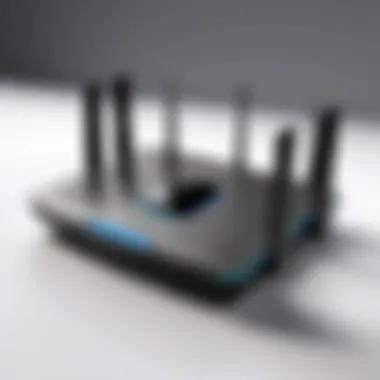

The Linksys EA9500’s connectivity options significantly enhance its overall functionality. By leveraging both Ethernet and USB ports, users can optimize their networking experience based on individual needs and preferences.
Compatibility with Smart Home Devices
The integration of smart home devices into daily life has become increasingly prevalent. This trend emphasizes the importance of network routers like the Linksys EA9500, which offers substantial compatibility with various devices. Whether it is smart lights, thermostats, or security cameras, a reliable router can significantly enhance the user experience.
Benefits of Compatibility
- Improved Efficiency: Smart devices often require stable and fast internet connections. The EA9500 provides robust performance, ensuring that all devices operate smoothly without interruptions.
- Centralized Control: With the support for multiple devices, users can manage everything from a single interface. This capability simplifies the control of home devices, increasing convenience for the user.
- Customization Options: Many smart home devices allow for routines and schedules. The EA9500 can support these functions with its advanced settings, promoting a tailored user experience.
Considerations for Smart Home Users
- Device Compatibility: Before purchasing new smart devices, ensure they are compatible with the EA9500. Most major brands work well, but it is advisable to check specifications.
- Network Security: A router also serves as a first line of defense. Users should utilize the EA9500's security features to protect smart devices from external threats.
- Firmware Updates: Keeping the router's firmware up to date is essential for maintaining compatibility and performance. Regular updates can resolve bugs and improve support for new devices.
A well-integrated router like the Linksys EA9500 can transform a house into an efficient smart home. Its extensive compatibility ensures that users can maximize the benefits of their devices.
Troubleshooting Common Issues
Troubleshooting common issues with the Linksys Router EA9500 is essential for maintaining a stable and efficient network. Many users may encounter various problems that can disrupt their internet experience. Understanding how to diagnose and resolve these issues is crucial, not just for convenience but also for maximizing the router's functionality.
Connectivity Problems
Connectivity problems are prevalent among users of the Linksys EA9500. These issues can range from intermittent dropouts to complete loss of connection. Several factors can contribute to such problems. Here are some key actions to consider when troubleshooting:
- Check Device Connection: Ensure that the device experiencing issues is correctly connected to the network, either via Wi-Fi or Ethernet cable.
- Restart the Router: Power cycling the EA9500 can often resolve temporary glitches that may be causing connectivity issues.
- Firmware Update: Confirm that the router's firmware is up to date. Manufacturers regularly release updates to improve performance and security.
- Interference: Consider the possibility of interference from other electronic devices. Microwaves, cordless phones, and neighboring routers can all impact Wi-Fi performance.
- Network Overload: If multiple devices are connected, the router may struggle to manage the load. Consider disconnecting some devices or upgrading your internet plan.
Important Note: Regularly checking for interference and managing connected devices can significantly enhance connectivity and overall network performance.
Battery and Power Issues
While the Linksys EA9500 is run primarily through power supply, users may experience battery and power-related concerns, especially in environments with fluctuating electricity. Addressing these issues is important for ensuring that the router operates optimally. Here are some possible steps:
- Power Supply Check: Make sure the power adapter is functioning correctly and securely plugged into both the router and a power outlet.
- Surge Protectors: Using surge protectors can help safeguard the router from power surges, which can cause damage or erratic behavior.
- Overheating: Ensure that the router is properly ventilated and not overheating. Excessive heat can lead to performance degradation.
- Power Source Stability: If you notice frequent power interruptions, consider using a UPS (Uninterruptible Power Supply) to maintain consistent power to the router.
By understanding these common issues and their solutions, users can enhance their experience with the Linksys EA9500 and ensure a more reliable internet connection.
Comparison with Competing Routers
In the realm of networking equipment, the choices can be overwhelming. The Linksys Router EA9500 is positioned as a high-performance option tailored for both households and small businesses. Yet, evaluating its effectiveness requires a comparison with competing models. Analyzing other routers alongside the EA9500 allows potential buyers to discern unique capabilities, advantages, and shortcomings. By juxtaposing these devices, users can make informed decisions that align with their specific needs.
Linksys EA9500 vs.
Netgear Nighthawk
The Netgear Nighthawk series is a popular line of routers, particularly among gamers and heavy users. The EA9500 and a prominent model from Nighthawk offer distinct features. Both routers support dual bands, enabling users to select between 2.4 GHz and 5 GHz networks. This choice can minimize interference and improve connectivity.
- Performance: The EA9500 typically showcases a stable performance in typical home settings. However, the Nighthawk has shown slightly faster speeds in certain traffic conditions. Considering the type of internet usage can guide in choosing between these models.
- User Interface: The Nighthawk tends to have a more intuitive user interface than the EA9500. This user-friendly design allows for easier adjustments of settings, particularly for novice users.
- Design and Aesthetics: Both routers possess a modern design, but Netgear's Nighthawk often appeals to users looking for a visually striking device. The aesthetic appeal can factor into the purchase decision, especially for those placing the router in visible areas.
- Price Point: The cost of the routers varies, further influencing user preference. Evaluating the price against features is crucial for making a wise financial commitment.
Linksys EA9500 vs.
ASUS RT-AC88U
The ASUS RT-AC88U is another competitor in the high-performance router market. When comparing the Linksys EA9500 to this ASUS model, distinct differences and similarities emerge.
- Coverage: The EA9500 is designed to cover larger areas efficiently, making it suitable for spacious homes. The RT-AC88U, while offering strong coverage, may not provide the same expansive reach as the EA9500.
- MU-MIMO Technology: Both routers integrate MU-MIMO technology, allowing simultaneous data streaming to multiple devices. This aspect is particularly beneficial for households with several connecting devices. However, the implementation in the EA9500 is often viewed as more refined.
- Customizability: ASUS routers generally offer more customization options for advanced users. Those seeking to tweak their network settings extensively might prefer the RT-AC88U for its flexibility.
- Firmware and Updates: Linksys provides regular firmware updates, enhancing router security and performance. ASUS also commits to firmware support, but user reports on update frequency vary.
In summary, understanding how the Linksys EA9500 stacks up against the Netgear Nighthawk and ASUS RT-AC88U can significantly benefit potential buyers. Each router excels in different areas, but ultimately, the decision hinges on individual preferences and usage scenarios.
User Reviews and Feedback
User reviews and feedback play a pivotal role in the assessment of any tech product, including the Linksys Router EA9500. These insights come directly from those who use the device regularly, highlighting both strengths and weaknesses. For potential buyers, understanding user experiences provides a nuanced view that technical specifications alone cannot convey. This section delves into the feedback gathered from various users, shedding light on what people appreciate about the EA9500 and areas where it may fall short.
Pros Noted by Users
Many users express satisfaction with the performance and features of the Linksys EA9500. Notable pros include:
- High-speed Connectivity: Users frequently remark on the impressive speed capabilities, particularly in gaming and streaming scenarios, which reflects the router's strength in handling multiple devices concurrently.
- Ease of Setup: Reviewers often mention the straightforward installation process. The initial setup does not require much technical skill, making it accessible for most users.
- Comprehensive Coverage: A common theme in reviews is the router's ability to provide strong Wi-Fi coverage throughout larger homes or offices. Many say they enjoy consistent connectivity in areas where other routers failed.
- User-Friendly Interface: The web-based interface and mobile app are appreciated for being intuitive, allowing users to easily manage settings and monitor network activity.
- Advanced Features: Several users value the MU-MIMO capability, which enhances efficiency when multiple devices are in use. The parental control options are also praised for their flexibility and ease of use.
"The Linksys EA9500 has completely changed my home internet experience—speed and accessibility are just perfect." — A user review on Reddit.
Common Complaints
Despite the numerous positive remarks, some users do express concerns regarding the Linksys EA9500:
- Occasional Dropouts: A certain number of reviews point to sporadic connectivity issues, especially under heavy load. While this is not universal, it is a noted frustration for some users.
- Value for Money: Some potential buyers question the price point, debating whether the features justify the cost compared to competing models.
- Firmware Updates: A minority reports issues with firmware stability, leading to performance dips after updates. This has generated discussions about the importance of ongoing support from Linksys.
- Thermal Management: Some users noted that the router can become warm during extended use, leading to worries about heat management over long periods.
Final Thoughts
In concluding our analysis of the Linksys Router EA9500, it is essential to recognize its significance in the realm of home and small business networking. This router stands out due to its robust performance and advanced features, making it a valuable investment for users seeking reliable internet connectivity.
The importance of considering the features such as wireless technology, MU-MIMO capability, and dual-band support cannot be overstated. These elements contribute not only to a smoother online experience but also cater to the diverse needs of modern households that may include gaming, streaming, and smart home devices. A router like the EA9500 helps to optimize performance in scenarios where multiple devices are in use simultaneously.
When contemplating a router purchase, users should weigh factors like setup complexity, security features, and compatibility with existing devices. The Linksys EA9500 offers user-friendly management options through a web-based interface and a mobile app. This simplicity can significantly enhance a user's experience, especially for those less technically inclined.
Moreover, security measures such as parental controls and VPN support are critical considerations in today’s digital landscape. Ensuring that your network is secure from potential threats should be a priority for every user. The EA9500 provides various tools to help maintain digital safety while enhancing user control over their network environment.
Ultimately, the Linksys Router EA9500 presents a compelling case as a high-performance solution for anyone in need of reliable internet access. Its combination of advanced technology and thoughtful design makes it suited for individuals who demand more from their networking equipment.
"Investing in the right router can dramatically improve your online experience, ensuring you connect seamlessly with your world."
In summary, understanding your specific networking needs and evaluating routers like the Linksys EA9500 can lead to significant enhancements in your overall internet usage. By focusing on these considerations, users can select a router that aligns well with their unique requirements, thus enriching their digital experience.



